Page 284 of 521
Indicator light, warning light, and information screen display list (multi information display - Type 1)
Features and controls 5-203
5
The Adaptive Cruise Control System (ACC) detected a stop of the ve
hicle in front and stopped
your vehicle, but the brak
e will be re
leased soon.
Depress the brake pedal
as soon as your vehicle
comes to a stop.Refer to “When ACC dete
cts a vehicle in front
within the set dist
ance” on page 5-110.
The Electric parking brak
e cannot be applied auto-
matically.
Depress the brake pedal as soon as possible. Refer to “Brake auto hold” on page 5-93.
Screen
Cause
Do this (Reference)
BK0239700US.book 203 ページ 2016年6月16日 木曜日 午前10時58分
Page 285 of 521

Indicator light, warning light, and information screen display list (multi information display - Type 1)
5
The Adaptive Cruise Control System (ACC) control is automatically canceled and the system is placed in the ‘standby’ state.
Refer to “How to use ACC” on page 5-108.
Conditions for the start of control are not met, the Adaptive Cruise Control
System (ACC) cannot start
the control. The Adaptive Cruise Control System (ACC) cannot start the control because th
e speed is out of speed
range. The Adaptive Cruise Control System (ACC) cannot start the control because not
detected the approach of
the vehicles in front. The Adaptive Cruise Control System (ACC) is tem- porarily unavailable due to conditions such as the adhesion of contaminants to the sensor. This is not a malfunction. There is a fault in the Adaptive Cruise Control Sys- tem (ACC).
Contact an authorized Mits
ubishi Motors dealer or a
repair facility of your c
hoice to have the system
checked. Refer to “When ACC dete
cts a vehicle in front
within the set distance” on page 5-110.
Screen
Cause
Do this (Reference)
BK0239700US.book 204 ページ 2016年6月16日 木曜日 午前10時58分
Page 286 of 521
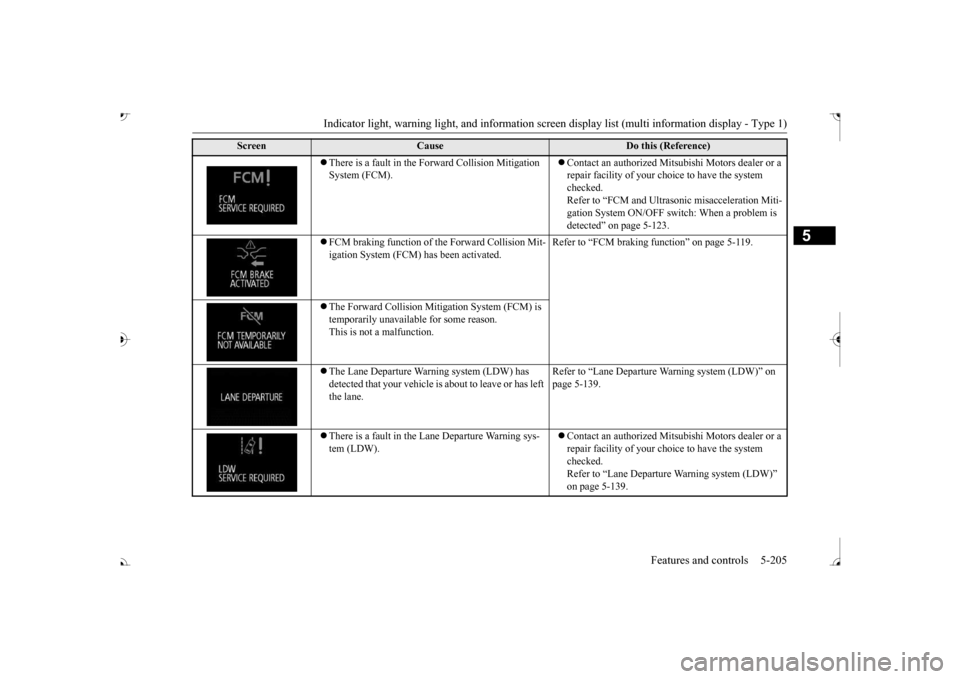
Indicator light, warning light, and information screen display list (multi information display - Type 1)
Features and controls 5-205
5
There is a fault in the Forward Collision Mitigation System (FCM).
Contact an authorized Mitsubishi Motors dealer or a repair facility of your choi
ce to have the system
checked. Refer to “FCM and Ultras
onic misacceleration Miti-
gation System ON/OFF swit
ch: When a problem is
detected” on page 5-123.
FCM braking function of the Forward Collision Mit- igation System (FCM) has been activated.
Refer to “FCM braking
function” on page 5-119.
The Forward Collision Mitig
ation System (FCM) is
temporarily unavailable for some reason. This is not a malfunction. The Lane Departure Warning system (LDW) has detected that your vehicle is
about to leave or has left
the lane.
Refer to “Lane Departure
Warning system (LDW)” on
page 5-139.
There is a fault in the La
ne Departure Warning sys-
tem (LDW).
Contact an authorized Mitsubishi Motors dealer or a repair facility of your choi
ce to have the system
checked.Refer to “Lane Departure
Warning system (LDW)”
on page 5-139.
Screen
Cause
Do this (Reference)
BK0239700US.book 205 ページ 2016年6月16日 木曜日 午前10時58分
Page 287 of 521
Indicator light, warning light, and information screen display list (multi information display - Type 1)
5
The Ultrasonic misacceler
ation Mitiga
tion System
sensor is temporarily not available for some reason such as the environmental
condition or increase of
the sensor temperature.
When the warning display does not disappear after waiting for a while, contac
t an authorized Mitsubishi
Motors dealer to have the system checked. Refer to “Ultrasonic misacc
eleration Mitigation Sys-
tem: Warning display” on page 5-131.
The Ultrasonic misacceler
ation Mitiga
tion System
does not operate normally because there are some malfunctions in the se
nsor or the system.
Immediately have your ve
hicle inspected at an
authorized Mitsubishi Motors dealer. Refer to “Ultrasonic misacc
eleration Mitigation Sys-
tem: Warning display” on page 5-131.
Screen
Cause
Do this (Reference)
BK0239700US.book 206 ページ 2016年6月16日 木曜日 午前10時58分
Page 288 of 521

Indicator light, warning light, and information screen display list (multi information display - Type 1)
Features and controls 5-207
5
The Ultrasonic misacceleration Mitigation System is activated.
Refer to “Ultrasonic misacceleration Mitigation Sys- tem” on page 5-127.
The Blind Spot Warning (BSW) sensor is temporar- ily not available for some
reason such as the environ-
mental condition or incr
ease of the sensor
temperature.
When the warning display does not disappear after waiting for a while, contact an authorized Mitsubishi Motors dealer.Refer to “Blind Spot Warning (BSW): When the sen- sor is temporarily not available” on page 5-135.
The Blind Spot Warning (BSW) does not operate normally because there are
some malfunctions in the
sensor or the system.
Immediately have your ve
hicle inspected at an
authorized Mitsubishi Motors dealer. Refer to “Blind Spot Warni
ng (BSW): When there is
a malfunction in the system
or the sensor” on page
5-135.
Foreign objects, such as dirt
, snow or ice, adhere to
the bumper surface around the sensor.
Remove a foreign object on the bumper surface around the sensor. When the warning display does not disappear after having cleaned the bumper
surface around the sen-
sor, contact an authorized
Mitsubishi Motors dealer.
Refer to “Blind Spot Warni
ng (BSW): When there is
a foreign objects on the
sensor” on page 5-135.
Screen
Cause
Do this (Reference)
BK0239700US.book 207 ページ 2016年6月16日 木曜日 午前10時58分
Page 289 of 521

Indicator light, warning light, and information screen display list (multi information display - Type 1)
5
The Rear Cross Traffic Alert (RCTA) is detected the vehicle approaching your vehicle.
Pay special attention to the rear of your vehicle. Refer to “Rear Cross Traffic Alert (RCTA)” on page 5-136.
There is a fault in the sensor.
Contact an authorized Mitsubishi Motors dealer. Refer to “Forward Coll
ision Mitigation System
(FCM): When a problem is detected” on page 5-123.Refer to “Lane Departure Warning System (LDW): System problem warning” on page 5-141. Refer to “Automatic high
beam system: System
problem warning” on page 5-227.
The Forward Collision Mi
tigation System (FCM),
Lane Departure Warning system (LDW) and auto- matic high beam system is
temporarily unavailable
due to the high or low temperature of the sensor.
After the temperature of the sensor has been in range, the system will automatically return to opera- tion. Refer to “Forward Coll
ision Mitigation System
(FCM): When a problem is detected” on page 5-123. Refer to “Lane Departure Warning System (LDW): System problem warning” on page 5-141.Refer to “Automatic high
beam system: System
problem warning” on page 5-227.
The sensor is temporarily
unavailable due to condi-
tions such as the adhesion of contaminants to the sensor or windshield.This is not a malfunction.
Refer to “Lane Departure Wa
rning System (LDW): Sys-
tem problem warning”
on page 5-141.
Refer to “Automatic high be
am system: System problem
warning” on page 5-227.
Screen
Cause
Do this (Reference)
BK0239700US.book 208 ページ 2016年6月16日 木曜日 午前10時58分
Page 290 of 521
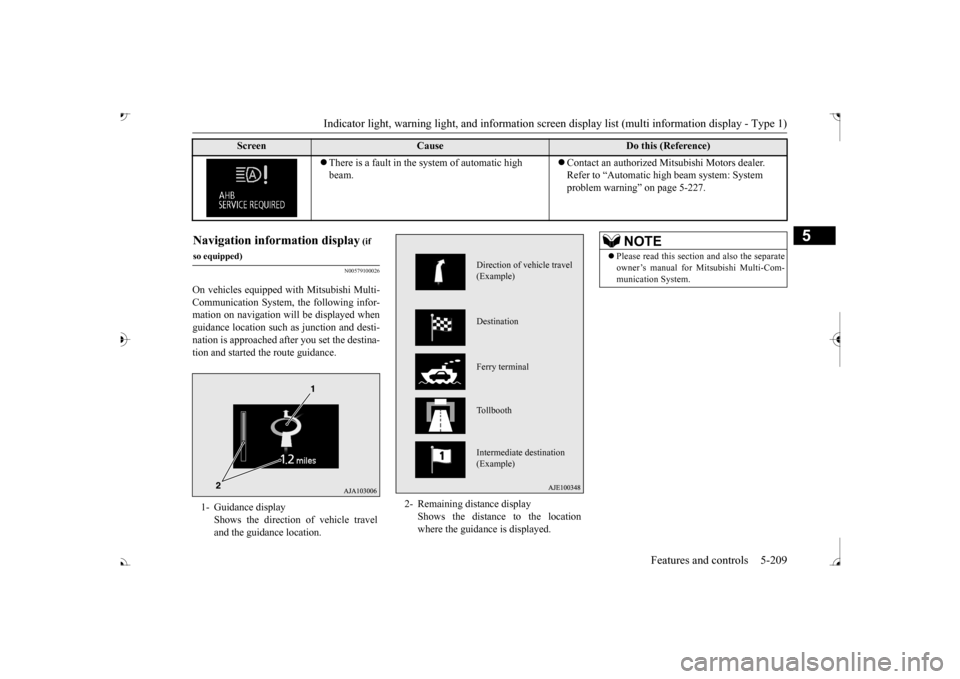
Indicator light, warning light, and information screen display list (multi information display - Type 1)
Features and controls 5-209
5
N00579100026
On vehicles equipped with Mitsubishi Multi- Communication System, the following infor- mation on navigation will be displayed whenguidance location such
as junction and desti-
nation is approached after you set the destina- tion and started the route guidance.
There is a fault in the system of automatic high beam.
Contact an authorized Mitsubishi Motors dealer. Refer to “Automatic hi
gh beam system: System
problem warning” on page 5-227.
Screen
Cause
Do this (Reference)
(if
so equipped)1- Guidance display
Shows the direction of vehicle travel and the guidance location.
2- Remaining di
stance display
Shows the distance to the location where the guidance is displayed.
Direction of vehicle travel (Example) Destination Ferry terminal Tollbooth Intermediate destination (Example)
NOTE
Please read this section and also the separate owner’s manual for Mi
tsubishi Multi-Com-
munication System.
BK0239700US.book 209 ページ 2016年6月16日 木曜日 午前10時58分
Page 291 of 521
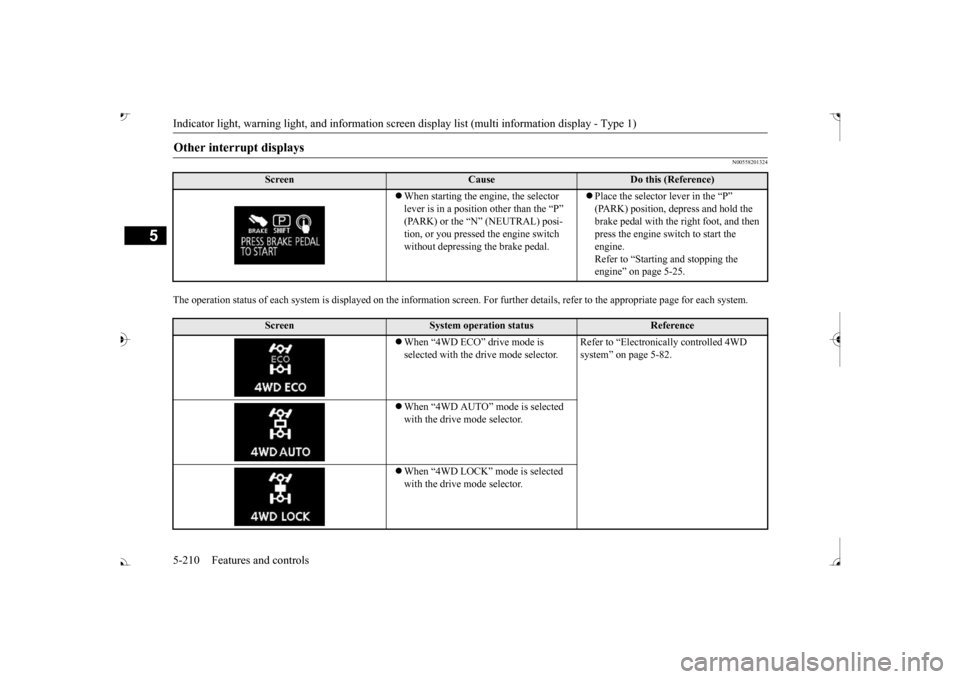
Indicator light, warning light, and information screen display list (multi information display - Type 1)
5
N00558201324
The operation status of each system is displayed on the inform
ation screen. For further details,
refer to the appropriate page
for each system.
Other interrupt displays
Screen
Cause
Do this (Reference)
When starting the engine, the selector lever is in a position other than the “P” tion, or you pressed
the engine switch
without depressing the brake pedal.
Place the selector lever in the “P” brake pedal with the right foot, and then press the engine sw
itch to start the
engine. Refer to “Starting and stopping the engine” on page 5-25.
Screen
System operation status
Reference
When “4WD ECO” drive mode is selected with the drive mode selector.
Refer to “Electronica
lly controlled 4WD
system” on page 5-82.
When “4WD AUTO” mode is selected with the drive mode selector. When “4WD LOCK” mode is selected with the drive mode selector.
BK0239700US.book 210 ページ 2016年6月16日 木曜日 午前10時58分