2017 MITSUBISHI L200 manual radio set
[x] Cancel search: manual radio setPage 27 of 426

CAUTIONlYour vehicle is equipped with a diagnosis
connector for checking and servicing theelectronic control system.
Do not connect a device other than a diagno-
sis tool for inspections and service to this
connector.
Otherwise, the battery could be discharged,
the electronic devices of the vehicle could malfunction, or other unexpected problems could result.
In addition, malfunctions caused by connect-
ing a device other than a diagnosis tool may not be covered under warranty.
l The installation of accessories, optional
parts, etc., should only be carried out
within the limits prescribed by law in your country, and in accordance with the
guidelines and warnings contained with-
in the documents accompanying this ve- hicle.
l Improper installation of electrical parts
could cause fire, please refer to the Mod-
ification/ alteration to the electrical or fuel systems section within this owner’smanual.
l When installing the radio, for the re-
quired information (frequency, transmis-
sion output, installing procedure), con-
sult a MITSUBISHI MOTORS Author-
ized Service Point.
If the frequency, transmission output and
installing condition are not appropriate, it can adversely affect the electronic de-vices and could lead to unsafe vehicle
operation.
l Using a cellular phone or radio set inside
the vehicle without an external antenna
may cause electrical system interference,
which could lead to unsafe vehicle oper- ation.
l Tyres and wheels which do not meet
specifications must not be used.
Refer to the “Specifications” section for information regarding wheel and tyre
sizes.
Important points!
Due to a large number of accessories and re-
placement parts of different manufactures available in the market, it is not possible, not
only for MITSUBISHI MOTORS , but also a
MITSUBISHI MOTORS Authorized Service
Point, to check whether the attachment or in-
stallation of such parts affects the overall safety of your MITSUBISHI-vehicle.
Even when such parts are officially Author-
ized, for example by a “general operators permit” (an appraisal for the part) or throughthe execution of the part in an officially ap-
proved manner of construction, or when a single operation permit following the attach-
ment or installation of such parts, it cannot be deduced from that alone, that the drivingsafety of your vehicles has not been affected.
Consider also that there basically exists no li-
ability on the part of the appraiser or the offi- cial. Maximum safety can only be ensured
with parts recommended, sold and fitted or
installed by a MITSUBISHI MOTORS Au-
thorized Service Point ( MITSUBISHI
MOTORS GENUINE replacement parts and
MITSUBISHI MOTORS accessories). The
same also pertains to modifications of
MITSUBISHI vehicles with respect to the
production specifications. For safety reasons, do not attempt any modifications other than
those that follow the recommendations of a MITSUBISHI MOTORS Authorized Service
Point.
Installation of accessories
2-05OKTE17E1General information2
Page 36 of 426

WARNINGlWhen using electro-medical devices other
than implantable cardiac pacemakers or implantable cardiovascular-defibrillators,
contact the electro-medical device manu- facturer ahead of time to determine theaffects of radio waves on the devices. Elec-
tro-medical device operations could be af- fected by radio waves.
You can limit the possible operations of the
keyless operation system. Please consult a MITSUBISHI MOTORS Authorized Service
Point.
NOTEl The keyless operation key uses an ultra-
weak electromagnetic wave. In the following
cases, the keyless operation system may not
operate properly or may be unstable.
• When there is equipment nearby that
emits strong radio waves, such as: a pow-
er station, a radio/TV broadcasting station or an airport.
• The keyless operation system is carried
together with a communications device such as a cellular phone or radio set, or
with an electronic device such as a per- sonal computer.
• The keyless operation key is touching or
covered by a metal object.
• A keyless entry system is being used
nearby.
• When the keyless operation key battery is
worn out.
• When the keyless operation key is placed
in an area with strong radio waves or noise.
In such cases, use the emergency key.
Refer to “To lock/unlock without using
the keyless operation function” on page 3-11.NOTEl Because the keyless operation key receives
signals in order to communicate with the transmitters in the vehicle, the battery con-tinually wears down regardless of keylessoperation key use. The battery life is 1 to 2
years, depending on usage conditions. When the battery wears out, replace the battery ac-cording to the description in this manual or
have it replaced a MITSUBISHI MOTORS
Authorized Service Point.
Refer to “Procedure for replacing the key battery” on page 3-05.
l Because the keyless operation key continual-
ly receives signals, strong radio wave recep-
tion could affect battery wear. Do not leave the key near a TV, personal computer, or
other electronic device.Operating range of the keyless
operation system
E00305701609
If you are carrying the keyless operation key, enter the operating range of the keyless oper-
ation system, and press the driver’s or front
passenger’s door lock/unlock switch, the ID
code for your key is verified.
You can lock and unlock the doors, start the engine and change the operation mode only if
the ID codes of your keyless operation key
and the vehicle match.
Keyless operation system*
3-08OKTE17E1Locking and unlocking3Double cab
Page 203 of 426

Ventilators........................................................................................... 7-02
Heater/Manual air conditioning*........................................................ 7-04 Automatic climate control air conditioner*........................................ 7-09
Important operation tips for the air conditioning................................ 7-17 Air purifier*........................................................................................ 7-17AM/FM radio/CD player with AUX*.................................................7-18
Handling of Discs................................................................................7-19
Audio Files (MP3/WMA/AAC)..........................................................7-20
Important Points on Safety for the Customer......................................7-24
Operation Keys................................................................................... 7-25 Listen to Radio.................................................................................... 7-28Listen to CDs...................................................................................... 7-29
Listen to MP3s/WMAs/AACs............................................................ 7-30
Listen to an iPod*............................................................................... 7-31 Listen to Audio Files on a USB Device*............................................ 7-33Use AUX*........................................................................................... 7-35
Display Indicator................................................................................. 7-35 Audio Quality and Volume Balance Adjustment............................... 7-36
Time Setting........................................................................................ 7-37
Troubleshooting.................................................................................. 7-38 LW/MW/FM radio/CD player*.......................................................... 7-39
Handling of Discs................................................................................7-42
Audio Files (MP3/WMA/AAC)..........................................................7-43
Important Points on Safety for the Customer......................................7-47
Operation Keys................................................................................... 7-48
Listen to Radio.................................................................................... 7-52
Listen to DAB*................................................................................... 7-53
Listen to Traffic Messages.................................................................. 7-54
Listen to CDs...................................................................................... 7-55Listen to MP3s.................................................................................... 7-55
Listen to an iPod................................................................................. 7-57 Listen to Audio Files on a USB Device.............................................. 7-58To play iPod/USB memory device tracks via voice opera-
tion (vehicles with Bluetooth ®
2.0 interface)................................. 7-61
Listen to Bluetooth Audio*................................................................. 7-64 Display Indicator................................................................................. 7-66
Audio Quality and Volume Balance Adjustment............................... 7-67
System Settings................................................................................... 7-68
Troubleshooting.................................................................................. 7-72
Antenna............................................................................................... 7-75
Link System*...................................................................................... 7-76
Bluetooth ®
2.0 interface*....................................................................7-76
USB input terminal*........................................................................... 7-96
HDMI terminal*..................................................................................7-99
Sun visors.......................................................................................... 7-100
Vanity mirror*...................................................................................7-101
Ashtray.............................................................................................. 7-101
Cigarette lighter.................................................................................7-101
Accessory socket............................................................................... 7-102
Digital clock*.................................................................................... 7-102
Interior lamps.................................................................................... 7-103
Storage spaces................................................................................... 7-105
Cup holder......................................................................................... 7-107
Bottle holder......................................................................................7-108
Convenient hook*............................................................................. 7-108
Assist grip......................................................................................... 7-109
Coat hook*........................................................................................ 7-109
First-aid kit and warning triangle securing bands*........................... 7-109For pleasant driving
OKTE17E17
Page 230 of 426

13- 5RDM keyFor audio, press to turn random playback
mode on/off; for radio, use as preset key
5.14- 6key For radio, use as preset key 6.
15-
/MENU key
Switch to Menu mode.
16- Auxiliary Audio connector (mini-jack) Connect a commercially-available audio
device.
Steering wheel audio remote
control switches*
E00737601461
1- Volume up/down switch Adjust audio functions volume.
2-
button, button
Select CD and other audio source tracks
and radio stations.
Hold down to fast forward and rewind.
3- MODE button (Type 1)/SOURCE but-
ton (Type 2)
Hold down to turn the audio function ON/OFF. Additionally, each time this is
pressed, this switches the audio source.
The order of switching is as shown be- low.
Listen to Radio
E00737701127
This explains how to listen to AM and FM
radio broadcasts.
To Listen to the Radio
Press the RADIO key to switch the band.
Switch between AM and FM bands.
The selected band is indicated on the display.
NOTEl Each time the RADIO key is pressed, this
switches in the order “FM1”, “FM2”, and
“AM”.
Manual/Seek Station Selection
Press the key or the key to the fre-
quency to listen to.
keyIncreases the frequency
being received. keyReduces the frequency
being received.
Listen to Radio
7-28OKTE17E1For pleasant driving7 Type 1 Type 2 FM1,FM2,AMDISC
iPod or USB
AUX
Page 253 of 426

14- 6 key
Return during audio track search, and
stop Bluetooth Audio *1
.
For radio, use as preset key 6.15- key/ key
For audio, select audio track/file; for ra-
dio, perform automatic station selection
or ensemble/service station selection.16- MENU key Switch to Menu mode.
17-
/SEL key
Adjust audio quality and select items.
For radio, manually select stations.
*1 Requires a separately-purchased Bluetooth-capable audio device in equipment by type (vehicles with a Bluetooth ®
2.0 interface).Steering wheel audio remote
control switches*
E00737601474
1- Volume up/down switch Adjust audio functions and the mobile
phone function volume.
2-
button, button
Select CD and other audio source tracks
and radio stations.
3- MODE button (Type 1)/SOURCE but-
ton (Type 2)
Hold down to turn the audio function ON/OFF. Additionally, each time this is
pressed, this switches the audio source.
The order of switching is as shown be- low.
If devices are not connected, then these
are to be skipped, and the next source se- lected.CD or MP3MWLWDAB1, 2, 3 *3FM1, 2, 3Bluetooth Audio *2iPod*1
or USB device*1
:An iPod cable (available separately) is
required.
Operation Keys
7-51OKTE17E1For pleasant driving7 Type 1 Type 2
Page 254 of 426
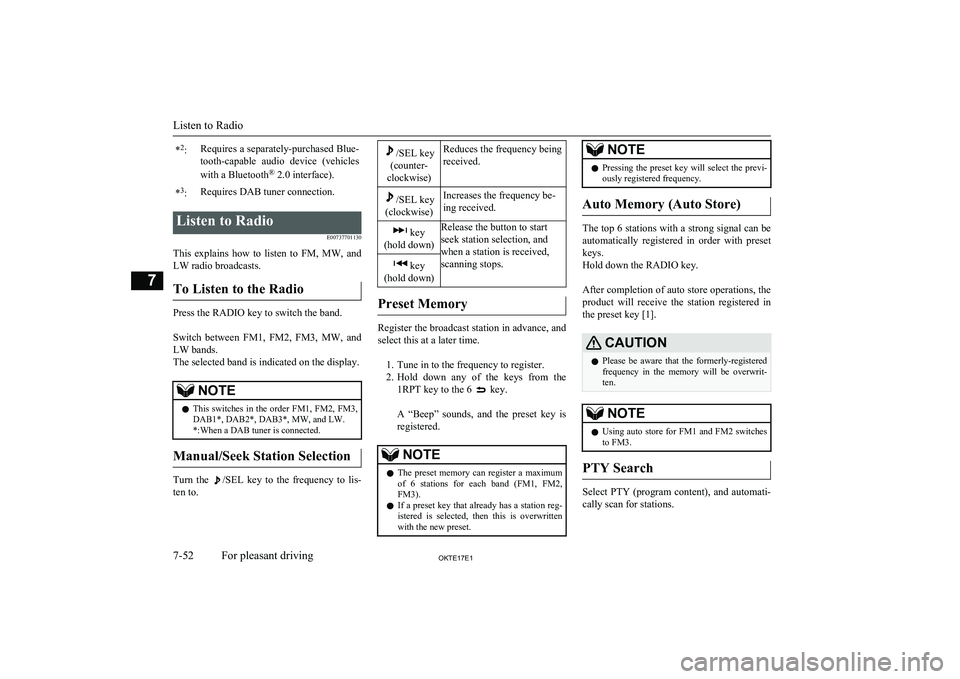
*2
:Requires a separately-purchased Blue-
tooth-capable audio device (vehicles
with a Bluetooth ®
2.0 interface).*3
:Requires DAB tuner connection.Listen to Radio
E00737701130
This explains how to listen to FM, MW, and
LW radio broadcasts.
To Listen to the Radio
Press the RADIO key to switch the band.
Switch between FM1, FM2, FM3, MW, and LW bands.
The selected band is indicated on the display.
NOTEl This switches in the order FM1, FM2, FM3,
DAB1*, DAB2*, DAB3*, MW, and LW. *:When a DAB tuner is connected.
Manual/Seek Station Selection
Turn the /SEL key to the frequency to lis-
ten to.
/SEL key
(counter-
clockwise)Reduces the frequency being
received./SEL key
(clockwise)Increases the frequency be-
ing received. key
(hold down)Release the button to start
seek station selection, and
when a station is received,
scanning stops. key
(hold down)
Preset Memory
Register the broadcast station in advance, and select this at a later time.
1. Tune in to the frequency to register.
2. Hold down any of the keys from the
1RPT key to the 6
key.
A “Beep” sounds, and the preset key is registered.
NOTEl The preset memory can register a maximum
of 6 stations for each band (FM1, FM2,
FM3).
l If a preset key that already has a station reg-
istered is selected, then this is overwritten with the new preset.NOTEl Pressing the preset key will select the previ-
ously registered frequency.
Auto Memory (Auto Store)
The top 6 stations with a strong signal can be
automatically registered in order with preset keys.
Hold down the RADIO key.
After completion of auto store operations, the product will receive the station registered in
the preset key [1].
CAUTIONl Please be aware that the formerly-registered
frequency in the memory will be overwrit- ten.NOTEl Using auto store for FM1 and FM2 switches
to FM3.
PTY Search
Select PTY (program content), and automati-
cally scan for stations.
Listen to Radio
7-52OKTE17E1For pleasant driving7
Page 401 of 426

4
4-wheel drive operation.....................................6-49A
Accessory (Installation).....................................2-04
Accessory socket............................................. 7-102
Active Stability & Traction Control (ASTC).... 6-59 ASC OFF switch........................................... 6-60
ASTC indication lamp.................................. 6-62
ASTC OFF indication lamp.......................... 6-62
Air conditioner
Automatic climate control air conditioner.... 7-09
Manual air conditioning................................ 7-04
Refrigerant (Air conditioning).................... 11-18
Air conditioning
Important operation tips for the airconditioning................................................. 7-17
Air purifier.........................................................7-17
Airbag................................................................ 4-24 Curtain airbag system................................... 4-32
Driver’s and front passenger’s air- bag system................................................... 4-28
Driver’s knee airbag system..........................4-29
Front passenger’s airbag indicator................ 4-27
Front passenger’s airbag ON-OFF switch.... 4-27
How the Supplemental Restraint System works...............................................4-25
Side airbag system........................................ 4-31
SRS servicing................................................ 4-35
SRS warning lamp........................................ 4-35
AM/FM radio.................................................... 7-18
Antenna............................................................. 7-75 Pillar antenna................................................ 7-75
Roof antenna................................................. 7-75
Anti-lock brake system (ABS).......................... 6-57
Warning lamp................................................6-57
Armrest (Double cab)........................................ 4-04
Ashtray............................................................ 7-101
Assist grip........................................................7-109
Audio AM/FM radio................................................ 7-18
Audio Files........................................... 7-20,7-43
Audio Quality and Volume Bal- ance Adjustment.................................. 7-36,7-67
Bluetooth® 2.0 interface............................... 7-76
CD player.............................................. 7-18,7-39
Display Indicator.................................. 7-35,7-66
Handling of Discs................................. 7-19,7-42
Important Points on Safety for the Customer............................................. 7-24,7-47
Link System.................................................. 7-76
Listen to an iPod................................... 7-31,7-57
Listen to Audio Files on a USB Device..................................................7-33,7-58
Listen to Bluetooth Audio............................. 7-64
Listen to CDs........................................ 7-29,7-55
Listen to DAB............................................... 7-53
Listen to MP3s.............................................. 7-55
Listen to MP3s/WMAs/AACs...................... 7-30
Listen to Radio......................................7-28,7-52
Listen to Traffic Messages............................ 7-54
LW/MW/FM radio........................................ 7-39
Operation Keys..................................... 7-25,7-48
Steering control switch and microphone.......7-77 Steering wheel audio remote con- trol switches.........................................7-28,7-51
System Settings............................................. 7-36 Time Setting......................................... 7-37,7-70
To play iPod/USB memory device tracks via voice operation............................ 7-61
Troubleshooting.................................... 7-38,7-72USB input terminal....................................... 7-96
Use AUX....................................................... 7-35
Auto Stop & Go (AS&G) system......................6-23
Auto Stop & Go (AS&G) OFF switch..........6-26
Auto Stop & Go indication lamp.................. 6-23
Auto Stop & Go OFF indication lamp.......... 6-26
Automatic transmission
AUX.............................................................. 7-35
Fluid............................................................ 11-18
Paddle shift....................................................6-31
Selector lever operation................................ 6-28
Selector lever position...................................6-31
Selector lever position display...................... 6-31
Sports mode.................................................. 6-31
Sports mode indicator................................... 6-33
Warning lamp................................................6-34
B
Battery............................................................. 10-10Charge warning lamp.................................... 5-16
Discharged battery (Emergency starting)..... 8-08
Specification............................................... 11-16
Bleeding the fuel system................................... 8-11
Bluetooth® 2.0 interface................................... 7-76
Bonnet............................................................. 10-04
Bottle holder.................................................... 7-108
Brake ABS warning lamp........................................ 6-57
Anti-lock brake............................................. 6-57
Brake assist system....................................... 6-56
Brake system................................................. 6-54
Brake warning lamp...................................... 5-15
Braking.......................................................... 6-53
Fluid.................................................. 10-08,11-18
Parking brake................................................ 6-05
Alphabetical index
12- 1
OKTE17E1Alphabetical index