2017 MITSUBISHI L200 service indicator
[x] Cancel search: service indicatorPage 22 of 426

The following information is included on themulti information display: odometer, tripme-
ter, average fuel consumption etc.
1- Engine coolant temperature display
® p. 5-06
2- Selector lever position display*
® p. 6-31
3- Speed limiter display* ® p. 6-71
4- Gearshift indicator* ® p. 6-26
5- Fuel remaining display ® p. 5-07
6- Frozen road warning* ® p. 5-06
7- Information display ® p. 5-03
8- Service reminder ® p. 5-07
Refer to “Multi-information display” on page 5-02.
Quick guide
1-20OKTE17E1Overview/Quick guide1
Page 80 of 426

WARNING•Always remove the key from the front
passenger’s airbag ON-OFF switch af-
ter operating that switch. Failure to do so could lead to improper position ofthe front passenger’s airbag ON-OFF
switch.
• Do not turn OFF the front passenger’s
airbag ON-OFF switch except when a child restraint system is fitted to the
front passenger seat.
• If the OFF indicator does not come on
when the front passenger’s airbag ON-
OFF switch is turned OFF, do not fit a child restraint system to the front pas-
senger seat. We recommend you to
have the system inspected by a MITSUBISHI MOTORS Authorized
Service Point.
• If the OFF indicator remains on when
the front passenger’s airbag ON-OFF switch is turned ON, do not allow any- one to sit on the front passenger seat.
We recommend you to have the system inspected by a MITSUBISHI
MOTORS Authorized Service Point.
To turn an airbag off, follow these steps:
1. Insert the key into the front passenger’s
airbag ON-OFF switch, and turn it to the “OFF” position.
2. Remove the key from the front passen-
ger’s airbag ON-OFF switch.
3. Turn the ignition switch to the “ON” po-
sition or put the operation mode in ON. The front passenger’s airbag OFF indi-
cation lamp will stay on.
The front passenger’s airbag is now deactiva- ted and will not deploy until switched on
again.
Driver’s and front passenger’s
airbag system
E00407402015
The driver’s airbag is located under the pad- ded cover in the middle of the steering wheel. The front passenger’s airbag is contained in
the instrument panel above the glove box.
The driver’s airbag inflates at two different rates according to the severity of the impact
(if so equipped).
The driver’s airbag and the front passenger’s
airbag are designed to inflate at the same time even if the passenger seat is not occu-pied.
Supplemental restraint system (SRS)-airbag*
4-28OKTE17E1Seat and seat belts4 AHA109190
Type 1
Type 2
Page 90 of 426
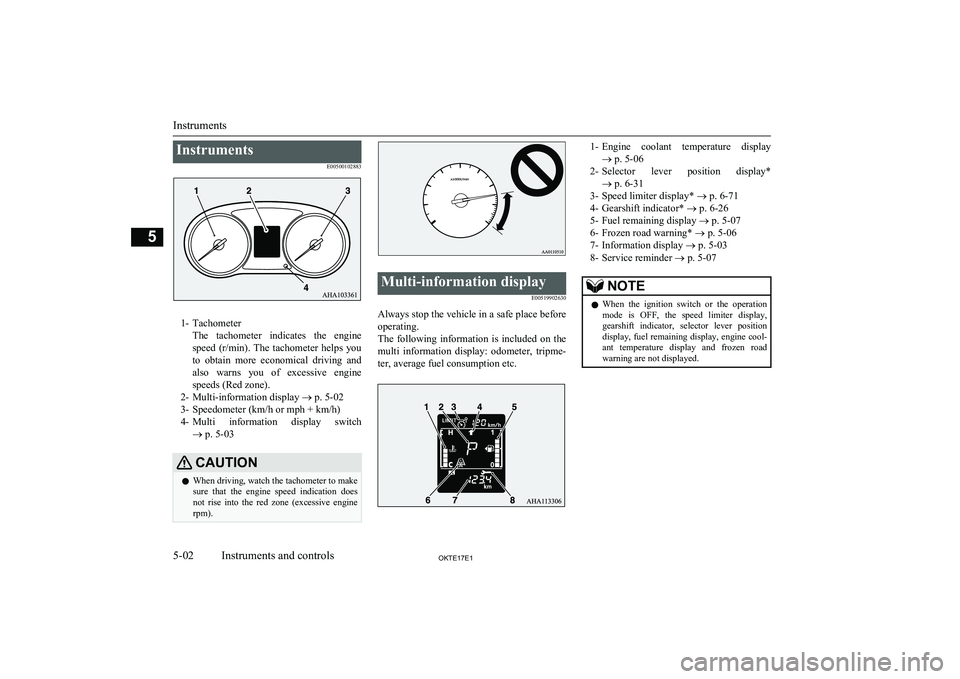
InstrumentsE00500102883
1- TachometerThe tachometer indicates the engine
speed (r/min). The tachometer helps you to obtain more economical driving and
also warns you of excessive engine
speeds (Red zone).
2- Multi-information display ® p. 5-02
3- Speedometer (km/h or mph + km/h)
4- Multi information display switch
® p. 5-03
CAUTIONl When driving, watch the tachometer to make
sure that the engine speed indication does not rise into the red zone (excessive enginerpm).Multi-information display
E00519902630
Always stop the vehicle in a safe place beforeoperating.
The following information is included on the multi information display: odometer, tripme-
ter, average fuel consumption etc.
1- Engine coolant temperature display
® p. 5-06
2- Selector lever position display*
® p. 6-31
3- Speed limiter display* ® p. 6-71
4- Gearshift indicator* ® p. 6-26
5- Fuel remaining display ® p. 5-07
6- Frozen road warning* ® p. 5-06
7- Information display ® p. 5-03
8- Service reminder ® p. 5-07NOTEl When the ignition switch or the operation
mode is OFF, the speed limiter display,
gearshift indicator, selector lever position display, fuel remaining display, engine cool-
ant temperature display and frozen road warning are not displayed.
Instruments
5-02OKTE17E1Instruments and controls5
Page 142 of 426

CAUTION•When the air conditioner is operated in
AUTO mode where the temperature con- trol is set to the max. hot or the max. cool
(for vehicles with automatic climate air conditioning)
• When the air conditioner is ON, the pas-
senger compartment temperature rises and the air conditioning compressor operatesto lower the temperature.
• Demister switch is pressed.
Refer to “For quick demisting” on page
7-16.
• Electric power consumption is high, such
as when the rear window demister or oth- er electrical components are operating or
the blower speed is set to a high setting.
• Battery voltage or battery performance is
low.
• Operate the steering wheel.
• Driver’s seat belt is unfastened.
• Driver’s door is opened.NOTEl In the following cases, the engine will not
restart automatically.
• While the engine is stopped automatical-
ly, the “AS&G OFF” switch is pressed to
deactivate the “AS&G” system.
• Bonnet is opened.
l When the engine restarts automatically, the
audio volume may temporarily decrease.
This does not indicate a malfunction.NOTEl While the engine is stopped automatically,
the air volume change of the air conditioner
may temporarily be experienced. This does not indicate a malfunction.To deactivate
E00627701165
The AS&G system is automatically activated
when the ignition switch is turned to the
“ON” position or the operation mode put in
ON. You can deactivate the system by press- ing the “AS&G OFF” switch.
When the AS&G system is deactivated, the
indicator will be turned on.
To reactivate the AS&G system, press the “AS&G OFF” switch; the indicator will turn
off.
NOTEl This indicator will also turn on for a few
seconds when the ignition switch is turned to
the “ON” position or the operation mode put in ON.If the indication lamp blinks
while driving
E00627801111
If the indication lamp blinks, the AS&G
system is malfunctioning and will not oper-
ate.
We recommend you to consult a MITSUBISHI MOTORS Authorized Service
Point.
Auto Stop & Go (AS&G) system*
6-26OKTE17E1Starting and driving6
Page 172 of 426

CAUTIONlIf the warning is turn on, the hill start assist
will not operate. Start off carefully.
l Park your vehicle in a safe place and stop
the engine.
Restart the engine and check whether the warning indicator went out, in which case
the hill start assist is again working normal- ly. If the warning remains displayed or reap-
pears frequently, it is not necessary to stop
the vehicle immediately, but the vehicle
should be inspected by a MITSUBISHI
MOTORS Authorized Service Point.Brake assist system
E00627001780
The brake assist system is a device assistingdrivers who cannot depress the brake pedalfirmly when it is necessary to do so (such as
in emergency stop situations) and provides
greater braking force.
If the brake pedal is depressed suddenly, the brakes will be applied with more force thanusual.
CAUTIONl The brake assist system is not a device de-
signed to exercise braking force greater than its capacity. Make sure to always keep a suf-
ficient distance between your vehicle and a
vehicle in front of you without relying too much on the brake assist system.NOTEl Once the brake assist system is operational,
it maintains great braking force even if the
brake pedal is lightly released.
To stop its operation, completely remove
your foot from the brake pedal.
l When the brake assist system is in use while
driving, you may feel the brake pedal at-
tempt to resist, the pedal moves in small mo- tions in conjunction with the operation
noise, or the vehicle body and the steering wheel vibrate. This occurs when the brake
assist system is operating normally and does not indicate faulty operation. Continue to
firmly depress the brake pedal.
l When the active stability & traction control
(ASTC) indication lamp is illuminated, the
brake assist system may not function.Emergency stop signal
system* E00626001129
This is a device that reduces the possibility of rear end collisions by the rapid and automatic blinking of the hazard warning lamps to alert
vehicles approaching from behind during sudden braking. When the emergency stop
signal system operates, the hazard warning indication lamp in the instrument cluster
blinks rapidly at the same time.CAUTIONl If the ABS warning lamp or ASTC indica-
tion lamp illuminates, the emergency stopsignal system may not operate. Refer to“ABS warning lamp” on page 6-57.
Refer to “ASTC indication lamp” on page
6-62.NOTEl [Activating condition for the emergency stop
signal system]
It activates when all of the following condi-
tions are met.
• The vehicle speed is approximately
55 km/h (34 mph) or higher.
Brake assist system
6-56OKTE17E1Starting and driving6
Page 214 of 426

The air selection and air conditioningswitches can be customised (function setting
changed), and the automatic switching of out-
side air and the air conditioner according to
operating conditions can be changed as de-
sired.
For further information, we recommend you to consult a MITSUBISHI MOTORS Au-
thorized Service Point.
Refer to “Customizing the air conditioning
switch” on page 7-14.
Refer to “Customizing the air selection” on page 7-13.
Synchronized mode and dual mode*
The driver’s side and the passenger’s side
temperature can be controlled independently.
At this time, the “DUAL” indicator will be shown in the display (A).
l Synchronized mode
If the driver’s side temperature control switch is pressed, the passenger’s side temperature will also be controlled to the
same setting temperature as the driver’s
side.
l Dual mode
If the passenger’s side temperature con-
trol switch is pressed under synchron- ized mode, the system will switch to du-
al mode. In dual mode, the driver’s side
and the passenger’s side temperature can
be set separately by using each tempera-
ture control switch.
Press the AUTO switch to return to
synchronized mode.Air selection switch
E00703401967
To change the air selection, simply press the air selection switch.
l Outside air: Indication lamp (A) is OFF
Outside air is introduced into the passen- ger compartment.
l Recirculated air: Indication lamp (A) is
ON
Air is recirculated inside the passenger
compartment.CAUTIONl Use of the recirculation position for exten-
ded time may cause the windows to fog up.
Automatic climate control air conditioner*
7-12OKTE17E1For pleasant driving7
Page 255 of 426

1.During FM reception, press the PTY/
SCAN key.
This switches to the PTY selection mode.
2. Turn the
/SEL key to select PTY.
The PTY (program content) indicator
will flash, and station selection will au- tomatically start. When a station is re-
ceived, the station name is displayed.
NOTEl This receives the station detected first.
l 10 seconds after reception, PTY search
mode will be cancelled.Listen to DAB*
E00739101053
This explains how to listen to DAB.
To listen to DAB
1. Press the RADIO key to switch the
band.
Switch between DAB1, DAB2, and DAB3 bands.
The selected band is indicated on the display.
NOTEl This switches in the order FM1, FM2, FM3,
DAB1, DAB2, DAB3, MW, and LW.
Select a Service
1. Hold down the key or the key.
Receives the lead services of the ensem-
bles that can be received.
2. Press the
key or the key to select
the service.
key
(hold down)Automatically receives low-
er lead services within en-
sembles that can be received. key
(hold down)Automatically receives high-
er lead services within en-
sembles that can be received. keySwitches to lower services. keySwitches to higher services.NOTEl Going to the first service or last service
within the ensemble switches to the next en-
semble.Register the Service
Register the service in advance, and select
this at a later time. 1. Tune in to the service to register.
2. Hold down any of the keys from the
1RPT key to the 6
key.
A “Beep” sounds, and the preset key is registered.
NOTEl If a preset key that already has a service reg-
istered is selected, then this is overwrittenwith the new preset.
l Pressing the preset key will select the previ-
ously registered service.
Search for a Service
Search for ensembles and services that can be
received. 1. Turn the
/SEL key to select the en-
semble.
2. Press the
/SEL key.
The service name within the selected en-
semble is displayed.
3. Turn the
/SEL key to select the serv-
ice.
4. Press the
/SEL key.
Receive the selected service.
Listen to DAB*
7-53OKTE17E1For pleasant driving7
Page 268 of 426

Display IndicatorE00738101186
This explains content of the display indicator.
Change the Display Mode
E00738500053
You can change the content of the display in-
dicator.
Press the DISP key to switch the display con- tent.
Each time the DISP key is pressed, the dis- play content changes.
CAUTIONl The operation of changing display contents
may impede safe driving, therefore check safety before operation.NOTEl Up to 11 characters may be displayed at one
time. To display 12 or more characters, pressthe PAGE key, and subsequent characters will be displayed.
During DAB Reception*
This switches in the order “Service name”,
“Ensemble name”, and “CH no. (CH ID)”.
Display Indicator
7-66OKTE17E1For pleasant driving7