2017 MITSUBISHI ASX Electric
[x] Cancel search: ElectricPage 188 of 458

2.Release the clutch pedal. The “” dis-
play/indicator will turn on and the en- gine will stop automatically.Type 1Type 2
NOTEl When the engine is automatically stopped,
changes will occur in the driving operations.
Pay closel attention to the following.
• The brake booster becomes inoperative
and the pedal effort will increase. If the
vehicle is moving, press down the brake pedal harder than usual.
• The electric power steering system (EPS)
becomes inoperative and it will become
harder to turn the steering wheel.CAUTIONl Observe the following precautions when the
engine is stopped automatically. Otherwise,
an unexpected accident might occur when the engine restarts automatically.
• Do not depress the accelerator pedal to
race the engine while the vehicle is stop-
ped (regardless of whether the engine is running or stopped).
Otherwise, an unexpected accident might
occur when the engine restarts automati- cally.
• When the engine is automatically stopped,
do not attempt to exit the vehicle.
Because the engine restarts automatically when the driver’s seat belt is unfastened
or the driver’s door is opened, an unex- pected accident might occur when the ve-
hicle starts moving.
• Do not move the gearshift lever to a posi-
tion other than the “N” (Neutral) position.
If the gearshift lever is moved to a posi-
tion other than the “N” (Neutral) position,
the “
” display/indicator blinks and the
buzzer sounds.
If the gearshift lever is returned to the “N”
(Neutral) position, the display/indicator
stops blinking and the buzzer stops sound- ing. The engine will not restart if the gear-
shift lever is in a position other than the “N” (Neutral) position.
NOTEl In the following cases, the Auto Stop & Go
(AS&G) system will not operate and the en- gine will not stop automatically even if thevehicle is stopped.
• Driver’s seat belt is not fastened.
• Driver’s door is open.
• Bonnet is open.
• After the engine restarts automatically,
the vehicle speed has not exceeded ap-
proximately 5 km/h (3 mph).
• Brake booster vacuum pressure is low be-
cause the brake pedal is depressed repeat- edly or depressed harder than usual.
• After the engine starts, approximately 30
seconds or more have not elapsed.
• After the engine restarts automatically
and the vehicle stops again within 10 sec-onds.
• Engine coolant temperature is low.
• Ambient temperature is low.
• Air conditioning is operating and passen-
ger compartment has not sufficiently
cooled.
• Mode selection dial is set to the demister
position.
Refer to “Demisting of the windscreen
and door windows: For quick demisting”
on page 7-09.
• When the air conditioning is operated in
AUTO mode where the temperature con- trol dial is set to the max. hot or the max.
cool position (for vehicles with automatic
air conditioning).
Auto Stop & Go (AS&G) system*
6-20OGAE17E2Starting and driving6
Page 189 of 458
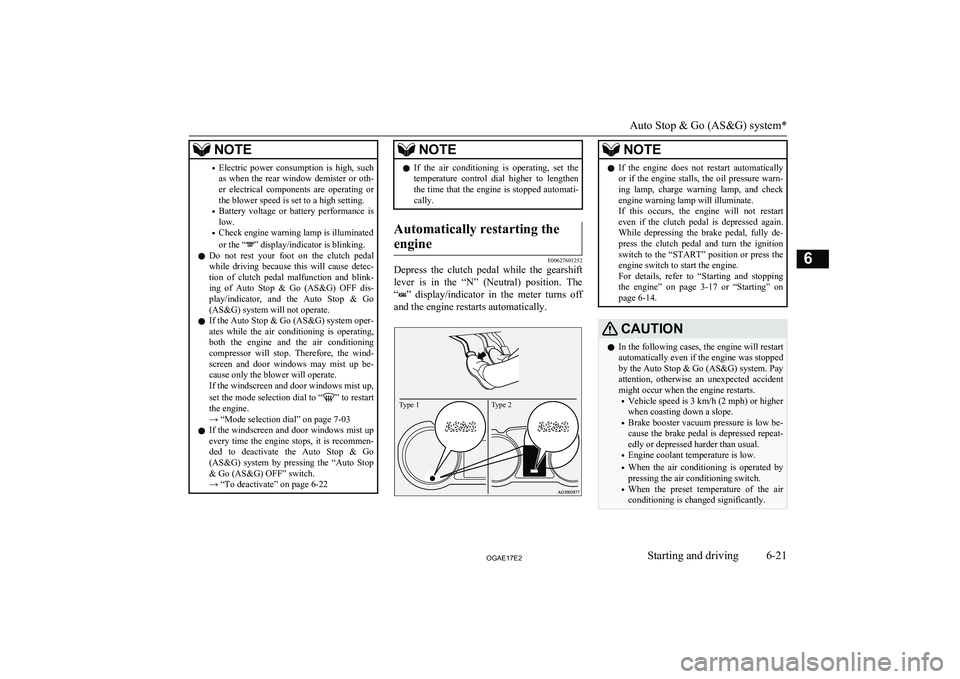
NOTE•Electric power consumption is high, such
as when the rear window demister or oth-
er electrical components are operating or
the blower speed is set to a high setting.
• Battery voltage or battery performance is
low.
• Check engine warning lamp is illuminated
or the “
” display/indicator is blinking.
l Do not rest your foot on the clutch pedal
while driving because this will cause detec-
tion of clutch pedal malfunction and blink-
ing of Auto Stop & Go (AS&G) OFF dis- play/indicator, and the Auto Stop & Go
(AS&G) system will not operate.
l If the Auto Stop & Go (AS&G) system oper-
ates while the air conditioning is operating,
both the engine and the air conditioning
compressor will stop. Therefore, the wind- screen and door windows may mist up be-
cause only the blower will operate.
If the windscreen and door windows mist up,
set the mode selection dial to “
” to restart
the engine.
→ “Mode selection dial” on page 7-03
l If the windscreen and door windows mist up
every time the engine stops, it is recommen-
ded to deactivate the Auto Stop & Go
(AS&G) system by pressing the “Auto Stop & Go (AS&G) OFF” switch.
→ “To deactivate” on page 6-22
NOTEl If the air conditioning is operating, set the
temperature control dial higher to lengthenthe time that the engine is stopped automati-
cally.Automatically restarting the
engine
E00627601252
Depress the clutch pedal while the gearshift lever is in the “N” (Neutral) position. The
“
” display/indicator in the meter turns off
and the engine restarts automatically.
Type 2Type 1
NOTEl If the engine does not restart automatically
or if the engine stalls, the oil pressure warn- ing lamp, charge warning lamp, and check
engine warning lamp will illuminate.
If this occurs, the engine will not restart even if the clutch pedal is depressed again. While depressing the brake pedal, fully de-
press the clutch pedal and turn the ignition switch to the “START” position or press the
engine switch to start the engine.
For details, refer to “Starting and stopping the engine” on page 3-17 or “Starting” on
page 6-14.CAUTIONl In the following cases, the engine will restart
automatically even if the engine was stopped
by the Auto Stop & Go (AS&G) system. Pay attention, otherwise an unexpected accidentmight occur when the engine restarts.
• Vehicle speed is 3 km/h (2 mph) or higher
when coasting down a slope.
• Brake booster vacuum pressure is low be-
cause the brake pedal is depressed repeat- edly or depressed harder than usual.
• Engine coolant temperature is low.
• When the air conditioning is operated by
pressing the air conditioning switch.
• When the preset temperature of the air
conditioning is changed significantly.
Auto Stop & Go (AS&G) system*
6-21OGAE17E2Starting and driving6
Page 190 of 458

CAUTION•When the air conditioning is operated in
AUTO mode where the temperature con- trol dial is set to the max. hot or the max.
cool position (for vehicles with automatic air conditioning).
• When the air conditioning is ON, the pas-
senger compartment temperature rises and
the air conditioning compressor operates to lower the temperature.
• Mode selection dial is set to the demister
position.
Refer to “Demisting of the windscreen and door windows: For quick demisting”
on page 7-09.
• Electric power consumption is high, such
as when the rear window demister or oth- er electrical components are operating or
the blower speed is set to a high setting.
• Driver’s seat belt is unfastened.
• Driver’s door is open.NOTEl If the “Auto Stop & Go (AS&G) OFF”
switch is pressed to deactivate the Auto Stop
& Go (AS&G) system while the engine is
stopped automatically, the engine will not restart automatically even if the clutch pedal
is depressed.NOTEl If the bonnet is opened when the engine is
automatically stopped, the “” display/ in-
dicator will blink, the buzzer will sound, and the engine will not restart automatically. To
restart the engine, fully depress the clutch pedal while depressing the brake pedal, andthen turn the ignition switch to the“START” position or press the engine
switch. For details, refer to “Starting and stopping the engine” on page 3-17 or “Start-
ing” on page 6-14.
l When the engine restarts automatically, the
audio volume may temporarily decrease.
This does not indicate a malfunction.
l When the engine is stopped automatically,
the air conditioning may temporarily change the air volume.
This does not indicate a malfunction.To deactivate
E00627701152
The Auto Stop & Go (AS&G) system is auto-
matically activated when the ignition switch
is turned to the “ON” position. You can deac-
tivate the system by pressing the “Auto Stop & Go (AS&G) OFF” switch.
When the Auto Stop & Go (AS&G) system is deactivated, the “
” display/indicator will
turn on.
To reactivate the Auto Stop & Go (AS&G)
system, press the “Auto Stop & Go (AS&G)
OFF” switch; the display/indicator will turn
off.Type 1Type 2
NOTEl This display/indicator will also turn on for a
few seconds when the ignition switch isturned to the “ON” position or the operationmode is put in ON.If the display/indicator
blinks while driving
E00627801108
If the “” display/indicator blinks, the Auto
Stop & Go (AS&G) system is malfunctioning
and will not operate.
Auto Stop & Go (AS&G) system*
6-22OGAE17E2Starting and driving6
Page 211 of 458

NOTElDriving on rough roads can cause rust on the
vehicle; wash the vehicle thoroughly as soonas possible after such use.
Climbing/descending sharp
grades
Your vehicle may not provide sufficient hill
climbing ability and engine braking on steep slopes. Avoid driving on steep slopes even
though the vehicle is a 4-wheel drive vehicle.
Driving through water
E00618900106
If the electrical circuits become wet, further operation of the vehicle will be impossible;
therefore, avoid driving through water unless absolutely necessary. If driving through wa-ter is unavoidable, use the following proce-
dure:
Check the depth of the water and the terrain before attempting to drive through it. Driveslowly to avoid creating excessive water
splashing.
CAUTIONl Never drive through water that is deep
enough to cover wheel hubs, axles or ex-
haust pipe. Do not change the gearshift lever position ( M/T) or the selector lever position
(A/T or CVT) while driving through water.
Frequent driving through water can adverse-
ly affect the life span of the vehicle; we rec- ommend you to take the necessary measuresto prepare, inspect, and repair the vehicle.
l After driving through water, apply the
brakes to be sure they are functioning prop- erly. If the brakes are wet and not function-
ing properly, dry them out by driving slowly
while lightly depressing the brake pedal. In- spect each part of the vehicle carefully.Inspection and maintenance
following rough roadoperation E00606700338
After operating the vehicle in rough road
conditions, be sure to perform the following inspection and maintenance procedures:
l Check that the vehicle has not been dam-
aged by rocks, gravel, etc.
l Carefully wash the vehicle with water.
Drive the vehicle slowly while lightly
depressing the brake pedal in order to dry out the brakes. If the brakes still do
not function properly, we recommend you to have the brakes checked as soon
as possible.
l Remove the insects, dried grass, etc.
clogging the radiator core.
l After driving through water, check the
engine, transmission and differential oil. If the oil or grease is milky or cloudy be-
cause of water contamination, it must be
replaced with new oil or grease.
l Check the inside of the vehicle. If water
entry is found, dry the carpet etc.
l Inspect the headlamps, If the headlamp
bulb is flooded with water, we recom- mend you to have it drained.Cautions on handling of 4-
wheel drive vehicles E00606802085
Tyres and wheels
Since the driving torque can be applied to the
4 wheels, the driving performance of the ve- hicle when operating in 4-wheel drive is
greatly affected by the condition of the tyres.
Inspection and maintenance following rough road operation
6-43OGAE17E2Starting and driving6
Page 218 of 458

If the ABS warning lamp/display and brake warning
lamp/display illuminate at the same timeWarning lampWarning display type 1Warning display type 2
The ABS and brake force distribution func- tion may not work, so hard braking could
make the vehicle unstable.
Avoid hard braking and high-speed driving.
Stop the vehicle in a safe place and we rec-
ommend you to have it checked.
NOTEl The ABS warning lamp and brake warning
lamp illuminate at the same time and the
warning displays appear alternately on the information screen in the multi-informationdisplay.After driving on icy roads
E00618800150
After driving on snow or icy roads, remove
any snow and ice which may have accumula-
ted around the wheels. On vehicles that have
an ABS, be careful not to damage the wheel
speed sensors (A) or the cables located at each wheel.
FrontRear
Electric power steering
system (EPS) E00629200226
The power steering system operates while theengine is running. It helps reduce the effort
needed to turn the steering wheel.
The power steering system has mechanical
steering capability in case the power assist is lost. If the power assist is lost for some rea-
son, you will still be able to steer your vehi-
cle, but you will notice it takes much more effort to steer. If this happens, have your ve-hicle inspected at a MITSUBISHI MOTORS
Authorized Service Point.
Electric power steering system (EPS)
6-50OGAE17E2Starting and driving6
Page 219 of 458

WARNINGlDo not stop the engine while the vehicle is
moving. Stopping the engine would make the steering wheel extremely hard to turn,
possibly resulting in an accident.NOTEl During repeated full-lock turning of the
steering wheel (for example, while you are manoeuvring the vehicle into a parking space), a protection function may be activa-
ted to prevent overheating of the power steering system. This function will make the
steering wheel gradually harder to turn. In
this event, limit your turning of the steering wheel for a while. When the system has
cooled down, the steering action will return to normal.
l If you turn the steering wheel while the vehi-
cle is stationary with the headlamps on, the
headlamps may become dim. This behaviour is not abnormal. The headlamps will returnto their original brightness after a shortwhile.Electric power steering system
warning displayType 1Type 2
When there is a malfunction in the system, the warning display will appear on the infor-
mation screen in the multi-information dis-
play.
CAUTIONl If the warning display appears while engine
is running, have the vehicle inspected by a
MITSUBISHI MOTORS Authorized Serv-
ice Point as soon as possible. It may become
harder to turn the steering wheel.Active stability control
(ASC)* E00616700331
The Active Stability Control (ASC) takes
overall control of the anti-lock brake system, traction control function and stability control
function to help maintain the vehicle’s con-
trol and traction. Please read this section in conjunction with the page on the anti-lock
brake system, traction control function and stability control function.
Anti-lock brake system (ABS) ® p. 6-48
Traction control function ® p. 6-52
Stability control function ® p. 6-52CAUTIONl Do not over-rely on the ASC. Even the ASC
cannot prevent the natural laws of physics
from acting on the vehicle.
This system, like any other system, has lim-
its and cannot help you to maintain traction and control of the vehicle in all circumstan- ces. Reckless driving may lead to accidents. It is the driver’s responsibility to drive care-
fully. This means taking into account the traffic, road and environmental conditions.
l Be sure to use the same specified type and
size of tyre on all 4 wheels. Otherwise, the ASC may not work properly.
Active stability control (ASC)*
6-51OGAE17E2Starting and driving6
Page 264 of 458
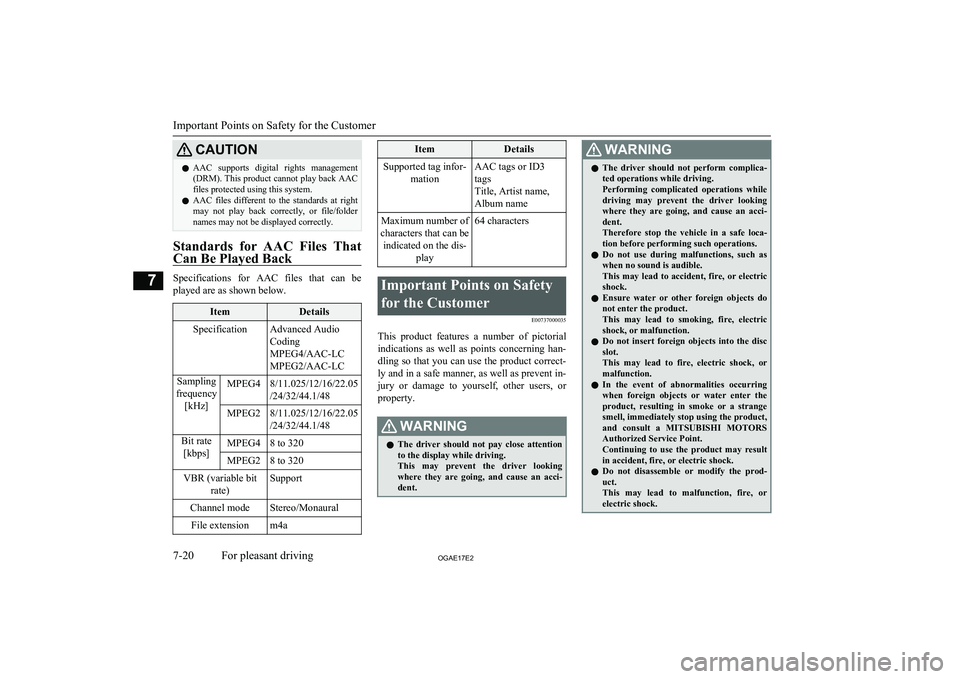
CAUTIONlAAC supports digital rights management
(DRM). This product cannot play back AAC
files protected using this system.
l AAC files different to the standards at right
may not play back correctly, or file/folder names may not be displayed correctly.
Standards for AAC Files That
Can Be Played Back
Specifications for AAC files that can be
played are as shown below.
ItemDetailsSpecificationAdvanced Audio
Coding
MPEG4/AAC-LC
MPEG2/AAC-LCSampling
frequency [kHz]MPEG48/11.025/12/16/22.05
/24/32/44.1/48MPEG28/11.025/12/16/22.05
/24/32/44.1/48Bit rate [kbps]MPEG48 to 320MPEG28 to 320VBR (variable bit rate)SupportChannel modeStereo/MonauralFile extensionm4aItemDetailsSupported tag infor- mationAAC tags or ID3
tags
Title, Artist name,
Album nameMaximum number of
characters that can be indicated on the dis- play64 charactersImportant Points on Safety
for the Customer E00737000035
This product features a number of pictorialindications as well as points concerning han-
dling so that you can use the product correct-
ly and in a safe manner, as well as prevent in-
jury or damage to yourself, other users, or
property.
WARNINGl The driver should not pay close attention
to the display while driving.
This may prevent the driver looking where they are going, and cause an acci-
dent.WARNINGl The driver should not perform complica-
ted operations while driving.
Performing complicated operations while driving may prevent the driver looking
where they are going, and cause an acci-
dent.
Therefore stop the vehicle in a safe loca- tion before performing such operations.
l Do not use during malfunctions, such as
when no sound is audible.
This may lead to accident, fire, or electric shock.
l Ensure water or other foreign objects do
not enter the product.
This may lead to smoking, fire, electric shock, or malfunction.
l Do not insert foreign objects into the disc
slot.
This may lead to fire, electric shock, or malfunction.
l In the event of abnormalities occurring
when foreign objects or water enter the
product, resulting in smoke or a strange
smell, immediately stop using the product, and consult a MITSUBISHI MOTORS
Authorized Service Point.
Continuing to use the product may result in accident, fire, or electric shock.
l Do not disassemble or modify the prod-
uct.
This may lead to malfunction, fire, or electric shock.
Important Points on Safety for the Customer
7-20OGAE17E2For pleasant driving7
Page 265 of 458

WARNINGlDuring thunderstorms, do not touch the
antenna or the front panel.
This may lead to electrical shock from lightning.CAUTIONl Do not block ventilation holes or heat sinks
on the product.
Blocking ventilation holes or heat sinks may prevent heat from escaping from within theproduct, leading to fire or malfunction.
l Do not turn the volume up to the extent that
you cannot hear sounds from outside the ve- hicle while driving.
Driving without being able to hear sounds
from outside the vehicle may result in an ac-
cident.
l Do not insert your hand or fingers into the
disc slot.
This may result in injury.Operation Keys
E00737100023Turn the Power ON/ OFF
E00737200024
1. Press the PWR/VOL key.
Turn the power on, and resume playback
from the previous status.
2. Press the PWR/VOL key. Turn the power OFF.
NOTEl Hold down the steering MODE key to also
turn the audio function ON/OFF.Adjust Volume
E00737300025
1. Turn the PWR/VOL key to adjust the
volume.
Turn the PWR/VOL key clockwise toincrease, and counter- clockwise to de-
crease the volume.
NOTEl The maximum value for volume is 45, and
the minimum is 0.
l The initial setting for volume is “17”.Insert/Eject Discs
E00737400026
1.
Insert the disc into the disc slot with the
label surface up.
Operation Keys
7-21OGAE17E2For pleasant driving7