2017 MITSUBISHI ASX change language
[x] Cancel search: change languagePage 107 of 458
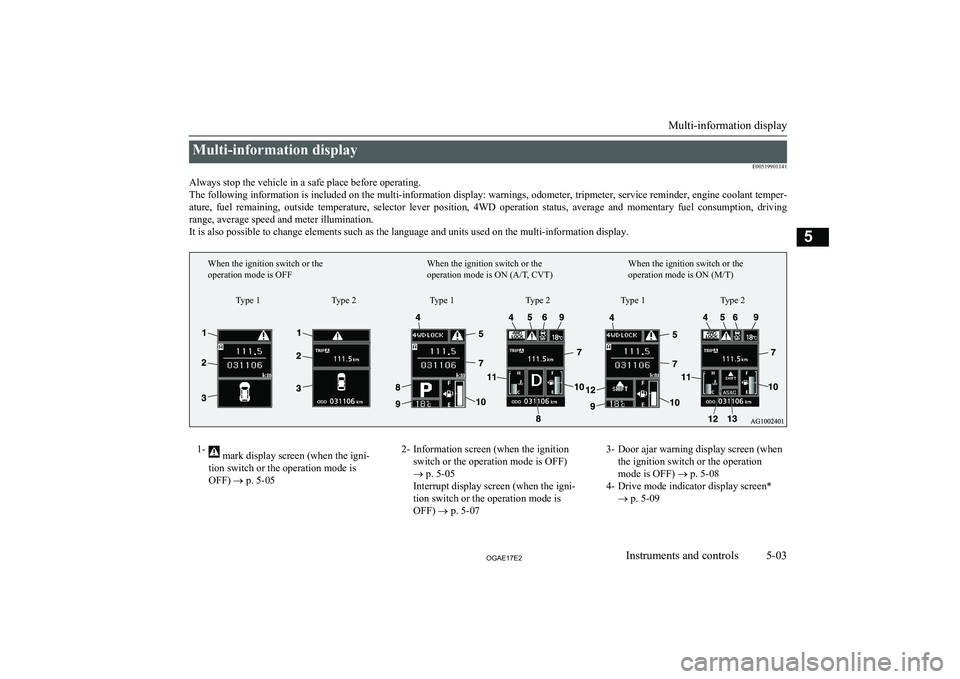
Multi-information displayE00519901141
Always stop the vehicle in a safe place before operating. The following information is included on the multi-information display: warnings, odometer, tripmeter, service reminder, engine coolant temper- ature, fuel remaining, outside temperature, selector lever position, 4WD operation status, average and momentary fuel consumption, driving
range, average speed and meter illumination. It is also possible to change elements such as the language and units used on the multi-information display.1- mark display screen (when the igni-
tion switch or the operation mode is
OFF) ® p. 5-052- Information screen (when the ignition
switch or the operation mode is OFF)
® p. 5-05
Interrupt display screen (when the igni-
tion switch or the operation mode is OFF) ® p. 5-073- Door ajar warning display screen (when
the ignition switch or the operation
mode is OFF) ® p. 5-08
4- Drive mode indicator display screen* ® p. 5-09
Multi-information display
5-03OGAE17E2Instruments and controls5Type 1
When the ignition switch or the
operation mode is OFF
When the ignition switch or the
operation mode is ON (A/T, CVT)When the ignition switch or the
operation mode is ON (M/T)
Type 2 Type 1 Type 2 Type 1 Type 2
Page 108 of 458

5- mark display screen (when the igni-
tion switch or the operation mode is ON)
® p. 5-09
6- Active Stability Control (ASC) OFF dis- play screen* ® p. 5-09
7- Information screen (when the ignition switch or the operation mode is ON)
® p. 5-10
Interrupt display screen (when the igni-
tion switch or the operation mode is ON)
® p. 5-148- Selector lever position display screen*
® p. 5-15
Gearshift indicator display screen* ® p. 6-29
9- Outside temperature display screen ® p. 5-15
10- Fuel remaining display screen ® p. 5-15
11- Engine coolant temperature display* ® p. 5-1112- Gearshift indicator display screen*
® p. 6-23
13- Auto Stop & Go (AS&G) display screen* ® p. 6-19
Auto Stop & Go (AS&G) OFF display
screen* ® p. 6-22NOTEl The fuel units, temperature units, display language, and other settings can be changed.
Refer to “Changing the function settings (when the ignition switch or the operation mode is ON)” on page 5-19.
l The display screen is different depending on whether the ignition switch or the operation mode is OFF or ON.
Refer to “Information screen (when the ignition switch or the operation mode is OFF)” on page 5-05.
Refer to “Warning display list (when the ignition switch or the operation mode is OFF)” on page 5-28.
Refer to “Information screen (when the ignition switch is turned from the “LOCK” position to the “ON” position or the operation mode is changed from OFF to ON)” on page 5-08.
Refer to “Information screen (when the ignition switch or the operation mode is ON)” on page 5-10.
Refer to “Warning display list (when the ignition switch or the operation mode is ON)” on page 5-32.
Multi-information display
5-04OGAE17E2Instruments and controls5
Page 109 of 458

Multi-information meterswitch
E00520000608
Each time the multi-information meter switch
is operated, a sound is emitted and the multi-
information display changes between infor- mation such as warnings, odometer (Type 1),
tripmeter, service reminder, engine coolant temperature (Type 1), average and momenta-
ry fuel consumption, driving range, and aver-
age speed.
It is also possible to change elements such as the language and units used on the multi-in-formation display by operating the multi-in-
formation meter switch.
mark display screen (when
the ignition switch or the oper- ation mode is OFF)
E00520100553
If you press the multi-infor-
mation meter switch and re-turn from the warning dis-
play screen to the previous screen, the
mark is dis-
played.
Refer to “To return to the screen displayed before the warning display” on page 5-07.
This mark is also displayed if there is another
warning other than the one displayed. When
the cause of the warning display is elimina- ted, the
mark goes out automatically.
NOTEl When the mark is displayed, the warning
display screen can be redisplayed on the in- formation screen.
Refer to “Information screen (when the igni-
tion switch or the operation mode is OFF)” on page 5-05.
Refer to “Information screen (when the igni- tion switch or the operation mode is ON)”
on page 5-10.Information screen (when the
ignition switch or the operation mode is OFF)
E00520200570
Each time you lightly press the multi-infor-
mation meter switch, the display screenswitches in the following order.
Type 1Type 2When there is no
warning displayWhen there is a
warning displayWhen there is no
warning displayWhen there is a
warning display
1- Odometer (Type 1)/Tripmeter
2- Odometer (Type 1)/Tripmeter
Multi-information display
5-05OGAE17E2Instruments and controls5
Page 118 of 458

NOTElThe display setting can be changed to the
preferred units { km/L, mpg (US), mpg (UK)
or L/100 km}.
Refer to “Changing the function settings (when the ignition switch or the operationmode is ON)” on page 5-19.Momentary fuel consumption
display
E00568800040
While driving, this displays the momentary fuel consumption, using a bar graph.
When the value of momentary fuel consump-tion surpasses the value of average fuel con-
sumption, the momentary fuel consumption
is displayed with a white bar graph. (Type 2)
Be conscious of maintaining the value of mo-
mentary fuel consumption below the value ofaverage fuel consumption, driving with the
bet-ter fuel consumption can be possible.NOTEl When the momentary fuel consumption can-
not be measured, the bar graph is not dis-
played.
l The display setting can be changed to the
preferred units {km/L, mpg (US), mpg (UK)
or L/100 km}.
Refer to “Changing the function settings (when the ignition switch or the operationmode is ON)” on page 5-19.
l It is possible to cancel the green bar graph.
Refer to “Changing the function settings
(when the ignition switch or the operation mode is ON)” on page 5-19.Function setting screen
E00521900271
The “Display language”,
“Temperature unit”, “Fuel consumption unit”, and
“Average fuel consumption
and speed reset method” etc. settings can be modified as
desired.
Refer to “Changing the function settings
(when the ignition switch or the operation
mode is ON)” on page 5-19 for further de-
tails.
Interrupt display screen (when
the ignition switch or the oper- ation mode is ON)
E00522000673
Warning display
When there is information to be announced, such as a system fault, a sound is emitted and the information screen switches to the warn-
ing display screen.
Refer to the warning list and take the neces- sary measures.
Refer to “Warning display list (when the ig-
nition switch or the operation mode is ON)”
on page 5-32.
When the cause of the warning display is eliminated, the warning display goes out au-tomatically.
To return to the screen displayed before
the warning display
Even if the cause of the warning display is not eliminated, you can return to the screen
that was displayed before the warning dis- play.
Multi-information display
5-14OGAE17E2Instruments and controls5 Type 2Type 1
Page 126 of 458

NOTElThe display units for the driving range, the
average fuel consumption, the average speed and the momentary fuel consumption areswitched, but the units for the indicating
needle (speedometer), the odometer and the tripmeter will remain unchanged.
l The memory of the unit setting is erased if
the battery is disconnected, and it returns au- tomatically to L/100 km.
The distance and speed units are also switch-
ed in the following combinations to match the selected fuel consumption unit.
Fuel con-
sumptionDistance (driving range)Speed
(average speed)L/100 kmkmkm/hmpg (US)mile(s)mphmpg (UK)mile(s)mphkm/Lkmkm/hChanging the temperature unit
E00523100466
The display unit for temperature can beswitched.
1. Press and hold the multi-information
meter switch for about 2 seconds or more to switch from the setting mode
screen to the menu screen.
Refer to “Changing the function settings (when the ignition switch or the opera-
tion mode is ON)” on page 5-19.
2. Lightly press the multi-information me-
ter switch to select “
” (temperature
unit setting).
Type 1Type 2
3. Press and hold the multi-information
meter switch for about 2 seconds or more to switch in sequence from °C →
°F → °C.
The setting is changed to the selected
temperature unit.
NOTEl If the battery is disconnected, the unit setting
is erased from memory and is automatically
set to °C.Changing the display language
E00523200715
The language of the multi-information dis-
play can be switched. 1. Press and hold the multi-information
meter switch for about 2 seconds or more to switch from the setting mode
screen to the menu screen.
Refer to “Changing the function settings (when the ignition switch or the opera-
tion mode is ON)” on page 5-19.
Multi-information display
5-22OGAE17E2Instruments and controls5
Page 127 of 458

2.Lightly press the multi-information me-
ter switch to select “LANGUAGE” (lan- guage setting).Type 1Type 2
3. Press and hold the multi-information
meter switch for about 2 seconds or more to display “LANGUAGE” (lan-
guage setting).
4. Lightly press the multi-information me-
ter switch to select the desired language.
5. If you hold down the multi-information
meter switch for about 2 seconds or more, the setting is changed to the selec- ted language.
NOTEl The memory of the language setting is
erased if the battery is disconnected, and it returns automatically to ENGLISH or RUS-
SIAN.
l If “---” is selected in the language setting, a
warning message is not displayed when there is a warning display or interrupt dis-
play.Operation sound setting
E00523401714
You can turn off the operation sounds of the
multi-information meter switch and daytime
dipper button. 1. Press and hold the multi-information
meter switch for about 2 seconds or more to switch from the setting mode screen to the menu screen.
Refer to “Changing the function settings
(when the ignition switch or the opera- tion mode is ON)” on page 5-19.
2. Lightly press the multi-information me-
ter switch to select “
” (operation sound
setting).
3. Press and hold the multi-information
meter switch for about 2 seconds or more to switch in sequence from ON(operation sound on) → OFF (operation
sound off) → ON (operation sound on).
The setting is changed to the selected condition.
Multi-information display
5-23OGAE17E2Instruments and controls5 Type 1
Type 2
Page 238 of 458

How to use the rear-view cam-era
When you place the gearshift lever or selec- tor lever in the “R” position with the ignition
switch or the operation mode in ON, the view behind the vehicle will automatically appear
on the screen of the MITSUBISHI Multi
Communication System (MMCS) or the DIS- PLAY AUDIO. When you move the gear-
shift lever or the selector lever to any other
position, the screen will return to its original indication.
CAUTIONl The rear-view camera has a special lens that
can make objects shown on the screen ap- pear to be closer or further away than they
actually are.NOTEl Because the rear-view camera has a special
lens, the lines on the ground between park-
ing spaces may not look parallel on the screen.
l In the following situations, the screen indi-
cation may be difficult to see. There is no abnormality.
• Low light (nighttime).
• When the light of the sun or the light from
a vehicle’s headlamps shines directly into
the lens.
l If the camera is hot and is then cooled by
rain or a car wash, the lens can mist up. This
phenomenon does not indicate a malfunc- tion.
l It is not possible to fully see obstacles when
the lens is dirty. If the lens becomes conta- minated by water droplets, snow, mud or oil,
wipe off the contamination, taking care not to scratch the lens.
l Please observe the following cautions. Ig-
noring them could lead to a camera malfunc-
tion.
• Do not subject the camera to physical
shock.
• Do not apply wax to the camera.
• Do not splash the camera with boiling wa-
ter.
• Do not disassemble the camera.
Reference lines on the screen
Reference lines and upper surface of the rear
bumper (A) are displayed on the screen.
l Red line (B) indicates approximately
50 cm behind the rear bumper.
l Two Green lines (C) indicate approxi-
mately 20 cm outside of the vehicle body.
l Short transverse lines (1 to 3) indicate
distance from the rear bumper.Check surroundings for safety.
1. Approximately at the rear edge of the rear bumper
2. Approximately 100 cm
3. Approximately 200 cm
NOTEl It is possible to change the display language
of the screen.
For details, please refer to the separate own- er’s manual for “ MITSUBISHI Multi Com-
munication System (MMCS)”.
l When the vehicle is tilting because of the
number of people in the vehicle, the weight
and positioning of luggage, and/or the condi-
Rear-view camera*
6-70OGAE17E2Starting and driving6
Page 285 of 458

Ad-
just-
ment
items
Turn counter-
clockwiseTurn clockwise
TRE-
BLE-6 to 0
(Low high-pass
volume)0 to +6
(High high-pass
volume)FAD-
ERCENTER to REAR 11
(emphasise
REAR)FRONT 11 to
CENTER
(emphasise
FRONT)BAL-
ANC
ELEFT 11 to CENTER
(emphasise
LEFT)CENTER to
RIGHT 11
(emphasise
RIGHT)SCVOFF, LOW
(Low speed com- pensated volume
effect)MID, HIGH
(High speed com- pensated volume
effect)System settings
E00738301319
Change system settings such as product time.1. Press the MENU key.
2. Press the /SEL key to select settings
items.
Each time the
/SEL key is pressed,
this switches in the order DAB settings,
Gracenote DB, AF, REG, TP-S, PI-S,
PTY language setting, PHONE settings, CT, Adjust time and cancel.
3. Turn the
/SEL key to set.
4. Press the
/SEL key to determine
This completes settings, and displays the
next settings item.
*:Displayed when playing back audio
files (vehicles with Bluetooth ®
2.0 in-
terface.)
DAB Setting*
Change DAB setting
(“Set value” bold typeface indicated factory
settings.)
Set-
tings
nameSettings ValueSettings contentDAB -
DAB
Link
settingsOFFIf low reception
sensitivity, switch
to another serviceONDAB
Band
SettingsBAND IIISet used broad-
cast ban to 174
to 239 MHz.Set-
tings
nameSettings ValueSettings contentL-BANDSet used broad-
cast band to
1452 to 1490
MHz.BOTHSet used broad-
cast band to
Band III and
Band.
RDS Setting
Change RDS settings.
(“Set value” bold typeface indicated factory
settings.)
Set-
tings
nameSettings ValueSettings contentAFAF ONAutomatyically
track the same
station as the
program being
received.
System settings
7-41OGAE17E2For pleasant driving7