2017 MERCEDES-BENZ SPRINTER ignition
[x] Cancel search: ignitionPage 49 of 286

Method of operation
During the first stage of a collision, the restraint
system control unit evaluates important physi-
cal data relating to vehicle deceleration or accel-
eration, such as:
Rduration
Rdirection
Rintensity
Based on the evaluation of this data, the
restraint system control unit triggers the Emer-
gency Tensioning Devices during a frontal or
rear collision.
An Emergency Tensioning Device can only be
triggered, if:
Rthe ignition is switched on
Rthe components of the restraint system are
operational. You can find further information
under: "Restraint system warning lamp"
(
Ypage 40)
Rthe seat belt buckle tongue has engaged in
the belt buckle of the respective front seat
The Emergency Tensioning Device of the front-
passenger seat is triggered independently of the
lock status of the seat belt.
If the restraint system control unit detects a
more severe accident, further components of
the restraint system are activated independ-
ently of each other in certain frontal collision
situations:
RFront air bags
RWindow curtain air bag on the side on which
the impact occurs
The activation threshold of the Emergency Ten-
sioning Devices and the air bag are determined
by evaluating the rate of vehicle deceleration or
acceleration which occurs at various points in
the vehicle. This process is pre-emptive in
nature. Deployment should take place in good
time at the start of the collision.
The rate of vehicle deceleration or acceleration
and the direction of the force are essentially
determined by:
Rthe distribution of forces during the collision
Rthe collision angle
Rthe deformation characteristics of the vehicle
Rthe characteristics of the object with which
the vehicle has collided
Factors which can only be seen and measured
after a collision has occurred do not play a deci-
sive role in the deployment of an air bag . Nor dothey provide a
n indication of air bag deploy-
ment.
The vehicle can be deformed considerably, with-
out an air bag being deployed. This is the case if
only parts which are relatively easily deformed
are affected and the rate of deceleration is not
high. Conversely, air bags may be deployed even though the vehicle suffers only minor deforma-
tion. This is the case if, for example, very rigid
vehicle parts such as longitudinal body mem-
bers are hit, and sufficient deceleration occurs
as a result.
If the restraint system control unit detects a side
impact, the relevant restraint system compo-
nents are deployed independently of each other.
If the system determines a need for additional
protection for the vehicle occupants, the Emer-
gency Tensioning Devices are triggered.
RSide impact air bag on the side of impact,
independently of the Emergency Tensioning
Device and the use of the seat belt
RWindow curtain air bag on the side of impact,independently of the use of the seat belt and
independently of whether the front-
passenger seat is occupied
iNot all air bags are deployed in an accident.
The different air bag systems work independ-
ently of each other.
How the air bag system works is determined
by the severity of the accident detected,
especially the vehicle deceleration or accel-
eration and the apparent type of accident:
Rfrontal collision
Rside impact
Children in the vehicle
Important safety notes
Accident statistics show that children secured
in the rear seats are safer than children secured
in the front-passenger seat. For this reason, we
strongly advise that you install a child restraint
system on a rear seat. Children are generally
better protected there.
If a child younger than twelve years old and
under 5 ft (1.50 m) in height is traveling in the
vehicle:
Ralways secure the child in a child restraint
system suitable for this vehicle. The child
Children in the vehicle47
Safety
Z
Page 55 of 286

As a result, they could:
Ractivate vehicle equipment and become
trapped, for example
Ractivate or deactivate systems, thereby
endangering other road users
Unsecured animals could also be flung around
the vehicle in the event of an accident or sud-
den steering or braking, thereby injuring vehi- cle occupants. There is a risk of an accident
and injury.
Never leave animals unattended in the vehi-
cle. Always secure animals properly during
the journey, e.g. use a suitable animal trans-
port box.
Driving safety systems
Overview
In this section, you will find information about
the following driving safety systems:
RABS ( Anti-lock Braking System)
RASR (Acceleration SkidControl)
RBAS ( Brake Assist System)
REBD ( Electronic Brake Force Distribution)
RESP®(E lectronic StabilityProgram)
Important safety notes
If you fail to adapt your driving style or if you are
inattentive, the driving safety systems can nei-
ther reduce the risk of accident nor override the
laws of physics. Driving safety systems are
merely aids designed to assist driving. You are
responsible for the distance to the vehicle in
front, for vehicle speed, braking in good time
and for staying in your lane. Always adapt your
driving style to the prevailing road and weather
conditions and maintain a sufficient, safe dis-
tance from other road users. Drive carefully.
Please note that the driving safety systems
described only work optimally when:
Rthere is adequate contact between the tires
and the road surface
Ryou use winter tires (M+S tires), with snow
chains if necessary, when the road conditions
are wintry Pay particular attention to the information
regarding tires, tire tread and winter operation
under "Wheels and tires" (
Ypage 243).
ABS (Anti-lock Braking System)
Important safety notes
Observe the important safety guidelines for the
driving safety system (Ypage 53).
GWARNING
If ABS is faulty, the wheels could lock when
braking. The steerability and braking charac-
teristics may be severely impaired. Addition-
ally, further driving safety systems are deac-
tivated. There is an increased danger of skid-
ding and accidents.
Drive on carefully. Have ABS checked imme-
diately at a qualified specialist workshop.
If ABS is malfunctioning, other systems will also
fail, including driving safety systems. Observe
the information relating to the !warning
lamp (
Ypage 191).
ABS regulates brake pressure in such a way that
the wheels do not lock when you brake. This
allows you to continue steering the vehicle when
braking.
ABS works from a speed of about 5 mph
(8 km/h), regardless of road-surface conditions. ABS works on slippery surfaces, even when you
only brake gently.
The yellow !warning lamp in the instrument
cluster lights up when the ignition is switched
on. The lamp goes out when the engine starts
running.
Braking
If ABS intervenes when braking, you will feel a
pulsating in the brake pedal.
The pulsating brake pedal can be an indication
of hazardous road conditions and functions as a
reminder to take extra care while driving.
XIf ABS intervenes: continue to depress the
brake pedal with force until the braking sit-
uation is over.
XTo make a full brake application: depress
the brake pedal with full force.
Driving safety systems53
Safety
Z
Page 59 of 286

or heavy objects on or in front of the seats
next to the emergency exit window.
RThe window handles must not be used as
hooks, e.g. to hang up light objects, bags or
items of clothing.
RWhen exiting the vehicle through the emer-
gency exit window, pay attention to the vehi-
cle height and the local conditions. Particu-
larly children and smaller adults may require
assistance when exiting the vehicle.
Theft deterrent locking system
Immobilizer
XTo activate:remove the key from the ignition
lock.
XTo deactivate: turn the key to position 2in
the ignition lock.
The immobilizer prevents your vehicle from
being started without the correct key.
Always take the key with you and lock the vehi-
cle when leaving the vehicle. If you leave the key
in the vehicle, anyone can start the engine.
iThe immobilizer is always deactivated when
you start the engine.
In the event that the engine cannot be started
when the starter battery is fully charged, the
immobilizer may be faulty. Contact an author-
ized Sprinter dealer or call 1-877-762-8267
(in USA) or 1-800-387-0100 (in Canada).
ATA (Anti-Theft Alarm system)
XTo arm: close all doors.
XLock the vehicle with the key.
The indicator lamp in the central locking but-
ton (
Ypage 63) flashes.
XTo disarm: unlock the vehicle with the key.
The indicator lamp in the central locking but-
ton (
Ypage 63) goes out.
iCargo Van and Passenger Van only:
Unless you open a door within 40 seconds
after unlocking the vehicle:
Rthe vehicle will be locked again
Rthe anti-theft alarm system will be armed
again If the alarm system is armed, a visual and audi-
ble alarm is triggered by the following:
RUnlocking the vehicle from inside
ROpening a door
ROpening the hood
iThe alarm is not switched off, even if you
immediately close the open door that has trig- gered it, for example.
XTo stop the alarm: press the%button on
the remote control.
or
XInsert the key into the ignition lock.
The alarm stops.
Tow-away alarm
Operation
A visual and audible alarm is triggered if the
inclination of the vehicle changes when the tow- away alarm is armed. This can be the case if the
vehicle is raised on one side, for example.
Arming and disarming
The tow-away alarm is automatically armed
approximately 20 seconds after you lock the
vehicle.
The tow-away alarm is automatically deactiva-
ted when you unlock the vehicle.
Disarming
Theft deterrent locking system57
Safety
Z
Page 60 of 286

XRemove theke yfrom th eignition lock.
XPress butto n:.
When th ebutto nis released, indicator
lamp ;in th ebutto nlights up for about
5 seconds.
XLoc kth evehicle.
The tow-away alarm is disarmed .
The tow-away alarm remain sdisarmed until you
loc kth evehicl eagain .
Disar mthetow-away alarm when lockin gyour
vehicl eand :
Rloadin gand/o rtransporting th evehicle, on a
ferry or car transporter, for exampl e
Rparking onamoving surface, as split-level
garage
This will preven tfals ealarms.
Interior motion sensor
Operation
If th earmed interior motion sensor detects
motion in th evehicl einterior, avisual and acous-
ti c alarm is triggered .This can happe nif some-
on ereaches int oth evehicl einterior, for exam-
ple.
Switching on
XClose th eside windows .
XMakesur ethat nothing (suc has mascots or
coat hangers) are hangin gon th erear-view
mirror or on th egrab handles on th ehead-
liner.
This will preven tfals ealarms.
XLoc kth evehicle.
The interior motion sensor is armed after
approximately 40 seconds.
Switching off
XUnloc kvehicle.
The interior motion sensor automatically
switches off .
Deactivating
XRemove theke yfrom th eignition lock.
XPress butto n:.
When th ebutto nis released, indicator
lamp ;of th ebutto nlights up for about
5 seconds.
XLoc kth evehicle.
The interior motion sensor is deactivated.
The interior motion sensor remain sdeactivated
until you loc kth evehicl eagain .
Deactivat eth einterior motion sensor when
lockin gyour vehicle:
Rwit hpeople or animals remaining inside
Rwit hth eside windows remaining open
Rwhen transporting it on aferry or car trans -
porter, for exampl e
This will preven tfals ealarms.
58Theft deterrent locking system
Safety
Page 61 of 286

Useful information
This Operator's Manual describes all models as
well as standard and optional equipment of your
vehicle that were available at the time of going
to print. Country-specific variations are possi-
ble. Note that your vehicle may not be equipped
with all of the described functions. This also
applies to systems and functions relevant to
safety.
Read the information on qualified specialist
workshops (
Ypage 27).
Key
Important safety notes
GWARNING
When the double locks are activated, the
doors can no longer be opened from the
inside. People in the vehicle can no longer get
out, e.g. in hazardous situations. There is a
risk of injury.
Therefore, do not leave any people unsuper-
vised in the vehicle, particularly children, eld-
erly people or people in need of special assis-
tance. Do not activate the double lock when
people are in the vehicle.
GWARNING
If you leave children unsupervised in the vehi-
cle, they could set it in motion by, for example:
Rrelease the parking brake.
Rshift the automatic transmission out of park
position Por shift manual transmission into
neutral.
Rstart the engine.
In addition, they may operate vehicle equip-
ment and become trapped. There is a risk of
an accident and injury.
When leaving the vehicle, always take the
SmartKey with you and lock the vehicle. Never
leave children unsupervised in the vehicle.
GWARNING
If you attach heavy or large objects to the
SmartKey, the SmartKey could be uninten-
tionally turned in the ignition lock. This could
cause the engine to be switched off. There is a risk of an accident.
Do not attach any heavy or large objects to the
SmartKey. Remove any bulky key rings before
inserting the SmartKey into the ignition lock.
Do not keep the key with remote control:
Rwith electronic devices, e.g. a mobile phone
or another key with remote control
Rwith metallic objects, e.g. coins or metal foil
Rin metallic objects, e.g. metal cases
This can affect the key's functionality.
Key functions of the remote control
General notes
The vehicle is equipped with either 2 or 4 remote
controls with a folding key, or 4 mechanical
keys. In this Operator's Manual, both the
mechanical keys and the keys with remote con-
trol are referred to as keys. The remote control
key has a range of up to 32 ft (10 m). Use the
remote control of the key only when in immedi-
ate proximity of the vehicle. This prevents theft.
Remote controls that are not included in the
scope of delivery for the vehicle must be pro-
grammed before use. Further information can
be obtained at any authorized Sprinter Dealer.
The key's remote control locks/unlocks the
driver's door and/or the following centrally if
the factory settings have not been changed:
Rthe driver's and the front-passenger door
Rthe sliding doors
Rthe rear doors
iIf the driver's or front-passenger door is not
closed, the corresponding door is not locked.
If a sliding door or a rear door is not closed
properly, none of the rear doors are locked.
If there is a key is in the ignition lock, the remote
control is inoperative. When locking or unlock-
ing the vehicle with the remote control, always
pay attention to the indicator lamp signaling.
Also check the locking knobs of the doors.
Key59
Opening and closing
Z
Page 62 of 286

Unlocking/locking the vehicle with the
remote control
Remote control with an integrated folding key
:
5To unlock the sliding doors and the
rear door
;% To unlock the driver's door only or
unlock the vehicle centrally
=& To lock the vehicle centrally
?Key release button
ABattery check lamp
XTo unlock the driver's door: press the%
button.
The turn signals flash once. The theft deter-
rent locking system is deactivated.
XTo unlock the sliding doors and the rear
door: press the 5button.
The turn signals flash once.
XTo unlock centrally: unlock the driver's
door.
XPress the %button again within 2 sec-
onds.
The turn signals flash once.
iIf the surround lighting has been switched
on using the on-board computer
(
Ypage 169), it goes on when the vehicle is
unlocked.
If you do not open a Cargo Van or Passenger
Van within approximately 40 seconds of
unlocking:
Rthe vehicle is locked again.
Rthe theft deterrent locking system is armed
again.
XTo lock centrally: press the&button.
The indicator lamps flash three times when
the theft deterrent locking system has been
armed and all doors have been closed.
XCheck the locking knobs on all the doors.
The locking knobs must all be in the lowered
position.
Unlocking/locking the vehicle with the
mechanical key or the folding key
The anti-theft alarm system (ATA) is triggered if you unlock and open the driver's door or the rear
door with the mechanical key or the folding key.
The alarm can be disabled in the following two
ways:
XPress the %or& button on the remote
control.
Or
XInsert the key into the ignition lock.
Driver's door
Rear door
1
Locked
2Unlocked
60Key
Opening and closing
Page 64 of 286

XRemove thebatterie sfrom th ebattery tray.
XInser tth ene wbatterie sint oth ebattery tray
wit hth epositive pole facing upwards. Use a
lint-free cloth to do so.
XAlign battery compartmen tcover :and push
it on until it audibly engages.
XChec kth efunction of all th eremot econtrol
buttons on th evehicle.
Problems with the key/remote control
ProblemPossible causes/consequences and MSolutions
It is no longer possibleto
loc kth evehicl eusin g
th eremot econtrol .
The tur nsignals do no t
flas hwhen th evehicl eis
locked.The door sare no tclosed properly.
XClose th edoor sproperly and loc kth evehicl eagain .
The central lockin gsystem has malfunctioned.
XLoc kth evehicl eusin gth efoldin gke y (Ypage 59).
XHav eth ecentral lockin gsystem checke das soo nas possibl eat a
qualified specialist workshop.
It is no longer possibl eto
loc kor unlock th evehi-
cle usin gth eremot e
control .The keybattery is weak or discharged.
XPoin tth eremot econtrol at th edriver' sdoor handle from ver yclose
range and press th e% or& button.
If this does no twork:
XReplac eth eke ybattery (Ypage 61).
or
XLoc kth evehicl eusin gth efoldin gke y (Ypage 59).
The remot econtrol is faulty.
XLoc kth evehicl eusin gth efoldin gke y (Ypage 59).
XHav eth eke ychecke dat aqualified specialist workshop.
The ke ycanno tbe
turne din th eignition
lock.The steering loc khas jammed mechanically.
XRemove th eke yand insert it again int oth eignition lock. Turn th e
steering whee lfrom side to side while doin gso.
62Key
Opening and closing
Page 66 of 286
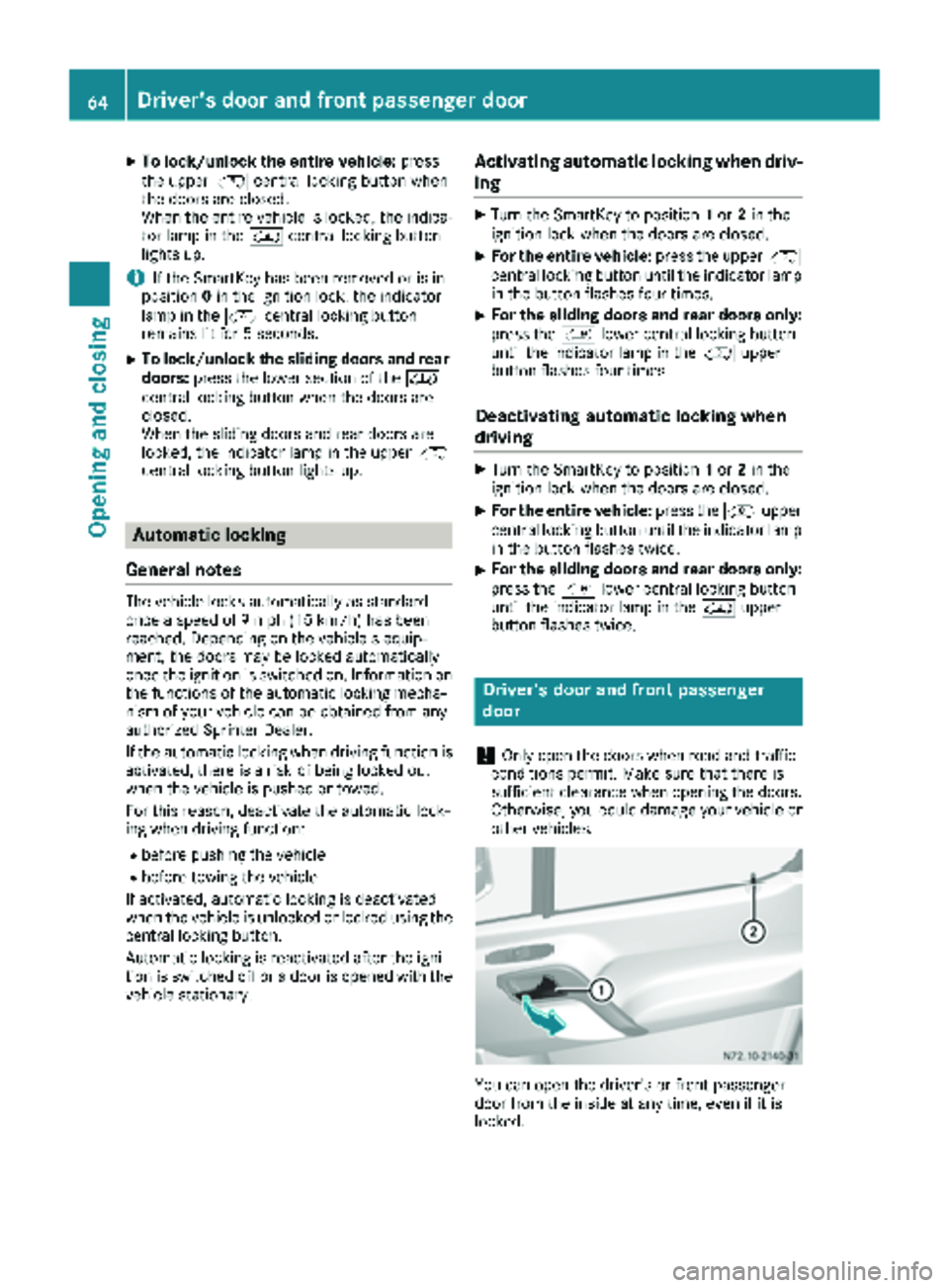
XTo lock/unlock the entire vehicle:press
the upper Ãcentral locking button when
the doors are closed.
When the entire vehicle is locked, the indica- tor lamp in the Ãcentral locking button
lights up.
iIf the SmartKey has been removed or is in
position 0in the ignition lock, the indicator
lamp in the Ãcentral locking button
remains lit for 5 seconds.
XTo lock/unlock the sliding doors and rear
doors: press the lower section of the Ä
central locking button when the doors are
closed.
When the sliding doors and rear doors are
locked, the indicator lamp in the upper Ã
central locking button lights up.
Automatic locking
General notes
The vehicle locks automatically as standard
once a speed of 9 mph (15 km/h) has been
reached. Depending on the vehicle's equip-
ment, the doors may be locked automatically
once the ignition is switched on. Information on
the functions of the automatic locking mecha-
nism of your vehicle can be obtained from any
authorized Sprinter Dealer.
If the automatic locking when driving function is
activated, there is a risk of being locked out
when the vehicle is pushed or towed.
For this reason, deactivate the automatic lock-
ing when driving function:
Rbefore pushing the vehicle
Rbefore towing the vehicle
If activated, automatic locking is deactivated
when the vehicle is unlocked or locked using the
central locking button.
Automatic locking is reactivated after the igni-
tion is switched off or a door is opened with the
vehicle stationary.
Activating automatic locking when driv-
ing
XTurn the SmartKey to position 1or 2in the
ignition lock when the doors are closed.
XFor the entire vehicle: press the upperÃ
central locking button until the indicator lamp
in the button flashes four times.
XFor the sliding doors and rear doors only:
press the Älower central locking button
until the indicator lamp in the Ãupper
button flashes four times.
Deactivating automatic locking when
driving
XTurn the SmartKey to position 1or 2in the
ignition lock when the doors are closed.
XFor the entire vehicle: press theÃupper
central locking button until the indicator lamp
in the button flashes twice.
XFor the sliding doors and rear doors only:
press the Älower central locking button
until the indicator lamp in the Ãupper
button flashes twice.
Driver's door and front passenger
door
!
Only open the doors when road and traffic
conditions permit. Make sure that there is
sufficient clearance when opening the doors.
Otherwise, you could damage your vehicle or
other vehicles.
You can open the driver's or front-passenger
door from the inside at any time, even if it is
locked.
64Driver's door and front passenger door
Opening and closing