2017 MERCEDES-BENZ S-Class MAYBACH lane assist
[x] Cancel search: lane assistPage 6 of 382
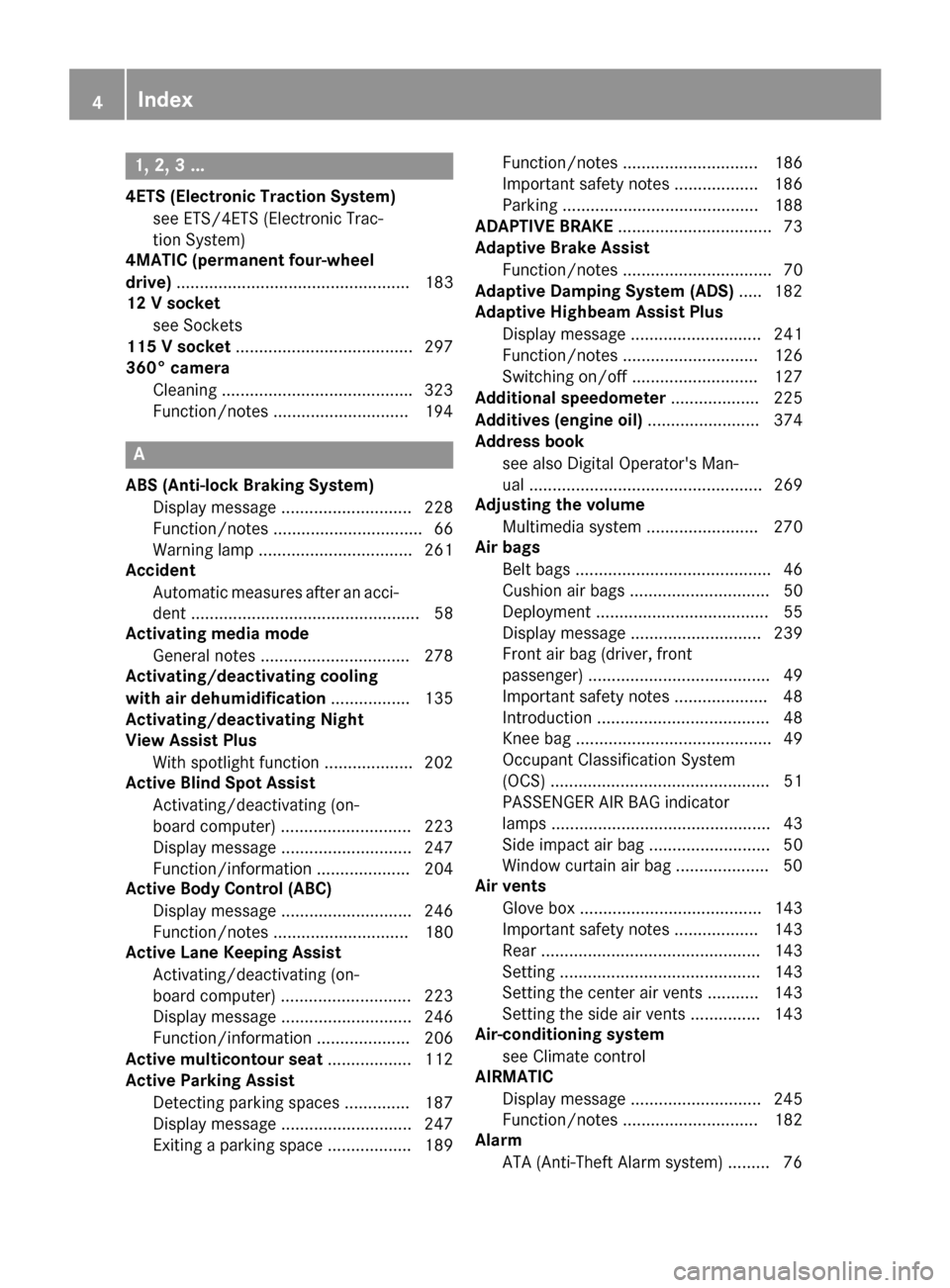
1, 2, 3 ...
4ETS (Electronic Traction System)see ETS/4ETS (Electronic Trac-
tion System)
4MATIC (permanent four-wheel
drive) .................................................. 183
12 V socket
see Sockets
115 V socket ...................................... 297
360° camera
Cleaning ........................................ .323
Function/notes .............................1 94
A
ABS (Anti-lock Braking System)
Display message ............................ 228
Function/notes ................................ 66
Warning lamp ................................. 261
Accident
Automatic measures after an acci-
dent ................................................. 58
Activating media mode
General notes ................................ 278
Activating/deactivating cooling
with air dehumidification ................. 135
Activating/deactivating Night
View Assist Plus
With spotlight function ................... 202
Active Blind Spot Assist
Activating/deactivating (on-
board computer) ............................ 223
Display message ............................ 247
Function/information .................... 204
Active Body Control (ABC)
Display message ............................ 246
Function/notes ............................. 180
Active Lane Keeping Assist
Activating/deactivating (on-
board computer) ............................ 223
Display message ............................ 246
Function/information .................... 206
Active multicontour seat .................. 112
Active Parking Assist
Detecting parking spaces .............. 187
Display message ............................ 247
Exiting a parking space .................. 189 Function/notes ............................. 186
Important safety notes .................. 186
Parking .......................................... 188
ADAPTIVE BRAKE ................................. 73
Adaptive Brake Assist
Function/notes ................................ 70
Adaptive Damping System (ADS) ..... 182
Adaptive Highbeam Assist Plus
Display message ............................ 241
Function/notes ............................. 126
Switching on/off ........................... 127
Additional speedometer ................... 225
Additives (engine oil) ........................ 374
Address book
see also Digital Operator's Man-
ual .................................................. 269
Adjusting the volume
Multimedia system ........................ 270
Air bags
Belt bags .......................................... 46
Cushion air bags .............................. 50
Deployment ..................................... 55
Display message ............................ 239
Front air b
ag (driver, front
passenger) ....................................... 49
Important safety notes .................... 48
Introduction ..................................... 48
Knee bag .......................................... 49
Occupant Classification System
(OCS) ............................................... 51
PASSENGER AIR BAG indicator
lamps ............................................... 43
Side impact air bag .......................... 50
Window curtain air bag .................... 50
Air vents
Glove box ....................................... 143
Important safety notes .................. 143
Rear ............................................... 143
Setting ........................................... 143
Setting the center air vents ........... 143
Setting the side air vents ............... 143
Air-conditioning system
see Climate control
AIRMATIC
Display message ............................ 245
Function/notes ............................. 182
Alarm
ATA (Anti-Theft Alarm system) ......... 76
4Index
Page 11 of 382
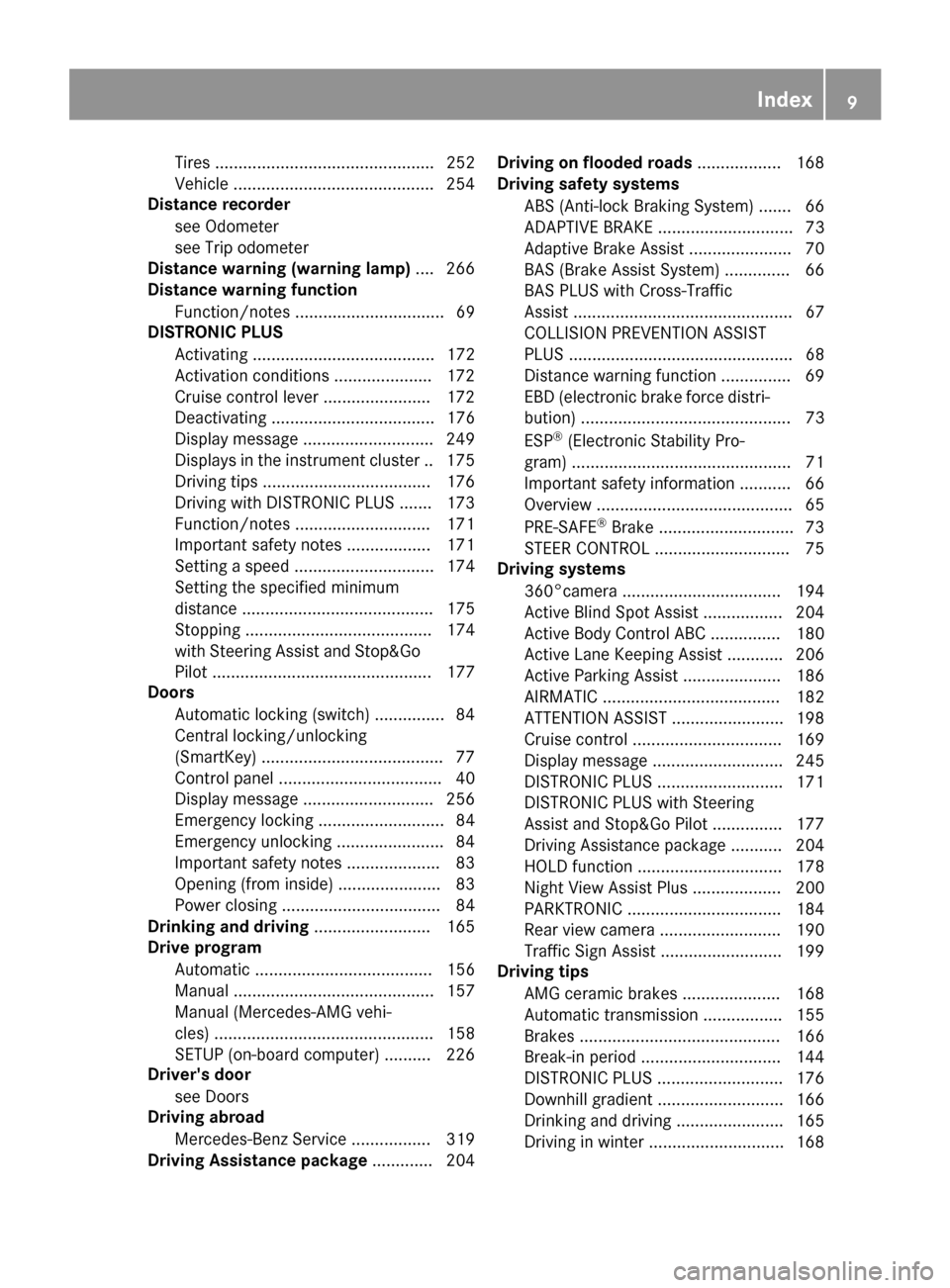
Tires ............................................... 252
Vehicle ...........................................254
Distance recorder
see Odometer
see Trip odometer
Distance warning (warning lamp) .... 266
Distance warning function
Function/notes ................................ 69
DISTRONIC PLUS
Activating ....................................... 172
Activation conditions ..................... 172
Cruise control lever ....................... 172
Deactivating ................................... 176
Display message ............................ 249
Displays in the instrument cluster .. 175
Driving tips ....................................1 76
Driving with DISTRONIC PLUS ....... 173
Function/notes .............................1 71
Important safety notes .................. 171
Setting a speed .............................. 174
Setting the specified minimum
distance ......................................... 175
Stopping ........................................ 174
with Steering Assist and Stop&Go
Pilot ............................................... 177
Doors
Automatic locking (switch) ...............8 4
Central locking/unlocking
(SmartKey) ...................................... .77
Control panel .................................. .40
Display message ............................ 256
Emergency locking ........................... 84
Emergency unlocking ....................... 84
Important safety notes .................... 83
Opening (from inside) ...................... 83
Power closing .................................. 84
Drinking and driving ......................... 165
Drive program
Automatic ...................................... 156
Manual ........................................... 157
Manual (Mercedes-AMG vehi-
cles) ............................................... 158
SETUP (on-board computer) .......... 226
Driver's door
see Doors
Driving abroad
Mercedes-Benz Service ................. 319
Driving Ass
istance package
............. 204Driving on flooded roads
.................. 168
Driving safety systems
ABS (Anti-lock Braking System) ....... 66
ADAPTIVE BRAKE ............................. 73
Adaptive Brake Assist ...................... 70
BAS (Brake Assist System) .............. 66
BAS PLUS with Cross-Traffic
Assist ............................................... 67
COLLISION PREVENTION ASSIST
PLUS ................................................ 68
Distance warning function ............... 69
EBD (electronic brake force distri-
bution) ............................................. 73
ESP
®(Electronic Stability Pro-
gram) ............................................... 71
Important safety information ........... 66
Overview .......................................... 65
PRE-SAFE
®Brake ............................. 73
STEER CONTROL ............................. 75
Driving systems
360°camera .................................. 194
Active Blind Spot Assist ................. 204
Active Body Control ABC ............... 180
Active Lane Keeping Assist ............ 206
Active Parking Assist ..................... 186
AIRMATIC ...................................... 182
ATTENTION ASSIST ........................ 198
Cruise control ................................ 169
Display message ............................ 245
DISTRONIC PLUS ........................... 171
DISTRONIC PLUS with Steering
Assist and Stop&Go Pilot ............... 177
Driving Assistance package ........... 204
HOLD function ............................... 178
Night View Assist Plus ................... 200
PARKTRONIC ................................. 184
Rear view camera .......................... 190
Traffic Sign Assist .......................... 199
Driving tips
AMG ceramic brakes ..................... 168
Automatic transmission ................. 155
Brakes ........................................... 166
Break-in period .............................. 144
DISTRONIC PLUS ........................... 176
Downhill gradient ........................... 166
Drinking and driving ....................... 165
Driving in winter ............................. 168
Index9
Page 15 of 382

K
Key positionsSmartKey ...................................... .145
Start/Stop button .......................... 145
KEYLESS-GO
Activating ......................................... 78
Convenience closing feature ............ 92
Deactivation ..................................... 78
Locking ............................................ 78
Start function ................................... 79
Unlocking ......................................... 78
Kickdown
Driving tips ....................................1 55
Knee bag .............................................. 49
L
Lamps
see Warning and indicator lamps
Lane Keeping Assist
see Active Lane Keeping Assist
LATCH-type (ISOFIX) child seat
anchors ................................................ 61
License plate lamp (display mes-
sage) ................................................... 241
Light sensor (display message) ....... 241
Lights
Adaptive Highbeam Assist PLUS .... 126
Automatic headlamp mode ............ 124
Cornering light function ................. 126
Fogged up headlamps .................... 127
General notes ................................ 124
Hazard warning lamps ................... 126
High beam flasher .......................... 125
High-beam headlamps ................... 125
Light switch ................................... 124
Low-beam headlamps .................... 125
Parking lamps ................................ 125
Setting exterior lighting ................. 124
Standing lamps .............................. 125
Switching the daytime running
lamps on/off (on-board com-
puter) ............................................. 225
Switching the spotlight on/off ....... 225
Turn signals ................................... 125
see Interior lighting
Loading guidelines ............................ 281 Locking
see Central locking
Locking (doors)
Automatic ........................................ 84
Emergency locking ........................... 84
From inside (central locking but-
ton) ..................................................8 3
Locking centrally
see Central locking
Low-beam headlamps
Display message ............................ 241
Switching on/off .......................... .125
Lumbar support
Adjusting the 4-way lumbar sup-
port ................................................ 112
Luxury head restraints ..................... 110M
M+S tires............................................ 345
Magic Body Control ........................... 180
MAGIC SKY CONTROL ......................... 97
Malfunction message
see Display messages
Matte finish (cleaning instruc-
tions) ..................................................3 21
MBC
see Magic Body Control
mbrace
Call priority ....................................3 04
Display message ............................ 233
Downloading destinations
(COMAND) ..................................... 304
Downloading routes ....................... 307
Emergency call .............................. 301
General notes ................................ 300
Geo fencing ................................... 307
Info call button .............................. 303
Locating a stolen vehicle ...............3 06
Remote fault diagnosis .................. 306
Remote vehicle locking .................. 305
Roadside Assistance button .......... 302
Search & Send ............................... 304
Self-test ......................................... 301
Speed alert .................................... 307
System .......................................... 301
Triggering the vehicle alarm ........... 307
Vehicle remote unlocking .............. 305
Index13
Page 16 of 382
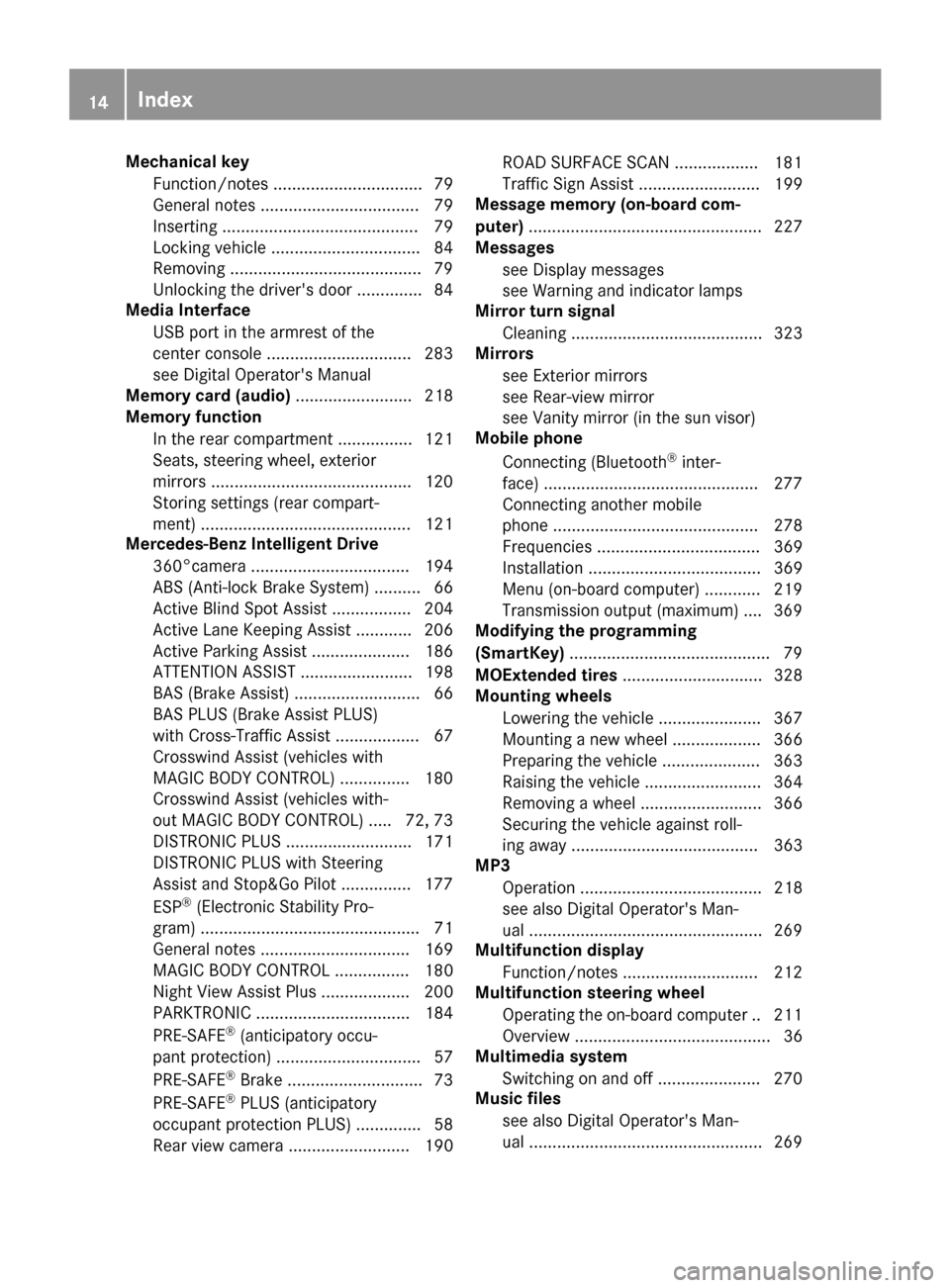
Mechanical keyFunction/notes ................................ 79
General notes .................................. 79
Inserting .......................................... 79
Locking vehicle ................................ 84
Removing .........................................7 9
Unlocking the driver's door .............. 84
Media Interface
USB port in the armrest of the
center console ...............................2 83
see Digital Operator's Manual
Memory card (audio) ......................... 218
Memory function
In the rear compartment ................ 121
Seats, steering wheel, exterior
mirrors ...........................................1 20
Storing settings (rear compart-
ment) ............................................. 121
Mercedes-Benz Intelligent Drive
360°camera .................................. 194
ABS (Anti-lock Brake System) .......... 66
Active Blind Spot Assist ................. 204
Active Lane Keeping Assist ............ 206
Active Parking Assist ..................... 186
ATTENTION ASSIST ........................ 198
BAS (Brake Assist) ........................... 66
BAS PLUS (Brake Assist PLUS)
with Cross-Traffic Assist .................. 67
Crosswind Assist (vehicles with
MAGIC BODY CONTROL) ...............1 80
Crosswind Assist (vehicles with-
out MAGIC BODY CONTROL) ..... 72, 73
DISTRONIC PLUS ........................... 171
DISTRONIC PLUS with Steering
Assist and Stop&Go Pilot ...............1 77
ESP
®(Electronic Stability Pro-
gram) ............................................... 71
General notes ................................ 169
MAGIC BODY CONTROL ................ 180
Night View Assist Plus ................... 200
PARKTRONIC ................................. 184
PRE-SAFE
®(anticipatory occu-
pant protection) ............................... 57
PRE-SAFE
®Brake .............................7 3
PRE-SAFE®PLUS (anticipatory
occupant protection PLUS) .............. 58
Rear view camera .......................... 190 ROAD SURFACE SCAN ...............
... 181
Traffic Sign A
ssist .......................... 199
Message memory (on-board com-
puter) .................................................. 227
Messages
see Display messages
see Warning and indicator lamps
Mirror turn signal
Cleaning ......................................... 323
Mirrors
see Exterior mirrors
see Rear-view mirror
see Vanity mirror (in the sun visor)
Mobile phone
Connecting (Bluetooth
®inter-
face) ..............................................2 77
Connecting another mobile
phone ............................................ 278
Frequencies ................................... 369
Installation ..................................... 369
Menu (on-board computer) ............ 219
Transmission output (maximum) .... 369
Modifying the programming
(SmartKey) ...........................................7 9
MOExtended tires .............................. 328
Mounting wheels
Lowering the vehicle ...................... 367
Mounting a new wheel ................... 366
Preparing the vehicle .....................3 63
Raising the vehicle ......................... 364
Removing a wheel .......................... 366
Securing the vehicle against roll-
ing away ........................................ 363
MP3
Operation ....................................... 218
see also Digital Operator's Man-
ual ..................................................2 69
Multifunction display
Function/notes .............................2 12
Multifunction steering wheel
Operating the on-board computer .. 211
Overview .......................................... 36
Multimedia system
Switching on and off ......................2 70
Music files
see also Digital Operator's Man-
ual ..................................................2 69
14Index
Page 36 of 382
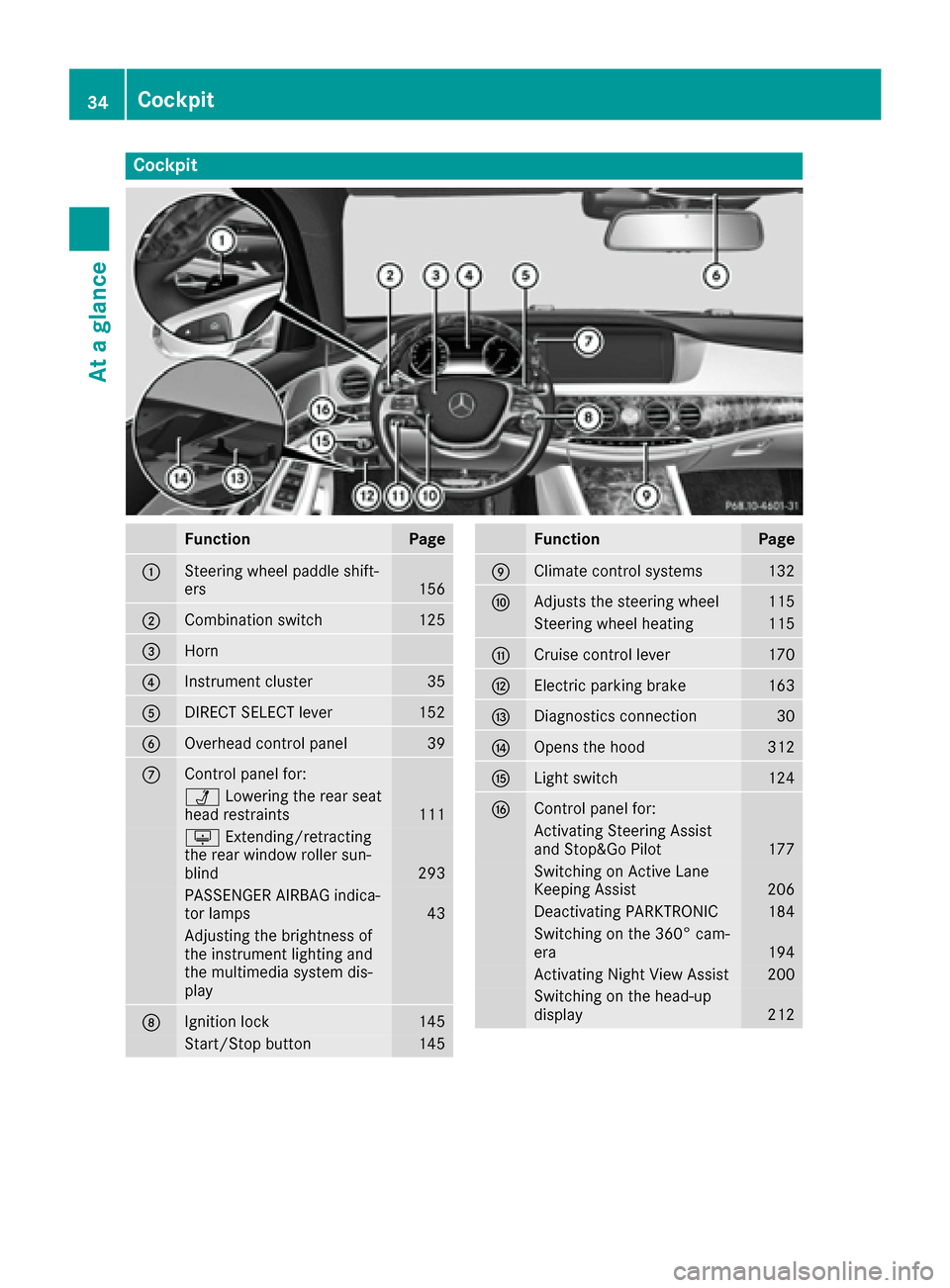
Cockpit
FunctionPage
:Steering wheel paddle shift-
ers156
;Combination switch125
=Horn
?Instrument cluster35
ADIRECT SELECT lever152
BOverhead control panel39
CControl panel for:
ÜLowering the rear seat
head restraints111
u Extending/retracting
the rear window roller sun-
blind
293
PASSENGER AIRBAG indica-
tor lamps43
Adjusting the brightness of
the instrument lighting and
the multimedia system dis-
play
DIgnition lock145
Start/Stop button145
FunctionPage
EClimate control systems132
FAdjusts the steering wheel115
Steering wheel heating115
GCruise control lever170
HElectric parking brake163
IDiagnostics connection30
JOpens the hood312
KLight switch124
LControl panel for:
Activating Steering Assist
and Stop&Go Pilot177
Switching on Active Lane
Keeping Assist206
Deactivating PARKTRONIC184
Switching on the 360° cam-
era194
Activating Night View Assist200
Switching on the head-up
display212
34Cockpit
At a glance
Page 68 of 382

RESP®(E lectronic Stability Program)
(Ypage 71)
REBD ( Electronic Brake force Distribution)
(Ypage 73)
RADAPTIVE BRAKE (Ypage 73)
RPRE-SAFE®Brake (Ypage 73)
RSTEER CONTROL (Ypage 75)
Important safety notes
If you fail to adapt your driving style or if you are
inattentive, the driving safety systems can nei-
ther reduce the risk of an accident nor override
the laws of physics. Driving safety systems are
merely aids designed to assist driving. You are
responsible for maintaining the distance to the
vehicle in front, for vehicle speed, for braking in good time, and for staying in lane. Always adapt
your driving style to suit the prevailing road and weather conditions and maintain a safe distance
from the vehicle in front. Drive carefully.
The driving safety systems described only work as effectively as possible when there is ade-
quate contact between the tires and the road
surface. Pay particular attention to the informa-
tion regarding tires, recommended minimum
tire tread depths etc. in the "Wheels and tires"
section (
Ypage 343).
In wintry driving conditions, always use winter
tires (M+S tires) and if necessary, snow chains.
Only in this way will the driving safety systems
described in this section work as effectively as
possible.
ABS (Anti-lock Braking System)
General information
ABS regulates brake pressure in such a way that the wheels do not lock when you brake. This
allows you to continue steering the vehicle when
braking.
The ! ABS warning lamp in the instrument
cluster lights up when the ignition is switched
on. It goes out when the engine is running.
ABS works from a speed of about 5 mph
(8 km/h), regardless of road-surface conditions.
ABS works on slippery surfaces, even when you
only brake gently.
Important safety notes
iObserve the "Important safety notes" sec-
tion (Ypage 66).
GWARNING
If ABS is faulty, the wheels could lock when
braking. The steerability and braking charac-
teristics may be severely impaired. Addition-
ally, further driving safety systems are deac-
tivated. There is an increased danger of skid-
ding and accidents.
Drive on carefully. Have ABS checked imme-
diately at a qualified specialist workshop.
When ABS is malfunctioning, other systems,
including driving safety systems, will also
become inoperative. Observe the information
on the ABS warning lamp (
Ypage 261) and dis-
play messages which may be shown in the
instrument cluster (
Ypage 228).
Braking
XIf ABS intervenes: continue to depress the
brake pedal vigorously until the braking sit-
uation is over.
XTo make a full brake application: depress
the brake pedal with full force.
If ABS intervenes when braking, you will feel a
pulsing in the brake pedal.
The pulsating brake pedal can be an indication
of hazardous road conditions, and functions as a reminder to take extra care while driving.
BAS (Brake Assist System)
General information
BAS operates in emergency braking situations.
If you depress the brake pedal quickly, BAS
automatically boosts the braking force, thus
shortening the stopping distance.
Important safety notes
iObserve the "Important safety notes" sec-
tion (Ypage 66).
66Driving safet ysystem s
Safety
Page 74 of 382
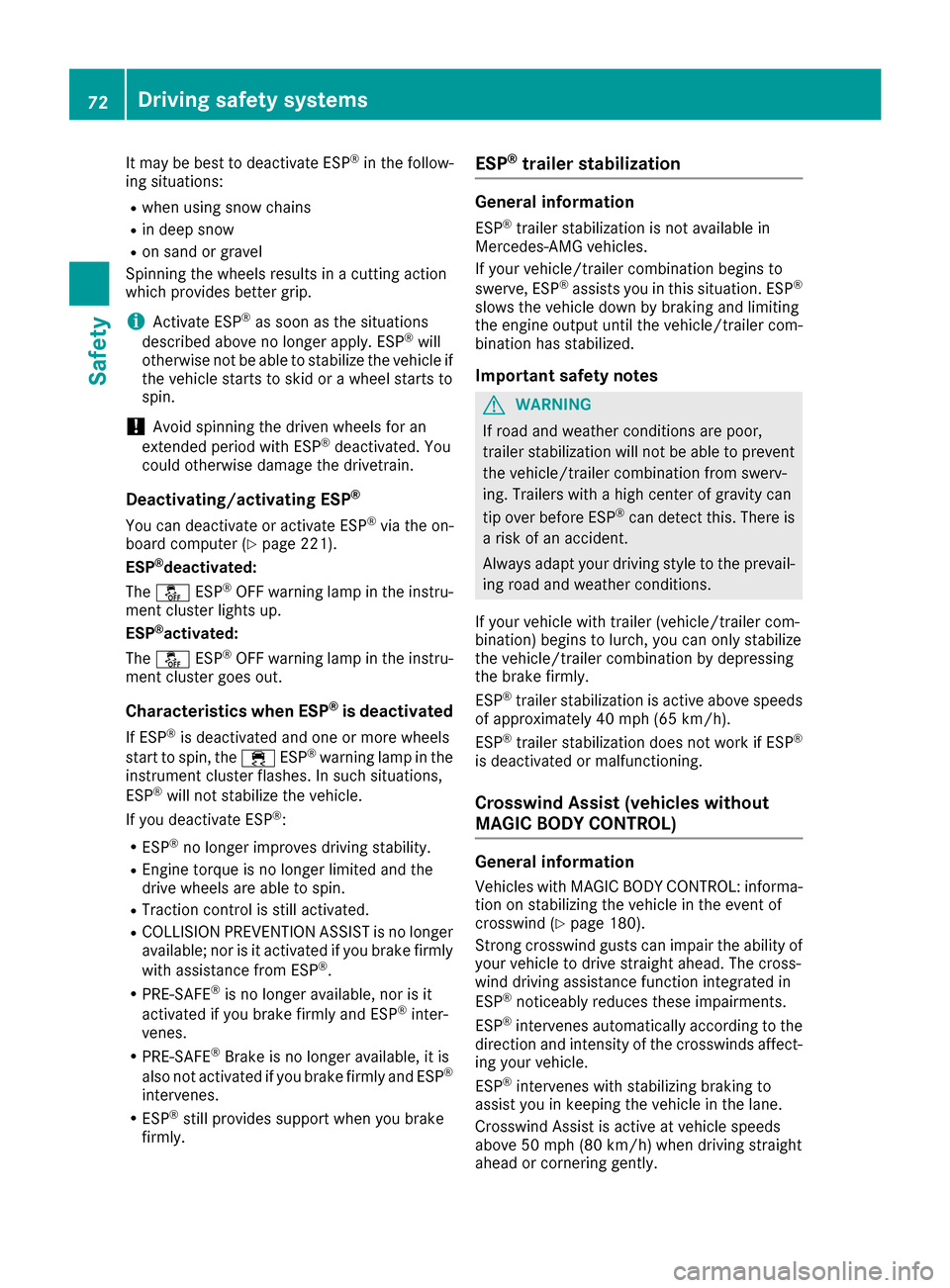
It may be best to deactivate ESP®in the follow-
ing situations:
Rwhen using snow chains
Rin deep snow
Ron sand or gravel
Spinning the wheels results in a cutting action
which provides better grip.
iActivate ESP®as soon as the situations
described above no longer apply. ESP®will
otherwise not be able to stabilize the vehicle if the vehicle starts to skid or a wheel starts to
spin.
!Avoid spinning the driven wheels for an
extended period with ESP®deactivated. You
could otherwise damage the drivetrain.
Deactivating/activating ESP®
You can deactivate or activate ESP®via the on-
board computer (Ypage 221).
ESP®deactivated:
The å ESP®OFF warning lamp in the instru-
ment cluster lights up.
ESP
®activated:
The å ESP®OFF warning lamp in the instru-
ment cluster goes out.
Characteristics when ESP®is deactivated
If ESP®is deactivated and one or more wheels
start to spin, the ÷ESP®warning lamp in the
instrument cluster flashes. In such situations,
ESP
®will not stabilize the vehicle.
If you deactivate ESP®:
RESP®no longer improves driving stability.
REngine torque is no longer limited and the
drive wheels are able to spin.
RTraction control is still activated.
RCOLLISION PREVENTION ASSIST is no longer
available; nor is it activated if you brake firmly
with assistance from ESP
®.
RPRE-SAFE®is no longer available, nor is it
activated if you brake firmly and ESP®inter-
venes.
RPRE-SAFE®Brake is no longer available, it is
also not activated if you brake firmly and ESP®
intervenes.
RESP®still provides support when you brake
firmly.
ESP®trailer stabilization
General information
ESP®trailer stabilization is not available in
Mercedes-AMG vehicles.
If your vehicle/trailer combination begins to
swerve, ESP
®assists you in this situation. ESP®
slows the vehicle down by braking and limiting
the engine output until the vehicle/trailer com-
bination has stabilized.
Important safety notes
GWARNING
If road and weather conditions are poor,
trailer stabilization will not be able to prevent
the vehicle/trailer combination from swerv-
ing. Trailers with a high center of gravity can
tip over before ESP
®can detect this. There is
a risk of an accident.
Always adapt your driving style to the prevail-
ing road and weather conditions.
If your vehicle with trailer (vehicle/trailer com-
bination) begins to lurch, you can only stabilize
the vehicle/trailer combination by depressing
the brake firmly.
ESP
®trailer stabilization is active above speeds
of approximately 40 mph (65 km/h).
ESP
®trailer stabilization does not work if ESP®
is deactivated or malfunctioning.
Crosswind Assist (vehicles without
MAGIC BODY CONTROL)
General information
Vehicles with MAGIC BODY CONTROL: informa-
tion on stabilizing the vehicle in the event of
crosswind (
Ypage 180).
Strong crosswind gusts can impair the ability of
your vehicle to drive straight ahead. The cross-
wind driving assistance function integrated in
ESP
®noticeably reduces these impairments.
ESP®intervenes automatically according to the
direction and intensity of the crosswinds affect-
ing your vehicle.
ESP
®intervenes with stabilizing braking to
assist you in keeping the vehicle in the lane.
Crosswind Assist is active at vehicle speeds
above 50 mph (80 km/h) when driving straight
ahead or cornering gently.
72Driving safety systems
Safety
Page 75 of 382

Important safety notes
Crosswind Assist does not work ifESP®is
swit ched off or deactivated because of a mal-
function.
Crosswind Assist
General information
Vehicle swit h MAGIC BODY CONTROL: informa-
tion on stabiliz ing the vehicle inthe event of
crosswin d (
Ypage 180).
St rong crosswin d gusts can impair the ability of
your veh icletodriv e straight ahead. The cross-
win ddriv ing assistance function integrated in
ESP
®noticeably reduces these impairments.
ESP®intervenes automatical lyaccording to the
dire ction and intensity of the crosswinds affect-
ing your veh icle.
ESP
®intervenes with stabiliz ing braking to
assist you inkeepin g the veh icle inthe lane.
Cros swind Assist isactive at veh iclespeeds
above 50 mph (80 km/h) when driving straight
ahead or cornering gently.
Important safety notes
Cros swind Assist does not work ifESP®is
swit ched off or deactivated because of a mal-
function.
EBD (electronic brake force distribu-
tion)
General information
EBD monitors and controls the brake pressure
on the rear wheels to improvedriving stabilit y
while braking.
Important safety notes
iObserve the "Important safety notes" sec-
tion (Ypage 66).
GWAR NING
If EBD ismalfunctioning, the rear wheels can
lock, e.g. under full braking. This increases the
risk of skiddin g and an accident.
You should therefore adapt your driving style
to the different handlin g characteristics. Have
the brake system checked at a qualified spe-
cialist workshop.
Observe information regarding indicator and
warning lamps (
Ypage 261) as wellas display
messages (Ypage 230).
ADAPTIVE BRAKE
ADAPTIVE BRAKE enhances braking safety and
offers increased braking comfort. Inaddition to
the braking function, ADAPTIVE BRAKE also has
the HOLD function (
Ypage 178) and hill start
assist (Ypage 148).
PRE-SAFE®Brake
General information
PRE-SAFE®Brake can help you to minimize the
risk of a collision with a vehicle ahead or a
pedestrian, and reduce the effects of such a
collision. IfPRE-SAFE
®Brake has detected a risk
of collision, you willbe warned visually and
acoustically as wellas by automatic braking.
iPay attention to the important safety notes
in the "Driving safety systems" section
(
Ypage 66).
PRE ‑SA FE
®Brake is only availab le invehicles
with the Dr iving Assistance Plus package.
For PRE-SAFE
®Brake to assist you when driving,
the radar sensor system and the camera system
must be switched on and beoperational.
With the help of the radar sensor system and the
camera system, PRE-SAFE
®Brake can detect
obstacles that are in front of your vehicle for an
extended period of time.
In addition, pedestrians inthe path of your vehi-
cle can bedetected.
PRE-SAFE
®Brake detects pedestrians using
typical characteristics such as the body con-
tours and posture of a person standing upright.
iObserve the restrictions describe din the
"Important safety notes" section
(
Ypage 74).
Driving safety systems73
Safety
Z