2017 MERCEDES-BENZ S-Class MAYBACH buttons
[x] Cancel search: buttonsPage 7 of 230

Displaying connection details ........ 118
Displaying details ........................... 180
Entering the passcode ................... 116
External authorization (audio
device) ........................................... 180
Increasing the volume using
COMAND ....................................... 181
Interface ........................................ 112
Playback options ........................... 181
Preparation .................................... 178
Reconnecting an audio device ....... 182
Searching for a mobile phone ........ 115
Selecting a playback option ........... 181
Selecting a track ............................ 181
Starting and stopping playback ..... 180
Starting playback if the Blue-
tooth
®audio device has been
stopped ......................................... 180
Telephony ...................................... 113
Telephony notes ............................ 112
Burmester
®high-end 3D surround
sound system
Balance/fader ............................... 197
Calling up the sound menu ............ 196
Changing the loudspeaker source .. 197
Equalizer ........................................ 197
Equipment ..................................... 196
Setting the sound profile ............... 198
VIP & BAL selection ....................... 198
Burmester
®surround sound sys-
tem
Balance/fader ............................... 195
Calling up the sound menu ............ 194
Changing the loudspeaker source .. 195
Equalizer ........................................ 195
Equipment ..................................... 194
Surround sound ............................. 196
Buttons and controller ........................ 22
C
Call lists
Displaying details ........................... 127
Opening and selecting an entry ..... 126
Saving an entry in the address
book .............................................. 127
Car pool lanes ...................................... 70
Category list (music search) ............ 173CD
Inserting ........................................ 168
Inserting/loading (DVD changer) ... 169
Inserting/loading (Rear Seat
Entertainment System) .................. 221
Notes on discs ............................... 167
Removing/ejecting (Rear Seat
Entertainment System) .................. 221
Selecting a track ............................ 172
Sound settings (balance, bass,
fader, treble) .................................. 193
Characters
Entering (navigation) ........................ 35
Climate control
Activating/deactivating cooling
with air dehumidification ................. 61
Calling up climate control
(COMAND) ....................................... 60
Climate control bar (COMAND) ........ 59
Cooling with air dehumidification
(COMAND) ....................................... 61
Ionization (COMAND) ....................... 62
Perfume atomizer (COMAND) .......... 62
Pre-entry climate control at
departure time (COMAND) ............... 63
Pre-entry climate control using
the key (COMAND) .......................... 63
Rear-compartment climate con-
trol (COMAND) ................................. 61
Setting the air distribution
(COMAND) ....................................... 60
Setting the airflow (COMAND) ......... 60
Setting the climate mode
(COMAND) ....................................... 62
Setting the footwell temperature
(COMAND) ....................................... 62
Setting the temperature
(COMAND) ....................................... 60
Switching ionization on/off
(COMAND) ....................................... 62
Switching on/off (COMAND) ........... 61
Climate control bar
Calling up ......................................... 59
Climate control system
Rear Seat Entertainment System ... 218
COMAND
Active multicontour seat .................. 57
Basic functions ................................ 24
Index5
Page 21 of 230

Overview
Components
:Display
;DVD changer or single DVD drive
=Controller and buttons
The image shows the equipment with telephone keypad.
The multimedia system consists of:
Rthe display
The display has 1440 x 540 pixels
Rthe DVD changer or single DVD drive
Rthe controller
Rthe touch-sensitive telephone keypad or the touchpad
Rthe buttons
Rports in the center console (2x USB, AUX)
An iPod®is connected via a USB cable.
Rheadphones for the front passenger (cordless or connected by means of a cable to the audio jack
in the footwell)
iThe multimedia system can be operated from the front-passenger side using the corresponding
remote control if your vehicle is equipped with the front-passenger entertainment system. The
display can show separate information for the driver and the front passenger. The front passenger
views the display in SPLITVIEW.
Functions
RHD FM radio and HD AM radio/satellite
radio
RMedia
-Media support: audio CD, MP3 CD, DVD
video, 2x USB, SD card, iPod®, Bluetooth®
audio, 10.8 GB Media Register on the hard
drive
-Music search using all media
RSound system
Overview19
Overview and operation
Page 24 of 230

Buttons and controller
Overview
:Switches the multimedia system on/off
;Adjusts the volume or mutes
=Telephone keypad
?Back button
ASeat adjustment button
BNavigation button
CRadio button
DMedia button
ETelephone, address book and Internet button
FVehicle and system settings button
GController
Hg Favorites button
The image shows the equipment with telephone keypad.
22Overview
Overview and operation
Page 36 of 230

Accessing media in the vehicle
XTo showth emenu: press th e: button on
th e remote control.
XTo select Devices:press th e:=;
buttons on the remote control.
The discs/devices available are shown. The #
dot indicates the current setting.
XSelect the device/disc using the:9
buttons and press th e9 button to confirm .
If th e device/disc contains music or video
files, these will be played.
Further information on media in the rear com-
partmen t(
Ypage 209).
Character entry (telephony)
Writinga text message is used as an example.
Further information on writing a text message
(
Ypage 132).
XTo select a character: turnand press th e
controller.
The character selected in character bar ;is
entered into telephone number input line :.
XTo deletea character: switch to the bottom
line of the character bar by sliding 6the
controller.
XTo select: turn and press th econtrol -
ler.
The character last entered is deleted.
XTo switch the input line: switch to the bot-
to m line of the character bar by sliding 6
th econtroller.
XTo select 5: turnand press th econtroller.
or
XSlide 5the controller repeatedly until the
characte r bar disappears.
XTo select the input line for thetext of th etext
message: slide 6and press th econtroller.
The input line for thetext of th e text message
is selected. The character bar has been adap-
te d for entering text.
XTo select a character: turnand press th e
controller.
The character selected in character bar ?is
entered into text message input line =.
XTo deletea character: switch to the bottom
line of the character bar by sliding 6the
controller.
XTo select: turn and press th econtrol -
ler.
The character last entered is deleted.
XTo delete the entire entry: switch to the
bottom line of the character bar by sliding 6
th econtroller.
XTo select: turn and press th econtrol -
ler, keeping it depressed until the entire entry
has been deleted.
34Character entry (telephony)
Overview and operation
Page 122 of 230

Redial
XTo call up the telephone menu: press the
%button.
XTo select win the telephone menu: turn
and press the controller.
The list of outgoing calls is displayed. The
most recently dialed number is at the top.
XTo select an entry and make a call: turn and
press the controller.
For redialing using the multifunction steering
wheel (see the vehicle Operator's Manual).
Further information about ending a call
(
Ypage 122).
Using call lists
XTo call up the telephone menu: press the
% button.
XTo switch to the menu bar: slide 6the con-
troller.
XTo select Call Lists: turn and press the
controller.
XTo select CallsReceivedorCallsDialed:
turn and press the controller.
The relevant list is displayed.
XTo select an entry and make a call: turn and
press the controller.
Selecting and placing a call using the multifunc- tion steering wheel (see vehicle Operator's Man-
ual)
Further information about ending a call
(
Ypage 122).
Using the phone book
XTo call up the telephone menu: press the
% button.
XTo select Namein the telephone menu: turn
and press the controller.
XSearch for a contact (Ypage 124).
XTo make a call: press the controller.
Selecting and placing a call using the multifunc- tion steering wheel (see vehicle Operator's Man-
ual)
Further information about ending a call
(
Ypage 122).
Using the telephone keypad on the con-
troller
If your vehicle is equipped with a telephone key-
pad, you can use this function.
XTo call up the telephone menu: press the
% button.
XEnter the digits using the telephone keypad.
As soon as one of the buttons on the tele-
phone keypad is touched, the corresponding
button is highlighted in the display.
XTo select win the telephone menu: turn
and press the controller.
The call is made.
Functions available during a call
Overview
:Adds a call (Ypage 121)
;Person you are calling
=Symbol for active telephone connection
?Ends a call
ASwitches the microphone on/off
(Ypage 121)
BSends DTMF tones (not possible with all
mobile phones) (Ypage 121)
Other functions:
RAccepting a waiting call (Ypage 122)
RCall waiting (Ypage 121)
RConducting a conference call (Ypage 122)
Availability depends on the network (only pos-
sible on GSM networks) and the Bluetooth
®
mobile phone.
120Using the telephone
Telephone
Page 212 of 230

=Switches the display on/off
?Socket for headphones
Setting the display angle
XPress the CAR button on the remote control.
XPress the :button on the remote control.
XUsing the =Ì buttons on the remote
control, select Displayand confirm by press-
ing 9.
XSelect Tilt Display.
XSelectUpwardorDownward.
The display tilts upward or downward.
Remote control
Overview
:Selects main menus
;Selects the screen for the remote control
=Selector wheel for selecting menus, radio
stations, music tracks and chapters
?Buttons for selecting menus
ADeletes an entry
BSkip-back function, fast forward/rewind,
start/pause, menu selection, radio stations,
music tracks and chapters
CDirect selection of radio stations, music
tracks and chapters using the number key-
pad
DVolume, switches sound on/off (for corded
headphones)
EBack button
FConfirms a selection
GIndicator lamp
HSwitches the screen on/off
iTwo remote controls are supplied for the US
and Canadian markets.
Selecting the screen for the remote con-
trol
You can use the remote control to operate one
of the two rear screens at a time. To do so, you
must switch the remote control to the desired
screen.
XTo select the left-hand screen: turn thumb-
wheel :until " LREAR" appears in the win-
dow.
XTo select the right-hand screen: turn the
thumbwheel until "REAR R" appears in the
window.
XTo select the COMAND screen: turn thumb-
wheel :until "COMAND" appears in the win-
dow.
Please be aware that using the thumbwheel to
select screens may cause unwanted changes to
the screens of your occupants.
Up to four remote controls can be used in the
vehicle at the same time.
210Rear Seat Entertainment System overview
Rear Seat Entertainment System
Page 213 of 230
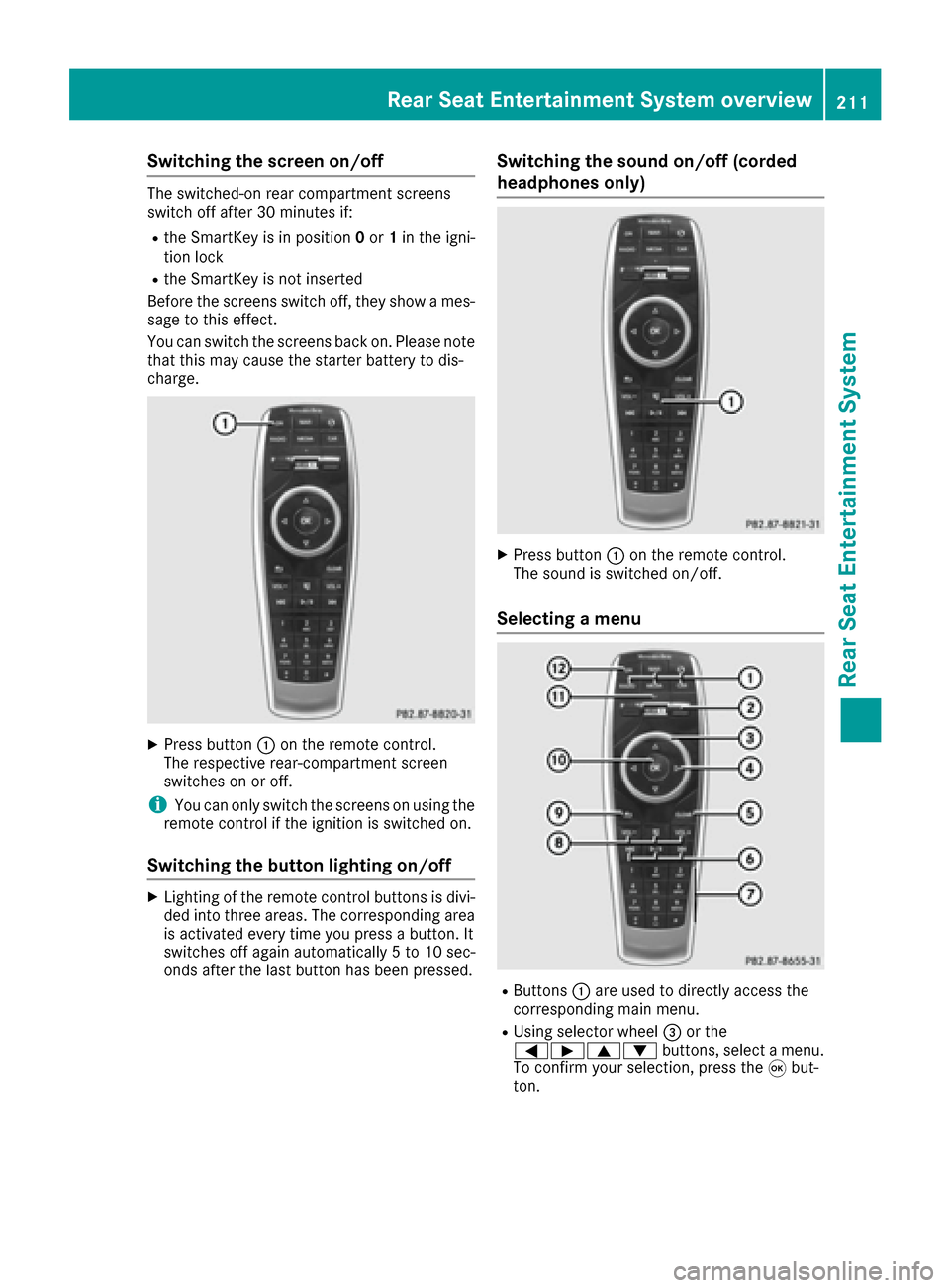
Switching the screen on/off
The switched-on rear compartment screens
switch off after 30 minutes if:
Rthe SmartKey is in position0or 1in the igni-
tion lock
Rthe SmartKey is not inserted
Before the screens switch off, they show a mes-
sage to this effect.
You can switch the screens back on. Please note
that this may cause the starter battery to dis-
charge.
XPress button :on the remote control.
The respective rear-compartment screen
switches on or off.
iYou can only switch the screens on using the
remote control if the ignition is switched on.
Switching the button lighting on/off
XLighting of the remote control buttons is divi-
ded into three areas. The corresponding area
is activated every time you press a button. It
switches off again automatically 5 to 10 sec-
onds after the last button has been pressed.
Switching the sound on/off (corded
headphones only)
XPress button :on the remote control.
The sound is switched on/off.
Selecting a menu
RButtons :are used to directly access the
corresponding main menu.
RUsing selector wheel =or the
=Ì9: buttons, select a menu.
To confirm your selection, press the 9but-
ton.
Rear Seat Entertainment System overview211
Rear Seat Entertainment System
Z
Page 218 of 230

The remote control contains two type AAA, 1.5 V
batteries.
XTo open the battery compartment:remove
battery compartment cover =on the back of
the remote control.
XPush catch tab ;down and take off battery
compartment cover =.
XRemove discharged batteries Afrom the
tray.
XInsert the new batteries. Observe the polarity
markings on the batteries and battery com-
partment when doing so.
Left-hand battery: the positive pole (+) must
face upwards.
Right-hand battery: the positive pole (+) must
face downwards.
XTo close the battery compartment: insert
battery compartment cover =starting with
retaining lugs ?into the battery compart-
ment and allow catch tab ;to engage in
place.
Replacing cordless headphone batter-
ies
The battery compartment is located on the left
headphone. The cordless headphones require
two type AAA, 1.5 V batteries.
XTo open the battery compartment: turn
battery compartment cover :counter-
clockwise and remove.
XRemove the discharged batteries from the
tray.
XInsert the new batteries. Observe the polarity
markings on the batteries and battery tray
when doing so.
XTo close the battery compartment: replace
battery housing cover :and turn it clock-
wise until it engages.
If the batteries have been inserted correctly,
the indicator lamp will light up green when the
headphones are switched on.
iThe operating duration of the headphones
with a set of batteries is up to 40 hours.
System settings
General notes
You can adjust all system settings individually
for each screen without affecting the other
screen. To do this, please use the remote con-
trol (
Ypage 210).
Selecting the display language
XSelect Vehicleusing the
9:=; buttons on the remote
control and press the 9button to confirm.
XPress the :button on the remote control.
A menu appears.
XSelect System Settingsusing
the :=; buttons on the remote
control and press the 9button to confirm.
You see the System Settings
menu on the
selected rear screen.
XSelect Languageusing the 9: but-
tons and press the 9button to confirm.
The list of languages appears. A #dot indi-
cates the current setting.
XSelect the language using the 9:but-
tons and press the 9button to confirm.
The system activates the corresponding lan-
guage.
216System settings
Rear Seat Entertainment System