2017 MERCEDES-BENZ S-Class MAYBACH transmission
[x] Cancel search: transmissionPage 4 of 230

Index....................................................... 4
Introduction......................................... 15
Operating safety .................................... 15
Data stored in the vehicle ...................... 16
Information on copyright ...................... .18
Your multimedia system equipment ...... 18
Overview and operation .....................19
Overview ................................................ 19
Basic functions ...................................... 24
SPLITVIEW ............................................ .25
Touchpad ............................................... 28
Rear Seat Entertainment System ........... 33
Character entry (telephony) .................. .34
Character entry (navigation) .................. 35
Favorites ................................................ 37
System settings .................................. 39
Your multimedia system equipment ...... 39
Important safety notes .......................... 39
Display settings .................................... .39
Time settings ......................................... 41
Text reader settings .............................. .43
Voice Control System settings ............... 43
Wi-Fi ...................................................... 43
Remote control ...................................... 45
Bluetooth
®settings ............................... 45
Automatic volume adjustment ............... 46
Setting the system language ................ .46
Assigning a favorites button .................. 46
Importing/exporting data ...................... 48
Reset function ....................................... 49
Vehicle functions ................................ 51
Your multimedia system equipment ...... 51
Important safety notes .......................... 51
Vehicle settings .................................... .51
Seats ..................................................... 56
Climate control settings ........................ 59
Child-proof locks ................................... 63
360° camera ......................................... 64
Rear view camera .................................. 65
Navigation ........................................... 66
Your multimedia system equipment ...... 66
Introduction ........................................... 66
Basic settings ........................................ 69
Destination entry ................................... 71
Personal POIs and routes ...................... 83
Route guidance ...................................... 86
Real-time traffic reports ......................... 96
Storing destinations ............................... 99
Map functions ...................................... 101
Navigation functions ............................ 109
Problems with the navigation system .. 110
Telephone .......................................... 112
Your multimedia system equipment .... 112
Important safety notes ........................ 112
General notes ...................................... 112
Telephone menu .................................. 113
Connecting/disconnecting a mobile
phone .................................................. 113
Reception and transmission volume .... 118
Using the telephone ............................ 118
Mobile phone voice recognition ........... 122
Phone book ......................................... 123
Call lists ............................................... 126
Speed dial lists .................................... 128
Messages (text messages and e-
mails) ................................................... 129
Address book ...................................... 135
Online and Internet functions ..........142
Your multimedia system equipment .... 142
Important safety notes ........................ 142
General notes ...................................... 142
Conditions for access .......................... 142
Setting up an Internet connection
(Canada) .............................................. 143
Establishing/ending the connection .... 146
Mercedes-Benz Apps ........................... 147
Mercedes-Benz Companion ................. 147
Web browser ....................................... 149
Radio .................................................. 154
Your multimedia system equipment .... 154
Switching on the radio ......................... 154
2Contents
Page 14 of 230

Setting up ...................................... 128
SPLITVIEW
From the driver's side ...................... 26
Switching on/off .............................. 26
Transferring a destination to the
driver ............................................... 27
State/province
Selecting .......................................... 76
Station list ......................................... 156
Stop function
Video DVD ..................................... 191
Storing stations
Radio ............................................. 156
Switching between summer time
and standard time ............................... 41
Switching on media mode
Starting at a different seat ............. 166
Using the Media button ................. 164
Via the device list .......................... 165
Via the main function bar ............... 165
Via the number keypad .................. 165
System settings
Automatic volume adjustment ......... 46
Bluetooth
®....................................... 45
Date ................................................. 41
Importing/exporting data ................ 48
Language ......................................... 46
Text reader speed ............................ 43
Time ................................................. 41
Time zone ........................................ 41
Voice Control System ...................... 43
T
Telephone
Accepting a call (COMAND) ........... 118
Adding a call .................................. 121
Adjusting the volume for calls .......... 24
Authorizing a mobile phone (con-
necting) ......................................... 116
Call lists ......................................... 126
Call waiting .................................... 122
Calls with several participants ....... 121
Conference calls ............................ 122
Connecting a mobile phone (gen-
eral information) ............................ 113
De-authorizing (disconnecting) a
mobile phone ................................. 117 Deleting a speed dial preset .......... 128
Deleting messages ........................ 135
Displaying Bluetooth
®connection
details ............................................ 118
Downloading messages manually .. 130
E-mail ............................................. 129
E-mail requirements ....................... 129
E-mail settings ............................... 129
Ending an active call ...................... 122
Entering a number ......................... 119
Entering phone numbers ................ 119
Establishing the connection from
the mobile phone ........................... 116
Function restrictions ...................... 113
Functions available during a call .... 120
General notes ................................ 112
Incoming call during an existing
call ................................................. 122
Making a call ................................. 119
Message conditions ....................... 129
Message settings ........................... 129
Operating options .......................... 113
Phone book .................................... 123
Reading messages ......................... 131
Reception and transmission vol-
ume ............................................... 118
Reconnecting a mobile phone
automatically ................................. 117
Rejecting a call (COMAND) ............ 119
Safety notes .................................. 112
Sending DTMF tones ...................... 121
Setting up a speed dial .................. 128
Switching between calls (call wait-
ing) ................................................ 121
Switching between mobile
phones ........................................... 117
Switching the microphone on/of f..1 21
Telephone menu overview ....... ...... 113
Text message conditions .............. .129
Text message settings ................... 129
Text messages (SMS) .................... 129
Toggling ......................................... 121
Using the telephone ....................... 118
Writing e-mails ............................... 133
Writing text messages ................... 132
Telephone keypad overview
COMAND ......................................... 23
12Index
Page 47 of 230

XSelectRegenerate.
A new security key is generated.
XTo save the security key: turn the controller
and select Save.
The Wi-Fi menu appears. The new security key
will now be displayed and verified when a
connection is established via the security key.
The connection must be re-established with
the newly created security key.
iDevice connections established using the
previous security key will no longer work after
the security key is changed. You have to
reconnect these devices (
Ypage 44).
Changing the name of the SSID
No characters can be entered while the vehicle
is in motion.
XPress the Øbutton.
or
XPress Vehiclein the main function bar.
The vehicle menu is displayed.
XTo switch to the menu bar: slide 6the con-
troller.
XSelect System Settings.
XSelectWiFi.
The Wi-Fi menu appears.
XSelect Change SSID.
A dialog for entering the SSID appears.
XEnter the new SSID.
XSelect ¬.
XPress the controller.
Now, when establishing a connection, the
vehicle will be shown with the new SSID both
on the device to be connected and in the
Connect Using Security Key
menu.
iDevice connections established using the
previous SSID will no longer work after the SSID is changed. You have to reconnect these
devices (
Ypage 44).
Remote control
To authorize a new remote control, please con-
tact a qualified specialist workshop (see vehicle
Operator's Manual).
You can also authorize your smartphone as a
remote control (
Ypage 212).
Bluetooth®settings
General information about Blue-
tooth®
Bluetooth®-capable devices, e. g. mobile
phones, need to comply with a certain profile in
order to be connected to the multimedia sys-
tem. Every Bluetooth
®device has its own spe-
cific Bluetooth®name.
Bluetooth®technology is a standard for short-
range wireless data transmissions up to approx-
imately 10 m.
You can use Bluetooth
®to connect your mobile
phone to the multimedia system, for example:
Ruse the hands-free system
Restablish an Internet connection
Rlisten to music using Bluetooth®Audio
Rexchange vCards
Bluetooth®is a registered trademark of Blue-
tooth Special Interest Group (SIG) Inc.
Activating/deactivating Bluetooth®
X
Press the Øbutton.
or
XPress Vehiclein the main function bar.
The vehicle menu is displayed.
XTo switch to the menu bar: slide 6the con-
troller.
XTo select System Settings: turn and press
the controller.
A menu appears.
XTo switch Activate BluetoothonO or off
ª: turn and press the controller.
Bluetooth®settings45
System settings
Z
Page 66 of 230

XTo selectParentalControl: turn and press
the controller.
The menu to select the side in the rear com-
partment is activated.
XSelect Rear LeftorRear Right.
XTo select Lockto lock/unlock the rear com-
partment displays: slide 9and press the
controller.
The display is locked, a corresponding mes-
sage with &appears on the screen.
Unlock
appears in the display.
Exiting the vehicle settings:
XTo select &: slide 6and press the con-
troller.
iThe volume can still be adjusted if you have
locked the rear compartment display. It can
also be switched on/off using the integrated
switch.
360° camera
General notes
The 360° camera covers the immediate sur-
roundings of the vehicle and assists you, for
instance when parking or at exits with reduced
visibility.
The 360° camera is only an aid. It is not a
replacement for your attention to your immedi-
ate surroundings. You are always responsible
for safe maneuvering and parking. Make sure
that no persons or animals are in the maneu-
vering range.
Further information on the 360°camera can be
found in the vehicle Operator's Manual.
Displaying the 360° camera image
The 360° camera image can be displayed if:
Ryour vehicle is equipped with a 360° camera
Rthe multimedia system is switched on
Rthe 360° Camerafunction is switched on
XPress the Øbutton.
The vehicle menu is displayed.
XSelect 360° Camera.
The 360° camera image appears in split-
screen mode. You will see the previous view on the display if,
when the function is switched on:
Ryou turn the SmartKey to position
1in the
ignition lock
Ryou select transmission position P
Rwhen you are driving at moderate speeds
Manually switching the display
XTo select &: slide 6and press the con-
troller.
Automatically switching the display:
XYou can switch on the 360 camera display
automatically using the reverse gear
(
Ypage 64).
Switching automatic mode of the
360° camera on/off
This function activates the 360° camera when
reverse gear is engaged.
XPress the Øbutton.
or
XPress Vehiclein the main function bar.
The vehicle menu is displayed.
XTo switch to the menu bar: slide 6the con-
troller.
XTo select System Settings: turn and press
the controller.
XSelect 360° Camera.
XSelectActivation by R gear.
The function is switched on Oor off ª,
depending on the previous status.
Opening the camera cover for clean-
ing
XTo select Open Camera Coverin the 360°
camera menu: turn the controller and press to
confirm.
The Please Wait...
message appears for
approximately three seconds.
The camera cover opens.
The camera cover closes automatically if:
Rthe ignition is switched off
Rthe vehicle exceeds a moderate speed
64360° camera
Vehicle functions
Page 117 of 230
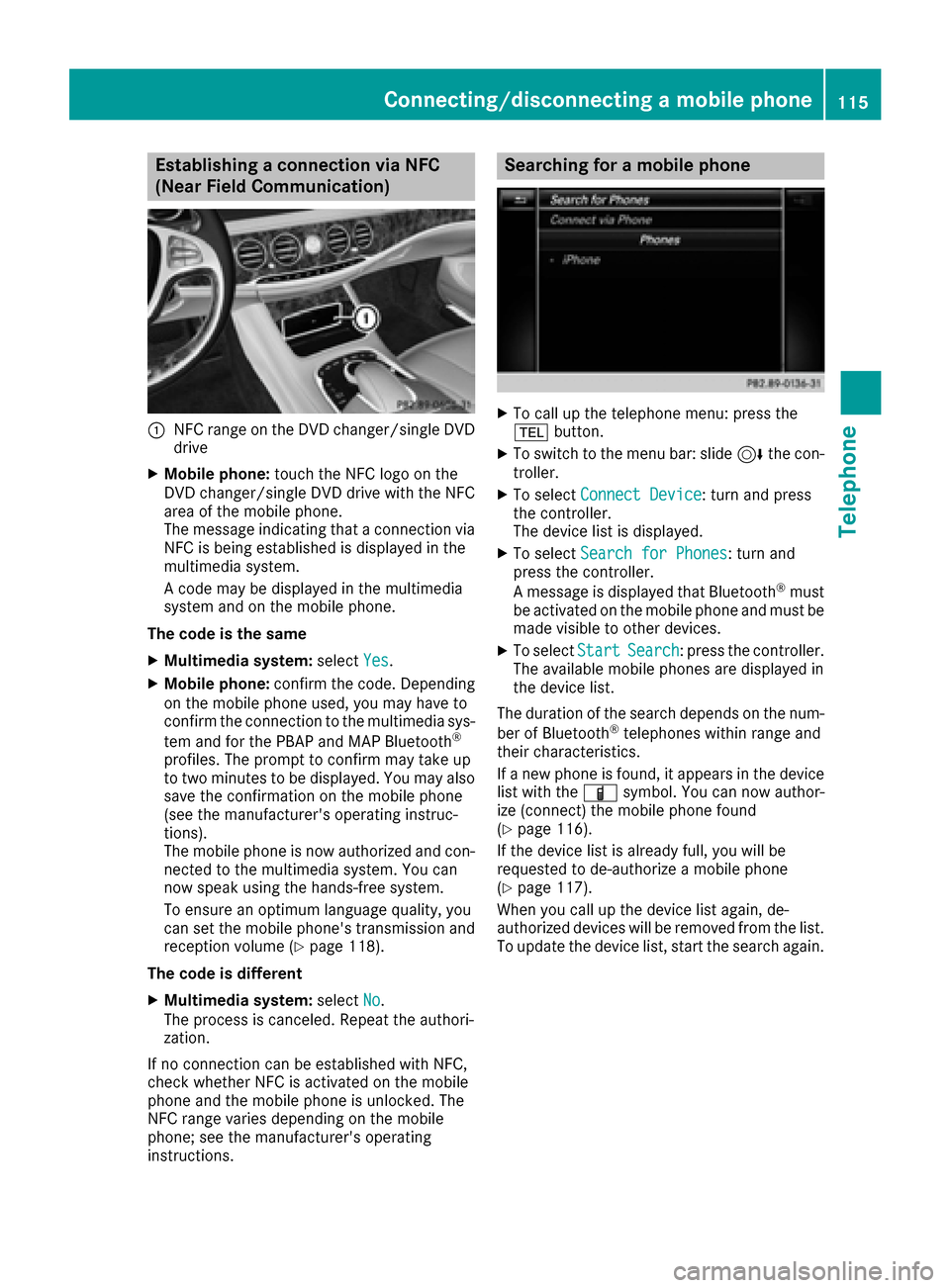
Establishing a connection via NFC
(Near Field Communication)
:NFC range on the DVD changer/single DVD
drive
XMobile phone:touch the NFC logo on the
DVD changer/single DVD drive with the NFC
area of the mobile phone.
The message indicating that a connection via
NFC is being established is displayed in the
multimedia system.
A code may be displayed in the multimedia
system and on the mobile phone.
The code is the same
XMultimedia system: selectYes.
XMobile phone: confirm the code. Depending
on the mobile phone used, you may have to
confirm the connection to the multimedia sys-
tem and for the PBAP and MAP Bluetooth
®
profiles. The prompt to confirm may take up
to two minutes to be displayed. You may also
save the confirmation on the mobile phone
(see the manufacturer's operating instruc-
tions).
The mobile phone is now authorized and con-
nected to the multimedia system. You can
now speak using the hands-free system.
To ensure an optimum language quality, you
can set the mobile phone's transmission and
reception volume (
Ypage 118).
The code is different
XMultimedia system: selectNo.
The process is canceled. Repeat the authori-
zation.
If no connection can be established with NFC,
check whether NFC is activated on the mobile
phone and the mobile phone is unlocked. The
NFC range varies depending on the mobile
phone; see the manufacturer's operating
instructions.
Searching for a mobile phone
XTo call up the telephone menu: press the
% button.
XTo switch to the menu bar: slide 6the con-
troller.
XTo select Connect Device: turn and press
the controller.
The device list is displayed.
XTo select Search for Phones: turn and
press the controller.
A message is displayed that Bluetooth
®must
be activated on the mobile phone and must be
made visible to other devices.
XTo select StartSearch: press the controller.
The available mobile phones are displayed in
the device list.
The duration of the search depends on the num- ber of Bluetooth
®telephones within range and
their characteristics.
If a new phone is found, it appears in the device list with the Ïsymbol. You can now author-
ize (connect) the mobile phone found
(
Ypage 116).
If the device list is already full, you will be
requested to de-authorize a mobile phone
(
Ypage 117).
When you call up the device list again, de-
authorized devices will be removed from the list.
To update the device list, start the search again.
Connecting/disconnecting a mobile phone115
Telephone
Z
Page 118 of 230

Symbols in the device list
Sym-
bolExplanation
ÏNew mobile phone found, not yet
authorized.
ÑMobile phone is authorized, but is
not connected.
#Mobile phone is authorized and
connected.
Authorizing a mobile phone (connect-
ing)
Authorization via Secure Simple Pairing
If the multimedia system has found your mobile
phone, you can authorize (connect) it.
XTo select a mobile phone from the device list: turn the controller and press to confirm.
A code is displayed in the multimedia system
and on the mobile phone.
The code is the same
XMultimedia system: selectYes.
XMobile phone: confirm the code. Depending
on the mobile phone used, you may have to
confirm the connection to the multimedia sys-
tem and for the PBAP and MAP Bluetooth
®
profiles. The prompt to confirm may take up
to two minutes to be displayed. You may also
save the confirmation on the mobile phone
(see the manufacturer's operating instruc-
tions).
The mobile phone is now authorized and con-
nected to the multimedia system. You can
now speak using the hands-free system.
To ensure an optimum language quality, you can
set the mobile phone's transmission and recep-
tion volume (
Ypage 118).
The code is different
XMultimedia system: selectNo.
The process is canceled. Repeat the authori-
zation.
Authorization via passkey entry (access
code)
If the multimedia system has found your mobile
phone, you can authorize (connect) it.
XTo select a mobile phone from the device list:
turn the controller and press to confirm.
The input menu for the passkey is displayed.
The passkey is a one- to sixteen-digit number
combination which you can choose yourself.
XMultimedia system: enter the passkey using
the character bar.
XSelect bonce all the numbers have been
entered.
XMobile phone: enter the same passkey and
confirm your entry. Depending on the mobile
phone used, you may have to confirm the
connection to the multimedia system and for
the PBAP and MAP Bluetooth
®profiles. The
prompt to confirm may take up to two
minutes to be displayed. You may also save
the confirmation on the mobile phone (see the
manufacturer's operating instructions).
The mobile phone is now authorized and con-
nected to the multimedia system. You can
now speak using the hands-free system.
To ensure an optimum language quality, you can
set the mobile phone's transmission and recep-
tion volume (
Ypage 118).
If the Authorization Failed
message
appears, you may have entered a different pass-
key or exceeded the prescribed time limit.
Repeat the procedure.
iSome mobile phones require a passkey with
four or even more digits.
iIf you wish to re-authorize the mobile phone
after de-authorizing it, you can choose
another passkey for it.
iMercedes-Benz recommends de-authoriza-
tion in the multimedia system as well as on
the mobile phone (
Ypage 117). Subsequent
authorization may otherwise fail.
Establishing the connection from the
mobile phone
The Bluetooth®device name of the multimedia
system is MB Bluetooth.
XMultimedia system: call up the telephone
menu.
XTo switch to the menu bar: slide 6the con-
troller.
116Connecting/disconnecting a mobile phone
Telephone
Page 119 of 230

XTo selectConnect Device: turn and press
the controller.
The device list is displayed.
XTo select Connect via Phone: turn and
press the controller.
A message is displayed, stating that you can
start the search on your mobile phone.
XMobile phone: start the search for a Blue-
tooth®device (see manufacturer's operating
instructions).
The multimedia system is displayed with the
name MB Bluetooth
in the mobile phone's
device list.
XSelect MB Bluetooth.
A prompt appears in the multimedia system
display asking if the mobile phone should be
authorized.
XMultimedia system: selectYes.
If No
is selected, the procedure is canceled.
If your mobile phone supports Secure Simple
Pairing, a code is now displayed on both devi-
ces.
The code is the same
XMultimedia system: selectYes.
XMobile phone: confirm the code. Depending
on the mobile phone used, you may have to
confirm the connection to the multimedia sys-
tem and for the PBAP and MAP Bluetooth
®
profiles. The prompt to confirm may take up
to two minutes to be displayed. You may also
save the confirmation on the mobile phone
(see the manufacturer's operating instruc-
tions).
The mobile phone is now authorized and con-
nected to the multimedia system. You can
now speak using the hands-free system.
To ensure an optimum language quality, you
can set the mobile phone's transmission and reception volume (
Ypage 118).
The code is different
XMultimedia system: selectNo.
The process is canceled. Repeat the proce-
dure.
If your mobile phone does not support Secure
Simple Pairing, an input menu is displayed for
the passkey. The passkey is a one- to sixteen-
digit number combination which you can choose
yourself. Enter the same passkey in both the
multimedia system and on the mobile phone and
confirm. Depending on the mobile phone used,
you may have to confirm the connection to the multimedia system and for the PBAP and MAP
Bluetooth
®profiles.
Reconnecting automatically
The multimedia system always searches for the
last connected mobile phone.
If no connection can be made to the most
recently connected mobile phone, the system
searches for the mobile phone that was con-
nected before that one.
Switching between mobile phones
If you have authorized more than one mobile
phone, you can switch between the individual
phones.
XTo call up the telephone menu: press the
%
button.
XTo switch to the menu bar: slide 6the con-
troller.
XTo select Connect Device: turn and press
the controller.
The device list is displayed.
XTo select the desired mobile phone: turn and press the controller.
The selected mobile phone is searched for
and connected if it is within Bluetooth
®range
and if Bluetooth®is activated.
Only one mobile phone can be connected at any one time. The currently connected mobile
phone is indicated by the #dot in the device list.
iYou can only switch to another authorized
mobile phone if you are not currently making
a call.
De-authorizing (disconnecting) a
mobile phone
Mercedes-Benz USA, LLC recommends de-
authorization in the multimedia system as well
as on the mobile phone. Subsequent authoriza-
tion may otherwise fail.
XTo call up the telephone menu: press the
% button.
XTo switch to the menu bar: slide 6the con-
troller.
Connecting/disconnecting a mobile phone117
Telephone
Z
Page 120 of 230

XTo selectConnect Device: turn and press
the controller.
The device list is displayed.
XTo highlight the desired mobile phone in the
device list: turn the controller.
XTo select G: slide 9the controller.
XTo select Deauthorize: turn and press the
controller.
A prompt appears, asking whether you really
wish to de-authorize this device.
XTo select Yes: turn and press the controller.
The mobile phone is de-authorized.
iBefore re-authorizing the mobile phone, you
should also delete the device name MBBlue‐
toothfrom your mobile phone's Bluetooth®
list.
Displaying connection details
XTo call up the telephone menu: press the
%button.
XTo switch to the menu bar: slide 6the con-
troller.
XTo select Connect Device: turn and press
the controller.
The device list is displayed.
XTo highlight the desired mobile phone: turn
the controller.
XTo select G: slide 9the controller.
XTo select Details: turn and press the con-
troller.
The following information concerning the
selected mobile phone is shown:
RBluetooth®device name
RBluetooth®address
RAvailability status (shown after a new
search)
RAuthorization status
XTo close the detailed display: slide9 the
controller.
Reception and transmission volume
Once the mobile phone has been authorized,
you can optimize the transmission and recep-
tion volume settings. To find out about the best
possible settings for your mobile phone, visit
http://www.mercedes-benz.com/connect. You can also obtain more information by calling.
In the USA, you can get in touch with the
Mercedes-Benz Customer Assistance Center on
1-800-FOR-MERCedes (1-800-367-6372
).
In Canada, you can get in touch with the Cus-
tomer Relations Center on 1-800-387-0100.
XTo call up the telephone menu: press the
% button.
XTo switch to the menu bar: slide 6the con-
troller.
XTo select Connect Device: turn and press
the controller.
XTo highlight the desired mobile phone in the
device list: turn the controller.
XTo select G: slide 9the controller.
XTo select Reception VolumeorTransmis‐sion Volume: turn and press the controller.
XTo select a volume setting: turn the controller.
XTo accept changes: press the controller.
iIncorrect settings may have an impact on
the quality of calls.
Using the telephone
Accepting a call
XTo select wAccept: press the controller.
or
XPress 6on the multifunction steering
wheel.
The call is accepted.
Additional functions available during a call
(
Ypage 120).
Adjusting the call volume (
Ypage 118).
Further information about ending a call
(
Ypage 122).
118Using the telephone
Telephone