2017 MERCEDES-BENZ S-Class MAYBACH buttons
[x] Cancel search: buttonsPage 219 of 230

Switching the display design
XSelectVehicleusing the
9:=; buttons on the remote
control and press the 9button to confirm.
XSelect System Settingsusing
the :=; buttons on the remote
control and press the 9button to confirm.
You see the System Settings
menu on the
selected rear screen.
XSelect Displayusing the 9: buttons
on the remote control and press the 9button
to confirm.
XSelect Day Mode,Night Modeor Automaticusing the 9: buttons and press the 9
button to confirm.
The dot indicates the current setting.
DesignExplanation
Day ModeThe display is set perma-
nently to day design.
Night ModeThe display is set perma-
nently to night design.
AutomaticThe display design
changes depending on
the vehicle instrument
cluster illumination.
Setting the brightness
XSelect Vehicleusing the
9:=; buttons on the remote
control and press the 9button to confirm.
XSelect System Settingsusing
the :=; buttons on the remote
control and press the 9button to confirm.
You see the System Settings
menu on the
selected rear screen.
XSelect Displayusing the :9 buttons
on the remote control and press the 9button
to confirm.
XSelect Brightnessusing the 9: but-
tons and press the 9button.
A scale appears.
XAdjust the brightness using the 9:
buttons and press the 9button to confirm.
The brightness bar moves up or down. The
picture becomes lighter or darker in accord-
ance with the scale.
Showing/hiding the picture
XSelect Vehicleusing the
9:=; buttons on the remote
control and press the 9button to confirm.
XPress button :on the remote control.
A menu appears.
XSelect Display Offusing the
9:=; buttons and press the
9 button to confirm.
XTo display the picture: press the9button.
Adjusting sound settings
You can select the sound settings in the radio,
audio CD/audio DVD/MP3, video DVD and AUX
modes.
XSelect a medium (e.g. CD mode)
(Ypage 221).
XTo show the menu: press the :button on
the remote control.
XSelect Soundusing the :=; but-
tons on the remote control and press the 9
button to confirm.
XSelect sound settings using
the :=; buttons on the remote
control and press the 9button.
XSelect the desired setting using the selector
wheel on the remote control.
XTo exit the menu: press the %button on
the remote control.
Picture settings
Overview
You can select the picture settings in video DVD and AUX mode.
System settings217
Rear Seat Entertainment System
Z
Page 220 of 230

Adjusting the brightness, contrast and
color
XSwitc h on video DVD mod e(Ypage 223).
XTo showthemenu: press th e9 button on
th e remote control.
XSelectòusing the=;buttons and
press the 9to confirm.
A menu appears.
XSelect Optionsusing the :=;
buttons and press the 9button.
XSelect Video Settingsusing the :
=;buttons and press the 9button.
XSelect Brightness,Contrastor Colorusing the 9: buttons and press the 9
button to confirm.
An adjustment scale appears.
XSelect the setting using the 9:but-
tons and press the 9button to confirm.
Changing the picture format
XSwitch on video DVD mode (Ypage 223).
XTo show the menu: press the9button on
the remote control.
XSelect òusing the =;buttons and
press the 9to confirm.
A menu appears.
XSelect Optionsusing the :=;
buttons and press the 9button.
XSelect Video Settingsusing the :
=;buttons and press the 9button.
The dot in front of the 16:9
or4:3entry indi-
cates the currently selected format.
XSelect the format using the 9:but-
tons and press the 9button to confirm.
Vehicle settings
You can change the vehicle settings from the
rear compartment.
You can make the following changes:
RExtend seat heating to switch the arm rest
panel heating in the rear compartment on/off
RSeat settings
XTo set vehicle settings: selectVehiclewith
the 9=; buttons on the remote
control and press the 9button to confirm.
You will see a menu with the available vehicle
functions.
XSelect Vehicle SettingsorSeat Set‐tingswith the =; buttons.
XPress the9button on the remote control.
Further information on seat settings
(
Ypage 56).
Further information on panel heating
(
Ypage 52).
iThe panel heating in the rear compartment
is available if the SmartKey in the ignition lock
is in position 1or 2.
Climate control settings via the Rear
Seat Entertainment System
General notes
You can adjust the rear-compartment air condi-
tioning from the rear compartment. To do this,
please use the remote control (
Ypage 210).
Settings in the climate control bar
Overview
You can set the most important climate control
functions such as temperature, airflow, air dis-
tribution and cooling using the climate control
bar. The climate control bar is visible in most
displays.
218Climate control settings via the Rear Seat Entertainment System
Rear Seat Entertainment System
Page 221 of 230

Calling up the climate control bar
XPress the/button on the remote control.
The vehicle menu is displayed.
XPress the :button on the remote control,
release and press again.
The climate control bar is active.
Setting the temperature
XCall up the climate control bar (Ypage 219).
XTo select the current temperature on left or
right-hand side: press the =;buttons
on the remote control.
XPress the 9button.
The temperature setting scale appears.
XTo change the setting: press the 9:
buttons on the remote control.
XPress the 9button.
Setting the airflow
XCall up the climate control bar (Ypage 219).
XTo select J: press the =;buttons
on the remote control.
XPress the 9button.
The airflow setting scale appears.
XTo change the setting: press the 9:
buttons on the remote control.
XPress the 9button.
Setting the air distribution
XCall up the climate control bar (Ypage 219).
XTo select the current air distribution display
on the left or right, e.g. O: press the
=; buttons on the remote control.
XPress the9button.
The air distribution setting scale appears.
XTo change the setting: press the 9:
buttons on the remote control.
XPress the 9button.
Adjusting the cooling in the rear com-
partment
You can make the following settings for the rear
compartment climate control with ¿:
RSwitching rear compartment climate control
on and off
RSwitching automatic rear compartment cli-
mate control on and off
XCall up the climate control bar (Ypage 219).
XTo select¿: press the =;buttons
on the remote control.
XPress the 9button.
A menu appears.
XTo select a function: press the 9:
buttons on the remote control.
To switch the function on Oor off ª: press
the 9button.
Navigation mode
Navigation functions such as the compass can
be used in the rear compartment.
XTo call up Drive Information: press the
Ø button on the remote control.
You will see the current navigation informa-
tion.
XTo call up the compass: press theØ
button on the remote control.
XPress the :button on the remote control.
A menu appears.
XSelect Menuusing the remote control.
XSelectCompassusing the remote control.
An Internet connection is required to use the
online map display (
Ypage 142).
XTo call up the online map display: press the
Ø button on the remote control.
XPress the :button on the remote control.
A menu appears.
XSelect Menuusing the remote control.
XSelectOnline Map Displayusing the
remote control.
Navigation mode219
Rear Seat Entertainment System
Z
Page 222 of 230

Online and Internet functions
Setting up an Internet connection (Ypage 143).
Using Internet functions:
XPress button ®on the remote control.
A menu appears.
XSelect the online/Internet function required.
Calling up the Internet functions menu:
XPress the %button on the remote control
while using the Internet function.
Exiting the Internet functions:
XPress the %button on the remote control.
A menu appears.
XSelect the Üsymbol in the menu and press
the 9button on the remote control to con-
firm.
or
XSelect another function (e.g. Media or Radio).
Radio mode
XTo switch on: press the$button on the
remote control.
Radio mode starts.
Further information on radio mode
(
Ypage 154).
Media mode
Activating media mode
There are several ways to activate media sour-
ces using the multimedia system.
The relevant sections of the Operator's Manual
describe the simplest way to activate a media
source.
This section describes all options for activating
media sources.
Starting media playback using the
button
XPress the Õbutton on the remote control.
The last media source you have set is dis-
played. If playable music files are found, they will be
played by the multimedia system.
XTo show the menu: press the
Õbutton on
the remote control.
XTo select the media source: turn the selector
wheel on the remote control.
or
XPress the =; buttons on the remote
control.
The menu appears with the available media
sources.
XPress the 9button on the remote control.
If the disc contains music or video files, these
will be played. The corresponding basic menu
will be shown.
Starting media playback using the
main function bar
XTo show the menu: press the 9button on
the remote control.
XSelect Mediausing the =; buttons on
the remote control and press the 9button.
XTo select the media source: turn the selector
wheel on the remote control.
or
XPress the =; buttons on the remote
control.
The menu appears with the available media
sources.
XPress the 9button on the remote control.
If the disc contains music or video files, these
will be played. The corresponding basic menu
will be shown.
Starting media using the device list
220Media mode
Rear Seat Entertainment System
Page 223 of 230
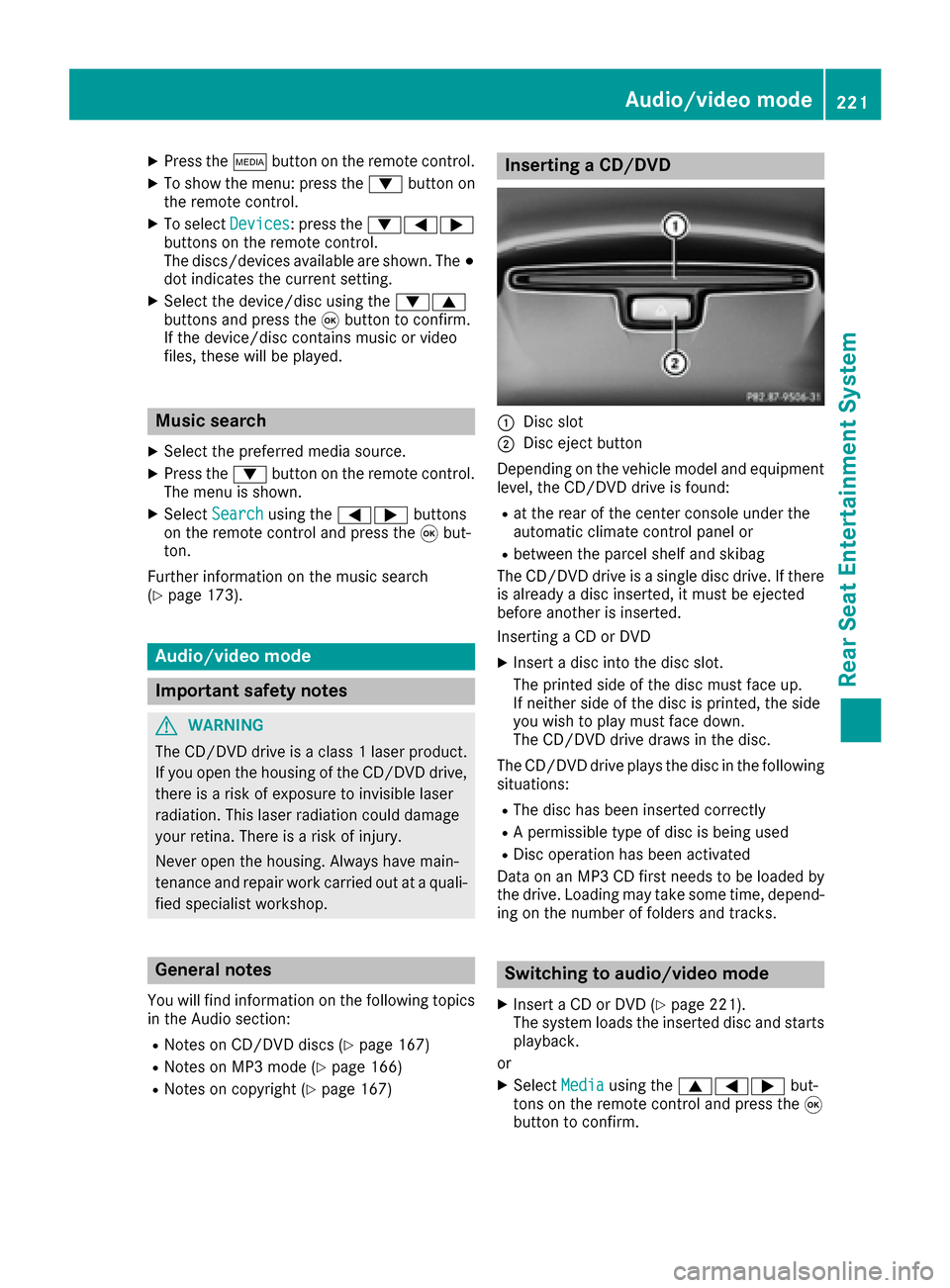
XPress theÕbutton on the remote control.
XTo show the menu: press the :button on
the remote control.
XTo select Devices: press the :=;
buttons on the remote control.
The discs/devices available are shown. The #
dot indicates the current setting.
XSelect the device/disc using the :9
buttons and press the 9button to confirm.
If the device/disc contains music or video
files, these will be played.
Music search
XSelect the preferred media source.
XPress the :button on the remote control.
The menu is shown.
XSelect Searchusing the =; buttons
on the remote control and press the 9but-
ton.
Further information on the music search
(
Ypage 173).
Audio/video mode
Important safety notes
GWARNING
The CD/DVD drive is a class 1 laser product.
If you open the housing of the CD/DVD drive,
there is a risk of exposure to invisible laser
radiation. This laser radiation could damage
your retina. There is a risk of injury.
Never open the housing. Always have main-
tenance and repair work carried out at a quali- fied specialist workshop.
General notes
You will find information on the following topics
in the Audio section:
RNotes on CD/DVD discs (Ypage 167)
RNotes on MP3 mode (Ypage 166)
RNotes on copyright (Ypage 167)
Inserting a CD/DVD
:Disc slot
;Disc eject button
Depending on the vehicle model and equipment
level, the CD/DVD drive is found:
Rat the rear of the center console under the
automatic climate control panel or
Rbetween the parcel shelf and skibag
The CD/DVD drive is a single disc drive. If there
is already a disc inserted, it must be ejected
before another is inserted.
Inserting a CD or DVD
XInsert a disc into the disc slot.
The printed side of the disc must face up.
If neither side of the disc is printed, the side
you wish to play must face down.
The CD/DVD drive draws in the disc.
The CD/DVD drive plays the disc in the following situations:
RThe disc has been inserted correctly
RA permissible type of disc is being used
RDisc operation has been activated
Data on an MP3 CD first needs to be loaded by
the drive. Loading may take some time, depend- ing on the number of folders and tracks.
Switching to audio/video mode
XInsert a CD or DVD (Ypage 221).
The system loads the inserted disc and starts
playback.
or
XSelect Mediausing the 9=; but-
tons on the remote control and press the 9
button to confirm.
Audio/video mode221
Rear Seat Entertainment System
Z
Page 224 of 230

XSelectDiscusing the =; buttons and
press the 9button.
The system plays the disc.
XTo switch on other media: connect the
device with the corresponding port.
The system searches for files on the device
that can be played back, and then plays them.
Selecting a track
Selecting a track by skipping to a track
XTo skip forward or back to a track: press the
= or; button on the remote control.
or
XPress the EorF button.
The skip forward function skips to the next
track.
If the elapsed track time has passed eight
seconds, the function skips back to the begin- ning of the track. If the elapsed time is
shorter, it will skip to the start of the previous
track.
If playback option Random Track List
or
Random Mediumhas been selected, the
tracks will be played in a random order.
Selecting a track via the track list
In CD mode, the track list contains all tracks on
the disc currently playing.
In MP3 mode, the track list shows all tracks in
the currently active folder as well as the folder
structure, allowing you to select any track on the
MP3 CD.
XSelect Searchusing the :=; but-
tons on the remote control and press the 9
button to confirm.
XSelect Current Tracklistusing the
9: buttons and press the 9button.
The track list appears. The #dot indicates
the current track.
XSelect the track using the 9:buttons
and press the 9button to confirm.
Selecting a track via the track number
This function is only available in Media mode.
XPress the hbutton on the remote control.
The track entry display appears.
XExample: track 2 Press number button
2.
XExample: track 12
Press the corresponding number keys in rapid
succession.
XWait for approximately three seconds after
making the entry.
You will hear the track which has been
entered. The corresponding basic menu then
reappears.
iIt is not possible to enter numbers that
exceed the number of tracks on the CD or in
the currently active folder.
Fast forwarding/rewinding
XWith the display/selection window active,
press the =or; button on the remote
control repeatedly until you reach the desired
position.
or
XPress and hold the EorF button until
the desired position is reached.
Selecting a folder
This function is only available in MP3 mode.
XSelect Searchusing the :=; but-
tons on the remote control and press the 9
button to confirm.
XSelect Folderusing the :=;
buttons and press the 9button.
The folder content appears.
XTo switch to the next folder up: press the
= button on the remote control.
The display shows the next folder up.
XSelect the folder with the 9:buttons
and press the 9button to confirm.
You will see the tracks in the folder.
XSelect the track using the 9:buttons
and press the 9button to confirm.
The track is played and the corresponding
folder is now the active folder.
222Audio/video mode
Rear Seat Entertainment System
Page 225 of 230

Pausing/continuing playback
XTo pause playback:press the;orË
button on the remote control.
The Ë display changes to Ì.
XTo continue playback: press the;/
Ë button.
The Ì display changes to Ë.
Selecting playback options
XSelectOptionsusing the :=;
buttons and press the 9button.
XThe options list appears. The #dot indicates
the option currently selected.
XSelect Normal Track Sequence,RandomTrack Listor Random Mediumusing the
9: buttons and press the 9button to
confirm.
The option is switched on. For all options
except Normal Track Sequence
, you will
see a corresponding display in the display or
selection window.
iIf you switch the data carrier which you are
currently listening to, the Normal Track
Sequenceoption is activated automatically. If
an option is selected, it remains selected after
the system is switched on or off.
Switching track information on/off
When the function is switched on, information
such as track, artist and album are displayed (if available). If the function is switched off, the
names of the files and folders on the disc are
shown.
XSelect Optionsusing the :=;
buttons and press the 9button.
XSelect Show Track Informationusing the
9: buttons and press the 9button.
The function is switched on Oor off ª,
depending on the previous status.
Video DVD mode
Important safety notes
GWARNING
The CD/DVD drive is a class 1 laser product.
If you open the housing of the CD/DVD drive,
there is a risk of exposure to invisible laser
radiation. This laser radiation could damage
your retina. There is a risk of injury.
Never open the housing. Always have main-
tenance and repair work carried out at a quali- fied specialist workshop.
General notes
DVD playback conditions
Playback problems may occur when playing
copied discs. There is a large variety of discs,
DVD authoring software, writing software and
writers available. This variety means that there
is no guarantee that the system will be able to
play video DVDs you have copied yourself.
More information on the playback criteria
(
Ypage 187).
Function restrictions
Depending on the DVD, certain functions or
actions may be temporarily blocked or not func- tion at all. As soon as you try to activate these
functions, you will see the Ksymbol in the dis-
play.
Switching on video DVD mode
XInsert a video DVD.
The system loads the disc.
If disc mode was the last mode selected, it will
now be active.
XTo manually switch to video DVD mode: press
the Õ button on the remote control
repeatedly until the video DVD mode is
switched on.
If the video DVD fulfills the playback criteria,
the film starts automatically or the DVD menu
Video DVD mode223
Rear Seat Entertainment System
Z
Page 227 of 230

XTo stop playback:while playback is inter-
rupted, select Éagain and press 9to
confirm.
Playback stops and returns to the beginning
of the DVD. Ìis highlighted.
XTo restart playback: selectÌand press
the 9button to confirm.
Playback starts from the beginning of the
DVD.
Selecting a scene/chapter
General notes
Also observe the information on the video DVD
mode (Ypage 191).
Skipping forward/back
XPress =or; on the remote control.
The control menu appears for approximately
eight seconds.
Selecting a scene/chapter directly
The examples illustrate how to select scene/
chapter 5.
Option 1:
XWhile the film is running, press the hbut-
ton on the remote control.
XPress the corresponding number key, such as
5 .
Option 2:
XPress the 9button on the remote control
and show the menu.
XSelect Menuand press the 9button.
The DVD menu appears.
XSelect Scene selection and press the 9but-
ton to confirm.
XUsing the 9or: button, select num-
ber 5for example, and press the 9button to
confirm.
In both cases, playback will begin from the 5th
scene or chapter after a brief pause.
Selecting a film/track
First selection option:
XPress the 9button on the remote control
and show the menu.
XSelect Menuusing the 9:=;
buttons on the remote control and press the
9 button to confirm.
The DVD menu appears.
XSelect Track selection using the
9:=; buttons on the remote
control and press the 9button to confirm.
XTo call up the selection list: press the 9but-
ton.
XSelect a film/title.
Second selection option:
XExample: selecting film 2
Press button 2.
After a brief pause, the second film is played.
DVD menu
Calling up the DVD menu
The DVD menu is the menu stored on the DVD
itself. It is structured in various ways according
to the individual DVD and permits certain
actions and settings.
In the case of multi-language DVDs, for example,
you can change the DVD language in the DVD
menu.
XPress the 9button on the remote control
and show the menu.
XSelect Menuusing the 9:=;
buttons on the remote control and press the
9 button to confirm.
The DVD menu appears.
Selecting menu items in the DVD menu
XSelect a menu item using the
9:=; buttons on the remote
control and press the 9button to confirm.
Video DVD mode225
Rear Seat Entertainment System
Z