2017 MERCEDES-BENZ S-Class COUPE manual transmission
[x] Cancel search: manual transmissionPage 4 of 338

Index....................................................... 4
Digital Operator's Manual..................24
Introduction .......................................... .24
Operation ............................................... 24
Introduction ......................................... 25
Protecting the environment ...................2 5
Genuine Mercedes-Benz parts .............. .25
Operator's Manual ................................. 26
Service and vehicle operation ................2 6
Operating safety .................................... 28
QR codes for the rescue card ................3 0
Data stored in the vehicle ...................... 30
Information on copyright ....................... 32
At a glance ........................................... 33
Cockpit .................................................. 33
Instrument cluster ................................. 34
Multifunction steering wheel ................. 35
Center console ...................................... 37
Overhead control panel .........................3 8
Door control panel ................................. 39
Rear seats ............................................. 40
Safety ................................................... 41
Panic alarm ............................................ 41
Occupant safety .................................... 41
Children in the vehicle ........................... 57
Pets in the vehicle ................................. 61
Driving safety systems ........................... 61
Protection against theft .........................7 1
Opening and closing...........................72
SmartKey ............................................... 72
Doors ..................................................... 78
Trunk ..................................................... 80
Side windows ......................................... 85
Panorama roof ....................................... 88
Seats, steering wheel and mirrors ....91
Correct driver's seat position ................9 1
Seats ..................................................... 91
Steering wheel ....................................... 98 Mirrors ................................................. 100
Memory function ................................. 102
Lights and windshield wipers
..........104
Exterior lighting ................................... 104
Interior lighting .................................... 108
Replacing bulbs ................................... 108
Windshield wipers ................................ 108
Climate control ................................. 111
Overview of climate control systems ... 111
Operating the climate control sys-
tems .................................................... 113
Setting the air vents ............................ 118
Driving and parking ..........................120
Notes on breaking-in a new vehicle ..... 120
Driving ................................................. 120
Automatic transmission ....................... 128
Refueling ............................................. 135
Parking ................................................ 137
Driving tips .......................................... 140
Driving systems ................................... 145
On-board computer and displays ....186
Important safety notes ........................ 186
Displays and operation ........................ 186
Menus and submenus ......................... 189
Display messages ................................ 203
Warning and indicator lamps in the
instrument cluster ............................... 231
Multimedia system ...........................242
General notes ...................................... 242
Important safety notes ........................ 242
Function restrictions ............................ 242
Operating system ................................ 243
Stowage and features ......................253
Stowage areas ..................................... 253
Features .............................................. 257
Maintenance and care ......................273
Engine compartment ........................... 273
2Contents
Page 7 of 338

Switching off (ATA) .......................... 71
Switching the function on/off
(ATA) ................................................ 71
Alarm system
see ATA (Anti-Theft Alarm system)
Anti-lock braking system
see ABS (Anti-lock Braking System)
Anti-Theft Alarm system
see ATA (Anti-Theft Alarm system)
Armrest
Stowage compartment .................. 255
Ashtray ............................................... 259
Assistance display (on-board com-
puter) .................................................. 197
Assistance menu (on-board com-
puter) .................................................. 197
ASSYST PLUS
Displaying a service message ........ 279
Hiding a service message .............. 279
Resetting the service interval dis-
play ................................................ 279
Service message ............................ 278
Special service requirements ......... 279
ATA (Anti-Theft Alarm system)
Activating/deactivating ................... 71
Function ........................................... 71
Switching off the alarm .................... 71
ATTENTION ASSIST
Activating/deactivating ................. 199
Display message ............................ 219
Function/notes ............................. 175
Authorized Mercedes-Benz Center
see Qualified specialist workshop
Authorized workshop
see Qualified specialist workshop
AUTO lights
Display message ............................ 215
see Lights
Automatic car wash (care) ............... 280
Automatic engine start (ECO start/
stop function) .................................... 125
Automatic engine switch-off (ECO
start/stop function) .......................... 125
Automatic headlamp mode .............. 104
Automatic transmission
Accelerator pedal position ............. 131
Automatic drive program ............... 132 Changing gear ............................... 131
DIRECT SELECT lever ..................... 128
Display message ............................ 227
Drive program display .................... 129
Driving tips .................................... 131
Emergency running mode .............. 135
Engaging drive positi
on .................. 129
Eng
aging neutral ............................ 129
Engaging park position automati-
cally ............................................... 128
Engaging reverse gear ................... 128
Engaging the park position ............ 128
Kickdown ....................................... 131
Manual drive program .................... 132
Manual drive program (Mercedes-
AMG vehicles) ................................ 133
Oil temperature (on-board com-
puter, Mercedes-AMG vehicles) ..... 202
Overview ........................................ 128
Problem (malfunction) ................... 135
Program selector button ................ 131
Pulling away ................................... 124
Starting the engine ........................ 123
Steering wheel paddle shifters ...... 132
Transmission position display ........ 129
Transmission positions .................. 130
Automatic transmission emer-
gency mode ....................................... 135
AUX (audio)
Notes/socket ................................ 252
B
Back button ....................................... 243
Backup lamp
Display message ............................ 215
BAS (Brake Assist System) ................. 62
BAS PLUS (Brake Assist System
PLUS) with Cross-Traffic Assist
Function/notes ................................ 62
BAS PLUS with Cross-Traffic Assist
(Brake Assist PLUS with Cross-
Traffic Assist)
Important safety notes .................... 63
Battery (SmartKey)
Checking .......................................... 75
Important safety notes .................... 75
Replacing ......................................... 75
Index5
Page 10 of 338

Coolant (engine)Checking the level ........................ .277
Display message ............................ 216
Filling capacity ............................... 334
Important safety notes .................. 333
Temperature gauge ........................ 187
Warning lamp ................................. 237
Coolbox .............................................. 260
Cooling
see Climate control
Copyright ............................................. 32
Cornering light function
Display message ............................ 215
Function/notes .............................1 06
Crosswind Assist ................................. 68
Crosswind Assist (vehicles with
MAGIC BODY CONTROL) ................... 156
Crosswind Assist (vehicles with-
out MAGIC BODY CONTROL) ...............68
Cruise control
Calling up the speed last stored .... 146
Cruise control lever ....................... 146
Deactivating ................................... 146
Display message ............................ 225
Driving system ............................... 145
Function/notes ............................. 145
General notes ................................ 145
Important safety notes .................. 145
Setting a speed .............................. 146
Storing and maintaining current
speed ............................................. 146
Cup holder
Center console .............................. 257
Important safety notes .................. 257
Rear compartment ......................... 257
Customer Assistance Center
(CAC) ..................................................... 29
Customer Relations Department ....... 29
D
Data
see Technical data
Data carrier
Selecting ........................................ 194
Daytime running lamps
Display message ............................ 215
Function/notes ............................. 104 Switching on/off (on-board com-
puter) ............................................. 201
Declarations of conformity ................. 28
Diagnostics connection ...................... 29
Digital Operator's Manual
Help ................................................. 24
Introduction ..................................... 24
Digital speedometer ......................... 191
DIRECT SELECT lever
Automatic transmission ................. 128
Display
see Display messages
see Warning and indicator lamps
Display messages
ASSYST PLUS ................................ 278
Calling up (on-board computer) ..... 203
Driving systems ............................. 219
Engine ............................................ 216
General notes ................................ 203
Hiding (on-board computer) ........... 203
Introduction ................................... 203
Lights ............................................. 215
Safety systems .............................. 204
SmartKey ....................................... 230
Tires ............................................... 226
Vehicle ........................................... 227
Distance recorder
see Odometer
see Trip odometer
Distance warning (warning lamp) .... 239
Distance warning function
Function/notes ................................ 65
DISTRONIC PLUS
Activating ....................................... 148
Activation conditions ..................... 148
Cruise control lever ....................... 148
Deactivating ................................... 152
Display message ............................ 223
Displays in the instrument cluster .. 151
Driving tips .................................... 152
Driving with DISTRONIC PLUS ....... 149
Function/notes ............................. 147
Important safety notes .................. 147
Setting a speed .............................. 150
Setting the specified minimum
distance ......................................... 151
Stopping ........................................ 150
8Index
Page 11 of 338

with Steering Assist and Stop&Go
Pilot ...............................................153
Doors
Automatic locking (switch) ...............7 9
Central locking/unlocking
(SmartKey) ...................................... .72
Control panel .................................. .39
Display message ............................ 229
Emergency locking ........................... 79
Emergency unlocking ....................... 79
Important safety notes .................... 78
Opening (from inside) ...................... 78
Power closing .................................. 79
Drinking and driving ......................... 141
Drive program
Automatic ...................................... 132
Manual ........................................... 132
Manual (Mercedes-AMG vehi-
cles) ............................................... 133
SETUP (on-board computer) .......... 202
Driver's door
see Doors
Driving abroad
Mercedes-Benz Service ................. 280
Driving Assistance package ............. 180
Driving on flooded roads .................. 144
Driving safety systems
ABS (Anti-lock Braking System) ....... 62
ADAPTIVE BRAKE ............................. 68
Adaptive Brake Assist ...................... 66
BAS (Brake Assist System) .............. 62
BAS PLUS with Cross-Traffic
Assist ............................................... 62
COLLISION PREVENTION ASSIST
PLUS ................................................ 64
Distance warning function ............... 65
EBD (electronic brake force distri-
bution) ............................................. 68
ESP
®(Electronic Stability Pro-
gram) ............................................... 66
Important safety information ........... 61
Overview .......................................... 61
PRE-SAFE
®Brake ............................. 68
STEER CONTROL ............................. 70
Driving systems
360°camera .................................. 171
Active Blind Spot Assist ................. 180 Active Body Control ABC ............... 156
Active Lane
Keep
ing Assist ............ 183
Active Parking Assist ..................... 163
AIRMATIC ...................................... 158
ATTENTION ASSIST ........................ 175
Cruise control ................................ 145
Display message ............................ 219
DISTRONIC PLUS ........................... 147
DISTRONIC PLUS with Steering
Assist and Stop&Go Pilot ............... 153
Driving Assistance package ........... 180
HOLD function ............................... 154
Night View Assist Plus ................... 177
PARKTRONIC ................................. 160
Rear view camera .......................... 167
Traffic Sign Assist .......................... 176
Driving tips
AMG ceramic brakes ..................... 144
Automatic transmission ................. 131
Brakes ........................................... 142
Break-in period .............................. 120
DISTRONIC PLUS ........................... 152
Downhill gradient ........................... 142
Drinking and driving ....................... 141
Driving in winter ............................. 144
Driving on flooded roads ................ 144
Driving on wet roads ...................... 144
Exhaust check ............................... 141
Fuel ................................................ 141
General .......................................... 140
Hydroplaning ................................. 144
Icy road surfaces ........................... 144
Important safety notes .................. 120
Limited braking efficiency on sal-
ted roads ....................................... 143
Snow chains .................................. 305
Subjecting brakes to a load ........... 142
The first 1000 miles (1500 km) ..... 120
Wet road surface ........................... 143
DVD video
Operating (on-board computer) ..... 195
see also Digital Operator's Man-
ual .................................................. 242
E
EASY-ENTRY featureFunction/notes ................................ 99
Index9
Page 22 of 338
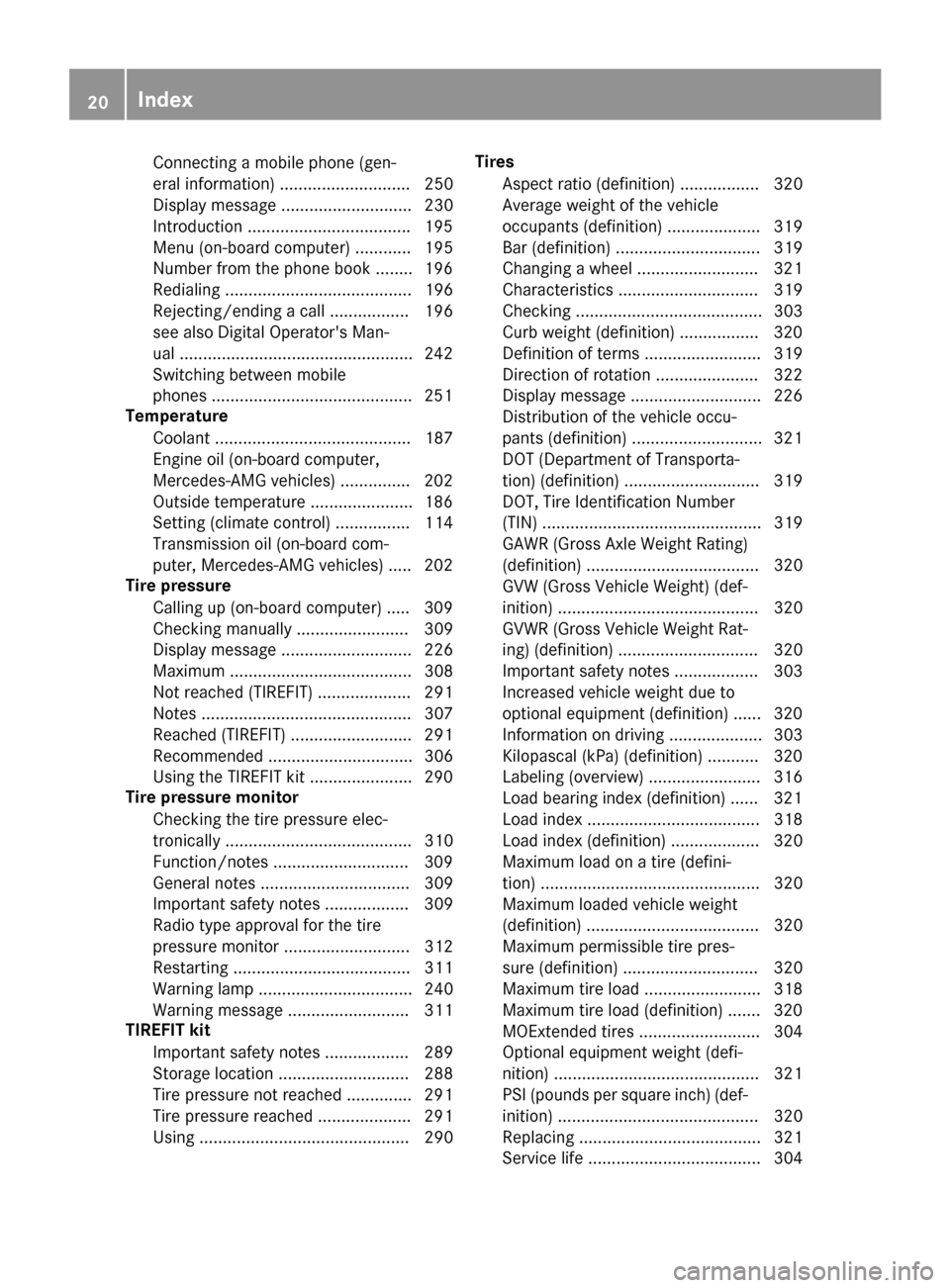
Connecting a mobile phone (gen-
eral information) ............................ 250
Display message ............................ 230
In troduction .................................. .195
Menu (on-board computer) ............ 195
Number from the phone book ........1 96
Redialing ........................................ 196
Rejecting/ending a call ................. 196
see also Digital Operator's Man-
ual ..................................................2 42
Switching between mobile
phones ...........................................2 51
Temperature
Coolant .......................................... 187
Engine oil (on-board computer,
Mercedes-AMG vehicles) ...............2 02
Outside temperature ......................1 86
Setting (climate control) ................ 114
Transmission oil (on-board com-
puter, Mercedes-AMG vehicles) ..... 202
Tire pressure
Calling up (on-board computer) ..... 309
Checking manually ........................ 309
Display message ............................ 226
Maximum ....................................... 308
Not reached (TIREFIT) .................... 291
Notes ............................................. 307
Reached (TIREFIT) .......................... 291
Recommended ............................... 306
Using the TIREFIT kit ......................2 90
Tire pressure monitor
Checking the tire pressure elec-
tronically ........................................ 310
Function/notes .............................3 09
General notes ................................ 309
Important safety notes .................. 309
Radio type approval for the tire
pressure monitor ........................... 312
Restarting ...................................... 311
Warning lamp ................................. 240
Warning message .......................... 311
TIREFIT kit
Important safety notes .................. 289
Storage location ............................ 288
Tire pressu
re not reached .............. 291
Tire pressure reached .................... 291
Using ............................................. 290 Tires
Aspect ratio (definition) ................. 320
Average weight of the vehicle
occupants (definition) .................... 319
Bar (definition) ............................... 319
Changing a wheel .......................... 321
Characteristics .............................. 319
Checking ........................................ 303
Curb weight (definition) ................. 320
Definition of terms ......................... 319
Direction of rotation ...................... 322
Display message ............................ 226
Distribution of the vehicle occu-
pants (definition) ............................ 321
DOT (Department of Transporta-
tion) (definition) ............................. 319
DOT, Tire Identification Number
(TIN) ............................................... 319
GAWR (Gross Axle Weight Rating)
(definition) ..................................... 320
GVW (Gross Vehicle Weight) (def-
inition) ........................................... 320
GVWR (Gross Vehicle Weight Rat-
ing) (definition) .............................. 320
Important safety notes .................. 303
Increased vehicle weight due to
optional equipment (definition) ...... 320
Information on driving .................... 303
Kilopascal (kPa) (definition) ........... 320
Labeling (overview) ........................ 316
Load bearing index (definition) ...... 321
Load index ..................................... 318
Load index (definition) ................... 320
Maximum load on a tire (defini-
tion) ............................................... 320
Maximum loaded vehicle weight
(definition) ..................................... 320
Maximum permissible tire pres-
sure (definition) ............................. 320
Maximum tire load ......................... 318
Maximum tire load (definition) ....... 320
MOExtended tires .......................... 304
Optional equipme nt w
eight (defi-
nition) ............................................ 321
PSI (pounds per square inch) (def-
inition) ........................................... 320
Replacing ....................................... 321
Service life ..................................... 304
20Index
Page 125 of 338
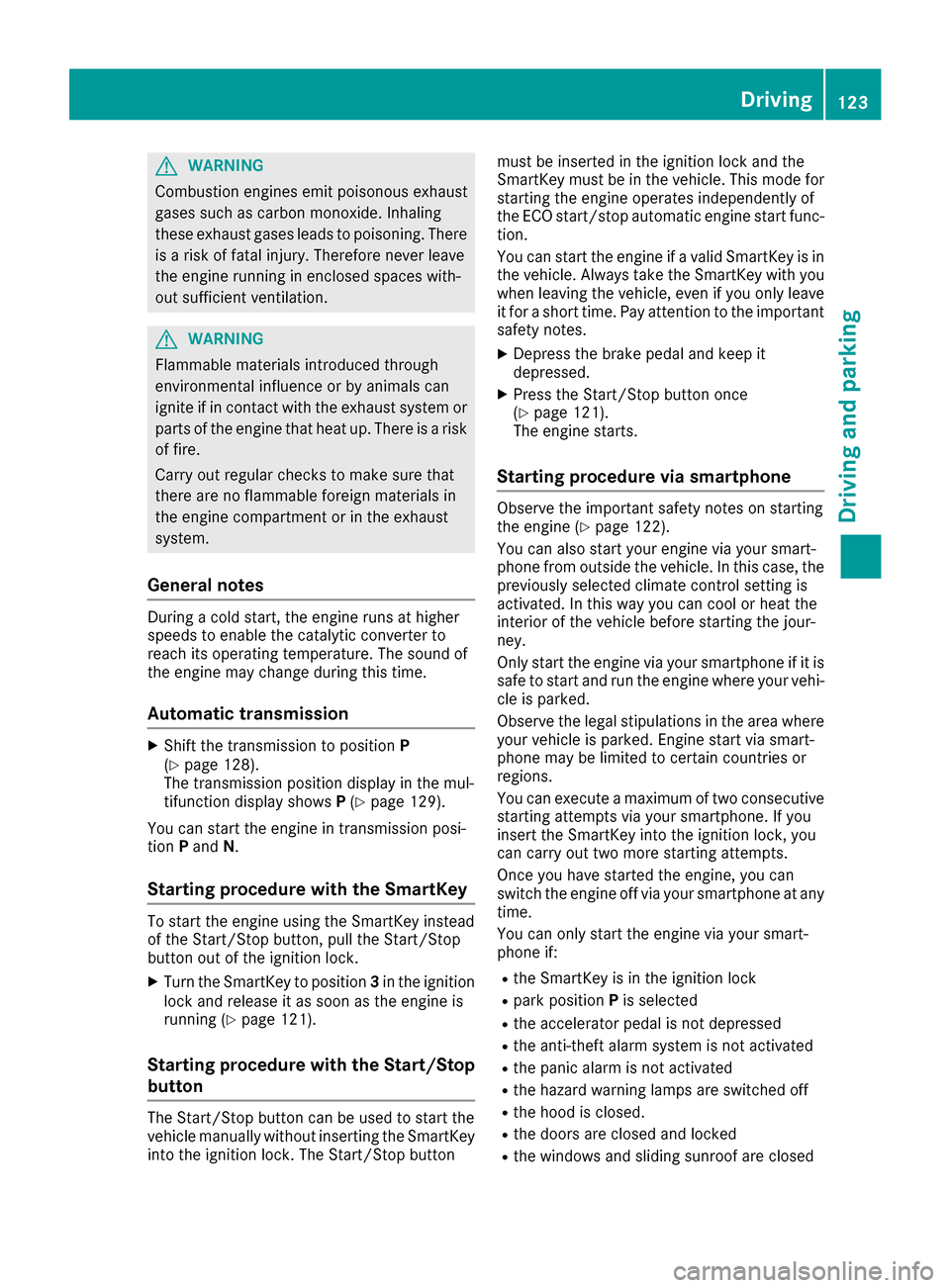
GWARNING
Combustion engines emit poisonous exhaust
gases such as carbon monoxide. Inhaling
these exhaust gases leads to poisoning. There
is a risk of fatal injury. Therefore never leave
the engine running in enclosed spaces with-
out sufficient ventilation.
GWARNING
Flammable materials introduced through
environmental influence or by animals can
ignite if in contact with the exhaust system or
parts of the engine that heat up. There is a risk
of fire.
Carry out regular checks to make sure that
there are no flammable foreign materials in
the engine compartment or in the exhaust
system.
General notes
During a cold start, the engine runs at higher
speeds to enable the catalytic converter to
reach its operating temperature. The sound of
the engine may change during this time.
Automatic transmission
XShift the transmission to position P
(Ypage 128).
The transmission position display in the mul-
tifunction display shows P(
Ypage 129).
You can start the engine in transmission posi-
tion Pand N.
Starting procedure with the SmartKey
To start the engine using the SmartKey instead
of the Start/Stop button, pull the Start/Stop
button out of the ignition lock.
XTurn the SmartKey to position 3in the ignition
lock and release it as soon as the engine is
running (
Ypage 121).
Starting procedure with the Start/Stop
button
The Start/Stop button can be used to start the
vehicle manually without inserting the SmartKey
into the ignition lock. The Start/Stop button must be inserted in the ignition lock and the
SmartKey must be in the vehicle. This mode for
starting the engine operates independently of
the ECO start/stop automatic engine start func-
tion.
You can start the engine if a valid SmartKey is in
the vehicle. Always take the SmartKey with you
when leaving the vehicle, even if you only leave
it for a short time. Pay attention to the important
safety notes.
XDepress the brake pedal and keep it
depressed.
XPress the Start/Stop button once
(Ypage 121).
The engine starts.
Starting procedure via smartphone
Observe the important safety notes on starting
the engine (Ypage 122).
You can also start your engine via your smart-
phone from outside the vehicle. In this case, the
previously selected climate control setting is
activated. In this way you can cool or heat the
interior of the vehicle before starting the jour-
ney.
Only start the engine via your smartphone if it is
safe to start and run the engine where your vehi-
cle is parked.
Observe the legal stipulations in the area where your vehicle is parked. Engine start via smart-
phone may be limited to certain countries or
regions.
You can execute a maximum of two consecutive
starting attempts via your smartphone. If you
insert the SmartKey into the ignition lock, you
can carry out two more starting attempts.
Once you have started the engine, you can
switch the engine off via your smartphone at any
time.
You can only start the engine via your smart-
phone if:
Rthe SmartKey is in the ignition lock
Rpark position Pis selected
Rthe accelerator pedal is not depressed
Rthe anti-theft alarm system is not activated
Rthe panic alarm is not activated
Rthe hazard warning lamps are switched off
Rthe hood is closed.
Rthe doors are closed and locked
Rthe windows and sliding sunroof are closed
Driving123
Driving and parking
Z
Page 134 of 338
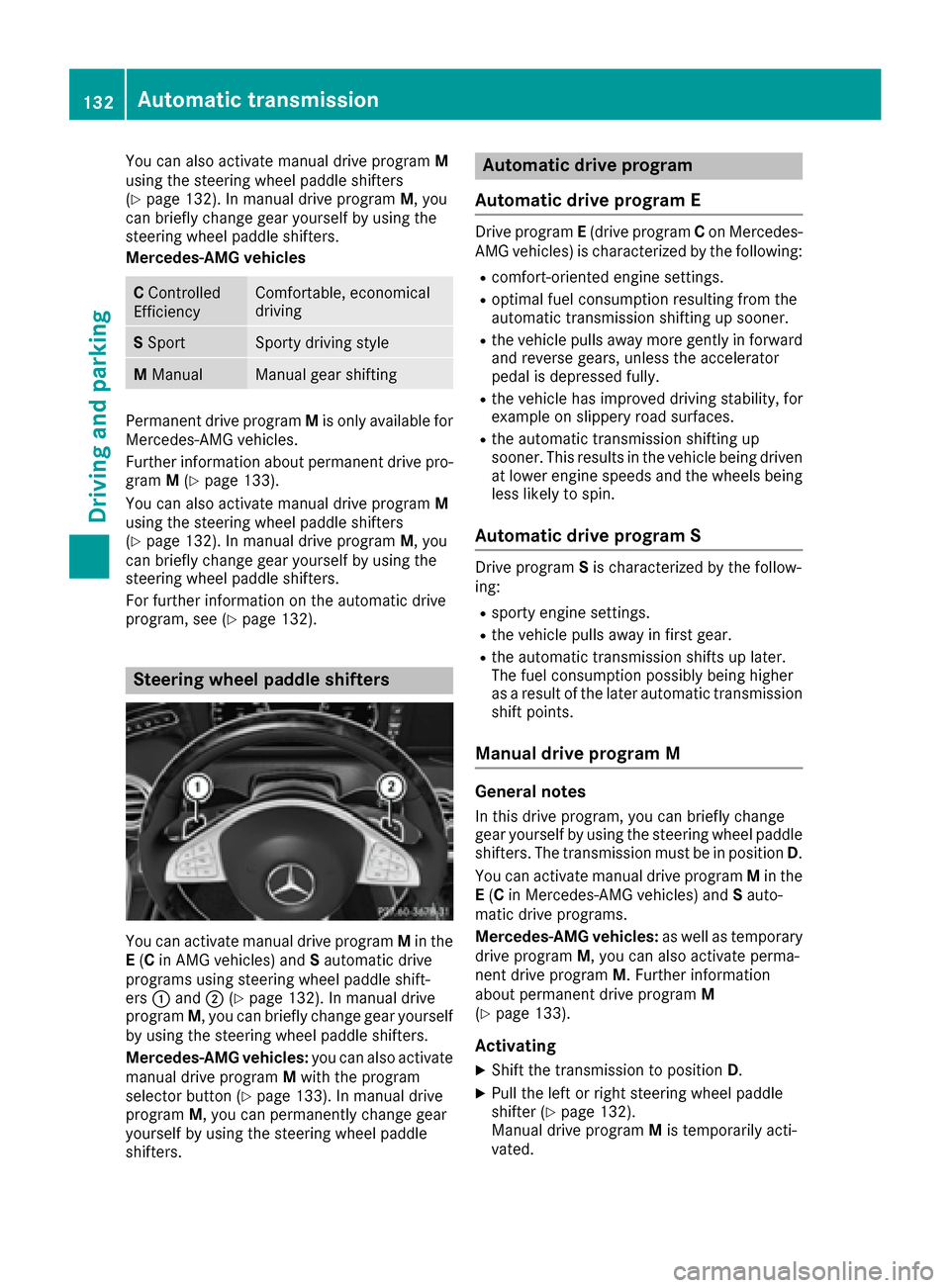
You can also activate manual drive programM
using the steering wheel paddle shifters
(
Ypage 132). In manual drive program M, you
can briefly change gear yourself by using the
steering wheel paddle shifters.
Mercedes-AMG vehicles
C Controlled
EfficiencyComfortable, economical
driving
S SportSporty driving style
M ManualManual gear shifting
Permanent drive program Mis only available for
Mercedes-AMG vehicles.
Further information about permanent drive pro-
gram M(
Ypage 133).
You can also activate manual drive program M
using the steering wheel paddle shifters
(
Ypage 132). In manual drive program M, you
can briefly change gear yourself by using the
steering wheel paddle shifters.
For further information on the automatic drive
program, see (
Ypage 132).
Steering wheel paddle shifters
You can activate manual drive program Min the
E (C in AMG vehicles) and Sautomatic drive
programs using steering wheel paddle shift-
ers 0043and 0044(
Ypage 132). In manual drive
program M, you can briefly change gear yourself
by using the steering wheel paddle shifters.
Mercedes-AMG vehicles: you can also activate
manual drive program Mwith the program
selector button (
Ypage 133). In manual drive
program M, you can permanently change gear
yourself by using the steering wheel paddle
shifters.
Automatic drive program
Automatic drive program E
Drive program E(drive program Con Mercedes-
AMG vehicles) is characterized by the following:
Rcomfort-oriented engine settings.
Roptimal fuel consumption resulting from the
automatic transmission shifting up sooner.
Rthe vehicle pulls away more gently in forward
and reverse gears, unless the accelerator
pedal is depressed fully.
Rthe vehicle has improved driving stability, for
example on slippery road surfaces.
Rthe automatic transmission shifting up
sooner. This results in the vehicle being driven
at lower engine speeds and the wheels being
less likely to spin.
Automatic drive program S
Drive program Sis characterized by the follow-
ing:
Rsporty engine settings.
Rthe vehicle pulls away in first gear.
Rthe automatic transmission shifts up later.
The fuel consumption possibly being higher
as a result of the later automatic transmission
shift points.
Manual drive program M
General notes
In this drive program, you can briefly change
gear yourself by using the steering wheel paddle
shifters. The transmission must be in position D.
You can activate manual drive program Min the
E (C in Mercedes-AMG vehicles) and Sauto-
matic drive programs.
Mercedes-AMG vehicles: as well as temporary
drive program M, you can also activate perma-
nent drive program M. Further information
about permanent drive program M
(
Ypage 133).
Activating
XShift the transmission to position D.
XPull the left or right steering wheel paddle
shifter (Ypage 132).
Manual drive program Mis temporarily acti-
vated.
132Automatic transmission
Driving and parking
Page 135 of 338
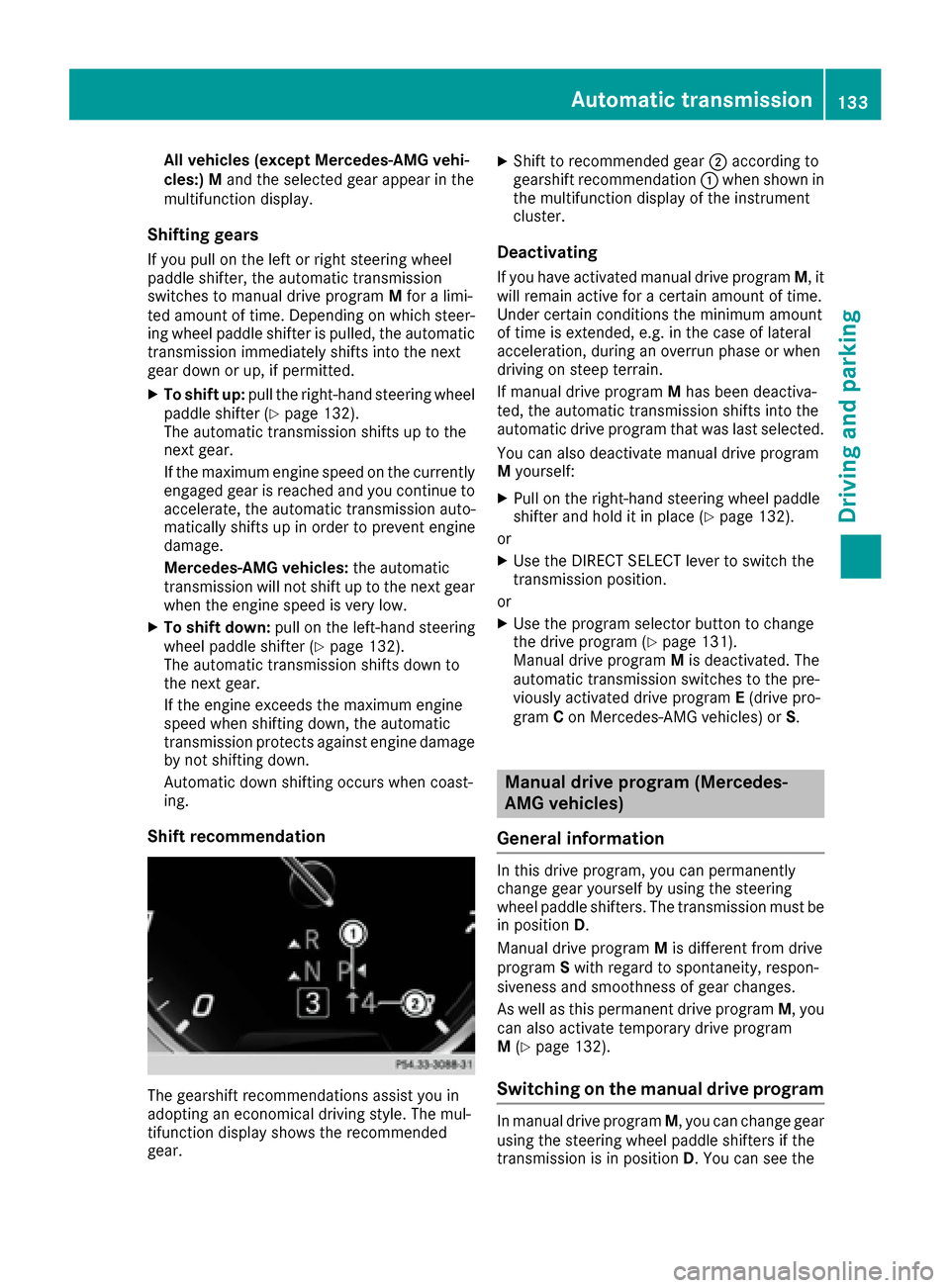
All vehicles (except Mercedes-AMG vehi-
cles:)Mand the selected gear appear in the
multifunction display.
Shifting gears
If you pull on the left or right steering wheel
paddle shifter, the automatic transmission
switches to manual drive programMfor a limi-
ted amount of time. Depending on which steer- ing wheel paddle shifter is pulled, the automatic
transmission immediately shifts into the next
gear down or up, if permitted.
XTo shift up: pull the right-hand steering wheel
paddle shifter (Ypage 132).
The automatic transmission shifts up to the
next gear.
If the maximum engine speed on the currently
engaged gear is reached and you continue to accelerate, the automatic transmission auto-
matically shifts up in order to prevent engine
damage.
Mercedes-AMG vehicles: the automatic
transmission will not shift up to the next gear
when the engine speed is very low.
XTo shift down: pull on the left-hand steering
wheel paddle shifter (Ypage 132).
The automatic transmission shifts down to
the next gear.
If the engine exceeds the maximum engine
speed when shifting down, the automatic
transmission protects against engine damage
by not shifting down.
Automatic down shifting occurs when coast-
ing.
Shift recommendation
The gearshift recommendations assist you in
adopting an economical driving style. The mul-
tifunction display shows the recommended
gear.
XShift to recommended gear 0044according to
gearshift recommendation 0043when shown in
the multifunction display of the instrument
cluster.
Deactivating
If you have activated manual drive program M, it
will remain active for a certain amount of time.
Under certain conditions the minimum amount
of time is extended, e.g. in the case of lateral
acceleration, during an overrun phase or when
driving on steep terrain.
If manual drive program Mhas been deactiva-
ted, the automatic transmission shifts into the
automatic drive program that was last selected.
You can also deactivate manual drive program
M yourself:
XPull on the right-hand steering wheel paddle
shifter and hold it in place (Ypage 132).
or
XUse the DIRECT SELECT lever to switch the
transmission position.
or
XUse the program selector button to change
the drive program (Ypage 131).
Manual drive program Mis deactivated. The
automatic transmission switches to the pre-
viously activated drive program E(drive pro-
gram Con Mercedes-AMG vehicles) or S.
Manual drive program (Mercedes-
AMG vehicles)
General information
In this drive program, you can permanently
change gear yourself by using the steering
wheel paddle shifters. The transmission must be
in position D.
Manual drive program Mis different from drive
program Swith regard to spontaneity, respon-
siveness and smoothness of gear changes.
As well as this permanent drive program M, you
can also activate temporary drive program
M (
Ypage 132).
Switching on the manual drive program
In manual drive program M, you can change gear
using the steering wheel paddle shifters if the
transmission is in position D. You can see the
Automatic transmission133
Driving and parking
Z