2017 MERCEDES-BENZ S-Class COUPE park assist
[x] Cancel search: park assistPage 35 of 338
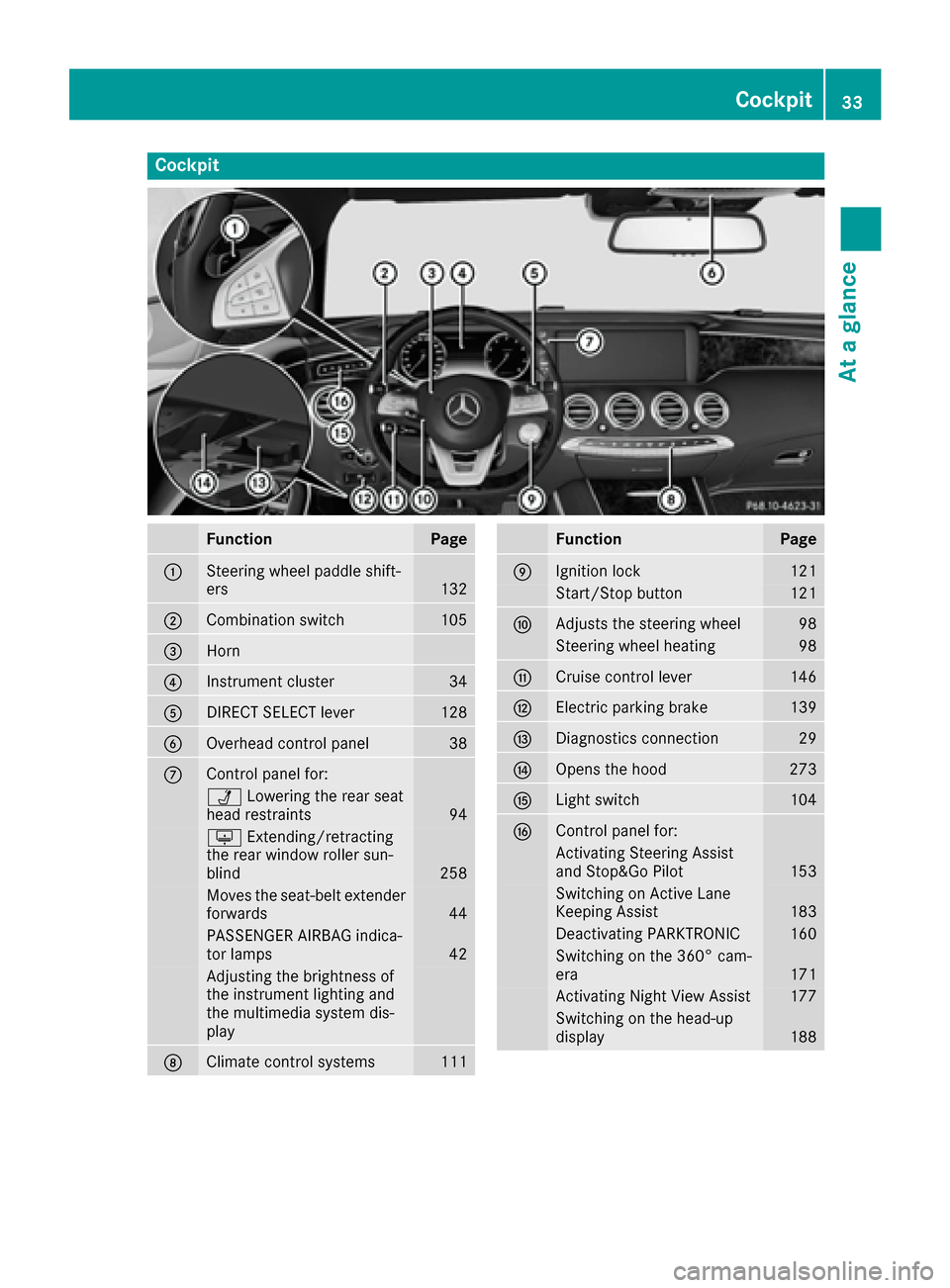
Cockpit
FunctionPage
0043Steering wheel paddle shift-
ers132
0044Combination switch105
0087Horn
0085Instrument cluster34
0083DIRECT SELECT lever128
0084Overhead control panel38
006BControl panel for:
00CALowering the rear seat
head restraints94
0094 Extending/retracting
the rear window roller sun-
blind
258
Moves the seat-belt extender
forwards44
PASSENGER AIRBAG indica-
tor lamps42
Adjusting the brightness of
the instrument lighting and
the multimedia system dis-
play
006CClimate control systems111
FunctionPage
006DIgnition lock121
Start/Stop button121
006EAdjusts the steering wheel98
Steering wheel heating98
006FCruise control lever146
0070Electric parking brake139
0071Diagnostics connection29
0072Opens the hood273
0073Light switch104
0074Control panel for:
Activating Steering Assist
and Stop&Go Pilot153
Switching on Active Lane
Keeping Assist183
Deactivating PARKTRONIC160
Switching on the 360° cam-
era171
Activating Night View Assist177
Switching on the head-up
display188
Cockpit33
At a glance
Page 58 of 338

Function
PRE-SAFE®intervenes:
Rin emergenc ybraking situations, e.g. when
BA Sis activated
Rin critical driving situations, e.g. when physi-
cal limits are exceeded and th evehicl eunder-
steer sor oversteer sseverely
Rvehicles wit hth eDrivin gAssistanc epackage:
when adriver assistanc esystem intervenes
powerfully or th eradar sensor system detect s
an imminent danger of collision in certai nsit -
uation s
PRE-SAF E
®takes thefollowin gmeasures
depending on th ehazardous situation detected:
Rth efron tseat belt sare pre-tensioned.
Rif th evehicl eskids, th efron tside windows are
closed.
Rth efront-passenger seat is adjusted if it is in
an unfavorable position .
Rvehicles with amulticontour seat :th eair pres-
sure in th eside bolsters of th eseat backrest
is increased.
If th ehazardous situation passes without result -
ing in an accident, PRE-SAF E
®slackens thebelt
pre-tensioning .On vehicles wit hmulticontour
seats, th eair pressur ein th eside bolsters is
reduce dagain .All setting smade by PRE-SAF E
®
can then be reversed.
If theseat belt pre-tensioning is no treduced:
XMov eth eseat backrest or seat bac kslightly
when th evehicl eis stationary.
The seat belt pre-t ens
ioning is reduce
dand
th elockin gmechanism is released.
The seat-belt adjustmen tis an integral part of
th ePRE-SAF E
®convenience function .Informa-
tion about th econvenience function can be
foun dunder "Belt adjustment" (
Ypage 46).
PRE-SAFE®PLUS (anticipatory occu-
pant protection system PLUS)
Introduction
PRE-SAF E®PLUSis only available in vehicles
wit hth eDrivin gAssistanc epackage.
Usin gth eradar sensor system, PRE-SAF E
®
PLUSis able to detect that ahead-on or rear-end
collision is imminent .In certai nhazardous sit -uations, PRE-SAF
E
®PLUStakes pre-emptive
measures to protect th evehicl eoccupants.
Important safety notes
The intervention of PRE-SAF E®PLUScanno t
preven tan imminent collision .
The driver is no twarned when PRE-SAF E
®PLUS
intervenes.
PRE-SAF E
®PLUSdoes no tinterven eif th evehi-
cle is backin gup.
When driving ,or when parking or exiting apark -
ing spac ewit hassistanc efrom Active Parking
Assist ,PRE-SAF E
®PLUSwill no tapply th e
brakes.
Function
PRE-SAF E®PLUSintervenes in certai nsitua-
tion sif th eradar sensor system detect san
imminent head-on or rear-end collision .
PRE-SAF E
®PLUStakes th efollowin gmeasures
depending on th ehazardous situation detected:
Rif th eradar sensor system detect sthat a
head-on collision is imminent ,th eseat belt s
are pre-tensioned.
Rif th eradar sensor system detect sthat arear -
en dcollision is imminent :
-thebrak epressur eis increased if th edriver
applie sth ebrakes when th evehicl eis sta-
tionary.
-th eseat belt sare pre-tensioned.
The PRE-SAF E®PLUSbraking application is can -
celed:
Rif th eaccelerato rpedal is depressed when a
gear is engage d
Rif theris kof acollision passes or is no longer
detected
Rif DISTRONI CPLU Sindicates an intention to
pull away
If th ehazardous situation passes without result -
ing in an accident, th eoriginal setting sare
restored .
56Occupant safety
Safety
Page 66 of 338

Function
To avoid acollision ,BA SPLU Scalculates th e
brak eforce necessar yif:
Ryou approac han obstacle ,and
RBA SPLU Shas detected aris kof collision
When drivin gat aspeed
under20 mph(30 km/h) :if you depress th e
brak epedal, BA SPLU Sis activated. The
increas ein brak epressur ewill be carried out at
th elast possible moment.
When drivin gat aspeed
abov e20 mph(30 km/h) :if you depress th e
brak epedal sharply, BA SPLU Sautomatically
raises th ebrak epressur eto avalue adapted to
th etraffic situation .
BA SPLU Sprovides brakin gassistanc ein haz -
ardous situation swit hvehicles in fron twithin a
speed range between 4mph (7 km/h) and
15 5mph (25 0km/h).
At speeds of up to approximately 44 mph
(70 km/h), BA SPLU Scan reac tto :
Rstationary objects in th epat hof your vehicle,
e.g. stoppe dor parked vehicles
Rpedestrian sin th epat hof your vehicl e
Robstacles crossin gyour path, whic hmov ein
th edetection range of th esensor sand are
recognized by them
iIf BA SPLU Sdemand sparticularly high brak -
in g force ,preventative passenger protection
measures (PRE-SAF E
®)are activated simulta-
neousl y (Ypage 55) .
XKeepth ebrak epedal depressed until th e
eme rgenc ybrakin gsituation is over.
AB Sprevents th ewheels from locking .
BA SPLU Sis deactivated and th ebrakes func-
tion as usual, if:
Ryou release th ebrak epedal .
Rthere is no longer aris kof collision .
Rno obstacle is detecte din fron tof your vehi-
cle .
Ryou depress th eaccelerato rpedal .
Ryou activat ekickdown .
COLLISION PREVENTION ASSIST
PLUS
Gene ral informa tion
COLLISION PREVENTION ASSIST PLU Sconsist s
of adistanc ewarnin gfunction wit han autono-
mous brakin gfunction and Adaptive Brake
Assist.
COLLISION PREVENTION ASSIST PLU Scan help
you to minimiz eth eris kof afront-en dcollision
wit h a vehicl eahead or reduce th eeffects of
suc h a collision .
If COLLISION PREVENTION ASSIST PLU S
detects that there is aris kof acollision ,you will
be warned visually and acoustically. If you do no t
reac tto th evisual and audibl ecollision warning,
autonomous brakin gcan be initiated in critica l
situations. If you apply th ebrak eyourself in a
critica lsituation ,th eCOLLISION PREVENTION
ASSIST PLU Sadaptive Brake Assis tassist syou.
Impor tant safety notes
In particular, th edetection of obstacles can be
impaire dif:
Rthere is dir ton th esensor sor anythin gelse
coverin gth esensor s
Rthere is snow or heav yrain
Rthere is interferenc eby other rada rsource s
Rthere are stron grada rreflections, for exam-
ple in parkin ggarages
Ranarrow vehicl eis travelin gin front, e.g. a
motorbik e
Ravehicl eis travelin gin fron ton adifferen tlin e
Rthevehicl eis ne wor after aservic eon th e
COLLISION PREVENTION ASSIST PLU Ssys-
te m
Observ eth enote sin th esection on breaking -
in (
Ypage 120).
Following damage to th efron ten dof th evehicle,
hav eth econfiguration and operation of th e
rada rsensor checke dat aqualified specialist
workshop .This also applie sto collision sat slow
speeds wher ethere is no visible damage to th e
fron tof th evehicle.
Activating/deactivating
The COLLISION PREVENTION ASSIST PLU Sis
automatically active after switchin gon th eigni-
tion .
64Driving safety systems
Safety
Page 67 of 338

You can activate or deactivate COLLISION PRE-
VENTION ASSIST PLUS in the on-board com-
puter (
Ypage 198). When deactivated, the dis-
tance warning function and the autonomous
braking function are also deactivated.
If COLLISION PREVENTION ASSIST PLUS is
deactivated, the 00D4symbol appears in the
assistance graphics display.
Distance warning function
General information
iObserve the "Important safety notes" sec-
tion for driving safety systems (Ypage 61).
The distance warning function can help you to
minimize the risk of a front-end collision with a
vehicle ahead or reduce the effects of such a
collision.
With the help of the radar sensor system, the
distance warning function can detect obstacles
that are in the path of your vehicle for an exten-
ded period of time.
If the distance warning function detects that
there is a risk of a collision, you will be warned
visually and acoustically.
Starting at a speed of approximately 4 mph
(7 km/h), the distance warning function warns
you if you rapidly approach a vehicle in front. An
intermittent warning tone will then sound, and
the 00BA distance warning lamp will light up in
the instrument cluster.
Up to a speed of approximately 44 mph
(70 km/h), the distance warning function can
also react to stationary obstacles, such as stop-
ped or parked vehicles.
Important safety notes
GWARNING
The distance warning function does not react:
Rto people or animals
Rto oncoming vehicles
Rto crossing traffic
Rwhen cornering
Thus, the distance warning function cannot
provide a warning in all critical situations.
There is a risk of an accident.
Always pay careful attention to the traffic sit-
uation and be ready to brake.
GWARNING
The distance warning function cannot always
clearly identify objects and complex traffic
situations.
In such cases, the distance warning function
may:
Rgive an unnecessary warning
Rnot give a warning
There is a risk of an accident.
Always pay careful attention to the traffic sit-
uation and do not rely solely on the distance
warning function.
XBrake immediately in order to increase the
distance from the vehicle in front.
or
XTake evasive action, provided it is safe to do
so.
Due to the nature of the system, particularly
complicated but non-critical driving conditions
may also cause the system to display a warning.
Autonomous braking function
If the driver does not react to the distance warn-
ing signal in a critical situation, COLLISION PRE-
VENTION ASSIST PLUS can assist with the
autonomous braking function.
The autonomous braking function is available in
the following speed ranges:
Rfrom 4 mph (7 km/h) to approx. 65 mph
(105 km/h) for moving objects
Rfrom 4 mph (7 km/h) to approx. 31 mph
(50 km/h) for stationary objects
Due to the nature of the system, particularly
complicated but non-critical driving conditions
may also cause the Autonomous Braking Func-
tion to intervene.
If the autonomous braking function requires a
particularly high braking force, preventative
passenger protection measures (PRE-SAFE
®)
are activated simultaneously (Ypage 55).
Driving safety systems65
Safety
Z
Page 71 of 338

For PRE-SAFE®Brake to assist you when driving,
the radar sensor system and the camera system
must be switched on and be operational.
With the help of the radar sensor system and the
camera system, PRE-SAFE
®Brake can detect
obstacles that are in front of your vehicle for an
extended period of time.
In addition, pedestrians in the path of your vehi-
cle can be detected.
PRE-SAFE
®Brake detects pedestrians using
typical characteristics such as the body con-
tours and posture of a person standing upright.
iObserve the restrictions described in the
"Important safety notes" section
(
Ypage 69).
Important safety notes
GWARNING
PRE-SAFE
®Brake will initially brake your vehi-
cle by a partial application of the brakes if a
danger of collision is detected. There may be
a collision unless you brake yourself. Even
after subsequent full application of the brakes
a collision cannot always be avoided, partic-
ularly when approaching at too high a speed.
There is a risk of an accident.
Always apply the brakes yourself and try to
take evasive action, provided it is safe to do
so.
In the event of a partial application of the brakes,
the vehicle is braked with up to 50% of the full
braking pressure.
GWARNING
PRE-SAFE
®Brake cannot always clearly iden-
tify objects and complex traffic conditions.
In these cases, PRE-SAFE
®Brake may:
Rgive an unnecessary warning and then
brake the vehicle
Rnot give a warning or intervene
There is a risk of an accident.
Always pay particular attention to the traffic
situation and be ready to brake, especially if
PRE-SAFE
®Brake warns you. Terminate the
intervention in a non-critical driving situation.
GWARNING
PRE-SAFE
®Brake cannot always clearly iden-
tify people, especially if they are moving. In
these cases, PRE-SAFE
®Brake cannot inter-
vene. There is a risk of an accident.
Always pay particular attention to the traffic
situation and be ready to brake, especially if
PRE-SAFE
®Brake warns you.
In order to maintain the appropriate distance to
the vehicle in front and thus prevent a collision,
you must apply the brakes yourself.
GWARNING
PRE-SAFE
®Brake does not react:
Rto small people, e.g. children
Rto animals
Rto oncoming vehicles
Rto crossing traffic
Rwhen cornering
As a result, PRE-SAFE
®Brake may neither
give warnings nor intervene in all critical sit-
uations. There is a risk of an accident.
Always pay careful attention to the traffic sit- uation and be ready to brake.
In the event of snowfall or heavy rain, the rec-
ognition can be impaired.
Recognition by the radar sensor system is also
impaired if:
Rthere is dirt on the sensors or anything else
covering the sensors
Rthere is interference by other radar sources
Rthere are strong radar reflections, for exam-
ple in parking garages
Ra narrow vehicle is traveling in front, e.g. a
motorbike
Ra vehicle is traveling in front on a different line
relative to the center of your vehicle
Recognition by the camera system is also
impaired in the event of:
Rdirt on the camera or if the camera is covered
Rglare on the camera system, e.g. from the sun
being low in the sky
Driving safety systems69
Safety
Z
Page 72 of 338

Rdarkness
Ror if:
-pedestrians move quickly, e.g. into the path
of the vehicle
-the camera system no longer recognizes a
pedestrian as a person due to special cloth-
ing or other objects
-a pedestrian is concealed by other objects
-the typical outline of a person is not distin-
guishable from the background
Following damage to the front end of the vehicle,
have the configuration and operation of the
radar sensors checked at a qualified specialist
workshop. This also applies to collisions at slow
speeds where there is no visible damage to the
front of the vehicle.
Following damage to the windshield, have the
configuration and operation of the camera sys-
tem checked at a qualified specialist workshop.
Function
XTo activate/deactivate: activate or deacti-
vate PRE-SAFE®Brake in the on-board com-
puter (Ypage 199).
If the PRE-SAFE®Brake is not activated, the
00D4 symbol appears in the multifunction dis-
play.
Starting at a speed of around 4 mph (7 km/h),
this function warns you if you rapidly approach a
vehicle in front. An intermittent warning tone
will then sound and the 00BAdistance warning
lamp will light up in the instrument cluster.
XBrake immediately to defuse the situation.
or
XTake evasive action provided it is safe to do
so.
PRE-SAFE
®Brake can also brake the vehicle
automatically under the following conditions:
Rthe driver and front passenger have their seat belts fastened
Rthe vehicle speed is between approximately
4 mph (7 km/h) and 124 mph (200 km/ h)
At speeds of up to approximately 44 mph
(70 km/h) PRE-SAFE
®Brake can also detect:
Rstationary objects in the path of your vehicle,
e.g. stopped or parked vehicles
Rpedestrians in the path of your vehicle
iIf there is an increased risk of a collision,
preventive passenger protection measures
(PRE-SAFE
®) are triggered (Ypage 55).
If the risk of collision with the vehicle in front
remains and you do not brake, take evasive
action or accelerate significantly, the vehicle
may perform automatic emergency braking, up
to the point of full brake application. Automatic emergency braking is not performed until imme-
diately prior to an imminent accident.
You can prevent the i
ntervention of the PRE-
SAFE®Brake at any time by:
Rdepressing the accelerator pedal further.
Ractivating kickdown.
Rreleasing the brake pedal.
The braking action of PRE-SAFE®Brake is ended
automatically if:
Ryou maneuver to avoid the obstacle.
Rthere is no longer a risk of collision.
Rthere is no longer an obstacle detected in
front of your vehicle.
STEER CONTROL
General information
STEER CONTROL helps you by transmitting a
noticeable steering force to the steering wheel
in the direction required for vehicle stabilization.
This steering assistance is provided in particular if:
Rboth right wheels or both left wheels are on a
wet or slippery road surface when you brake
Rthe vehicle starts to skid
Important safety notes
iObserve the "Important safety notes" sec-
tion (Ypage 61).
No steering support is provided from STEER
CONTROL, if:
RESP®is deactivated
RESP®is malfunctioning
Rthe steering is faulty
Power steering will, however, continue to func-
tion.
70Driving safety systems
Safety
Page 126 of 338
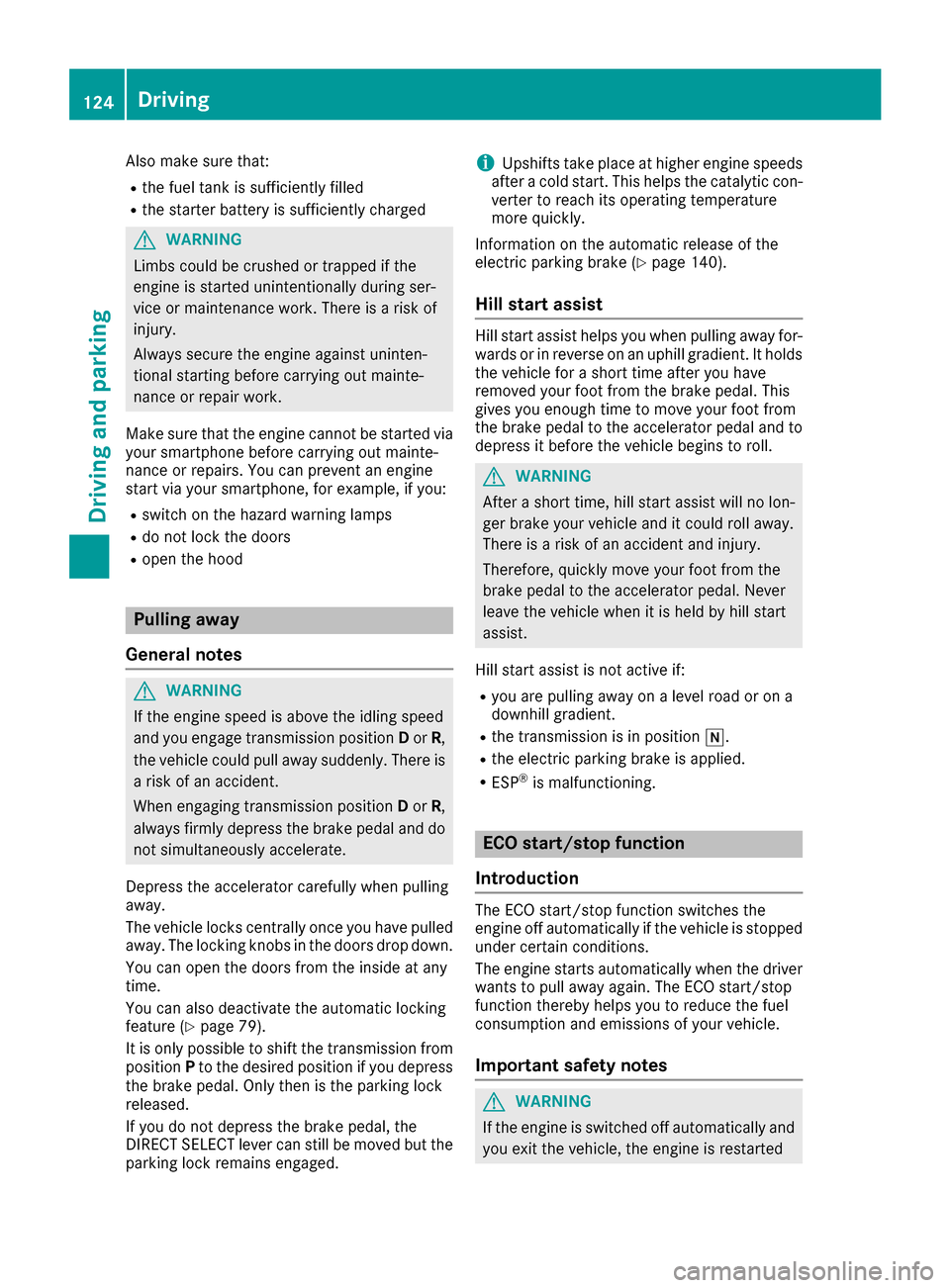
Also make sure that:
Rthe fuel tank is sufficiently filled
Rthe starter battery is sufficiently charged
GWARNING
Limbs could be crushed or trapped if the
engine is started unintentionally during ser-
vice or maintenance work. There is a risk of
injury.
Always secure the engine against uninten-
tional starting before carrying out mainte-
nance or repair work.
Make sure that the engine cannot be started via
your smartphone before carrying out mainte-
nance or repairs. You can prevent an engine
start via your smartphone, for example, if you:
Rswitch on the hazard warning lamps
Rdo not lock the doors
Ropen the hood
Pulling away
General notes
GWARNING
If the engine speed is above the idling speed
and you engage transmission position Dor R,
the vehicle could pull away suddenly. There is
a risk of an accident.
When engaging transmission position Dor R,
always firmly depress the brake pedal and do not simultaneously accelerate.
Depress the accelerator carefully when pulling
away.
The vehicle locks centrally once you have pulled
away. The locking knobs in the doors drop down.
You can open the doors from the inside at any
time.
You can also deactivate the automatic locking
feature (
Ypage 79).
It is only possible to shift the transmission from
position Pto the desired position if you depress
the brake pedal. Only then is the parking lock
released.
If you do not depress the brake pedal, the
DIRECT SELECT lever can still be moved but the
parking lock remains engaged.
iUpshifts take place at higher engine speeds
after a cold start. This helps the catalytic con-
verter to reach its operating temperature
more quickly.
Information on the automatic release of the
electric parking brake (
Ypage 140).
Hill start assist
Hill start assist helps you when pulling away for-
wards or in reverse on an uphill gradient. It holds
the vehicle for a short time after you have
removed your foot from the brake pedal. This
gives you enough time to move your foot from
the brake pedal to the accelerator pedal and to
depress it before the vehicle begins to roll.
GWARNING
After a short time, hill start assist will no lon-
ger brake your vehicle and it could roll away.
There is a risk of an accident and injury.
Therefore, quickly move your foot from the
brake pedal to the accelerator pedal. Never
leave the vehicle when it is held by hill start
assist.
Hill start assist is not active if:
Ryou are pulling away on a level road or on a
downhill gradient.
Rthe transmission is in position 005C.
Rthe electric parking brake is applied.
RESP®is malfunctioning.
ECO start/stop function
Introduction
The ECO start/stop function switches the
engine off automatically if the vehicle is stopped
under certain conditions.
The engine starts automatically when the driver
wants to pull away again. The ECO start/stop
function thereby helps you to reduce the fuel
consumption and emissions of your vehicle.
Important safety notes
GWARNING
If the engine is switched off automatically and
you exit the vehicle, the engine is restarted
124Driving
Driving an d parking
Page 135 of 338
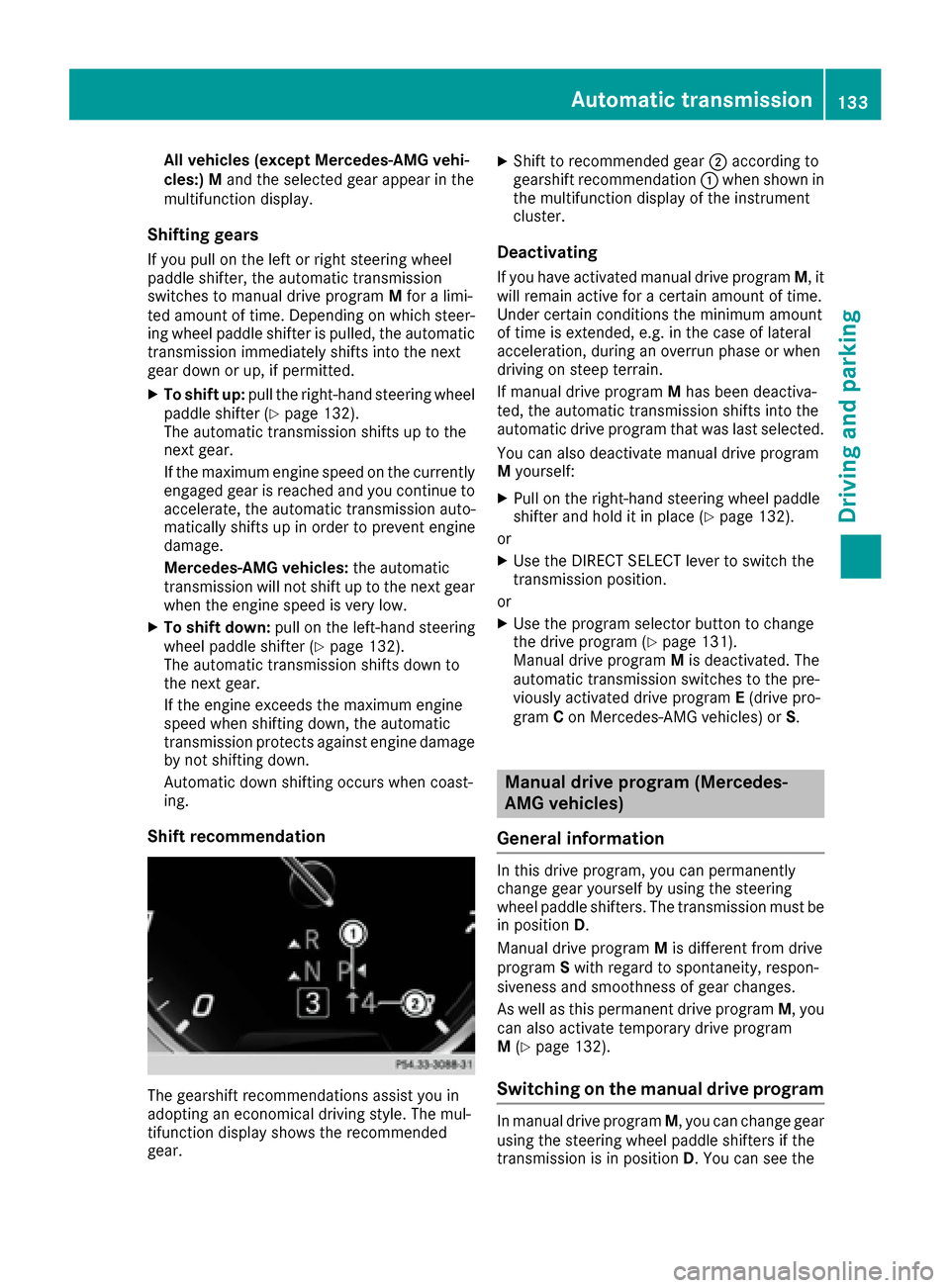
All vehicles (except Mercedes-AMG vehi-
cles:)Mand the selected gear appear in the
multifunction display.
Shifting gears
If you pull on the left or right steering wheel
paddle shifter, the automatic transmission
switches to manual drive programMfor a limi-
ted amount of time. Depending on which steer- ing wheel paddle shifter is pulled, the automatic
transmission immediately shifts into the next
gear down or up, if permitted.
XTo shift up: pull the right-hand steering wheel
paddle shifter (Ypage 132).
The automatic transmission shifts up to the
next gear.
If the maximum engine speed on the currently
engaged gear is reached and you continue to accelerate, the automatic transmission auto-
matically shifts up in order to prevent engine
damage.
Mercedes-AMG vehicles: the automatic
transmission will not shift up to the next gear
when the engine speed is very low.
XTo shift down: pull on the left-hand steering
wheel paddle shifter (Ypage 132).
The automatic transmission shifts down to
the next gear.
If the engine exceeds the maximum engine
speed when shifting down, the automatic
transmission protects against engine damage
by not shifting down.
Automatic down shifting occurs when coast-
ing.
Shift recommendation
The gearshift recommendations assist you in
adopting an economical driving style. The mul-
tifunction display shows the recommended
gear.
XShift to recommended gear 0044according to
gearshift recommendation 0043when shown in
the multifunction display of the instrument
cluster.
Deactivating
If you have activated manual drive program M, it
will remain active for a certain amount of time.
Under certain conditions the minimum amount
of time is extended, e.g. in the case of lateral
acceleration, during an overrun phase or when
driving on steep terrain.
If manual drive program Mhas been deactiva-
ted, the automatic transmission shifts into the
automatic drive program that was last selected.
You can also deactivate manual drive program
M yourself:
XPull on the right-hand steering wheel paddle
shifter and hold it in place (Ypage 132).
or
XUse the DIRECT SELECT lever to switch the
transmission position.
or
XUse the program selector button to change
the drive program (Ypage 131).
Manual drive program Mis deactivated. The
automatic transmission switches to the pre-
viously activated drive program E(drive pro-
gram Con Mercedes-AMG vehicles) or S.
Manual drive program (Mercedes-
AMG vehicles)
General information
In this drive program, you can permanently
change gear yourself by using the steering
wheel paddle shifters. The transmission must be
in position D.
Manual drive program Mis different from drive
program Swith regard to spontaneity, respon-
siveness and smoothness of gear changes.
As well as this permanent drive program M, you
can also activate temporary drive program
M (
Ypage 132).
Switching on the manual drive program
In manual drive program M, you can change gear
using the steering wheel paddle shifters if the
transmission is in position D. You can see the
Automatic transmission133
Driving and parking
Z