2017 MERCEDES-BENZ S-Class COUPE Magic body
[x] Cancel search: Magic bodyPage 10 of 338

Coolant (engine)Checking the level ........................ .277
Display message ............................ 216
Filling capacity ............................... 334
Important safety notes .................. 333
Temperature gauge ........................ 187
Warning lamp ................................. 237
Coolbox .............................................. 260
Cooling
see Climate control
Copyright ............................................. 32
Cornering light function
Display message ............................ 215
Function/notes .............................1 06
Crosswind Assist ................................. 68
Crosswind Assist (vehicles with
MAGIC BODY CONTROL) ................... 156
Crosswind Assist (vehicles with-
out MAGIC BODY CONTROL) ...............68
Cruise control
Calling up the speed last stored .... 146
Cruise control lever ....................... 146
Deactivating ................................... 146
Display message ............................ 225
Driving system ............................... 145
Function/notes ............................. 145
General notes ................................ 145
Important safety notes .................. 145
Setting a speed .............................. 146
Storing and maintaining current
speed ............................................. 146
Cup holder
Center console .............................. 257
Important safety notes .................. 257
Rear compartment ......................... 257
Customer Assistance Center
(CAC) ..................................................... 29
Customer Relations Department ....... 29
D
Data
see Technical data
Data carrier
Selecting ........................................ 194
Daytime running lamps
Display message ............................ 215
Function/notes ............................. 104 Switching on/off (on-board com-
puter) ............................................. 201
Declarations of conformity ................. 28
Diagnostics connection ...................... 29
Digital Operator's Manual
Help ................................................. 24
Introduction ..................................... 24
Digital speedometer ......................... 191
DIRECT SELECT lever
Automatic transmission ................. 128
Display
see Display messages
see Warning and indicator lamps
Display messages
ASSYST PLUS ................................ 278
Calling up (on-board computer) ..... 203
Driving systems ............................. 219
Engine ............................................ 216
General notes ................................ 203
Hiding (on-board computer) ........... 203
Introduction ................................... 203
Lights ............................................. 215
Safety systems .............................. 204
SmartKey ....................................... 230
Tires ............................................... 226
Vehicle ........................................... 227
Distance recorder
see Odometer
see Trip odometer
Distance warning (warning lamp) .... 239
Distance warning function
Function/notes ................................ 65
DISTRONIC PLUS
Activating ....................................... 148
Activation conditions ..................... 148
Cruise control lever ....................... 148
Deactivating ................................... 152
Display message ............................ 223
Displays in the instrument cluster .. 151
Driving tips .................................... 152
Driving with DISTRONIC PLUS ....... 149
Function/notes ............................. 147
Important safety notes .................. 147
Setting a speed .............................. 150
Setting the specified minimum
distance ......................................... 151
Stopping ........................................ 150
8Index
Page 15 of 338

Light sensor (display message).......2 15
Lights
Adaptive Highbeam Assist PLUS .... 106
Automatic headlamp mode ............ 104
Cornering light function ................. 106
Fogged up headlamps .................... 107
General notes ................................ 104
Hazard warning lamps ................... 106
High beam flasher .......................... 105
High-beam headlamps ................... 105
Light switch ................................... 104
Low-beam headlamps .................... 105
Parking lamps ................................ 105
Rear fog lamp ................................ 105
Setting exterior lighting ................. 104
Standing lamps .............................. 105
Switching the daytime running
lamps on/off (on-board com-
puter) ............................................. 201
Switching the spotlight on/off ....... 201
Turn signals ................................... 105
see Interior lighting
Loading guidelines ............................ 253
Locking
see Central locking
Locking (doors)
Automatic ........................................ 79
Emergency locking ........................... 79
From inside (central locking but-
ton) ..................................................7 8
Locking centrally
see Central locking
Low-beam headlamps
Display message ............................ 215
Switching on/off .......................... .105
Lumbar support
Adjusting the 4-way lumbar sup-
port ..................................................9 5
M
M+S tires............................................ 305
Magic Body Control ........................... 156
MAGIC SKY CONTROL ......................... 90
Malfunction message
see Display messages
Matte finish (cleaning instruc-
tions) .................................................. 282 MBC
see Magic Body Control
mbrace
Call priority ....................................2 65
Display message ............................ 209
Downloading destinations
(COMAND) ..................................... 265
Downloading routes ....................... 268
Emergency call .............................. 262
General notes ................................ 261
Geo fencing ................................... 268
Info call button .............................. 264
Locating a stolen vehicle ...............2 67
Remote fault diagnosis .................. 267
Remote vehicle locking .................. 266
Roadside Assistance button .......... 263
Search & Send ............................... 265
Self-test ......................................... 262
Speed alert .................................... 268
System .......................................... 262
Triggering the vehicle alarm ........... 268
Vehicle remote unlocking .............. 266
Mechanical key
Function/notes ................................ 74
General notes .................................. 74
Inserting .......................................... 74
Locking vehicle ................................ 79
Removing ......................................... 74
Unlocking the driver's door .............. 79
Media Interface
USB port in the armrest of the
center console ............................... 255
see Digital Operator's Manual
Memory card (audio) ......................... 194
Memory function
Seats, steering wheel, exterior
mirrors ........................................... 102
Mercedes-Benz Intelligent Drive
360°camera .................................. 171
ABS (Anti-lock Brake System) .......... 62
Active Blind Spot Assist ................. 180
Active Lane Keeping Assist ............ 183
Active Parking Assist ..................... 163
ATTENTION ASSIST ........................ 175
BAS (Brake Assist) ........................... 62
BAS PLUS (Brake Assist PLUS)
with C
ross-Traffic Assist .................. 62
Index13
Page 16 of 338
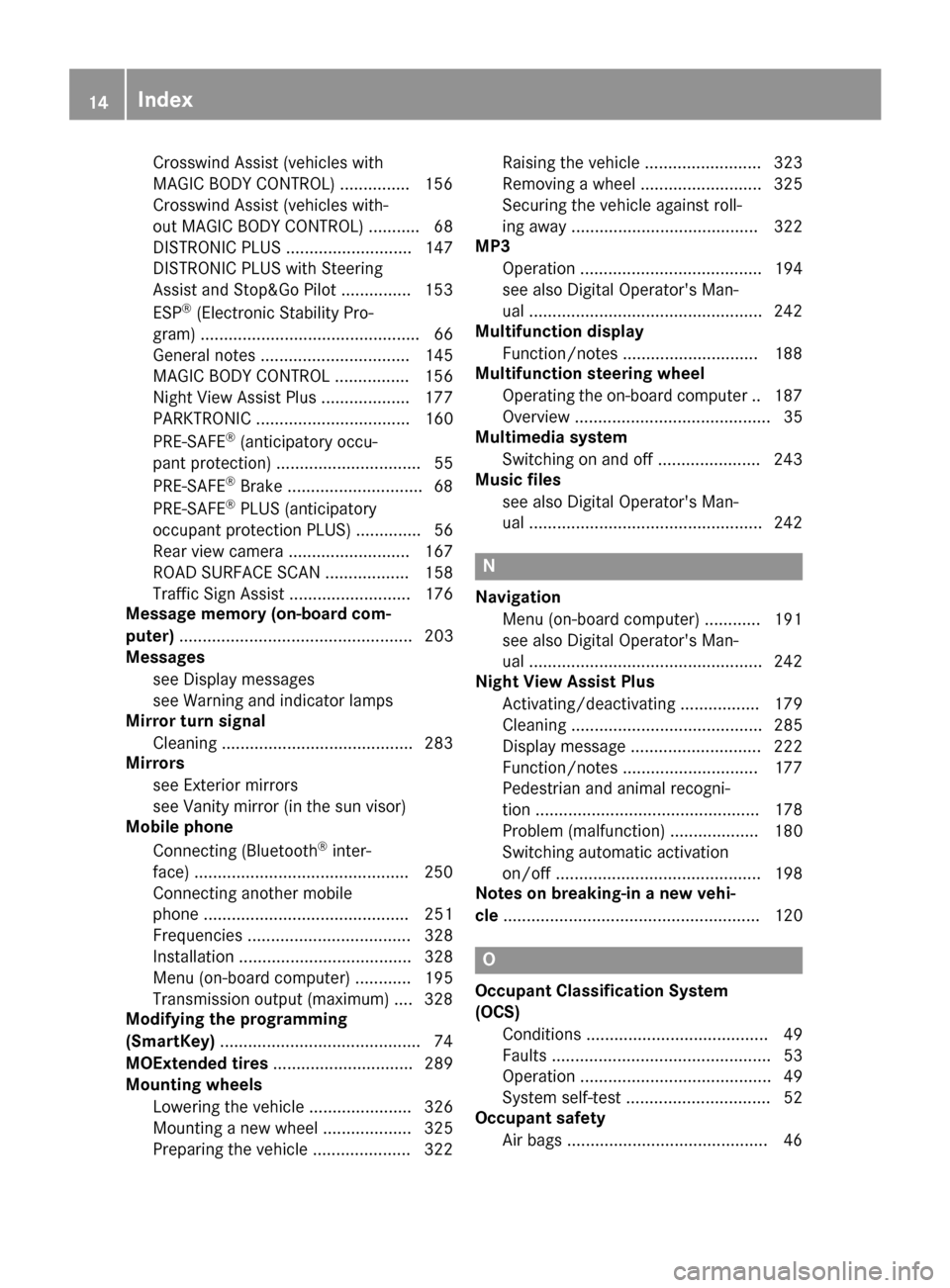
Crosswind Assist (vehicles with
MAGIC BODY CONTROL) .............. .156
Crosswind Assist (vehicles with-
out MAGIC BODY CONTROL) ........... 68
DISTRONIC PLUS ........................... 147
DISTRONIC PLUS with Steering
Assist and Stop&Go Pilot ...............1 53
ESP
®(Electronic Stability Pro-
gram) ............................................... 66
General notes ................................ 145
MAGIC BODY CONTROL ................ 156
Night View Assist Plus ................... 177
PARKTRONIC ................................. 160
PRE-SAFE
®(anticipatory occu-
pant protection) ............................... 55
PRE-SAFE
®Brake .............................6 8
PRE-SAFE®PLUS (anticipatory
occupant protection PLUS) .............. 56
Rear view camera .......................... 167
ROAD SURFACE SCAN .................. 158
Traffic Sign Assist .......................... 176
Message memory (on-board com-
puter) .................................................. 203
Messages
see Display messages
see Warning and indicator lamps
Mirror turn signal
Cleaning ......................................... 283
Mirrors
see Exterior mirrors
see Vanity mirror (in the sun visor)
Mobile phone
Connecting (Bluetooth
®inter-
face) ..............................................2 50
Connecting another mobile
phone ............................................ 251
Frequencies ................................... 328
Installation ..................................... 328
Menu (on-board computer) ............ 195
Transmission output (maximum) .... 328
Modifying the programming
(SmartKey) ...........................................7 4
MOExtended tires .............................. 289
Mounting wheels
Lowering the vehicle ...................... 326
Mounting a new wheel ................... 325
Preparing the vehicle .....................3 22Raising
the vehicl
e ......................... 323
Removing a wheel .......................... 325
Securing the vehicle against roll-
ing away ........................................ 322
MP3
Operation ....................................... 194
see also Digital Operator's Man-
ual ..................................................2 42
Multifunction display
Function/notes .............................1 88
Multifunction steering wheel
Operating the on-board computer .. 187
Overview .......................................... 35
Multimedia system
Switching on and off ......................2 43
Music files
see also Digital Operator's Man-
ual ..................................................2 42
N
Navigation
Menu (on-board computer) ............ 191
see also Digital Operator's Man-
ual ..................................................2 42
Night View Assist Plus
Activating/deactivating ................. 179
Cleaning ......................................... 285
Display message ............................ 222
Function/notes .............................1 77
Pedestrian and animal recogni-
tion ................................................ 178
Problem (malfunction) ................... 180
Switching automatic activation
on/off ............................................ 198
Notes on breaking-in a new vehi-
cle ....................................................... 120
O
Occupant Classification System
(OCS)
Conditions ....................................... 49
Faults ............................................... 53
Operation ......................................... 49
System self-test ............................... 52
Occupant safety
Air bags ...........................................4 6
14Index
Page 70 of 338
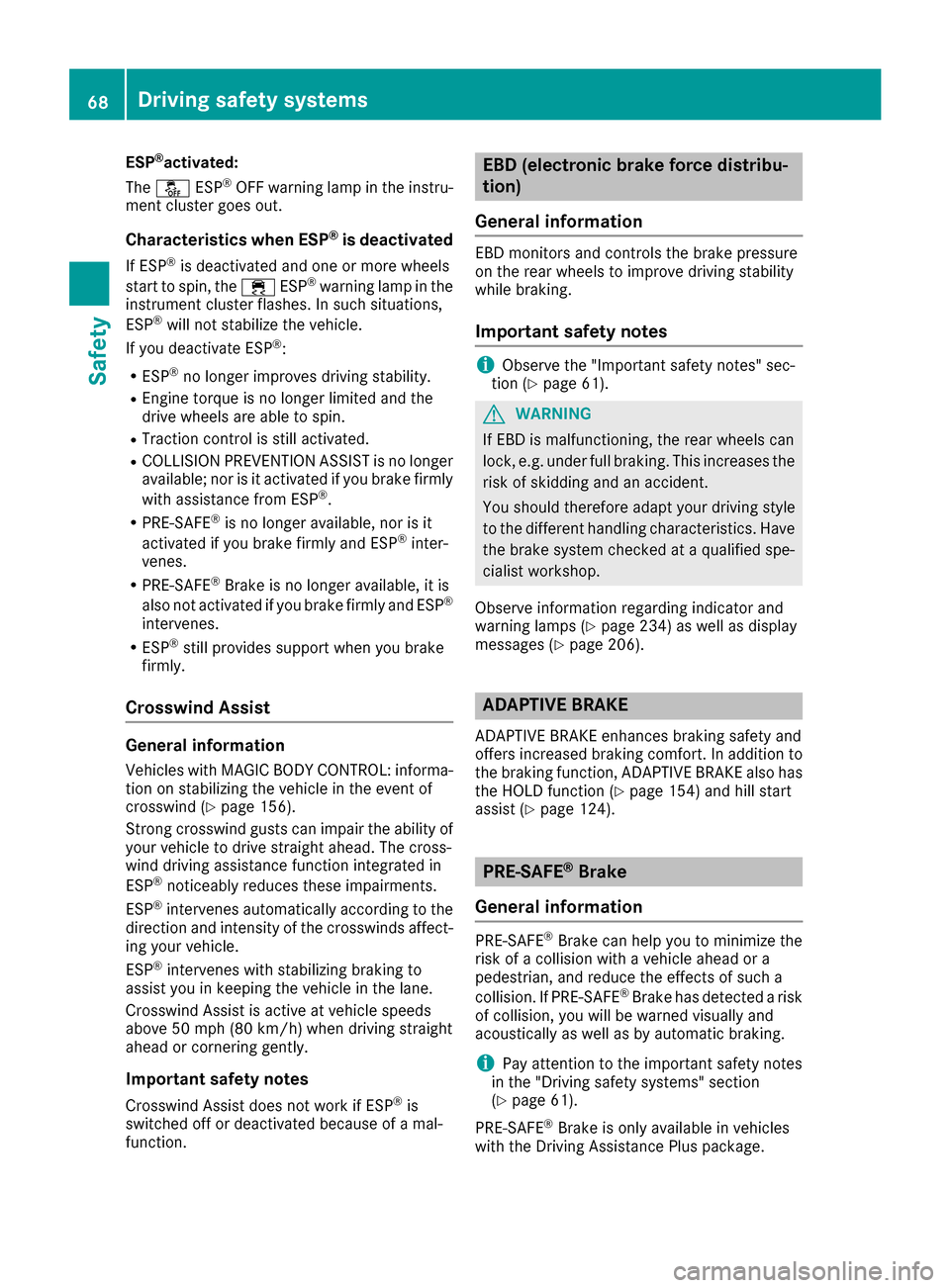
ESP®activated:
The 00BB ESP®OFF warning lamp in the instru-
ment cluster goes out.
Characteristics when ESP®is deactivated
If ESP®is deactivated and one or more wheels
start to spin, the 00E5ESP®warning lamp in the
instrument cluster flashes. In such situations,
ESP
®will not stabilize the vehicle.
If you deactivate ESP®:
RESP®no longer improves driving stability.
REngine torque is no longer limited and the
drive wheels are able to spin.
RTraction control is still activated.
RCOLLISION PREVENTION ASSIST is no longer
available; nor is it activated if you brake firmly
with assistance from ESP
®.
RPRE-SAFE®is no longer available, nor is it
activated if you brake firmly and ESP®inter-
venes.
RPRE-SAFE®Brake is no longer available, it is
also not activated if you brake firmly and ESP®
intervenes.
RESP®still provides support when you brake
firmly.
Crosswind Assist
General information
Vehicles with MAGIC BODY CONTROL: informa-
tion on stabilizing the vehicle in the event of
crosswind (
Ypage 156).
Strong crosswind gusts can impair the ability of
your vehicle to drive straight ahead. The cross-
wind driving assistance function integrated in
ESP
®noticeably reduces these impairments.
ESP®intervenes automatically according to the
direction and intensity of the crosswinds affect-
ing your vehicle.
ESP
®intervenes with stabilizing braking to
assist you in keeping the vehicle in the lane.
Crosswind Assist is active at vehicle speeds
above 50 mph (80 km/h)when driving straight
ahead or cornering gently.
Important safety notes
Crosswind Assist does not work if ESP®is
switched off or deactivated because of a mal-
function.
EBD (electronic brake force distribu-
tion)
General information
EBD monitors and controls the brake pressure
on the rear wheels to improve driving stability
while braking.
Important safety notes
iObserve the "Important safety notes" sec-
tion (Ypage 61).
GWARNING
If EBD is malfunctioning, the rear wheels can
lock, e.g. under full braking. This increases the
risk of skidding and an accident.
You should therefore adapt your driving style
to the different handling characteristics. Have
the brake system checked at a qualified spe-
cialist workshop.
Observe information regarding indicator and
warning lamps (
Ypage 234) as well as display
messages (Ypage 206).
ADAPTIVE BRAKE
ADAPTIVE BRAKE enhances braking safety and
offers increased braking comfort. In addition to
the braking function, ADAPTIVE BRAKE also has
the HOLD function (
Ypage 154) and hill start
assist (Ypage 124).
PRE-SAFE®Brake
General information
PRE-SAFE®Brake can help you to minimize the
risk of a collision with a vehicle ahead or a
pedestrian, and reduce the effects of such a
collision. If PRE-SAFE
®Brake has detected a risk
of collision, you will be warned visually and
acoustically as well as by automatic braking.
iPay attention to the important safety notes
in the "Driving safety systems" section
(
Ypage 61).
PRE ‑SAFE
®Brake is only available in vehicles
with the Driving Assistance Plus package.
68Driving safety systems
Safety
Page 91 of 338
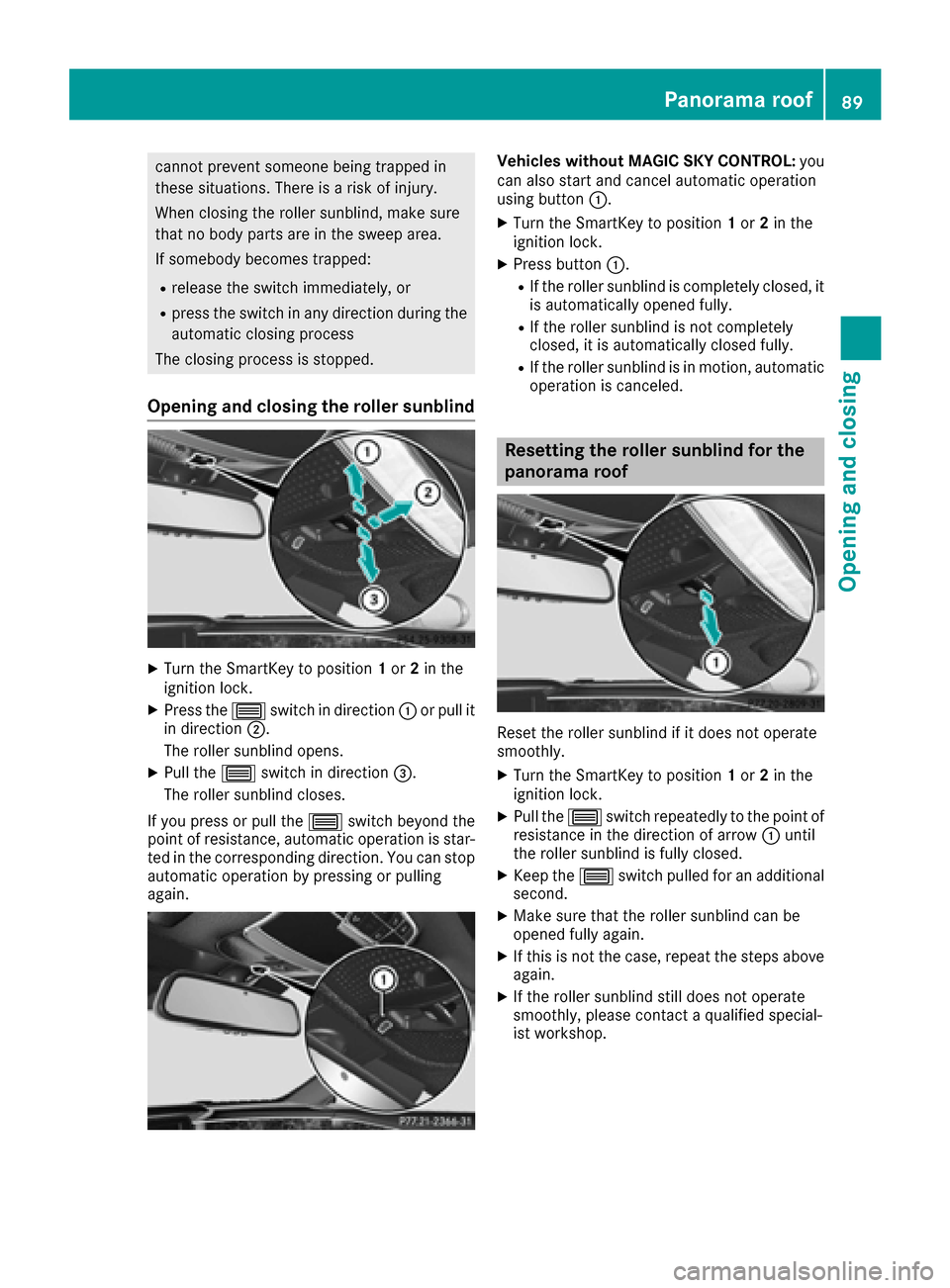
cannot prevent someone being trapped in
these situations. There is a risk of injury.
When closing the roller sunblind, make sure
that no body parts are in the sweep area.
If somebody becomes trapped:
Rrelease the switch immediately, or
Rpress the switch in any direction during the
automatic closing process
The closing process is stopped.
Opening and closing the roller sunblind
XTurn the SmartKey to position 1or 2in the
ignition lock.
XPress the 0057switch in direction 0043or pull it
in direction 0044.
The roller sunblind opens.
XPull the 0057switch in direction 0087.
The roller sunblind closes.
If you press or pull the 0057switch beyond the
point of resistance, automatic operation is star-
ted in the corresponding direction. You can stop
automatic operation by pressing or pulling
again.
Vehicles without MAGIC SKY CONTROL: you
can also start and cancel automatic operation
using button 0043.
XTurn the SmartKey to position 1or 2in the
ignition lock.
XPress button 0043.
RIf the roller sunblind is completely closed, it
is automatically opened fully.
RIf the roller sunblind is not completely
closed, it is automatically closed fully.
RIf the roller sunblind is in motion, automatic
operation is canceled.
Resetting the roller sunblind for the
panorama roof
Reset the roller sunblind if it does not operate
smoothly.
XTurn the SmartKey to position 1or 2in the
ignition lock.
XPull the 0057switch repeatedly to the point of
resistance in the direction of arrow 0043until
the roller sunblind is fully closed.
XKeep the 0057switch pulled for an additional
second.
XMake sure that the roller sunblind can be
opened fully again.
XIf this is not the case, repeat the steps above
again.
XIf the roller sunblind still does not operate
smoothly, please contact a qualified special-
ist workshop.
Panorama roof89
Opening and closing
Z
Page 158 of 338
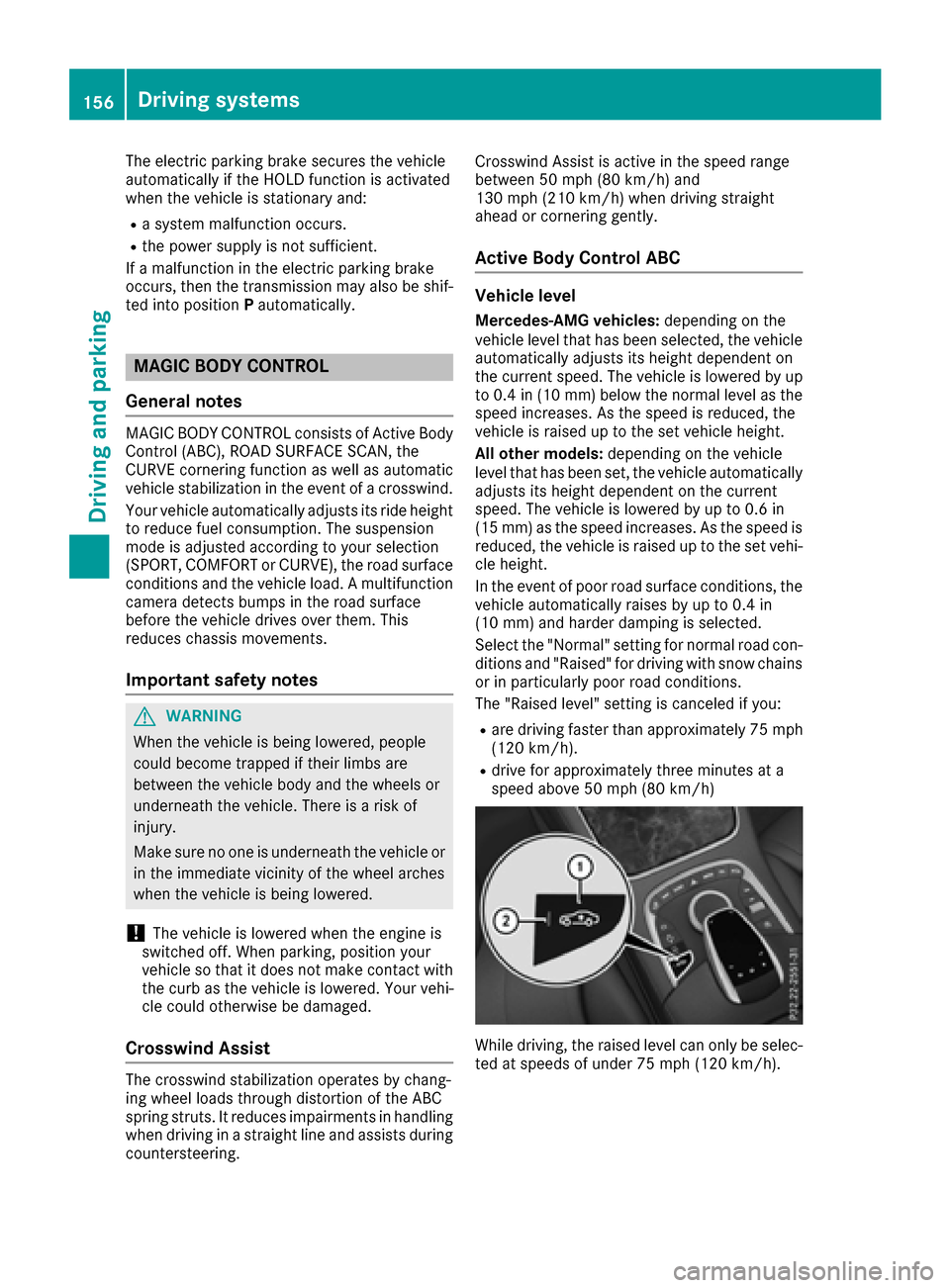
The electric parking brake secures the vehicle
automatically if the HOLD function is activated
when the vehicle is stationary and:
Ra system malfunction occurs.
Rthe power supply is not sufficient.
If a malfunction in the electric parking brake
occurs, then the transmission may also be shif-
ted into position Pautomatically.
MAGIC BODY CONTROL
General notes
MAGIC BODY CONTROL consists of Active Body
Control (ABC), ROAD SURFACE SCAN, the
CURVE cornering function as well as automatic
vehicle stabilization in the event of a crosswind.
Your vehicle automatically adjusts its ride height
to reduce fuel consumption. The suspension
mode is adjusted according to your selection
(SPORT, COMFORT or CURVE), the road surface conditions and the vehicle load. A multifunction
camera detects bumps in the road surface
before the vehicle drives over them. This
reduces chassis movements.
Important safety notes
GWARNING
When the vehicle is being lowered, people
could become trapped if their limbs are
between the vehicle body and the wheels or
underneath the vehicle. There is a risk of
injury.
Make sure no one is underneath the vehicle or
in the immediate vicinity of the wheel arches
when the vehicle is being lowered.
!The vehicle is lowered when the engine is
switched off. When parking, position your
vehicle so that it does not make contact with
the curb as the vehicle is lowered. Your vehi-
cle could otherwise be damaged.
Crosswind Assist
The crosswind stabilization operates by chang-
ing wheel loads through distortion of the ABC
spring struts. It reduces impairments in handling
when driving in a straight line and assists during
countersteering. Crosswind Assist is active in the speed range
between 50 mph (80 km/h)
and
130 mph (210 km/h) when driving straight
ahead or cornering gently.
Active Body Control ABC
Vehicle level
Mercedes-AMG vehicles: depending on the
vehicle level that has been selected, the vehicle
automatically adjusts its height dependent on
the current speed. The vehicle is lowered by up
to 0.4 in (10 mm) below the normal level as the
speed increases. As the speed is reduced, the
vehicle is raised up to the set vehicle height.
All other models: depending on the vehicle
level that has been set, the vehicle automatically
adjusts its height dependent on the current
speed. The vehicle is lowered by up to 0.6 in
(15 mm) as the speed increases. As the speed is
reduced, the vehicle is raised up to the set vehi-
cle height.
In the event of poor road surface conditions, the
vehicle automatically raises by up to 0.4 in
(10 mm) and harder damping is selected.
Select the "Normal" setting for normal road con- ditions and "Raised" for driving with snow chains
or in particularly poor road conditions.
The "Raised level" setting is canceled if you:
Rare driving faster than approximately 75 mph
(12 0km/ h).
Rdrive for approximately three minutes at a
speed above 50 mph (80 km/ h)
While driving, the raised level can only be selec-
ted at speeds of under 75 mph (120 km/h).
156Driving systems
Driving and parking
Page 308 of 338
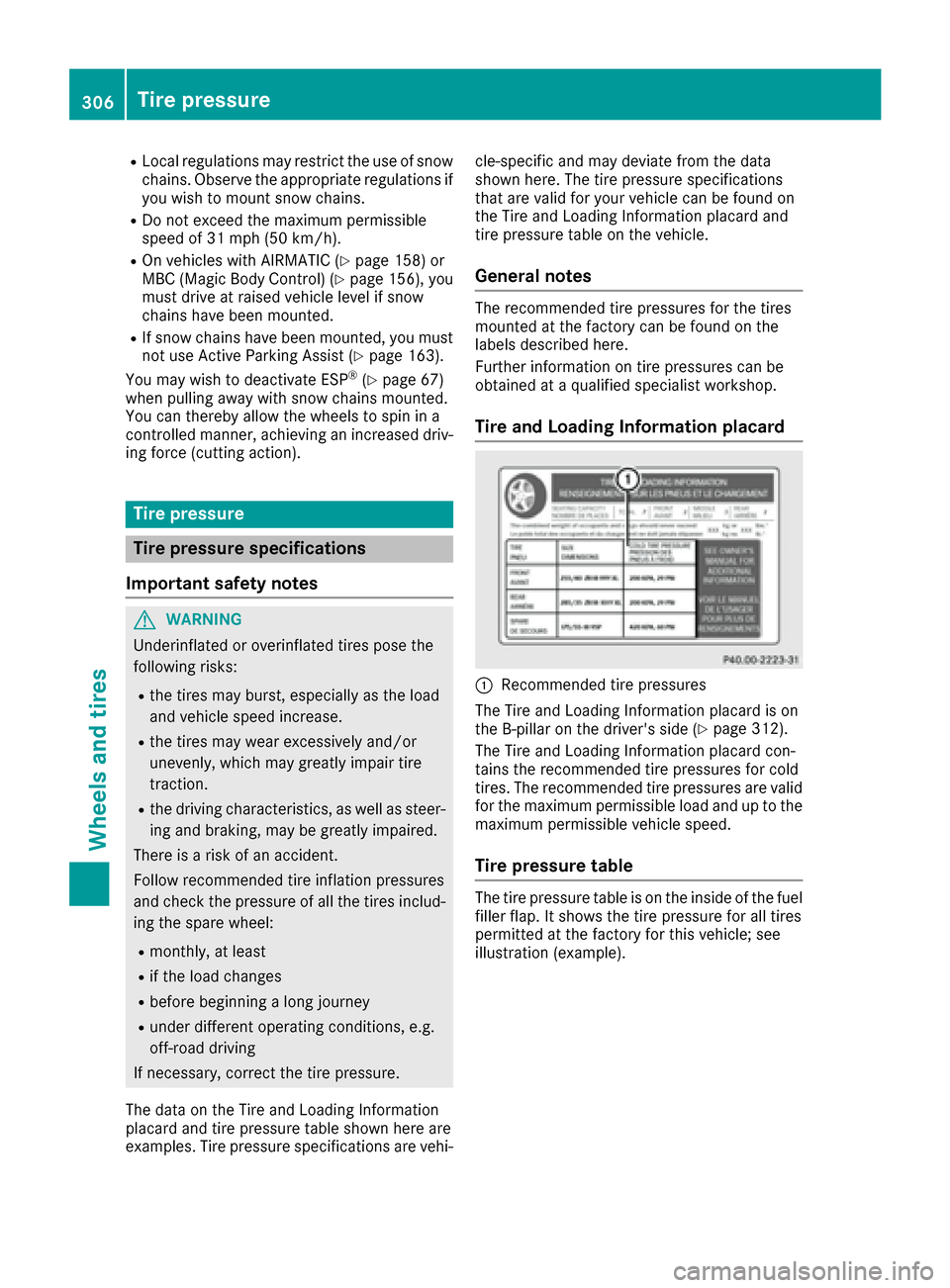
RLocal regulations may restrict the use of snow
chains. Observe the appropriate regulations if
you wish to mount snow chains.
RDo not exceed the maximum permissible
speed of 31 mph (50 km/h).
ROn vehicles with AIRMATIC (Ypage 158) or
MBC (Magic Body Control) (Ypage 156), you
must drive at raised vehicle level if snow
chains have been mounted.
RIf snow chains have been mounted, you must
not use Active Parking Assist (Ypage 163).
You may wish to deactivate ESP®(Ypage 67)
when pulling away with snow chains mounted.
You can thereby allow the wheels to spin in a
controlled manner, achieving an increased driv-
ing force (cutting action).
Tire pressure
Tire pressure specifications
Important safety notes
GWARNING
Underinflated or overinflated tires pose the
following risks:
Rthe tires may burst, especially as the load
and vehicle speed increase.
Rthe tires may wear excessively and/or
unevenly, which may greatly impair tire
traction.
Rthe driving characteristics, as well as steer-
ing and braking, may be greatly impaired.
There is a risk of an accident.
Follow recommended tire inflation pressures
and check the pressure of all the tires includ-
ing the spare wheel:
Rmonthly, at least
Rif the load changes
Rbefore beginning a long journey
Runder different operating conditions, e.g.
off-road driving
If necessary, correct the tire pressure.
The data on the Tire and Loading Information
placard and tire pressure table shown here are
examples. Tire pressure specifications are vehi- cle-specific and may deviate from the data
shown here. The tire pressure specifications
that are valid for your vehicle can be found on
the Tire and Loading Information placard and
tire pressure table on the vehicle.
General notes
The recommended tire pressures for the tires
mounted at the factory can be found on the
labels described here.
Further information on tire pressures can be
obtained at a qualified specialist workshop.
Tire and Loading Information placard
0043Recommended tire pressures
The Tire and Loading Information placard is on
the B-pillar on the driver's side (
Ypage 312).
The Tire and Loading Information placard con-
tains the recommended tire pressures for cold
tires. The recommended tire pressures are valid
for the maximum permissible load and up to the
maximum permissible vehicle speed.
Tire pressure table
The tire pressure table is on the inside of the fuel
filler flap. It shows the tire pressure for all tires
permitted at the factory for this vehicle; see
illustration (example).
306Tire pressure
Wheels and tires