2017 MERCEDES-BENZ S-CLASS CABRIOLET ESP
[x] Cancel search: ESPPage 183 of 521
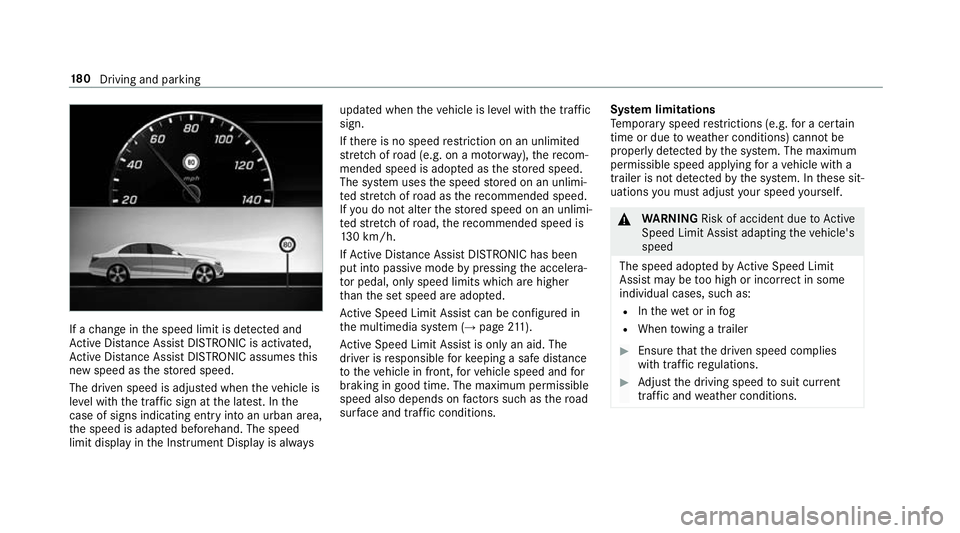
If
ac hang eint he speed limit is de tected and
Ac tiveD ista nce Assi stDISTRONI Cisactivated,
Ac tiveD ista nce Assi stDISTRONI Cassum esthis
ne ws peed as thes tore ds peed.
The driven speed is adjus tedw hen thev ehicle is
le ve lw itht he traf fics ignatt he latest. In the
case of signs indicating entr yintoanu rban area,
th es peed is adap tedb eforehand. The speed
limit displa yinthe Instrument Displa yisalways updated when
thev ehicle is le velw itht he tra ffic
sign.
If th er eisnos peedrestriction on an unlimi ted
st re tchofr oad (e.g. on amotorway),th er ecom‐
mended speed is adop tedast hestored speed.
The sy stem uses thes peed stored on an unlimi‐
te ds tret ch ofroad as ther ecommende dspeed.
If yo udon otalter thes tore ds peed on an unlimi‐
te ds tret ch ofroad, ther ecommende dspeed is
13 0k m/h.
If Ac tiveD ista nce Assi stDISTRONI Chasbeen
pu tint op assive mode bypressing thea ccelera‐
to rp edal, onl yspee dlimits which areh igher
th an thes etspeed ar eadop ted.
Ac tiveS peed Limi tAssistcan be configu redin
th em ultimedia sy stem (→ page211).
Ac tiveS peed Limi tAssistis onl yana id. The
driver is responsible fork eeping asafed ista nce
to thev ehicle in front, forv ehicle speed and for
braking in good time. The maximum permissible
speed also depends on factor ssuchast heroad
sur face and traf ficc onditions. Sy
stem limitations
Te mp orar yspeed restrictions (e.g .for ac ertain
tim eord uetowe ather conditions) canno tbe
proper lyde tected bythes ystem. The maximum
permissible speed applying forav ehicle wit ha
trailer is no tdetected bythes ystem. In these sit‐
uations youm usta djus tyour speed yourself. &
WARNING Risk of accident du etoActive
Speed Limi tAssistadaptin gthe vehicle's
speed
The speed adop tedbyA ctiveSpeed Limit
Assi stma ybet oo high or incor rect in some
individua lcases, su chas:
R Inthew etor in fog
R When towing atrailer #
Ensur ethat thed rive ns peed complies
wit htraffic regulations. #
Adjus tthe driving speed tosuit cur rent
traf fica nd weather conditions. 18 0
Driving and pa rking
Page 184 of 521
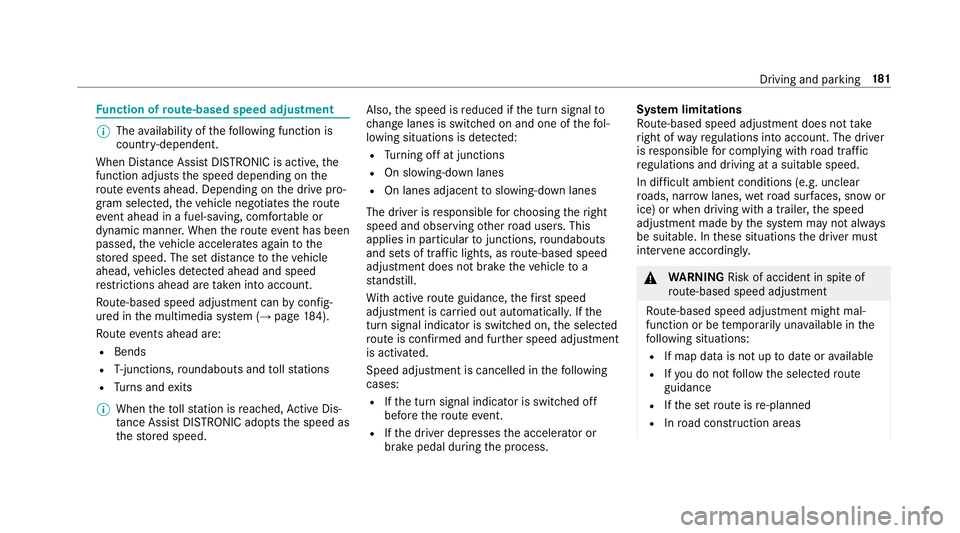
Fu
nction of route-base dspee dadjustment %
The availabilit yofthefollowing function is
countr y-dependent.
When Dis tance Assi stDISTRONI Cisactive,the
function adjusts thes peed depending on the
ro utee vents ahead. Depending on thed rive pro‐
gram selected, thev ehicle negotiates ther oute
eve nt ahea dinafuel-saving, com fortable or
dynamic manner .When ther out eevent has been
passed, thev ehicle accelerates again tothe
st ored speed. The se tdistan cetothev ehicle
ahead, vehicles de tected ahea dand speed
re strictions ahea daretake ni ntoa ccount.
Ro ute-based spee dadjustmen tcan byconfig‐
ured in them ultimedia sy stem (→ page184).
Ro utee vents ahea dare:
R Bends
R T-junctions, roundabout sand tollst ations
R Turnsa nd exits
% When thet oll statio nisr eached, ActiveD is‐
ta nce Assi stDISTRONI Cadoptst he speed as
th es tore ds peed. Also,
thes peed is reduced if thet urns ignal to
ch ang elane siss witched on and one of thef ol‐
lowing situations is de tected:
R Turning of fatjunctions
R On slowing-down lanes
R On lanes adjacent toslowing-down lanes
The driver is responsible forc hoosing ther ight
speed and observing other road users. This
applies in particular tojunctions, roundabouts
and sets of traf ficl ights, as route-based speed
adjustmen tdoes no tbrake thev ehicle to a
st andstill.
Wi th activ erout eguidance, thef irst speed
adjustment is car ried out automaticall y.Ifthe
tur ns igna lindica toriss witched on, thes elected
ro uteisc onfirm ed and fur ther speed adjustment
is activated.
Speed adjustmen tiscancelled in thef ollowing
cases:
R Ifth et urns ignal indicator is switched off
befor ethe routee vent.
R Ifth ed rive rd epresses thea ccelerator or
brak epedal during thep rocess. Sy
stem limitations
Ro ute-based spee dadjustmen tdoes no ttake
ri ght of wayregulations int oaccount.T he driver
is responsible forc omplying wit hroad traf fic
re gulations and driving at asuitable speed.
In dif ficul tambient conditions (e.g .unclear
ro ads, nar rowl anes ,wetroad sur faces, sno wor
ice )orw hend riving wi thatrailer ,the speed
adjustment made bythes ystem ma ynotalw ays
be suitable. In these situation sthe driver must
inter vene acco rdingly. &
WARNING Risk of accident in spi teof
ro ute-based spee dadjustment
Ro ute-based spee dadjustmen tmightm al‐
function or be temp oraril yunavailable in the
fo llowing situations:
R If map dat aisnotup todat eora vailable
R Ifyo udon otfollo wt he selected route
guidance
R Ifth es etrouteisr e-planned
R Inroad con stru ction areas Driving and pa
rking 181
Page 187 of 521
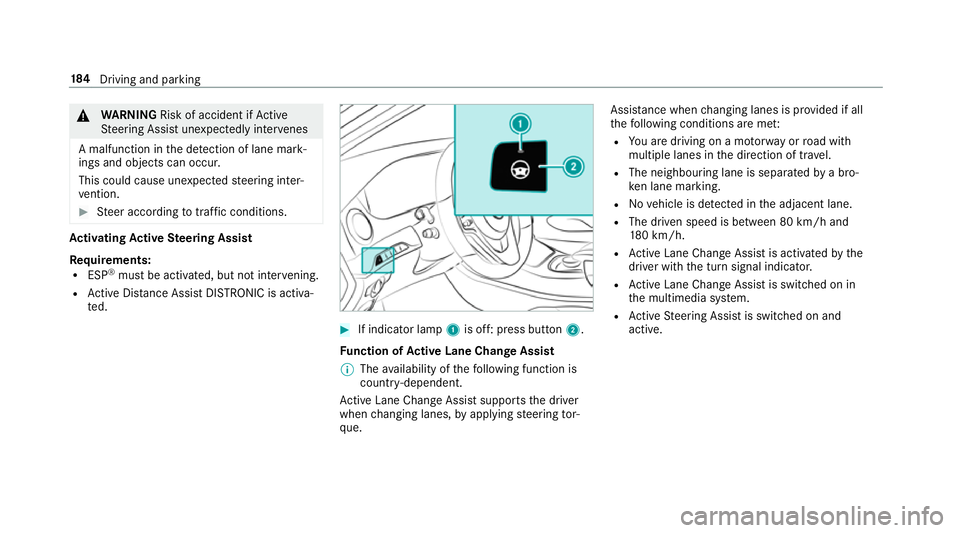
&
WARNING Risk of accident if Active
St eering Assis tunexpectedly inter venes
Am alfunctio ninthe de tection of lane mark‐
ings and objects can occu r.
This could cause unexpected steering inter‐
ve ntion. #
Steer according totraf ficc onditions. Ac
tivatin gActive Ste ering Assist
Re quirements:
R ESP ®
mus tbea ctivated, but no tinter vening.
R ActiveD ista nce Assi stDISTRONI Cisactiva‐
te d. #
If indicator lamp 1is off: press button 2.
Fu nction of Activ eL aneC hang eAssist
% Thea vailabilit yofthefollowing function is
countr y-dependent.
Ac tiveL aneC hangeA ssistsupports thed river
when changing lanes, byapplying steering tor‐
qu e. Assis
tance when changing lane sisprovide difa ll
th ef ollowing condition sareme t:
R Youa redrivin gonam otorway orroad with
multiple lane sinthe direction of tr avel.
R The neighbouring lane is separated byab ro‐
ke nl an em arking.
R Novehicle is de tected in thea djacen tlane.
R The driven speed is between 80 km/ha nd
18 0k m/h.
R ActiveL aneC hangeA ssistis activated bythe
driver wit hthe tur nsignal indicator.
R ActiveL aneC hangeA ssistis switched on in
th em ultimedia sy stem.
R ActiveS teering Assis tisswitched on and
active. 184
Driving and pa rking
Page 195 of 521

Pa
rking Assis tPARKTRONIC Fu
nction of Parking Assis tPARKTRONIC Pa
rking Assis tPARKTRONIC is an electronic
pa rkinga ssistanc esystem wit hultrasound. It
monitor sthe area around your vehicle using six
sensors 1inthef ront bumper and six sensors
in ther ear bumper .Parking Assis tPARKTRONIC
indicates visually an daudibl ythe dis tance
betwee nyour vehicle and an object.
Pa rking Assis tPARKTRONIC is only an aid. It is
no tas ubstitut efor your attentio ntothe sur‐
ro undings. The responsibility fors afem anoeu‐
vring and parking remains wit hyou. Mak esure
th at ther ea reno persons, animals or objects in th
em anoeuvring area while manoeuvring and
parking in/exitin gparking spaces.
In thes tandar dsetting ,ani ntermit tent wa rning
to ne sounds from adista nc eofa pproximately
0. 3mtoano bstacle .Ac ontinuou stone sounds
from adista nc eofa pproximatel y0.2m. Youc an
se tthe warning tone in them ultimedia sy stem
so that it will soun dearlier at agreater dis tance
of appr oximatel y1.0m( →pag e197).
If Pa rking Assis tPARKTRONIC is deactivated,
Ac tiveP arking Assis tisunavailable.
Pa rking Assis tPARKTRONIC displa yinthe
mu ltimedia sy stem
If Ac tiveP arking Assis tisnotactivated and an
obs tacle is de tected in thep athoft hevehicle, a
pop-up windo wforParking Assis tPARKTRONIC
1 appear sinthe multimedia sy stem at speeds
up toappr oximatel y10k m/h. Ve
hicles wit hActiv eParking Assis twithout a360°
Camera Ve
hicles wit hActiv eParking Assis tand a360°
Camera 19 2
Driving and pa rking
Page 199 of 521
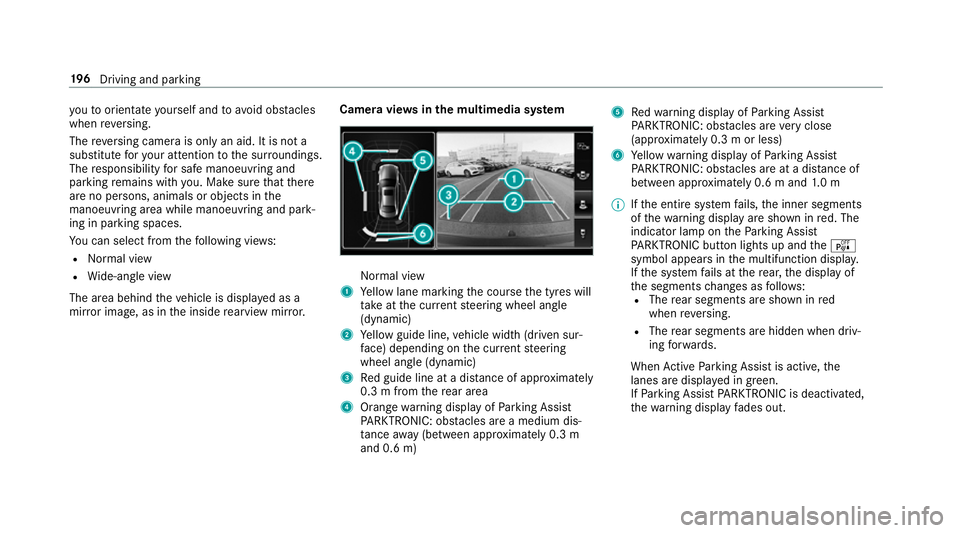
yo
utoo rientat eyourself and toavo id obs tacles
whe nreve rsing.
The reve rsing camer aisonlyana id. It is no ta
substitut efor your attentio ntothe sur roundings.
The responsibility fors afem anoeuvring and
parking remains wit hyou. Mak esuret hat there
ar enop ersons, animals or objects in the
manoeuvring area whil emanoeuvring and park‐
ing in parking spaces.
Yo uc an select from thef ollowing vie ws:
R Normal view
R Wide-angle view
The area behind thev ehicle is displa yedasa
mir rorimage, as in thei nside rearvie wmirro r. Camer
aviews inthem ultimedia sy stem Normal view
1 Yello wl ane markin gthe course thet yres will
ta ke atthec urrent steering wheel angle
(dynamic)
2 Yello wg uide line, vehicle widt h(driven sur‐
fa ce) depending on thec urrent steering
wheel angle (dynamic)
3 Redg uide line at adista nce of appr oximately
0. 3mf romt herear area
4 Orang ewarning displa yofParking Assist
PA RKTRONIC: obstacles ar eamedium dis‐
ta nce away (between appr oximatel y0.3 m
and 0. 6m) 5
Redw arning displa yofParking Assist
PA RKTRONIC: obstacles ar everyc lose
(appr oximatel y0.3mo rless)
6 Yello ww arning displa yofParking Assist
PA RKTRONIC: obstacles ar eatadista nce of
betwee napproximately 0.6 mand1.0m
% Ifth ee ntir esystemf ails, thei nner segments
of thew arning displa yareshown in red. The
indicator lam pontheParking Assist
PA RKTRONI Cbuttonl ights up and theé
symbol appear sinthe multifunction displa y.
If th es ystemf ails at ther ear ,the displa yof
th es egment schanges as follo ws:
R The rear segment sareshown in red
when reve rsing.
R The rear segment sarehidde nwhen driv‐
ing forw ards.
When ActiveP arking Assis tisactive, the
lanes ar edispla yeding reen.
If Pa rking Assis tPARKTRONIC is deactivated,
th ew arning displa yfades out. 19 6
Driving and pa rking
Page 200 of 521
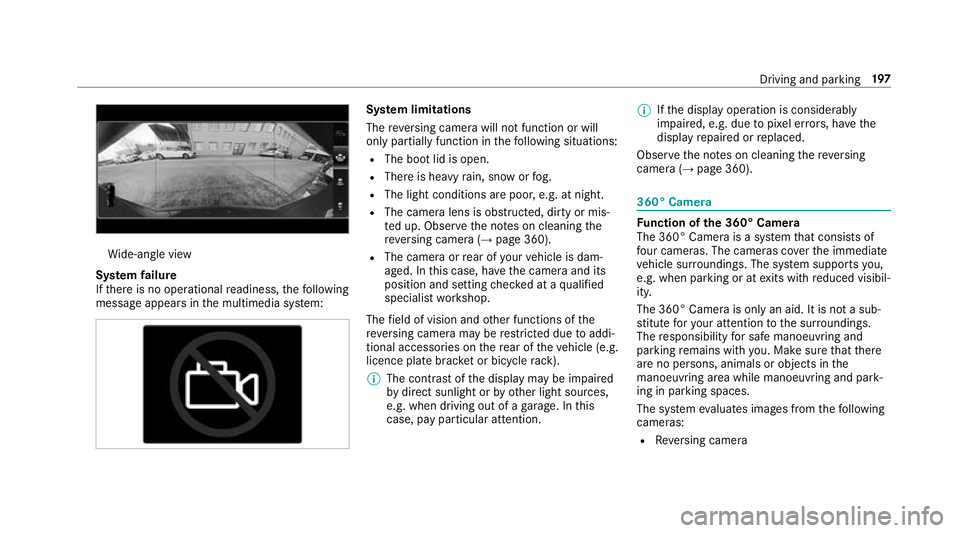
Wi
de-angle view
Sy stem failure
If th er eisnoo perational readiness, thef ollowing
messag eappear sinthe multimedia sy stem: Sy
stem limitations
The reve rsing camer awill no tfunction or will
onl ypartiall yfunction in thef ollowing situations:
R The boo tlid is open.
R Ther eish eavyrain, sno worfog.
R The light conditions ar epoor ,e.g. at night.
R The camer alens is obstructed, dirty or mis‐
te du p. Obser vethen otes on cleaning the
re ve rsing camer a(→ pag e360).
R The camera or rear of your vehicle is dam‐
aged. In this case, ha vethec amer aand its
position and setting checkedataq ualified
specialis tworks hop.
The field of vision and other functions of the
re ve rsing camera ma yberestricted due toaddi‐
tional accesso ries on ther ear of thev ehicle (e.g.
licence plat ebrack et or bicycle rack ).
% The contras tofthe displa ymaybe impaired
by direct sunlight or by other light sources,
e.g. when driving out of agarage. In this
case, pa yparticular attention. %
Ifth ed ispla yoperation is considerably
impaired, e.g. due topixel er rors,h ave the
displa yrepaired or replaced.
Obser vethen otes on cleaning ther eversing
camera (→ page360). 360° Camera
Fu
nction of the3 60° Camera
The 360° Camer aisasystemt hat consists of
fo ur cameras. The cameras co verthe immediate
ve hicle sur roundings. The sy stem supports you,
e.g .when parkin goratexitsw ithr educed visibil‐
ity.
The 360° Camer aisonlyana id. It is no tasub‐
st itut efor your attentio ntothe sur roundings.
The responsibility fors afem anoeuvring and
parking remains wit hyou. Mak esuret hat there
ar enop ersons, animals or objects in the
manoeuvring area while manoeuvring and park‐
ing in parking spaces.
The sy stem evaluates images from thef ollowing
cameras:
R Reversing camera Drivin
gand parking 197
Page 203 of 521
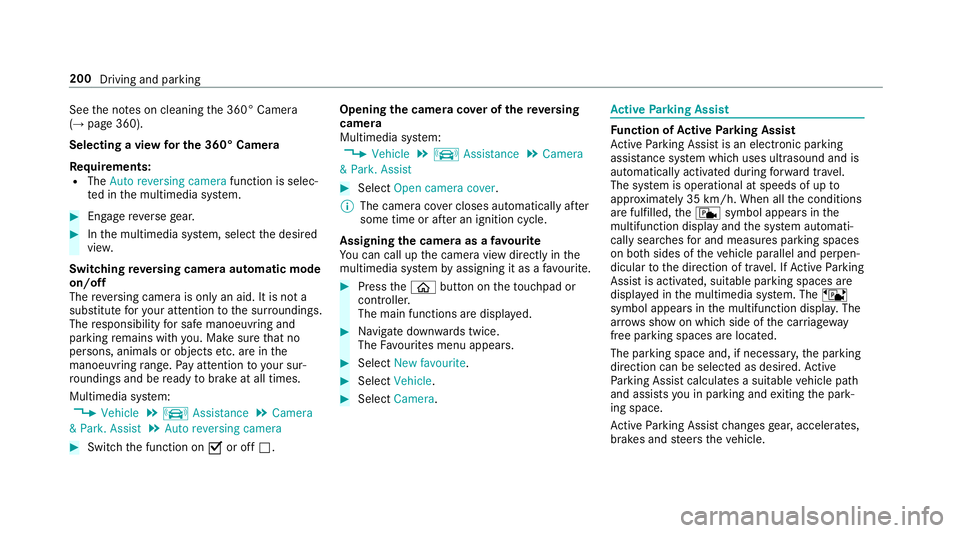
See
then otes on cleaning the3 60° Camera
(→ pag e360).
Selecting aviewf or th e360°C amera
Re quirements:
R The Autoreversing camera function is selec‐
te dint he multimedia sy stem. #
Enga gereve rseg ear. #
Inthem ultimedia sy stem, select thed esired
vie w.
Switching reve rsing camer aautomatic mode
on/off
The reve rsing camer aisonlyana id. It is no ta
substitut efor your attentio ntothe sur roundings.
The responsibility fors afem anoeuvring and
parking remains wit hyou. Mak esuret hat no
persons, animals or objectse tc. areinthe
manoeuvring range. Paya ttention to your sur‐
ro unding sand be ready tobrak eata ll times.
Multimedia sy stem:
, Vehicle .
k Assistance .
Camera
&P ark. Assist .
Auto reversin gcamera #
Switc hthe function on Oor off ª. Opening
thec amer acove rofthe reve rsing
camera
Multimedia sy stem:
, Vehicle .
k Assistance .
Camera
&P ark. Assist #
Select Open camera cover.
% The camer acover closes automaticall yafter
some time or af terani gnitio ncycle.
Assigning thec amer aasaf avourite
Yo uc an call up thec amer aviewd irectly in the
multimedia sy stem byassignin gitasaf avourite. #
Press theò button on thet ouchpad or
contro ller.
The main function saredispla yed. #
Navigat edownwards twice.
The Favourites men uappears. #
Select New favourite. #
Select Vehicle . #
Select Camera. Ac
tiv eP arking Assist Fu
nction of Activ eP arking Assist
Ac tiveP arking Assis tisanelectronic pa rking
assis tance sy stem whic huses ultrasound and is
automaticall yactivated during forw ardt rave l.
The sy stem is operational at speeds of up to
appr oximatel y35k m/h.When all thec onditions
ar ef ulfilled, thec symbol appear sinthe
multifunction displa yand thes ystema utomati‐
cally sear ches fora nd measu resp arking spaces
on bo thsides of thev ehicle parallel and perpen‐
dicular tothed irection of tra vel. If ActiveP arking
Assis tisactivated, suitable parkin gspaces are
displa yedint he multimedia sy stem. The ë
symbol appear sinthe multifunction displa y.The
ar row sshowonw hichs ide of thec arriag eway
free parking spaces ar eloca ted.
The parkin gspace and, if necessar y,thep arking
direction can be selected as desired. Active
Pa rking Assis tcalculates asuitable vehicle path
and assists youinp arkingand exitin gthe park‐
ing space.
Ac tiveP arking Assis tchanges gear,a ccelerates,
brakes and steer sthe vehicle. 200
Driving and parking
Page 204 of 521
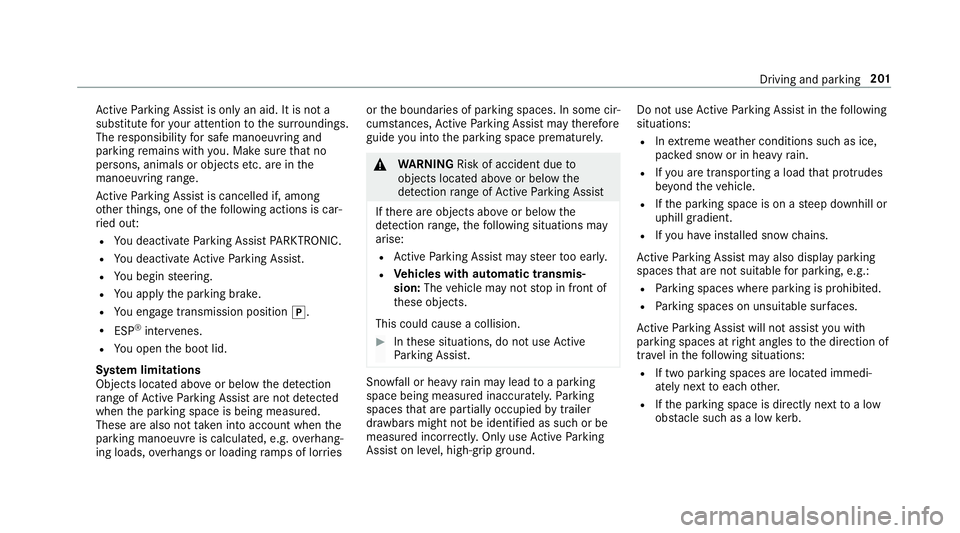
Ac
tiveP arking Assis tisonlyana id. It is no ta
substitut efor your attentio ntothe sur roundings.
The responsibility fors afem anoeuvring and
parking remains wit hyou. Mak esuret hat no
persons, animals or objectse tc. areinthe
manoeuvring range.
Ac tiveP arking Assis tiscancelled if, among
ot her things ,one of thef ollowing actions is car‐
ri ed out:
R Youd eactivat eParking Assis tPARKTRONIC.
R Youd eactivat eActiv eParking Assist.
R Youb egin steering.
R Youa ppl ythe parking brake.
R Youe ngaget ransmission position j.
R ESP ®
inter venes.
R Youo pen theb ootlid.
Sy stem limitations
Object slocated abo veor belo wthe de tection
ra ng eofA ctiveParking Assis tare notd etected
when thep arking space is being measured.
These ar ealso no ttaken in toaccount when the
parkin gmanoeuvr eiscalculated, e.g. overhang‐
ing loads, overhangs or loading ramp sofl orries or
theb oundaries of parking spaces. In some cir‐
cums tances, ActiveP arking Assis tmaytherefore
guide youi ntot he parking space prematurel y. &
WARNING Risk of accident du eto
object slocated abo veor belo wthe
de tection rang eofA ctiveParking Assist
If th er ea reobjects abo veor belo wthe
de tection range, thef ollowing situations may
arise:
R ActiveP arking Assis tmaysteer tooe arly.
R Vehicles with automatic transmis‐
sion: Thevehicle ma ynotstop in front of
th ese objects.
This could cause acollision. #
Inthese situations, do no tuse Active
Pa rking Assist. Sn
owfa ll or heavy rain ma ylead toap arking
spac ebeingm easured inaccuratel y.Pa rking
spaces that ar epartial lyoccupied bytrailer
dr aw bar sm ight no tbeidentified as suc horbe
measured incor rectly .Only us eActiv eParking
Assis tonlevel, high-grip ground. Do no
tuse ActiveP arking Assis tinthefollowing
situations:
R Inextreme weather condition ssuchasi ce,
pac keds noworinh eavyrain.
R Ifyo ua retransportin gaload that pr otru des
be yond thev ehicle.
R Ifth ep arking space is on asteep downhill or
uphill gradient.
R Ifyo uh avei nstalled sno wchains.
Ac tiveP arking Assis tmayalso displa yparking
spaces that ar enotsuitable forp arking, e.g.:
R Parking spaces wher eparkin gisp rohibited.
R Parking spaces on unsuitable sur faces.
Ac tiveP arking Assis twill no tassis tyou with
parking spaces at right angles tothed irection of
tr ave lint hefollowing situations:
R If tw oparkin gspaces ar elocated immedi‐
atel ynexttoe acho ther.
R Ifth ep arking space is directly next toalow
obs tacle su chasalow kerb. Driving and parking
201