2017 MERCEDES-BENZ S-CLASS CABRIOLET ESP
[x] Cancel search: ESPPage 125 of 521

Multimedia sy
stem:
, Vehicle .
÷ Light settings .
Intell.
Light System #
Activate Oor deacti vate ª thef unction. Ad
aptiv eHighbeam Assis tPlus Ad
aptiv eHighbeam Assis tPlus function &
WARNING Risk of accident despi te
Ad aptiv eHighbeam Assis tPlus
Ad aptiv eHighbeam Assis tPlus does no trec‐
ognise thef ollowing road users:
R Road user swithout lights, e.g .pedes‐
trians
R Road user swithp oor lighting ,e.g.
cyclists
R Road user swhos elighting is obstructed,
e.g .bya barrier
On very rare occasions, Adaptiv eHighbeam
Assis tPlus ma yfail torecognise other road
user sthat ha velights, or ma yrecognise
th em tool ate. In
this, or in similar situations ,the automatic
main beam will no tbedeactivated or will be
activated despit ethe presence of other road
users. #
Alw ayso bser vethet raffic carefull yand
switc hoffthem ain beam in good time. Sy
stem limitations
Ad aptiv eHighbeam Assis tPlus canno ttak ei nto
account road, weather or traf ficc onditions.
De tection ma yberestricted if:
R Visibility is impaired, fore xamp le in fog,
heavy rain or sno w.
R Ther eisd irtont he sensor sorthe sensors
ar eo bscured.
Ad aptiv eHighbeam Assis tPlus is on lyan aid.
Yo ua re re sponsible fora dju sting thev ehicle's
lighting tothep reva ilin glight ,visibilit yand traf‐
fi cc onditions. Ad
aptiv eHighbeam Assis tPlus swit ches auto‐
maticall ybetwe en:
R Dipped beam
R Partial main beam
R Main beam
The partial main beam uses them ain beam to
shine pas tother road user srather than dazzling 12 2
Light and sight
Page 131 of 521
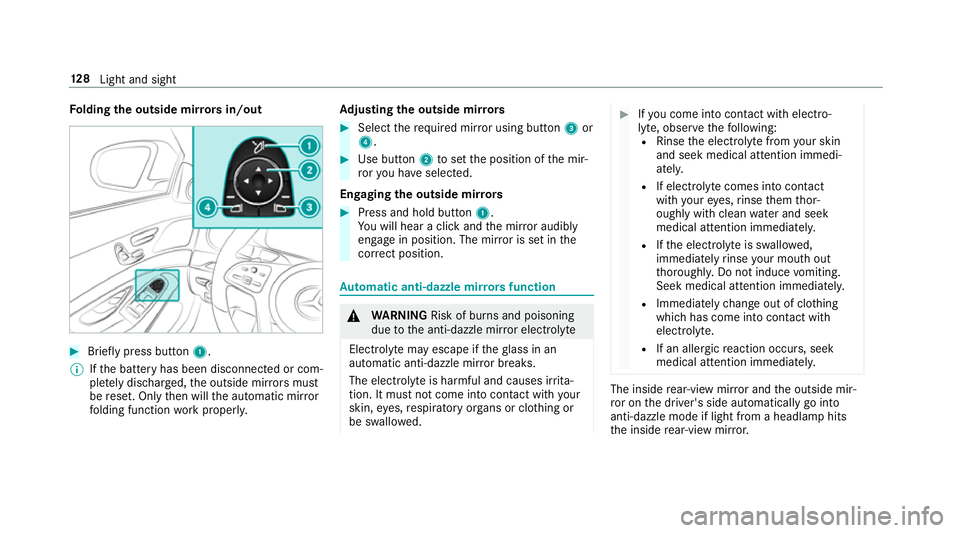
Fo
lding theo utside mir rors in/out #
Brief lypress button 1.
% Ifth eb atter yhas been disconnected or com‐
ple tely discharged ,the outside mir rors must
be reset. Onl ythen will thea utomatic mir ror
fo lding function workproperly. Ad
justin gthe outside mir rors #
Select ther equired mir roru sing button 3or
4. #
Use button 2tosetthe position of them ir‐
ro ry ou ha veselected.
Engaging theo utside mir rors #
Press and hold button 1.
Yo uw ill hear aclicka nd them irro ra udibly
engag einposition .The mir roriss etinthe
cor rect position. Au
tomatic anti-dazzl emirro rs function &
WARNING Risk of bu rnsa nd poisoning
due tothea nti-dazzle mir rore lectrolyte
Electrolyt emayescap eiftheglass in an
automatic anti-dazzle mir rorb reaks.
The electrolyt eisharmful and causes ir rita‐
tion. It mu stnotc ome int ocontact wi thyour
skin, eyes,respirator yorgans or clo thing or
be swallo wed. #
Ifyo uc om eintoc ontact wit helectro‐
ly te ,o bser vethef ollowing:
R Rinse thee lectrolyt efromy our skin
and seek medical attention immedi‐
atel y.
R If electrolyt ecomes int ocontact
wit hyour eyes, rinse them thor‐
oughl ywithc lean waterand seek
medica lattention immediately.
R Ifth ee lectrolyt eisswallowe d,
immediatel yrins eyour mout hout
th oroughly .Donotinduce vomiting.
Seek medica lattention immediately.
R Immedia tely ch ang eout of clo thing
whic hhas com eintoc ontact wi th
electrolyte.
R If an allergic reaction occurs, seek
medical attention immediatel y. The inside
rear-vie wmirro ra nd theo utside mir‐
ro ront he driver's side automaticall ygointo
anti-dazzle mode if light from aheadlam phits
th ei nside rear-vie wmirro r. 12 8
Light and sight
Page 150 of 521
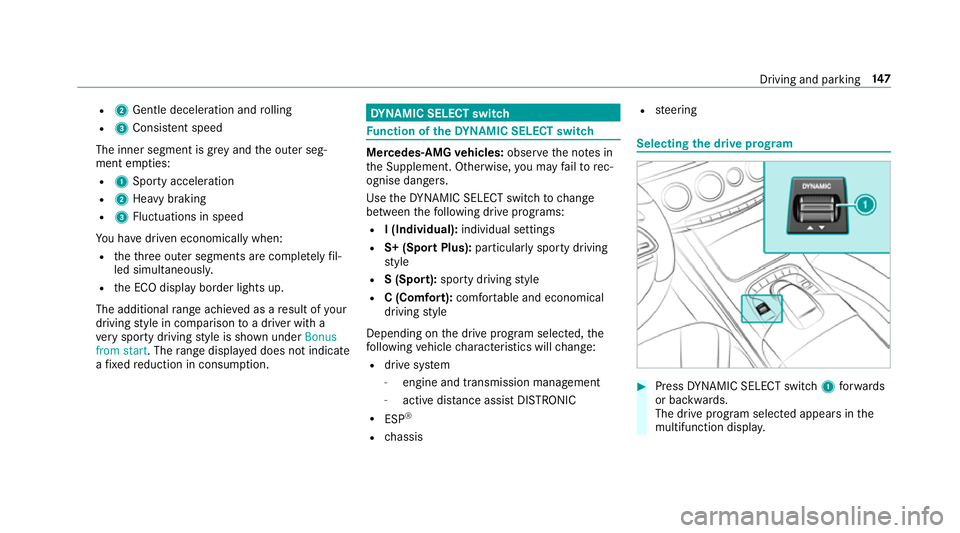
R
2 Gentle deceleration and rolling
R 3 Consis tent speed
The inne rsegment is gr eyand theo uter seg‐
ment em pties:
R 1 Sporty acceleration
R 2 Heavy braking
R 3 Fluctuation sinspeed
Yo uh ave driven economicall ywhen:
R thet hree outer segments ar ecomple tely fil‐
led simultaneousl y.
R theE CO displa yborder lights up.
The additional rang ea chieve dasar esult of your
drivin gstyle in co mparison toad rive rw itha
ve ry sporty driving styleiss hown under Bonus
from start.T herang ed ispl aye ddoes no tindicate
af ixed reduction in consum ption. DY
NA MIC SELECT switch Fu
nction of theD YNAMI CSELECT switch Mercedes-AMG
vehicles: observet he no tesin
th eS upplement .Otherwise, youm ayfailto rec‐
ognise dangers.
Use theD YNAMI CSELECT switc htochange
between thef ollowing driv eprograms:
R I(Individual): individual settings
R S+ (Spor tPlus): particular lysporty driving
st yle
R S(Sport): sporty driving style
R C(Comfort): comfortable and economical
drivin gstyle
Depending on thed rive program selected, the
fo llowing vehicle characteristic swillch ange:
R driv esystem
- engine and transmission management
- activ edista nce assi stDISTRONIC
R ESP ®
R chassis R
steering Selecting the driv
eprogram #
Press DYNA MIC SELECT switch 1forw ards
or backwards.
The driv eprogram selected appea rsinthe
multifunction displa y. Driving and pa
rking 147
Page 160 of 521
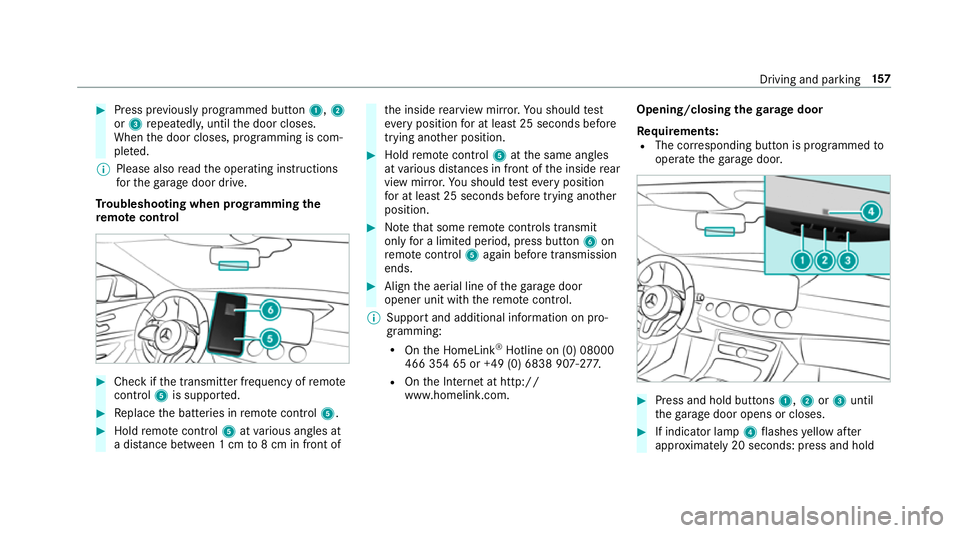
#
Press pr eviousl yprogramme dbutton 1,2
or 3 repeatedl y,until thed oor closes.
When thed oor closes, programming is com‐
ple ted.
% Please also read theo perating instructions
fo rt he garage door drive.
Tr oubleshooting when prog rammin gthe
re mo tecont rol #
Chec kifthe transmitter frequency of remo te
control 5is suppo rted. #
Replace theb atteries in remo tecontrol 5. #
Hold remo tecontrol 5atvarious angles at
ad ista nce betwee n1cmto8cminf ront of th
ei nside rearvie wmirro r.Yo us hould test
eve ryposition foratl east 25 seconds before
trying ano ther position. #
Hold remo tecontrol 5atthes ame angles
at various dis tances in front of thei nside rear
vie wm irro r.Yo us hould test eve ryposition
fo ratl east 25 seconds befor etryinga nother
position. #
Notethat som eremo tecontrols transmit
only foral imitedp eriod, press button 6on
re mo tecontrol 5agai nbefor etransmission
ends. #
Align thea erial line of theg arag edoor
opener unit wit hthe remo tecontrol.
% Suppor tand additiona linformation on pro‐
gramming:
R OntheH omeLink ®
Hotline on (0) 08000
466 35 465or+ 49 (0) 6838 907-2 77.
R OntheI nterne tath ttp://
www.homelin k.com. Opening/closing the
garage door
Requ irements:
R The cor responding button is programmed to
operat ethe garage door. #
Press and hold buttons 1,2or3 until
th eg arag edoor opens or closes. #
If indicator lamp 4flashes yello wa fter
appr oximatel y20seconds :press and hold Drivin
gand parking 157
Page 166 of 521

Ac
tivatin gordeactivatin gstandb ymode
Multimedi asystem:
, Vehicle .
î Vehicle set-
tings .
Standby mode #
Activate Oor deacti vate ª thef unction.
When youa ctivat ethe function,ap rompt
appears. #
Select Yes.
St andb ymode is activated. Driving and driving saf
etys ystems Driving sy
stems and your responsibility Yo
ur vehicle is equipped wit hdriving sy stems
whic hassis tyou in driving, parking and manoeu‐
vring thev ehicle. The driving sy stems ar etools
and do no trelie veyouofy ourresponsibility .Pay
attention tothet raffic condition satall times
and inter vene when necessa ry.Bea wareofthe
limitation sregarding thes afeu se of these sys‐
te ms. Fu
nction of ther adar senso rs Some driving and driving sa
fety sy stems use
ra dar sensor stomonitor thea reainf ront of,
behind or next tothev ehicle (depending on the
ve hicle's equipment).
Depending on thev ehicle's equipment, ther adar
senso rsarei ntegrated behind theb umpers
and/or behind ther adiator grille. Keep these
parts free of dirt, ice and slush (→ page360).
The sensor smustn otbe co vered, fore xamp le
by bicycle rack s, ove rhanging loads or radar-
re flecting sticke rs.F ollowing an impact and in
th ee vent of associated dama ge,w hic hm aynot
be visible, totheb umper sorradiator grille, ha ve
th ef unction of ther adar senso rscheckedata
qu alified specialis tworks hop. The driver assis‐
ta nce sy stem ma ynolonger workproperly. Overvie
wofdriving sy stems and driving
saf etys ystems In
this section, youw illfind informatio nabout
th ef ollowing driving sy stems and driving saf ety
sy stems:
R 360° Camer a(→pag e199)
R ABS ( Anti-lock BrakingSystem)
(→ pag e166)
R ActiveD ista nce Assi stDISTRONIC
(→ page 178)
R Adaptiv ebrake light s(→pag e174 )
R AIR BOD YCONTROL (→ page191 )
R ActiveB rake Assi st (→pag e169)
R ActiveL aneK eeping Assis t(→pag e217 )
R ATTENTION ASSIS T(→ pag e208)
R BAS(Bra ke Assist System) (→ page166)
R EBD ( Electronic Brakeforce Distribution)
(→ pag e169)
R ESP ®
(Electronic Stability Program)
(→ pag e167 )
R Hill StartA ssist Drivin
gand parking 16 3
Page 168 of 521
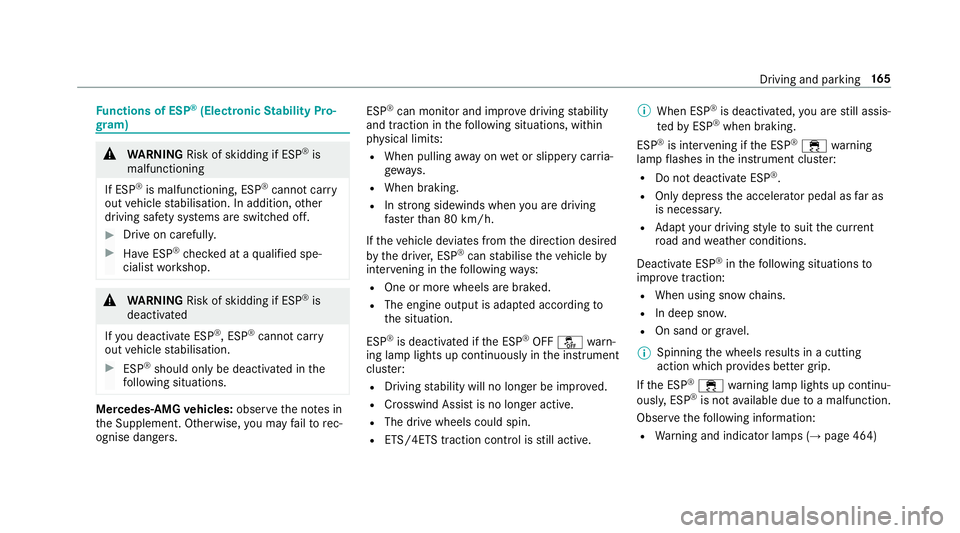
Fu
nctions of ESP ®
(Electronic Stability Pro‐
gr am) &
WARNING Risk of skidding if ESP ®
is
malfunctioning
If ESP ®
is malfunctioning ,ESP ®
canno tcarry
out vehicle stabilisation .Inaddition ,other
driving saf etys ystems ar eswitched off. #
Driv eonc arefull y. #
Have ESP ®
ch eckedataq ualified spe‐
cialis tworks hop. &
WARNING Risk of skidding if ESP ®
is
deactivated
If yo ud eactivat eESP®
,E SP ®
canno tcarry
out vehicle stabilisation. #
ESP ®
shoul donly be deacti vatedint he
fo llowing situations. Mercedes‑AM
Gvehicles: observethen otes in
th eS upplement .Otherwise, youm ayfailto rec‐
ognise dangers. ESP
®
can moni tora nd impr ovedriving stability
and traction in thef ollowing situations, within
ph ysical limits:
R When pulling away on wetors lipper ycarria‐
ge wa ys.
R When braking.
R Instro ng sidewinds when youa redriving
fast erthan 80 km/h.
If th ev ehicle deviates from thed irection desired
by thed rive r,ESP ®
can stabilise thev ehicle by
inter vening in thef ollowing ways:
R One or mor ewheels ar ebrake d.
R The engine output is adap teda ccording to
th es ituation.
ESP ®
is deactivated if theE SP®
OFF å warn‐
ing lam plight supc ontinuousl yinthe instrument
clus ter:
R Driving stabilit ywill no lon gerbei mprove d.
R Crosswind Assis tisnolonger active.
R The driv ewheels could spin.
R ETS/4ET Straction control is still active. %
When ESP ®
is deactivated, youa restill assis‐
te dbyE SP®
when braking.
ESP ®
is inter vening if theE SP®
÷ warning
lam pflashes in thei nstrument clus ter:
R Do no tdeacti vate ESP ®
.
R Only depress thea ccelera torp eda lasf ar as
is necessar y.
R Adapty our driving styletos uitthec urrent
ro ad and weather conditions.
Deactivat eESP®
in thef ollowing situations to
impr ovetraction:
R When using sno wchains.
R In deep sno w.
R On sand or gr avel.
% Spinning thew heels results in acutting
action whic hprovide sbette rg rip.
If th eE SP®
÷ warning lam plight supc ontinu‐
ousl y,ESP ®
is no tavailable due toam alfunction.
Obse rvet he following information:
R Warning and indicator lamps (→ page464) Drivin
gand parking 16 5
Page 169 of 521
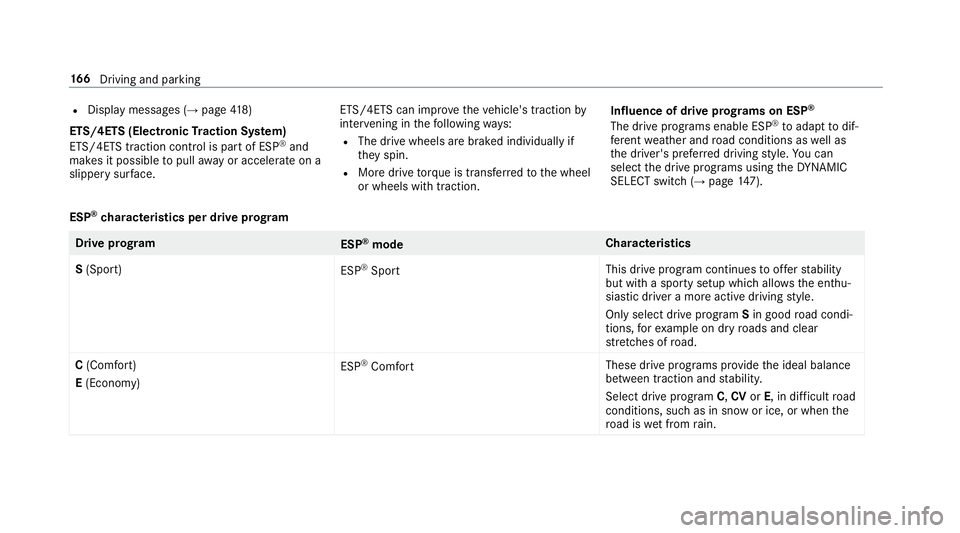
R
Displ aymessa ges( → pag e418)
ETS/4ET S(Elect ronic Tractio nSystem)
ETS/4E TStraction control is pa rtof ESP ®
and
makes it possible topull away or accelerat eona
slipper ysurface. ETS/4ET
Scan impr ovethev ehicle's traction by
inter vening in thef ollowing ways:
R The driv ewheels ar ebrake di ndividually if
th ey spin.
R Mor edrive torque is transferred tothew heel
or wheels wit htraction. Influence of driv
eprograms on ESP ®
The driv eprogram senabl eESP®
to adap ttod if‐
fe re nt we ather and road condition saswell as
th ed rive r's prefer redd riving style. Youc an
select thed rive programs using theD YNAMIC
SELECT switc h(→pag e147).
ESP ®
ch aracteristics per driv eprogram Driv
eprogram
ESP®
mode Characteristics
S (Sport)
ESP®
Sport This driv
eprogram continues tooffers tability
but wit hasporty setup whic hallows thee nthu‐
siastic driver amorea ctiv edriving style.
Onl yselect driv eprogram Sin good road condi‐
tions ,for example on dr yroads and clear
st re tche sofr oad.
C (Com fort)
E (Economy) ESP
®
Comfort Thes
edrive programs pr ovide thei deal balance
between traction and stabilit y.
Select driv eprogram C,CV orE,ind ifficult road
conditions, suc hasinsnowori ce, or when the
ro ad is wetfromr ain. 16 6
Driving and pa rking
Page 170 of 521
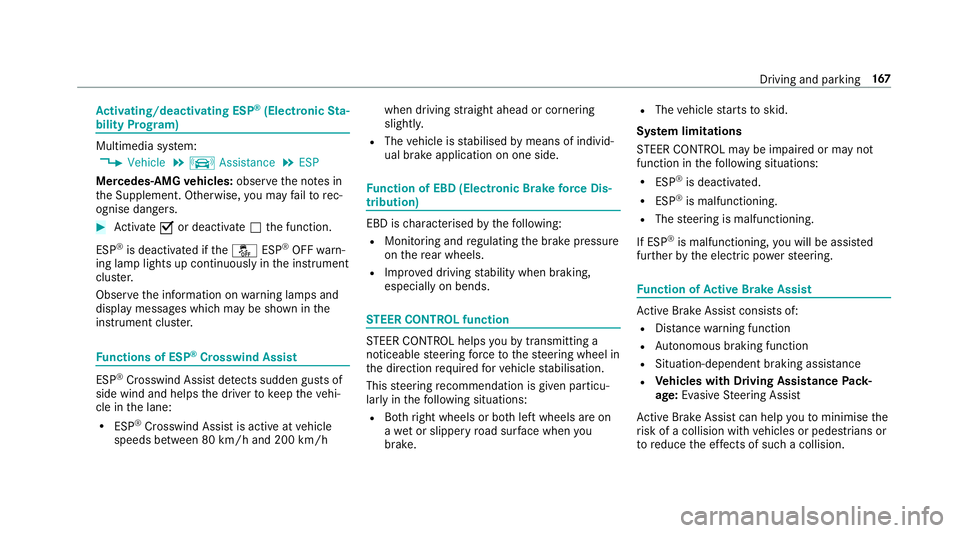
Ac
tivating/deactivatin gESP®
(Electronic Sta‐
bility Prog ram) Multimedia sy
stem:
, Vehicle .
k Assistance .
ESP
Mercedes‑AMG vehicles: observet he no tesin
th eS upplement .Otherwise, youm ayfailto rec‐
ognise dangers. #
Activate Oor deacti vate ª thef unction.
ESP ®
is deactivated if theå ESP®
OFF warn‐
ing lam plight supc ontinuousl yinthe instrument
clus ter.
Obser vethei nformation on warning lamps and
displa ymessages whic hmaybe shown in the
instrumen tclus ter. Fu
nctions of ESP ®
Crosswind Assist ESP
®
Crosswind Assis tdetects sudden gusts of
side wind and helps thed rive rtok eepthev ehi‐
cle in thel ane:
R ESP ®
Crosswind Assis tisactiveatv ehicle
speeds between 80 km/h and 200 km/h when driving
stra ight ahead or cornering
slight ly.
R The vehicle is stabilise dbym eans of individ‐
ualb rake application on one side. Fu
nction of EBD (Electronic Brak eforce Dis‐
tribution) EB
Disc haracterised bythef ollowing:
R Monitoring and regulating theb rake pressure
on ther ear wheels.
R Impr oveddriving stabilit ywhen braking,
especiall yonb ends. ST
EER CONT ROLfunction ST
EER CONTROL help syou bytransmitting a
noticeable steering forc etot hesteering wheel in
th ed irection requiredforv ehicle stabilisation.
This steering recommendation is given pa rticu‐
lar lyin thef ollowing situations:
R Both right wheels or bo thleftw heels ar eon
aw etor slippe ryroad sur face whe nyou
brake. R
The vehicle starts toskid.
Sy stem limitations
ST EER CONTROL ma ybeimpaire dorm aynot
functio ninthefollowing situations:
R ESP ®
is deactivated.
R ESP ®
is malfunctioning.
R The steering is malfunctioning.
If ESP ®
is malfunctioning, youw ill be assis ted
fur ther by thee lectric po wersteering. Fu
nction of Activ eB rake Assi st Ac
tiveB rake Assi stconsi stso f:
R Distance warning function
R Autonomous braking function
R Situation-dependent braking assi stance
R Vehicles with Drivin gAssistanc ePack‐
age: Evasi veSteering Assist
Ac tiveB rake Assi stcan hel pyou tominimis ethe
ri sk of acollision wit hvehicles or pedestrians or
to reduce thee ffects of suc hacollision. Drivin
gand parking 167