2017 MERCEDES-BENZ S-CLASS CABRIOLET audio
[x] Cancel search: audioPage 342 of 521
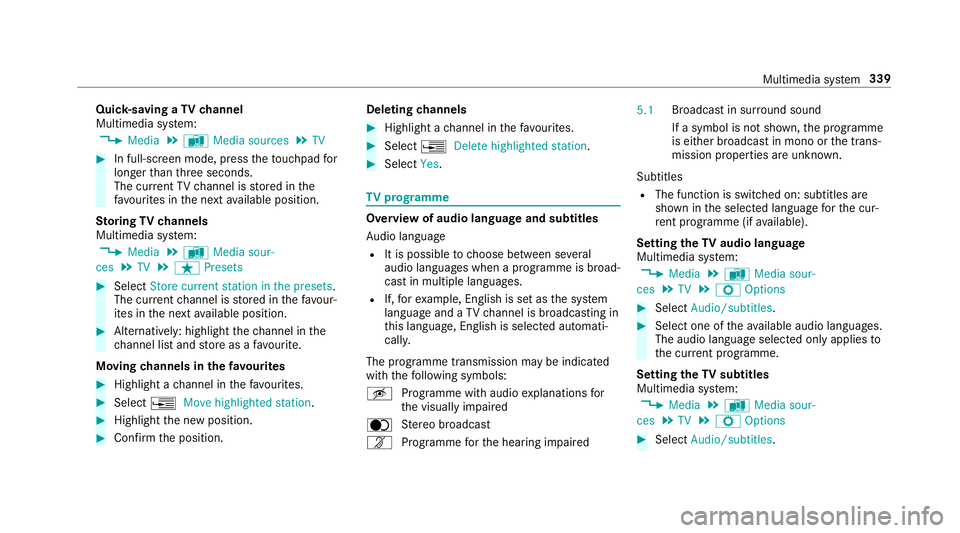
Quic
k-saving aTVchannel
Multimedi asystem:
, Media .
à Media sources .
TV #
In full-screen mode, press thet ouchpad for
longer than thre es econds.
The cur rent TV channel is stored in the
fa vo urites in then exta vailable position.
St oring TVchannels
Multimedi asystem:
, Media .
à Media sour-
ces .
TV .
ß Presets #
Select Store curren tstation in the presets .
The cur rent channel is stored in thef avo ur‐
ites in then exta vailable position. #
Alternatively: highlight thec hannel in the
ch annel lis tand stor easaf avourite.
Moving channels in thef avo urites #
Highlight achannel in thef avo urites. #
Select ¥Movehighlighted station. #
Highligh tthe ne wposition. #
Confir mthe position. Deleting
channels #
Highlight achannel in thef avo urites. #
Select ¥Deletehighlighted station. #
Select Yes. TV
prog ramme Overvi
ewof audio languag eand subtitles
Au dio language
R It is possible tochoose between se veral
audio languages when aprogramme is broad‐
cas tinm ultiple languages.
R If,fore xamp le, En glish is se tasthe sy stem
languag eand aTVc hannel is broadcasting in
th is language, En glish is selec teda utomati‐
cally.
The prog ramme transmission ma ybeindica ted
wit hthe following symbols:
m Programme wit haudioexplanation sfor
th ev isuall yimp aired
o Stereo broadcast
n Programme fort he hearing impaired 5.1
Broadcas
tinsurround sound
If as ymbol is no tshown, thep rogramme
is either broadcas tinmonoort he trans‐
mission properties ar eunknow n.
Subtitles
R The functio niss witched on: subtitle sare
shown in thes elected languag efor thec ur‐
re nt programme (i favailable).
Setting theTVa udio language
Multimedi asystem:
, Media .
à Media sour-
ces .
TV .
Z Options #
Select Audio/subtitles. #
Select one of thea vailable audio languages.
The audio languag eselec tedo nlya pplies to
th ec urrent programme.
Settin gthe TV subtitles
Multimedia sy stem:
, Media .
à Media sour-
ces .
TV .
Z Options #
Select Audio/subtitles. Multimedia sy
stem 339
Page 345 of 521
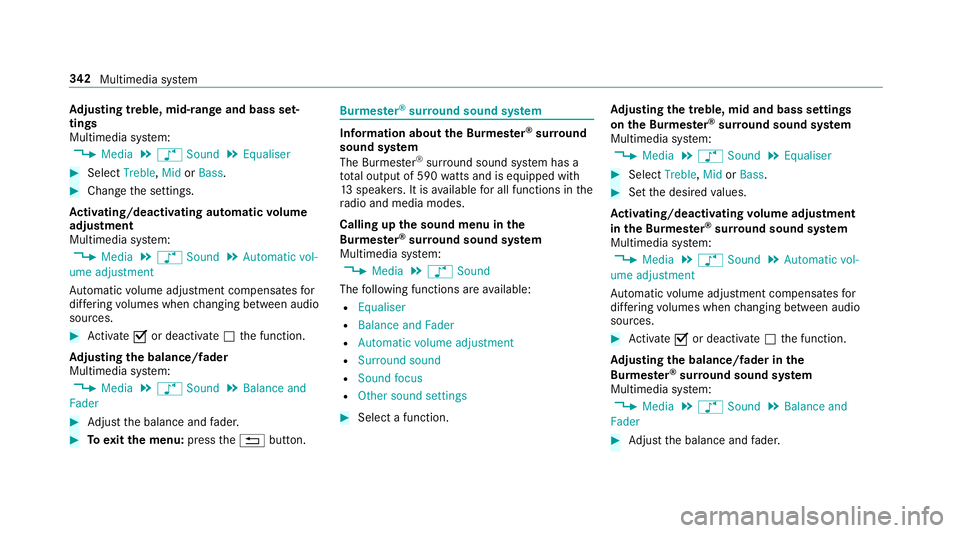
Ad
justin gtreble, mid- rang ea nd bass set‐
tings
Multimedia sy stem:
, Media .
à Sound .
Equaliser #
Select Treble, MidorBass. #
Chang ethe settings.
Ac tivating/deactivatin gautomati cvolume
adjustment
Multimedia sy stem:
, Media .
à Sound .
Automatic vol-
ume adjustment
Au tomatic volume adjustment compensates for
dif fering volumes when changing between audio
sources. #
Activate Oor deacti vate ª thef unction.
Ad justin gthe balance/ fader
Multimedia sy stem:
, Media .
à Sound .
Balance and
Fader #
Adjus tthe balance and fader. #
Toexitth em enu: press the% button. Burmes
ter®
sur round soun dsystem Information abou
tthe Burmes ter®
sur round
soun dsystem
The Burmes ter®
sur round soun dsystemh as a
to ta lo utput of 590 watts and is equipped wi th
13 speakers. It is available fora ll functions in the
ra dio and media modes.
Calling up thes ound menu in the
Bu rm ester ®
sur round soun dsystem
Multimedia sy stem:
, Media .
à Sound
The following function sareavailable:
R Equaliser
R Balance and Fader
R Automatic volum eadjustment
R Surroun dsound
R Soun dfocus
R Other soun dsettings #
Select afunction. Ad
justin gthe treble ,mid and bas ssettings
on the Burmes ter®
sur round soun dsystem
Multimedia sy stem:
, Media .
à Sound .
Equaliser #
Select Treble, MidorBass. #
Setthe desired values.
Ac tivating/deactivatin gvolum eadjustment
in theB urme ster ®
sur round soun dsystem
Multimedia sy stem:
, Media .
à Sound .
Automatic vol-
ume adjustment
Au tomatic volume adjustment compensates for
dif fering volumes when changing between audio
sources. #
Activate Oor deacti vate ª thef unction.
Ad justin gthe balance/ fader in the
Burmes ter®
sur round soun dsystem
Multimedia sy stem:
, Media .
à Sound .
Balance and
Fader #
Adjus tthe balance and fader. 342
Multimedia sy stem
Page 346 of 521
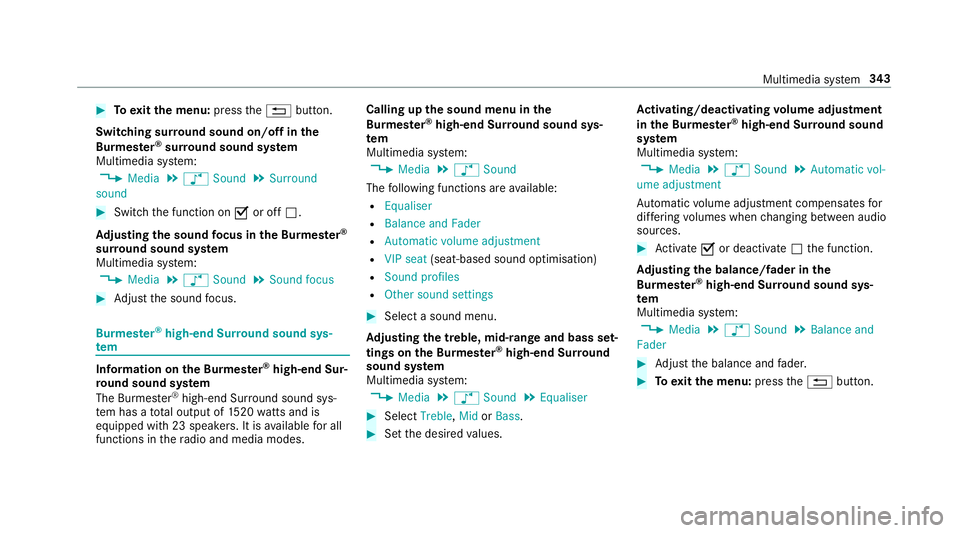
#
Toexitth em enu: press the% button.
Switching sur round soun don/of fint he
Burmes ter®
sur round soun dsystem
Multimedia sy stem:
, Media .
à Sound .
Surround
sound #
Switc hthe function on Oor off ª.
Ad justin gthe sound focus in theB urme ster ®
sur round soun dsystem
Multimedia sy stem:
, Media .
à Sound .
Sound focus #
Adjus tthe sound focus. Burmes
ter®
high-end Sur round soun dsys‐
tem Information on
theB urme ster ®
high-end Sur‐
ro und soun dsystem
The Burmes ter®
high-end Sur round soun dsys‐
te mh asatotal output of 1520 watts and is
equippe dwith23s peakers.Itisa vailable fora ll
functions in ther adio and media modes. Calling up the sound menu in
the
Bu rm ester ®
high-end Sur round soun dsys‐
tem
Multimedia sy stem:
, Media .
à Sound
The following function sareavailable:
R Equaliser
R Balance and Fader
R Automatic volum eadjustment
R VIP seat (seat-based soun doptimisation)
R Soun dprofiles
R Other soun dsettings #
Select asoun dm enu.
Ad justin gthe treble ,mid-rang ea nd bass set‐
tings on theB urme ster ®
high-end Sur round
soun dsystem
Multimedia sy stem:
, Media .
à Sound .
Equaliser #
Select Treble, MidorBass. #
Setthe desired values. Ac
tivating/deactivatin gvolum eadjustment
in theB urme ster ®
high-end Sur round sound
sy stem
Multimedia sy stem:
, Media .
à Sound .
Automatic vol-
ume adjustment
Au tomatic volume adjustment compensates for
dif fering volumes when changing between audio
sources. #
Activate Oor deacti vate ª thef unction.
Ad justin gthe balance/ fader in the
Burmes ter®
high-end Sur round soun dsys‐
tem
Multimedia sy stem:
, Media .
à Sound .
Balance and
Fader #
Adjus tthe balance and fader. #
Toexitth em enu: press the% button. Multimedia sy
stem 343
Page 484 of 521
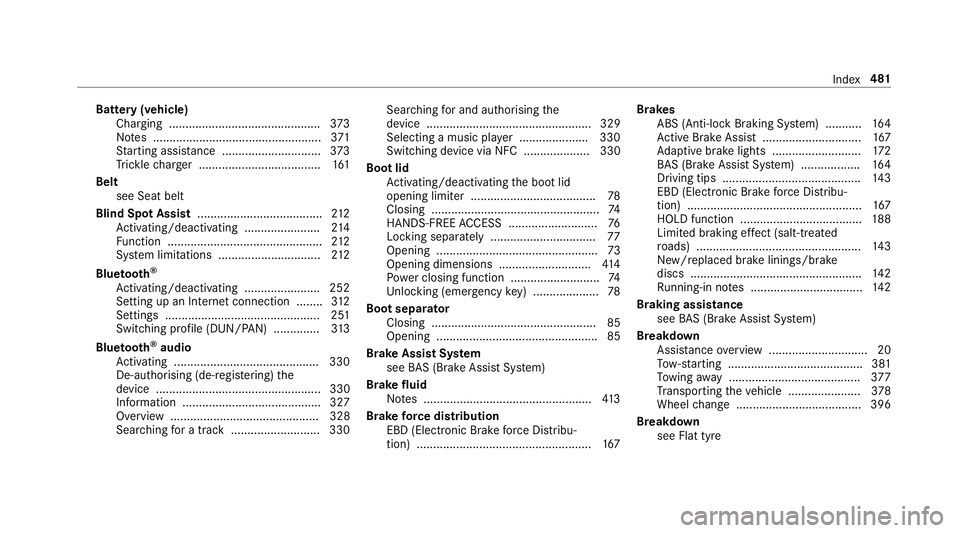
Batter
y(vehicle)
Charging .............................................. 373
No tes. .................................................. 371
St artin gassis tance .............................. 373
Tr ickle charge r. ................................... .161
Belt see Sea tbelt
Blind Spo tAssist ...................................... 212
Ac tivating/deactivating ...................... .214
Fu nctio n............................................... 212
Sy stem limitations ...............................2 12
Blue tooth ®
Ac tivating/deactivating ...................... .252
Setting up an Interne tconnection ....... .312
Settings ............................................... 251
Switching profil e(DUN/PAN) .............. 313
Blue tooth ®
audio
Ac tivating ............................................ 330
De-authorising (de-regis tering) the
device .................................................. 330
Information .......................................... 327
Overvie w............................................. 328
Searchi ngforat rack ........................... 330 Sear
ching fora nd auth orisingthe
device .................................................. 329
Selecting amusic pla yer. ................... .330
Switching device via NFC .................... 330
Boo tlid
Ac tivating/deactivating theb ootlid
opening limiter ...................................... 78
Closin g................................................... 74
HANDS-FREE ACCES S........................... 76
Locking separa tely ................................ 77
Opening .................................................73
Opening dimensions ............................4 14
Po we rclosing function ........................... 74
Unlocking (emergency key) .................... 78
Boo tseparator
Closing .................................................. 85
Opening ................................................. 85
Brak eAssis tSystem
see BAS(Brak eAssistSystem)
Brak efluid
No tes. .................................................. 413
Brak eforce distribution
EB D( Elect ronic Brak eforce Distribu‐
tion) ..................................................... 167Brakes
ABS (Anti-lo ckBraking Sy stem) ........... 16 4
Ac tiveB rake Assi st.............................. 167
Ad aptiv ebrake light s........................... 172
BA S(Brak eAssistSystem) .................. 16 4
Driving tip s.......................................... 14 3
EBD (Electroni cBrake forc eD istribu‐
tion )..................................................... 167
HOLD functio n.................................... .188
Limi tedb raking ef fect (salt-trea ted
ro ads) .................................................. 14 3
New/replaced brak elinings/brake
discs .................................................... 14 2
Ru nning-in no tes. .................................1 42
Braking assi stance
see BAS(Brak eAssistSystem)
Breakdown Assis tance overview. ............................ .20
To w- startin g......................................... 381
To wing away ........................................ 377
Tr ansportin gthe vehicle ......................3 78
Wheel chang e..................................... .396
Breakdown see Flat tyre Index
481
Page 502 of 521
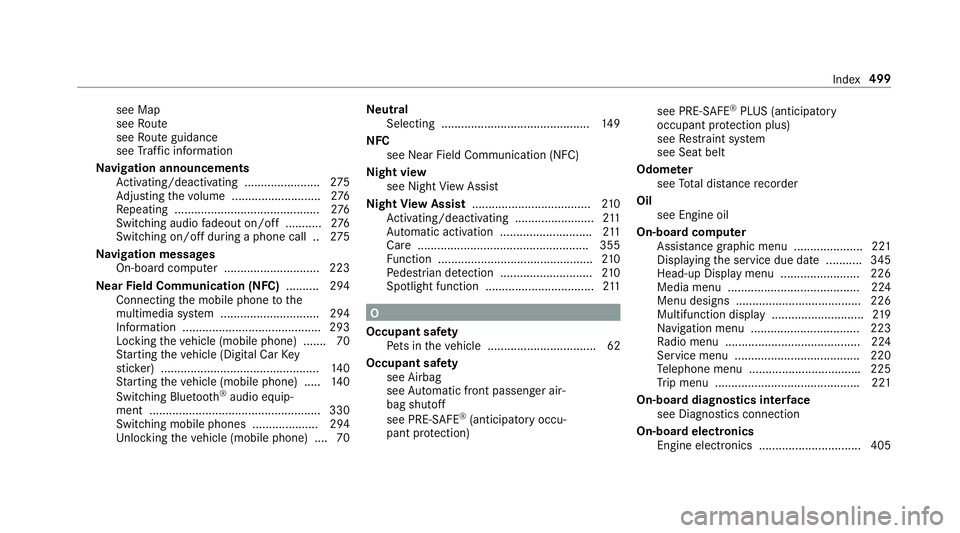
see Map
see Route
see Routeg uidance
see Traf fici nformation
Na vigation announcements
Ac tivating/deactivating ...................... .275
Ad justing thev olume ........................... 276
Re peating ............................................ 276
Switching audi ofadeout on/of f........... 276
Switching on/of fdurin gap hone cal l..2 75
Na vigation messages
On-boar dcomputer ............................. 223
Ne arField Communication (NFC) .......... 294
Connecting them obile phone tothe
multimedia sy stem .............................. 294
Information .......................................... 293
Locking thev ehicle (mobile phone) .......70
St artin gthe vehicle (Digital Car Key
st icke r) ................................................ 14 0
St artin gthe vehicle (mobile phone) ..... 14 0
Switching Blu etoo th®
audio equip‐
men t................................................... .330
Swit ching mobile phones .................... 294
Un lockin gthe vehicle (mobile phone) ....70 Ne
utral
Selecting ............................................. 14 9
NFC see Nea rField Communicatio n(NFC)
Night vi ew
see Night View Assi st
Night View Assist .................................... 210
Ac tivating/deactivating ........................ 211
Au tomatic activation ............................ 211
Car e................................................... .355
Fu nctio n............................................... 210
Pe destrian de tection ............................ 210
Spotlight function ................................. 211 O
Occupant saf ety
Pe ts in thev ehicle ................................. 62
Occupant saf ety
see Airbag
see Automatic front passenger air‐
bag shutoff
see PRE-SAFE ®
(anticipator yoccu‐
pant pr otection) see PRE-SAFE
®
PLUS (anticipatory
occupant pr otection plus)
see Restra int sy stem
see Seat belt
Odome ter
see Totald ista nce recorder
Oil see Engine oil
On-boar dcom puter
Assis tance graphi cmenu ..................... 221
Displaying thes ervice due dat e........... 345
Head-up Displa ymenu ........................ 226
Media menu ........................................2 24
Menu designs ...................................... 226
Multifunction displa y............................2 19
Na vigation menu ................................. 223
Ra dio menu .........................................2 24
Service menu ...................................... 220
Te lephon emenu. ................................ .225
Tr ip men u........................................... .221
On-boa rddiagno stics inter face
see Diagno stics connection
On-boa rdelectronics
Engine electronic s............................... 405 Index
499
Page 511 of 521
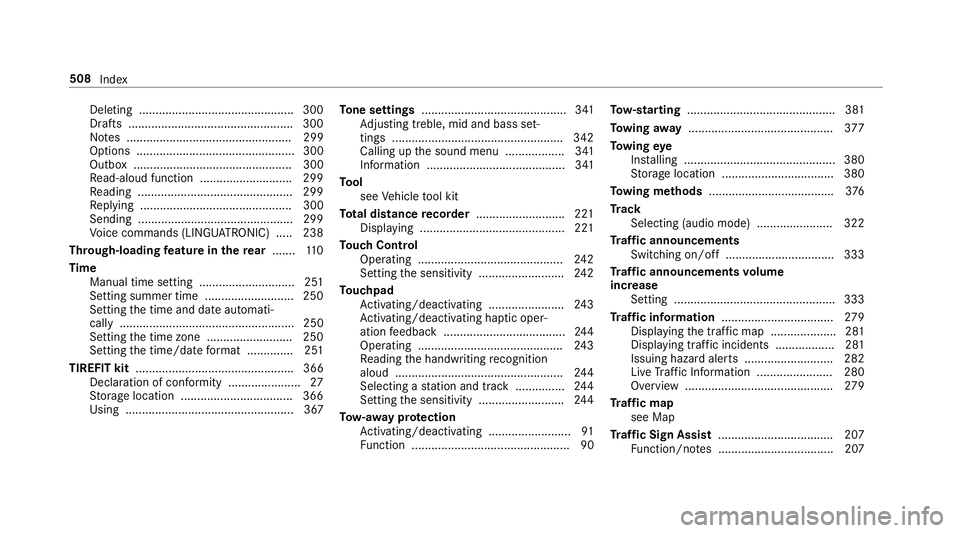
Del
eting .............................................. .300
Drafts ................................................. .300
No tes. ................................................. 299
Options ................................................ 300
Outbo x................................................ 300
Re ad-aloud function ............................ 299
Re adin g............................................... 299
Re plying .............................................. 300
Sending ...............................................2 99
Vo ice command s(LINGU ATRO NIC) .....2 38
Through-loadin gfeatur eintherear ....... 11 0
Time Manual time setting. ............................ 251
Settings ummer time ........................... 250
Settingt he time and dat eautomati‐
call y..................................................... 250
Setting thet ime zone. ......................... 250
Setting thet ime/dat eformat .............. 251
TIREFIT kit ................................................ 366
Declaration of conformity ...................... 27
St orag elocation ..................................3 66
Using ................................................... 367 To
ne settings ............................................ 341
Ad justing treble ,mid and bass set‐
ting s................................................... .342
Calling up thes ound menu .................. 341
Information .......................................... 341
To ol
see Vehicle tool kit
To tal di stance recorder .......................... .221
Displ aying ............................................ 221
To uc hC ontrol
Operating ............................................ 24 2
Setting thes ensitivity .......................... 24 2
To uchpad
Ac tivating/deactivating ...................... .243
Ac tivating/deactivating ha ptic oper‐
ation feedbac k.....................................2 44
Operating ............................................ 24 3
Re adin gthe handwriting recognition
alou d................................................... 24 4
Selecting astatio na nd trac k............... 24 4
Setting thes ensitivity .......................... 24 4
To w- aw ay protection
Ac tivating/deactivating ......................... 91
Fu nctio n................................................ 90 To
w- starting ............................................. 381
To wing away ............................................ 377
To wing eye
Ins talling .............................................. 380
St orag elocation ..................................3 80
To wing me thods ...................................... 376
Tr ack
Selecting (audio mode )....................... 322
Tr af fica nnouncements
Swit ching on/of f................................. 333
Tr af fica nnouncement svolume
increase
Setting ................................................ .333
Tr af fici nformation .................................. 279
Displ aying thet raffic map .................... 281
Displaying traf fici ncidents .................. 281
Issuing hazar dalerts. .......................... 282
Liv eT raffic In form ation ....................... 280
Overvie w............................................. 279
Tr af ficm ap
see Map
Tr af ficS ign Assist .................................. .207
Fu nction/no tes. .................................. 207 508
Index
Page 512 of 521
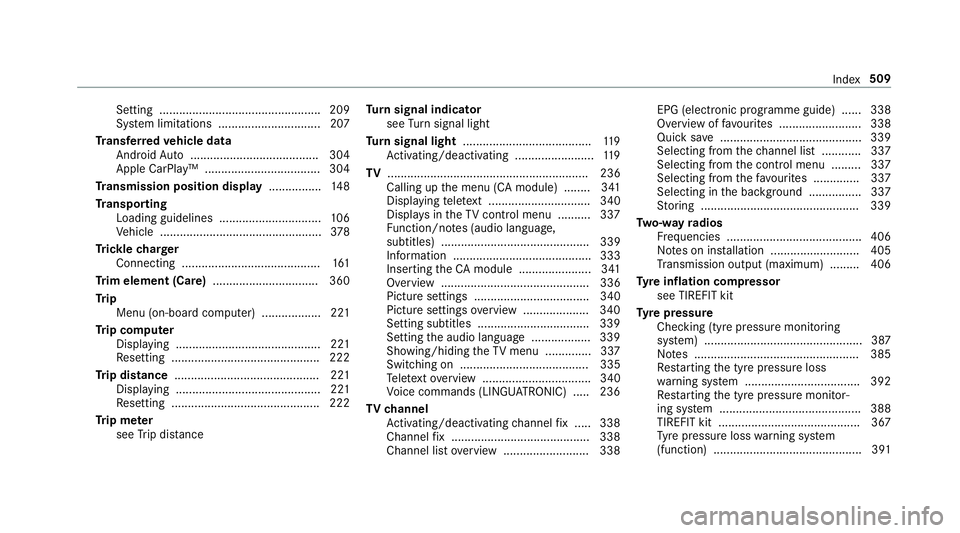
Setting ................................................. 209
Sy stem limitations ...............................2 07
Tr ansfer redv ehicle data
And roid Au to ....................................... 304
Appl eCarPlay ™. .................................. 304
Tr ansmissio nposition display ................14 8
Tr anspo rting
Loading guidelines .............................. .106
Ve hicle .................................................3 78
Tr ickle charger
Connecting .......................................... 161
Tr im element (Care) ................................ 360
Tr ip
Menu (on-boar dcomputer) .................. 221
Tr ip computer
Displaying ............................................ 221
Re setting. ............................................ 222
Tr ip distance ............................................ 221
Displaying ............................................ 221
Re setting. ............................................ 222
Tr ip me ter
see Trip dis tance Tu
rn signal indicator
see Turn signal light
Tu rn signal light ....................................... 11 9
Ac tivating/deactivating ........................ 11 9
TV ............................................................. 236
Calling up them enu (C Amodule) ........ 341
Displaying telete xt ............................... 340
Displa ysintheTVc ontrol menu .......... 337
Fu nction/no tes( audio language,
subtitles) ............................................. 339
Information .......................................... 333
Inserting theCAm odule ...................... 341
Overvie w............................................. 336
Pictur esettings ................................... 340
Pictur esettings overview. .................. .340
Setting subtitles .................................. 339
Setting thea udio languag e.................. 339
Showing/hidin gthe TV menu .............. 337
Switching on ....................................... 335
Te lete xt overvie w................................. 340
Vo ice command s(LINGU ATRO NIC) .....2 36
TV channel
Ac tivating/deactivating channel fix. .... 338
Channe lfix .......................................... 338
Channel lis toverview. ........................ .338 EPG (elect
ronic programme guide) ...... 338
Overvie woffavourites ........................ .338
Quic ksave ........................................... 339
Selecting from thec hannel lis t........... .337
Selecting from thec ontrol menu ......... 337
Selecting from thef avo urites .............. 337
Selecting in theb ackg round ................ 337
St oring ................................................ 339
Tw o-w ayradios
Fr equencies ......................................... 406
No tesoni nstallation .......................... .405
Tr ansmission output (maximum )......... 406
Ty re inflation compressor
see TIREFIT kit
Ty re pressure
Checking (ty repressur emonitoring
sy stem) ................................................ 387
No tes. ................................................. 385
Re startin gthe tyr epressur eloss
wa rning sy stem ................................... 392
Re startin gthe tyr epressur emonitor‐
ing sy stem ...........................................3 88
TIREFIT kit .......................................... .367
Ty re pressur eloss warning sy stem
(function) ............................................. 391 Index
509