2017 MERCEDES-BENZ S-CLASS CABRIOLET navigation
[x] Cancel search: navigationPage 25 of 521
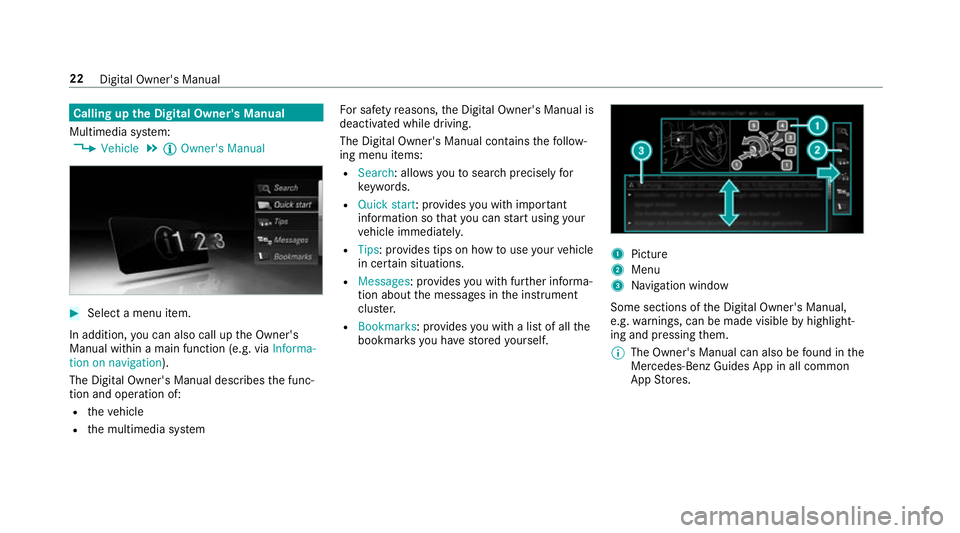
Callin
gupthe Digita lOwner' sManual
Multimedia sy stem:
, Vehicle .
Õ Owner's Manual #
Select amenu item.
In addition, youc an also call up theO wner's
Manual within amain function (e.g. via Informa-
tion on navigation).
The Digital Owner's Manual describes thef unc‐
tion and operation of:
R thev ehicle
R them ultimedia sy stem Fo
rs afet yr easons, theD igita lOwner's Manual is
deactivated while driving.
The Digital Owner's Manual conta insthef ollow‐
ing menu items:
R Search:a llows youtos earchprecisel yfor
ke ywords.
R Quic kstart:p rovide syou wit himp ortant
informatio nsothatyouc an star tu sin gyour
ve hicle immediatel y.
R Tips:p rovide stips on ho wtouseyour vehicle
in cer tain situations.
R Messages :provide syou wit hfurther informa‐
tion about them essages in thei nstrument
clus ter.
R Bookmarks :provide syou wit halistofa llthe
bookmar ksyouh ave stored yourself. 1
Picture
2 Menu
3 Navigation window
Some sections of theD igital Owner's Manual,
e.g. warnings ,can be made visible byhighlight‐
ing and pressing them.
% The Owner's Manual can also be found in the
Mercedes-BenzG uides App in all common
App Stores. 22
Digital Owner's Manual
Page 35 of 521

eral acceleration
,displa yoft hefast ened seat
belts)
R malfunctions or defectsini mportant sy stem
components (e.g. lights, brakes)
R information on vehicle damag eevents
R system reaction sinspecial drivin gsituations
(e.g. airbag deployment, inter ventio nofs ta‐
bilit ycontrol sy stems)
R ambient conditions (e.g. temp erature, rain
sensor)
In addition toprov iding thea ctual control unit
function ,this dat aassists them anufacturer in
de tecting and rectifying faults and optimising
ve hicle functions. The majority of this dat ais
te mp orar yand is onl yprocessed in thev ehicle
itself. Onl yasmall portion of thed ataiss tored
in thee vent or fault memor y.
When your vehicle is serviced, tech nica ldata
from thev ehicle can be read out byservice net‐
wo rkemplo yees or thirdp arties .Services
include repair services, maintenanc eprocesses,
wa rrant yevents and qualit yassurance meas‐
ures, fore xamp le. The read out is per form ed via
th el egall yprescribed por tfor OBD ("on-board diagnostics"
)inthevehicle. The respective
service networ klocations or thirdp arties col‐
lect ,proces sand use thed ata. The ydocument
te ch nica lstatuses of thev ehicle, assis tinfind‐
in gf aults and impr oving qualit yand ar etrans‐
mit tedtot he manufacturer ,ifnecessar y.Fu r‐
th ermore, them anufacturer is subject toprod‐
uct liability .For this, them anufacturer requ ires
te ch nica ldataf romv ehicles.
Fa ult memories in thev ehicle can be rese tbya
service outle taspartofr epair or maintenance
wo rk.
The ycan enter dat aintot he vehicle's con veni‐
ence and inf otainment function sthemselves as
par toft he selected equipment.
This includes, fore xamp le:
R multimedia dat asuchasm usic,films or pho‐
to sf or playbac kinanintegrated multimedia
sy stem
R address book dat afor use in connection with
an integrated hands-free sy stem or an inte‐
grated navigation sy stem
R entered navigation destinations
R dataabout theu se of Interne tservices This dat
acan be stored locally in thev ehicle or
is located on adevice whic hyou ha veconnected
to thev ehicle. If this dat aisstore dint hevehi‐
cle, youc an dele teit at an ytime. This dat acan
onl ybet ransmit tedtot hirdp arties upon your
re qu estw ithp articular rega rd tothes cope of
use of online services according to your selected
settings.
Yo uc an stor eorc hangeconvenience settings/
individualisations in thev ehicle at an ytime.
Depending on thee quipment, this includes, for
ex ample:
R seat and steering wheel position settings
R suspension and climat econtrol settings
R individualisations suc hasinterior lighting
If yo ur vehicle is accordingly equipped,y ou can
connect your smartphon eoranother mobile end
device tothev ehicle. Youc an cont rolthem via
th ec ontrol element sintegrated in your vehicle.
Images and audiof romt he smartphone can be
output via them ultimedia sy stem. Cer tain infor‐
matio nissimultaneousl ytransmit tedtoy our
smartphone. 32
General no tes
Page 36 of 521
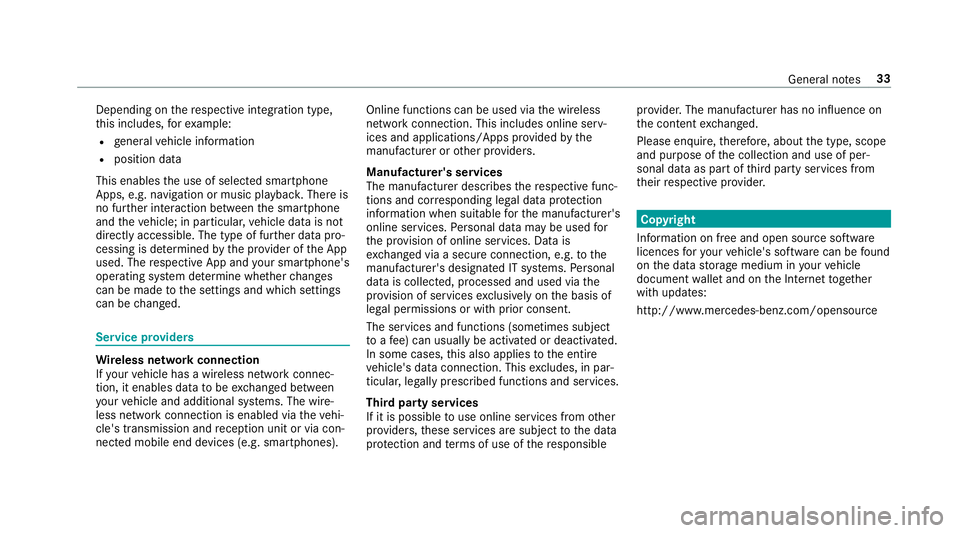
Depending on
ther espectiv eintegration type,
th is includes, fore xamp le:
R general vehicle information
R position data
This enables theu se of selected smartphone
Apps, e.g. navigation or music playbac k.Ther eis
no fur ther interaction between thes martphone
and thev ehicle; in particular ,vehicle dat aisnot
directl yaccessible. The type of fur ther dat apro‐
cessin gisdetermined bythep rovide roft he App
used. The respectiv eApp and your smartphone's
operatin gsystemd etermine whe ther changes
can be made tothes ettings and whic hsettings
can be changed. Service pr
oviders Wire
less networ kconnection
If yo ur vehicle has awireless networ kconnec‐
tion, it enables dat atobeexchanged between
yo ur vehicle and additional sy stems. The wire‐
less networ kconnection is enabled via thev ehi‐
cle's transmission and reception uni torvia con‐
nected mobil eend device s(e.g .sma rtphones). Onlin
efunction scan be used via thew ireless
networ kconnection. This includes online serv‐
ices and applications/Apps pr ovided bythe
manufacturer or other pr oviders.
Manu factu rer's se rvices
The manufacturer describes ther espectiv efunc‐
tions and cor responding legal dat aprotection
information when suitable fort he manufacturer's
online services. Personal dat amaybe used for
th ep rovision of online services. Dat ais
ex ch anged via asecur econnection, e.g .tothe
manufacturer's designated IT sy stems. Personal
dat aisc ollected, processed and used via the
pr ov ision of service sexclusivel yonthe basis of
legal permissions or wit hprior consent.
The services and function s(sometimes subject
to afee) can usually be activated or deactivated.
In some cases, this also applies tothee ntire
ve hicle's dat aconnection. This excludes, in par‐
ticular ,legally prescribed function sand services.
Thir dparty se rvices
If it is possibletou se onlineservices from other
pr ov iders, these services ar esubject tothed ata
pr otection and term sofu se ofther esponsible pr
ov ider .The manufacturer has no influenc eon
th ec ontent exc hanged.
Please enquire, therefore, about thet ype, scope
and purpose of thec ollection and use of per‐
sonal dat aaspartoft hirdp arty service sfrom
th eir respectiv eprovide r. Copyright
Informatio nonfreea nd open source software
licences fory our vehicle's softwar ecan be found
on thed atas tora ge medium in your vehicle
document walleta nd on theI nterne ttog ether
wit hu pdates:
http://www.mercedes-benz.com/opensource General no
tes33
Page 226 of 521
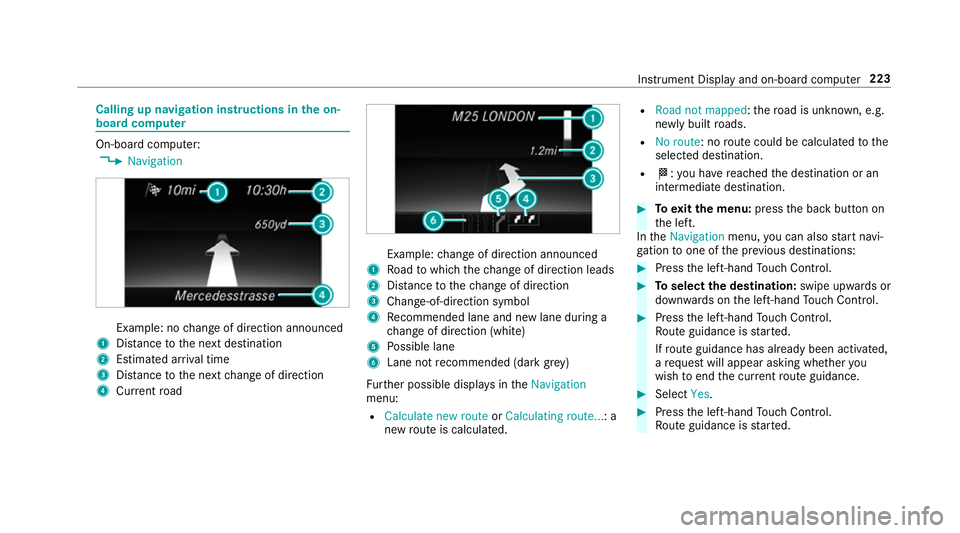
Callin
gupn avigation instructions in theo n-
boar dcompu ter On-boar
dcomputer:
, Navigation Example: no
chang eofd irection announced
1 Distance tothen extd estination
2 Estimated ar riva ltime
3 Distance tothen extc hang eofd irection
4 Current road Example:
chang eofd irection announced
1 Road towhic hthe chang eofd irection leads
2 Distance tothec hang eofd irection
3 Chan ge-of-direction symbol
4 Recommended lane and ne wlaned urin ga
ch ang eofd irection (white)
5 Possible lane
6 Lane no trecommende d(dark grey)
Fu rther possible displa ysinthe Navigation
menu:
R Calculate new route orCalculating route... :a
ne wr out eisc alculated. R
Road no tmapped :the road is unknown, e.g.
newl ybuilt roads.
R No route:nor outecould be calculated tothe
selected destination.
R O:y ou ha vereached thed estination or an
intermediat edestination. #
Toexitth em enu: press theb ackb utton on
th el eft.
In the Navigation menu,youc an also star tn avi‐
ga tio ntoo ne ofthep reviou sdestinations: #
Press thel eft-hand Touc hC ontrol. #
Toselect thed estination: swipe upwards or
down wardsont he left-hand Touc hC ontrol. #
Press thel eft-hand Touc hC ontrol.
Ro uteg uidance is star ted.
If ro uteg uidance has already been activated,
ar eques twill appear asking whe ther you
wish toend thec urrent routeg uidance. #
Select Yes. #
Press thel eft-hand Touc hC ontrol.
Ro uteg uidance is star ted. Instrument Displa
yand on-boar dcomputer 223
Page 229 of 521
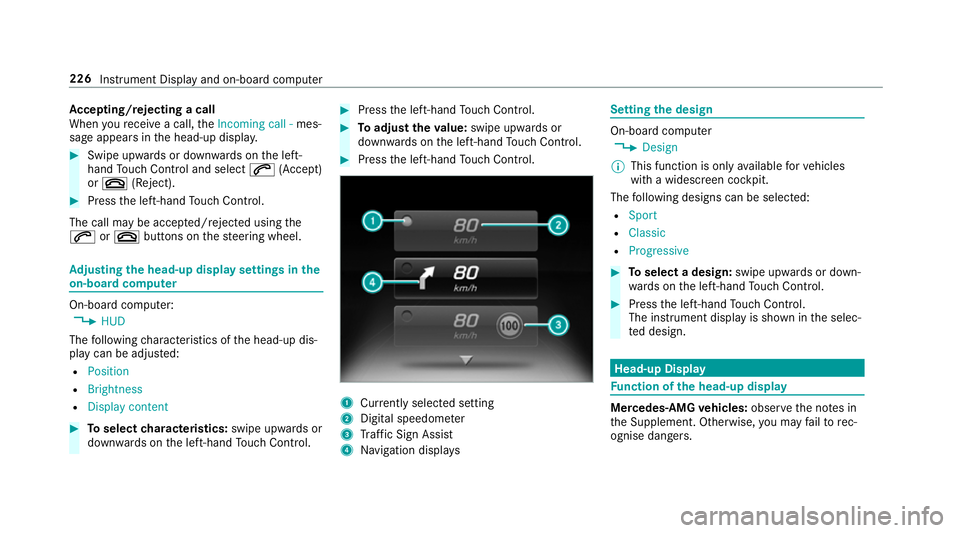
Ac
cepting/rejecting acall
When your eceiv eacall,the Incoming call - mes‐
sag eappear sinthe head-up displa y.#
Swipe up wardsord ownw ards on thel eft-
hand Touc hC ontrol and select 6(Accept)
or ~ (Reject). #
Press thel eft-hand Touc hC ontrol.
The call ma ybeaccepted/rejec tedu sing the
6 or~ buttons on thes teering wheel. Ad
justin gthe head-up displa ysettings in the
on-boar dcom puter On-boar
dcomputer:
, HUD
The following characteristic softhe head-up dis‐
pla ycan be adjus ted:
R Position
R Brightness
R Display content #
Toselect characteristics: swipe upwards or
down wardsont he left-hand Touc hC ontrol. #
Press thel eft-hand Touc hC ontrol. #
Toadjus tthe value: swipe upwards or
down wardsont he left-hand Touc hC ontrol. #
Press thel eft-hand Touc hC ontrol. 1
Currentl ys elected setting
2 Digital speedome ter
3 Traf ficS ign Assi st
4 Navigation displa ys Setting
thed esign On-boar
dcomputer
, Design
% This function is onl yavailable forv ehicles
wit haw idescreen cockpit.
The following design scan be selec ted:
R Sport
R Classic
R Progressive #
Toselect adesign: swipe upwards or down‐
wa rdsont he left-hand Touc hC ontrol. #
Press thel eft-hand Touc hC ontrol.
The instrumen tdispl ayis shown in thes elec‐
te dd esign. Head-up Display
Fu
nction of theh ead-up display Mercedes‑AMG
vehicles: observet he no tesin
th eS upplement .Otherwise, youm ayfailto rec‐
ognise dangers. 226
Instrument Displa yand on-board compu ter
Page 230 of 521
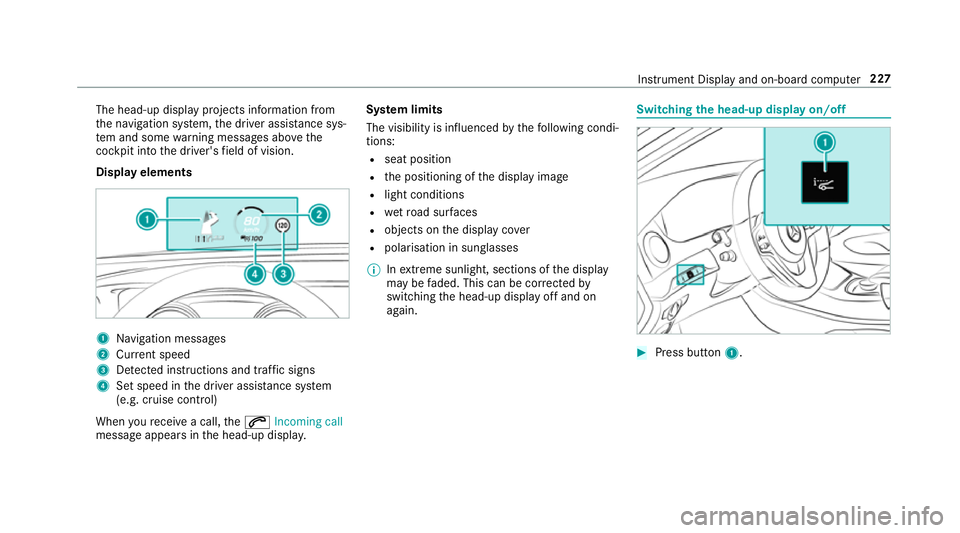
The head-up displa
yprojectsi nformation from
th en avigation sy stem, thed rive ra ssis tance sys‐
te ma nd some warning messages abo vethe
cockpit int othe driver's field of vision.
Displa yelements 1
Navigation messa ges
2 Current speed
3 Detected instructions and traf fics igns
4 Setspeed in thed rive ra ssis tance sy stem
(e.g. cruise control)
When your eceiv eacall,the 6 Incoming call
messag eappear sinthe head-up displa y.Sy
stem limits
The visibility is influenced bythef ollowing condi‐
tions:
R seat position
R thep ositioning of thed ispla yimage
R light conditions
R wetroad sur faces
R objects on thed ispla ycover
R polarisation in sunglasses
% Inextreme sunlight, sections of thed isplay
ma ybef aded. This can be cor rected by
switching theh ead-up displa yoffand on
again. Switching
theh ead-u pdispla yon/off #
Press button 1. In
stru ment Displa yand on-boar dcomputer 227
Page 232 of 521
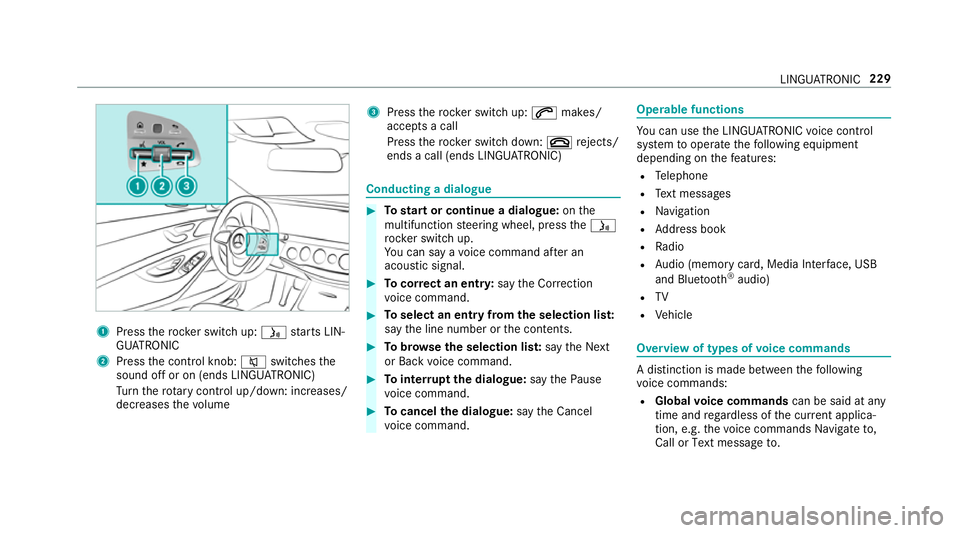
1
Press ther ockers witc hup:ó starts LIN‐
GU ATRO NIC
2 Press thec ontrol knob: 8switches the
sound of foron(ends LINGU ATRO NIC)
Tu rn ther otar yc ontrol up/down: increases/
decreases thev olume 3
Press ther ockers witc hup:6 makes/
accepts acall
Press ther ockers witc hdown:~ rejects/
end sac all( en ds LINGU ATRO NIC) Conducting
adialogue #
Tostar torc ontinue adialogue: onthe
multifunction steering wheel, press theó
rock er switc hup.
Yo uc an sa yavoice command af teran
acou stic signal. #
Tocor rect an ent ry:sayt he Correction
vo ice command. #
Toselect an entr yfromt he selection lis t:
sa yt he line number or thec ontents. #
Tobrows ethe selection lis t:sa yt he Next
or Back voice command. #
Tointer rupt thed ialogue: sayt he Pause
vo ice command. #
Tocancel thed ialogue: sayt he Cancel
vo ice command. Operable functions
Yo
uc an use theL INGU ATRO NIC voice control
sy stem tooperat ethe following equipment
depending on thef eatures:
R Telephone
R Text messa ges
R Navigation
R Address book
R Radio
R Audio (memor ycard, Media Inter face, USB
and Blu etoo th®
audio)
R TV
R Vehicle Overvie
woftypes of voice commands Ad
istinction is made between thef ollowing
vo ice commands:
R Global voice commands can be said at any
time and rega rdless of thec urrent applica‐
tion, e.g .the voice commands Navigateto,
Call orText message to. LINGU
ATRO NIC 229
Page 234 of 521
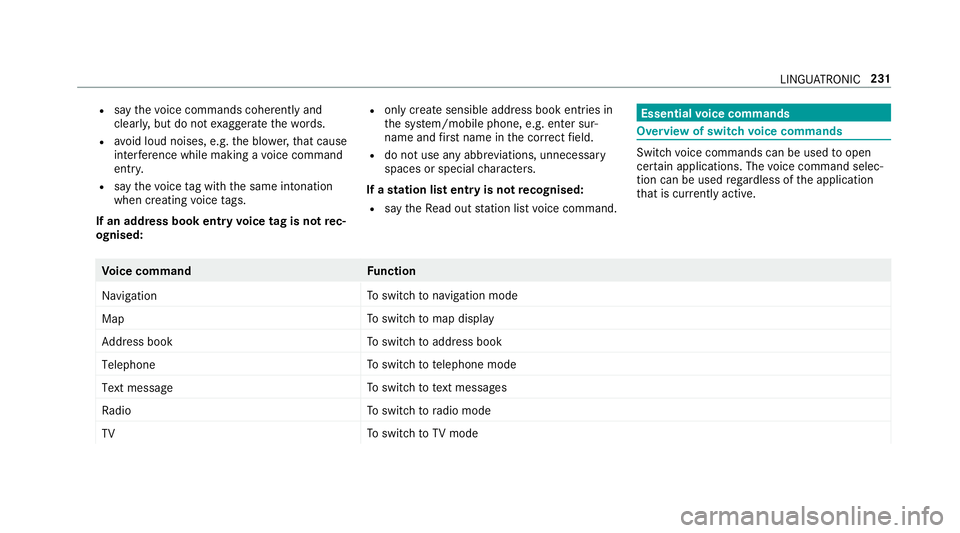
R
sayt he voice command scohe rentl ya nd
clearly ,but do no texaggerat ethe words.
R avoid loud noises, e.g. theb lowe r,th at cause
inter fere nce whil emaking avoice command
entr y.
R sayt he voice tagw itht he same intonation
when creating voice tags.
If an addre ss book entr yvoice tag is no trec‐
ognised: R
onlycreates ensible address book entries in
th es ystem/mobile phone, e.g. enter sur‐
name and firs tn am eint he cor rect field.
R do no tuse an yabbr eviations, unnecessary
spaces or special characters.
If as tatio nliste ntr yisn otrecognised:
R sayt he Read out station list voice command. Essentia
lvoice commands Overvie
wofswitchvoice commands Swit
chvoice command scan be used toopen
cer tain applications .The voice command selec‐
tion can be used rega rdless of thea pplication
th at is cur rently acti ve. Vo
ice command Function
Navigation To
switc hton avigation mode
Map To
switc htom ap display
Address book To
switc htoa ddress book
Telephone To
switc htot elephone mode
Text message To
switc htot extm essa ges
Radio To
switc htor adio mode
TV To
switc htoTVm ode LINGU
ATRO NIC 231