2017 MERCEDES-BENZ S-Class CABRIOLET tire pressure
[x] Cancel search: tire pressurePage 5 of 338

ASSYST PLUS ...................................... 277
Care ..................................................... 279
Breakdown assistance.....................288
Where will I find...? .............................. 288
Flat tire ................................................ 288
Battery (vehicle) .................................. 292
Jump-starting ....................................... 294
Towing and tow-starting ...................... 297
Fuses ................................................... 299
Wheels and tires ............................... 302
Important safety notes ........................ 302
Operation ............................................ 302
Winter operation .................................. 304
Tire pressure ....................................... 305
Loading the vehicle .............................. 311
All about wheels and tires ...................3 14
Changing a wheel ................................ 320
Wheel-tire combination ........................ 325
Technical data ................................... 327
Information regarding technical data ... 327
Vehicle electronics .............................. 327
Identification plates .............................3 28
Service products and filling capaci-
ties ...................................................... 329
Vehicle data ......................................... 334
Contents3
Page 22 of 338

TelephoneAccepting a call (multifunction
steering wheel) .............................. 197
Authorizing a mobile phone (con-
necting) ......................................... 251
Connecting a mobile phone (gen-
eral information) ............................ 251
Display message ............................ 230
Introduction ................................... 196
Menu (on-board computer) ............ 196
Number from the phone book ........ 197
Redialing ........................................ 197
Rejecting/ending a call ................. 197
see also Digital Operator's Man-
ual .................................................. 243
Switching between mobile
phones ........................................... 252
Temperature
Coolant .......................................... 188
Engine oil (on-board computer,
Mercedes-AMG vehicles) ............... 203
Outside temperature ...................... 187
Setting (climate control) ................ 117
Transmission oil (on-board com-
puter, Mercedes-AMG vehicles) ..... 203
Through-loading feature ................... 257
Tire pressure
Calling up (on-board computer) ..... 308
Checking manually ........................ 308
Display message ............................ 226
Maximum ....................................... 307
Not reached (TIREFIT) .................... 291
Notes ............................................. 306
Reached (TIREFIT) .......................... 291
Recommended ............................... 305
Using the TIREFIT kit ...................... 290
Tire pressure monitor
Checking the tire pressure elec-
tronically ........................................ 309
Function/notes ............................. 308
General notes ................................ 308
Important safety notes .................. 308
Radio type approval for the tire
pressure monitor ........................... 311
Restarting ...................................... 310
Warning lamp ................................. 241
Warning message .......................... 310 TIREFIT kit
Important safety notes .................. 289
Storage location ............................ 288
Tire pressure not reached .............. 291
Tire pre ssure re
ached .................... 291
Using ............................................. 290
Tires
Aspect ratio (definition) ................. 319
Average weight of the vehicle
occupants (definition) .................... 318
Bar (definition) ............................... 318
Changing a wheel .......................... 320
Characteristics .............................. 318
Checking ........................................ 302
Curb weight (definition) ................. 319
Definition of terms ......................... 318
Direction of rotation ...................... 321
Display message ............................ 226
Distribution of the vehicle occu-
pants (definition) ............................ 320
DOT (Department of Transporta-
tion) (definition) ............................. 318
DOT, Tire Identification Number
(TIN) ............................................... 318
GAWR (Gross Axle Weight Rating)
(definition) ..................................... 319
GVW (Gross Vehicle Weight) (def-
inition) ........................................... 319
GVWR (Gross Vehicle Weight Rat-
ing) (definition) .............................. 319
Important safety notes .................. 302
Increased vehicle weight due to
optional equipment (definition) ...... 319
Information on driving .................... 302
Kilopascal (kPa) (definition) ........... 319
Labeling (overview) ........................ 315
Load bearing index (definition) ...... 320
Load index ..................................... 317
Load index (definition) ................... 319
Maximum load on a tire (defini-
tion) ............................................... 319
Maximum loaded vehicle weight
(definition) ..................................... 319
Maximum permissible tire pres-
sure (definition) ............................. 319
Maximum tire load ......................... 317
Maximum tire load (definition) ....... 319
MOExtended tires .......................... 303
20Index
Page 23 of 338

Optional equipment weight (defi-
nition) ............................................ 320
PSI (pounds per square inch) (def-
inition) ...........................................319
Replacing ....................................... 320
Service life ..................................... 303
Sidewall (definition) ....................... 320
Snow chains .................................. 304
Speed rating (definition) ................ 319
Storing ...........................................3 21
Structure and characteristics
(definition) ..................................... 318
Summer tires in winter .................. 304
Temperature .................................. 315
TIN (Tire Identification Number)
(definition) ..................................... 320
Tire bead (definition) ......................3 20
Tire pressure (definition) ................ 320
Tire pressures (recommended) ...... 319
Tire size (data) ............................... 325
Tire size designation, load-bearing
capacity, speed rating .................... 315
Tire tread ....................................... 303
Tire tread (definition) ..................... 320
Total load limit (definition) ............. 320
Traction ......................................... 314
Traction (definition) ....................... 320
Tread wear ..................................... 314
Uniform Tire Quality Grading
Standards ...................................... 314
Uniform Tire Quality Grading
Standards (definition) .................... 318
Wear indicator (definition) ............. 320
Wheel and tire combination ........... 325
Wheel rim (definition) .................... 319
see Flat tire
Touchpad
Changing the station/music
track .............................................. 246
Character suggestions ................... 245
Deleting characters ....................... 246
Entering a space ............................ 246
Entering characters ....................... 245
Gesture control .............................. 245
Handwriting recognition ................ 246
Operating the touchpad ................. 245
Overview ........................................ 245
Qu
ick access for Audio .................. 246 Quick access for telephone ........... 246
Switching ....................................... 245
Switching input line ....................... 246
Tow-starting
Emergency engine starting ............ 299
Important safety notes .................. 297
Towing away
Important safety guidelines ........... 297
Installing the towing eye ................ 298
Notes for 4MATIC vehicles ............ 299
Removing the towing eye ............... 298
Transporting the vehicle ................ 299
With both axles on the ground ....... 298
Towing eye ......................................... 288
Traffic reports
see also Digital Operator's Man-
ual .................................................. 243
Traffic Sign Assist
Activating ....................................... 177
Display message ............................ 223
Function/notes ............................. 177
Important safety notes .................. 177
Instrument cluster display ............. 178
Switching on/off ........................... 199
Transfer case ..................................... 138
Transmission
see Automatic transmission
Transporting the vehicle .................. 299
Trim pieces (cleaning instruc-
tions) .................................................. 286
Trip computer (on-board com-
puter) .................................................. 192
Trip odometer
Calling up ....................................... 191
Resetting (on-board computer) ...... 192
Trunk
Emergency release .......................... 84
Emergency release button ............... 85
Important safety notes .................... 80
Locking separately ........................... 84
Opening ........................................... 81
Opening/closing (automatically
from inside) ...................................... 83
Opening/closing (automatically
from outside) ................................... 81
Opening/closing (from outside,
HANDS-FREE ACCESS) .................... 82
Index21
Page 25 of 338

Restraintsystem ............................ 23 7
Seat belt ........................................ 23 2
Steerin g........................................ .242
Tire pressure monitor .................... 241
Warranty .............................................. 26
Washer fluid
Display message ............................ 230
Weather display (COMAND)
see also Digital Operator's Man-
ual ..................................................2 43
Wheel and tire combinations
Tires ............................................... 325
Wheel bolt tightening torque ........... 325
Wheel chock ...................................... 321
Wheels
Changing a wheel .......................... 320
Checking ........................................ 302
Cleaning ......................................... 283
Important safety notes .................. 302
Information on driving .................... 302
Interchanging/changing ................ 320
Mounting a new wheel ................... 324
Mounting a wheel .......................... 321
Removing a wheel .......................... 324
Snow chains .................................. 304
Storing ...........................................3 21
Tightening torque ........................... 325
Wheel size/tire size ....................... 325
Wind deflector (cleaning instruc-
tions) ..................................................2 82
Wind screen (cleaning instruc-
tions) ..................................................2 83
Windows
see Side windows
Windshield
Defrosting ...................................... 118
Infrared reflective .......................... 271
Windshield washer fluid
see Windshield washer system
Windshield washer system
Adding washer fluid ....................... 277
Important safety notes .................. 333
Notes ............................................. 333
Windshield wipe
rs
Problem (malfunction) ................... 113
Replacing the wiper blades ............ 112
Switching on/off ........................... 111 Winter driving
Important safety notes .................. 304
Slippery road surfaces ................... 148
Snow chains .................................. 304
Winter operation
Radiator cover ............................... 273
Summer tires ................................. 304
Winter tires
M+S tires ....................................... 304
Wiper blades
Cleaning ......................................... 283
Important safety notes .................. 112
Replacing ....................................... 112
Wooden trim (cleaning instruc-
tions) ..................................................2 86
Workshop
see Qualified specialist workshop
Index23
Page 27 of 338

Protecting the environment
General notes
HEnvironmental note
Daimler's declared policy is one of compre-
hensive environmental protection.
The objectives are for the natural resources
that form the basis of our existence on this
planet to be used sparingly and in a manner
that takes the requirements of both nature
and humanity into account.
You too can help to protect the environment
by operating your vehicle in an environmen-
tally responsible manner.
Fuel consumption and the rate of engine,
transmission, brake and tire wear are affected by these factors:
Roperating conditions of your vehicle
Ryour personal driving style
You can influence both factors. You should
bear the following in mind:
Operating conditions:
Ravoid short trips as these increase fuel con-
sumption.
Ralways make sure that the tire pressures
are correct.
Rdo not carry any unnecessary weight.
Rremove roof racks once you no longer need
them.
Ra regularly serviced vehicle will contribute
to environmental protection. You should
therefore adhere to the service intervals.
Ralways have service work carried out at a
qualified specialist workshop.
Personal driving style:
Rdo not depress the accelerator pedal when
starting the engine.
Rdo not warm up the engine when the vehicle
is stationary.
Rdrive carefully and maintain a safe distance
from the vehicle in front.
Ravoid frequent, sudden acceleration and
braking.
Rchange gear in good time and use each gear
only up to Ôof its maximum engine speed.
Rswitch off the engine in stationary traffic.
Rkeep an eye on the vehicle's fuel consump-
tion.
Environmental concerns and recom-
mendations
Wherever the operating instructions require you
to dispose of materials, first try to regenerate or
re-use them. Observe the relevant environmen-
tal rules and regulations when disposing of
materials. In this way you will help to protect the
environment.
Genuine Mercedes-Benz parts
HEnvironmental note
Daimler AG also supplies reconditioned major
assemblies and parts which are of the same
quality as new parts. They are covered by the
same Limited Warranty entitlements as new
parts.
!Air bags and Emergency Tensioning Devi-
ces, as well as control units and sensors for
these restraint systems, may be installed in
the following areas of your vehicle:
Rdoors
Rdoor pillars
Rdoor sills
Rseats
Rcockpit
Rinstrument cluster
Rcenter console
Do not install accessories such as audio sys-
tems in these areas. Do not carry out repairs or welding. You could impair the operating
efficiency of the restraint systems.
Have aftermarket accessories installed at a
qualified specialist workshop.
You could jeopardize the operating safety of
your vehicle if you use parts, tires and wheels as
well as accessories relevant to safety which
have not been approved by Mercedes-Benz. This
could lead to malfunctions in safety-relevant
Genuine Mercedes-Benz parts25
Introduction
Z
Page 63 of 338

correctly routed from the seat-belt extender of
the front-passenger seat to the shoulder belt
guide on the child restraint system. The shoul-
der belt strap must be routed forwards from the
retracted seat-belt extender for the front-
passenger seat.
Always observe the child restraint system man-
ufacturer's installation and operating instruc-
tions.
Pets in the vehicle
GWARNING
If you leave animals unattended or unsecured
in the vehicle, they could press buttons or
switches, for example.
As a result, they could:
Ractivate vehicle equipment and become
trapped, for example
Ractivate or deactivate systems, thereby
endangering other road users
Unsecured animals could also be flung around
the vehicle in the event of an accident or sud-
den steering or braking, thereby injuring vehi-
cle occupants. There is a risk of an accident
and injury.
Never leave animals unattended in the vehi-
cle. Always secure animals properly during
the journey, e.g. use a suitable animal trans-
port box.
Driving safety systems
Overview of driving safety systems
In this section, you will find information about
the following driving safety systems:
RABS ( Anti-lock Braking System)
(Ypage 61)
RBAS ( Brake Assist System) (Ypage 62)
RBAS PLUS ( BrakeAssist System PLUS) with
Cross-Traffic Assist (Ypage 62)
RCOLLISION PREVENTION ASSIST PLUS
(Ypage 64)
RESP®( E lectronic StabilityProgram)
(Ypage 66)
REBD ( Electronic Brake force Distribution)
(Ypage 68)
RADAPTIVE BRAKE (Ypage 68)
RPRE-SAFE®Brake (Ypage 68)
RSTEER CONTROL (Ypage 70)
Important safety notes
If you fail to adapt your driving style or if you are
inattentive, the driving safety systems can nei-
ther reduce the risk of an accident nor override
the laws of physics. Driving safety systems are
merely aids designed to assist driving. You are
responsible for maintaining the distance to the
vehicle in front, for vehicle speed, for braking in good time, and for staying in lane. Always adapt
your driving style to suit the prevailing road and weather conditions and maintain a safe distance
from the vehicle in front. Drive carefully.
The driving safety systems described only work as effectively as possible when there is ade-
quate contact between the tires and the road
surface. Pay particular attention to the informa-
tion regarding tires, recommended minimum
tire tread depths etc. in the "Wheels and tires"
section (
Ypage 302).
In wintry driving conditions, always use winter
tires (M+S tires) and if necessary, snow chains.
Only in this way will the driving safety systems
described in this section work as effectively as
possible.
ABS (Anti-lock Braking System)
General information
ABS regulates brake pressure in such a way that the wheels do not lock when you brake. This
allows you to continue steering the vehicle when
braking.
The ! ABS warning lamp in the instrument
cluster lights up when the ignition is switched
on. It goes out when the engine is running.
ABS works from a speed of about 5 mph
(8 km/h), regardless of road-surface conditions.
ABS works on slippery surfaces, even when you
only brake gently.
Driving safety systems61
Safety
Z
Page 141 of 338

If you or others come into contact with fuel,
observe the following:
RWash away fuel from skin immediately
using soap and water.
RIf fuel comes into contact with your eyes,
immediately rinse them thoroughly with
clean water. Seek medical assistance with-
out delay.
RIf fuel is swallowed, seek medical assis-
tance without delay. Do not induce vomit-
ing.
RImmediately change out of clothing which
has come into contact with fuel.
GWARNING
Electrostatic buildup can create sparks and
ignite fuel vapors. There is a risk of fire and
explosion.
Always touch the vehicle body before opening
the fuel filler flap or touching the fuel pump
nozzle. Any existing electrostatic buildup is
thereby discharged.
Do not get into the vehicle again during the refu-
eling process. Otherwise, electrostatic charge
could build up again.
!Do not use diesel to refuel vehicles with a
gasoline engine. Do not switch on the ignition
if you accidentally refuel with the wrong fuel.
Otherwise, the fuel will enter the fuel system. Even small amounts of the wrong fuel could
result in damage to the fuel system and the
engine. Notify a qualified specialist workshop
and have the fuel tank and fuel lines drained
completely.
!Overfilling the fuel tank could damage the
fuel system.
!Take care not to spill any fuel on painted
surfaces. You could otherwise damage the
paintwork.
!Use a filter when adding fuel from a fuel can.
The fuel lines and/or the fuel injection system
could otherwise be blocked by particles from
the fuel can.
If you overfill the fuel tank, fuel could spray out
when the fuel pump nozzle is removed. For further information on fuel and fuel quality
(
Ypage 330).
Refueling
General information
Pay attention to the important safety notes
(Ypage 138).
If you unlock/lock the vehicle from the outside,
the fuel filler flap also unlocks/locks.
The position of the fuel filler cap is displayed in
the instrument cluster 8. The arrow next to
the filling pump indicates the side of the vehicle.
Opening the fuel filler flap
:To open the fuel filler flap
;To insert the fuel filler cap
=Tire pressure table
?Instruction label for fuel type to be refueled
XSwitch off the engine.
XOpen the driver's door.
The vehicle electronics now have status 0.
This is the same as the SmartKey having been
removed.
or, if the SmartKey is inserted in the ignition
lock:
XRemove the SmartKey from the ignition lock.
XPress the fuel filler flap in the direction of
arrow :.
The fuel filler flap swings up.
XTurn the fuel filler cap counterclockwise and
remove it.
XInsert the fuel filler cap into the holder on the inside of fuel filler flap ;.
Refueling139
Driving and parking
Z
Page 146 of 338
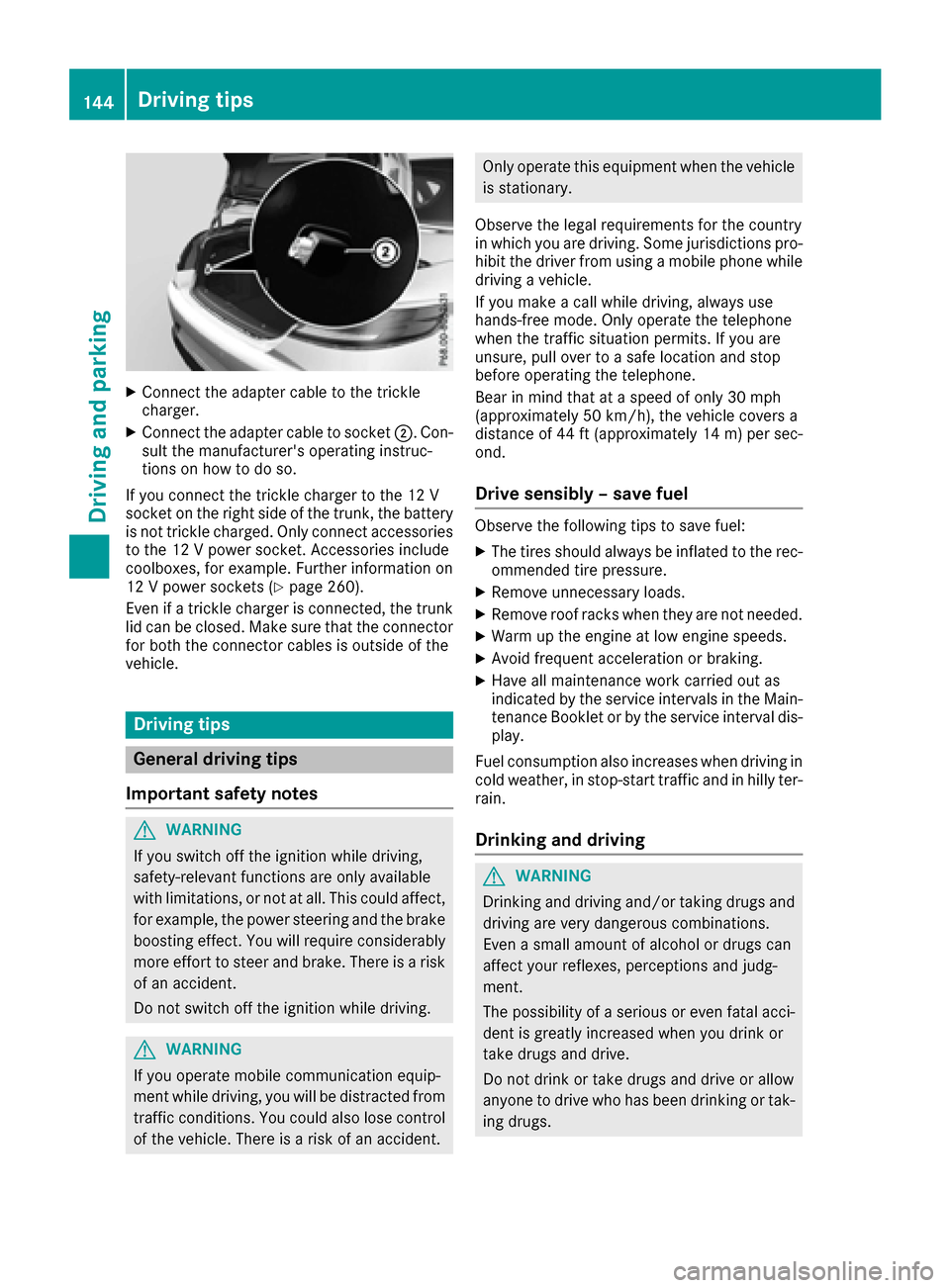
XConnect the adapter cable to the trickle
charger.
XConnect the adapter cable to socket ;. Con-
sult the manufacturer's operating instruc-
tions on how to doso.
If you connect the trick lecharger to the 12 V
socket on the right sideof the trunk, the battery
is not trick lecharge d.Only connect accessories
to the 12 V power socket. Accessories inc lude
coolboxes, for example. Further information on
12 V power sockets (
Ypage 260).
Even ifa trick lecharger isconnected, the trunk
lid can beclosed. Make sure that the connector
for both the connector cables isoutside of the
veh icle.
Driving tips
General driving tips
Important safety notes
GWAR NING
If you switch off the ignition while driving,
safety-relevant functions are only available
wit hlimit ations, or not at all.This could affect,
for example, the power steering and the brake
boosting effect. You willrequire cons iderably
more effort to steer and brake. There isa risk
of an acc ident.
Do not switch off the ignition while driving.
GWARNING
If you operate mob ilecommunication equip-
ment while driv ing, youwill be dist racted from
traff icconditions. You could also lose control
of the veh icle. There isa risk of an acc ident.
Only operate this equipment when the vehicle
isstationary.
Observe the legal requirements for the country
in which you are driving. Some jurisdictions pro-
hibit the driver from using a mobile phone while
driv ing a vehicle.
If you make a call while driving, always use
hands-free mode. Only operate the telephone
when the traffic situation permits. If you are
unsure, pull over to a safe location and stop
before operating the telephone.
Bear in mind that at a speed of only 30 mph
(approximately 50 km/h), the vehicle covers a
dist ance of 44 ft (approximately 14 m)per sec-
ond.
Drive sensibly – save fuel
Observe the following tips to save fuel:
XThe tires should always be inflated to the rec-
ommended tire pressure.
XRemove unnecessary loads.
XRemove roof racks when they are not needed.
XWarm up the engine at low engine speeds.
XAvoid frequent acceleration or braking.
XHave all maintenance work carried out as
indicated by the service intervals in the Main-
tenance Booklet or by the service interval dis-
play.
Fuel consumption also increases when driving in cold weather, in stop-start traffic and in hilly ter-
rain.
Drinking and driving
GWARNING
Drinking and driving and/or taking drugs and driving are very dangerous combinations.
Even a small amount of alcohol or drugs can
affect your reflexes, perceptions and judg-
ment.
The possibility of a serious or even fatal acci-
dent is greatly increased when you drink or
take drugs and drive.
Do not drink or take drugs and drive or allow
anyone to drive who has been drinking or tak-
ing drugs.
144Driving tips
Driving and parking