2017 MERCEDES-BENZ S-Class CABRIOLET buttons
[x] Cancel search: buttonsPage 8 of 338

Battery (SmartKey)Checking .......................................... 75
Important safety notes .................... 75
Replacing ......................................... 75
Battery (vehicle)
Charging ........................................ 294
Display message ............................ 218
Important safety notes .................. 292
Jump starting ................................. 294
Belt
see Seat belts
Blind Spot Assist
see Active Blind Spot Assist
Blootooth
®
Connecting a different mobile
phone ............................................ 252
Bluetooth
®
Searching for a mobile phone ........ 251
see also Digital Operator's Man-
ual .................................................. 243
Telephony ...................................... 251
Brake Assist
see BAS (Brake Assist System)
Brake fluid
Display message ............................ 210
Notes ............................................. 332
Brake force distribution
see EBD (electronic brake force
distribution)
Brakes
ABS .................................................. 61
Adaptive Brake Assist ...................... 65
BAS .................................................. 62
BAS PLUS with Cross-Traffic
Assist ............................................... 62
Brake fluid (notes) ......................... 332
Display message ............................ 205
EBD .................................................. 68
High-performance brake system .... 147
Hill start assist ............................... 127
HOLD function ............................... 158
Important safety notes .................. 146
Maintenance .................................. 146
Parking brake ................................ 142
Riding tips ...................................... 146
Warning lamp ................................. 234 Breakdown
Where will I find...? ........................ 288
see Flat tire
see Towing away
Brightness control (instrument
cluster lighting) ................................... 35
Buttons on the steering wheel ......... 188
C
California
Important notice for retail cus-
tomers and lessees .......................... 26
Calling up a malfunction
see Display messages
Calling up the climate control bar
Multimedia system ........................ 248
Calling up the climate control
menu
Multimedia system ........................ 248
Camera
see Rear view camera
Car
see Vehicle
Care
360° camera ................................. 284
AIRCAP .......................................... 282
Car wash ........................................ 279
Carpets .......................................... 287
Display ........................................... 285
Exhaust pipe .................................. 285
Exterior lights ................................ 284
General notes ................................ 279
Interior ........................................... 285
Matte finish ................................... 281
Night View Assist Plus ................... 285
Paint .............................................. 281
Plastic trim .................................... 286
Power washer ................................ 280
Rear view camera .......................... 284
Roof lining ...................................... 287
Seat belt ........................................ 287
Seat cover ..................................... 286
Selector lever ................................ 286
Sensors ......................................... 284
Soft top .......................................... 282
Steering wheel ............................... 286
Trim pieces .................................... 286
6Index
Page 21 of 338

Speed, controllingsee Cruise control
Speedometer
Activating/deactivating the addi-
tional speedometer ........................ 202
Digital ............................................ 192
In the Instrument cluster ................. 34
Segments ...................................... 187
Selecting the display unit ............... 202
Standing lamps
Display message ............................2 16
Switching on/off ........................... 108
Start/Stop button
General notes ................................ 124
Key positions ................................. 125
Removing ....................................... 125
Starting the engine ........................ 126
Start/stop function
see ECO start/stop function
Starting (engine) ................................ 125
STEER CONTROL .................................. 70
Steering
Display message ............................ 229
Warning lamps ............................... 242
Steering Assist
see DISTRONIC PLUS
Steering Assist and Stop&Go Pilot
(DISTRONIC PLUS)
Display message ............................ 225
Steering assistant STEER CON-
TROL
see STEER CONTROL
Steering wheel
Adjusting (electrically) ................... 101
Button overview ............................... 35
Buttons (on-board computer) ......... 188
Cleaning ......................................... 286
EASY ENTRY/EXIT feature ............. 102
Important safety notes .................. 101
Paddle shifters ............................... 135
Steering wheel heating .................. 101
Storing settings (memory func-
tion) ............................................... 106
Steering wheel heating
Problem (malfunction) ................... 102
Switching on/off ........................... 101
Steering wheel paddle shifters ........135Stop&Go Pilot
see DISTRONIC PLUS
Stowage areas ................................... 254
Stowage compartments
Armrest (under) .............................2 56
Center console .............................. 255
Center console in rear compart-
ment ..................... ......................... 256
C
up holders ................................... 258
Door ............................................... 256
Eyeglasses compartment ...............2 55
Glove box ....................................... 255
Important safety information ......... 254
Rear ............................................... 256
Rear seat backrest ......................... 256
Stowage net ................................... 257
see Stowage areas
Stowage net ....................................... 257
Stowage space
Parcel net retainers ....................... 257
Securing a load .............................. 257
Stowage well beneath the trunk
floor .................................................... 258
Summer tires
In winter ........................................ 304
Sun visor ............................................ 259
Suspension setting
AIRMATIC ...................................... 160
Suspension settings
SETUP (on-board computer) .......... 203
Switching air-recirculation mode
on/off ................................................. 119
Switching on media mode
Via the device list .......................... 252
T
Tachometer ........................................ 187
Tail lamps
Display message ............................ 216
Tank content
Fuel gauge ....................................... 34
Technical data
Capacities ...................................... 329
Information .................................... 327
Tires/wheels ................................. 325
Vehicle data ................................... 334
Index19
Page 37 of 338

Multifunction steering wheel
FunctionPage
:Instrument cluster with mul-
tifunction display189
;Sets the brightness of the
instrument cluster and the
multimedia system display
187
=Multimedia system display
?DVD changer or single DVD
drive
AMultimedia system control-
ler and buttons
B~
Rejects or ends a call196
Exits the telephone book/
redial memory
6
Makes or accepts a call
Switches to the redial mem-
ory
WX
Adjusts the volume
8
Mute
ó
Switches on the Voice Con-
trol System
FunctionPage
Cò
Opens the menu list
9:
Selects a menu or submenu
or scrolls through lists188
a
Confirms a selection188
Hides display messages204
%
Back188
ñ
Switches off the Voice Con-
trol System
Multifunction steering wheel35
At a glance
Page 40 of 338
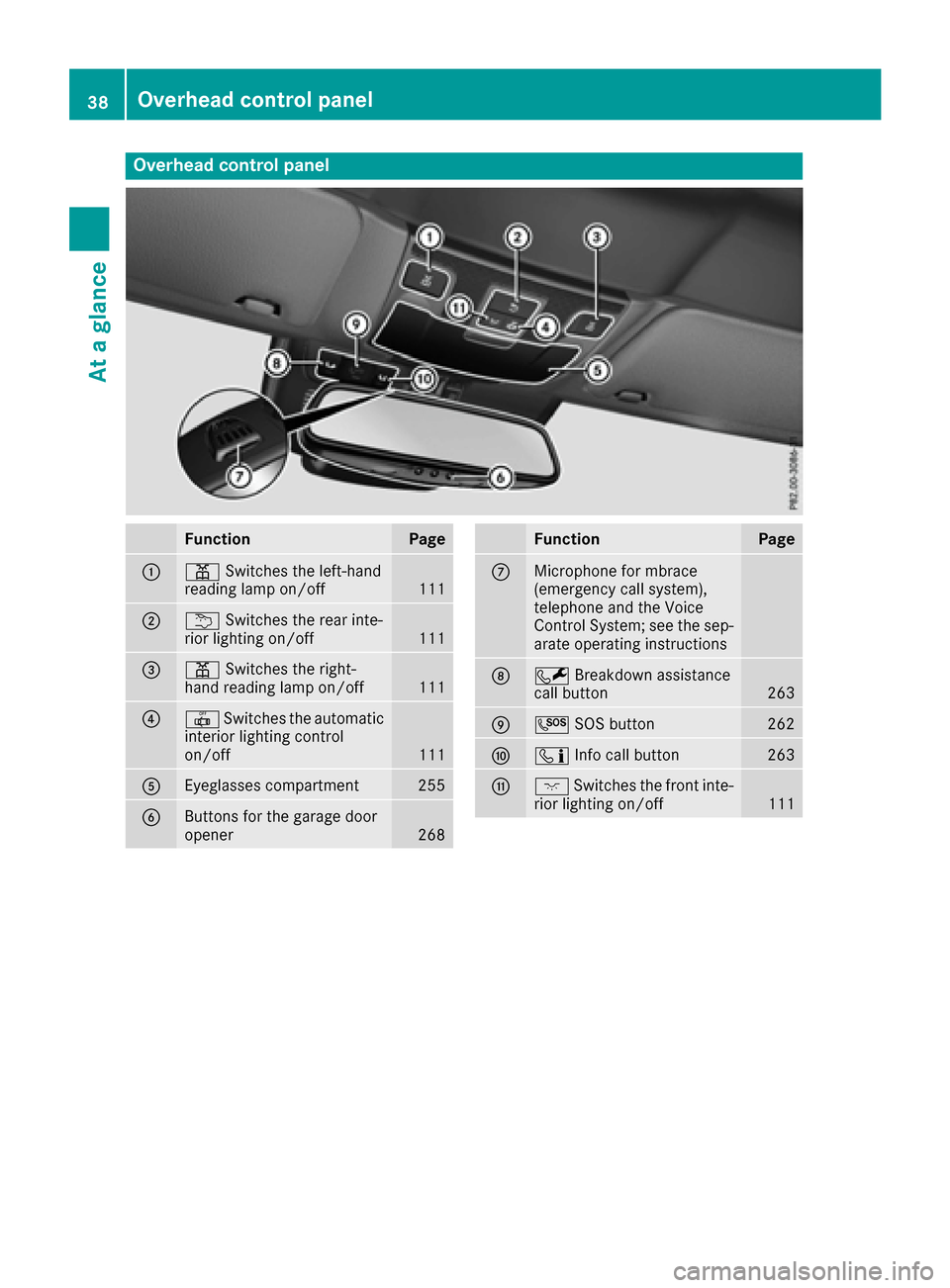
Overhead control panel
FunctionPage
:pSwitches the left-hand
reading lamp on/off111
;u Switches the rear inte-
rior lighting on/off111
=p Switches the right-
hand reading lamp on/off111
?| Switches the automatic
interior lighting control
on/off
111
AEyeglasses compartment255
BButtons for the garage door
opener268
FunctionPage
CMicrophone for mbrace
(emergency call system),
telephone and the Voice
Control System; see the sep-
arate operating instructions
DF Breakdown assistance
call button263
EG SOS button262
FïInfo call button263
GcSwitches the front inte-
rior lighting on/off111
38Overhead control panel
At a glance
Page 63 of 338

correctly routed from the seat-belt extender of
the front-passenger seat to the shoulder belt
guide on the child restraint system. The shoul-
der belt strap must be routed forwards from the
retracted seat-belt extender for the front-
passenger seat.
Always observe the child restraint system man-
ufacturer's installation and operating instruc-
tions.
Pets in the vehicle
GWARNING
If you leave animals unattended or unsecured
in the vehicle, they could press buttons or
switches, for example.
As a result, they could:
Ractivate vehicle equipment and become
trapped, for example
Ractivate or deactivate systems, thereby
endangering other road users
Unsecured animals could also be flung around
the vehicle in the event of an accident or sud-
den steering or braking, thereby injuring vehi-
cle occupants. There is a risk of an accident
and injury.
Never leave animals unattended in the vehi-
cle. Always secure animals properly during
the journey, e.g. use a suitable animal trans-
port box.
Driving safety systems
Overview of driving safety systems
In this section, you will find information about
the following driving safety systems:
RABS ( Anti-lock Braking System)
(Ypage 61)
RBAS ( Brake Assist System) (Ypage 62)
RBAS PLUS ( BrakeAssist System PLUS) with
Cross-Traffic Assist (Ypage 62)
RCOLLISION PREVENTION ASSIST PLUS
(Ypage 64)
RESP®( E lectronic StabilityProgram)
(Ypage 66)
REBD ( Electronic Brake force Distribution)
(Ypage 68)
RADAPTIVE BRAKE (Ypage 68)
RPRE-SAFE®Brake (Ypage 68)
RSTEER CONTROL (Ypage 70)
Important safety notes
If you fail to adapt your driving style or if you are
inattentive, the driving safety systems can nei-
ther reduce the risk of an accident nor override
the laws of physics. Driving safety systems are
merely aids designed to assist driving. You are
responsible for maintaining the distance to the
vehicle in front, for vehicle speed, for braking in good time, and for staying in lane. Always adapt
your driving style to suit the prevailing road and weather conditions and maintain a safe distance
from the vehicle in front. Drive carefully.
The driving safety systems described only work as effectively as possible when there is ade-
quate contact between the tires and the road
surface. Pay particular attention to the informa-
tion regarding tires, recommended minimum
tire tread depths etc. in the "Wheels and tires"
section (
Ypage 302).
In wintry driving conditions, always use winter
tires (M+S tires) and if necessary, snow chains.
Only in this way will the driving safety systems
described in this section work as effectively as
possible.
ABS (Anti-lock Braking System)
General information
ABS regulates brake pressure in such a way that the wheels do not lock when you brake. This
allows you to continue steering the vehicle when
braking.
The ! ABS warning lamp in the instrument
cluster lights up when the ignition is switched
on. It goes out when the engine is running.
ABS works from a speed of about 5 mph
(8 km/h), regardless of road-surface conditions.
ABS works on slippery surfaces, even when you
only brake gently.
Driving safety systems61
Safety
Z
Page 76 of 338

KEYLESS-GOstart function
Gene ral notes
Bear in min dthat th eengin ecan be started by
any of th evehicl eoccupant sif there is aSmart -
Key in th evehicl e (
Ypage 126).
Changing the settings ofthe locking
system
You can chang eth esetting sof th elocking sys-
tem. This mean sthat only th edriver's door and
th efuel filler flap are unlocke dwhen th evehicl e
is unlocked. This is useful if you frequentl ytravel
on your own .
XTo change th esetting: press and hold down
th e% and& buttons simultaneousl y
for approximately six seconds until th ebat -
tery chec klamp (
Ypage 75 )flashes twice .
If th esetting of th elocking system is changed
within th esignal range of th evehicle, pressing
th e& or% button:
Rlocks or
Runlocks th evehicl e
The SmartKey no wfunction sas follows :
XTo unlock: press the% buttononce .
XTo unlock centrally: press the% button
twice .
XTo lock: press the& button.
The KEYLESS-GO function scan be changed as
follows :
XTo unlock th edriver's door :touch th einner
surfac eof th edoor handle on th edriver's
door .
XTo unlock centrally: touch theinner surfac e
of th efront-passenger door handle.
XTo lock centrally: touch theouter sensor
surfac eon on eof th edoor handles .
XTo restoreth efactory settings: press and
hold th e% and& buttons simultane -
ousl yfor approximat
ely s
ix seconds until th e
battery chec klamp (Ypage 75) flashes
twice .
Mechanical key
Gene ral notes
If th evehicl ecan no longer be locke dor
unlocke dwit hth eSmartKey or KEYLESS-GO ,
use th emechanical key.
If you use th emechanical ke yto unloc kand
open th edriver's door ,th eanti-thef talarm sys-
te m will be triggered .Switc hoff th ealarm
(
Ypage 71) .
If you unloc kth evehicl eusin gth emechanical
key, th efuel filler flap will no tbe unlocke dauto -
matically.
XTo unlock th efuel filler flap: insert the
SmartKey int oth eignition lock.
Removing the mechanical key
XPush release catch :in th edirection of th e
arrow and at th esam etime remove mechan -
ical ke y; from th eSmartKey.
Fo rfurther information about :
RLocking/unlocking thedriver's door
(Ypage 79 )
RUnlocking th etrunk (Ypage 84 )
Inserting the mechanical key
XPush mechanical ke y; completely int oth e
SmartKey until it engage sand release
catch :is bac kin it sbasic position .
74SmartKey
Opening and closing
Page 78 of 338
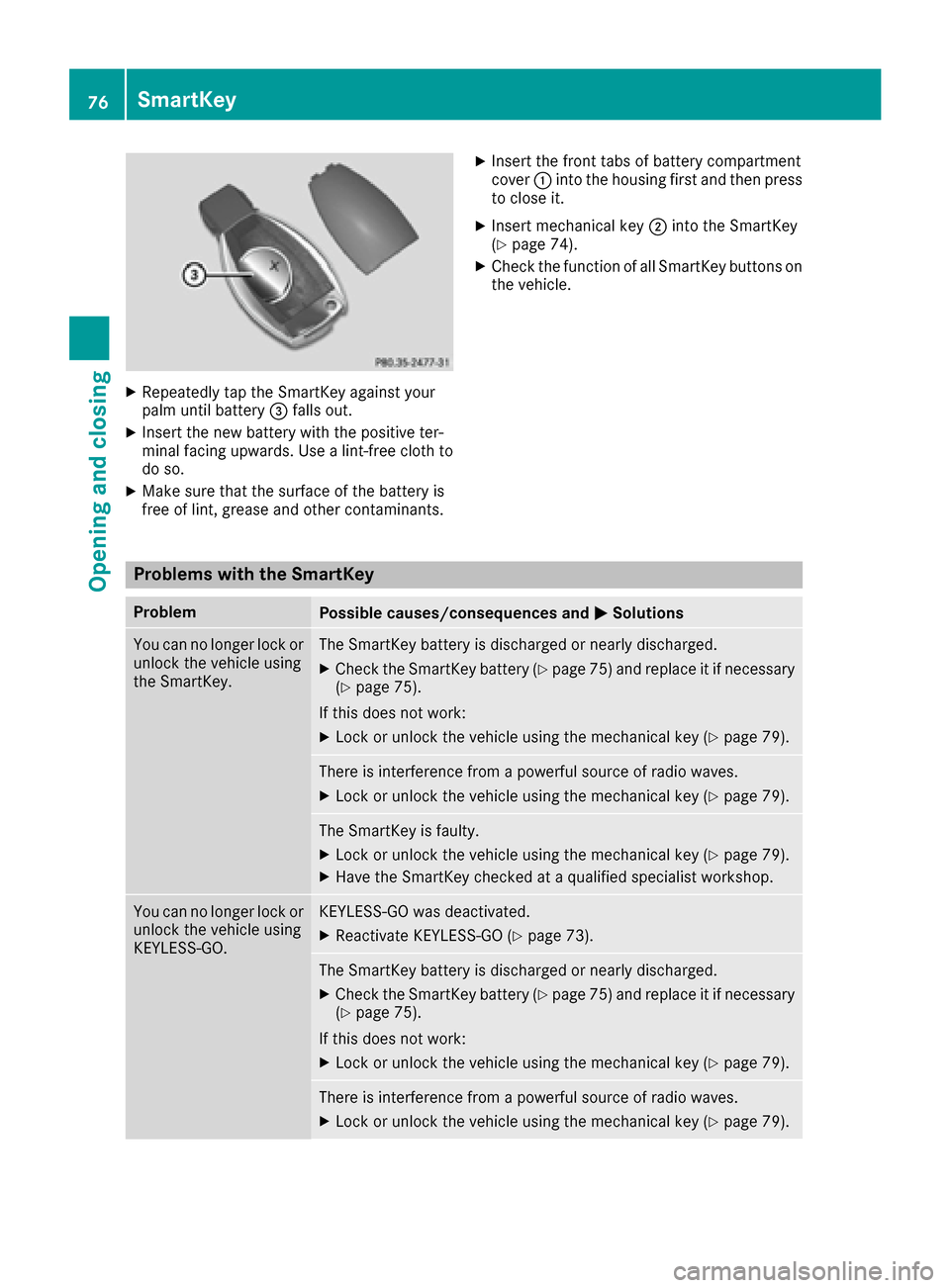
XRepeatedly tap theSmartKey against your
palm until battery =falls out .
XInsertth ene wbattery wit hth epositive ter-
minal facing upwards. Use alint-free cloth to
do so.
XMak esur ethat th esurfac eof th ebattery is
free of lint, grease and other contaminants.
XInser tth efron ttab sof battery compartmen t
cover :intoth ehousing first and then press
to close it .
XInsertmechanical ke y; intoth eSmartKey
(Ypage 74).
XChec kth efunction of all SmartKey buttons on
th evehicle.
Problems with the SmartKey
ProblemPossible causes/consequences and MSolutions
You can no longer lockor
unlock th evehicl eusin g
th eSmartKey.The SmartKey battery is discharged or nearly discharged.
XChec kth eSmartKey battery (Ypage 75) and replace it if necessar y
(Ypage 75).
If this does no twork:
XLoc kor unlock th evehicl eusin gth emechanical ke y (Ypage 79).
There is interferenc efrom apowerful source of radi owaves.
XLoc kor unlock th evehicl eusin gth emechanical ke y (Ypage 79).
The SmartKey is faulty.
XLockor unlock th evehicl eusin gth emechanical ke y (Ypage 79).
XHaveth eSmartKey checke dat aqualified specialist workshop.
You can no longer loc kor
unlock th evehicl eusin g
KEYLESS-GO .KEYLESS-GO was deactivated.
XReactivateKEYLESS-GO (Ypage 73).
The SmartKey battery is discharged or nearly discharged.
XCheckth eSmartKey battery (Ypage 75) and replace it if necessar y
(Ypage 75).
If this does no twork:
XLoc kor unlock th evehicl eusin gth emechanical ke y (Ypage 79).
There is interferenc efrom apowerful source of radi owaves.
XLoc kor unlock th evehicl eusin gth emechanical ke y (Ypage 79).
76SmartKey
Opening and closing
Page 80 of 338

Doors
Important safet ynotes
GWARNING
If children are lef tunsupervised in th evehicle,
they could:
Rope nth edoors ,thus endangerin gother
people or road users.
Rget out and disrup ttraffic .
Roperat eth evehicle' sequipment.
Additionally, children could set th evehicle in
motion if, fo rexample, they:
Rrelease th eparking brake .
Rshiftingth eautomatic transmissio nout of
par kposition P
RStart theengine.
There is aris kof an acciden tand injury.
Whe nleavin gth evehicle, always take th e
SmartKey wit hyou and loc kth evehicle. Never
leav echildren or animals unattended in th e
vehicle. Always keep th eSmartKey out of
reach of children .
Unlockingan dopening doors from
th einside
Whe n adoo ris opened, th esid ewindow on that
sid eopens slightly. Whe nth edoo ris closed, th e
sid ewindow close sagain .
!The sid ewindows will no topen/close if th e
battery is discharged or if th esid ewindows
hav eiced up. It will then no tbe possible to
close th edoor. Do no tattempt to forc eth e
doo rclosed. You could otherwise damage th e
doo ror th esid ewindow.
You can ope n adoo rfrom insid eth evehicle
eve nif it has bee nlocked. If th evehicle has bee n
locke dwit hth eSmartKey or wit hKEYLESS-GO ,
opening adoo rfrom th einsid ewill trigger th e
anti-thef talar msystem. Switc hof fth ealar m
(
Ypage 71) .
XPull doorhandle ;.
If th edoo ris locked, locking knob :pop sup.
The doo ris unlocke dand opens .
Centrally locking an dunlocking th e
vehicle from th einside
You can centrall yloc kand unloc kth evehicle
from th einside. The buttons are located on bot h
doors .
XTo unlock :press butto n:.
XTo lock :press butto n;.
If th efront-passenger doo ris closed, th evehi-
cl e locks .
If th edriver's doo ris open, th edoo rstays
unlocked.
Thi sdoe sno tloc kor unloc kth efue lfiller flap
and th eglove box .
You canno tunloc kth evehicle centrall yfrom th e
insid eif th evehicle has bee nlocke dwit hth e
SmartKey or KEYLESS-GO .
The doors can be opene dfrom th einside.
If th evehicle has bee nlocke dwit hth eSmartKey
or wit hKEYLESS-GO ,opening adoo rfrom th e
insid ewill trigger th eanti-thef talar msystem.
Switc hof fth ealar m (
Ypage 71).
78Doors
Opening and closing