2017 MERCEDES-BENZ S-Class CABRIOLET manual radio set
[x] Cancel search: manual radio setPage 13 of 338

Folding in/out (electrically) ........... 104
Out of position (troubleshooting) ... 104
Setting ........................................... 104
Storing settings (memory func-
tion) ............................................... 106
Storing the parking position .......... 105
External audio source
Connecting .................................... 253
Eyeglasses compartment .................255
F
Favorites
Overview ........................................ 247
Features ............................................. 258
Filling capacities (Technical data) ... 329
Flat tire
Changing a wheel/mounting the
spare wheel ................................... 320
MOExtended tires .......................... 289
Preparing the vehicle ..................... 288
TIREFIT kit ...................................... 289
Floormats ...........................................2 70
Frequencies
Mobile phone ................................. 327
Two-way radio ................................ 327
Fuel
Additives ........................................ 331
Consumption statistics .................. 192
Displaying the current consump-
tion ................................................ 191
Displaying the range ......................1 91
Driving tips ....................................1 44
Fuel gauge ....................................... 34
Grade (gasoline) ............................ 330
Important safety notes .................. 330
Problem (malfunction) ................... 140
Refueling ........................................ 138
Tank content/reserve fuel ............. 330
Fuel filler flap
Closing ...........................................1 40
Fuel level
Calling up the range (on-board
computer) ...................................... 191
Fuel tank
Capacity ........................................ 330
Problem (malfunction) ................... 140 Fuses
Allocation chart .............................2 99
Before changing .............................3 00
Dashboard fuse box ....................... 300
Fuse box in the engine compart-
ment .............................................. 300
Fuse box in the front-passenger
footwell .......................................... 300
Fuse box in the trunk ..................... 301
Important safety notes .................. 299G
Garage door opener
Clearing the memory ..................... 270
General notes ................................ 267
Important safety notes .................. 268
Opening/closing the garage door .. 270
Problems when programming ........2 70
Programming (button in the rear-
view mirror) ................................... 268
Synchronizing the rolling code ....... 269
Gasoline ............................................. 330
Gear indicator (on-board com-
puter, Mercedes-AMG vehicles) ....... 203
Genuine parts ...................................... 25
Glove box ...........................................2 55
Google™ Local Search
see also Digital Operator's Man-
ual ..................................................2 43
H
Handbrake
see Parking brake
HANDS-FREE ACCESS .......................... 82
Handwriting recognition
Switching text reader function
on/off ............................................ 246
Touchpad ....................................... 246
Hazard warning lamps ......................109
Head bags
Display message ............................ 213
Operation ......................................... 49
Head level heating (AIRSCARF) ........100
Head restraints
Adjusting ......................................... 96
Adjusting (manually) ........................ 97
Index11
Page 17 of 338

Important safety notes .................... 41
Introduction to the restraint sys-
tem .................................................. 41
Occupant Classification System
(OCS) ............................................... 49
PASSENGER AIR BAG indicator
lamps ............................................... 42
Pets in the vehicle ........................... 61
PRE-SAFE
®(anticipatory occu-
pant protection) ............................... 56
PRE-SAFE
®PLUS (anticipatory
occupant protection PLUS) .............. 56
Restraint system warning lamp ........ 42
Seat belt .......................................... 42
OCS
Conditions ....................................... 49
Faults ............................................... 53
Operation .........................................4 9
System self-test ............................... 52
Odometer ........................................... 191
Oil
see Engine oil
On-board computer
AMG menu ..................................... 203
Assistance graphic menu ............... 198
Assistance menu ........................... 198
Display messages .......................... 204
Displaying a service message ........ 278
DISTRONIC PLUS ........................... 155
Factory settings ............................. 203
Head-up display ............................. 189
Important safety notes .................. 187
Instrument cluster menu ............... 202
Lights menu ................................... 202
Media menu ................................... 195
Menu overview .............................. 190
Message memory .......................... 204
Navigation menu ............................ 192
Operation ....................................... 188
Radio menu ................................... 194
Service menu ................................. 198
Settings menu ............................... 198
Standard display ............................ 191
Telephone menu ............................ 196
Trip menu ...................................... 191
Video DVD operation ..................... 196 Operating safety
Declaration of conformity ................ 28
Important safety notes .................... 28
Operating system
see On-board computer
Operation
Digital Operator's Manual ................ 24
Operator's Manual
Overview .......................................... 26
Vehicle equip
ment ........................... 26
Outside temperature display ........... 187
Overhead control panel ...................... 38
P
Paint code number............................ 328
Paintwork (cleaning instructions) ... 281
Panic alarm .......................................... 41
Parcel net hooks ............................... 257
Parking
Important safety notes .................. 140
Parking brake ................................ 142
Parking position for the exterior
mirror on the front-passenger
side ................................................ 105
Rear view camera .......................... 168
Switching off the engine ................ 141
see PARKTRONIC
Parking aid
see 360° camera
see Active Parking Assist
see Exterior mirrors
see PARKTRONIC
see Rear view camera
Parking brake
Applying automatically ................... 142
Applying or releasing manually ...... 142
Display message ............................ 207
Electric parking brake .................... 142
Emergency braking ........................ 143
General notes ................................ 142
Releasing automatically ................. 143
Warning lamp ................................. 237
Parking lamps
Switching on/off ........................... 108
PARKTRONIC
Deactivating/activating ................. 163
Driving system ............................... 161
Index15
Page 22 of 338

TelephoneAccepting a call (multifunction
steering wheel) .............................. 197
Authorizing a mobile phone (con-
necting) ......................................... 251
Connecting a mobile phone (gen-
eral information) ............................ 251
Display message ............................ 230
Introduction ................................... 196
Menu (on-board computer) ............ 196
Number from the phone book ........ 197
Redialing ........................................ 197
Rejecting/ending a call ................. 197
see also Digital Operator's Man-
ual .................................................. 243
Switching between mobile
phones ........................................... 252
Temperature
Coolant .......................................... 188
Engine oil (on-board computer,
Mercedes-AMG vehicles) ............... 203
Outside temperature ...................... 187
Setting (climate control) ................ 117
Transmission oil (on-board com-
puter, Mercedes-AMG vehicles) ..... 203
Through-loading feature ................... 257
Tire pressure
Calling up (on-board computer) ..... 308
Checking manually ........................ 308
Display message ............................ 226
Maximum ....................................... 307
Not reached (TIREFIT) .................... 291
Notes ............................................. 306
Reached (TIREFIT) .......................... 291
Recommended ............................... 305
Using the TIREFIT kit ...................... 290
Tire pressure monitor
Checking the tire pressure elec-
tronically ........................................ 309
Function/notes ............................. 308
General notes ................................ 308
Important safety notes .................. 308
Radio type approval for the tire
pressure monitor ........................... 311
Restarting ...................................... 310
Warning lamp ................................. 241
Warning message .......................... 310 TIREFIT kit
Important safety notes .................. 289
Storage location ............................ 288
Tire pressure not reached .............. 291
Tire pre ssure re
ached .................... 291
Using ............................................. 290
Tires
Aspect ratio (definition) ................. 319
Average weight of the vehicle
occupants (definition) .................... 318
Bar (definition) ............................... 318
Changing a wheel .......................... 320
Characteristics .............................. 318
Checking ........................................ 302
Curb weight (definition) ................. 319
Definition of terms ......................... 318
Direction of rotation ...................... 321
Display message ............................ 226
Distribution of the vehicle occu-
pants (definition) ............................ 320
DOT (Department of Transporta-
tion) (definition) ............................. 318
DOT, Tire Identification Number
(TIN) ............................................... 318
GAWR (Gross Axle Weight Rating)
(definition) ..................................... 319
GVW (Gross Vehicle Weight) (def-
inition) ........................................... 319
GVWR (Gross Vehicle Weight Rat-
ing) (definition) .............................. 319
Important safety notes .................. 302
Increased vehicle weight due to
optional equipment (definition) ...... 319
Information on driving .................... 302
Kilopascal (kPa) (definition) ........... 319
Labeling (overview) ........................ 315
Load bearing index (definition) ...... 320
Load index ..................................... 317
Load index (definition) ................... 319
Maximum load on a tire (defini-
tion) ............................................... 319
Maximum loaded vehicle weight
(definition) ..................................... 319
Maximum permissible tire pres-
sure (definition) ............................. 319
Maximum tire load ......................... 317
Maximum tire load (definition) ....... 319
MOExtended tires .......................... 303
20Index
Page 39 of 338
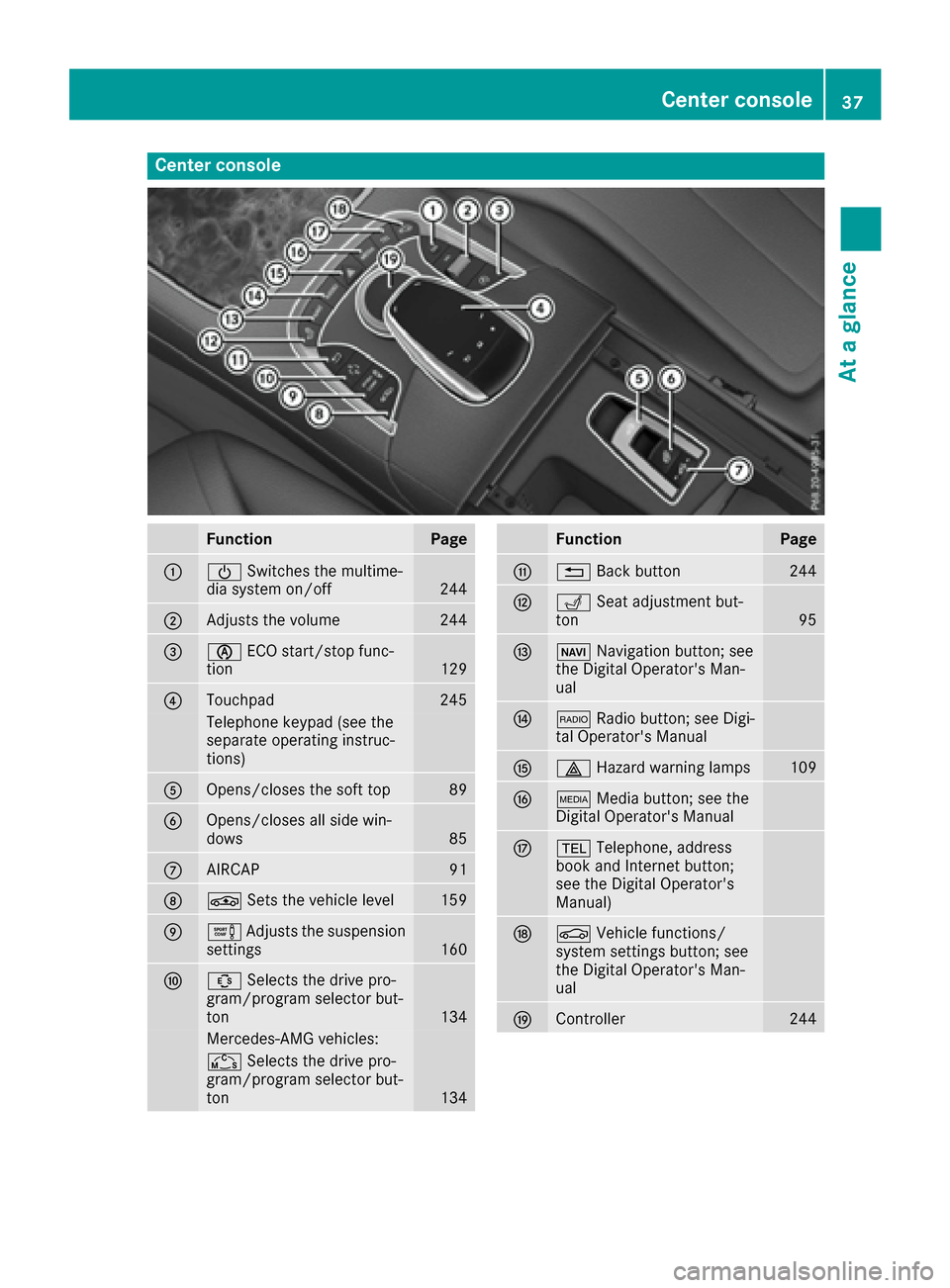
Center console
FunctionPage
:ÜSwitches the multime-
dia system on/off244
;Adjusts the volume244
=è ECO start/stop func-
tion129
?Touchpad245
Telephone keypad (see the
separate operating instruc-
tions)
AOpens/closes the soft top89
BOpens/closes all side win-
dows85
CAIRCAP91
DÉ Sets the vehicle level159
EeAdjusts the suspension
settings160
FÛ Selects the drive pro-
gram/program selector but-
ton
134
Mercedes-AMG vehicles:
Ñ Selects the drive pro-
gram/program selector but-
ton
134
FunctionPage
G% Back button244
HTSeat adjustment but-
ton95
IØ Navigation button; see
the Digital Operator's Man-
ual
J$ Radio button; see Digi-
tal Operator's Manual
K£ Hazard warning lamps109
LÕMedia button; see the
Digital Operator's Manual
M% Telephone, address
book and Internet button;
see the Digital Operator's
Manual)
NØ Vehicle functions/
system settings button; see
the Digital Operator's Man-
ual
OController244
Center console37
At a glance
Page 88 of 338

GWARNING
The reversing feature does not react:
Rto soft, light and thin objects, e.g. small fin-
gers
Rwhile resetting
This means that the reversing feature cannot
prevent someone being trapped in these sit-
uations. There is a risk of injury.
Make sure that no body parts are in close
proximity during the closing procedure. If
someone becomes trapped, press the switch
to open the side window again.
Opening and closing the side win-
dows
The switches for all side windows are located on the driver's door. There is also a switch for the
front-passenger side window on the front-
passenger door.
The switches on the driver's door take prece-
dence.
:Front left
;Front right
=Rear right
?Rear left
XTurn the SmartKey to position 1or 2in the
ignition lock.
XTo open manually: press and hold the cor-
responding button.
XTo open fully: press the switch beyond the
point of resistance and release it.
Automatic operation is started.
XTo close manually: pull and hold the corre-
sponding button.
XTo fully close the front side windows: pull
the button beyond the point of resistance and
release it.
Automatic operation is started.
XTo interrupt automatic operation: press/
pull the corresponding switch again.
You can continue to operate the side windows
after you switch off the engine or remove the
SmartKey. This function remains active for five
minutes or until you open a door.
Before opening or closing the side windows, a
check is carried out to see whether a valid
SmartKey is in the vehicle. The check is carried out if you use the start/stop button instead of a
SmartKey in the ignition and you press or pull a
button while the engine is switched off. This is
carried out by means of a brief radio connection
between the vehicle and the SmartKey.
Opening and closing all side windows
Using the switch on the center console
GWARNING
While closing the side windows, body parts in
the closing area could become trapped. There is a risk of injury.
When closing make sure that no parts of the
body are in the closing area. If somebody
becomes trapped, release the switch or press
the switch to open the side window again.
Use switch :in the stowage compartment
under the armrest to close or open all side win-
dows simultaneously.
86Side windows
Opening and closing
Page 197 of 338

The multifunction display shows station;with
station frequency or station name. The preset
position is only displayed along with station ;if
this has been stored. You can store radio sta-
tions in the multimedia system.
XSwitch on the multimedia system.
XPress the òbutton on the steering wheel
to open the menu list.
XPress :or9 on the steering wheel to
select the Radiomenu.
XConfirm by pressing aon the steering
wheel.
Currently set station ;appears in the multi-
function display.
XTo open the station list: press the:or
9 button briefly.
XTo select a station in the station list:
press :or9 briefly.
XTo select a station in the station list using
rapid scrolling: press and hold:or
9.
XTo select the waveband or station mem-
ory: press abriefly.
XPress :or9 to select the waveband or
station memory.
XPress ato confirm the selection.
iSIRIUS XM satellite radio functions like a
normal radio.
Further information about radio operation can
be found in the multimedia system in the Dig-
ital Operator's Manual.
Media menu
Changing the media source
You can change the media source and playback
mode (audio, video or TV) at any time in the
Media
menu.
XSwitch on the multimedia system.
XPress the òbutton on the steering wheel
to open the menu list.
XPress :or9 on the steering wheel to
select the Mediamenu.
XConfirm by pressing aon the steering
wheel.
XTo open/close the media sources
list: press abriefly.
The list shows the following media sources,
for example:
RCD or DVD
RSD card
RMedia Register
RUSB storage device
RBluetooth®capable audio device
Please observe further information on media
support and media operation in the multimedia
system (see separate operating instructions).
Operating an audio player or audio
media
:Media source, e.g. name of current CD
;Current title
=Name of artist
?Name of album
AFolder name
Audio data from various audio devices or media
can be played, depending on the equipment
installed in the vehicle.
XSwitch on the multimedia system.
XPress the òbutton on the steering wheel
to open the menu list.
Menus and submenus195
On-board computer and displays
Z
Page 245 of 338

General notes
The multimedia system section in this Opera-
tor's Manual describes the basic principles for
operation. More information can be found in theDigital Operator's Manual.
Important safety notes
GWARNING
If you operate information systems and com-
munication equipment integrated in the vehi-
cle while driving, you will be distracted from
traffic conditions. You could also lose control
of the vehicle. There is a risk of an accident.
Only operate the equipment when the traffic
situation permits. If you are not sure that this
is possible, park the vehicle paying attention
to traffic conditions and operate the equip-
ment when the vehicle is stationary.
You must observe the legal requirements for the
country in which you are currently driving when
operating the multimedia system.
The multimedia system calculates the route to
the destination without taking the following into
account, for example:
Rtraffic lights
Rstop and yield signs
Rparking or stopping restrictions
Rroad narrowing
Rother road and traffic rules and regulations
The multimedia system may give incorrect nav-
igation recommendations if the actual street/
traffic situation does not correspond with the
digital map's data.
For example:
Ra diverted route
Rthe road layout or the direction of a one-way
street has been changed
For this reason, you must always observe road
and traffic rules and regulations during your
journey. Road and traffic rules and regulations
always have priority over multimedia system
driving recommendations.
Navigation announcements are intended to
direct you while driving without diverting your
attention from the road and driving. Please always use this feature instead of con-
sulting the map display for directions. Looking
at the icons or map display can distract you from
traffic conditions and driving, and increase the
risk of an accident.
This equipment complies with FCC radiation
exposure limits set forth for uncontrolled equip-
ment and meets the FCC radio frequency (RF)
Exposure Guidelines in Supplement C to OET65.
This equipment has very low levels of RF energy
that is deemed to comply without maximum
permissive exposure evaluation (MPE). How-
ever, it is recommended
to insta
ll it at a distance
of at least 8 inches (approx. 20 cm) between the
radiation source and a person's body (not
including limbs such as hands, wrists, feet and
legs).
GWARNING
Modifications to electronic components, their software as well as wiring can impair their
function and/or the function of other net-
worked components. In particular, systems
relevant to safety could also be affected. As a
result, these may no longer function as inten-
ded and/or jeopardize the operating safety of
the vehicle. There is an increased risk of an
accident and injury.
Never tamper with the wiring as well as elec-
tronic components or their software. You
should have all work to electrical and elec-
tronic equipment carried out at a qualified
specialist workshop.
If you make any changes to the vehicle elec-
tronics, the general operating permit is ren-
dered invalid.
Function restrictions
For safety reasons, some functions are restric-
ted or unavailable while the vehicle is in motion.
You will notice this, for example, because either
you will not be able to select certain menu items
or a message will appear to this effect.
Function restrictions243
Multimedia system
Z