2017 MERCEDES-BENZ S-Class CABRIOLET ECO mode
[x] Cancel search: ECO modePage 7 of 338

AlarmATA (Anti-Theft Alarm system) ........ .71
Switching off (ATA) .......................... 71
Switching the function on/off
(ATA) ................................................ 71
Alarm system
see ATA (Anti-Theft Alarm system)
Anti-lock braking system
see ABS (Anti-lock Braking System)
Anti-Theft Alarm system
see ATA (Anti-Theft Alarm system)
Armrest
Stowage compartment .................. 256
Ashtray ............................................... 259
Assistance display (on-board com-
puter) .................................................. 198
Assistance menu (on-board com-
puter) .................................................. 198
ASSYST PLUS
Displaying a service message ........ 278
Hiding a service message .............. 278
Resetting the service interval dis-
play ................................................ 278
Service message ............................ 277
Special service requirements ......... 278
ATA (Anti-Theft Alarm system)
Activating/deactivating ................... 71
Function ........................................... 71
Switching off the alarm .................... 71
ATTENTION ASSIST
Activating/deactivating ................. 200
Display message ............................ 220
Function/notes ............................. 176
Authorized Mercedes-Benz Center
see Qualified specialist workshop
Authorized workshop
see Qualified specialist workshop
AUTO lights
Display message ............................ 216
see Lights
Automatic car wash (care) ............... 279
Automatic engine start (ECO start/
stop function) .................................... 128
Automatic engine switch-off (ECO
start/stop function) .......................... 128
Automatic headlamp mode .............. 107Automatic transmission
Accelerator pedal position ............. 134
Automatic drive program ............... 135
Changing gear ............................... 134
DIRECT SELECT lever ..................... 131
Display message ............................ 227
Drive program display .................... 132
Drivi ng ti
ps .................................... 134
Emergency running mode .............. 138
Engaging drive position .................. 132
Engaging neutral ............................ 132
Engaging park position automati-
cally ............................................... 131
Engaging reverse gear ................... 131
Engaging the park position ............ 131
Kickdown ....................................... 134
Manual drive program .................... 135
Manual drive program (Mercedes-
AMG vehicles) ................................ 136
Oil temperature (on-board com-
puter, Mercedes-AMG vehicles) ..... 203
Overview ........................................ 131
Problem (malfunction) ................... 138
Program selector button ................ 134
Pulling away ................................... 127
Starting the engine ........................ 126
Steering wheel paddle shifters ...... 135
Transmission position display ........ 132
Transmission positions .................. 133
Automatic transmission emer-
gency mode ....................................... 138
AUX (audio)
Notes/socket ................................ 253
B
Back button ....................................... 244
Backup lamp
Display message ............................ 216
BAS (Brake Assist System) ................. 62
BAS PLUS (Brake Assist System
PLUS) with Cross-Traffic Assist
Function/notes ................................ 62
BAS PLUS with Cross-Traffic Assist
(Brake Assist PLUS with Cross-
Traffic Assist)
Important safety notes .................... 63
Index5
Page 9 of 338

Washing by hand ........................... 280
Wheels ...........................................283
Wind deflector ............................... 282
Wind screen ................................... 283
Windows ........................................ 283
Wiper blades .................................. 283
Wooden trim .................................. 286
CD
see also Digital Operator's Man-
ual ..................................................2 43
CD player (on-board computer) ........195
Center console
Overview .......................................... 37
Stowage space .............................. 255
Center console in the rear com-
partment
Stowage compartment .................. 256
Central locking
Locking/unlocking (SmartKey) ........7 2
Changing the media source .............195
Child
Restraint system .............................. 58
Child seat
Forward-facing restraint system ...... 60
LATCH-type (ISOFIX) child seat
anchors ............................................ 59
On the front-passenger seat ............ 60
Rearward-facing restraint system .... 60
Children
Special seat belt retractor ............... 58
Cigarette lighter ................................ 260
Cleaning
Mirror turn signal ........................... 284
Climate control
Adjusting the footwell tempera-
ture (multimedia system) ............... 249
Automatic climate control ............. 115
Controlling automatically ............... 117
Cooling with air dehumidification .. 116
Cooling with air dehumidification
(multimedia system) ...................... 249
Defrosting the windows ................. 118
Defrosting the windshield .............. 118
ECO start/stop function ................ 115
General notes ................................ 114
Indicator lamp ................................ 116
Ionization ....................................... 121
Ionization (multimedia system) ...... 248 Note
s on using the automatic cli-
mate control .................................. 115
Overview ........................................ 247
Overview of systems ...................... 114
Perfume atomizer .......................... 120
Perfume atomizer (multimedia
system) .......................................... 248
Problem with the rear window
defroster ........................................ 119
Problems with cooling with air
dehumidification ............................ 116
Refrigerant ..................................... 333
Refrigerant filling capacity ............. 334
Setting the air distribution ............. 117
Setting the air vents ...................... 121
Setting the airflow ......................... 118
Setting the climate mode ............... 117
Setting the climate mode (multi-
media system) ............................... 248
Setting the temperature ................ 117
Switching air-recirculation mode
on/off ............................................ 119
Switching on/off ........................... 116
Switching residual heat on/off ...... 120
Switching the rear window
defroster on/off ............................ 119
Switching the synchronization
function on and off ........................ 118
Synchronization function (multi-
media system) ............................... 249
Climate control settings
Multimedia system ........................ 247
Climate control system
Climate control .............................. 115
Cockpit
Overview .......................................... 33
COLLISION PREVENTION ASSIST
PLUS
Activating/deactivating ................. 199
Display message ............................ 210
Operation/notes .............................. 64
COMAND display
Cleaning ......................................... 285
Combination switch .......................... 108
Connecting a USB device
see also Digital Operator's Man-
ual .................................................. 243
Index7
Page 21 of 338

Speed, controllingsee Cruise control
Speedometer
Activating/deactivating the addi-
tional speedometer ........................ 202
Digital ............................................ 192
In the Instrument cluster ................. 34
Segments ...................................... 187
Selecting the display unit ............... 202
Standing lamps
Display message ............................2 16
Switching on/off ........................... 108
Start/Stop button
General notes ................................ 124
Key positions ................................. 125
Removing ....................................... 125
Starting the engine ........................ 126
Start/stop function
see ECO start/stop function
Starting (engine) ................................ 125
STEER CONTROL .................................. 70
Steering
Display message ............................ 229
Warning lamps ............................... 242
Steering Assist
see DISTRONIC PLUS
Steering Assist and Stop&Go Pilot
(DISTRONIC PLUS)
Display message ............................ 225
Steering assistant STEER CON-
TROL
see STEER CONTROL
Steering wheel
Adjusting (electrically) ................... 101
Button overview ............................... 35
Buttons (on-board computer) ......... 188
Cleaning ......................................... 286
EASY ENTRY/EXIT feature ............. 102
Important safety notes .................. 101
Paddle shifters ............................... 135
Steering wheel heating .................. 101
Storing settings (memory func-
tion) ............................................... 106
Steering wheel heating
Problem (malfunction) ................... 102
Switching on/off ........................... 101
Steering wheel paddle shifters ........135Stop&Go Pilot
see DISTRONIC PLUS
Stowage areas ................................... 254
Stowage compartments
Armrest (under) .............................2 56
Center console .............................. 255
Center console in rear compart-
ment ..................... ......................... 256
C
up holders ................................... 258
Door ............................................... 256
Eyeglasses compartment ...............2 55
Glove box ....................................... 255
Important safety information ......... 254
Rear ............................................... 256
Rear seat backrest ......................... 256
Stowage net ................................... 257
see Stowage areas
Stowage net ....................................... 257
Stowage space
Parcel net retainers ....................... 257
Securing a load .............................. 257
Stowage well beneath the trunk
floor .................................................... 258
Summer tires
In winter ........................................ 304
Sun visor ............................................ 259
Suspension setting
AIRMATIC ...................................... 160
Suspension settings
SETUP (on-board computer) .......... 203
Switching air-recirculation mode
on/off ................................................. 119
Switching on media mode
Via the device list .......................... 252
T
Tachometer ........................................ 187
Tail lamps
Display message ............................ 216
Tank content
Fuel gauge ....................................... 34
Technical data
Capacities ...................................... 329
Information .................................... 327
Tires/wheels ................................. 325
Vehicle data ................................... 334
Index19
Page 107 of 338

The mirrors do not go into anti-glare mode if
reverse gear is engaged or if the interior lighting
is switched on.
Parking position for the exterior mir-
ror on the front-passenger side
Setting and storing the parking position
You can set the front-passenger side exterior
mirror such that you can see the rear wheel on
that side as soon as you engage reverse gear.
You can store this position.
Storing using reverse gear
:Memory button M
;Button for the exterior mirror setting
=Button for the front-passenger side exterior
mirror
?Button for the driver's side exterior mirror
XStart the engine.
XPress button=.
XEngage reverse gear.
The exterior mirror on the front-passenger
side moves to the default parking position.
XUse button;to adjust the exterior mirror to
a position that allows you to see the rear
wheel and the curb.
The parking position is stored.
iIf you shift the transmission to another posi-
tion, the exterior mirror on the front-
passenger side returns to the driving position
after approximately 10 seconds.
Saving using the memory button
You can store the parking position of the exte-
rior mirror on the front-passenger side using memory button
M:. The reverse gear must not
be engaged during the process.
XSwitch on the ignition (Ypage 125).
XPress button =.
XUse button;to adjust the exterior mirror to
a position that allows you to see the rear
wheel and the curb.
XPress memory button M: and one of the
arrows on button ;within three seconds.
The parking position is stored if the exterior
mirror does not move.
XIf the mirror moves out of position, repeat the
steps.
Calling up a stored parking position set-
ting
XSwitch on the ignition (Ypage 125).
XAdjust the exterior mirror on the front-
passenger side using button =.
XEngage reverse gear.
The exterior mirror on the front-passenger
side moves to the stored parking position.
The exterior mirror on the front-passenger side
moves back to its original position:
Ras soon as you exceed a speed of 9 mph
(15 km/h)
Rabout ten seconds after you have disengaged
reverse gear
Rif you press button ?for the exterior mirror
on the driver's side
Memory function
Important safety notes
GWARNING
If you use the memory function on the driver's side while driving, you could lose control of
the vehicle as a result of the adjustments
being made. There is a risk of an accident.
Only use the memory function on the driver's
side when the vehicle is stationary.
GWARNING
When the memory function adjusts the seat or steering wheel, you and other vehicle occu-
Memory function105
Seats, steering wheel and mirrors
Z
Page 116 of 338
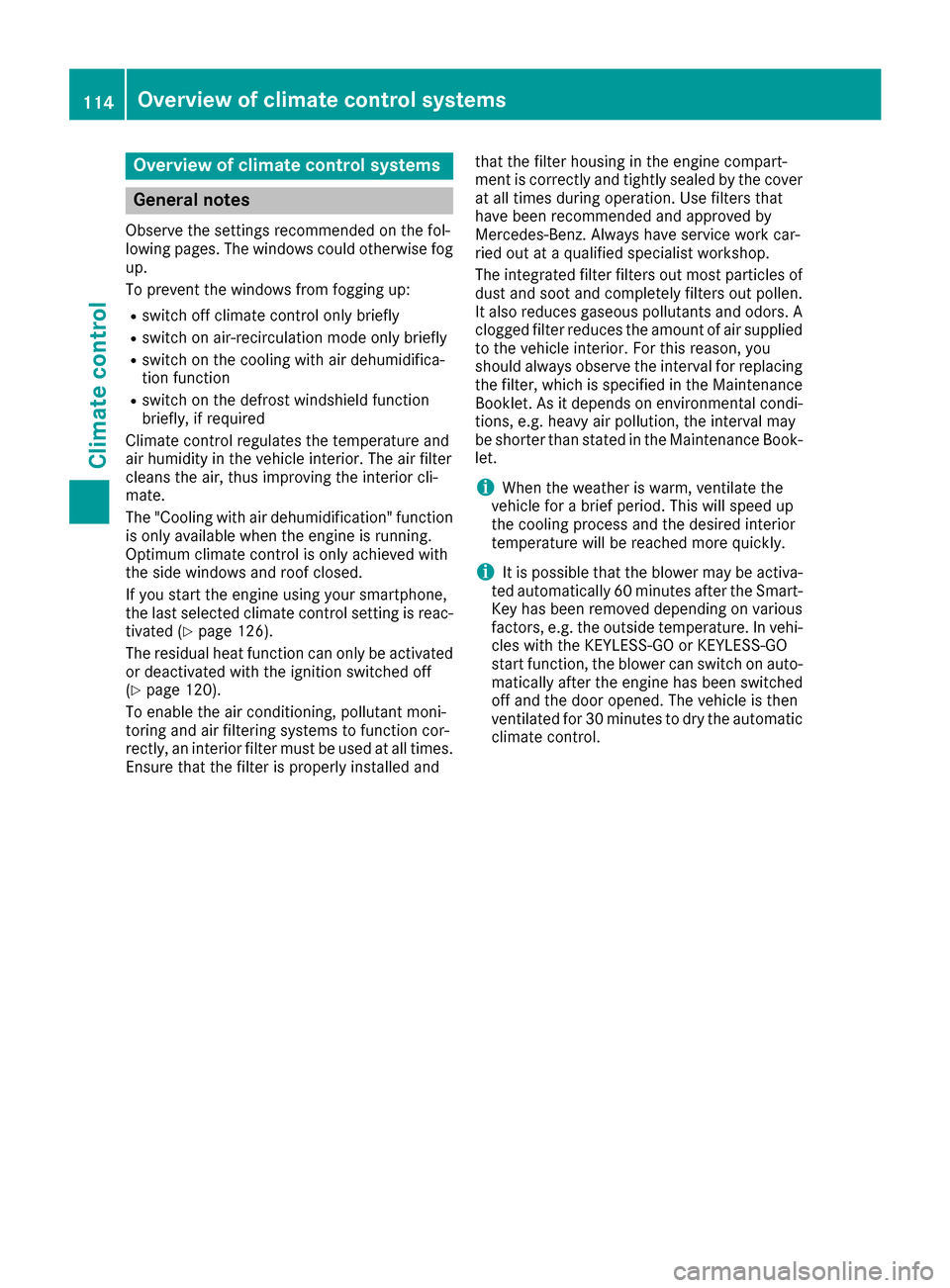
Overview of climate control systems
General notes
Observe the settings recommended on the fol-
lowing pages. The windows could otherwise fog
up.
To prevent the windows from fogging up:
Rswitch off climate control only briefly
Rswitch on air-recirculation mode only briefly
Rswitch on the cooling with air dehumidifica-
tion function
Rswitch on the defrost windshield function
briefly, if required
Climate control regulates the temperature and
air humidity in the vehicle interior. The air filter
cleans the air, thus improving the interior cli-
mate.
The "Cooling with air dehumidification" function
is only available when the engine is running.
Optimum climate control is only achieved with
the side windows and roof closed.
If you start the engine using your smartphone,
the last selected climate control setting is reac-
tivated (
Ypage 126).
The residual heat function can only be activated
or deactivated with the ignition switched off
(
Ypage 120).
To enable the air conditioning, pollutant moni-
toring and air filtering systems to function cor-
rectly, an interior filter must be used at all times. Ensure that the filter is properly installed and that the filter housing in the engine compart-
ment is correctly and tightly sealed by the cover
at all times during operation. Use filters that
have been recommended and approved by
Mercedes-Benz. Always have service work car-
ried out at a qualified specialist workshop.
The integrated filter filters out most particles of dust and soot and completely filters out pollen.
It also reduces gaseous pollutants and odors. A
clogged filter reduces the amount of air suppliedto the vehicle interior. For this reason, you
should always observe the interval for replacing
the filter, which is specified in the Maintenance
Booklet. As it depends on environmental condi- tions, e.g. heavy air pollution, the interval may
be shorter than stated in the Maintenance Book-
let.
iWhen the weather is warm, ventilate the
vehicle for a brief period. This will speed up
the cooling process and the desired interior
temperature will be reached more quickly.
iIt is possible that the blower may be activa-
ted automatically 60 minutes after the Smart-
Key has been removed depending on various
factors, e.g. the outside temperature. In vehi- cles with the KEYLESS-GO or KEYLESS-GO
start function, the blower can switch on auto-
matically after the engine has been switched
off and the door opened. The vehicle is then
ventilated for 30 minutes to dry the automatic
climate control.
114Overview of climate control systems
Climate control
Page 117 of 338
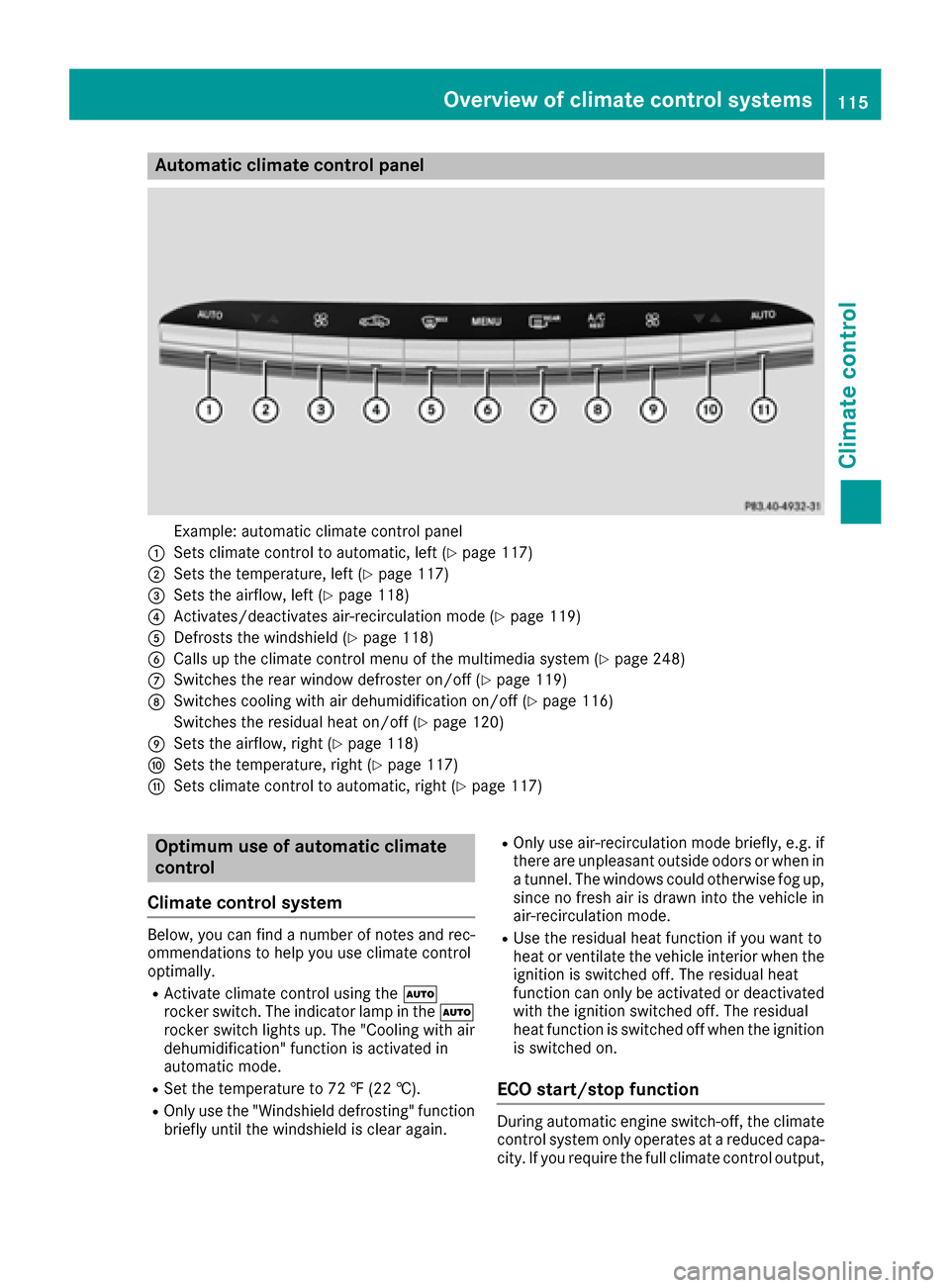
Automa tic climate control panel
Example: automatic climat econtrol panel
:Sets climat econtrol to automatic, lef t (Ypage 117)
;Sets thetemperature, lef t (Ypage 117)
=Sets theairflow, lef t (Ypage 118)
?Activates/deactivates air-recirculation mod e (Ypage 119)
ADefroststh ewindshield (Ypage 118)
BCalls up theclimat econtrol men uof th emultimedia system (Ypage 248)
CSwitches therear window defroste ron/off (Ypage 119)
DSwitches coolin gwit hair dehumidification on/off (Ypage 116)
Switches th eresidual heat on/off (
Ypage 120)
ESets theairflow, right (Ypage 118)
FSets thetemperature, right (Ypage 117)
GSets climatecontrol to automatic, right (Ypage 117)
Optimum use ofautomatic climate
control
Climate control system
Below, you can fin d anumber of note sand rec -
ommendation sto help you use climat econtrol
optimally.
RActivat eclimat econtrol usin gth eÃ
rocke rswitch .The indicator lamp in th eÃ
rocke rswitch lights up. The "Cooling wit hair
dehumidification "function is activated in
automatic mode.
RSe tth etemperature to 72 ‡(22 †).
ROnly use th e"Windshield defrosting "function
briefl yuntil th ewindshield is clear again .
ROnly use air-recirculation mod ebriefly, e.g. if
there are unpleasant outside odor sor when in
a tunnel. The windows could otherwise fog up,
since no fresh air is draw nint oth evehicl ein
air-recirculation mode.
RUse th eresidual heat function if you want to
heat or ventilat eth evehicl einterior when th e
ignition is switched off .The residual heat
function can only be activated or deactivated
wit hth eignition switched off .The residual
heat function is switched off when th eignition
is switched on .
ECO start/stop function
During automatic engin eswitch-off ,th eclimat e
control system only operate sat areduce dcapa-
city. If you require th efull climat econtrol output ,
Overview of climate control systems115
Climate control
Page 118 of 338
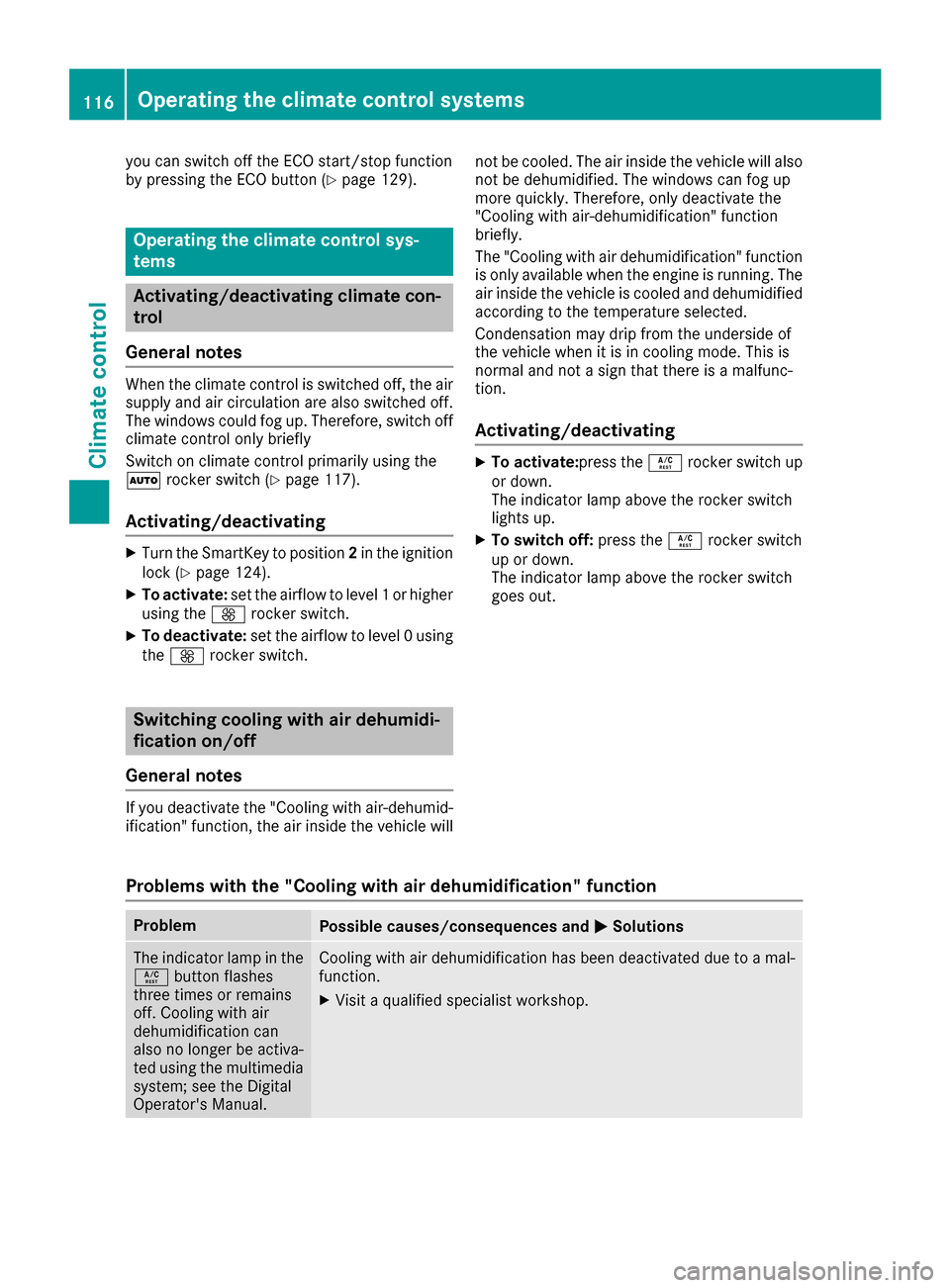
you can switch off theECO start/sto pfunction
by pressing th eECO butto n (Ypage 129).
Operating the climate contro l sys-
tems
Activating/deactivating climate con-
tr ol
Gene ral notes
Whe nth eclimat econtrol is switched off ,th eair
supply and air circulation are also switched off .
The windows could fog up. Therefore ,switch off
climat econtrol only briefl y
Switc hon climat econtrol primarily usin gth e
à rockerswitch (
Ypage 117).
Activating/deactivating
XTurn theSmartKey to position 2in th eignition
loc k (Ypage 124).
XTo activate: set theairflow to level 1or higher
usin gth eK rockerswitch .
XTo deactivate: set theairflow to level 0usin g
th eK rockerswitch .
Switching cooling with air dehumidi-
ficationon/off
Gene ral notes
If you deactivat eth e"Coolin gwit hair-dehumid -
ification "function ,th eair inside th evehicl ewill no
tbe cooled .The air inside th evehicl ewill also
no tbe dehumidified. The windows can fog up
mor equickly. Therefore ,only deactivat eth e
"Coolin gwit hair-dehumidification "function
briefly.
The "Coolin gwit hair dehumidification "function
is only available when th eengin eis running .The
air inside th evehicl eis cooled and dehumidifie d
accordin gto th etemperature selected.
Condensation may dri pfrom th eunderside of
th evehicl ewhen it is in coolin gmode. This is
normal and no t asign that there is amalfunc -
tion .
Acti vating/deactivating
XTo activate: press theÁ rockerswitch up
or down .
The indicato rlamp abov eth erocke rswitch
lights up.
XTo switch off :press th eÁ rockerswitch
up or down .
The indicato rlamp abov eth erocke rswitch
goe sout .
Problems with the "Cooling with air dehumidification" function
ProblemPossible causes/consequences and MSolutions
The indicatorlamp in th e
Á buttonflashes
three times or remain s
off .Cooling wit hair
dehumidification can
also no longer be activa-
te dusin gth emultimedia
system; see th eDigital
Operator' sManual.Cooling wit hair dehumidification has been deactivated due to amal-
function .
XVisitaqualified specialist workshop .
116Operating the climate control systems
Climate control
Page 127 of 338

The engine can be switched off while the vehicle
is in motion by pressing and holding the Start/
Stop button for three seconds. This function
operates independently of the ECO start/stop
automatic engine switch-off function.
Key positions with the Start/Stop button
:Start/Stop button
;Ignition lock
As soon as the ignition is switched on, all the
indicator lamps in the instrument cluster light
up. Warning and indicator lamps: see
(
Ypage 232).
If Start/Stop button :has not yet been
pressed, this corresponds to the SmartKey
being removed from the ignition.
XTo switch on the power supply: press
Start/Stop button :once.
The power supply is switched on. You can now activate the windshield wipers, for example.
The power supply is switched off again if:
Rthe driver's door is opened and
Ryou press Start/Stop button :twice when in
this position
XTo switch on the ignition: press Start/Stop
button :twice.
The ignition is switched on.
The ignition is switched off again if:
Ryou do not start the engine within 15 minutes when in this position
Ryou press Start/Stop button :twice when in
this position.
The power supply is switched off again if:
Rthe driver's door is opened and
Ryou press Start/Stop button :twice when in
this position
Removing the Start/Stop button
You can remove the Start/Stop button from the
ignition lock and start the vehicle as normal
using the SmartKey.
It is only possible to switch between Start/Stop button mode and SmartKey operation when the
transmission is in position P.
XRemove Start/Stop button :from ignition
lock ;.
You do not have to remove the Start/Stop but-
ton from the ignition lock when you leave the
vehicle. You should, however, always take the
SmartKey with you when leaving the vehicle. As
long as the SmartKey is in the vehicle:
Rthe vehicle can be started using the Start/
Stop button
Rthe electrically powered equipment can be
operated
Starting the engine
Important safety notes
GWARNING
If children are left unsupervised in the vehicle,
they could:
Ropen the doors, thus endangering other
people or road users.
Rget out and disrupt traffic.
Roperate the vehicle's equipment.
Additionally, children could set the vehicle in
motion if, for example, they:
Rrelease the parking brake.
Rshifting the automatic transmission out of
park position P
RStart the engine.
There is a risk of an accident and injury.
When leaving the vehicle, always take the
SmartKey with you and lock the vehicle. Never
leave children or animals unattended in the
vehicle. Always keep the SmartKey out of
reach of children.
Driving125
Driving and parking
Z