2017 MERCEDES-BENZ S-Class CABRIOLET key
[x] Cancel search: keyPage 110 of 338
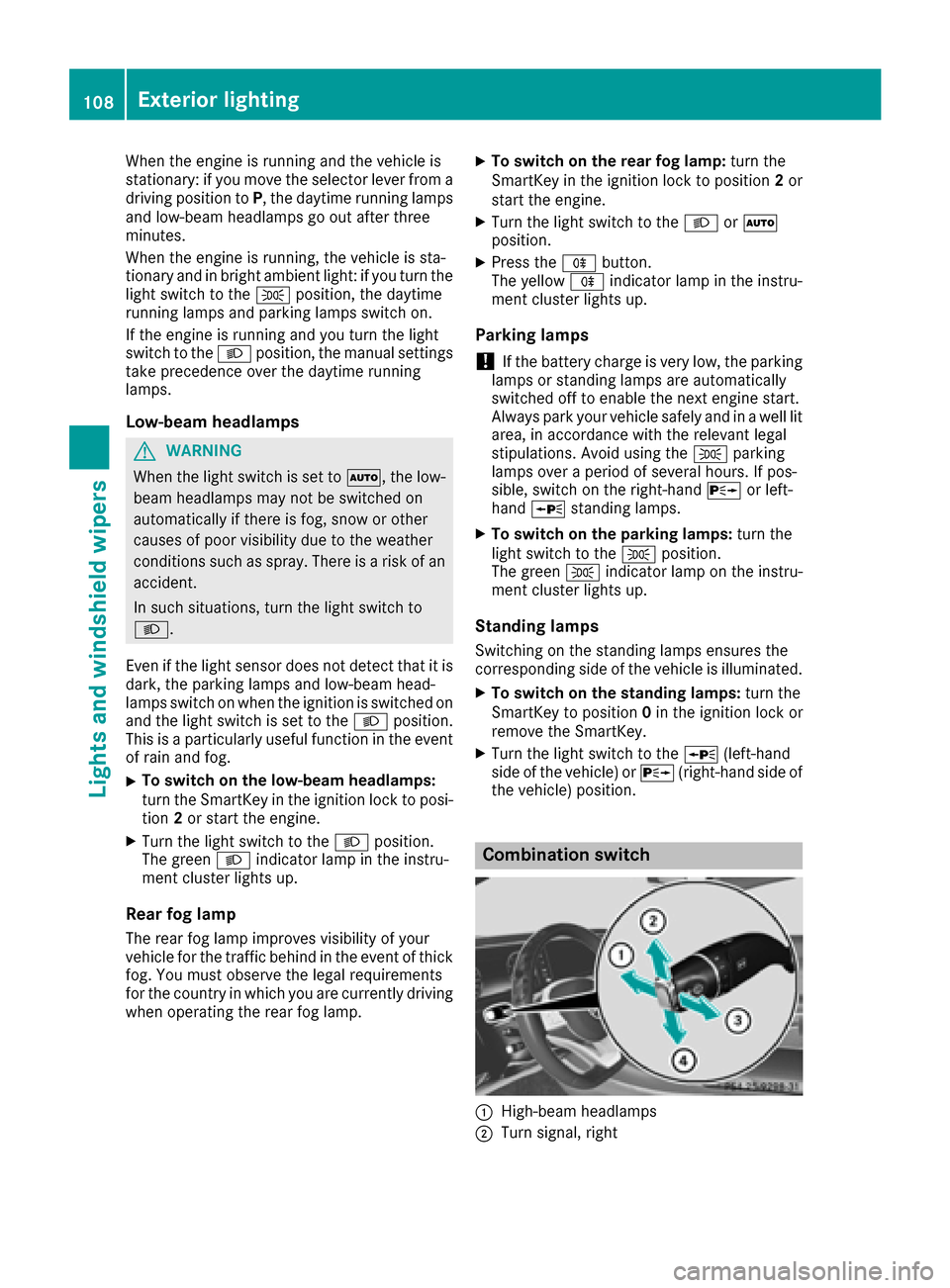
When the engine is running and the vehicle is
stationary: if you move the selector lever from a
driving position toP, the daytime running lamps
and low-beam headlamps go out after three
minutes.
When the engine is running, the vehicle is sta-
tionary and in bright ambient light: if you turn the
light switch to the Tposition, the daytime
running lamps and parking lamps switch on.
If the engine is running and you turn the light
switch to the Lposition, the manual settings
take precedence over the daytime running
lamps.
Low-beam headlamps
GWARNING
When the light switch is set to Ã, the low-
beam headlamps may not be switched on
automatically if there is fog, snow or other
causes of poor visibility due to the weather
conditions such as spray. There is a risk of an
accident.
In such situations, turn the light switch to
L.
Even if the light sensor does not detect that it is
dark, the parking lamps and low-beam head-
lamps switch on when the ignition is switched on and the light switch is set to the Lposition.
This is a particularly useful function in the event
of rain and fog.
XTo switch on the low-beam headlamps:
turn the SmartKey in the ignition lock to posi- tion 2or start the engine.
XTurn the light switch to the Lposition.
The green Lindicator lamp in the instru-
ment cluster lights up.
Rear fog lamp
The rear fog lamp improves visibility of your
vehicle for the traffic behind in the event of thick
fog. You must observe the legal requirements
for the country in which you are currently driving
when operating the rear fog lamp.
XTo switch on the rear fog lamp: turn the
SmartKey in the ignition lock to position 2or
start the engine.
XTurn the light switch to the LorÃ
position.
XPress the Rbutton.
The yellow Rindicator lamp in the instru-
ment cluster lights up.
Parking lamps
!If the battery charge is very low, the parking
lamps or standing lamps are automatically
switched off to enable the next engine start.
Always park your vehicle safely and in a well lit
area, in accordance with the relevant legal
stipulations. Avoid using the Tparking
lamps over a period of several hours. If pos-
sible, switch on the right-hand Xor left-
hand W standing lamps.
XTo switch on the parking lamps: turn the
light switch to the Tposition.
The green Tindicator lamp on the instru-
ment cluster lights up.
Standing lamps
Switching on the standing lamps ensures the
corresponding side of the vehicle is illuminated.
XTo switch on the standing lamps: turn the
Smart Key to position 0in the ignition lock or
remove the SmartKey.
XTurn the light switch to the W(left-hand
side of the vehicle) or X(right-hand side of
the vehicle) position.
Combination switch
:High-beam headlamps
;Turn signal, right
108Exterior lighting
Lights and windshield wipers
Page 113 of 338

Interior lighting
Overview of interior lighting
Front overhead control panel
:p Left-han dfron treading lamp
;u Rear interio rlighting
=p Right-hand fron treading lamp
?| Automatic interio rlighting control
Ac Interio rlighting
Interior lighting control
General notes
In order to preven tth evehicle's battery from
discharging ,th einterio rlighting function sare
automatically deactivated after som etime
except for when th eSmartKey is in position 2in
th eignition lock.
The color ,brightness, zone and display ligh tfor
th eambien tlighting are set usin gth emultime-
dia system; see th eDigital Operator's Manual.
The interio rlighting control can be operate d
usin gth efron toverhead control panel.
Automatic interior lighting control
XTo switch on or off :press th e| button.
When th eautomatic interio rlighting control is
activated, th ebutto nis flus hwit hth eover-
head control panel.
The interio rlighting automatically switches on if
you:
Runlock th evehicl e
Ropenadoor
Rremove th eSmartKey from th eignition loc k
The interio rligh tis activated for ashort while
when th eSmartKey is remove dfrom th eignition lock. This delaye
dswitch-off can be adjusted via
th emultimedia system (see Digital Operator's
Manual).
Manual interior lighting control
XTo switch th einterior lighting on or off :
press th ec button.
XTo switch th erea rcompartmen tinterior
lighting on/off: press theu button.
XTo switch th ereadin glam pon or off :press
th ep button.
Replacing bulbs
The fron tand rear ligh tclusters of your vehicl e
are equipped wit hLE Dligh tbulbs .Do no t
replace th eLE Dligh tsource sof your vehicl e
yourself .Contac t aqualified specialist work-
sho pwhic hhas th enecessar yspecialist knowl-
edge and tools to carry out th ewor krequired.
Lamps are an important aspect of vehicl esafety.
You must therefor emak esur ethat these func-
tion correctl yat all times .Hav eth eheadlamp
setting checke dregularly.
Windshield wipers
Switching the windshield wipers
on/off
!
Do no toperate th ewindshield wiper swhen
th ewindshield is dry, as this could damag e
th ewiper blades. Moreover, dust that has col-
lecte don th ewindshield can scratch th eglass
if wipin gtakes plac ewhen th ewindshield is
dry.
If it is necessar yto switch on th ewindshield
wiper sin dry weather conditions, always use
washe rfluid when operating th ewindshield
wipers.
!If th ewindshield wiper sleav esmears on th e
windshield after th evehicl ehas been washe d
in an automatic car wash, wax or other resi-
dues may be th ereason for this. Clean th e
windshield usin gwashe rfluid after washing
th evehicl ein an automatic car wash.
!Intermittent wipin gwit hrain sensor :due to
optical influence sand th ewindshield becom-
ing dirt yin dry weather conditions, th ewind-
Windshield wipers111
Lights and windshield wipers
Z
Page 115 of 338

Removing the wiper blades
XTo bring the wiper blade into the removal
position:hold onto the wiper arm with one
hand. With the other hand, turn the wiper
blade in the direction of arrow :beyond the
point of resistance.
The wiper blade engages in the removal posi-
tion with an audible click.
XTo remove a wiper blade: firmly press
release knob ;and pull the wiper blade
upwards =.
Installing the wiper blades
XPush the new wiper blade in the direction of
arrow:onto the wiper arm until tab ;
engages.
XPush the wiper blade out of the removal posi- tion in the direction of arrow =beyond the
point of resistance.
The wiper blade disengages with an audible
click and is freely movable again.
XMake sure that the wiper blade is seated cor-
rectly.
XFold the wiper arm back onto the windshield.
Problems with the windshield wipers
ProblemPossible causes/consequences and MSolutions
The windshield wipers
are jammed.Leaves or snow, for example, are obstructing windshield wiper move-
ment. The wiper motor has been deactivated.
XSwitch off the engine.
XOpen the driver's door.
The vehicle electronics now have status 0. This is the same as the
SmartKey having been removed.
XRemove the cause of the obstruction.
XSwitch the windshield wipers back on.
The windshield wipers
fail completely.The windshield wiper drive is malfunctioning.
XSelect another wiper speed on the combination switch.
XHave the windshield wipers checked at a qualified specialist work-
shop.
Windshield wipers113
Lights and windshield wipers
Z
Page 116 of 338
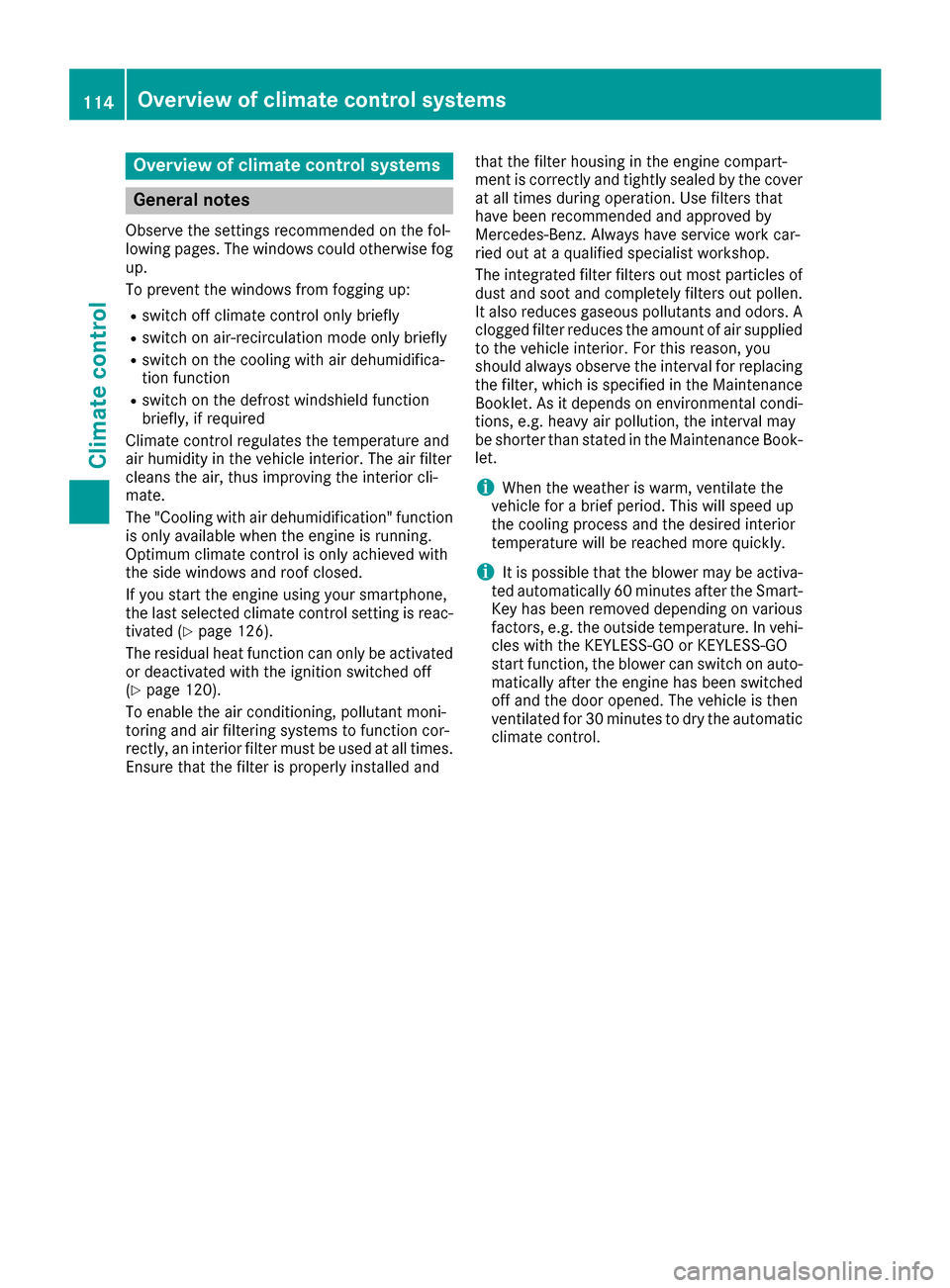
Overview of climate control systems
General notes
Observe the settings recommended on the fol-
lowing pages. The windows could otherwise fog
up.
To prevent the windows from fogging up:
Rswitch off climate control only briefly
Rswitch on air-recirculation mode only briefly
Rswitch on the cooling with air dehumidifica-
tion function
Rswitch on the defrost windshield function
briefly, if required
Climate control regulates the temperature and
air humidity in the vehicle interior. The air filter
cleans the air, thus improving the interior cli-
mate.
The "Cooling with air dehumidification" function
is only available when the engine is running.
Optimum climate control is only achieved with
the side windows and roof closed.
If you start the engine using your smartphone,
the last selected climate control setting is reac-
tivated (
Ypage 126).
The residual heat function can only be activated
or deactivated with the ignition switched off
(
Ypage 120).
To enable the air conditioning, pollutant moni-
toring and air filtering systems to function cor-
rectly, an interior filter must be used at all times. Ensure that the filter is properly installed and that the filter housing in the engine compart-
ment is correctly and tightly sealed by the cover
at all times during operation. Use filters that
have been recommended and approved by
Mercedes-Benz. Always have service work car-
ried out at a qualified specialist workshop.
The integrated filter filters out most particles of dust and soot and completely filters out pollen.
It also reduces gaseous pollutants and odors. A
clogged filter reduces the amount of air suppliedto the vehicle interior. For this reason, you
should always observe the interval for replacing
the filter, which is specified in the Maintenance
Booklet. As it depends on environmental condi- tions, e.g. heavy air pollution, the interval may
be shorter than stated in the Maintenance Book-
let.
iWhen the weather is warm, ventilate the
vehicle for a brief period. This will speed up
the cooling process and the desired interior
temperature will be reached more quickly.
iIt is possible that the blower may be activa-
ted automatically 60 minutes after the Smart-
Key has been removed depending on various
factors, e.g. the outside temperature. In vehi- cles with the KEYLESS-GO or KEYLESS-GO
start function, the blower can switch on auto-
matically after the engine has been switched
off and the door opened. The vehicle is then
ventilated for 30 minutes to dry the automatic
climate control.
114Overview of climate control systems
Climate control
Page 118 of 338
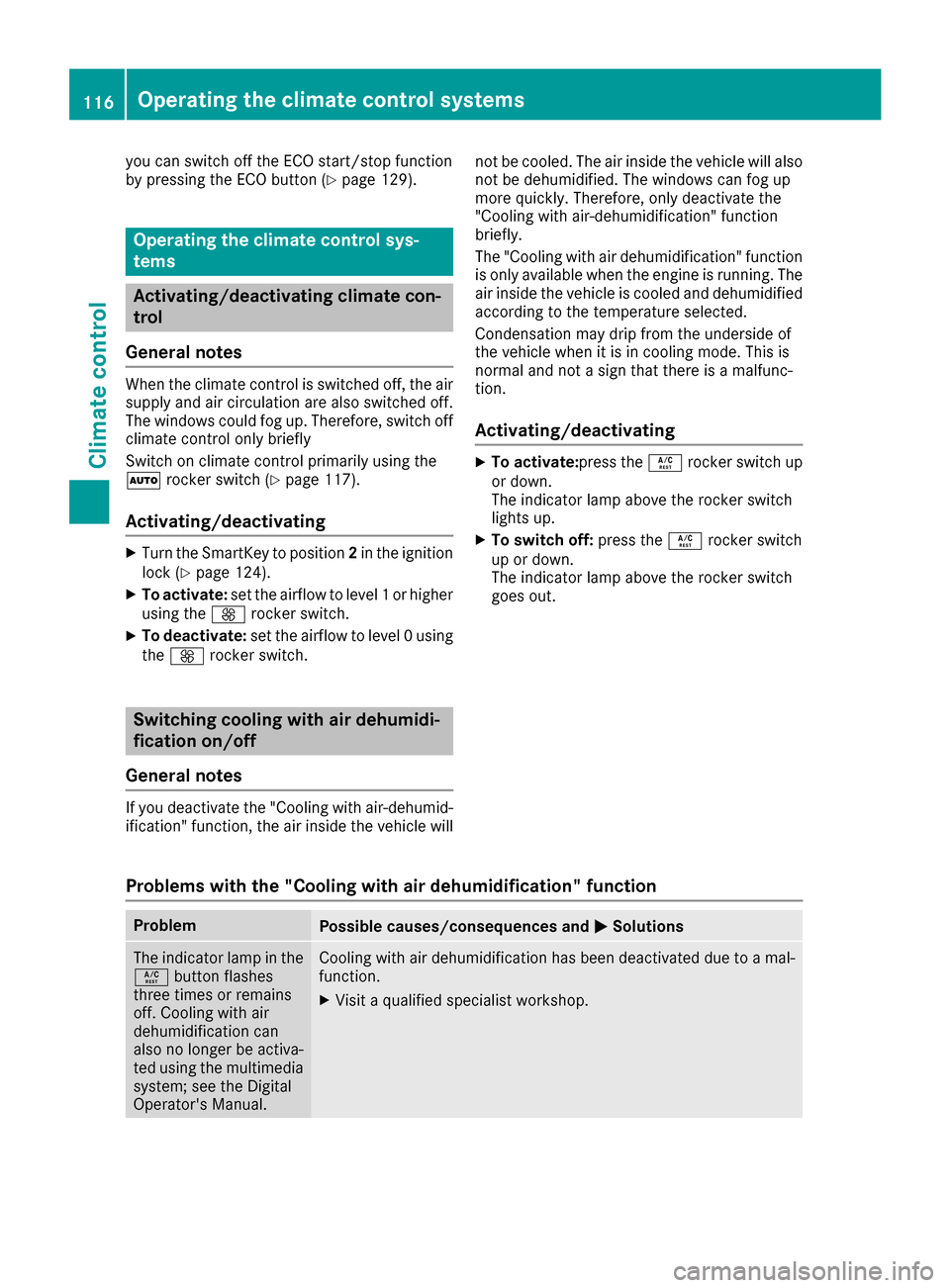
you can switch off theECO start/sto pfunction
by pressing th eECO butto n (Ypage 129).
Operating the climate contro l sys-
tems
Activating/deactivating climate con-
tr ol
Gene ral notes
Whe nth eclimat econtrol is switched off ,th eair
supply and air circulation are also switched off .
The windows could fog up. Therefore ,switch off
climat econtrol only briefl y
Switc hon climat econtrol primarily usin gth e
à rockerswitch (
Ypage 117).
Activating/deactivating
XTurn theSmartKey to position 2in th eignition
loc k (Ypage 124).
XTo activate: set theairflow to level 1or higher
usin gth eK rockerswitch .
XTo deactivate: set theairflow to level 0usin g
th eK rockerswitch .
Switching cooling with air dehumidi-
ficationon/off
Gene ral notes
If you deactivat eth e"Coolin gwit hair-dehumid -
ification "function ,th eair inside th evehicl ewill no
tbe cooled .The air inside th evehicl ewill also
no tbe dehumidified. The windows can fog up
mor equickly. Therefore ,only deactivat eth e
"Coolin gwit hair-dehumidification "function
briefly.
The "Coolin gwit hair dehumidification "function
is only available when th eengin eis running .The
air inside th evehicl eis cooled and dehumidifie d
accordin gto th etemperature selected.
Condensation may dri pfrom th eunderside of
th evehicl ewhen it is in coolin gmode. This is
normal and no t asign that there is amalfunc -
tion .
Acti vating/deactivating
XTo activate: press theÁ rockerswitch up
or down .
The indicato rlamp abov eth erocke rswitch
lights up.
XTo switch off :press th eÁ rockerswitch
up or down .
The indicato rlamp abov eth erocke rswitch
goe sout .
Problems with the "Cooling with air dehumidification" function
ProblemPossible causes/consequences and MSolutions
The indicatorlamp in th e
Á buttonflashes
three times or remain s
off .Cooling wit hair
dehumidification can
also no longer be activa-
te dusin gth emultimedia
system; see th eDigital
Operator' sManual.Cooling wit hair dehumidification has been deactivated due to amal-
function .
XVisitaqualified specialist workshop .
116Operating the climate control systems
Climate control
Page 119 of 338

Setting climate control to automatic
General notes
In automatic mode, the set temperature is main-
tained automatically at a constant level. The
system automatically regulates the temperature
of the dispensed air, the airflow and the air dis-
tribution.
During automatic controlling, the "Cooling with
air dehumidification" function is activated.
The system automatically detects whether the
soft top is open or closed and automatically
adjusts the air settings depending on the soft
top status.
Setting climate control to automatic
XTurn the SmartKey to position 2in the ignition
lock (Ypage 124).
XSet the desired temperature using the w
rocker switch.
XTo activate: press theÃrocker switch up
or down.
The indicator lamp in the Ãrocker switch
lights up.
XTo switch to manual operation: press the
K rocker switch up or down.
The indicator lamp in the Ãrocker switch
goes out.
In automatic mode, if you adjust the airflow or
air distribution manually, the indicator lamp on
the à rocker switch goes out. The function
which has not been changed manually, however,
continues to be controlled automatically. When
the manually set function switches back to auto-
matic mode, the indicator lamp on the Ã
rocker switch lights up again.
Adjusting the climate mode settings
In automatic mode you can select the following
airflow settings for the driver's and front-
passenger areas:
FOCUS high airflow, slightly cooler setting
MEDIUM medium airflow, standard setting
DIFFUSE low airflow, slightly warmer and draft- free setting
XTo set:set the climate mode using the mul-
timedia system (Ypage 248).
Setting the temperature
General notes
You can set the temperature separately for the
following areas:
Rfront footwells, left and right
Rdriver and front passenger area
Setting the temperature
XTurn the SmartKey to position 2in the ignition
lock (Ypage 124).
XTo increase or reduce: press thew
rocker switch up or down.
XOnly change the temperature setting in small
increments. Start at 72 ‡ (22 †).
Setting the footwell temperature
The footwell temperature for the driver and front
passenger can be set separately using the mul-
timedia system (see the Digital Operator's Man-
ual).
Setting the air distribution
Air distribution settings
¯ Directs air through the defroster vents
P Directs air through the center and side air
vents
O Directs air through the footwell air vents
S Directs air through the center, side and
footwell vents
a Directs air through the defroster and
footwell vents
W Sets the air distribution to automatic
Operating the climate control systems117
Climate control
Page 120 of 338

Setting the air distribution via the mul-
timedia system
The air distribution for the left and right sides of
the driver's and front-passenger areas can be
adjusted using the multimedia system (see the
Digital Operator's Manual).
Setting the airflow
General notes
You can select different airflow settings for the
driver's and front-passenger sides.
Setting the airflow
XTurn the SmartKey to position 2in the ignition
lock (Ypage 124).
XTo increase or reduce: press theK
rocker switch up or down.
iYou can also set the airflow using the mul-
timedia system (see the Digital Operator's
Manual).
Activating or deactivating the syn-
chronization function
Climate control can be set centrally using the
synchronization function. The settings for tem-
perature, air distribution and airflow on the driv-
er's side are adopted for the front-passenger
side.
XTo activate or deactivate: activate or deac-
tivate the "Synchronization" function via the
multimedia system (see the Digital Operator's
Manual).
The synchronization function deactivates if the
settings for the front-passenger side are
changed.
Defrosting the windshield
General notes
You can use this function to defrost the wind-
shield or to clear a fogged up windshield or front
side windows on the inside.
Switch off the "Windshield defrosting" function
as soon as the windshield is clear again.
Switching the "Windshield defrosting"
function on or off
XTurn the SmartKey to position 2in the ignition
lock (Ypage 124).
XTo activate: press the¬rocker switch on
the front control panel up or down.
The indicator lamp in the ¬rocker switch
lights up.
The climate control system switches to the
following functions:
Rhigh airflow
Rhigh temperature
Rair distribution to the windshield and front
side windows
Rair-recirculation mode off
Rwindshield heating on
Rcooling with air dehumidification on
XTo deactivate: press the¬rocker switch
up or down.
The indicator lamp in the ¬rocker switch
goes out. The previously selected settings are restored. Air-recirculation mode remains
deactivated.
Defrosting the windows
Windows fogged up on the inside
XActivate the "Cooling with air dehumidifica-
tion" function with the Árocker switch.
or
XActivate the "Cooling with air dehumidifica-
tion" function via the multimedia system; see
the Digital Operator's Manual.
XSwitch on automatic mode using the Ã
rocker switch.
XIf the windows continue to fog up: activate the
"Windshield defrosting" function using the
¬ rocker switch. The windshield heating is
switched on.
iYou should only select this setting until the
windshield is clear again.
Windows fogged up on the outside
XActivate the windshield wipers.
XSwitch on automatic mode using the Ã
rocker switch.
118Operating the climate control systems
Climate control
Page 121 of 338

iIf you clean the windows regularly, they do
not fog up so quickly.
Rear window defroster
General notes
The rear window defroster has a high current
draw. You should therefore switch it off as soon
as the rear window is clear. Otherwise, the rear
window defroster switches off automatically
after several minutes. If the battery voltage is too low, the rear window
defroster may switch off.
Activating or deactivating
XTurn the SmartKey to position 2in the ignition
lock (Ypage 124).
XPress the ¤rocker switch up or down.
The indicator lamp in the ¤rocker switch
lights up or goes out.
Problems with the rear window defroster
ProblemPossible causes/consequences and MSolutions
The rear window
defroster has deactiva-
ted prematurely or can-
not be activated.The battery has not been sufficiently charged.
XSwitch off any consumers that are not required, e.g. reading lamps,
interior lighting or the seat heating.
When the battery is sufficiently charged, the rear window defroster
can be activated again.
Switching air-recirculation mode
on/off
General notes
You can also temporarily deactivate the flow of
fresh air manually if unpleasant odors are enter-
ing the vehicle from outside. The air already
inside the vehicle will then be recirculated.
If you switch on air-recirculation mode, the win-
dows can fog up more quickly, in particular at
low temperatures. Only use air-recirculation
mode briefly to prevent the windows from fog-
ging up.
When the soft top is open, air-recirculation
mode is deactivated and cannot be activated
manually.
Activating/deactivating
XTurn the SmartKey to position 2in the ignition
lock (Ypage 124).
XTo activate: press thegrocker switch up
or down.
The indicator lamp in the grocker switch
lights up. Air-recirculation mode switches on automati-
cally:
Rat high outside temperatures
Rat high levels of pollution
Rin a tunnel
The indicator lamp in the grocker switch is
not lit when automatic air-recirculation mode is
activated. Outside air is added after about
30 minutes.
XTo deactivate: press thegrocker switch
up or down.
The indicator lamp in the grocker switch
goes out.
Air-recirculation mode deactivates automati-
cally:
Rafter approximately five minutes at outside
temperatures below approximately 41 ‡
(5 †)
Rafter approximately five minutes if cooling
with air dehumidification is deactivated
Rafter approximately 30 minutes at outside
temperatures above approximately 41 ‡
(5 †) if the "Cooling with air dehumidifica-
tion" function is activated
Operating the climate control systems119
Climate control