2017 MERCEDES-BENZ METRIS washer fluid
[x] Cancel search: washer fluidPage 8 of 318

Before driving offImportant safety notes .................. 121
Belt
see Seat belts
Belt warning ......................................... 49
Blind Spot Assist
Activating ....................................... 148
Activating/deactivating (vehicle
with steering wheel buttons) ......... 185
Collision warning ........................... 148
Display message ............................ 216
Important safety notes .................. 146
Monitoring range of the sensors .... 147
Notes/function .............................. 146
Trailer towing ................................. 148
Warning display ............................. 148
Blower
see Climate control
Bluetooth
®Audio ............................... 182
Brake
Display message (vehicle without
steering wheel buttons) ................. 190
Brake Assist
see BAS (Brake Assist System)
Brake assistance
see BAS (Brake Assist System)
Brake fluid
Checking the level ......................... 255
Display message (vehicle with
steering wheel buttons) ................. 207
Display message (vehicle without
steering wheel buttons) ................. 193
Notes ............................................. 309
Brake force distribution
see EBD (electronic brake force
distribution)
Brake lamps
Display messages (vehicle with
steering wheel buttons) ................. 210
Display messages (vehicle with-
out steering wheel buttons) ........... 196
Replacing bulbs ............................. 103
Trailer display messages (vehicle
with steering wheel buttons) ......... 210
Trailer display messages (vehicle
without steering wheel buttons) .... 196
Brake pads/linings
New ............................................... 138 Brakes
ABS .................................................. 64
Adaptive Brake Assist .................... 145
Applying the parking brake ............ 134
BAS .................................................. 65
Brake fluid (notes) ......................... 309
Checking brake fl
uid level .............. 255
Display message (vehicle with
steering wheel buttons) ................. 204
EBD .................................................. 65
Hill start assist ............................... 123
Important safety notes .................. 137
New brake pads/linings ................ 138
Parking brake (notes) ..................... 138
Riding tips ...................................... 137
Warning lamp ................................. 221
Breakdown
Vehicle tool kit ............................... 270
see Towing away
Buttons
On the instrument cluster .............. 171
On the steering wheel .................... 176
C
CaliforniaImportant notice for retail cus-
tomers and lessees .......................... 27
Camera
see Rear view camera
Car
see Vehicle
Car key
see SmartKey
Car wash
see Care
Care
Car wash ........................................ 264
Carpets .......................................... 269
Display ........................................... 268
Exterior lights ................................ 266
Interior ........................................... 267
Notes ............................................. 263
Paint .............................................. 265
Plastic trim .................................... 268
Power washer ................................ 264
Rear view camera .......................... 267
Roof lining ...................................... 269
6Index
Page 22 of 318

Transmission oil ..................... 308, 309
Washer fluid ................................... 311
Setting the air distribution ............... 114
Setting the airflow ............................1 14
Setting the speed
see Cruise control
Settings
Factory (vehicle with steering
wheel buttons) ............................... 188
Factory (vehicle without steering
wheel buttons) ............................... 174
On-board computer (vehicle with
steering wheel buttons) ................. 186
On-board computer (vehicle with-
out steering wheel buttons) ........... 174
Side impact air bag .............................5 1
Side windows
Cleaning ......................................... 265
Convenience closing feature ............ 83
Convenience opening feature ..........8 2
Hinged side windows ....................... 81
Important safety information ........... 81
Opening/closing .............................. 82
Overview .......................................... 81
Problem (malfunction) ..................... 83
Resetting ......................................... 83
Signal and ambient light
Changing a bulb ............................. 100
Sliding door
Child-proof locks .............................. 63
Cleaning ......................................... 267
Important safety notes .................... 74
Indicator lamp ................................ 229
Opening/closing from the inside ..... 75
Opening/closing from the out-
side .................................................. 75
see Electric sliding door
SmartKey
Changing the battery ....................... 72
Changing the programming ............. 70
Checking the battery ....................... 71
Convenience closing feature ... 83, 117
Convenience opening feature .......... 82
Door central locking/unlocking ....... 69
Important safety notes .................... 69
Loss ................................................. 72
Mechanical key ................................ 70
Problem (malfunction) ..................... 72 SmartKey positions (ignition lock)
.. 121
Snow cha ins
...................................... 280
So
ckets .............................................. 241
Spare wheel
General notes ................................ 301
Important safety notes .................. 301
Removing/mounting ...................... 301
Special seat belt retractor .................. 59
Specialist workshop ............................ 31
Speed, controlling
see Cruise control
Speedometer
Activating/deactivating the addi-
tional speedometer (vehicle with
steering wheel buttons) ................. 186
Activating/deactivating the addi-
tional speedometer (vehicle with-
out steering wheel buttons) ........... 175
Digital (vehicle with steering
wheel buttons) ............................... 179
Digital (vehicle without steering
wheel buttons) ............................... 173
General notes ................................ 170
In the instrument cluster (vehicle
with steering wheel buttons) ............ 39
In the instrument cluster (vehicle
without steering wheel buttons) ...... 37
Setting the display unit (vehicle
with steering wheel buttons) ......... 186
Setting the display unit (vehicle
without steering wheel buttons) .... 175
SRS (Supplemental Restraint Sys-
tem)
see Restraint system
Standing lamp
Display messages (vehicle with
steering wheel buttons) ................. 211
Standing lamps
Display messages (vehicle with-
out steering wheel buttons) ........... 197
Replacing bulbs (front) ................... 102
Replacing bulbs (rear) .................... 103
Switching on/off .............................. 94
Start/stop function
see ECO start/stop function
Starting
see Starting (engine)
20Index
Page 27 of 318

Ventilationsee Climate control
VIN
Engine compartment ..................... 304
Type plate ...................................... 303
W
WarningStickers ........................................... 29
Warning and indicator lamps
ABS ................................................ 222
Brakes ........................................... 221
Check Engine ................................. 225
COLLISION PREVENTION ASSIST .. 227
Coolant .......................................... 225
Distance warning ........................... 227
Door ............................................... 229
ESP
®.............................................. 222
ESP®OFF ....................................... 224
Fuel tank ........................................ 225
General notes ................................ 219
Overview (vehicle with steering
wheel buttons) ................................. 40
Overview (vehicle without steer-
ing wheel buttons) ........................... 38
Parking brake ................................ 134
PASSENGER AIR BAG OFF ............... 46
Rear door ....................................... 229
Reserve fuel ................................... 225
Restraint system ............................ 224
Seat belt ........................................ 220
Sliding door ................................... 229
Steering ......................................... 229
Tire pressure monitor .................... 228
Warranty .............................................. 27
Washer fluid
Adding ........................................... 256
Capacities ...................................... 311
Display messages (vehicle with
steering wheel buttons) ................. 219
Display messages (vehicle with-
out steering wheel buttons) ........... 203
Notes ............................................. 311
Wheel and tire combination
see Tires
Wheel bolt tightening torque ........... 299Wheels
Changing a wheel .......................... 296
Checking ........................................ 278
Cleaning ......................................... 266
Important safety notes .................. 277
Interchanging/changing ................ 296
Mounting a new wheel ................... 298
Mounting a wheel .......................... 297
Removing a wheel .......................... 298
Removing and mounting the spare
wheel ............................................. 301
Snow chains .................................. 280
Storing ........................................... 296
Tightening torque ........................... 299
Wheel/tire combinations ............... 300
Window curtain air bag
Display message (vehicle with
steering wheel buttons) ................. 209
Display message (vehicle without
steering wheel buttons) ................. 195
Operati on ......................................... 52
Wi
ndows
see Side windows
Windshield
Cleaning ......................................... 265
Defrosting ...................................... 115
Windshield washer fluid
Adding ........................................... 256
Windshield wiper
Setting the sensitivity of the rain
sensor (vehicle with steering
wheel buttons) ............................... 188
Setting the sensitivity of the rain
sensor (vehicle without steering
wheel buttons) ............................... 175
Windshield wiper
see Windshield
Windshield wipers
Problem (malfunction) ................... 107
Rear window wiper ........................ 104
Replacing the wiper blades ............ 105
Switching on/off ........................... 104
Winter driving
Slippery road surfaces ................... 139
Snow chains .................................. 280
Winter operation
General notes ................................ 279
Radiator cover ................................. 33
Index25
Page 106 of 318
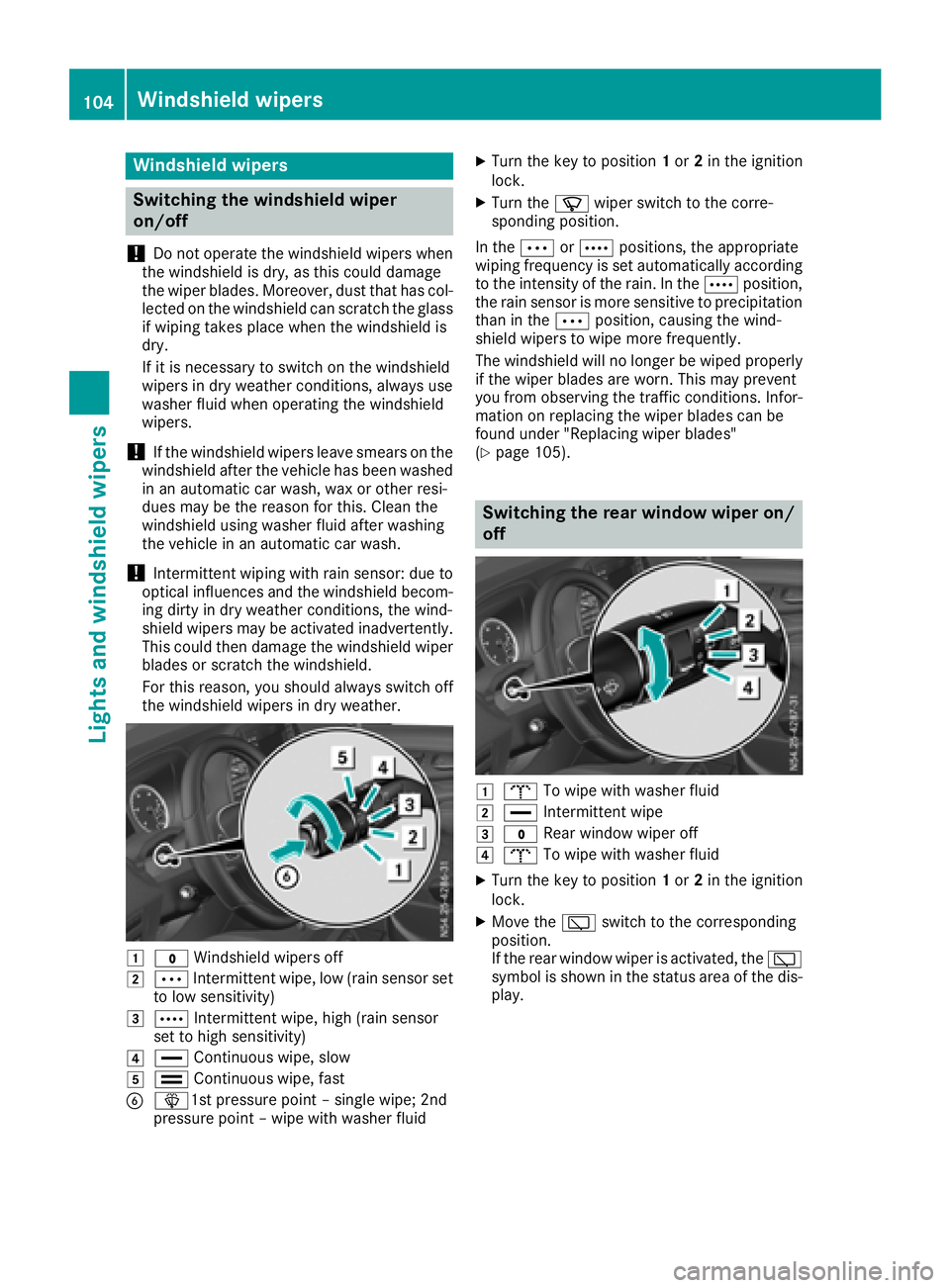
Windshield wipers
Switching the windshield wiper
on/off
!
Do not operate the windshield wipers when
the windshield is dry, as this could damage
the wiper blades. Moreover, dust that has col-
lected on the windshield can scratch the glass
if wiping takes place when the windshield is
dry.
If it is necessary to switch on the windshield
wipers in dry weather conditions, always use
washer fluid when operating the windshield
wipers.
!If the windshield wipers leave smears on the
windshield after the vehicle has been washed
in an automatic car wash, wax or other resi-
dues may be the reason for this. Clean the
windshield using washer fluid after washing
the vehicle in an automatic car wash.
!Intermittent wiping with rain sensor: due to
optical influences and the windshield becom-
ing dirty in dry weather conditions, the wind-
shield wipers may be activated inadvertently.
This could then damage the windshield wiper
blades or scratch the windshield.
For this reason, you should always switch off
the windshield wipers in dry weather.
1$ Windshield wipers off
2ÄIntermittent wipe, low (rain sensor set
to low sensitivity)
3Å Intermittent wipe, high (rain sensor
set to high sensitivity)
4° Continuous wipe, slow
5¯Continuous wipe, fast
Bî1st pressure point – single wipe; 2nd
pressure point – wipe with washer fluid
XTurn the key to position 1or 2in the ignition
lock.
XTurn the íwiper switch to the corre-
sponding position.
In the ÄorÅ positions, the appropriate
wiping frequency is set automatically according
to the intensity of the rain. In the Åposition,
the rain sensor is more sensitive to precipitation
than in the Äposition, causing the wind-
shield wipers to wipe more frequently.
The windshield will no longer be wiped properly
if the wiper blades are worn. This may prevent
you from observing the traffic conditions. Infor-
mation on replacing the wiper blades can be
found under "Replacing wiper blades"
(
Ypage 105).
Switching the rear window wiper on/
off
1b To wipe with washer fluid
2°Intermittent wipe
3$Rear window wiper off
4bTo wipe with washer fluid
XTurn the key to position 1or 2in the ignition
lock.
XMove the èswitch to the corresponding
position.
If the rear window wiper is activated, the è
symbol is shown in the status area of the dis-
play.
104Windshield wipers
Lights and windshield wipers
Page 107 of 318
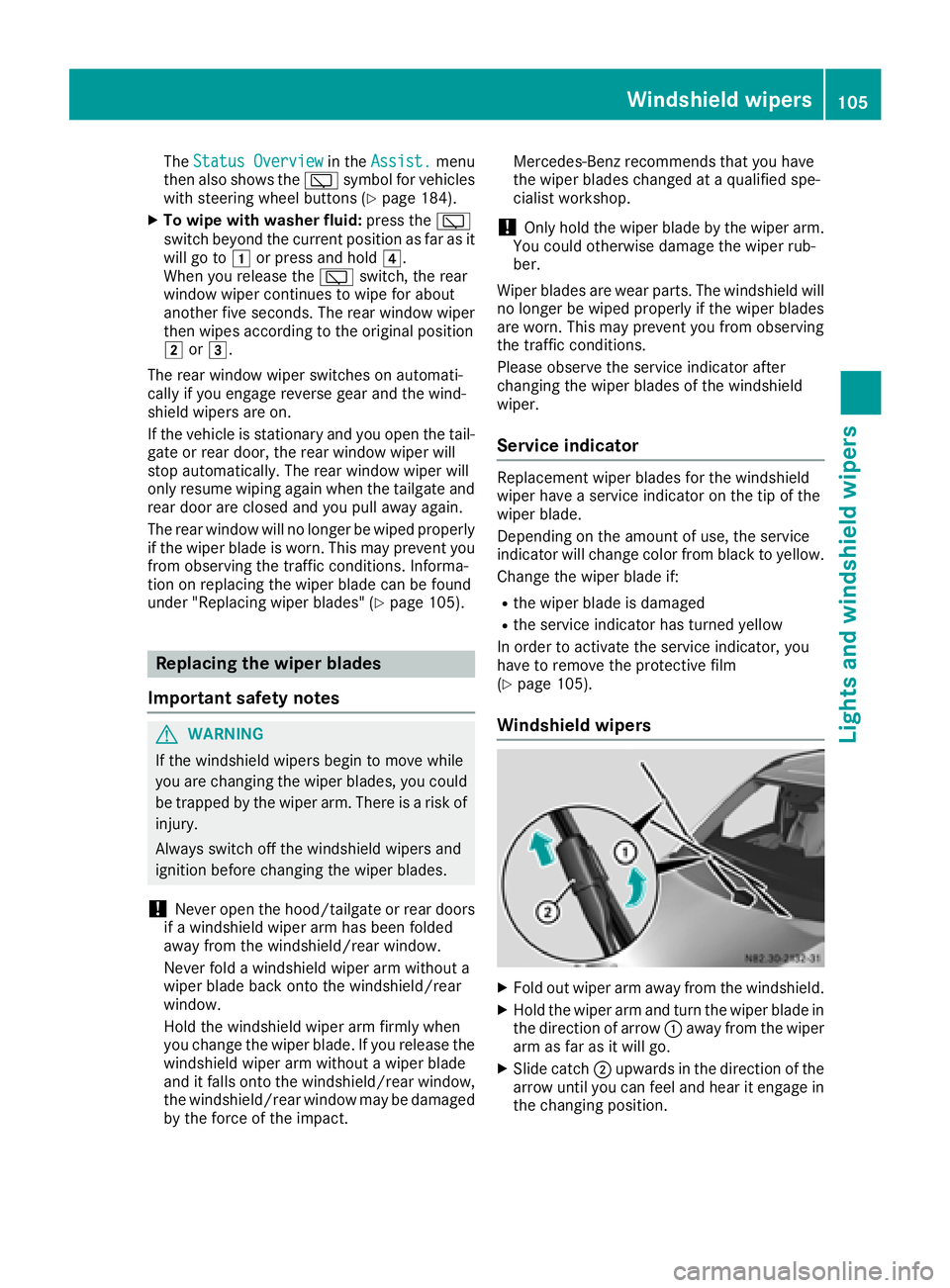
TheStatus Overviewin the Assist.menu
then also shows the èsymbol for vehicles
with steering wheel buttons (
Ypage 184).
XTo wipe with washer fluid: press theè
switch beyond the current position as far as it
will go to 1or press and hold 4.
When you release the èswitch, the rear
window wiper continues to wipe for about
another five seconds. The rear window wiper
then wipes according to the original position
2 or3.
The rear window wiper switches on automati-
cally if you engage reverse gear and the wind-
shield wipers are on.
If the vehicle is stationary and you open the tail-
gate or rear door, the rear window wiper will
stop automatically. The rear window wiper will
only resume wiping again when the tailgate and
rear door are closed and you pull away again.
The rear window will no longer be wiped properly if the wiper blade is worn. This may prevent you
from observing the traffic conditions. Informa-
tion on replacing the wiper blade can be found
under "Replacing wiper blades" (
Ypage 105).
Replacing the wiper blades
Important safety notes
GWARNING
If the windshield wipers begin to move while
you are changing the wiper blades, you could be trapped by the wiper arm. There is a risk of
injury.
Always switch off the windshield wipers and
ignition before changing the wiper blades.
!Never open the hood/tailgate or rear doors
if a windshield wiper arm has been folded
away from the windshield/rear window.
Never fold a windshield wiper arm without a
wiper blade back onto the windshield/rear
window.
Hold the windshield wiper arm firmly when
you change the wiper blade. If you release the
windshield wiper arm without a wiper blade
and it falls onto the windshield/rear window,
the windshield/rear window may be damaged
by the force of the impact. Mercedes-Benz recommends that you have
the wiper blades changed at a qualified spe-
cialist workshop.
!Only hold the wiper blade by the wiper arm.
You could otherwise damage the wiper rub-
ber.
Wiper blades are wear parts. The windshield will
no longer be wiped properly if the wiper blades
are worn. This may prevent you from observing
the traffic conditions.
Please observe the service indicator after
changing the wiper blades of the windshield
wiper.
Service indicator
Replacement wiper blades for the windshield
wiper have a service indicator on the tip of the
wiper blade.
Depending on the amount of use, the service
indicator will change color from black to yellow.
Change the wiper blade if:
Rthe wiper blade is damaged
Rthe service indicator has turned yellow
In order to activate the service indicator, you
have to remove the protective film
(
Ypage 105).
Windshield wipers
XFold out wiper arm away from the windshield.
XHold the wiper arm and turn the wiper blade in
the direction of arrow :away from the wiper
arm as far as it will go.
XSlide catch ;upwards in the direction of the
arrow until you can feel and hear it engage in
the changing position.
Windshield wipers105
Lights and windshield wipers
Z
Page 109 of 318

Rear doors
Rear window wipers (example: left rear door)
XFold wiper arm=away from the rear window.
XPress both retaining clips ;together in the
direction of the arrow and swing wiper
blade :away from wiper arm =.
XPull wiper blade:up and out of the retainer
on wiper arm =.
XSlide new wiper blade :into the retainer on
wiper arm =.
XPress new wiper blade :onto wiper arm =
until you hear retaining clips ;engage.
XFold wiper arm =back onto the rear window.
Problems with the windshield wipers
ProblemPossible causes/consequences and MSolutions
The windshield wiper
jams.Leaves or snow, for example, may be obstructing the windshield wiper
movement. The wiper motor has switched off.
XStop the vehicle as soon as possible, paying attention to road and
traffic conditions.
XFor safety reasons, you should remove the key from the ignition
lock.
XRemove the cause of the obstruction.
XSwitch on the windshield wipers again.
The windshield wiper
does not move at all.There is a malfunction in the windshield wiper drive.
XSelect another wiper speed on the combination switch.
XHave the windshield wipers checked at a qualified specialist work-
shop.
The windshield washer
fluid from the spray noz-
zles no longer hits the
center of the wind-
shield/rear window.The spray nozzles are misaligned.
XHave the spray nozzles checked at a qualified specialist workshop.
Windshield wipers107
Lights and windshield wipers
Z
Page 205 of 318

Display messagesPossible causes/consequences andMSolutions
Â
ObtainaNew Key
The SmartKey needs to be replaced.
XVisit aqualified specialist workshop .
¥
Add Washer Fluid
The washer fluidlevel in th ewasher flui dreservoir has dropped belo w
th eminimum .
XAddwasher flui d (Ypage 256).
Displaymessages (vehicles with steering wheel buttons)
Introd uction
Import ant safety notes
GWARNIN G
If th einstrumen tcluste rhas failed or malfunctioned, you may no trecogniz efunction restriction s
in systems relevan tto safety. The operating safet yof your vehicl emay be impaired. There is aris k
of an accident.
Drive on carefully. Hav eth evehicl echecke dat aqualified specialist workshop immediately.
The on-boar dcomputer only shows message sor warning sfrom certain systems in th einstrumen t
cluste rdisplay. You should therefor emak esur eyour vehicl eis operating safely at all times .If th e
operating safet yof your vehicl eis impaired, stop th evehicl eas soo nas possible, payin gattention
to roa dand traffic conditions. The nconsult aqualified specialist workshop .
Display message swit hgraphic symbols are simplified in th eOperator' sManual and may differ from
th esymbols in th edisplay. The display shows high-priorit ydisplay message sin red . Awarning tone
sounds wit hcertain display messages.
Pleas erespon din accordanc ewit hth edisplay message sand follow th eadditional note sin this
Operator' sManual.
You can hide low-priority display message susin gth ea or% steering whee lbutton. The
display message sare then store din th emessage memory. Rectify th ecaus
eo
f adisplay message
as soo nas possible.
High-priority display message scanno tbe hidden .These message swill continu eto be shown in th e
display until their caus ehas been eliminated.
Message memory
The on-boar dcomputer store scertain display message sin th emessag ememory .You can call up
th estore ddisplay messages. Using th esteering whee lbuttons
XPress =or; to select th eServic emenu.
XPress:or9 to select Messages.
The lin eshows th enumber of store dmessages.
XPress ato confirm .
The first store ddisplay message appear sin th edisplay.
If there are no display messages, th edisplay shows No Messages
.
Display messages (vehicles withsteering whee lbu ttons)203
On-board computer and displays
Z
Page 221 of 318

Display messagesPossible causes/consequences andMSolutions
ÒThe tailgateis open .
XCloseth etailgate.
ÑThe rear door is open .
XCloseth erear door(s).
ÓAn additional warning tone sounds. The hoo dis open .
GWARNIN G
The open hoo dmay then bloc kyour vie wwhen th evehicl eis in motion .
There is aris kof an accident.
XStop th evehicl eimmediately, payin gattention to roa dand traffic
conditions.
XSecur eth evehicl eto preven tit from rollin gaway (Ypage 133).
XCloseth ehood.
CAn additional warning tone sounds while th evehicl eis in motion .The
display shows th eopen door(s).
XClos eall doors.
Ð
Power Steering Mal ‐function See Oper.Manual
An additional warning tone sounds. The steering powe rassistanc e
could be malfunctioning .You may need to steer mor eforcefully.
XCarefully continu eto aqualified specialist workshop and hav eth e
steering checke dimmediately.
Â
Obtain aNew Key
The ke yneeds to be replaced.
XVisit aqualified specialist workshop .
Phone No ServiceYour vehicleis outside th enetwork provider' stransmitter/receiver
range.
¥
Check Washer Fluid
The washer flui dlevel in th ewasher flui dreservoir has dropped belo w
th eminimum .
XAddwasher flui d (Ypage 256).
Indicatorand warning lamps in the instrume nt cluster
General notes
Whe nswitching on th eignition ,som esystems carry out aself-test .Some indicator and warning
lamp smay temporarily tur non or start to flash. This is no tan indication of any problem .Only when
these indicator and warning lights tur non or start flashin gafter th eengin ehas started or during th e
journey has amalfunction occurred .
Indicator and warning lamps in the instrument cluster219
On-board computer and displays
Z