2017 MERCEDES-BENZ METRIS service indicator
[x] Cancel search: service indicatorPage 5 of 318

Indicator and warning lamps in the
instrument cluster ............................... 219
Multimedia systems in brief............230
Introduction .........................................2 30
Audio 15 .............................................. 232
Stowing and features .......................238
Useful information ............................... 238
Stowage spaces and stowage com-
partments ............................................ 238
Sun visors ............................................ 239
Cup holder ...........................................2 39
Bottle holder ........................................ 240
Ashtray ................................................ 240
Cigarette lighter ................................... 240
12 V socket ......................................... 241
Mobile communications equipment ..... 241
Transporting loads ............................242
Useful information ............................... 242
Loading guidelines ............................... 242
Load distribution ................................. 243
Securing loads ..................................... 244
Lashing straps ..................................... 245
Securing loads ..................................... 247
Carrier systems ................................... 248
Maintenance and care ......................250
Useful information ............................... 250
Engine compartment ........................... 250
Maintenance ........................................ 257
Battery ................................................. 258
Care ..................................................... 263
Breakdown assistance .....................270
Useful information ............................... 270
Where will I find...? .............................. 270
Flat tire ................................................ 272
Jump-starting ....................................... 272
Tow-starting and towing away ............. 274
Electrical fuses ....................................2 76
Wheels and tires............................... 277
Useful information ............................... 277 Important safety notes ........................ 277
Operation ............................................ 277
Operation in winter .............................. 279
Tire pressure ....................................... 280
Loading the vehicle .............................. 288
What you should know about wheels
and tires .............................................. 291
Changing wheels ................................. 296
Wheel and tire combination ................. 300
Spare wheel ......................................... 301
Technical data
................................... 303
Useful information ............................... 303
Vehicle electronics .............................. 303
Identification plates .............................3 03
Service products and capacities .......... 304
Vehicle data ......................................... 311
Contents3
Page 11 of 318

Crosswind Assist................................ .67
Cruise control
Activating ...................................... .143
Activation conditions ..................... 143
Cruise control lever ....................... 142
Deactivating ................................... 143
Display messages (vehicle with
steering wheel buttons) ................. 215
Display messages (vehicle with-
out steering wheel buttons) ........... 200
Displaying the speed ..................... 142
Driving system ............................... 142
Function/notes ............................. 142
Important safety notes .................. 142
Problem (malfunction) ................... 144
Resuming the stored speed ........... 143
Setting a speed .............................. 143
Storing and maintaining current
speed ............................................. 143
Cup holder ......................................... 240
Important safety notes .................. 239
Cup holder
see Cup holder
Customer Assistance Center
(CAC) ..................................................... 32
Customer Relations Department ....... 32
D
Dashboard
see Cockpit
Dashboard lighting
see Instrument cluster lighting
Data
see Technical data
Date
Setting (vehicle with steering
wheel buttons) ............................... 187
Setting (vehicle without steering
wheel buttons) ............................... 176
Daytime running lamp mode
see Daytime running lamps
Daytime running lamps
Changing bulbs .............................. 102
Display messages (vehicle with
steering wheel buttons) ................. 211
Display messages (vehicle with-
out steering wheel buttons) ........... 197 Switching on/off (switch) ................ 95
Dealership
see Qualified specialist workshop
Declarations of conformity ................. 31
Delayed switch-off
Exterior lighting (on-board com-
puter) ............................................. 187
Interior lighting .............................. 188
Diagnostics connection
Operating safety and vehicle
approval ........................................... 31
Digital speedometer
Displaying (vehicle with steering
wheel buttons) ............................... 179
Displaying (vehicle without steer-
ing wheel buttons) ......................... 173
Dimensions ........................................ 311
DIRECT SELECT lever
Automatic transmission ................. 126
Display
Function/notes (vehicle with
steering wheel buttons) ................. 177
Function/notes (vehicle without
steering wheel buttons) ................. 171
Permanent display (vehicle with
steering wheel buttons) ................. 186
Permanent display (vehicle with-
out steering wheel buttons) ........... 175
see Warning and indicator lamps
Display message (vehicle with
steering wheel buttons)
Safety systems .............................. 204
Service i
nterval display .................. 257
Display message (vehicle without
steering wheel buttons)
Safety systems .............................. 190
Service interval display .................. 257
Display messages (vehicle with
steering wheel buttons)
Calling up ....................................... 203
Driving systems ............................. 214
Engine ............................................ 212
Hiding ............................................ 203
Important safety notes .................. 203
Introduction ................................... 203
Key ................................................ 219
Lights ............................................. 209
Setting the language ...................... 186
Index9
Page 12 of 318

Tires ............................................... 217
Vehicle ...........................................218
Display messages (vehicle without
steering wheel buttons)
Calling up ....................................... 189
Driving systems .............................2 00
Engine ............................................ 198
Hiding ............................................ 189
Important safety notes .................. 189
Introduction ................................... 189
Key ................................................ 203
Lamps ............................................ 196
Setting the language ......................1 74
Tires ............................................... 201
Vehicle ...........................................2 02
Distance recorder
Displaying (vehicle with steering
wheel buttons) ............................... 178
Displaying (vehicle without steer-
ing wheel buttons) ......................... 172
Setting the display unit (vehicle
without steering wheel buttons) .... 175
Distance recorder
see Trip odometer
Distance warning (warning lamp) .... 227
Distance warning function ...............144
Door
Changing bulbs (ambient lamp) ....... 99
Display messages (vehicle with
steering wheel buttons) ................. 219
Display messages (vehicle with-
out steering wheel buttons) ........... 202
Indicator lamp ................................ 229
Doors
Central locking/unlocking
(SmartKey) ....................................... 69
Control panel ................................... 43
Emergency locking ........................... 71
Emergency unlocking ....................... 71
Drinking and driving ......................... 136
Drinks holder
see Bottle holder
Drive program
Automatic transmission ................. 129
Display (DIRECT SELECT lever) ...... 128
Driver's door and front-passenger
door ...................................................... 74 Driving abroad
Fuel ..................... ........................... 137
Low
-beam headlamps .................... 137
Mercedes-Benz Service ................. 137
Driving off-road
see Off-road driving
Driving on flooded roads .................. 139
Driving safety systems
ABS (Anti-lock Braking System) ....... 64
BAS (Brake Assist System) .............. 65
EBD (electronic brake force distri-
bution) ............................................. 65
ESP
®(Electronic Stability Pro-
gram) ............................................... 65
Important safety information ........... 64
Overview .......................................... 64
Driving system
COLLISION PREVENTION ASSIST .. 144
Display messages (vehicle with-
out steering wheel buttons) ........... 200
Driving systems
Active Parking Assist ..................... 154
ATTENTION ASSIST ........................ 150
Blind Spot Assist ............................ 146
Cruise control ................................ 142
Display messages (vehicle with
steering wheel buttons) ................. 214
Lane Keeping Assist ......................1 48
PARKTRONIC ................................. 151
Rear view camera .......................... 158
Driving tips
Automatic transmission ................. 130
Brakes ...........................................1 37
Break-in period .............................. 120
Checking brake lining thickness .... 138
Downhill gradient ........................... 137
Drinking and driving ....................... 136
Driving abroad ............................... 137
Driving in mountainous areas ........1 41
Driving in winter .............................1 39
Driving on flooded roads ................ 139
Driving on wet roads ......................1 39
Exhaust check ............................... 136
Fuel ................................................ 136
General .......................................... 135
Hydroplaning ................................. 139
Icy road surfaces ........................... 139
Important safety notes .................. 120
10Index
Page 17 of 318

Load protection net...........................247
Loading guidelines ............................ 242
Loading rails
Maximum tensile strength ............. 313
Loads
Securing ........................................ 244
Transporting .................................. 242
Locking
see Central locking
Locking (doors)
Emergency locking ........................... 71
Locking centrally
see Central locking
Low-beam headlamps
Display messages (vehicle with
steering wheel buttons) ................. 209
Display messages (vehicle with-
out steering wheel buttons) ........... 196
Driving abroad ............................... 137
Replacing bulbs .............................1 01
Switching on/off .............................. 95
Lumbar support ................................... 85
M
M+S tires............................................ 279
Maintenance ...................................... 257
Maintenance points under the
hood .................................................... 252
Maximum speed
Speed limitation .............................1 36
Mechanical key
Function/notes ................................ 70
Inserting .......................................... 71
Locking vehicle ................................ 71
Removing ......................................... 71
Media Interface
Connections ..................................... 42
Memory card (audio) ......................... 182
Mercedes-Benz Commercial Van
Center
see Qualified specialist workshop
Mercedes-Benz Service24h .............. 272
Message memory
On-board computer (vehicle with
steering wheel buttons) ................. 203
On-board computer (vehicle with-
out steering wheel buttons) ........... 189 Messages
see Warning and indicator lamps
Mirrors
Exterior mirrors ................................ 92
Important safety notes .................... 91
Rear-view mirror .............................. 92
see Vanity mirror
Mobile phone
Type approval/frequency .............. 303
Mobile phone
see Telephone
Model designation
see Vehicle identification plate
Modifying the programming
(SmartKey) ...........................................7 0
Motor oil additives
see Additives
Mounting wheels
Lowering the vehicle ...................... 299
Mounting a new wheel ................... 298
Preparing the vehicle ..................... 297
Raising the vehicle ......................... 297
Removing a wheel .......................... 298
Removing and mounting the spare
wheel ............................................. 301
Securing the vehicle against roll-
ing away ........................................ 297
MP3
Operation ....................................... 182
Multimedia system
Important safety notes .................. 230
N
NavigationMenu (on-board computer) ............ 180
Notes on breaking-in a new vehi-
cle ....................................................... 120
O
Occupant Classification System
(OCS)
Conditions ....................................... 52
Faults ............................................... 56
Operation ......................................... 53
System self-test ............................... 55
Occupant safety
Air bags ........................................... 49
Index15
Page 18 of 318
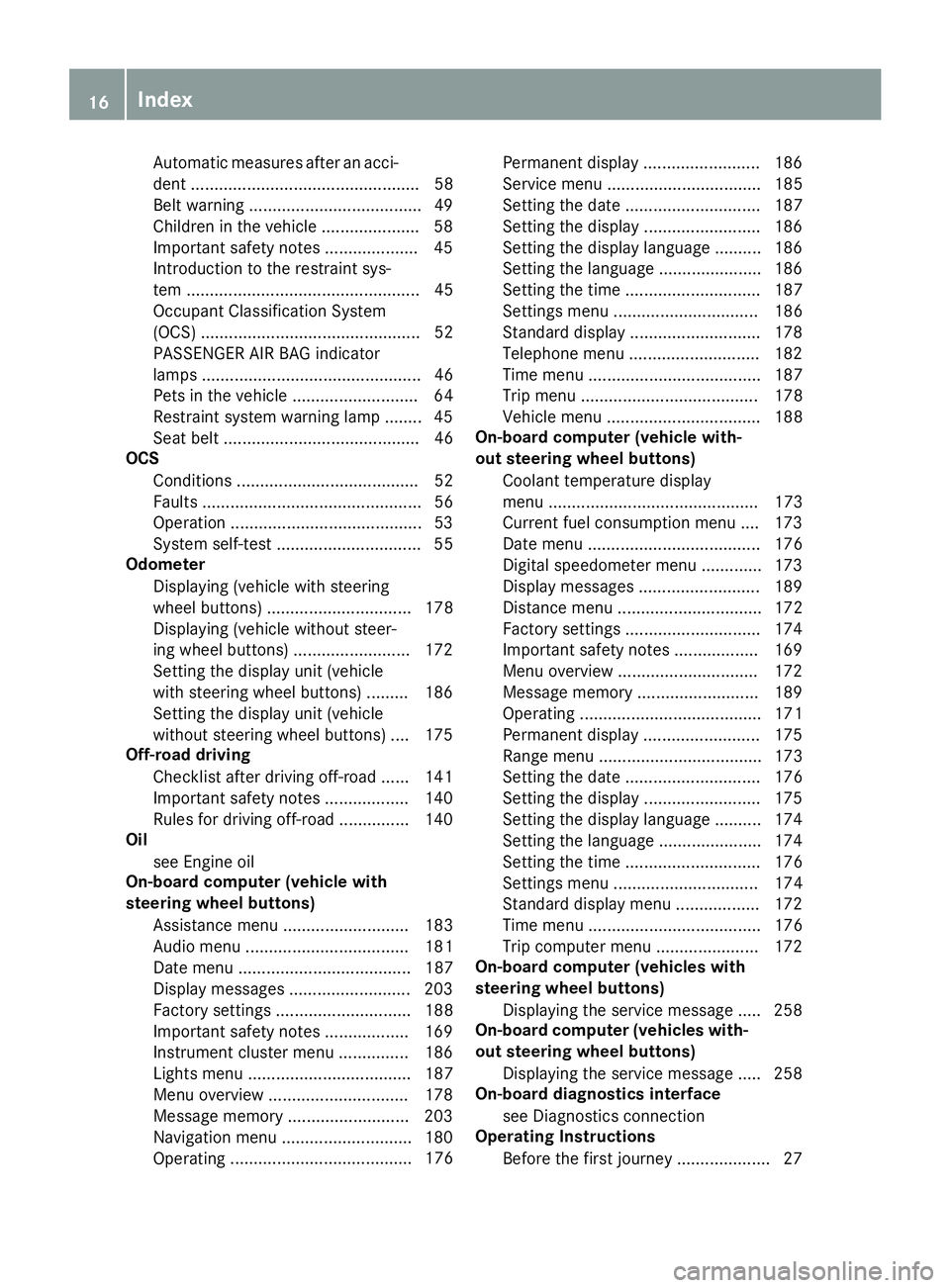
Automatic measures after an acci-
dent ................................................. 58
Belt warning .....................................49
Childr eninthe vehicle .................... .58
Important safety notes .................... 45
Introduction to the restraint sys-
tem .................................................. 45
Occupant Classification System
(OCS) ............................................... 52
PASSENGER AIR BAG indicator
lamps ............................................... 46
Pets in the vehicle ........................... 64
Restraint system warning lamp ........ 45
Seat belt .......................................... 46
OCS
Conditions ....................................... 52
Faults ............................................... 56
Operation .........................................5 3
System self-test ............................... 55
Odometer
Displaying (vehicle with steering
wheel buttons) ............................... 178
Displaying (vehicle without steer-
ing wheel buttons) ......................... 172
Setting the display unit (vehicle
with steering wheel buttons) ......... 186
Setting the display unit (vehicle
without steering wheel buttons) .... 175
Off-road driving
Checklist after driving off-road ...... 141
Important safety notes .................. 140
Rules for driving off-road ............... 140
Oil
see Engine oil
On-board computer (vehicle with
steering wheel buttons)
Assistance menu ........................... 183
Audio menu ................................... 181
Date menu ..................................... 187
Display messages .......................... 203
Factory settings ............................. 188
Important safety notes .................. 169
Instrument cluster menu ............... 186
Lights menu ................................... 187
Menu overview .............................. 178
Message memory .......................... 203
Navigation menu ............................ 180
Operating ....................................... 176 P
ermanent display ......................... 186
Service menu ................................. 185
Setting the date ............................. 187
Setting the display ......................... 186
Setting the display language .......... 186
Setting the language ...................... 186
Setting the time ............................. 187
Settings menu ............................... 186
Standard display ............................ 178
Telephone menu ............................ 182
Time menu ..................................... 187
Trip menu ...................................... 178
Vehicle menu ................................. 188
On-board computer (vehicle with-
out steering wheel buttons)
Coolant temperature display
menu ............................................. 173
Current fuel consumption menu .... 173
Date menu ..................................... 176
Digital speedometer menu ............. 173
Display messages .......................... 189
Distance menu ............................... 172
Factory settings ............................. 174
Important safety notes .................. 169
Menu overview .............................. 172
Message memory .......................... 189
Operating ....................................... 171
Permanent display ......................... 175
Range menu ................................... 173
Setting the date ............................. 176
Setting the display ......................... 175
Setting the display language .......... 174
Setting the language ...................... 174
Setting the time ............................. 176
Settings menu ............................... 174
Standard display menu .................. 172
Time menu ..................................... 176
Trip computer menu ...................... 172
On-board computer (vehicles with
steering wheel buttons)
Displaying the service message ..... 258
On-board computer (vehicles with-
out steering wheel buttons)
Displaying the service message ..... 258
On-board diagnostics interface
see Diagnostics connection
Operating Instructions
Before the first journey .................... 27
16Index
Page 28 of 318

Winter tiresM+S tires ....................................... 279
Setting a limit speed ...................... 136
Wiper blades
Cleaning ......................................... 266
Important safety notes .................. 105
Replacing (rear window) ................ 106
Replacing (windshield) ...................1 05
Service indicator ............................ 105
Workshop
see Qualified specialist workshop
26Index
Page 107 of 318
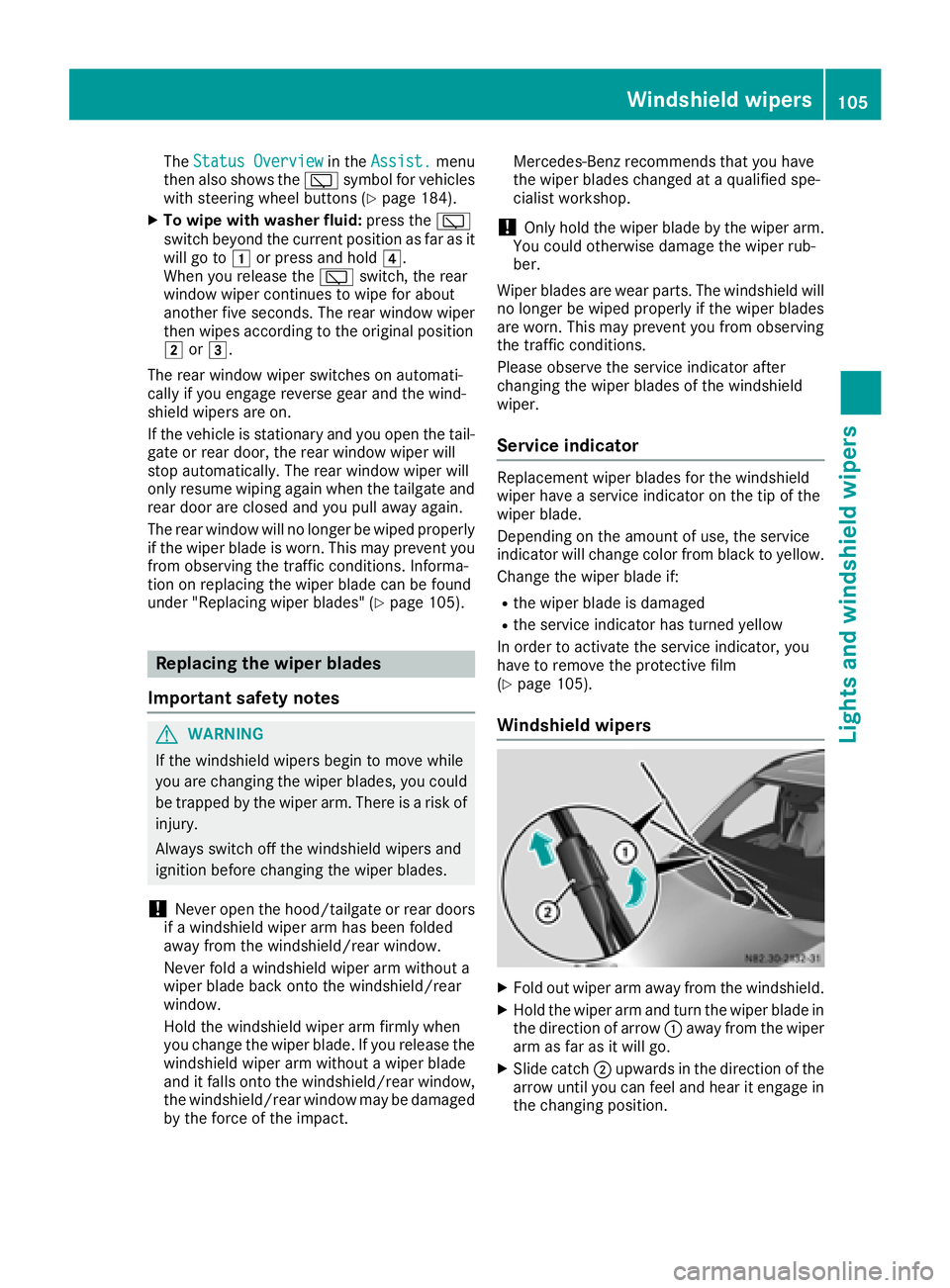
TheStatus Overviewin the Assist.menu
then also shows the èsymbol for vehicles
with steering wheel buttons (
Ypage 184).
XTo wipe with washer fluid: press theè
switch beyond the current position as far as it
will go to 1or press and hold 4.
When you release the èswitch, the rear
window wiper continues to wipe for about
another five seconds. The rear window wiper
then wipes according to the original position
2 or3.
The rear window wiper switches on automati-
cally if you engage reverse gear and the wind-
shield wipers are on.
If the vehicle is stationary and you open the tail-
gate or rear door, the rear window wiper will
stop automatically. The rear window wiper will
only resume wiping again when the tailgate and
rear door are closed and you pull away again.
The rear window will no longer be wiped properly if the wiper blade is worn. This may prevent you
from observing the traffic conditions. Informa-
tion on replacing the wiper blade can be found
under "Replacing wiper blades" (
Ypage 105).
Replacing the wiper blades
Important safety notes
GWARNING
If the windshield wipers begin to move while
you are changing the wiper blades, you could be trapped by the wiper arm. There is a risk of
injury.
Always switch off the windshield wipers and
ignition before changing the wiper blades.
!Never open the hood/tailgate or rear doors
if a windshield wiper arm has been folded
away from the windshield/rear window.
Never fold a windshield wiper arm without a
wiper blade back onto the windshield/rear
window.
Hold the windshield wiper arm firmly when
you change the wiper blade. If you release the
windshield wiper arm without a wiper blade
and it falls onto the windshield/rear window,
the windshield/rear window may be damaged
by the force of the impact. Mercedes-Benz recommends that you have
the wiper blades changed at a qualified spe-
cialist workshop.
!Only hold the wiper blade by the wiper arm.
You could otherwise damage the wiper rub-
ber.
Wiper blades are wear parts. The windshield will
no longer be wiped properly if the wiper blades
are worn. This may prevent you from observing
the traffic conditions.
Please observe the service indicator after
changing the wiper blades of the windshield
wiper.
Service indicator
Replacement wiper blades for the windshield
wiper have a service indicator on the tip of the
wiper blade.
Depending on the amount of use, the service
indicator will change color from black to yellow.
Change the wiper blade if:
Rthe wiper blade is damaged
Rthe service indicator has turned yellow
In order to activate the service indicator, you
have to remove the protective film
(
Ypage 105).
Windshield wipers
XFold out wiper arm away from the windshield.
XHold the wiper arm and turn the wiper blade in
the direction of arrow :away from the wiper
arm as far as it will go.
XSlide catch ;upwards in the direction of the
arrow until you can feel and hear it engage in
the changing position.
Windshield wipers105
Lights and windshield wipers
Z
Page 136 of 318

GWARNING
If you leave children unsupervised in the vehi-
cle, they could set it in motion by, for example:
Rrelease the parking brake.
Rshift the automatic transmission out of the
parking position P.
Rstart the engine.
In addition, they may operate vehicle equip-
ment and become trapped. There is a risk of
an accident and injury.
When leaving the vehicle, always take the
SmartKey with you and lock the vehicle. Never
leave children unsupervised in the vehicle.
!Always secure the vehicle correctly against
rolling away. Otherwise, the vehicle or its driv-
etrain could be damaged.
!When the vehicle is parked, always remove
the key to prevent the battery from becoming
discharged.
Always park your vehicle safely and secure it
against rolling away. When parking, observe the
legal requirements of the country in which you
are currently driving.
To ensure that the vehicle is properly secured
against rolling away unintentionally:
Rthe parking brake must be firmly applied
Rthe transmission must be in position Pand the
key must be removed from the ignition lock
Ron steep uphill or downhill gradients, the front
wheels must be turned towards the curb
Parking brake
GWARNING
If you leave children unsupervised in the vehi-
cle, they could set it in motion by, for example:
Rrelease the parking brake.
Rshift the automatic transmission out of the
parking position P.
Rstart the engine.
In addition, they may operate vehicle equip-
ment and become trapped. There is a risk of
an accident and injury.
When leaving the vehicle, always take the
SmartKey with you and lock the vehicle. Never
leave children unsupervised in the vehicle.
GWARNING
If you must brake the vehicle with the parking brake, the braking distance is considerably
longer and the wheels could lock. There is an
increased danger of skidding and accidents.
Only use the parking brake to brake the vehi-
cle when the service brake is faulty. Do not
apply the parking brake too firmly. If the
wheels lock, release the parking brake until
the wheels begin turning again.
The brake lamps are not illuminated when you
brake the vehicle using the parking brake.
As a rule, you may only apply the parking brake
when the vehicle is stationary.
XTo apply the parking brake: depress park-
ing brake pedal ;firmly.
The red F(only USA) or J(only Can-
ada) indicator lamp in the instrument cluster
lights up if the engine is running.
XTo release the parking brake: depress the
brake pedal and keep it depressed.
XPull release handle :.
The parking brake is released abruptly. The
red F (only USA) or J(only Canada)
indicator lamp in the instrument cluster goes
out.
Exceptionally, if the service brake fails, the park-
ing brake can be used to brake the vehicle in an
emergency.
XEmergency braking: pull release handle:
and gradually depress parking brake
pedal ;.
134Parking
Driving and parking