2017 MERCEDES-BENZ METRIS odometer
[x] Cancel search: odometerPage 12 of 318

Tires ............................................... 217
Vehicle ...........................................218
Display messages (vehicle without
steering wheel buttons)
Calling up ....................................... 189
Driving systems .............................2 00
Engine ............................................ 198
Hiding ............................................ 189
Important safety notes .................. 189
Introduction ................................... 189
Key ................................................ 203
Lamps ............................................ 196
Setting the language ......................1 74
Tires ............................................... 201
Vehicle ...........................................2 02
Distance recorder
Displaying (vehicle with steering
wheel buttons) ............................... 178
Displaying (vehicle without steer-
ing wheel buttons) ......................... 172
Setting the display unit (vehicle
without steering wheel buttons) .... 175
Distance recorder
see Trip odometer
Distance warning (warning lamp) .... 227
Distance warning function ...............144
Door
Changing bulbs (ambient lamp) ....... 99
Display messages (vehicle with
steering wheel buttons) ................. 219
Display messages (vehicle with-
out steering wheel buttons) ........... 202
Indicator lamp ................................ 229
Doors
Central locking/unlocking
(SmartKey) ....................................... 69
Control panel ................................... 43
Emergency locking ........................... 71
Emergency unlocking ....................... 71
Drinking and driving ......................... 136
Drinks holder
see Bottle holder
Drive program
Automatic transmission ................. 129
Display (DIRECT SELECT lever) ...... 128
Driver's door and front-passenger
door ...................................................... 74 Driving abroad
Fuel ..................... ........................... 137
Low
-beam headlamps .................... 137
Mercedes-Benz Service ................. 137
Driving off-road
see Off-road driving
Driving on flooded roads .................. 139
Driving safety systems
ABS (Anti-lock Braking System) ....... 64
BAS (Brake Assist System) .............. 65
EBD (electronic brake force distri-
bution) ............................................. 65
ESP
®(Electronic Stability Pro-
gram) ............................................... 65
Important safety information ........... 64
Overview .......................................... 64
Driving system
COLLISION PREVENTION ASSIST .. 144
Display messages (vehicle with-
out steering wheel buttons) ........... 200
Driving systems
Active Parking Assist ..................... 154
ATTENTION ASSIST ........................ 150
Blind Spot Assist ............................ 146
Cruise control ................................ 142
Display messages (vehicle with
steering wheel buttons) ................. 214
Lane Keeping Assist ......................1 48
PARKTRONIC ................................. 151
Rear view camera .......................... 158
Driving tips
Automatic transmission ................. 130
Brakes ...........................................1 37
Break-in period .............................. 120
Checking brake lining thickness .... 138
Downhill gradient ........................... 137
Drinking and driving ....................... 136
Driving abroad ............................... 137
Driving in mountainous areas ........1 41
Driving in winter .............................1 39
Driving on flooded roads ................ 139
Driving on wet roads ......................1 39
Exhaust check ............................... 136
Fuel ................................................ 136
General .......................................... 135
Hydroplaning ................................. 139
Icy road surfaces ........................... 139
Important safety notes .................. 120
10Index
Page 18 of 318
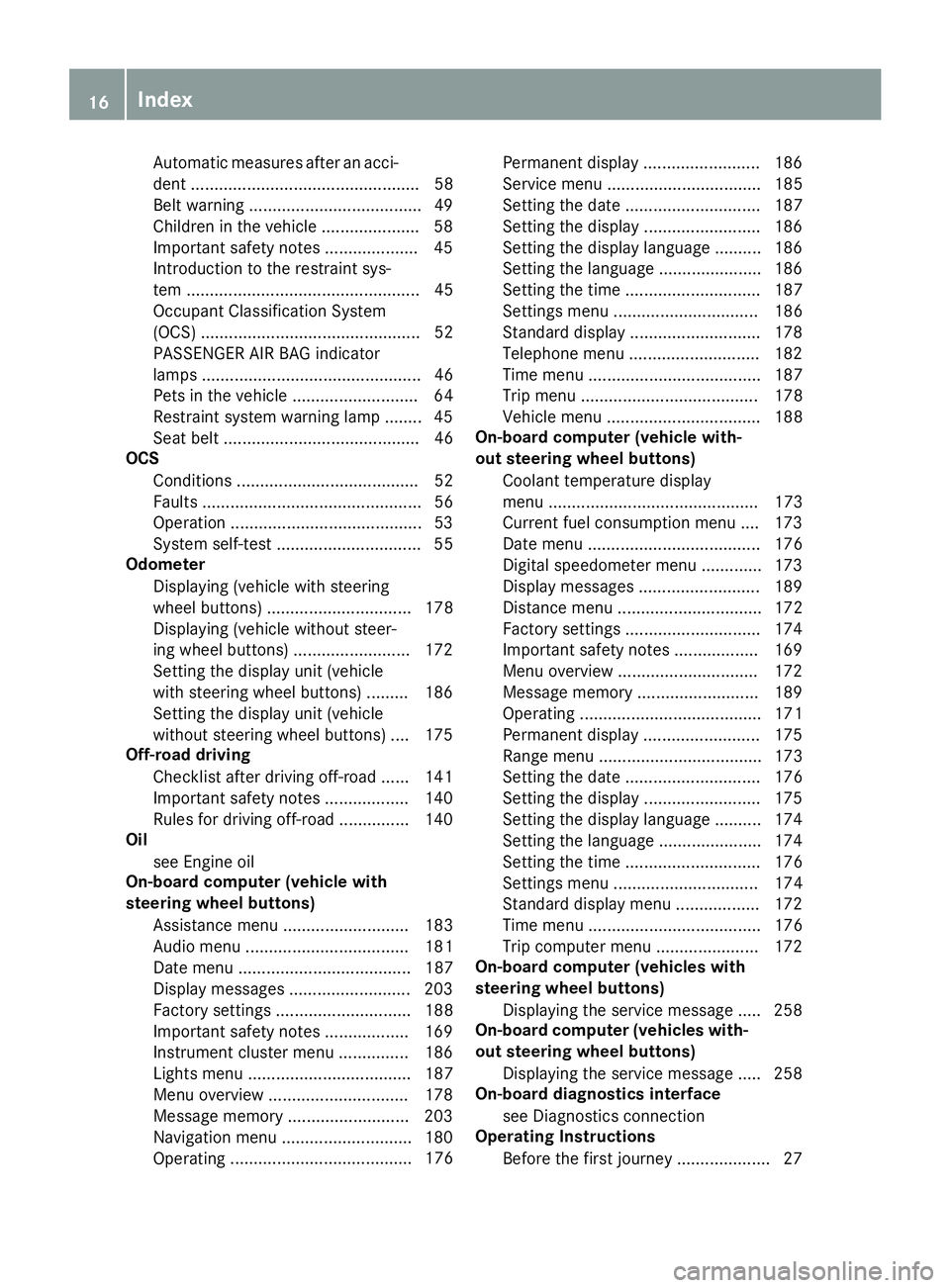
Automatic measures after an acci-
dent ................................................. 58
Belt warning .....................................49
Childr eninthe vehicle .................... .58
Important safety notes .................... 45
Introduction to the restraint sys-
tem .................................................. 45
Occupant Classification System
(OCS) ............................................... 52
PASSENGER AIR BAG indicator
lamps ............................................... 46
Pets in the vehicle ........................... 64
Restraint system warning lamp ........ 45
Seat belt .......................................... 46
OCS
Conditions ....................................... 52
Faults ............................................... 56
Operation .........................................5 3
System self-test ............................... 55
Odometer
Displaying (vehicle with steering
wheel buttons) ............................... 178
Displaying (vehicle without steer-
ing wheel buttons) ......................... 172
Setting the display unit (vehicle
with steering wheel buttons) ......... 186
Setting the display unit (vehicle
without steering wheel buttons) .... 175
Off-road driving
Checklist after driving off-road ...... 141
Important safety notes .................. 140
Rules for driving off-road ............... 140
Oil
see Engine oil
On-board computer (vehicle with
steering wheel buttons)
Assistance menu ........................... 183
Audio menu ................................... 181
Date menu ..................................... 187
Display messages .......................... 203
Factory settings ............................. 188
Important safety notes .................. 169
Instrument cluster menu ............... 186
Lights menu ................................... 187
Menu overview .............................. 178
Message memory .......................... 203
Navigation menu ............................ 180
Operating ....................................... 176 P
ermanent display ......................... 186
Service menu ................................. 185
Setting the date ............................. 187
Setting the display ......................... 186
Setting the display language .......... 186
Setting the language ...................... 186
Setting the time ............................. 187
Settings menu ............................... 186
Standard display ............................ 178
Telephone menu ............................ 182
Time menu ..................................... 187
Trip menu ...................................... 178
Vehicle menu ................................. 188
On-board computer (vehicle with-
out steering wheel buttons)
Coolant temperature display
menu ............................................. 173
Current fuel consumption menu .... 173
Date menu ..................................... 176
Digital speedometer menu ............. 173
Display messages .......................... 189
Distance menu ............................... 172
Factory settings ............................. 174
Important safety notes .................. 169
Menu overview .............................. 172
Message memory .......................... 189
Operating ....................................... 171
Permanent display ......................... 175
Range menu ................................... 173
Setting the date ............................. 176
Setting the display ......................... 175
Setting the display language .......... 174
Setting the language ...................... 174
Setting the time ............................. 176
Settings menu ............................... 174
Standard display menu .................. 172
Time menu ..................................... 176
Trip computer menu ...................... 172
On-board computer (vehicles with
steering wheel buttons)
Displaying the service message ..... 258
On-board computer (vehicles with-
out steering wheel buttons)
Displaying the service message ..... 258
On-board diagnostics interface
see Diagnostics connection
Operating Instructions
Before the first journey .................... 27
16Index
Page 25 of 318

Tire size designation, load-bearing
capacity, speed rating .................... 291
Tire tread ....................................... 278
Tire tread (definition) ..................... 295
Total load limit (definition) ............. 296
Traction (definition) ....................... 296
TWR (permissible trailer drawbar
noseweight) (definition) ................. 296
Uniform Tire Quality Grading
Standards (definition) .................... 294
Wear indicator (definition) ............. 296
Wheel and tire combination ........... 300
Wheel rim (definition) .................... 294
Wheel/tire combinations ............... 300
Tool
see Vehicle tool kit
Top Tether ............................................ 61
Tow-starting
Emergency engine starting ............ 276
Important safety notes .................. 274
Towing
If the vehicle is stuck ..................... 276
Installing/removing the towing
eye ................................................. 275
Towing a trailer
Active Parking Assist ..................... 154
Axle load, permissible .................... 314
Cleaning the trailer tow hitch ......... 267
Coupling up a trailer ...................... 165
Decoupling a trailer ....................... 167
Driving tips .................................... 163
Notes on retrofitting ...................... 313
Power supply ................................. 168
Trailer loads ................................... 314
Towing away
Important safety guidelines ........... 274
With both axles on the ground ....... 276
With the rear axle raised ................ 275
Towing eye ......................................... 270
Trailer coupling
see Towing a trailer
Trailer loads and drawbar nose-
weights ............................................... 167
Trailer operation
Lights display messages (vehicle
with steering wheel buttons) ......... 209
Lights display messages (vehicle
without steering wheel buttons) .... 196Trai
ler towing
Blind Spot Assist ............................ 148
ESP
®................................................ 67
PARKTRONIC ................................. 154
Permissible trailer loads and
drawbar noseweights ..................... 167
Transmission
see Automatic transmission
Transmission oil ........................ 308, 309
Transmission positions
Automatic transmission ................. 127
Display (DIRECT SELECT lever) ...... 128
Transport
Lashing straps ............................... 245
Loading guidelines ......................... 242
Stickers ......................................... 245
Vehicle ........................................... 276
Transport by rail ................................ 137
Transportation
Rail ................................................ 137
Transportation aids
Load protection net ....................... 247
Transporting
Cargo compartment variations ...... 244
Load distribution ............................ 243
Securing a load .............................. 244
Trim pieces (cleaning instruc-
tions) .................................................. 268
Trip computer
Displaying (vehicle with steering
wheel buttons) ............................... 179
Displaying (vehicle without steer-
ing wheel buttons) ......................... 172
Resetting (vehicle with steering
wheel buttons) ............................... 179
Resetting (vehicle without steer-
ing wheel buttons) ......................... 172
Selecting the display units (vehi-
cle with steering wheel buttons) .... 186
Selecting the display units (vehi-
cle without steering wheel but-
tons) .............................................. 175
Trip odometer
Displaying (vehicle with steering
wheel buttons) ............................... 178
Displaying (vehicle without steer-
ing wheel buttons) ......................... 172
Index23
Page 26 of 318

Resetting(vehicle wit hsteerin g
whee lbuttons ).............................. .179
Resetting (vehicle without steer-
ing wheel buttons) ......................... 172
Setting the display unit (vehicle
with steering wheel buttons) ......... 186
Setting the display unit (vehicle
without steering wheel buttons) .... 175
Trip odometer
see Trip odometer
Turn signal
Changing bulbs (additional turn
signals) .......................................... 102
Turn signals
Display messages (vehicle with
steering wheel buttons) ................. 210
Display messages (vehicle with-
out steering wheel buttons) ........... 196
Replacing bulbs (front) ................... 102
Replacing bulbs (rear) .................... 103
Switching on/off .............................. 96
Trailer display messages (vehicle
with steering wheel buttons) ......... 209
Trailer display messages (vehicle
without steering wheel buttons) .... 196
Two-way radios
Type approval/frequency .............. 303
TWR (Tongue Weight Rating) (defi-
nition) ................................................. 296
Type identification plate
see Vehicle identification plate
U
UnlockingEmergency unlocking ....................... 71
From inside the vehicle (central
unlocking button) .............................7 3
With emergency key element ........... 70
USB (audio)
Playing ...........................................1 82
V
Vanity mirror
Changing a bulb (mirror lamp) ......... 99
Sun visor ........................................ 239
Vehicle
Data acquisition ............................... 34 Display messages (vehicle with
steering wheel buttons) ................. 218
Display messages (vehicle with-
out steering wheel buttons) ........... 202
Electronics ..................................... 303
Emergency unlocking ....................... 70
Equipment ....................................... 27
Limited Warranty .............................2
7
Loading .......................................... 288
Locking (in an emergency) ............... 71
Locking (SmartKey) .......................... 69
Lowering ........................................ 299
Maintenance .................................... 28
Operating safety .............................. 30
Parking for a long period ................ 135
Pulling away ................................... 122
Raising ........................................... 297
Registration ..................................... 32
Reporting problems ......................... 32
Securing from rolling away ............ 133
Towing away .................................. 274
Transporting .................................. 276
Unlocking (in an emergency) ........... 71
Unlocking (SmartKey) ...................... 69
Vehicle battery
see Battery (vehicle)
Vehicle bodies ..................................... 32
Body/equipment mounting direc-
tives for trucks ................................. 32
Vehicle check
see Preparing for a journey
Vehicle data ....................................... 311
Vehicle dimensions ........................... 311
Vehicle emergency locking ................ 71
Vehicle identification number
see VIN
Vehicle identification plate .............. 303
Vehicle key
see SmartKey
Vehicle tool kit
in the seat base ............................. 270
Scope ............................................ 270
Storage location ............................ 270
Stowage compartment in the rear. .270
Stowage space in the cargo com-
par tment ........................................ 271
24Index
Page 171 of 318

Useful information
This Operator's Manual describes all models as
well as standard and optional equipment of your
vehicle that were available at the time of going
to print. Country-specific variations are possi-
ble. Note that your vehicle may not be equipped
with all of the described functions. This also
applies to systems and functions relevant to
safety.
Read the information on qualified specialist
workshops (
Ypage 31).
Important safety notes
GWARNING
If you operate information systems and com-
munication equipment integrated in the vehi-
cle while driving, you will be distracted from
traffic conditions. You could also lose control
of the vehicle. There is a risk of an accident.
Only operate the equipment when the traffic
situation permits. If you are not sure that this
is possible, park the vehicle paying attention
to traffic conditions and operate the equip-
ment when the vehicle is stationary.
GWARNING
If you are driving and reach through the steer- ing wheel to operate the adjustment knob,
you could lose control of the vehicle. There is
a risk of an accident and injury.
Only operate the adjustment knobs when thevehicle is stationary. Do not reach through the
steering wheel when driving.
You must observe the legal requirements for the
country in which you are currently driving when
operating the on-board computer.
GWARNING
If the instrument cluster has failed or mal-
functioned, you may not recognize function
restrictions in systems relevant to safety. The
operating safety of your vehicle may be
impaired. There is a risk of an accident.
Drive on carefully. Have the vehicle checked
at a qualified specialist workshop immedi-
ately.
The on-board computer display only shows mes-
sages and warnings from certain systems. You
should therefore make sure your vehicle is oper-
ating safely at all times. If the operating safety of
your vehicle is impaired, stop the vehicle as
soon as possible, paying attention to road and
traffic conditions. Then consult a qualified spe-
cialist workshop.
The accuracy of the speedometer and odometer
displays is legally prescribed. Determining the
speed is dependent on the wheel size or the
rolling circumference of the wheels. If you
change the wheel size on your vehicle, make
sure it is assigned to the correct wheel size cat-
egory (
Ypage 277). If you change wheel size
category without recoding the control unit, the
speedometer indication will be inaccurate. Driv-
ing safety and driving systems may be impaired
or detect a malfunction and shut down.
An overview of the instrument cluster can be
found under "Instrument cluster":
Rfor vehicles without steering wheel buttons
(Ypage 37)
Rfor vehicles with steering wheel buttons
(Ypage 39)
Display and operation
Instrument lighting
Brightness control knob (example: vehicle with
steering wheel buttons)
In daylight, the displays in the instrument cluster
are illuminated. A dimming function is not pos-
sible in daylight.
Display and operation169
On-board computer and displays
Z
Page 173 of 318

On-board computer (vehicles without
steering wheel buttons)
Operating the on-board computer
Overview
:È and 3buttons
;Display
=f and gbuttons
XTo activate the on-board computer: turn
the SmartKey to position 1in the ignition lock.
If you remove the SmartKey, then quickly re-
insert it and turn to position 1, the on-board
computer and instrument cluster are not acti-
vated.
You can control the display and the settings in
the on-board computer with buttons :and =
on the instrument cluster.
Buttons on the instrument cluster
GWARNING
If you are driving and reach through the steer- ing wheel to operate the adjustment knob,
you could lose control of the vehicle. There is
a risk of an accident and injury.
Only operate the adjustment knobs when thevehicle is stationary. Do not reach through the
steering wheel when driving.
ÈPress briefly:
RSelects the menu or display
RIn the Settingsmenu: exits the
submenu without adopting the last
setting and returns to the menu's
start screen
ÈPress and hold:
RReturns to the standard display or the Distance menu without adopt-
ing the last setting
3Press briefly:
RSelects a submenu or function
RConfirms the selected entry in the
list or the display, or confirms the
setting
3Press and hold:
RResets the trip odometer and trip
computer values
RIn the start screen of the Settingsmenu: resets settings to the fac-
tory settings
RIn theSettingsmenu: resets val-
ues and returns to the menu's start
screen
f
gRSets the instrument cluster light-
ing (not in the Settingsmenu)
RScrolls through lists
RChanges values or settings
Display
Instrument cluster display
:
Clock (Ypage 187)
V Cruise control (
Ypage 142)
;Permanent display: outside temperature or
speed (Ypage 175)
On-board computer (vehicles without steering wheel buttons)171
On-board computer and displays
Z
Page 174 of 318

120km/h!(only for certain countries) max-
imum permissible speed exceeded
=Display panel for display messages, menus
and menu bar
?Transmission position (Ypage 127)
AFuel level
Bè ECO start/stop function
(Ypage 123)
Cè Rear window wiper (Ypage 104)
Display panel =shows the selected menu or
submenu and display messages.
Menu overview
The Settingsmenu is only displayed when the
vehicle is stationary. You can think of the order
of the menus and functions as a circle. Press È
on the instrument cluster to scroll through the
menus.
If you scroll forward in the Settings
menu using
3, the setting from the previous submenu or
function is adopted.
If you press Èin a submenu, the submenu or
function is exited without adopting the setting.
The display then shows the start screen of the
Settings
menu.
Operation information can be found under
"Operating the on-board computer"
(
Ypage 171).
Depending on the vehicle equipment, you can
call up the following menus, displays or func-
tions:
Rtrip odometer and odometer display
(Ypage 172)
Rtrip computer display (Ypage 172)
Rcurrent range display (Ypage 173)
Rcurrent fuel consumption display
(Ypage 173)
Rdigital speedometer (Ypage 173)
Rcoolant temperature gage (Ypage 173)
Rdisplay messages in the message memory
(Ypage 189)
The following menus, displays and functions are only displayed when the vehicle is stationary:
Rnext service due date display (Ypage 258)
Rtire pressure monitor restart (Ypage 284)
RSettingsmenu for setting or activating/
deactivating driving and driver assistance systems as well as display options
(
Ypage 174)
Distance menu
Odometer
If the display shows the speed in the header, the
display beside trip odometer
:also shows the
outside temperature.
You can switch the permanent display in the
header (
Ypage 175).
Use the buttons in the instrument cluster.
XTo display: press and hold Èuntil the dis-
play shows trip odometer :and odome-
ter ;.
XTo reset: press and hold 3until the trip
odometer is reset to 0.0
.
You can set the unit of measurement for the trip odometer in the Distance Unit:
submenu
(Ypage 175).
Trip computer menu
Trip computer
:
Distance
;Length of journey
=Average fuel consumption
?Average speed
172On-board computer (vehicles without steering wheel buttons)
On-board computer and displays
Page 177 of 318

message with3, the display shows the next
submenu.
XPress forg to activate or deactivate ESP.
XPress 3to confirm.
The next submenu is shown in the display.
If the å warning lamp in the instrument
cluster lights up when the vehicle is ready to
drive, ESP
®is deactivated.
Observe the information on warning lamps
(
Ypage 222) and display messages
(Ypage 194).
Setting the sensitivity of the rain sensor
The vehicle must be stationary. Use the buttons
in the instrument cluster.
XPress Èto select the Settingsmenu.
XPress3to select the Rain Sensorsub-
menu.
The display shows the current sensitivity set-
ting.
XPress forg to select the Low,Standardor
Sensitivesetting. This setting controls the
rain sensor's sensitivity to precipitation. The
windshield wiper will then wipe more or less
frequently at the same precipitation intensity.
XPress 3to confirm.
The next submenu is shown in the display.
You can find further information under "Wind-
shield wiper" (
Ypage 104).
Activating/deactivating ATTENTION
ASSIST
The vehicle must be stationary. Use the buttons in the instrument cluster.
XPress Èto select the Settingsmenu.
XPress3to select the Attention Assistsubmenu.
The display shows the current status.
If theAttention Assist Inoperative
message is shown in the display, ATTENTION
ASSIST is not available due to a malfunction
and is deactivated. If you confirm the mes-
sage with 3, the display shows the next sub-
menu.
XPress forg to activate or deactivate
ATTENTION ASSIST.
XPress 3to confirm.
The next submenu is shown in the display. Further information can be found under "ATTEN-
TION ASSIST" (
Ypage 150).
Selecting the permanent display func-
tion
With the
Permanent Display:function, you
can switch the display in the header between
outside temperature and speed.
If the display shows the speed in the header, the
outside temperature is shown with the odome-
ters (
Ypage 172).
The additional speedometer unit in the header is
always inverse to the speedometer unit.
The vehicle must be stationary. Use the buttons
in the instrument cluster.
XUsing Èselect the Settingsmenu.
XUsing3select the Permanent Display:submenu.
The display indicates the selected setting of
Outside Temp.
orSpeedometer.
XChange the setting by pressing forg.
XPress 3to confirm.
The next submenu is shown in the display.
Selecting the unit for the distance
In the Distance Unit:submenu, you can
select whether the display shows certain infor-
mation in kilometers or miles.
The vehicle must be stationary. Use the buttons
in the instrument cluster.
XPress Èto select the Settingsmenu.
XPress3to select the Distance Unit:sub-
menu.
The display indicates the selected setting of
km
or Miles.
XChange the setting by pressing forg.
XPress 3to confirm.
The display shows the next submenu or the
Settings
menu again.
The selected distance units are used for the dis- plays:
RDigital speedometer
ROdometer and trip odometer
RTrip computer
RRange
RCurrent consumption
RCruise control
RService intervals
On-board computer (vehicles without steering wheel buttons)175
On-board computer and displays
Z