2017 MERCEDES-BENZ METRIS key
[x] Cancel search: keyPage 93 of 318

Steering wheel
GWARNING
You could lose control of your vehicle if you do the following while driving:
Radjust the driver's seat, head restraint,
steering wheel or mirrors
Rfasten the seat belt
There is a risk of an accident.
Adjust the driver's seat, head restraint, steer-
ing wheel and mirror and fasten your seat belt before starting the engine.
GWARNING
If the steering wheel is unlocked while the
vehicle is in motion, it could change position
unexpectedly. This could cause you to lose
control of the vehicle. There is a risk of an
accident.
Before starting off, make sure the steering
wheel is locked. Never unlock the steering
wheel while the vehicle is in motion.
GWARNING
Children could injure themselves if they
adjust the steering wheel. There is a risk of
injury.
When leaving the vehicle, always take the
SmartKey with you and lock the vehicle. Never
leave children unsupervised in the vehicle.
The steering wheel can still be adjusted if the
key has been removed.
Adjusting the steering wheel
:
Steering column height
;Lever
XTo adjust the steering wheel: pull lever;
up and hold it.
The steering wheel is unlocked.
XMove the steering wheel to the desired posi-
tion.
XLet go of lever ;.
The steering wheel engages and is locked
again.
Mirrors
Important safety notes
GWARNING
You could lose control of your vehicle if you do the following while driving:
Radjust the driver's seat, head restraint,
steering wheel or mirrors
Rfasten the seat belt
There is a risk of an accident.
Adjust the driver's seat, head restraint, steer-
ing wheel and mirror and fasten your seat belt before starting the engine.
GWARNING
The exterior mirror on the front-passenger
side reduces the size of the image. Visible
objects are actually closer than they appear.
This means that you could misjudge the dis-
tance from road users traveling behind, e.g.
when changing lane. There is a risk of an acci-
dent.
Mirrors91
Seats, steering wheel and mirrors
Z
Page 94 of 318

For this reason, always make sure of the
actual distance from the road users traveling
behind by glancing over your shoulder.
Rear-view mirror
XAnti-glare mode:push anti-glare lever :
forwards or back.
Exterior mirrors
Adjusting manually
XBefore starting off, manually adjust the exte-
rior mirrors in such a way that you can get a
good overview of road and traffic conditions.
Adjusting electrically
XBefore pulling away, turn the key to position 1
or 2in the ignition lock.
XPress the Zbutton for the left exterior
mirror or the \button for the right exterior
mirror.
The indicator lamp for the button switches on
and the selected exterior mirror can be adjus-
ted.
The indicator lamp goes out again after some
time.
XIf the indicator lamp for button Zor\
lights up, press adjustment button 7up or
down, to the right or left.
Adjust the exterior mirrors in such a way that
you have a good overview of traffic condi-
tions.
After the engine has been started, the exterior
mirrors are automatically heated if the rear win-
dow defroster is switched on and the outside
temperature is low.
Disengaged exterior mirrors
If an exterior mirror has been pushed out of
position, proceed as follows:
XMove the exterior mirror into the correct posi-
tion manually.
The mirror housing engages again and the
exterior mirrors can be adjusted again as
usual.
Exterior mirror heating
i
Vehicles without rear window defroster:
when the temperature is below 15 °C the
mirror heating switches on automatically
after engine start and remains on.
iVehicles with rear window defroster: at
temperatures below 15 °C, the mirror heating
switches on automatically after engine start
for 10 min. In addition, mirror heating can be switched on together with the rear window
defroster.
XTo switch the mirror heating on manually:
turn the key to position 2in the ignition lock.
XPress the ¤button on the control panel.
If the indicator lamp in the ¤button lights
up, both the mirror heating and the rear win-
dow defroster are switched on.
92Mirrors
Seats, steering wheel and mirrors
Page 96 of 318

Useful information
This Operator's Manual describes all models as
well as standard and optional equipment of your
vehicle that were available at the time of going
to print. Country-specific variations are possi-
ble. Note that your vehicle may not be equipped
with all of the described functions. This also
applies to systems and functions relevant to
safety.
Read the information on qualified specialist
workshops (
Ypage 31).
Exterior lighting
Important safety notes
For reasons of safety, Mercedes-Benz recom-
mends that you drive with the lights switched on
even during the daytime. There may be differ-
ences in operation due to legal requirements
and voluntary recommendations in some coun-
tries.
Light switch
Operation
1W Left-hand standing lamps
2XRight-hand standing lamps
3TParking lamps, license plate and
instrument cluster lighting
4$ Lights off and daytime running lamps
à With light sensor: automatic head-
lamp mode, controlled by the light sensor
5L Low-beam or high-beam headlamps
BNFront fog lamp
CRRear fog lamp
If you hear a warning tone when you leave the
vehicle, the lights may still be switched on.
XTurn the light switch to the $orÃ
position.
The exterior lighting (except the parking lamps
and standing lamps) switches off automatically
if you:
Rremove the key from the ignition lock
Ropen the driver's door with the key in position
0 in the ignition lock
94Exterior lighting
Lights and windshield wipers
Page 97 of 318

Low-beam headlamps
When the ignition is switched on and the light
switch is in theLposition, the parking lamps
and low-beam headlamps are switched on even
if the light sensor does not sense dark ambient
light. This is particularly useful when there is fog
or rain.
XTo switch on: turn the key to position 2in the
ignition lock or start the engine.
XTurn the light switch to the Lposition.
The L indicator lamp in the instrument
cluster lights up.
Daytime running lamps
XTo switch on: turn the light switch to the
$ orà position.
Automatic headlamp mode
GWARNING
When the light switch is set to Ã, the low-
beam headlamps may not be switched on
automatically if there is fog, snow or other
causes of poor visibility due to the weather
conditions such as spray. There is a risk of an
accident.
In such situations, turn the light switch to
L.
Automatic headlamp mode is only a driving aid.
You are responsible for the vehicle lighting at all
times.
When the parking lamps and low-beam head-
lamps are switched on, the green T(parking
lamps) and L(low-beam headlamps) indica-
tor lamps in the instrument cluster light up.
à is the preferred light switch setting. The
light setting is automatically selected according
to the brightness of the ambient light (excep-
tion: poor visibility due to weather conditions,
such as fog, snow or spray):
RKey in position 1in the ignition lock: the
standing lamps are switched on or off auto-
matically depending on the brightness of the
ambient light.
RWhen the engine is on: depending on the
ambient light, the daytime running lamps or
the parking lamps and low-beam headlamps
are switched on/off automatically.
XTo switch on automatic headlamp mode:
turn the light switch to Ã.
Fog lamps/rear fog lamp
You can only switch the fog lamps on or off
manually in vehicles which have fog lamps
installed.
Front fog lamps help you to see and be seen in
conditions of poor visibility due to fog or pre-
cipitation. They can only be operated together
with the parking lamps or with the low-beam
headlamps.
The rear fog lamp improves visibility of your
vehicle for the traffic behind in the event of
heavy fog. Observe the legal requirements of the
country you are currently in when using the rear
fog lamp.
XTurn the light switch to LorÃ.
XTurn the key to position 2in the ignition lock
or start the engine.
XTo switch the front foglamps on/off: press
the N button.
When the green Nindicator lamp in the
instrument cluster goes on, the fog lamps are
switched on.
XTo switch the rear foglamp on/off: press
the R button.
When the yellow Rindicator lamp in the
instrument cluster goes on, the rear fog lamp is switched on.
Standing lamps
!If the battery charge is very low, the stand-
ing lamps will switch off automatically to ena-
ble the next engine start. Always park your
vehicle in accordance with legal regulations,
in a secure and adequately lit location. Avoid leaving the Tparking lamps on for several
hours. If possible, switch on the right Xor
left W standing lamp.
Switching on the standing lamps ensures that
the corresponding side of the vehicle is illumi-
nated.
Exterior lighting95
Lights and windshield wipers
Z
Page 98 of 318

Switching on the standing lamps:
XTurn the key to position0(Ypage 121) in the
ignition lock or remove the key.
XRight-hand standing lamp: turn the light
switch to position X.
XLeft-hand standing lamp: turn the light
switch to position W.
Combination switch
Turn signal lamps
:To indicate a right turn
;To indicate a left turn
XTo indicate: press the combination switch in
desired direction :or; until it engages.
The combination switch automatically returns
to its original position after large steering
movements.
XTo indicate briefly: press the combination
switch briefly in desired direction :or;.
The corresponding turn signal flashes three
times.
High-beam headlamps and high-beam
flasher
:High-beam headlamps
;High-beam flasher
XTo switch on the high-beam headlamps:
turn the light switch to LorÃ.
XPress the combination switch forwards :.
The K indicator lamp in the instrument
cluster lights up.
iIn the Ãposition, the high-beam head-
lamps are only switched on when it is dark and
the engine is running.
XTo switch off the high-beam headlamps:
move the combination switch back to its nor-
mal position.
The K indicator lamp in the instrument
cluster goes out.
XTo operate the headlamp flasher: turn the
key to position 1or 2in the ignition lock.
XPull the combination switch briefly in direc-
tion of arrow ;.
Hazard warning lamps
GWARNING
If you open the rear doors 90°, the rear lights are no longer visible. The vehicle will then be
difficult for other road users to see or will not
be seen by them at all, particularly if it is dark
or visibility is poor. There is a risk of an acci-
dent.
You should therefore ensure in this and simi-
lar situations that the vehicle is visible from
the rear in accordance with the relevant
national regulations, by using the warning tri-
angle, for instance.
96Exterior lighting
Lights and windshield wipers
Page 99 of 318

Hazard warning lamp switch
XTo switch on/off:press the£hazard
warning lamp switch.
If you have indicated a turn while the hazard
warning lamps are switched on, only the turn
signal lamps on the side of the vehicle selected
will light up.
The hazard warning lamps automatically switch
on if:
Ran air bag is deployed.
Ryou brake sharply and bring the vehicle to a
halt from a speed of more than 45 mph
(70 km/h).
The hazard warning lamps switch off automati-
cally if the vehicle reaches a speed of over 6 mph
(10 km/h) again after a full brake application.
iThe hazard warning lamps still operate even
if the ignition is switched off.
Headlamps fogged up on the inside
The headlamps may fog up on the inside if there
is high atmospheric humidity.
XSwitch on the low-beam headlamps and drive off.
The level of moisture diminishes, depending
on the length of the journey and the weather
conditions (humidity and temperature).
If the level of moisture does not diminish:
XHave the headlamps checked at a qualified
specialist workshop.
Interior lighting
Overview
Interior lighting buttons (example: comfort over-
head control panel)
:
p Switches the front left-hand reading
lamp on/off
;| Switches the automatic interior light-
ing control on and off
=c Switches the front interior lighting on
and off
?w Switches the rear or cargo compart-
ment lighting on/off
Ap Switches the front right-hand reading
lamp on and off
The number and arrangement of the buttons is
equipment-dependent.
General notes
In order to prevent the vehicle's battery from
discharging, the interior lighting functions are
automatically deactivated after some time,
unless the key is in position 2in the ignition lock.
Automatic interior lighting control
The interior lighting is activated for about
20 seconds whenthe key is removed from the
ignition lock. For a vehicle with steering wheel
buttons, the light delay function for the interior
lighting can be switched on and off using the on-
board computer (
Ypage 188).
Interior lighting97
Lights and windshield wiper s
Z
Page 100 of 318

XTo switch on or off:press the|button.
When the automatic interior lighting control is
activated, the button is flush with the over-
head control panel.
The interior lighting switches on automatically if
you:
Runlock the vehicle
Ropen a door
Rremove the key from the ignition lock
The cargo compartment lamp switches on auto-
matically if you:
Runlock the vehicle
Ropen the tailgate or rear door
Ropen a sliding door
The trunk lamp always switches on automati-
cally when the tailgate is opened.
Manual interior lighting control
XTo switch the front interior lighting on/
off: press the cbutton.
XTo switch the rear or cargo compartment
lighting on/off: press thewbutton.
XTo switch the front reading lamps on/off:
press the pbutton.
Rear interior light with reading lamp
in the handles
:Rear interior light and reading lamp
;Switches the reading light on and off
Cargo compartment lamp with button
Cargo compartment lamp with button
:
c Switches the cargo compartment
lighting on/off
If your vehicle is installed with a cargo compart-
ment lamp with a button, you can switch all the
cargo compartment lamps on/off using the
c button in this cargo compartment lamp.
Regardless of the position of the switch, the
cargo compartment lighting can be switched
on/off centrally using the wbutton in the
overhead control panel (
Ypage 97).
Replacing bulbs: interior lighting and
ambient lamps
General notes
It is essential that the important safety notes on
changing light bulbs are observed
(
Ypage 100).
Have the bulbs of the following interior lights
replaced at a qualified specialist workshop only:
Rlights for the footwell lighting
Rlights for the overhead control panel in the
dashboard
Rlamps in the rear compartment grab handles
Rthe trunk lamp in the headliner in a Passenger Van
RLED light strip in the cargo compartment in a
Cargo Van
Otherwise, the lamps, their brackets or the side
paneling and headliner may be damaged.
If you require help when changing bulbs of other
interior lights, please visit a qualified specialist
workshop.
98Replacing bulbs: interior lighting and ambient lamps
Lights and windshield wiper s
Page 106 of 318
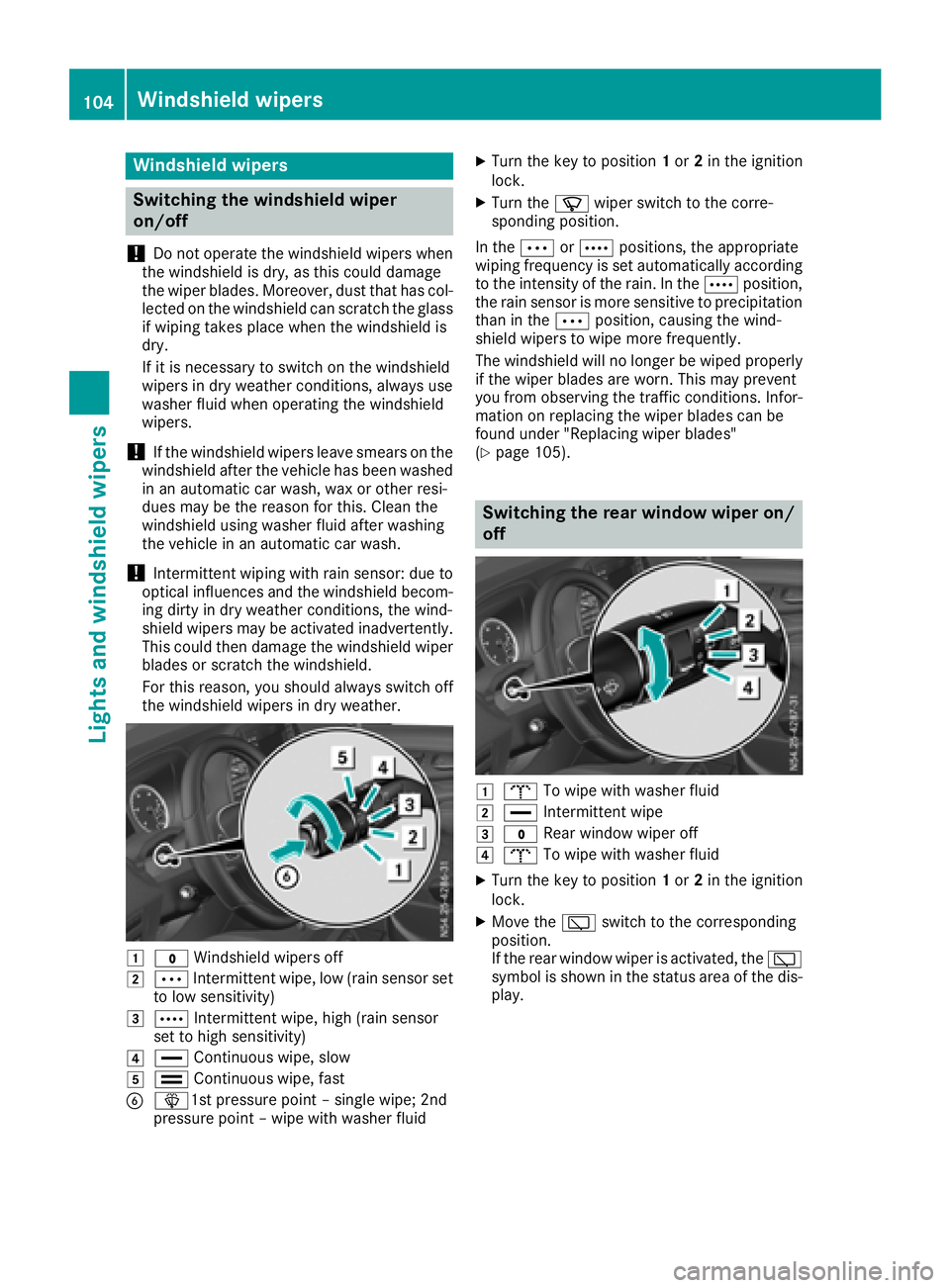
Windshield wipers
Switching the windshield wiper
on/off
!
Do not operate the windshield wipers when
the windshield is dry, as this could damage
the wiper blades. Moreover, dust that has col-
lected on the windshield can scratch the glass
if wiping takes place when the windshield is
dry.
If it is necessary to switch on the windshield
wipers in dry weather conditions, always use
washer fluid when operating the windshield
wipers.
!If the windshield wipers leave smears on the
windshield after the vehicle has been washed
in an automatic car wash, wax or other resi-
dues may be the reason for this. Clean the
windshield using washer fluid after washing
the vehicle in an automatic car wash.
!Intermittent wiping with rain sensor: due to
optical influences and the windshield becom-
ing dirty in dry weather conditions, the wind-
shield wipers may be activated inadvertently.
This could then damage the windshield wiper
blades or scratch the windshield.
For this reason, you should always switch off
the windshield wipers in dry weather.
1$ Windshield wipers off
2ÄIntermittent wipe, low (rain sensor set
to low sensitivity)
3Å Intermittent wipe, high (rain sensor
set to high sensitivity)
4° Continuous wipe, slow
5¯Continuous wipe, fast
Bî1st pressure point – single wipe; 2nd
pressure point – wipe with washer fluid
XTurn the key to position 1or 2in the ignition
lock.
XTurn the íwiper switch to the corre-
sponding position.
In the ÄorÅ positions, the appropriate
wiping frequency is set automatically according
to the intensity of the rain. In the Åposition,
the rain sensor is more sensitive to precipitation
than in the Äposition, causing the wind-
shield wipers to wipe more frequently.
The windshield will no longer be wiped properly
if the wiper blades are worn. This may prevent
you from observing the traffic conditions. Infor-
mation on replacing the wiper blades can be
found under "Replacing wiper blades"
(
Ypage 105).
Switching the rear window wiper on/
off
1b To wipe with washer fluid
2°Intermittent wipe
3$Rear window wiper off
4bTo wipe with washer fluid
XTurn the key to position 1or 2in the ignition
lock.
XMove the èswitch to the corresponding
position.
If the rear window wiper is activated, the è
symbol is shown in the status area of the dis-
play.
104Windshield wipers
Lights and windshield wipers