Page 35 of 58
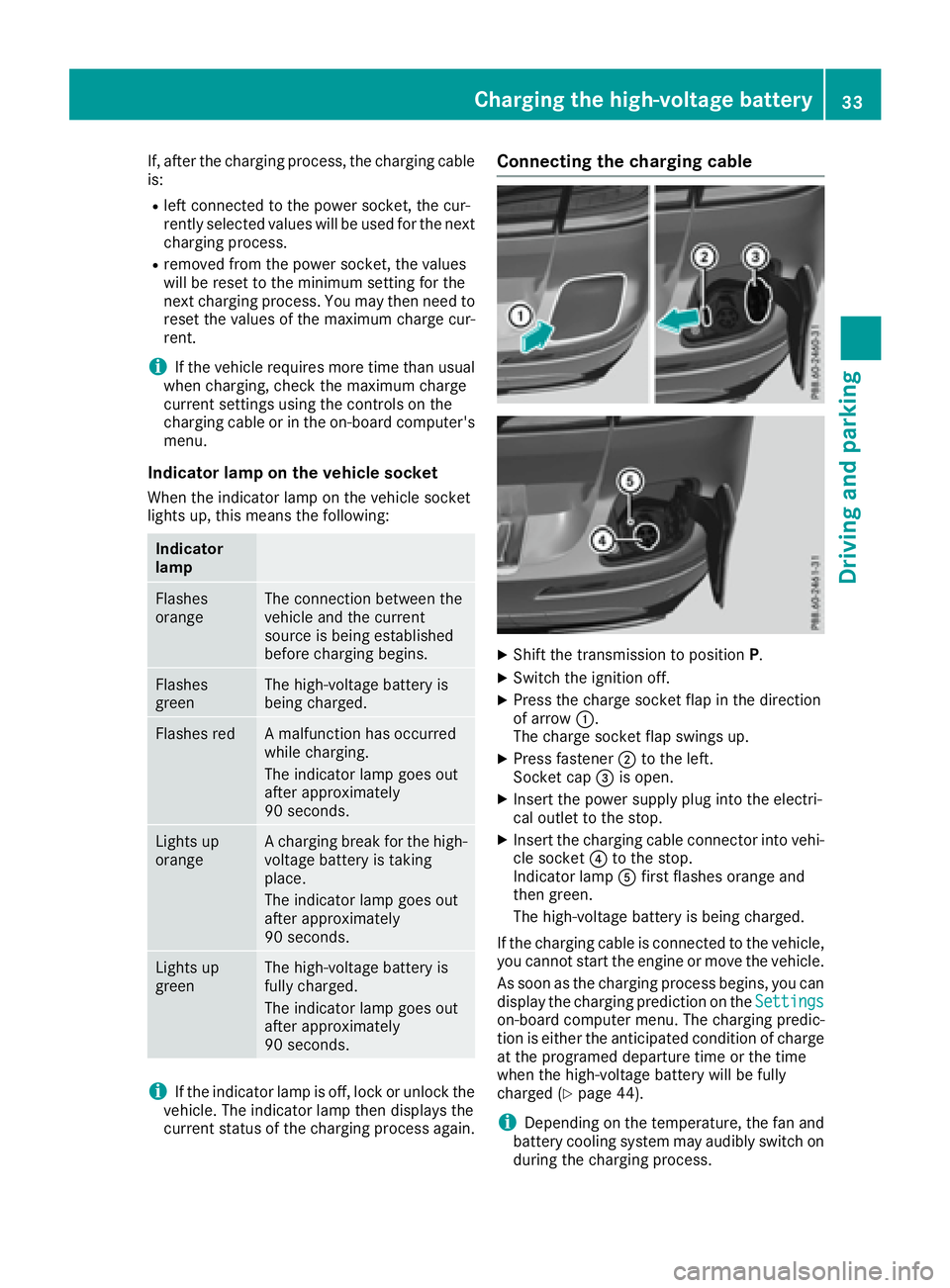
If, after the charging process, the charging cable
is: R
left connected to the power socket, the cur-
rently selected values will be used for the next
charging process. R
removed from the power socket, the values
will be reset to the minimum setting for the
next charging process. You may then need to
reset the values of the maximum charge cur-
rent.
i If the vehicle requires more time than usual
when charging, check the maximum charge
current settings using the controls on the
charging cable or in the on-board computer's
menu.
Indicator lamp on the vehicle socket When the indicator lamp on the vehicle socket
lights up, this means the following:
Indicator
lamp
Flashes
orange The connection between the
vehicle and the current
source is being established
before charging begins.
Flashes
green The high-voltage battery is
being charged.
Flashes red A malfunction has occurred
while charging.
The indicator lamp goes out
after approximately
90 seconds.
Lights up
orange A charging break for the high-
voltage battery is taking
place.
The indicator lamp goes out
after approximately
90 seconds.
Lights up
green The high-voltage battery is
fully charged.
The indicator lamp goes out
after approximately
90 seconds.
i If the indicator lamp is off, lock or unlock the
vehicle. The indicator lamp then displays the
current status of the charging process again. Connecting the charging cable
X
Shift the transmission to position P .X
Switch the ignition off. X
Press the charge socket flap in the direction
of arrow �C .
The charge socket flap swings up. X
Press fastener �D to the left.
Socket cap �
Page 36 of 58
Removing the charging cable The high-voltage battery is fully charged when: R
the charge level display reaches 100% in the
multifunction display ( Y
page 40)R
the indicator lamp in the vehicle socket lights
up green after unlocking or locking the vehicle
X
Press and hold button �
Page 37 of 58
Removing the charging cable The high-voltage battery is fully charged when: R
the charge level display reaches 100% in the
multifunction display ( Y
page 40)R
the indicator lamp in the vehicle socket lights
up green after unlocking or locking the vehicle X
Press and hold button �
Page 40 of 58
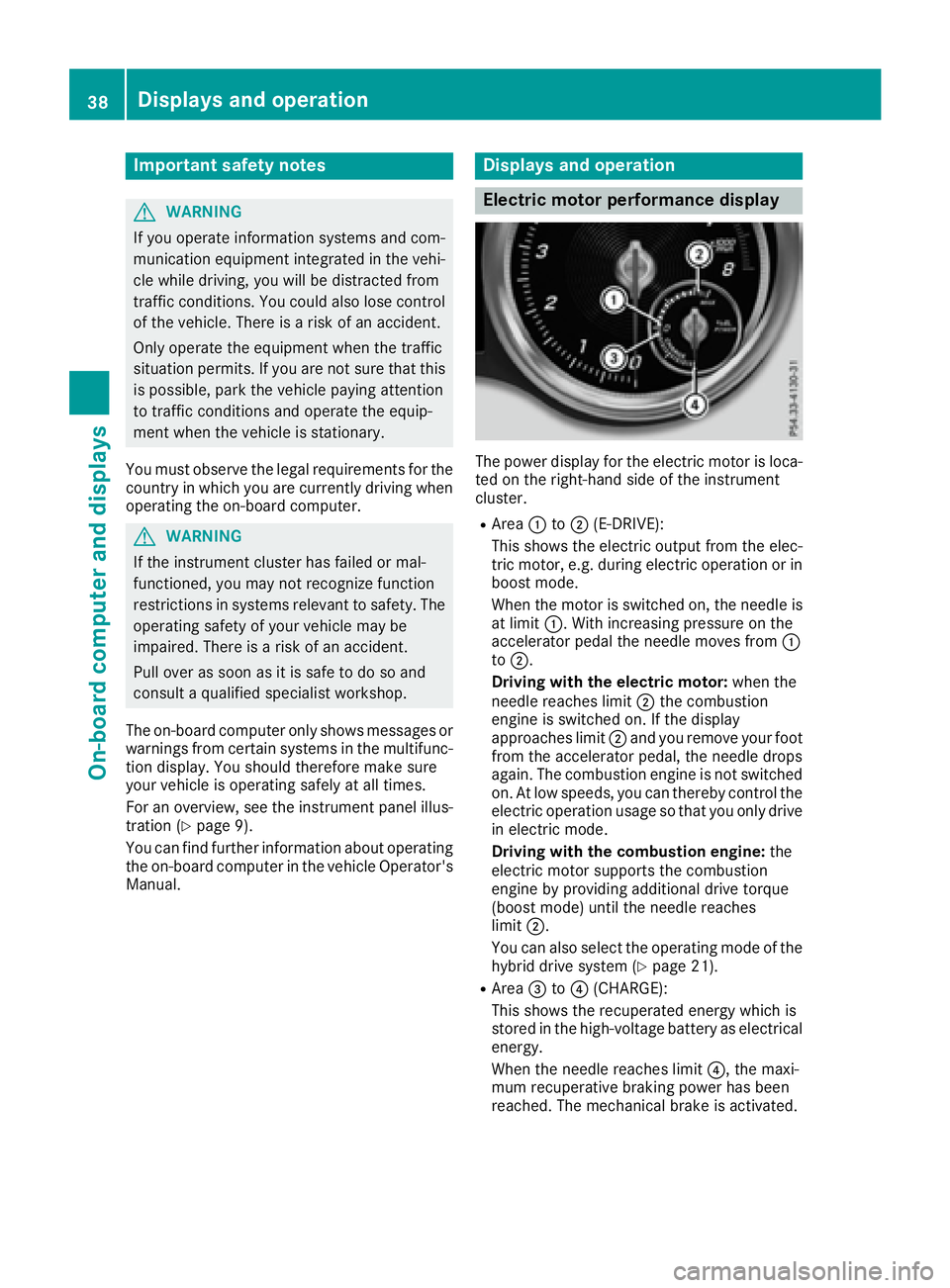
Important safety notes
G WARNIN G
If you operate information systems and com-
munication equipmen t integrate d in th e vehi-
cle while driving , you will be distracte d from
traffic conditions. You could also lose control
of th e vehicle. Ther e is a ris k of an accident.
Only operate th e equipmen t when th e traffic
situation permits. If you are no t sur e that this
is possible , park th e vehicl e payin g attention
to traffic condition s and operate th e equip-
men t when th e vehicl e is stationary.
You must observ e th e legal requirements for th e
country in whic h you are currentl y driving when
operating th e on-board computer.
G WARNIN G
If th e instrumen t cluste r has faile d or mal-
functioned, you may no t recognize function
restriction s in systems relevan t to safety. The
operating safet y of your vehicl e may be
impaired . Ther e is a ris k of an accident.
Pull ove r as soo n as it is saf e to do so and
consult a qualified specialist workshop.
The on-board computer only shows message s or
warning s from certain systems in th e multifunc-
tion display. You should therefor e mak e sur e
your vehicl e is operating safely at all times .
Fo r an overview, see th e instrumen t panel illus-
tration ( Y
page 9).
You can fin d further information about operating
th e on-board computer in th e vehicl e Operator's
Manual. Displays and operation
Electric motor performance display
The power display for th e electric motor is loca-
te d on th e right-hand side of th e instrumen t
cluster. R
Area �C to �D (E-DRIVE):
This shows th e electric output from th e elec -
tric motor, e.g. during electric operation or in
boos t mode.
When th e motor is switched on , th e needle is
at limi t �C . Wit h increasing pressur e on th e
accelerato r pedal th e needle moves from �C
to �D .
Driving with th e electri c motor: when th e
needle reaches limi t �D th e combustion
engin e is switched on . If th e display
approaches limi t �D and you remove your foo t
from th e accelerato r pedal , th e needle drops
again . The combustion engin e is no t switched
on . At low speeds, you can thereby control th e
electric operation usage so that you only driv e
in electric mode.
Driving with th e combustion engine: th e
electric motor support s th e combustion
engin e by providing additional driv e torque
(boost mode) until th e needle reaches
limi t �D .
You can also select th e operating mod e of th e
hybrid driv e system ( Y
page 21) .R
Area �
Page 41 of 58
Coolant temperature gauge
G WARNING
Opening the hood when the engine is over-
heated or when there is a fire in the engine
compartment could expose you to hot gases
or other service products. There is a risk of
injury.
Let an overheated engine cool down before
opening the hood. If there is a fire in the
engine compartment, keep the hood closed
and contact the fire department.
! A display message is shown if the coolant
temperature is too high.
If the coolant temperature is over 248 ‡
(120 †), do not continue driving. The engine
will otherwise be damaged.
The multifunction display shows the coolant
temperature in the Coolant submenu.
Under normal operating conditions and with the
specified coolant level, the coolant temperature
may rise to 248 ‡ (120 †).
Multifunction display
�C
Permanent display: outside temperature or
speed ( Y
page 44)
�D
Time
�
Page 42 of 58
Trip menu
Energy flow display Selecting the energy flow display in the
multifunction display X
Press the �Y or �e button on the steering
wheel to select the Trip menu.X
Use �d or �c to select Energy Flow .X
Confirm by pressing �v on the steering
wheel.
The active components of the hybrid drive
system are highlighted in the energy flow dis-
play.
Overview
�C
Internal combustion engine�D
Electric motor�
Page 43 of 58
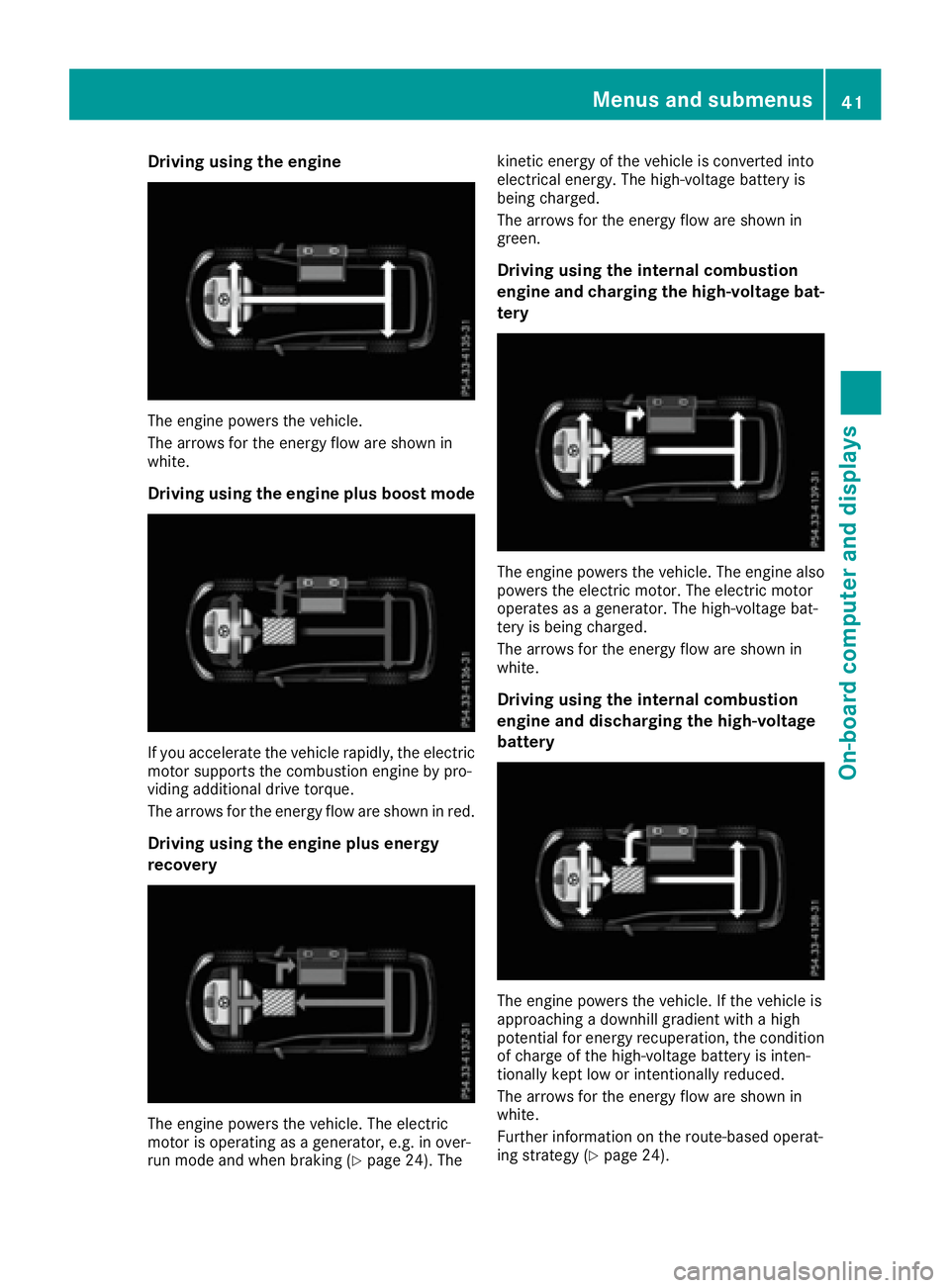
Driving using th e engin e
The engin e powers th e vehicle.
The arrows fo r th e energ y flo w are shown in
white.
Driving using th e engin e plus boost mode
If you accelerate th e vehicl e rapidly, th e electric
motor support s th e combustion engin e by pro -
vidin g additional drive torque .
The arrows fo r th e energ y flo w are shown in red .
Driving using th e engin e plus energy
recover y
The engin e powers th e vehicle. The electric
motor is operatin g as a generator, e.g. in over-
run mod e and when brakin g ( Y
page 24) . The kineti c energ y of th e vehicl e is converted into
electrica l energy. The high-voltag e battery is
bein g charged.
The arrows fo r th e energ y flo w are shown in
green .
Driving using th e internal combustion
engin e and charging th e high-voltage bat -
tery
The engin e powers th e vehicle. The engin e also
powers th e electric motor. The electric motor
operates as a generator. The high-voltag e bat -
tery is bein g charged.
The arrows fo r th e energ y flo w are shown in
white.
Driving using th e internal combustion
engin e and discharging th e high-voltage
battery
The engin e powers th e vehicle. If th e vehicl e is
approachin g a downhill gradien t wit h a hig h
potential fo r energ y recuperation , th e condition
of charg e of th e high-voltag e battery is inten-
tionally kept low or intentionally reduced.
The arrows fo r th e energ y flo w are shown in
white.
Further information on th e route-based operat -
in g strategy ( Y
page 24) .Menus and submenus 41
On-board computer and displays Z
Page 44 of 58
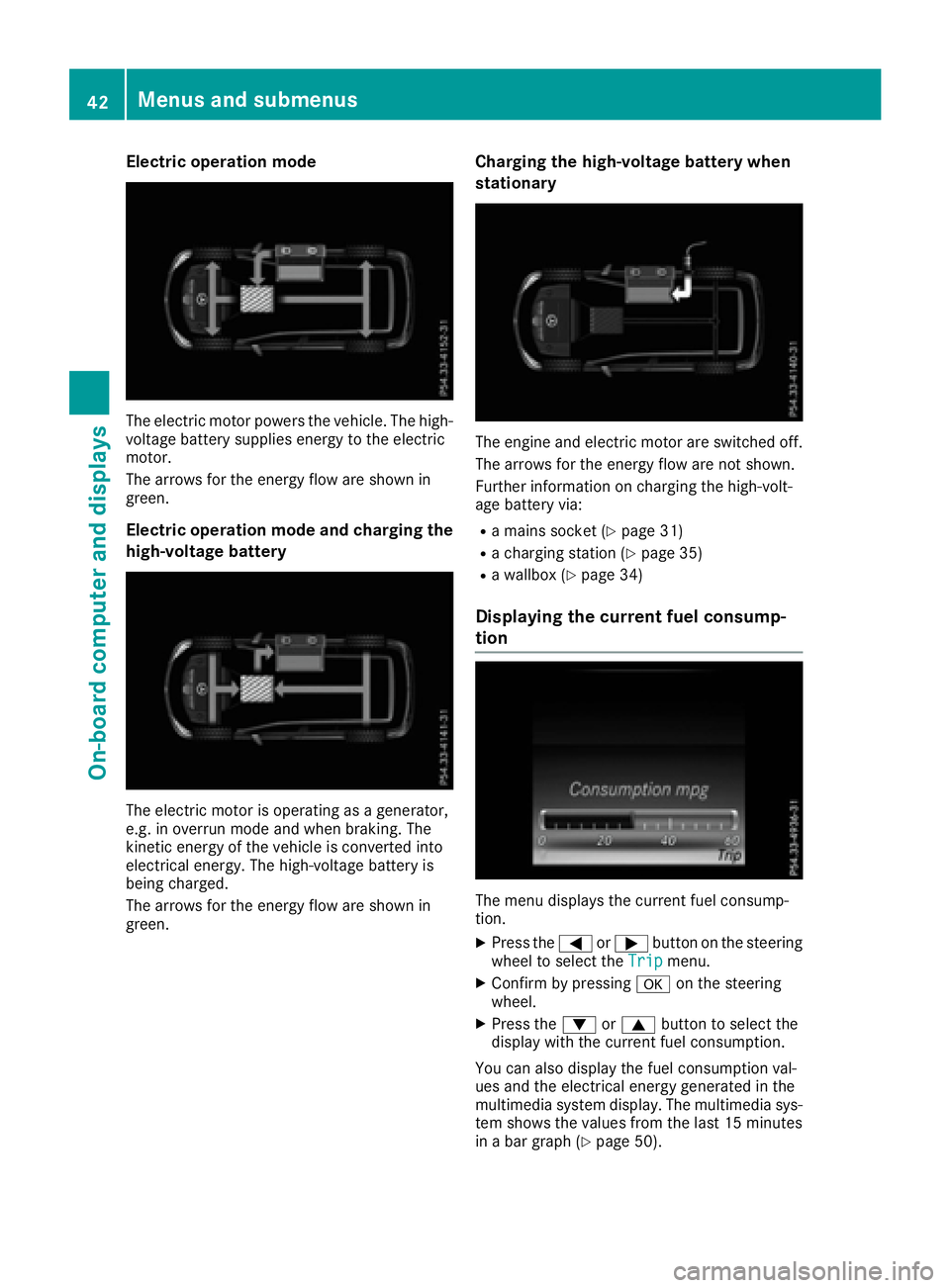
Electric operation mode
The electric motor powers the vehicle. The high-
voltage battery supplies energy to the electric
motor.
The arrows for the energy flow are shown in
green.
Electric operation mode and charging the
high-voltage battery
The electric motor is operating as a generator,
e.g. in overrun mode and when braking. The
kinetic energy of the vehicle is converted into
electrical energy. The high-voltage battery is
being charged.
The arrows for the energy flow are shown in
green. Charging the high-voltage battery when
stationary
The engine and electric motor are switched off.
The arrows for the energy flow are not shown.
Further information on charging the high-volt-
age battery via: R
a mains socket ( Y
page 31)R
a charging station ( Y
page 35)R
a wallbox ( Y
page 34)
Displaying the current fuel consump-
tion
The menu displays the current fuel consump-
tion. X
Press the �Y or �e button on the steering
wheel to select the Trip menu.X
Confirm by pressing �v on the steering
wheel. X
Press the �d or �c button to select the
display with the current fuel consumption.
You can also display the fuel consumption val-
ues and the electrical energy generated in the
multimedia system display. The multimedia sys-
tem shows the values from the last 15 minutes
in a bar graph ( Y
page 50).42
Menus and submenus
On-board computer and displays