2017 MERCEDES-BENZ GLE HYBRID display
[x] Cancel search: displayPage 2 of 58

Publication details
Internet Further information about Mercedes-Benz vehi-
cles and about Daimler AG can be found on the
following websites:
http://www.mbusa.com (USA only)
http://www.mercedes-benz.ca (Canada only)
Editorial office You are welcome to forward any queries or sug-
gestions you may have regarding this Operator's
Manual to the technical documentation team at
the following address:
Customer Assistance Center
Mercedes-Benz USA, LLC
3 Mercedes Drive
Montvale, NJ 07645-0350 ©
Daimler AG: not to be reprinted, translated or
otherwise reproduced, in whole or in part, with-
out written permission from Daimler AG.
Vehicle manufacturer Daimler AG
Mercedesstraße 137
70327 Stuttgart
GermanySymbols Registered trademarks: R
Bluetooth ®
is a registered trademark of Blue-
tooth SIG Inc. R
DTS™ is a registered trademark of DTS, Inc. R
Dolby ®
and MLP™ are registered trademarks
of DOLBY Laboratories. R
BabySmart™, ESP ®
and PRE-SAFE ®
are reg-
istered trademarks of Daimler AG. R
HomeLink ®
is a registered trademark of John-
son Controls. R
iPod ®
and iTunes ®
are registered trademarks
of Apple Inc. R
Logic7 ®
is a registered trademark of Harman
International Industries. R
Microsoft ®
and Windows media ®
are regis-
tered trademarks of Microsoft Corporation. R
SIRIUS ®
is a registered trademark of Sirius
XM Radio Inc. R
HD Radio™ is a registered trademark of iBiq-
uity Digital Corporation. R
Gracenote ®
is a registered trademark of
Gracenote, Inc. R
ZAGAT Survey ®
and related brands are regis-
tered trademarks of Zagat Survey, LLC.
In this Operator's Manual you will find the fol-
lowing symbols:
G WARNING
Warning notes make you aware of dangers
which could pose a threat to your health or
life, or to the health and life of others.
H Environmental note
Environmental notes provide you with infor-
mation on environmentally aware actions or
disposal.
! Notes on material damage alert you to dan-
gers that could lead to damage to your vehi-
cle.
i Practical tips or further information that
could be helpful to you.
X This symbol indicates an instruction
that must be followed.
X Several of these symbols in succession
indicate an instruction with several
steps. ( Y
page) This symbol tells you where you can find
more information about a topic.
YY This symbol indicates a warning or an
instruction that is continued on the next
page.
Dis‐
play This text indicates a message on the
multifunction display/multimedia dis-
play.
As at 06.11.2015
Page 4 of 58

Index ....................................................... 3
Introduction ........................................... 7
Protecting the environment .................... .7
Operator's Manual ................................... 7
Operating safety ...................................... 7
At a glance ............................................. 8
Hybrid drive system ................................. 8
Instrument cluster ................................... 9
Safety ................................................... 10
Hybrid drive system .............................. .1 0
Occupant safety .................................... 12
Climate control .................................... 13
Overview of climate control systems ..... 13
Operating the climate control sys-
tems ...................................................... 17
Driving and parking ............................ 20
Driving ................................................... 20
Driving tips ............................................ 26
Refueling ............................................... 27
Charging the high-voltage battery ......... .2 9
Parking .................................................. 37
On-board computer and displays ...... 38
Important safety notes .......................... 38
Displays and operation .......................... 38
Menus and submenus ........................... .3 9
Display messages .................................. 45
Warning and indicator lamps in the
instrument cluster ................................. 48
Multimedia system ............................. 50
Important safety notes .......................... 50
Vehicle menu ......................................... 50
Maintenance and care ........................ 51
Engine compartment ............................. 51 Breakdown assistance ....................... 52
Battery (vehicle) .................................... .5 2
Jump-starting ........................................ .5 3
Towing ................................................... 53
Technical data ..................................... 54
Filling capacities .................................... 54
Vehicle data .......................................... .5 42
Contents
Page 5 of 58

A Accident
Automat ic measures after an acc i-
dent ................................................ .1 0
Activating/deactivating cooling
with air dehumidification .................. .1 7
Air-conditioning system
see Climat e control
Authorized Mercedes-Benz Center
see Qualified specialist workshop
B Battery (high-voltage)
see High-voltage battery
Battery (vehicle)
Dis play message .............................. 47
Im portant safety notes .................... 52
Jump starting .................................. .5 3
Brake pedal
Pedal resistance/pedal travel .......... 11
Brakes
RBS warning lamp ............................ 49
Recuperative Brake System ............. 11
Warning lamp ................................... 48
Breakdown
see Towing away
C
Charging
see Charging the high-voltage bat-
tery (important safety notes)
Charging cable
Connecting ...................................... 33
Controls ........................................... 32
Important safety notes .................... 31
Indicator lamp .................................. 33
Removing ......................................... 34
Storing ............................................. 31
Warming up ..................................... 31
Charging the high-voltage battery
(important safety notes) ..................... 29
Climate control
Automatic climate control (3-
zone) ................................................ 15
Cooling with air dehumidification ..... 17 Dual-zone automatic climate con-
trol ................................................... 13
General notes .................................. 13
Immediate pre-entry climate con-
trol ................................................... 19
Overview of systems ........................ 13
Pre-entry climate control at
departure time ................................. 18
Pre-entry climate control via key ..... 17
Rear control panel ........................... 15
Refrigerant filling capacity ............... 54
Switching residual heat on/off ........ 17
COMAND
Menu overview ................................. 50
Consumption statistics (on-board
computer) ............................................ 43
Coolant (engine)
Checking the level ........................... 51
Displaying the temperature (on-
board computer) .............................. 43
Filling capacity ................................. 54
Temperature gauge .......................... 39
Cooling
see Climate control
D
Data
see Technical data
Display
Condition of charge ......................... 40
see Display messages
Display message
Hybrid drive system ......................... 45
Display messages
Engine .............................................. 47
Vehicle ............................................. 48
Driving safety systems
Recuperative Brake System ............. 11
DYNAMIC SELECT controller
PLUG-IN HYBRID operation .............. 22
E
ECO start/stop function
PLUG-IN HYBRID operation .............. 23
Emergency
Automatic measures after an acci-
dent ................................................. 10 Index 3
Page 6 of 58

Engine
Display message .............................. 47
Jump-starting .................................. .5 3
Engine oil
Filling capacity ................................ .5 4
Exhaustive discharging (high-volt-
age battery) ........................................ .5 2
FFiller cap
see Refueling
Fuel
Consumption statistics .................... 43
Displaying the current consump-
tion .................................................. 42
Displaying the range ........................ 42
Tank content/reserve fuel .............. .5 4
Fuel filler flap
Opening (PLUG-IN HYBRID vehi-
cles) ................................................ .2 7
Fuel level
Calling up the range (on-board
computer) ........................................ 42
Fuel tank
Capacity .......................................... .5 4
Problem (malfunction) ..................... 28
H
Heating
see Climate control
High-voltage battery
Battery care .................................... .3 0
Charging .......................................... 52
Charging (charging station) .............. 35
Charging (mains socket) .................. 31
Charging (wallbox) .......................... .3 4
Charging cable warming .................. 31
Con dit ion of charge display
(COMAND) ...................................... .5 0
Cruise range .................................... 30
Energy consumption ........................ 30
General notes .................................. 11
Method of operation ........................ 30
Out side temperatures ...................... 30
Overvoltage protection .................... 31
Pro blem s wit h the charging proc-
ess .................................................. .3 5 Terms of use .................................... 30
Vehicle fire ....................................... 11
Hybrid drive system
Automatic switch off ........................ 10
Danger of electric shock .................. 10
Display message .............................. 45
General notes ................................. .1 0
High-voltage battery ........................ 11
Imp ortant safety notes .................... 10
Manual switch off ............................ 10
Opening the hood ............................ 11
Warning lamp ................................... 49
HYBRID operation
Condition of charge of high-volt-
age battery ...................................... 50
Energy flow display .......................... 50
High-voltage battery (condition of
charge) ............................................ 50
Hybrid vehicles
Important safety notes .................... 10
I Instrument cluster
Overview ............................................ 9
J
Jump starting (engine) ........................ 53
M
Malfunction message
see Display messages
Maximum charge current
Setting (charging cable) ................... 32
Setting (on-board computer) ............ 43
Messages
see Display messages
Multifunction display
Function/notes ................................ 39
Permanent display ........................... 44
O
Occupant safety
Automatic measures after an acci-
dent ................................................. 10
Restraint system warning lamp ........ 124
Index
Page 7 of 58

On-board computer
Display messages ........................... .4 5
HYBRID menu .................................. 43
Important safety notes .................... 38
Instrument cluster menu .................. 44
Menu overview ................................. 39
Settings menu .................................. 43
Trip menu ......................................... 40
Online access to the vehicle
Data protection ................................ 37
Functions ......................................... 37
General information ........................ .3 6
Internet ............................................ 37
Operating safety .................................... 7
Operator's Manual
Vehicle equipment ............................ .7
P PLUG-IN HYBRID operating
Electrical energy generated ............ .5 0
PLUG-IN HYBRID operation
Automatic engine start (ECO
start/stop function) ........................ .2 3
Automatic engine switch-off (ECO
start/stop function) ......................... 23
Charge level of the high-voltage
battery ............................................. 40
Charging the high-voltage battery .... 40
Displaying the total range and
electric range ................................... 43
Driving tips ...................................... 26
DYNAMIC SELECT controller ............ 22
ECO start/stop function .................. 23
Electric motor (power display) ......... 38
Energy flow display .......................... 40
Fuel consumption ............................ 50
Fuel consumption (COMAND) .......... 50
General notes .................................. 20
High-voltage battery (condition of
charge) ............................................ 40
Hybrid drive system overview ............ 8
HYBRID menu .................................. 43
Important safety notes .................... 20
Instrument cluster (power dis-
play) ................................................. 38
Noiseless start ................................. 22
Operating (on-board computer) ....... 38 Operating mode ............................... 21
Overrun mode .................................. 24
Parking ............................................ 37
Power display (electric motor) ......... 38
Problems ......................................... 25
Problems with SRS (supplemental
restraint system) .............................. 26
Problems with the combustion
engine .............................................. 25
Problems with the hybrid drive
system ............................................. 26
Problems with the Recuperative
Brake System ................................... 25
Pulling away ..................................... 22
READY display ................................. 22
Recuperative Brake System ............. 20
Route-based operating strategy ....... 24
Shifting manually ............................. 23
Starting ............................................ 22
When the vehicle is stationary ......... 26
Pre-entry cli mate control (via
SmartKe y)
Problems (malfunctions) .................. 18
Pre-entry climate control at time of
departure
General notes .................................. 18
Setting departure time ..................... 19
Pre-entry climate control via
SmartKey
General notes .................................. 17
Protection of the environment ............. 7
Q
QR code
Mercedes-Benz Guide App ................. 1
Qualified specialist workshop .............. 7
R
RBS (Recuperative Brake System)
Warning lamp ................................... 49
Recuperative Brake System
Driving safety systems ..................... 11
Important safety notes .................... 11
Refueling
Refueling process ............................ 27
Refueling process (PLUG-IN
HYBRID vehicles) ............................. 27 Index 5
Page 8 of 58

Reserve (fuel tank)
see Fuel
Residual heat (climate control) .......... 17
Restraint system
Warning lamp (function) ................... 12
Roof load (maximum) .......................... 54
SSafety
Hybrid drive system ......................... 10
Safety notes
Hybrid vehicles ................................ 10
Setting the charge current (on-
board computer) .................................. 43
Setting the departure time (on-
board computer) .................................. 44
Specialist workshop .............................. 7
Supplement ............................................ 7
TTechnical data
Vehicle data ..................................... 54
Temperature
Coolant ............................................ 39
Coolant (on-board computer) ........... 43
Towing a trailer
Mounting dimensions ...................... 55
Towing away
Important safety guidelines ............. 53
Trip computer (on-board com-
puter) .................................................... 43
V
Vehicle
Display message .............................. 48
Equipment .......................................... 7
Parking for a long period .................. 52
Towing away .................................... 53
Vehicle data ..................................... 54
Vehicle dimensions ............................. 54
W
Warning
Stickers ........................................... 10 Warning and indicator lamps
Brakes ............................................. 48
Hybrid drive system ......................... 49
RBS (Recuperative Brake Sys-
tem) ................................................. 496
Index
Page 22 of 58

Drivin g
Points to remember
General notes Hybrid technolog y combine s a fue l efficien t
internal combustion engin e wit h a powerful
electric motor. In HYBRID mode, th e hybrid
drive syste m automatically selects th e most effi-
cien t operatin g mode fo r every drivin g situation .
Drive th e vehicle in th e usual manner.
To sav e fue l in HYBRID mode, th e hybrid drive
syste m switches of f th e combustion engin e as
ofte n as possible durin g th e journey when powe r
output requirements are low. Whe n powe r out -
put requirements are low, th e electric moto r
powers th e vehicle. The engin e is switched on ,
eve n whil e th e vehicle is in motion , when a
higher powe r output is required. The engin e is
usually switched of f when th e vehicle is station -
ary. Consequently, there is usually no engin e
idlin g as wit h combustion engin e vehicles .
Fo r pulling away and accelerating, th e electric
moto r supports th e internal combustion engin e
usin g th e powe r stored in th e high-voltage bat -
tery. In addition , th e powe r is used fo r electric
driving, operation of th e electric refrigerant
compressor and to supply th e 12 V on-boar d
electrical system. In this way th e hybrid drive
s y ste m helps to reduce your vehicle' s fue l con-
sumption .
Observ e th e drivin g tips on plug-i n hybrid oper-
ation ( Y
page 26).
Recuperative Brak e Syste mIf you release th e accelerator peda l when th e
vehicle is in motion , overrun recuperation is ini-
tiated. The electric moto r is operated as a gen -
erato r when in overrun mode and when you
brake . Hybrid technolog y convert s th e kineti c
energ y of th e vehicle into electricit y and stores
it in th e high-voltage battery.
Observ e th e important safet y note s fo r th e
Recuperative Brak e Syste m ( Y
page 11) . Important safet y notesIf th e engin e is switched of f by th e EC O start /
stop function , you ope n th e driver's doo r and
unfasten your seat belt :R
a messag e appears in th e multifunction dis -
play and R
a warnin g tone sounds
Further information ( Y
page 45) .
Al l of th e vehicle' s systems remain active , if:R
th e vehicle is stationary R
th e combustion engin e is switched of f andR
th e READY indicator in th e instrumen t cluster
lights up
If you remov e your foot from th e brake peda l
whil e in transmissio n position D or R, th e vehicle
may pull away automatically.
Observ e th e note s on th e READY display of th e
EC O start/sto p function ( Y
page 23).
Vehicles wit h an electric moto r generate muc h
les s drivin g noise than vehicles wit h internal
combustion engines. As a result , your vehicle
may no t be hear d by other road user s in certain
situations.
Dependin g on th e vehicle' s equipmen t and
country-specific regulations, th e vehicle can be
equipped wit h Acoustic Vehicle Indication .
Acoustic Vehicle Indication generate s a certain
soun d at a speed between 0 and 20 mph
(30 km/h). Thi s helps other road users, par tic-
u l arly pedestrian s and cyclists, to hear your
vehicle better. The soun d can also be hear d
insid e th e vehicle.
The volume depend s on th e engin e speed. The
faste r you accelerate, th e louder th e soun d is. At
a speed of over 20 mph (30 km/ h) the sound is
switched off. Above this speed, the natural
sounds from the vehicle are sufficient that it can
be heard in good time by other road users.20
Driving
Dr ivi ng an d parking
Page 23 of 58
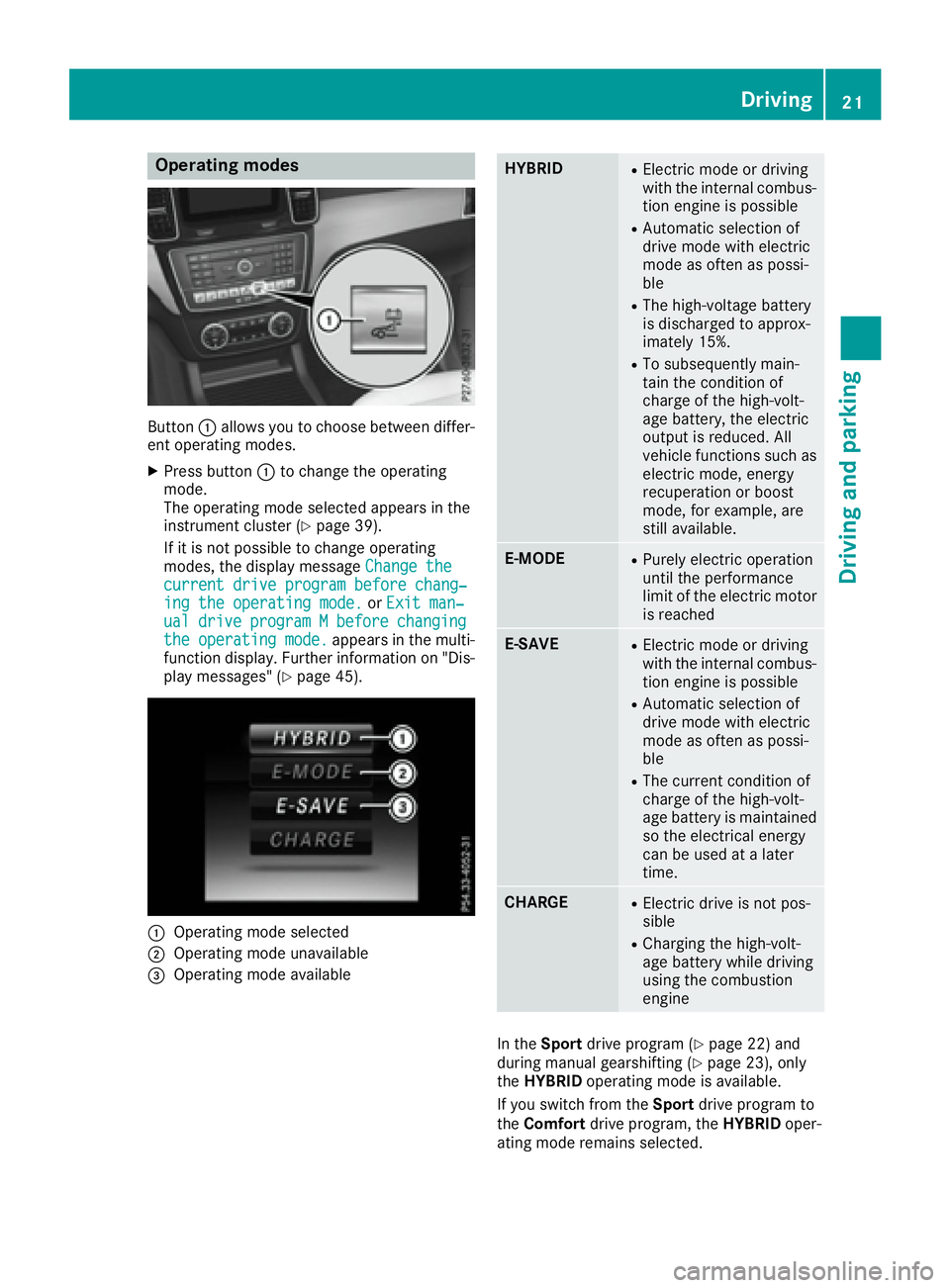
Operating modes
Button �C allows you to choose between differ-
ent operating modes. X
Press button �C to change the operating
mode.
The operating mode selected appears in the
instrument cluster ( Y
page 39).
If it is not possible to change operating
modes, the display message Change the
current drive program before chang‐
ing the operating mode. or Exit man‐
ual drive program M before changing
the operating mode. appears in the multi-
function display. Further information on "Dis-
play messages" ( Y
page 45).
�C
Operating mode selected
�D
Operating mode unavailable
�