2017 MERCEDES-BENZ GLE COUPE Airmatic
[x] Cancel search: AirmaticPage 7 of 366

Setting ........................................... 122
Setting the center air vents ........... 122
Setting the side air vents ............... 123
Air-conditioning system
see Climate control
AIRMATIC package
ADS PLUS (Adaptive Damping
System) ......................................... 170
Function/notes ............................. 169
Alarm
ATA (Anti-Theft Alarm system) ......... 70
Switching off (ATA) .......................... 70
Switching the function on/off
(ATA) ................................................ 70
AMG
Adaptive sport suspension sys-
tem ................................................ 173
AMG menu (on-board computer) ..... 218
Approach/departure angle .............. 156
Ashtray ............................................... 279
Assistance display (on-board com-
puter) .................................................. 214
Assistance menu (on-board com-
puter) .................................................. 213
ASSYST PLUS
Displaying a service message ........ 298
Hiding a service message .............. 298
Resetting the service interval dis-
play ................................................ 298
Service message ............................ 298
Special service requirements ......... 298
ATA (Anti-Theft Alarm system)
Activating/deactivating ................... 70
Function ........................................... 70
Switching off the alarm .................... 70
ATTENTION ASSIST
Activating/deactivating ................. 214
Display message ............................ 238
Function/notes ............................. 189
Audio 20
Switching on/off ........................... 264
Audio menu (on-board computer) .... 211
Audio system
see separate operating instructions
Authorized Mercedes-Benz Center
see Qualified specialist workshop AUTO lights
Display message ............................ 233
see Lights
Automatic car wash (care) ............... 299
Automatic engine start (ECO start/
stop function) .................................... 130
Automatic engine switch-off (ECO
start/stop function) .......................... 129
Automatic headlamp mode .............. 104
Automatic transmission
Accelerator pedal position ............. 135
Cha
nging gear ............................... 135
DIRECT SELECT lever ..................... 132
Display message ............................ 246
Drive program ................................ 135
Drive program display .................... 134
Driving tips .................................... 135
DYNAMIC SELECT controller ......... 132
Emergency running mode .............. 139
Engaging drive position .................. 134
Engaging neutral ............................ 133
Engaging park position automati-
cally ............................................... 133
Engaging reverse gear ................... 133
Engaging the park position ............ 132
Kickdown ....................................... 135
Manual shifting .............................. 136
Oil temperature (on-board com-
puter, Mercedes-AMG vehicles) ..... 218
Overview ........................................ 132
Problem (malfunction) ................... 139
Pulling away ................................... 128
Starting the engine ........................ 127
Steering wheel paddle shifters ...... 136
Trailer towing ................................. 135
Transmission position display ........ 134
Transmission positions .................. 134
Automatic transmission emer-
gency mode ....................................... 139
AUX jacks
CD/DVD drive ............................... 269
Axle load, permissible (trailer tow-
ing) ...................................................... 361
B
Back button ....................................... 264
Bag hook ............................................ 275
Index5
Page 11 of 366
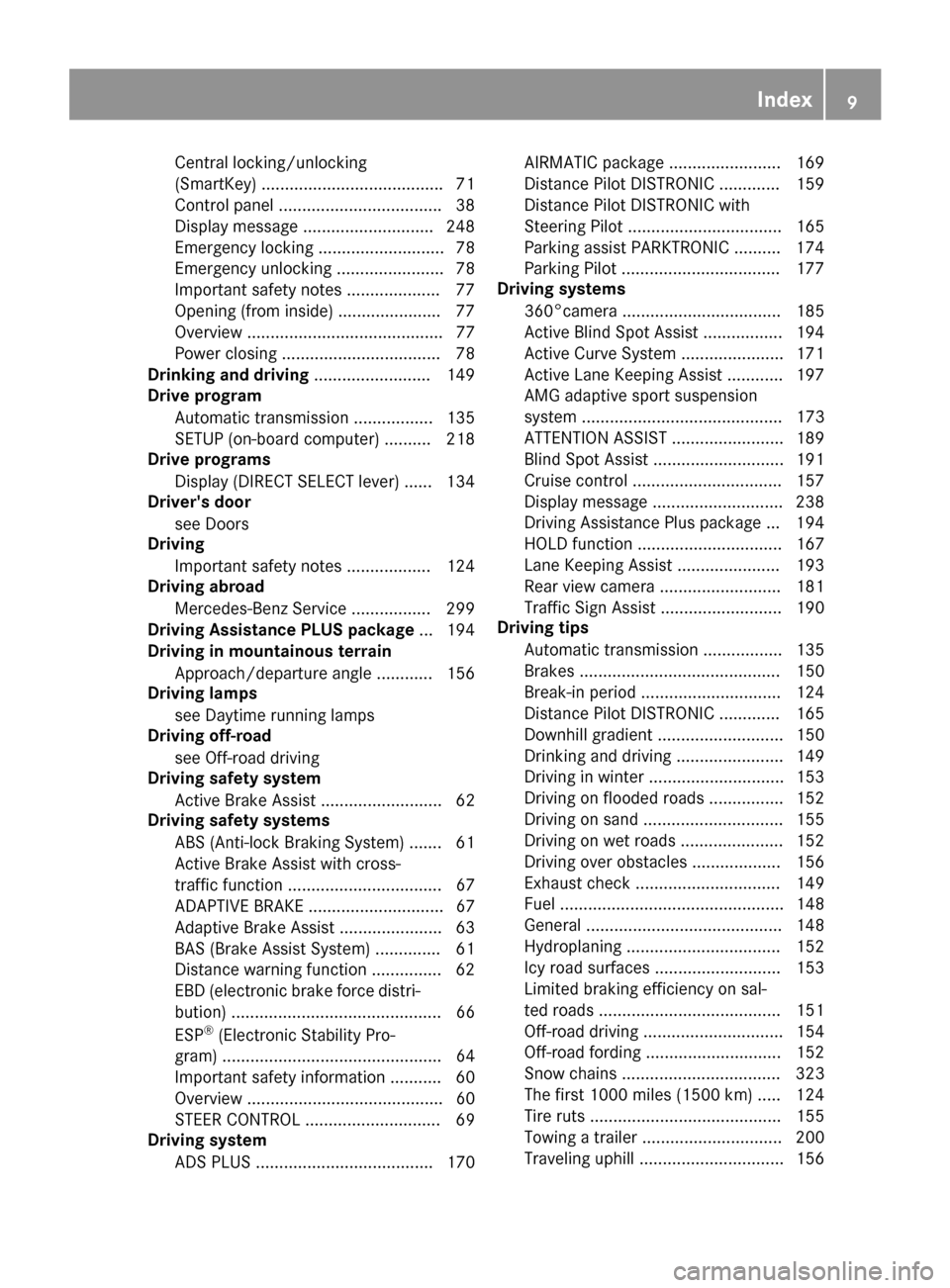
Central locking/unlocking
(SmartKey) .......................................71
Control panel .................................. .38
Display message ............................ 248
Emergency locking ........................... 78
Emergency unlocking ....................... 78
Important safety notes .................... 77
Opening (from inside) ...................... 77
Overview .......................................... 77
Power closing .................................. 78
Drinking and driving ......................... 149
Drive program
Automatic transmission ................. 135
SETUP (on-board computer) .......... 218
Drive programs
Display (DIRECT SELECT lever) ...... 134
Driver's door
see Doors
Driving
Important safety notes .................. 124
Driving abroad
Mercedes-Benz Service ................. 299
Driving Assistance PLUS package ... 194
Driving in mountainous terrain
Approach/departure angle ............ 156
Driving lamps
see Daytime running lamps
Driving off-road
see Off-road driving
Driving safety system
Active Brake Assist .......................... 62
Driving safety systems
ABS (Anti-lock Braking System) ....... 61
Active Brake Assist with cross-
traffic function ................................. 67
ADAPTIVE BRAKE ............................. 67
Adaptive Brake Assist ...................... 63
BAS (Brake Assist System) .............. 61
Distance warning function ............... 62
EBD (electronic brake force distri-
bution) ............................................. 66
ESP
®(Electronic Stability Pro-
gram) ............................................... 64
Important safety information ........... 60
Overview .......................................... 60
STEER CONTROL ............................. 69
Driving system
ADS PLUS ...................................... 170 AIRMATIC package ........................ 169
Distance Pilot DISTRONIC ............. 159
Distance
Pilot DISTRONIC w
ith
Steering Pilot ................................. 165
Parking assist PARKTRONIC .......... 174
Parking Pilot .................................. 177
Driving systems
360°camera .................................. 185
Active Blind Spot Assist ................. 194
Active Curve System ...................... 171
Active Lane Keeping Assist ............ 197
AMG adaptive sport suspension
system ........................................... 173
ATTENTION ASSIST ........................ 189
Blind Spot Assist ............................ 191
Cruise control ................................ 157
Display message ............................ 238
Driving Assistance Plus package ... 194
HOLD function ............................... 167
Lane Keeping Assist ...................... 193
Rear view camera .......................... 181
Traffic Sign Assist .......................... 190
Driving tips
Automatic transmission ................. 135
Brakes ........................................... 150
Break-in period .............................. 124
Distance Pilot DISTRONIC ............. 165
Downhill gradient ........................... 150
Drinking and driving ....................... 149
Driving in winter ............................. 153
Driving on flooded roads ................ 152
Driving on sand .............................. 155
Driving on wet roads ...................... 152
Driving over obstacles ................... 156
Exhaust check ............................... 149
Fuel ................................................ 148
General .......................................... 148
Hydroplaning ................................. 152
Icy road surfaces ........................... 153
Limited braking efficiency on sal-
ted roads ....................................... 151
Off-road driving .............................. 154
Off-road fording ............................. 152
Snow chains .................................. 323
The first 1000 miles (1500 km) ..... 124
Tire ruts ......................................... 155
Towing a trailer .............................. 200
Traveling uphill ............................... 156
Index9
Page 15 of 366

Lap time (RACETIMER)...................... 218
LATCH-type (ISOFIX) child seat
anchors ................................................ 57
Level control
AIRMATIC ...................................... 171
Level control (display message) ...... 238
License plate lamp (display mes-
sage) .................................................. .233
Light function, active
Display message ............................ 233
Light sensor (display message) ....... 233
Lights
Activating/deactivating the Intel-
ligent Light System ........................ 216
Active light function ....................... 106
Adaptive Highbeam Assist ............. 107
Automatic headlamp mode ............ 104
Fog lamps (extended) .................... 107
Hazard warning lamps ................... 106
High beam flasher .......................... 105
High-beam headlamps ................... 105
Highway mode ............................... 107
Light switch ................................... 104
Low-beam headlamps .................... 105
Parking lamps ................................ 105
Rear fog lamp ................................ 105
Standing lamps .............................. 105
Switching the daytime running
lamps on/off (on-board com-
puter) ............................................. 216
Turn signals ................................... 105
see Interior lighting
Loading guidelines ............................ 270
Locking
see Central locking
Locking (doors)
Automatic ........................................ 78
Emergency locking ........................... 78
From inside (central locking but-
ton) ..................................................7 7
Locking centrally
see Central locking
Locking verification signal (on-
board comput er)
.
............................. .216
Low-beam headlamps
Display message ............................ 233
Switching on/off ........................... 105 Lumbar support
Adjusting (on the seat) ..................... 95
Luxury head restraints ....................... 94
M
M+S tires............................................ 323
Malfunction message
see Display messages
Matte finish (cleaning instruc-
tions) ..................................................3 01
mbrace
Call priority ....................................2 86
Display message ............................ 227
Downloading destinations
(COMAND) ..................................... 286
Downloading routes ....................... 289
Emergency call .............................. 283
General notes ................................ 283
Geo fencing ................................... 289
Locating a stolen vehicle ...............2 88
MB info call button ........................ 285
Remote fault diagnosis .................. 288
Remote vehicle locking .................. 287
Roadside Assistance button .......... 284
Search & Send ............................... 286
Self-test ......................................... 283
Speed alert .................................... 289
System .......................................... 283
Triggering the vehicle alarm ........... 289
Vehicle remote unlocking .............. 287
Mechanical key
Function/notes ................................ 73
General notes .................................. 73
Inserting .......................................... 73
Locking vehicle ................................ 78
Removing ......................................... 73
Unlocking the driver's door .............. 78
Media Interface
USB port in the armrest of the
center console ............................... 271
see Digital Operator's Manual
Memory card (audio) ......................... 212
Memory function ............................... 102
Mercedes-Benz Intelligent Drive
360°camera .................................. 185
Active Blind Spot Assist ................. 194
Active Lane Keeping Assist ............ 197
Index13
Page 24 of 366
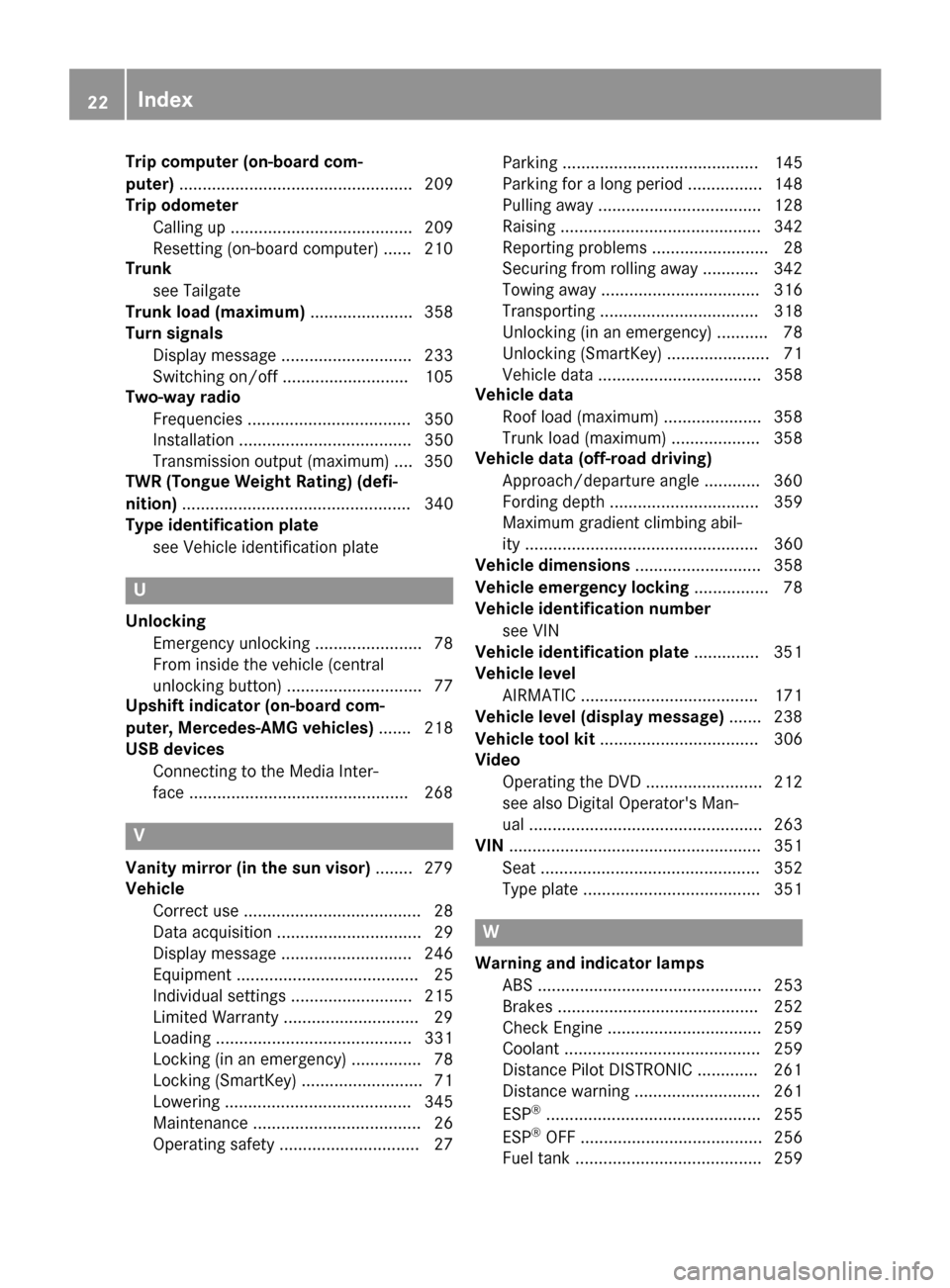
Trip computer (on-board com-
puter).................................................. 209
Trip odometer
Calling up ....................................... 209
Resetting (on-board computer) ...... 210
Trunk
see Tailgate
Trunk load (maximum) ...................... 358
Turn signals
Display message ............................ 233
Switching on/off ........................... 105
Two-way radio
Frequencies ................................... 350
Installation ..................................... 350
Transmission output (maximum) .... 350
TWR (Tongue Weight Rating) (defi-
nition) ................................................. 340
Type identification plate
see Vehicle identification plate
U
UnlockingEmergency unlocking ....................... 78
From inside the vehicle (central
unlocking button) ............................. 77
Upshift indicator (on-board com-
puter, Mercedes-AMG vehicles) ....... 218
USB devices
Connecting to the Media Inter-
face ...............................................2 68
V
Vanity mirror (in the sun visor)........279
Vehicle
Correct use ...................................... 28
Data acquisition ............................... 29
Display message ............................ 246
Equipment ....................................... 25
Individual settings .......................... 215
Limited Warranty .............................2 9
Loading .......................................... 331
Locking (in an emergency) ............... 78
Locking (SmartKey) .......................... 71
Lowering ........................................ 345
Maintenance .................................... 26
Operating safety .............................. 27 Parking .......................................... 145
Parking for a long period ................ 148
Pulling away ................................... 128
Raising ........................................... 342
Reporting problems ......................... 28
Securing from rolling away ............ 342
Towing away .................................. 316
Transporting .................................. 318
Unlocking (in an emergency) ........... 78
Unlocking (SmartKey) ...................... 71
Vehicle data ................................... 358
Vehicle data
Roof load (maximum) ..................... 358
Trunk load (maximum) ................... 358
Vehicle data (off-road driving)
Approach/departure angle ............ 360
Fording depth ................................ 359
Maximum gradient climbing abil-
ity .................................................. 360
Vehicle dimensions ........................... 358
Vehicle emergency locking ................ 78
Vehicle identification number
see VIN
Vehicle identification plate .............. 351
Vehicle level
AIRMATIC ...................................... 171
Vehicle level (display message) ....... 238
Vehicle tool kit .................................. 306
Video
Operating the DVD ......................... 212
see also Digital Operator's Man-
ual .................................................. 263
VIN ...................................................... 351
Seat ............................................... 352
Type pla
te ...................................... 351
W
Warning and indicator lamps
ABS ................................................ 253
Brakes ........................................... 252
Check Engine ................................. 259
Coolant .......................................... 259
Distance Pilot DISTRONIC ............. 261
Distance warning ........................... 261
ESP
®.............................................. 255
ESP®OFF ....................................... 256
Fuel tank ........................................ 259
22Index
Page 38 of 366
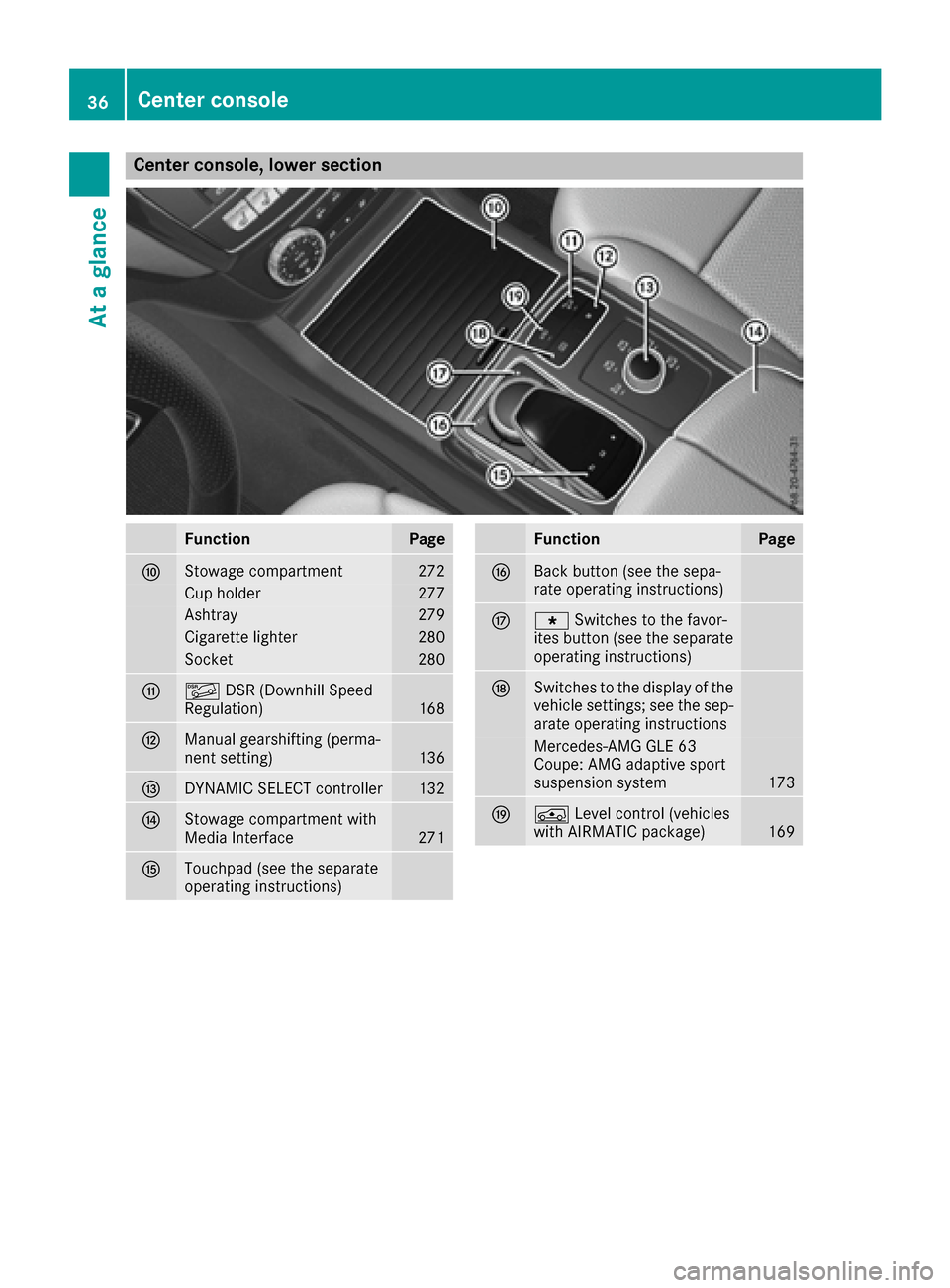
Center console, lower section
FunctionPage
FStowage compartment272
Cup holder277
Ashtray279
Cigarette lighter280
Socket280
GÃDSR (Downhill Speed
Regulation)168
HManual gearshifting (perma-
nent setting)136
IDYNAMIC SELECT controller132
JStowage compartment with
Media Interface271
KTouchpad (see the separate
operating instructions)
FunctionPage
LBack button (see the sepa-
rate operating instructions)
Mg Switches to the favor-
ites button (see the separate
operating instructions)
NSwitches to the display of the
vehicle settings; see the sep-
arate operating instructions
Mercedes-AMG GLE 63
Coupe: AMG adaptive sport
suspension system
173
OÁ Level control (vehicles
with AIRMATIC package)169
36Center console
At a glance
Page 138 of 366
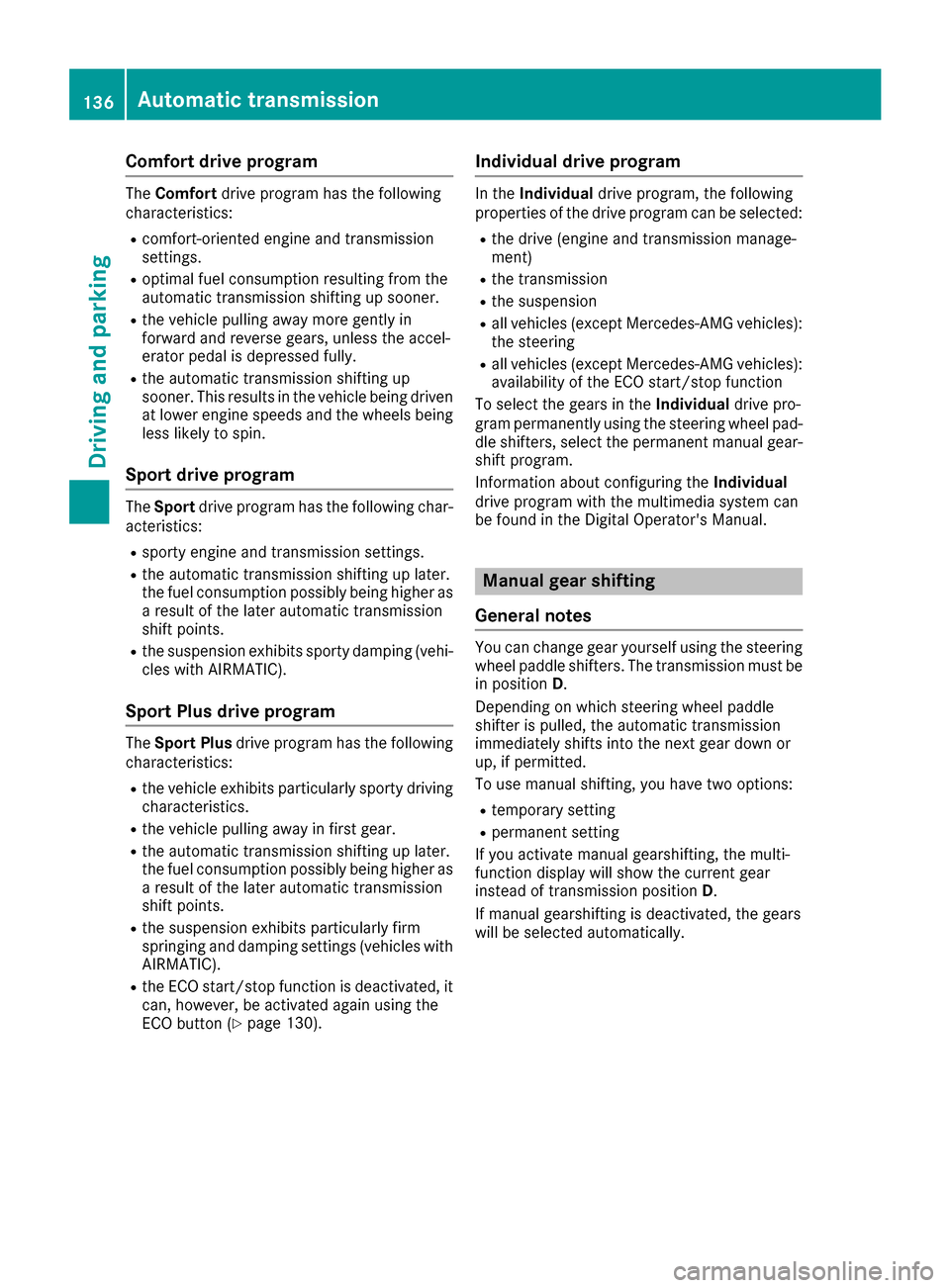
Comfort drive program
TheComfort drive program has the following
characteristics:
Rcomfort-oriented engine and transmission
settings.
Roptimal fuel consumption resulting from the
automatic transmission shifting up sooner.
Rthe vehicle pulling away more gently in
forward and reverse gears, unless the accel-
erator pedal is depressed fully.
Rthe automatic transmission shifting up
sooner. This results in the vehicle being driven
at lower engine speeds and the wheels being
less likely to spin.
Sport drive program
The Sport drive program has the following char-
acteristics:
Rsporty engine and transmission settings.
Rthe automatic transmission shifting up later.
the fuel consumption possibly being higher as
a result of the later automatic transmission
shift points.
Rthe suspension exhibits sporty damping (vehi-
cles with AIRMATIC).
Sport Plus drive program
The Sport Plus drive program has the following
characteristics:
Rthe vehicle exhibits particularly sporty driving
characteristics.
Rthe vehicle pulling away in first gear.
Rthe automatic transmission shifting up later.
the fuel consumption possibly being higher as
a result of the later automatic transmission
shift points.
Rthe suspension exhibits particularly firm
springing and damping settings (vehicles with AIRMATIC).
Rthe ECO start/stop function is deactivated, it
can, however, be activated again using the
ECO button (
Ypage 130).
Individual drive program
In the Individual drive program, the following
properties of the drive program can be selected:
Rthe drive (engine and transmission manage-
ment)
Rthe transmission
Rthe suspension
Rall vehicles (except Mercedes-AMG vehicles):
the steering
Rall vehicles (except Mercedes-AMG vehicles):
availability of the ECO start/stop function
To select the gears in the Individualdrive pro-
gram permanently using the steering wheel pad-
dle shifters, select the permanent manual gear-
shift program.
Information about configuring the Individual
drive program with the multimedia system can
be found in the Digital Operator's Manual.
Manual gear shifting
General notes
You can change gear yourself using the steering
wheel paddle shifters. The transmission must be
in position D.
Depending on which steering wheel paddle
shifter is pulled, the automatic transmission
immediately shifts into the next gear down or
up, if permitted.
To use manual shifting, you have two options:
Rtemporary setting
Rpermanent setting
If you activate manual gearshifting, the multi-
function display will show the current gear
instead of transmission position D.
If manual gearshifting is deactivated, the gears
will be selected automatically.
136Automatic transmission
Driving and parking
Page 154 of 366
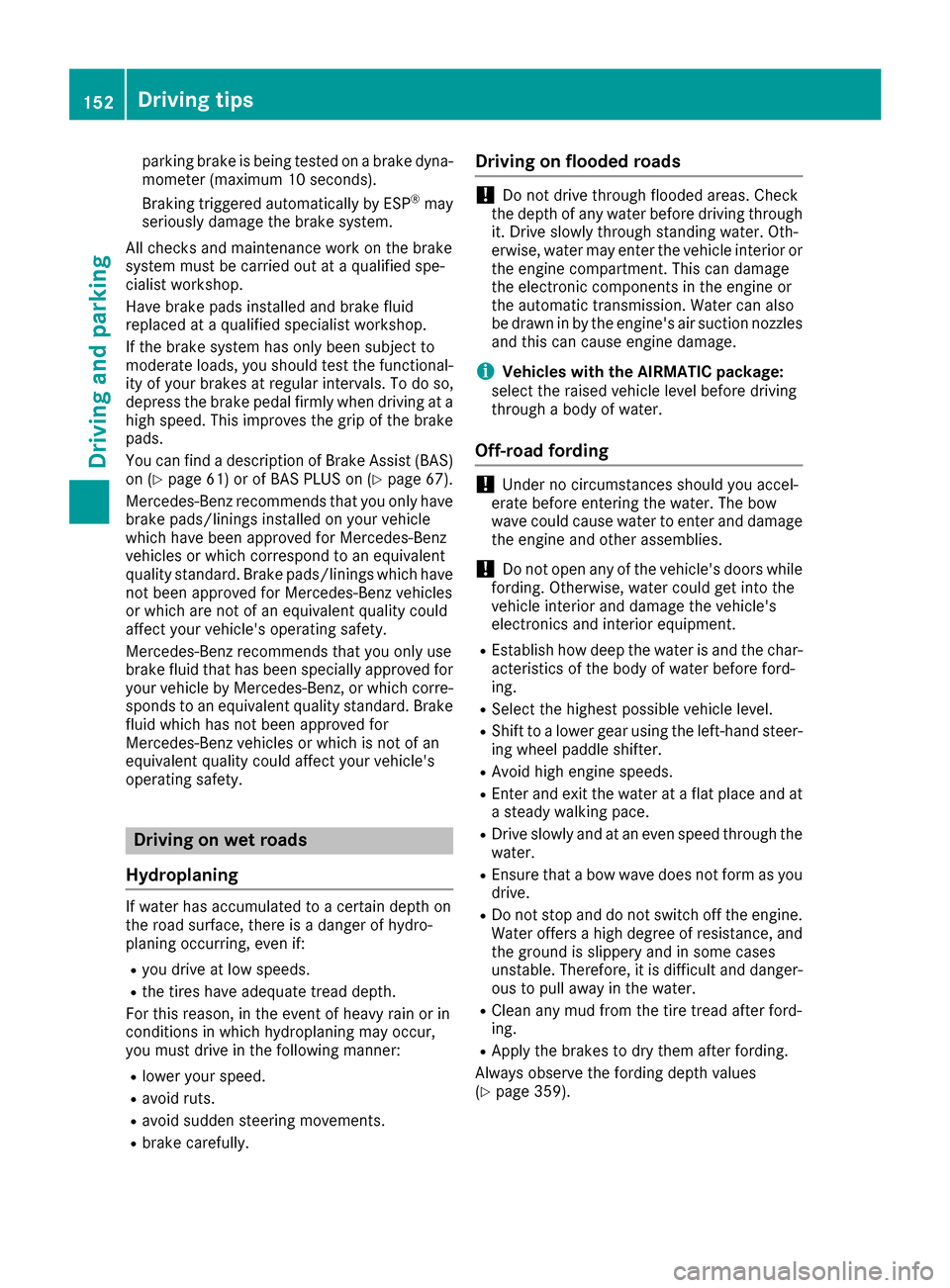
parking brake is being tested on a brake dyna-
mometer (maximum 10 seconds).
Braking triggered automatically by ESP
®may
seriously damage the brake system.
All checks and maintenance work on the brake
system must be carried out at a qualified spe-
cialist workshop.
Have brake pads installed and brake fluid
replaced at a qualified specialist workshop.
If the brake system has only been subject to
moderate loads, you should test the functional-
ity of your brakes at regular intervals. To do so,
depress the brake pedal firmly when driving at a high speed. This improves the grip of the brake
pads.
You can find a description of Brake Assist (BAS)
on (
Ypage 61) or of BAS PLUS on (Ypage 67).
Mercedes-Benz recommends that you only have
brake pads/linings installed on your vehicle
which have been approved for Mercedes-Benz
vehicles or which correspond to an equivalent
quality standard. Brake pads/linings which have
not been approved for Mercedes-Benz vehicles
or which are not of an equivalent quality could
affect your vehicle's operating safety.
Mercedes-Benz recommends that you only use
brake fluid that has been specially approved for
your vehicle by Mercedes-Benz, or which corre-
sponds to an equivalent quality standard. Brake
fluid which has not been approved for
Mercedes-Benz vehicles or which is not of an
equivalent quality could affect your vehicle's
operating safety.
Driving on wet roads
Hydroplaning
If water has accumulated to a certain depth on
the road surface, there is a danger of hydro-
planing occurring, even if:
Ryou drive at low speeds.
Rthe tires have adequate tread depth.
For this reason, in the event of heavy rain or in
conditions in which hydroplaning may occur,
you must drive in the following manner:
Rlower your speed.
Ravoid ruts.
Ravoid sudden steering movements.
Rbrake carefully.
Driving on flooded roads
!Do not drive through flooded areas. Check
the depth of any water before driving through
it. Drive slowly through standing water. Oth-
erwise, water may enter the vehicle interior or
the engine compartment. This can damage
the electronic components in the engine or
the automatic transmission. Water can also
be drawn in by the engine's air suction nozzles
and this can cause engine damage.
iVehicles with the AIRMATIC package:
select the raised vehicle level before driving
through a body of water.
Off-road fording
!Under no circumstances should you accel-
erate before entering the water. The bow
wave could cause water to enter and damage
the engine and other assemblies.
!Do not open any of the vehicle's doors while
fording. Otherwise, water could get into the
vehicle interior and damage the vehicle's
electronics and interior equipment.
REstablish how deep the water is and the char-
acteristics of the body of water before ford-
ing.
RSelect the highest possible vehicle level.
RShift to a lower gear using the left-hand steer-
ing wheel paddle shifter.
RAvoid high engine speeds.
REnter and exit the water at a flat place and at
a steady walking pace.
RDrive slowly and at an even speed through the
water.
REnsure that a bow wave does not form as you
drive.
RDo not stop and do not switch off the engine. Water offers a high degree of resistance, and
the ground is slippery and in some cases
unstable. Therefore, it is difficult and danger-
ous to pull away in the water.
RClean any mud from the tire tread after ford-
ing.
RApply the brakes to dry them after fording.
Always observe the fording depth values
(
Ypage 359).
152Driving tips
Driving and parking
Page 156 of 366
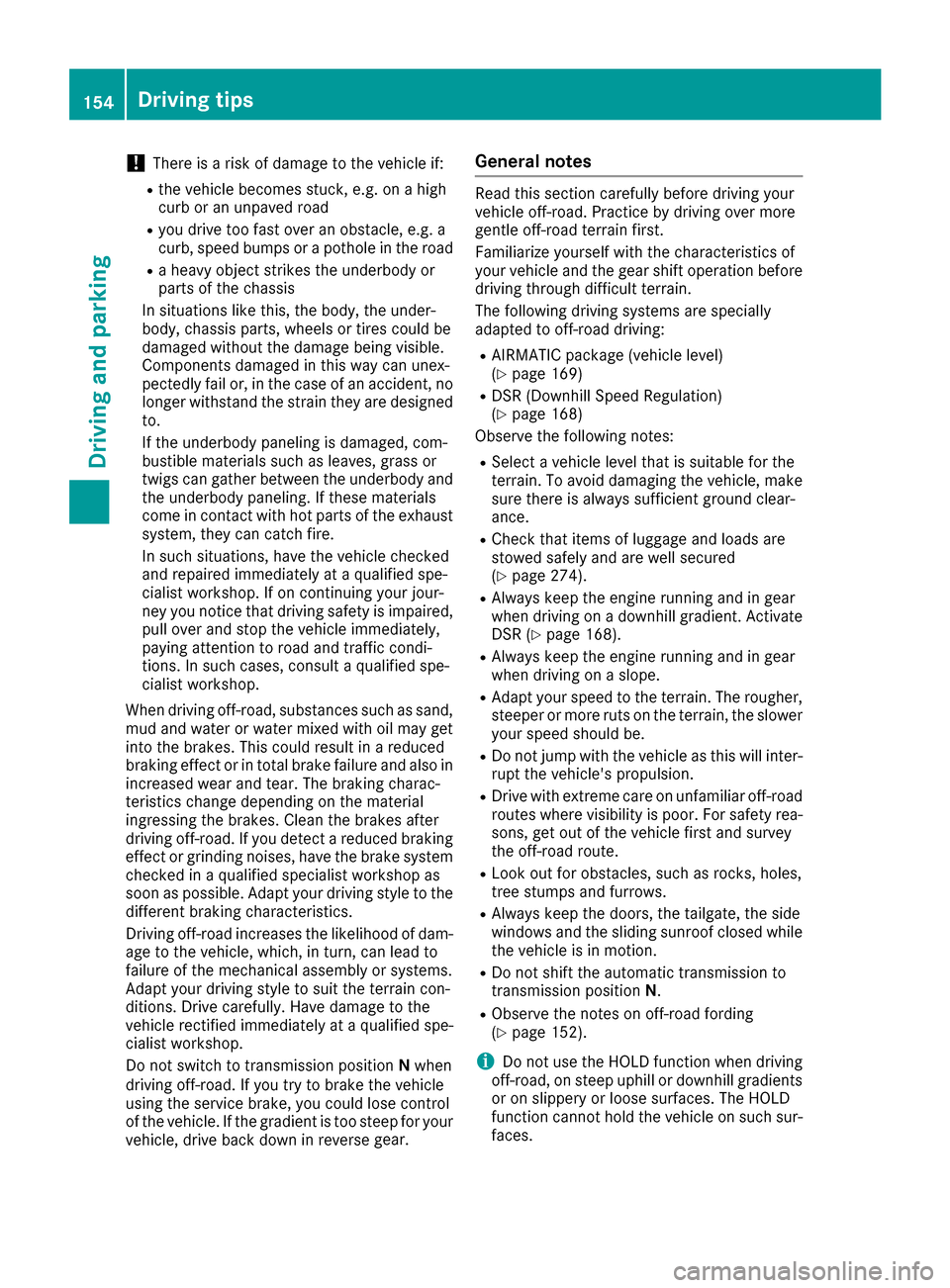
!There is a risk of damage to the vehicle if:
Rthe vehicle becomes stuck, e.g. on a high
curb or an unpaved road
Ryou drive too fast over an obstacle, e.g. a
curb, speed bumps or a pothole in the road
Ra heavy object strikes the underbody or
parts of the chassis
In situations like this, the body, the under-
body, chassis parts, wheels or tires could be
damaged without the damage being visible.
Components damaged in this way can unex-
pectedly fail or, in the case of an accident, no longer withstand the strain they are designed
to.
If the underbody paneling is damaged, com-
bustible materials such as leaves, grass or
twigs can gather between the underbody and
the underbody paneling. If these materials
come in contact with hot parts of the exhaustsystem, they can catch fire.
In such situations, have the vehicle checked
and repaired immediately at a qualified spe-
cialist workshop. If on continuing your jour-
ney you notice that driving safety is impaired,
pull over and stop the vehicle immediately,
paying attention to road and traffic condi-
tions. In such cases, consult a qualified spe-
cialist workshop.
When driving off-road, substances such as sand,
mud and water or water mixed with oil may get
into the brakes. This could result in a reduced
braking effect or in total brake failure and also in
increased wear and tear. The braking charac-
teristics change depending on the material
ingressing the brakes. Clean the brakes after
driving off-road. If you detect a reduced braking
effect or grinding noises, have the brake system
checked in a qualified specialist workshop as
soon as possible. Adapt your driving style to the
different braking characteristics.
Driving off-road increases the likelihood of dam-
age to the vehicle, which, in turn, can lead to
failure of the mechanical assembly or systems.
Adapt your driving style to suit the terrain con-
ditions. Drive carefully. Have damage to the
vehicle rectified immediately at a qualified spe-
cialist workshop.
Do not switch to transmission position Nwhen
driving off-road. If you try to brake the vehicle
using the service brake, you could lose control
of the vehicle. If the gradient is too steep for your vehicle, drive back down in reverse gear.
General notes
Read this section carefully before driving your
vehicle off-road. Practice by driving over more
gentle off-road terrain first.
Familiarize yourself with the characteristics of
your vehicle and the gear shift operation before
driving through difficult terrain.
The following driving systems are specially
adapted to off-road driving:
RAIRMATIC package (vehicle level)
(Ypage 169)
RDSR (Downhill Speed Regulation)
(Ypage 168)
Observe the following notes:
RSelect a vehicle level that is suitable for the
terrain. To avoid damaging the vehicle, make
sure there is always sufficient ground clear-
ance.
RCheck that items of luggage and loads are
stowed safely and are well secured
(
Ypage 274).
RAlways keep the engine running and in gear
when driving on a downhill gradient. Activate
DSR (
Ypage 168).
RAlways keep the engine running and in gear
when driving on a slope.
RAdapt your speed to the terrain. The rougher,
steeper or more ruts on the terrain, the slower
your speed should be.
RDo not jump with the vehicle as this will inter- rupt the vehicle's propulsion.
RDrive with extreme care on unfamiliar off-road
routes where visibility is poor. For safety rea-
sons, get out of the vehicle first and survey
the off-road route.
RLook out for obstacles, such as rocks, holes,
tree stumps and furrows.
RAlways keep the doors, the tailgate, the side
windows and the sliding sunroof closed whilethe vehicle is in motion.
RDo not shift the automatic transmission to
transmission position N.
RObserve the notes on off-road fording
(Ypage 152).
iDo not use the HOLD function when driving
off-road, on steep uphill or downhill gradients
or on slippery or loose surfaces. The HOLD
function cannot hold the vehicle on such sur-
faces.
154Driving tips
Driving and parking