2017 MERCEDES-BENZ GLC SUV distronic
[x] Cancel search: distronicPage 10 of 374

Problem with the rear window
defroster ........................................127
Problems with cooling with air
dehumidification ............................ 125
Refrigerant ..................................... 369
Refrigerant filling capacity ............. 370
Setting the air distribution ............. 126
Setting the air vents ......................1 29
Setting the airflow ......................... 126
Setting the climate mode ...............1 26
Setting the climate mode (multi-
media system) ............................... 272
Setting the temperature ................ 126
Switching air-recirculation mode
on/off ............................................ 128
Switching on/off ........................... 124
Switching the rear window
defroster on/off ............................ 127
Switching the synchronization
function on and off ........................ 126
Synchronization function (multi-
media system) ............................... 273
Climate control settings
Multimedia system ........................ 272
Climate control system
Climate control .............................. 124
Coat hooks ......................................... 287
Cockpit
Overview .......................................... 35
COLLISION PREVENTION ASSIST
PLUS
Activating/deactivating ................. 220
Display message ............................ 233
Operation/notes .............................. 67
COMAND display
Cleaning ......................................... 316
Combination switch .......................... 112
Connecting a USB device
see also Digital Operator's Man-
ual ..................................................2 68
Consumption statistics (on-board
computer) .......................................... 213
Controller ...........................................2 69
Controlling speed
see DISTRONIC PLUS
Convenience closing feature .............. 91
Convenience opening feature ............ 91Coolant (engine)
Checking the level ....... .................. 309
Di
splay message ............................ 240
Filling capacity ............................... 369
Important safety notes .................. 368
Temperature display in the instru-
ment cluster .................................. 209
Warning lamp ................................. 263
Cooling
see Climate control
Copyright ............................................. 34
Cornering light function
Display message ............................ 239
Function/notes .............................1 13
Crosswind Assist ................................. 73
Cruise control
Cruise control lever ....................... 162
Deactivating ................................... 163
Display message ............................ 248
Driving system ............................... 162
Function/notes .............................1 62
General notes ................................ 162
Important safety notes .................. 162
Setting a speed .............................. 163
Storing and maintaining current
speed ............................................. 163
Storing the current speed or call-
ing up the last stored speed .......... 163
Cup holder
Center console .............................. 290
Important safety notes .................. 290
Rear compartment ......................... 290
Customer Assistance Center
(CAC) ..................................................... 31
Customer Relations Department ....... 31
D
Data
see Technical data
Data carrier
Selecting ........................................ 217
Daytime running lamps
Display message ............................ 239
Function/notes .............................1 11
Switching on/off (on-board com-
puter) ............................................. 223
8Index
Page 11 of 374

DEFAddin g.......................................... .151
Display message ............................ 243
Displaying level and range ............. 219
Filling capacity ............................... 367
Important safety notes .................. 367
Low outside temperatures ............. 367
Purity ............................................. 367
DEF
®
Additives ........................................ 367
Diagnostics connection ......................31
Diesel .................................................. 36 6
Digital Operator's Manua l
Help ................................................ .26
Introduction .....................................2 6
Digital speedomete r........................ .213
DIRECT SELECT lever
Automatic transmission ................. 141
Display
see Display messages
see Warning and indicator lamps
Display messages
ASSYST PLUS ................................ 310
Calling up (on-board computer) ..... 227
Driving systems .............................2 44
Engine ............................................ 240
General notes ................................ 227
Hiding (on-board computer) ........... 227
Introduction ................................... 227
Lights ............................................. 239
Safety systems .............................. 228
SmartKey ....................................... 255
Tires ............................................... 250
Vehicle ...........................................2 52
Distance recorder .............................2 12
Distance warning (warning lamp) .... 265
Distance warning function
Function/notes ................................ 68
Distance warning system
see COLLISION PREVENTION
ASSIST PLUS
DI STRONIC PL
US
Activating ....................................... 165
Activation conditions ..................... 165
Cruise control lever ....................... 165
Deactivating ................................... 169
Display message ............................ 247 Displays in the instrument cluster .. 168
Driving tips ....................................1
69
Driving with DISTRONIC PLUS ....... 166
Function/notes .............................1 64
Important safety notes .................. 164
Setting a speed .............................. 167
Setting the specified minimum
distance ......................................... 167
Stopping ........................................ 167
with Steering Assist and Stop&Go
Pilot ............................................... 169
Doors
Automatic locking (switch) ...............8 4
Central locking/unlocking
(Sm artKey) ...................................... .77
Control panel .................................. .42
Display message ............................ 254
Emergency locking ........................... 84
Emergency unlocking ....................... 84
Important safety notes .................... 83
Opening (from inside) ...................... 83
Drinking and driving ......................... 157
Drive program
Automatic transmission ................. 144
SETUP (on-board computer,
Mercedes-AMG vehicles) ............... 225
Drive programs
Display (DIRECT SELECT lever) ...... 142
DYNAMIC SELECT switch .............. 139
Driver's door
see Doors
Driving abroad
Mercedes-Benz Service ................. 311
Driving Assistance PLUS package ... 197
Driving on flooded roads .................. 161
Driving safety system
Crosswind Assist ............................. 73
Driving safety systems
ABS (Anti-lock Braking System) ....... 65
ADAPTIVE BRAKE ............................. 73
Adaptive Brake Assist ...................... 69
BAS (
Brake Assist System) .............. 65
BAS PLUS with Cross-Traffic
Assist ............................................... 66
COLLISION PREVENTION ASSIST
PLUS ................................................ 67
Distance warning function ............... 68
Index9
Page 12 of 374

EBD (electronic brake force distri-
bution) ............................................. 73
ESP
®(Electronic Stability Pro-
gram) ............................................... 70
Important safety information ........... 65
Overview .......................................... 64
PRE-SAFE
®Brake ............................. 73
STEER CONTROL ............................. 75
Driving system
AIR BODY CONTROL ...................... 172
AMG sports suspension based on
AIR BODY CONTROL ...................... 174
Driving systems
360°camera .................................. 187
Active Blind Spot Assist ................. 197
Active Lane Keeping Assist ............ 200
Active Parking Assist ..................... 178
ATTENTION ASSIST ........................ 191
Blind Spot Assist ............................ 193
Cruise control ................................ 162
Display message ............................ 244
DISTRONIC PLUS ........................... 164
DISTRONIC PLUS with Steering
Assist and Stop&Go Pilot ............... 169
Driving Assistance Plus package ... 197
HOLD function ............................... 171
Lane Keeping Assist ...................... 195
Lane Tracking package .................. 193
PARKTRONIC ................................. 175
Rear view camera .......................... 182
Traffic Sign Assist .......................... 192
Driving tips
Automatic transmission ................. 143
Brakes ........................................... 159
Break-in period .............................. 131
DISTRONIC PLUS ........................... 169
Downhill gradient ........................... 159
Drinking and driving ....................... 157
Driving in winter ............................. 161
Driving on flooded roads ................ 161
Driving on wet roads ...................... 161
Exhaust check ............................... 158
Fuel ................................................ 157
General .......................................... 157
Hydroplaning ................................. 161
Icy road surfaces ........................... 161
Important safety notes .................. 131 Limited braking efficiency on sal-
ted roads ....................................... 160
Snow cha
ins .................................. 338
Subjecting brakes to a load ........... 160
The first 1000 miles (1500 km) ..... 131
Towing a trailer .............................. 203
Wet road surface ........................... 160
DVD video
Operating (on-board computer) ..... 217
see also Digital Operator's Man-
ual .................................................. 268
DYNAMIC SELECT switch
Automatic transmission ................. 139
Climate control (3-zone automatic
climate control) ............................. 124
E
EASY-ENTRY featureFunction/notes ............................. 105
EASY-EXIT feature
Function/notes ............................. 105
EBD (electronic brake force distri-
bution)
Display message ............................ 230
Function/notes ................................ 73
ECO display
Function/notes ............................. 158
On-board computer ....................... 213
ECO start/stop function
Automatic engine start .................. 137
Automatic engine switch-off .......... 136
Deactivating/activating ................. 137
General information ....................... 136
Important safety notes .................. 136
Introduction ................................... 136
Electronic Stability Program
see ESP
®(Electronic Stability Program)
Emergency
Automatic measures after an acci-dent ................................................. 58
Emergency release
Driver's door .................................... 84
Vehicle ............................................. 84
Emergency Tensioning Devices
Activation ......................................... 55
Emergency unlocking
Tailgate ............................................ 89
10Index
Page 16 of 374
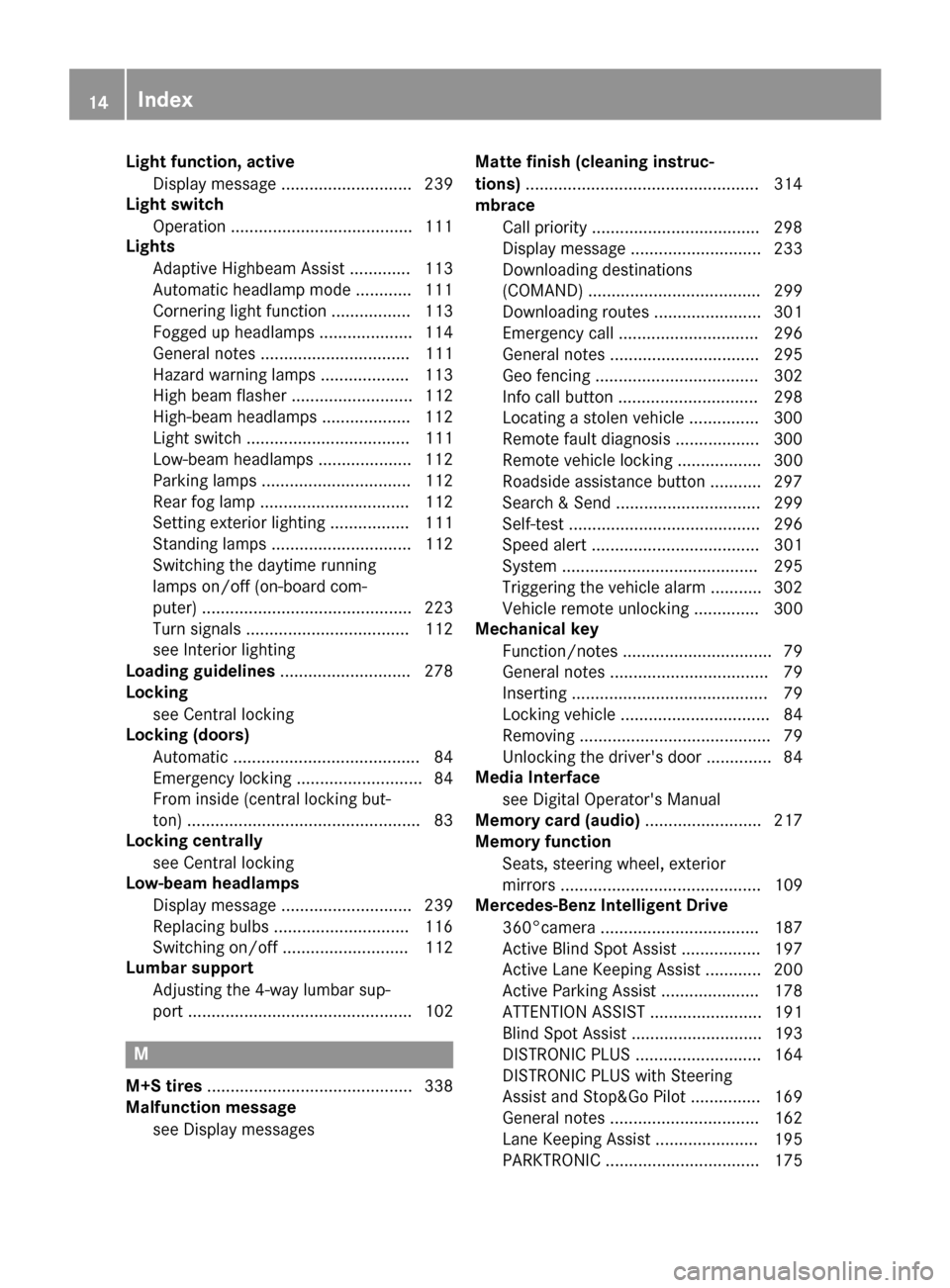
Light function, activeDisplay message ............................ 239
Light switch
Operation ...................................... .111
Lights
Adaptive Highbeam Assist ............. 113
Automatic headlamp mode ............ 111
Cornering light function ................. 113
Fogged up headlamps .................... 114
General notes ................................ 111
Hazard warning lamps ................... 113
High beam flasher .......................... 112
High-beam headlamps ................... 112
Light switch ................................... 111
Low-beam headlamps .................... 112
Parking lamps ................................ 112
Rear fog lamp ................................ 112
Setting exterior lighting ................. 111
Standing lamps .............................. 112
Switching the daytime running
lamps on/off (on-board com-
puter) ............................................. 223
Turn signals ................................... 112
see Interior lighting
Loading guidelines ............................ 278
Locking
see Central locking
Locking (doors)
Automatic ........................................ 84
Emergency locking ........................... 84
From inside (central locking but-
ton) ..................................................8 3
Locking centrally
see Central locking
Low-beam headlamps
Display message ............................ 239
Replacing bulbs ............................ .116
Switching on/off ........................... 112
Lumbar support
Adjusting the 4-way lumbar sup-
port ................................................ 102
M
M+S tires ............................................ 338
Malfunction message
see Display messages Matte finish (cleaning instruc-
tions)
..................................................3 14
mbrace
Call priority ....................................2 98
Display message ............................ 233
Downloading destinations
(COMAND) ..................................... 299
Downloading routes ....................... 301
Emergency call .............................. 296
General notes ................................ 295
Geo fencing ................................... 302
Info call button .............................. 298
Locating a stolen vehicle ...............3 00
Remote fault diagnosis .................. 300
Remote vehicle locking .................. 300
Roadside assistance button ........... 297
Search & Send ............................... 299
Self-test ......................................... 296
Speed alert .................................... 301
System .......................................... 295
Triggering the vehicle alarm ........... 302
Vehicle remote unlocking .............. 300
Mechanical key
Function/notes ................................ 79
General notes .................................. 79
Inserting .......................................... 79
Locking vehicle ................................ 84
Removing ......................................... 79
Unlocking the driver's door .............. 84
Media Interface
see Digital Operator's Manual
Memory card (audio) ......................... 217
Memory function
Seats, steering wheel, exterior
mirrors ........................................... 109
Mercedes-Benz Intelligent Drive
360°camera .................................. 187
Active Blind Spot Assist ................. 197
Active Lane Keeping Assist ............ 200
Active Parking Assist ..................... 178
ATTENTION ASSIST ........................ 191
Blind Spot Assist ............................ 193
DISTRONIC PLUS ........................... 164
DISTRONIC PLUS with Steering
Assist and Stop&Go Pilot ............... 169
General notes ................................ 162
Lane Keeping Assist ...................... 195
PARKTRONIC ................................. 175
14Index
Page 18 of 374
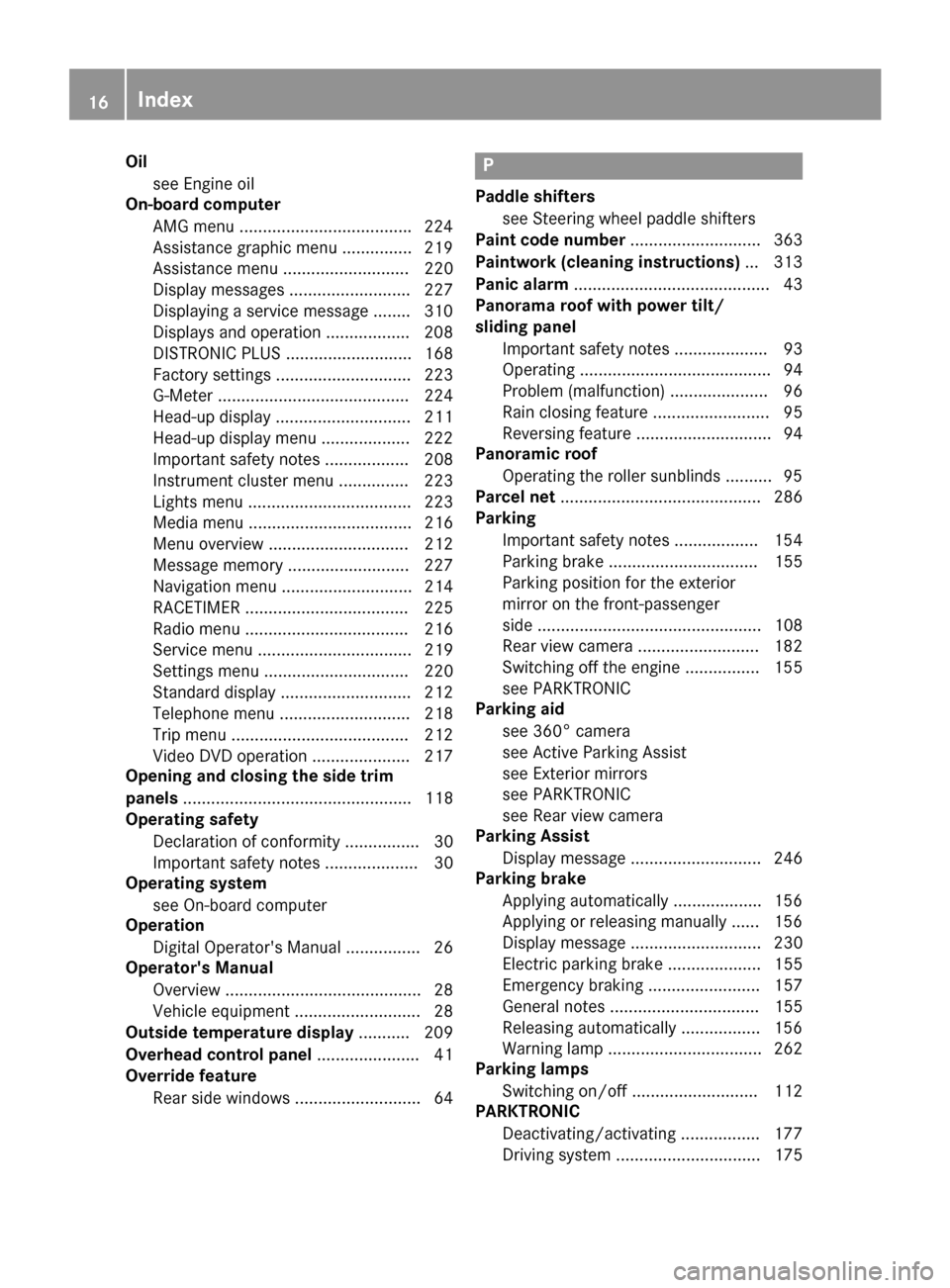
Oilsee Engine oil
On-board computer
AMG menu .................................... .224
Assistance graphic menu ...............2 19
Assistance menu ........................... 220
Display messages .......................... 227
Displaying a service message ........3 10
Displays and operation .................. 208
DISTRONIC PLUS ........................... 168
Factory settings ............................. 223
G-Meter ......................................... 224
Head-up display ............................. 211
Head-up display menu ................... 222
Important safety notes .................. 208
Instrument cluster menu ............... 223
Lights menu ................................... 223
Media menu ................................... 216
Menu overview .............................. 212
Message memory .......................... 227
Navigation menu ............................ 214
RACETIMER ................................... 225
Radio menu ................................... 216
Service menu ................................. 219
Settings menu ............................... 220
Standard display ............................ 212
Telephone menu ............................ 218
Trip menu ...................................... 212
Video DVD operation ..................... 217
Opening and closing the side trim
panels ................................................. 118
Operating safety
Declaration of conformity ................ 30
Important safety notes .................... 30
Operating system
see On-board computer
Operation
Digital Operator's Manual ................ 26
Operator's Manual
Overview .......................................... 28
Vehicle equipment ........................... 28
Outside temperature display ........... 209
Overhead control panel ...................... 41
Override feature
Rear side windows ........................... 64P
Paddle shifterssee Steering wheel paddle shifters
Paint code number ............................ 363
Paintwork (cleaning instructions) ... 313
Panic alarm .......................................... 43
Panorama roof with power tilt/
sliding panel
Important safety notes .................... 93
Operating ......................................... 94
Problem (malfunction) ..................... 96
Rain closing feature ......................... 95
Reversing feature ............................. 94
Panoramic roof
Operating the roller sunblinds .......... 95
Parcel net ........................................... 286
Parking
Important safety notes .................. 154
Parking brake ................................ 155
Parking position for the exterior
mirror on the front-passenger
side ................................................ 108
Rear view camera .......................... 182
Switching off the engine ................ 155
see PARKTRONIC
Parking aid
see 360° camera
see Active Parking Assist
see Exterior mirrors
see PARKTRONIC
see Rear view camera
Parking Assist
Display message ............................ 246
Parking brake
Applying automatically ................... 156
Applying or releasing manually ...... 156
Display message ............................ 230
Electric parking brake .................... 155
Emergency braking ........................ 157
General notes ................................ 155
Releasing automatically ................. 156
Warning lamp ................................. 262
Parking lamps
Switching on/off ........................... 112
PARKTRONIC
Deactivating/activating ................. 177
Driving system ............................... 175
16Index
Page 22 of 374

Problem (malfunction) ..................... 81
Starting the engine ........................ 134
Smartphone
Starting the engine ........................ 134
SMS
see also Digital Operator's Man-
ual .................................................. 268
Snow chains ...................................... 338
Socket (12 V)
Cargo compartment ....................... 293
Center console .............................. 293
General notes ................................ 293
Rear compartment .........................2 93
Sound
Switching on/off ........................... 269
Special seat belt retractor .................. 59
Specialist workshop ............................ 31
Speed, controlling
see Cruise control
Speedometer
Activating/deactivating the addi-
tional speedometer ........................ 223
Digital ............................................ 213
In the Instrument cluster ................. 36
Segments ...................................... 208
Selecting the display unit ...............2 23
SPORT handling mode
Deactivating/activating
(Mercedes-AMG vehicles) ................ 71
Warning lamp ................................. 261
Standing lamps
Display message ............................ 239
Switching on/off ........................... 112
Start button
Display message ............................ 256
Start/Stop button
Key positions ................................. 133
Starting the engine ........................ 134
Start/stop function
see ECO start/stop function
Starting (engine) ................................ 133
STEER CONTROL .................................. 75
Steering
Display message ............................ 254
Warning lamps ............................... 267
Steering Assist and Stop&Go Pilot .. 169Steering Assist and Stop&Go Pilot
(DISTRONIC PLUS)
Display message ............................ 248
Steering assistant STEER CON-
TROL
see STEER CONTROL
Stee ring w
heel
Adjusting (electrically) ................... 105
Adjusting (manually) ...................... 104
Button overview ............................... 37
Buttons (on-board computer) ......... 209
Cleaning ......................................... 317
EASY ENTRY/EXIT feature ............. 105
Important safety notes .................. 104
Storing settings (memory func-
tion) ............................................... 109
Steering wheel heating
Problem (malfunction) ................... 105
Switching on/off ........................... 105
Steering wheel paddle shifters ........ 145
Stop&Go Pilot and Steering Assist .. 169
Stopwatch (RACETIMER) ................... 225
Stowage areas ................................... 278
Stowage compartments
Armrest (under) ............................. 279
Center console .............................. 279
Cup holders ................................... 290
Door ............................................... 280
Eyeglasses compartment ............... 279
Glove box ....................................... 279
Important safety information ......... 278
Map pockets .................................. 280
Rear ............................................... 280
Stowage net ................................... 280
see Stowage areas
Stowage net ....................................... 280
Summer tires
In winter ........................................ 338
Sun visor ............................................ 291
Suspension settings
AIR BODY CONTROL ...................... 173
Suspension tuning
AMG sports suspension based on
AIR BODY CONTROL ...................... 174
SETUP (on-board computer,
Mercedes-AMG vehicles) ............... 225
20Index
Page 60 of 374

PRE-SAFE®takes the following measures
depending on the hazardous situation detected:
Rthe front seat belts are pre-tensioned.
Rif the vehicle skids, the side windows and the
panorama roof with power tilt/sliding panel
are closed.
Rvehicles with the memory function for the
front-passenger seat: the front-passenger
seat is adjusted if it is in an unfavorable posi-
tion.
If the hazardous situation passes without result-
ing in an accident, PRE-SAFE
®slackens the belt
pre-tensioning. All settings made by PRE-SAFE®
can then be reversed.
If the seat belt pre-tensioning is not reduced:
XMove the seat backrest or seat back slightly
when the vehicle is stationary.
The seat belt pre-tensioning is reduced and
the locking mechanism is released.
The seat-belt adjustment is an integral part of
the PRE-SAFE
®convenience function. Informa-
tion about the convenience function can be
found under "Belt adjustment" (
Ypage 47).
PRE-SAFE®PLUS (anticipatory occu-
pant protection system PLUS)
Introduction
PRE-SAFE®PLUS is only available in vehicles
with the Driving Assistance package.
Using the radar sensor system, PRE-SAFE
®
PLUS is able to detect that a head-on or rear-end
collision is imminent. In certain hazardous sit-
uations, PRE-SAFE
®PLUS takes pre-emptive
measures to protect the vehicle occupants.
Important safety notes
The intervention of PRE-SAFE®PLUS cannot
prevent an imminent collision.
The driver is not warned about the intervention
of PRE-SAFE
®PLUS.
PRE-SAFE®PLUS does not intervene:
Rif the vehicle is backing up
Rwhen the vehicle is towing a trailer and there
is a risk of a rear-end collision
When driving, or when parking or exiting a park- ing space with assistance from Active Parking Assist, PRE-SAFE
®PLUS will not apply the
brakes.
Function
PRE-SAFE®PLUS intervenes in certain situa-
tions if the radar sensor system detects an
imminent head-on or rear-end collision.
PRE-SAFE
®PLUS takes the following measures
depending on the hazardous situation detected:
Rif the radar sensor system detects that a
head-on collision is imminent, the seat belts
are pre-tensioned.
Rif the radar sensor system detects that a rear-
end collision is imminent:
-the brake pressure is increased if the driver
applies the brakes when the vehicle is sta-
tionary.
-the seat belts are pre-tensioned.
The PRE-SAFE®PLUS braking application is can-
celed:
Rif the accelerator pedal is depressed when a
gear is engaged
Rif the risk of a collision passes or is no longer
detected
Rif DISTRONIC PLUS indicates an intention to
pull away
If the hazardous situation passes without result-
ing in an accident, the original settings are
restored.
Automatic measures after an acci-
dent
Immediately after an accident, the following
measures are implemented, depending on the
type and severity of the impact:
Rthe hazard warning lamps are activated
Rthe emergency lighting is activated
Rthe vehicle doors are unlocked
Rthe front side windows are lowered
Rvehicles with a memory function: the electri-
cally adjustable steering wheel is raised
Rthe engine is switched off and the fuel supply
is cut off
Rvehicles with mbrace: automatic emergency
call
58Occupant safety
Safety
Page 71 of 374

also react to stationary obstacles, such as stop-
ped or parked vehicles.
Autonomous braking function
If the driver does not react to the distance warn-ing signal in a critical situation, COLLISION PRE-
VENTION ASSIST PLUS can assist with the
autonomous braking function.
Vehicles without DISTRONIC PLUS: the
autonomous braking function is available in the
following speed ranges:
R4–65 mph (7–105 km/h) for moving objects
R4–31 mph (7–50 km/h) for stationary objects
Vehicles with DISTRONIC PLUS: the autono-
mous braking function is available in the follow-
ing speed ranges:
R4–124 mph (7–200 km/h) for moving objects
R4–31 mph (7–50 km/h) for stationary objects
Due to the nature of the system, particularly
complicated but non-critical driving conditions
may also cause the Autonomous Braking Func-
tion to intervene.
If the autonomous braking function requires a
particularly high braking force, preventative
passenger protection measures (PRE-SAFE
®)
are activated simultaneously (Ypage 57).
Adaptive Brake Assist
General information
iObserve the "Important safety notes" sec-
tion (Ypage 65).
With the help of adaptive Brake Assist, the dis-
tance warning signal can detect obstacles that
are in the path of your vehicle for an extended
period of time.
If adaptive Brake Assist detects a risk of colli-
sion with the vehicle in front, it calculates the
braking force necessary to avoid a collision. If
you apply the brakes forcefully, adaptive Brake
Assist will automatically increase the braking
force to a level suitable for the traffic conditions.
Adaptive Brake Assist provides braking assis-
tance in hazardous situations at speeds above
4 mph (7 km/h). It uses radar sensor technology
to assess the traffic situation.
Up to a speed of approximately 155 mph
(250 km/h), Adaptive Brake Assist is capable of
reacting to moving objects that have already been detected as such at least once over the
period of observation.
Up to a speed of approximately 44 mph
(70 km/h), Adaptive Brake Assist reacts to sta-
tionary obstacles.
If adaptive Brake Assist demands particularly
high braking force, preventative passenger pro-
tection measures (PRE-SAFE
®) are activated
simultaneously (Ypage 57).
XKeep the brake pedal depressed until the
emergency braking situation is over.
ABS prevents the wheels from loc king.
The br
akes will work normally again if:
Ryou release the brake pedal.
Rthere is no longer any danger of a collision.
Rno obstacle is detected in front of your vehi-
cle.
Adaptive Brake Assist is then deactivated.
Important safety notes
iObserve the "Important safety notes" sec-
tion for driving safety systems (Ypage 65).
GWARNING
Adaptive Brake Assist cannot always clearly
identify objects and complex traffic situa-
tions.
In such cases, Adaptive Brake Assist can:
Rintervene unnecessarily
Rnot intervene
There is a risk of an accident.
Always pay careful attention to the traffic sit- uation and be ready to brake. Terminate the
intervention in a non-critical driving situation.
GWARNING
Adaptive Brake Assist does not react:
Rto people or animals
Rto oncoming vehicles
Rto crossing traffic
Rwhen cornering
As a result, the Adaptive Brake Assist may not
intervene in all critical conditions. There is a
risk of an accident.
Always pay careful attention to the traffic sit- uation and be ready to brake.
Driving safety systems69
Safety
Z