2017 MERCEDES-BENZ GLC SUV Panorama
[x] Cancel search: PanoramaPage 4 of 374

Index....................................................... 4
Digital Operator's Manual..................26
Introduction .......................................... .26
Operation ............................................... 26
Introduction ......................................... 27
Protecting the environment ...................2 7
Genuine Mercedes-Benz parts .............. .27
Operator's Manual ................................. 28
Service and vehicle operation ................2 8
Operating safety .................................... 30
QR codes for the rescue card ................3 2
Data stored in the vehicle ...................... 32
Information on copyright ....................... 34
At a glance ........................................... 35
Cockpit .................................................. 35
Instrument cluster ................................. 36
Multifunction steering wheel ................. 37
Center console ...................................... 38
Overhead control panel .........................4 1
Door control panel ................................. 42
Safety ................................................... 43
Panic alarm ............................................ 43
Occupant safety .................................... 43
Children in the vehicle ........................... 59
Pets in the vehicle ................................. 64
Driving safety systems ........................... 64
Protection against theft .........................7 6
Opening and closing...........................77
SmartKey ............................................... 77
Doors ..................................................... 83
Cargo compartment .............................. .84
Side windows ......................................... 90
Panorama roof with power tilt/sliding
panel ...................................................... 93
Seats, steering wheel and mirrors ....98
Correct driver's seat position ................ 98
Seats ..................................................... 98
Steering wheel ..................................... 104 Mirrors ................................................. 106
Memory function ................................. 109
Lights and windshield wipers
..........111
Exterior lighting ................................... 111
Interior lighting .................................... 115
Replacing bulbs ................................... 115
Windshield wipers ................................ 119
Climate control ................................. 123
Overview of climate control systems ... 123
Operating the climate control sys-
tems .................................................... 124
Air vents .............................................. 129
Driving and parking ..........................131
Notes on breaking-in a new vehicle ..... 131
Driving ................................................. 131
DYNAMIC SELECT switch .................... 139
Automatic transmission ....................... 141
Refueling ............................................. 148
Parking ................................................ 154
Driving tips .......................................... 157
Driving systems ................................... 162
Towing a trailer .................................... 202
On-board computer and displays ....208
Important safety notes ........................ 208
Displays and operation ........................ 208
Menus and submenus ......................... 212
Display messages ................................ 227
Warning and indicator lamps in the
instrument cluster ............................... 256
Multimedia system ...........................268
General notes ...................................... 268
Important safety notes ........................ 268
Function restrictions ............................ 268
Operating system ................................ 269
Stowage and features ......................278
Stowage areas ..................................... 278
Features .............................................. 290
2Contents
Page 18 of 374
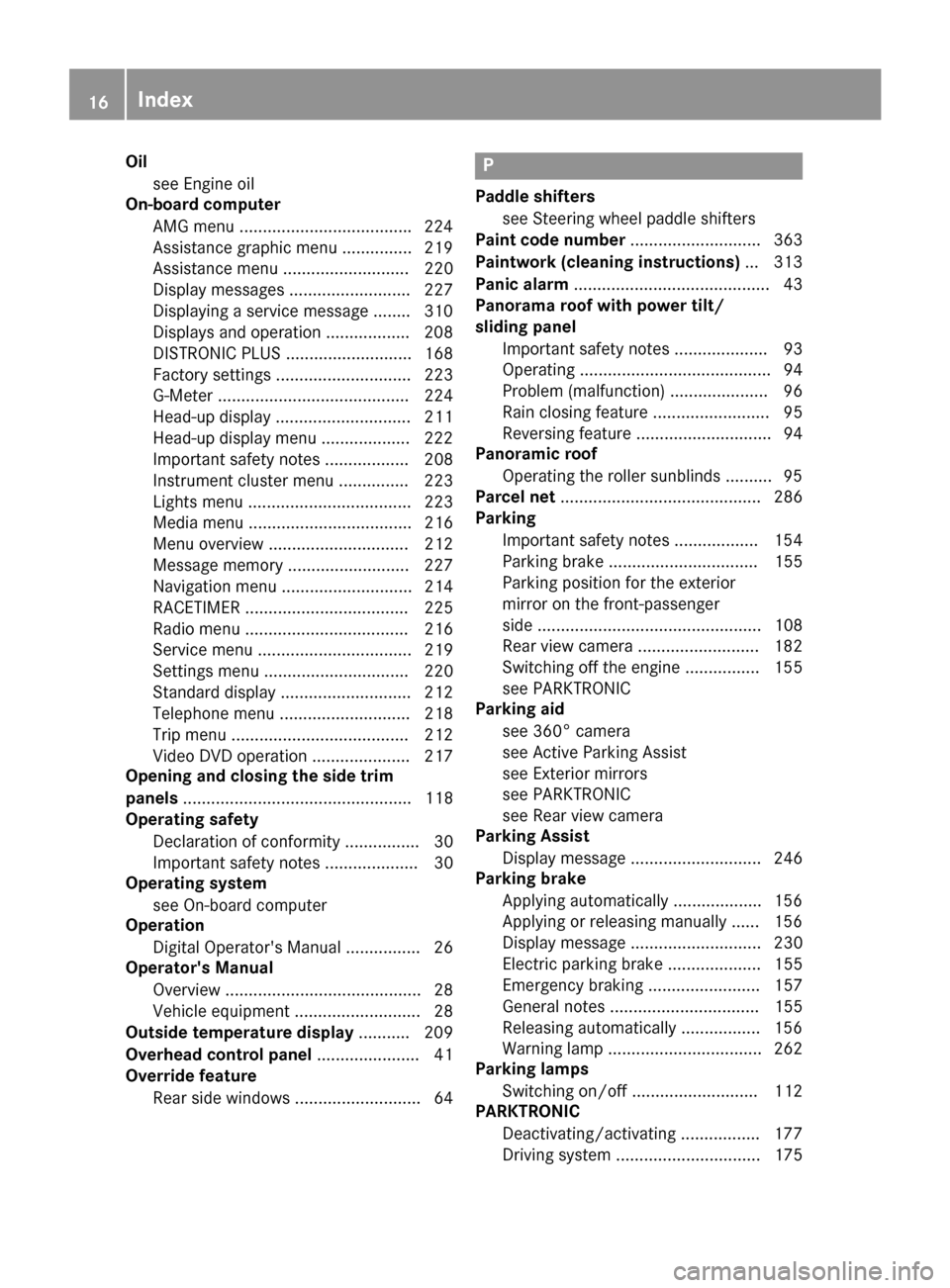
Oilsee Engine oil
On-board computer
AMG menu .................................... .224
Assistance graphic menu ...............2 19
Assistance menu ........................... 220
Display messages .......................... 227
Displaying a service message ........3 10
Displays and operation .................. 208
DISTRONIC PLUS ........................... 168
Factory settings ............................. 223
G-Meter ......................................... 224
Head-up display ............................. 211
Head-up display menu ................... 222
Important safety notes .................. 208
Instrument cluster menu ............... 223
Lights menu ................................... 223
Media menu ................................... 216
Menu overview .............................. 212
Message memory .......................... 227
Navigation menu ............................ 214
RACETIMER ................................... 225
Radio menu ................................... 216
Service menu ................................. 219
Settings menu ............................... 220
Standard display ............................ 212
Telephone menu ............................ 218
Trip menu ...................................... 212
Video DVD operation ..................... 217
Opening and closing the side trim
panels ................................................. 118
Operating safety
Declaration of conformity ................ 30
Important safety notes .................... 30
Operating system
see On-board computer
Operation
Digital Operator's Manual ................ 26
Operator's Manual
Overview .......................................... 28
Vehicle equipment ........................... 28
Outside temperature display ........... 209
Overhead control panel ...................... 41
Override feature
Rear side windows ........................... 64P
Paddle shifterssee Steering wheel paddle shifters
Paint code number ............................ 363
Paintwork (cleaning instructions) ... 313
Panic alarm .......................................... 43
Panorama roof with power tilt/
sliding panel
Important safety notes .................... 93
Operating ......................................... 94
Problem (malfunction) ..................... 96
Rain closing feature ......................... 95
Reversing feature ............................. 94
Panoramic roof
Operating the roller sunblinds .......... 95
Parcel net ........................................... 286
Parking
Important safety notes .................. 154
Parking brake ................................ 155
Parking position for the exterior
mirror on the front-passenger
side ................................................ 108
Rear view camera .......................... 182
Switching off the engine ................ 155
see PARKTRONIC
Parking aid
see 360° camera
see Active Parking Assist
see Exterior mirrors
see PARKTRONIC
see Rear view camera
Parking Assist
Display message ............................ 246
Parking brake
Applying automatically ................... 156
Applying or releasing manually ...... 156
Display message ............................ 230
Electric parking brake .................... 155
Emergency braking ........................ 157
General notes ................................ 155
Releasing automatically ................. 156
Warning lamp ................................. 262
Parking lamps
Switching on/off ........................... 112
PARKTRONIC
Deactivating/activating ................. 177
Driving system ............................... 175
16Index
Page 19 of 374

Function/notes ............................. 175
Important safety notes .................. 175
Problem (malfunction) ................... 178
Range of the sensors ..................... 176
Warning display ............................. 177
PASSENGER AIR BAG
Display message ............................ 237
Indicator lamps ................................ 44
Problems (malfunction) .................. 237
Perfume atomizer
Operating ....................................... 128
Problem (malfunction) ................... 129
Setting the perfume intensity
(multimedia system) ...................... 272
Vial ................................................ 128
Pets in the vehicle ............................... 64
Phone book
see also Digital Operator's Man-
ual .................................................. 268
Plastic trim (cleaning instruc-
tions) .................................................. 317
Power washers .................................. 313
Power windows
see Side windows
PRE-SAFE
®(anticipatory occupant
protection)
Display message ............................ 234
Operation ......................................... 57
PRE-SAFE
®Brake
Activating/deactivating ................. 221
Display message ............................ 234
Function/notes ................................ 73
Important safety notes .................... 74
Warning lamp ................................. 265
PRE-SAFE
®PLUS (anticipatory
occupant protection PLUS)
Operation ......................................... 58
Protection against theft
ATA (Anti-Theft Alarm system) ......... 76
Immobilizer ...................................... 76
Protection of the environment
General notes .................................. 27
Pulling away
Automatic transmission ................. 135
General notes ................................ 135
Hill start assist ............................... 136
Trailer ............................................ 135
Q
QR codeMercedes-Benz Guide App ................. 1
Rescue card ..................................... 32
Qualified specialist workshop ........... 31
Quick access for audio and tele-
phone
Changing the station/music
track .............................................. 271
R
RACE TIMER (on-board computer,
Mercedes-AMG vehicles) .................. 225
Radar sensor system
Display message ............................ 235
Radiator cover ................................... 307
Radio
Selecting a station ......................... 216
Radio mode
see also Digital Operator's Man-
ual .................................................. 268
Radio-wave reception/transmis-
sion in the vehicle
Declaration of conformity ................ 30
Rain closing feature (panorama
roof with power tilt/sliding panel) .... 95
Reading lamp ..................................... 115
Rear compartment
Setting the air vents ...................... 130
Rear fog lamp
Display message ............................ 239
Switching on/off ........................... 112
Rear seat
Adjusting the angle of the backr-
ests ................................................ 283
Rear seat backrest
Display message ............................ 254
Rear seats
Display message ............................ 254
Rear view camera
"Reverse parking" function ............ 184
Cleaning instructions ..................... 316
Coupling up a trailer function ........ 186
Display in the multimedia system .. 183
General notes ................................ 182
Index17
Page 20 of 374
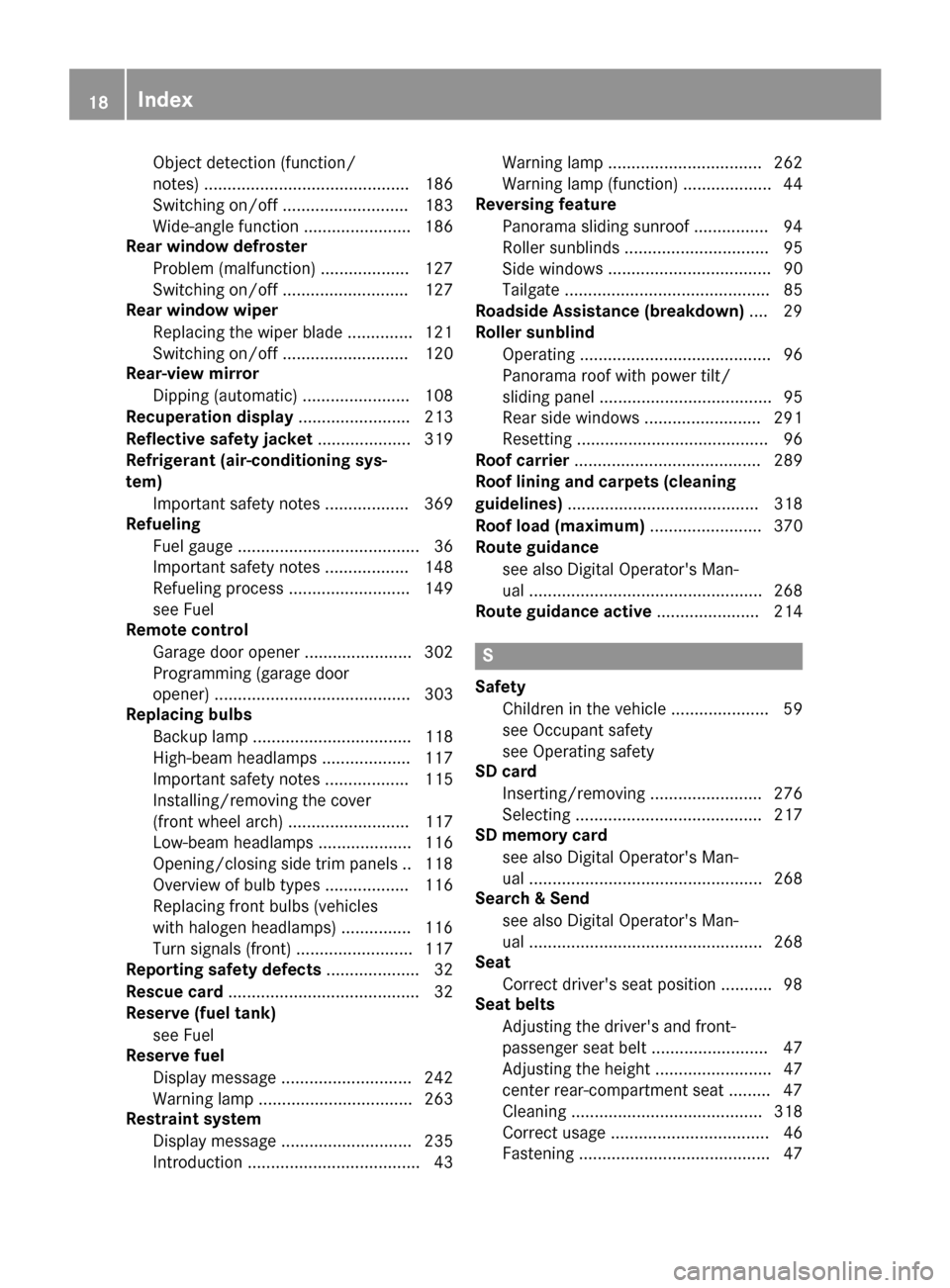
Object detection (function/
notes) ............................................ 186
Switching on/off ........................... 183
Wide-angle function ....................... 186
Rear window defroster
Problem (malfunction) ...................1 27
Switching on/off ........................... 127
Rear window wiper
Replacing the wiper blade .............. 121
Switching on/off ........................... 120
Rear-view mirror
Dipping (automatic) ....................... 108
Recuperation display ........................ 213
Reflective safety jacket .................... 319
Refrigerant (air-conditioning sys-
tem)
Important safety notes .................. 369
Refueling
Fuel gauge ....................................... 36
Important safety notes .................. 148
Refueling process .......................... 149
see Fuel
Remote control
Garage door opener ....................... 302
Programming (garage door
opener) .......................................... 303
Replacing bulbs
Backup lamp .................................. 118
High-beam headlamps ................... 117
Important safety notes .................. 115
Installing/removing the cover
(front wheel arch) .......................... 117
Low-beam headlamps .................... 116
Opening/closing side trim panels. .118
Overview of bulb types .................. 116
Replacing front bulbs (vehicles
with halogen headlamps) ............... 116
Turn signals (front) ......................... 117
Reporting safety defects .................... 32
Rescue card ......................................... 32
Reserve (fuel tank)
see Fuel
Reserve fuel
Display message ............................ 242
Warning lamp ................................. 263
Restraint system
Display message ............................ 235
Introduction ..................................... 43 Warning lamp ................................. 262
Warning lamp (function) ................... 44
Reversing feature
Panorama sliding sunroof ................ 94
Roller sunblinds ............................... 95
Side window s ................................... 90
T
ailgate ............................................ 85
Roadside Assistance (breakdown) .... 29
Roller sunblind
Operating ......................................... 96
Panorama roof with power tilt/
sliding panel ..................................... 95
Rear side windows ......................... 291
Resetting ......................................... 96
Roof carrier ........................................ 289
Roof lining and carpets (cleaning
guidelines) ......................................... 318
Roof load (maximum) ........................ 370
Route guidance
see also Digital Operator's Man-
ual .................................................. 268
Route guidance active ...................... 214
S
Safety
Children in the vehicle ..................... 59
see Occupant safety
see Operating safety
SD card
Inserting/removing ........................ 276
Selecting ........................................ 217
SD memory card
see also Digital Operator's Man-
ual .................................................. 268
Search & Send
see also Digital Operator's Man-
ual .................................................. 268
Seat
Correct driver's seat position ........... 98
Seat belts
Adjusting the driver's and front-
passenger seat belt ......................... 47
Adjusting the height ......................... 47
center rear-compartment seat ......... 47
Cleaning ......................................... 318
Correct usage .................................. 46
Fastening ......................................... 47
18Index
Page 21 of 374

Important safety guidelines .............45
Introduction .....................................4 4
Releasin g ......................................... 47
Warning lamp ................................. 256
Warning lamp (function) ................... 47
Seats
Adjusting (AMG Performance
Seat) .............................................. 102
Adjusting (electrically) ................... 100
Adjusting the 4-way lumbar sup-
port ................................................ 102
Adjusting the head restraint .......... 100
Calling up a stored setting (mem-
ory function) .................................. 110
Cleaning the cover ......................... 317
Folding the backrest (rear com-
partment) forwards/back .............. 281
Important safety notes .................... 98
Seat heating .................................. 102
Seat heating problem .................... 104
Seat ventilation .............................. 103
Seat ventilation problem ................ 104
Storing settings (memory func-
tion) ............................................... 109
Securing a load
see Securing cargo
Securing cargo .................................. 284
Selector lever
Cleaning ......................................... 317
see Automatic transmission
Sensors (cleaning instructions) ....... 315
Service menu (on-board com-
puter) .................................................. 219
Service message
see ASSYST PLUS
Service products
Brake fluid ..................................... 368
Coolant (engine) ............................ 368
DEF special additives ..................... 367
Engine oil ....................................... 367
Fuel ................................................ 364
Important safety notes .................. 364
Refrigerant (air-conditioning sys-
tem) ............................................... 369
Washer fluid ................................... 369
Setting the date/time format
see also Digital Operator's Man-
ual .................................................. 268 Setting the language
see also Digital Operator's Man-
ual .................................................. 268
Setting the time
see also Digital Operator's Man-
ual .................................................. 268
Settings
Factory (on-board computer) ......... 223
On-board computer ....................... 220
SE TUP (
on-board computer,
Mercedes-AMG vehicles) .................. 225
Side impact air bag ............................. 50
Side marker lamp (display mes-
sage) ................................................... 239
Side running board
Cleaning ......................................... 315
Side windows
Cleaning ......................................... 314
Convenience closing feature ............ 91
Convenience opening feature .......... 91
Important safety information ........... 90
Opening/closing .............................. 90
Problem (malfunction) ..................... 93
Resetting ......................................... 92
Reversing feature ............................. 90
SIRIUS services
see also Digital Operator's Man-
ual .................................................. 268
Ski and snowboard bag .................... 280
Sliding sunroof
Important safety notes .................... 93
Problem (malfunction) ..................... 96
see Panorama roof with power
tilt/sliding panel
SmartKey
Changing the battery ....................... 80
Changing the programming ............. 79
Checking the battery ....................... 80
Convenience closing feature ............ 92
Convenience opening feature .......... 91
Display message ............................ 255
Door central locking/unlocking ....... 77
Important safety notes .................... 77
KEYLESS-GO start function .............. 79
Loss ................................................. 81
Mechanical key ................................ 79
Overview .......................................... 77
Positions (ignition lock) ................. 132
Index19
Page 60 of 374

PRE-SAFE®takes the following measures
depending on the hazardous situation detected:
Rthe front seat belts are pre-tensioned.
Rif the vehicle skids, the side windows and the
panorama roof with power tilt/sliding panel
are closed.
Rvehicles with the memory function for the
front-passenger seat: the front-passenger
seat is adjusted if it is in an unfavorable posi-
tion.
If the hazardous situation passes without result-
ing in an accident, PRE-SAFE
®slackens the belt
pre-tensioning. All settings made by PRE-SAFE®
can then be reversed.
If the seat belt pre-tensioning is not reduced:
XMove the seat backrest or seat back slightly
when the vehicle is stationary.
The seat belt pre-tensioning is reduced and
the locking mechanism is released.
The seat-belt adjustment is an integral part of
the PRE-SAFE
®convenience function. Informa-
tion about the convenience function can be
found under "Belt adjustment" (
Ypage 47).
PRE-SAFE®PLUS (anticipatory occu-
pant protection system PLUS)
Introduction
PRE-SAFE®PLUS is only available in vehicles
with the Driving Assistance package.
Using the radar sensor system, PRE-SAFE
®
PLUS is able to detect that a head-on or rear-end
collision is imminent. In certain hazardous sit-
uations, PRE-SAFE
®PLUS takes pre-emptive
measures to protect the vehicle occupants.
Important safety notes
The intervention of PRE-SAFE®PLUS cannot
prevent an imminent collision.
The driver is not warned about the intervention
of PRE-SAFE
®PLUS.
PRE-SAFE®PLUS does not intervene:
Rif the vehicle is backing up
Rwhen the vehicle is towing a trailer and there
is a risk of a rear-end collision
When driving, or when parking or exiting a park- ing space with assistance from Active Parking Assist, PRE-SAFE
®PLUS will not apply the
brakes.
Function
PRE-SAFE®PLUS intervenes in certain situa-
tions if the radar sensor system detects an
imminent head-on or rear-end collision.
PRE-SAFE
®PLUS takes the following measures
depending on the hazardous situation detected:
Rif the radar sensor system detects that a
head-on collision is imminent, the seat belts
are pre-tensioned.
Rif the radar sensor system detects that a rear-
end collision is imminent:
-the brake pressure is increased if the driver
applies the brakes when the vehicle is sta-
tionary.
-the seat belts are pre-tensioned.
The PRE-SAFE®PLUS braking application is can-
celed:
Rif the accelerator pedal is depressed when a
gear is engaged
Rif the risk of a collision passes or is no longer
detected
Rif DISTRONIC PLUS indicates an intention to
pull away
If the hazardous situation passes without result-
ing in an accident, the original settings are
restored.
Automatic measures after an acci-
dent
Immediately after an accident, the following
measures are implemented, depending on the
type and severity of the impact:
Rthe hazard warning lamps are activated
Rthe emergency lighting is activated
Rthe vehicle doors are unlocked
Rthe front side windows are lowered
Rvehicles with a memory function: the electri-
cally adjustable steering wheel is raised
Rthe engine is switched off and the fuel supply
is cut off
Rvehicles with mbrace: automatic emergency
call
58Occupant safety
Safety
Page 93 of 374

The switches on the driver's door take prece-
dence.
:Front left
;Front right
=Rear right
?Rear left
XTurn the SmartKey to position1or2 in the
ignition lock.
XTo open manually: press and hold the cor-
responding switch.
XTo open fully: press the switch beyond the
pressure point and release it.
Automatic operation is started.
XTo close manually: pull the corresponding
switch and hold it.
XTo close fully: pull the switch beyond the
pressure point and release it.
Automatic operation is started.
XTo interrupt automatic operation: press/
pull the corresponding switch again.
If you press the switch beyond the pressure
point and release, automatic operation is star-
ted in the corresponding direction. You can stop
automatic operation by pressing/pulling the
switch again.
You can continue to operate the side windows
after you switch off the engine or remove the
SmartKey. This function remains active for five
minutes or until you open a front door.
When the override feature for the side windows
is activated, the side windows cannot be oper-
ated from the rear (
Ypage 64).
Information on opening and closing the roller
sunblinds on the rear side windows
(
Ypage 291).
Convenience opening
General notes
If the SmartKey is in close proximity to the vehi-
cle, the convenience opening function is availa-
ble.
Vehicles with KEYLESS-GO or KEYLESS-GO
start function: you can ventilate the vehicle
before you start driving.
To do this, the SmartKey is used to carry out the
following functions simultaneously:
Runlock the vehicle
Ropen the side windows
Ropen the panorama roof with power tilt/slid-
ing panel and the roller sunblind
Rswitch on the seat ventilation for the driver's
seat
The "convenience opening" feature is also avail-
able when the vehicle is unlocked.
Convenience opening
XPress and hold the %button on the Smart-
Key until the side windows and the panorama
roof with power tilt/sliding panel are in the
desired position.
If the roller sunblinds of the panorama roof
with power tilt/sliding panel are closed, the
roller sunblinds are opened first.
XPress and hold the %button again until the
panorama roof with power tilt/sliding panel is
in the desired position.
XTo interrupt convenience opening: release
the % button.
Convenience closing feature
Important safety notes
GWARNING
When the convenience closing feature is oper- ating, parts of the body could become trapped
in the closing area of the side window and the
sliding sunroof. There is a risk of injury.
Observe the complete closing procedure
when the convenience closing feature is oper-
ating. Make sure that no body parts are in
close proximity during the closing procedure.
Side windows91
Opening and closing
Z
Page 94 of 374

Vehicles with KEYLESS-GO or KEYLESS-GO
start function:if the SmartKey is in close prox-
imity to the vehicle, the convenience closing
function is available.
When you lock the vehicle, you can simultane-
ously:
Rclose the side windows
Rclose the panorama roof with power tilt/slid-
ing panel
On vehicles with a panorama roof with power
tilt/sliding panel, you can then close the roller
sunblinds.
Notes on the automatic reversing feature for:
Rthe side window (Ypage 90)
Rthe panorama roof with power tilt/sliding
panel (Ypage 94)
Using the SmartKey
XPress and hold the &button until the side
windows and the panorama roof with power
tilt/sliding panel are fully closed.
XMake sure that all the side windows and the
panorama roof with power tilt/sliding panel
are closed.
XPress and hold the &button again until the
roller sunblinds of the panorama roof with
power tilt/sliding panel are closed.
XTo interrupt convenience closing: release
the & button.
Using KEYLESS-GO
The driver's door and the door at which the han-
dle is used, must both be closed. The SmartKey
must be outside the vehicle. The gap between
the SmartKey and the corresponding door han-
dle should not be greater than 3 ft (1 m).
XTouch recessed sensor surface :on the
door handle until the side windows and the
panorama roof with power tilt/sliding panel
are fully closed.
Make sure you touch only recessed sensor
surface :.
XMake sure that all the side windows and the
panorama roof with power tilt/sliding panel
are closed.
XTouch recessed sensor surface :on the
door handle again until the roller sunblinds of
the panorama roof with power tilt/sliding
panel close.
XTo interrupt convenience closing: release
recessed sensor surface :on the door han-
dle.
Resetting the side windows
If a side window can no longer be closed fully,
you must reset it.
XClose all the doors.
XTurn the SmartKey to position 1or2 in the
ignition lock.
XPull the corresponding switch on the door
control panel until the side window is com-
pletely closed (
Ypage 90).
XHold the switch for an additional second.
If the side window opens again slightly:
XImmediately pull the corresponding switch on
the door control panel until the side window is
completely closed (
Ypage 90).
XHold the switch for an additional second.
XIf the respective side window remains closed
after the button is released, then it has been
set correctly. If this is not the case, repeat the
steps above.
92Side windows
Opening and closing