2017 MERCEDES-BENZ GLC SUV air suspension
[x] Cancel search: air suspensionPage 6 of 374

1, 2, 3 ...
4ETS (Electronic Traction System)see ETS/4ETS (Electronic Trac-
tion System)
4MATIC (permanent four-wheel
drive) .................................................. 175
12 V socket
see Socket (12 V)
115 V socket ...................................... 294
360° camera
Cleaning .........................................3 16
Display in the multimedia system .. 188
Function/notes .............................1 87
A
ABS (Anti-lock Braking System)
Display message ............................ 228
Function/notes ................................ 65
Warning lamp ................................. 259
Accident
Automatic measures after an acci-
dent ................................................. 58
Activating media mode
General notes ................................ 276
Activating/deactivating cooling
with air dehumidification ................. 125
Active Blind Spot Assist
Activating/deactivating (on-
board computer) ............................ 221
Display message ............................ 246
Function/notes .............................1 97
Active Lane Keeping Assist
Activating/deactivating (on-
board computer) ............................ 221
Display message ............................ 245
Function/information .................... 200
Active light function
Display message ............................ 239
Active Parking Assist
Canceling ....................................... 182
Detecting parking spaces .............. 179
Exiting a parking space .................. 181
Function/notes ............................. 178
Important safety notes .................. 178
Parking .......................................... 180
ADAPTIVE BRAKE ................................. 73 Adaptive Brake Assist
Function/notes ................................ 69
Adaptive Damping System
Function/notes ............................. 174
Adaptive Damping System (ADS) ..... 173
Adaptive Highbeam Assist
Display message ............................ 240
Function/notes ............................. 113
Switching on/off ........................... 114
Additional speedometer ................... 223
Additives (engine oil) ........................ 368
Address book
see also Digital Operator's Man-
ual .................................................. 268
Adjusting the volume
Multimedia system ........................ 269
Air bags
Deployment ..................................... 55
Display message ............................ 237
Front air bag (driver, front
passenger) ....................................... 49
Important safety notes .................... 48
Introduction ..................................... 48
Knee bag .......................................... 50
Occupant Classification System
(OCS) ............................................... 51
P
ASSENGER AIR BAG indicator
lamps ............................................... 44
Side impact air bag .......................... 50
Window curtain air bag .................... 50
AIR BODY CONTROL
Display message ............................ 244
Function/notes ............................. 172
Lowering the rear of the vehicle .... 174
Raising the rear of the vehicle ....... 174
Setting the normal vehicle level ..... 173
Setting the raised vehicle level ...... 173
Air filter (display message) .............. 243
Air suspension
see AIR BODY CONTROL
Air vents
Important safety notes .................. 129
Rear ............................................... 130
Setting ........................................... 129
Setting the center air vents ........... 130
Setting the side air vents ............... 130
Air-conditioning system
see Climate control
4Index
Page 12 of 374

EBD (electronic brake force distri-
bution) ............................................. 73
ESP
®(Electronic Stability Pro-
gram) ............................................... 70
Important safety information ........... 65
Overview .......................................... 64
PRE-SAFE
®Brake ............................. 73
STEER CONTROL ............................. 75
Driving system
AIR BODY CONTROL ...................... 172
AMG sports suspension based on
AIR BODY CONTROL ...................... 174
Driving systems
360°camera .................................. 187
Active Blind Spot Assist ................. 197
Active Lane Keeping Assist ............ 200
Active Parking Assist ..................... 178
ATTENTION ASSIST ........................ 191
Blind Spot Assist ............................ 193
Cruise control ................................ 162
Display message ............................ 244
DISTRONIC PLUS ........................... 164
DISTRONIC PLUS with Steering
Assist and Stop&Go Pilot ............... 169
Driving Assistance Plus package ... 197
HOLD function ............................... 171
Lane Keeping Assist ...................... 195
Lane Tracking package .................. 193
PARKTRONIC ................................. 175
Rear view camera .......................... 182
Traffic Sign Assist .......................... 192
Driving tips
Automatic transmission ................. 143
Brakes ........................................... 159
Break-in period .............................. 131
DISTRONIC PLUS ........................... 169
Downhill gradient ........................... 159
Drinking and driving ....................... 157
Driving in winter ............................. 161
Driving on flooded roads ................ 161
Driving on wet roads ...................... 161
Exhaust check ............................... 158
Fuel ................................................ 157
General .......................................... 157
Hydroplaning ................................. 161
Icy road surfaces ........................... 161
Important safety notes .................. 131 Limited braking efficiency on sal-
ted roads ....................................... 160
Snow cha
ins .................................. 338
Subjecting brakes to a load ........... 160
The first 1000 miles (1500 km) ..... 131
Towing a trailer .............................. 203
Wet road surface ........................... 160
DVD video
Operating (on-board computer) ..... 217
see also Digital Operator's Man-
ual .................................................. 268
DYNAMIC SELECT switch
Automatic transmission ................. 139
Climate control (3-zone automatic
climate control) ............................. 124
E
EASY-ENTRY featureFunction/notes ............................. 105
EASY-EXIT feature
Function/notes ............................. 105
EBD (electronic brake force distri-
bution)
Display message ............................ 230
Function/notes ................................ 73
ECO display
Function/notes ............................. 158
On-board computer ....................... 213
ECO start/stop function
Automatic engine start .................. 137
Automatic engine switch-off .......... 136
Deactivating/activating ................. 137
General information ....................... 136
Important safety notes .................. 136
Introduction ................................... 136
Electronic Stability Program
see ESP
®(Electronic Stability Program)
Emergency
Automatic measures after an acci-dent ................................................. 58
Emergency release
Driver's door .................................... 84
Vehicle ............................................. 84
Emergency Tensioning Devices
Activation ......................................... 55
Emergency unlocking
Tailgate ............................................ 89
10Index
Page 22 of 374

Problem (malfunction) ..................... 81
Starting the engine ........................ 134
Smartphone
Starting the engine ........................ 134
SMS
see also Digital Operator's Man-
ual .................................................. 268
Snow chains ...................................... 338
Socket (12 V)
Cargo compartment ....................... 293
Center console .............................. 293
General notes ................................ 293
Rear compartment .........................2 93
Sound
Switching on/off ........................... 269
Special seat belt retractor .................. 59
Specialist workshop ............................ 31
Speed, controlling
see Cruise control
Speedometer
Activating/deactivating the addi-
tional speedometer ........................ 223
Digital ............................................ 213
In the Instrument cluster ................. 36
Segments ...................................... 208
Selecting the display unit ...............2 23
SPORT handling mode
Deactivating/activating
(Mercedes-AMG vehicles) ................ 71
Warning lamp ................................. 261
Standing lamps
Display message ............................ 239
Switching on/off ........................... 112
Start button
Display message ............................ 256
Start/Stop button
Key positions ................................. 133
Starting the engine ........................ 134
Start/stop function
see ECO start/stop function
Starting (engine) ................................ 133
STEER CONTROL .................................. 75
Steering
Display message ............................ 254
Warning lamps ............................... 267
Steering Assist and Stop&Go Pilot .. 169Steering Assist and Stop&Go Pilot
(DISTRONIC PLUS)
Display message ............................ 248
Steering assistant STEER CON-
TROL
see STEER CONTROL
Stee ring w
heel
Adjusting (electrically) ................... 105
Adjusting (manually) ...................... 104
Button overview ............................... 37
Buttons (on-board computer) ......... 209
Cleaning ......................................... 317
EASY ENTRY/EXIT feature ............. 105
Important safety notes .................. 104
Storing settings (memory func-
tion) ............................................... 109
Steering wheel heating
Problem (malfunction) ................... 105
Switching on/off ........................... 105
Steering wheel paddle shifters ........ 145
Stop&Go Pilot and Steering Assist .. 169
Stopwatch (RACETIMER) ................... 225
Stowage areas ................................... 278
Stowage compartments
Armrest (under) ............................. 279
Center console .............................. 279
Cup holders ................................... 290
Door ............................................... 280
Eyeglasses compartment ............... 279
Glove box ....................................... 279
Important safety information ......... 278
Map pockets .................................. 280
Rear ............................................... 280
Stowage net ................................... 280
see Stowage areas
Stowage net ....................................... 280
Summer tires
In winter ........................................ 338
Sun visor ............................................ 291
Suspension settings
AIR BODY CONTROL ...................... 173
Suspension tuning
AMG sports suspension based on
AIR BODY CONTROL ...................... 174
SETUP (on-board computer,
Mercedes-AMG vehicles) ............... 225
20Index
Page 42 of 374

Center console, lower section (Mercedes-AMG vehicles)
FunctionPage
:Stowage compartment278
Ashtray292
Cigarette lighter292
Socket293
Cup holder290
;Adjusts the volume269
Switches the sound on or off269
=ÜSwitches the multime-
dia system on/off269
?è ECO start/stop func-
tion136
AÉ Adjusts the vehicle
level (AIR BODY CONTROL)173
BOpens stowage compart-
ment with Media Interface278
FunctionPage
CTouchpad270
Då Activates/deactivates
ESP®71
M Activates/deactivates
SPORT handling mode71
EAMG sports suspension
based on AIR BODY CON-
TROL
174
FManual gearshifting (perma-
nent setting)145
GDYNAMIC SELECT switch139
H% Back button269
IController269
JgFavorites button271
40Center console
At a glance
Page 147 of 374
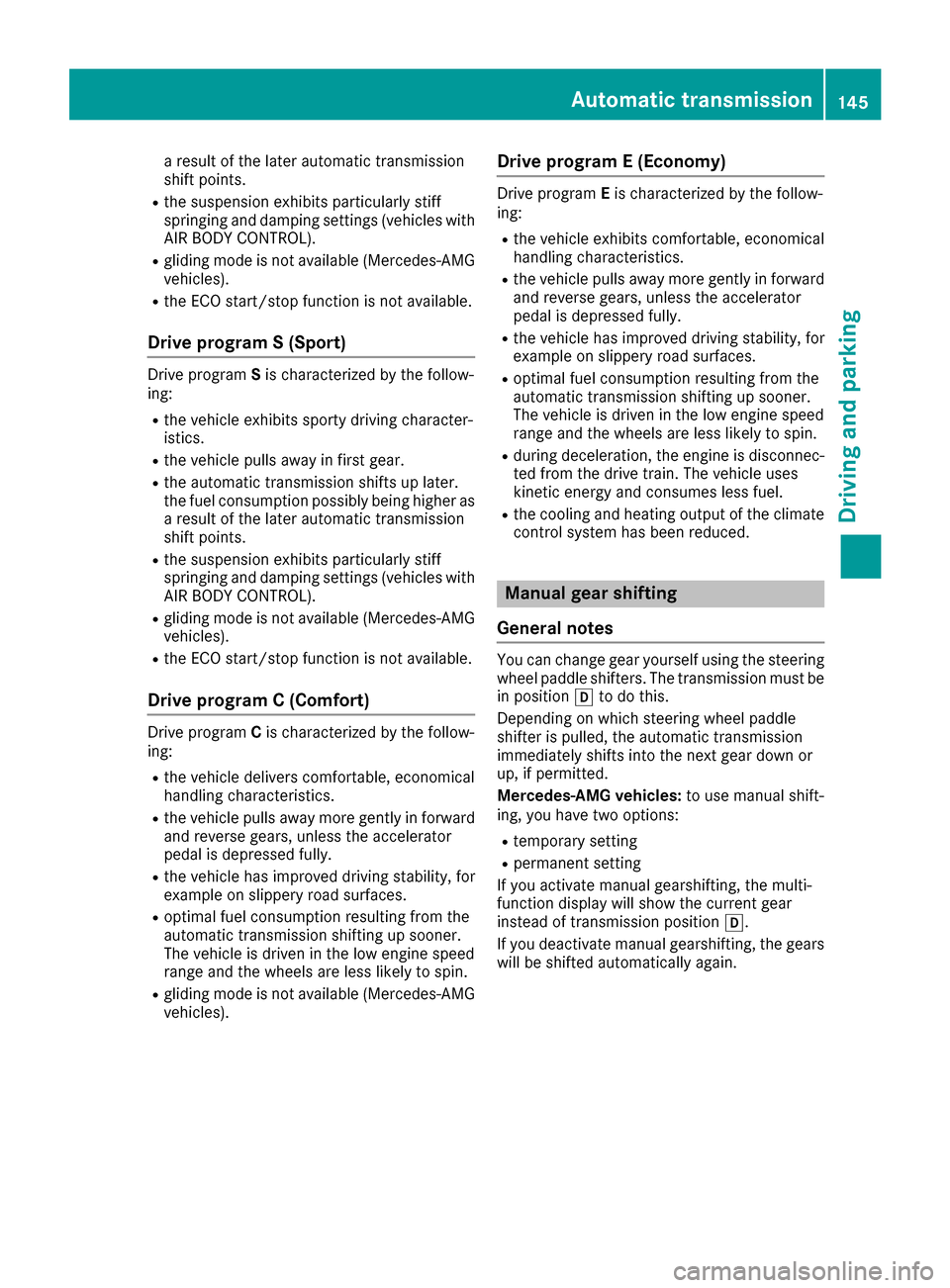
a result of the later automatic transmission
shift points.
Rthe suspension exhibits particularly stiff
springing and damping settings (vehicles withAIR BODY CONTROL).
Rgliding mode is not available (Mercedes-AMG
vehicles).
Rthe ECO start/stop function is not available.
Drive program S (Sport)
Drive program Sis characterized by the follow-
ing:
Rthe vehicle exhibits sporty driving character-
istics.
Rthe vehicle pulls away in first gear.
Rthe automatic transmission shifts up later.
the fuel consumption possibly being higher as
a result of the later automatic transmission
shift points.
Rthe suspension exhibits particularly stiff
springing and damping settings (vehicles with
AIR BODY CONTROL).
Rgliding mode is not available (Mercedes-AMG
vehicles).
Rthe ECO start/stop function is not available.
Drive program C (Comfort)
Drive program Cis characterized by the follow-
ing:
Rthe vehicle delivers comfortable, economical
handling characteristics.
Rthe vehicle pulls away more gently in forward
and reverse gears, unless the accelerator
pedal is depressed fully.
Rthe vehicle has improved driving stability, for
example on slippery road surfaces.
Roptimal fuel consumption resulting from the
automatic transmission shifting up sooner.
The vehicle is driven in the low engine speed
range and the wheels are less likely to spin.
Rgliding mode is not available (Mercedes-AMG
vehicles).
Drive program E (Economy)
Drive program Eis characterized by the follow-
ing:
Rthe vehicle exhibits comfortable, economical
handling characteristics.
Rthe vehicle pulls away more gently in forward
and reverse gears, unless the accelerator
pedal is depressed fully.
Rthe vehicle has improved driving stability, for
example on slippery road surfaces.
Roptimal fuel consumption resulting from the
automatic transmission shifting up sooner.
The vehicle is driven in the low engine speed
range and the wheels are less likely to spin.
Rduring deceleration, the engine is disconnec- ted from the drive train. The vehicle uses
kinetic energy and consumes less fuel.
Rthe cooling and heating output of the climate
control system has been reduced.
Manual gear shifting
General notes
You can change gear yourself using the steering
wheel paddle shifters. The transmission must be
in position hto do this.
Depending on which steering wheel paddle
shifter is pulled, the automatic transmission
immediately shifts into the next gear down or
up, if permitted.
Mercedes-AMG vehicles: to use manual shift-
ing, you have two options:
Rtemporary setting
Rpermanent setting
If you activate manual gearshifting, the multi-
function display will show the current gear
instead of transmission position h.
If you deactivate manual gearshifting, the gears
will be shifted automatically again.
Automatic transmission145
Driving and parking
Z
Page 174 of 374
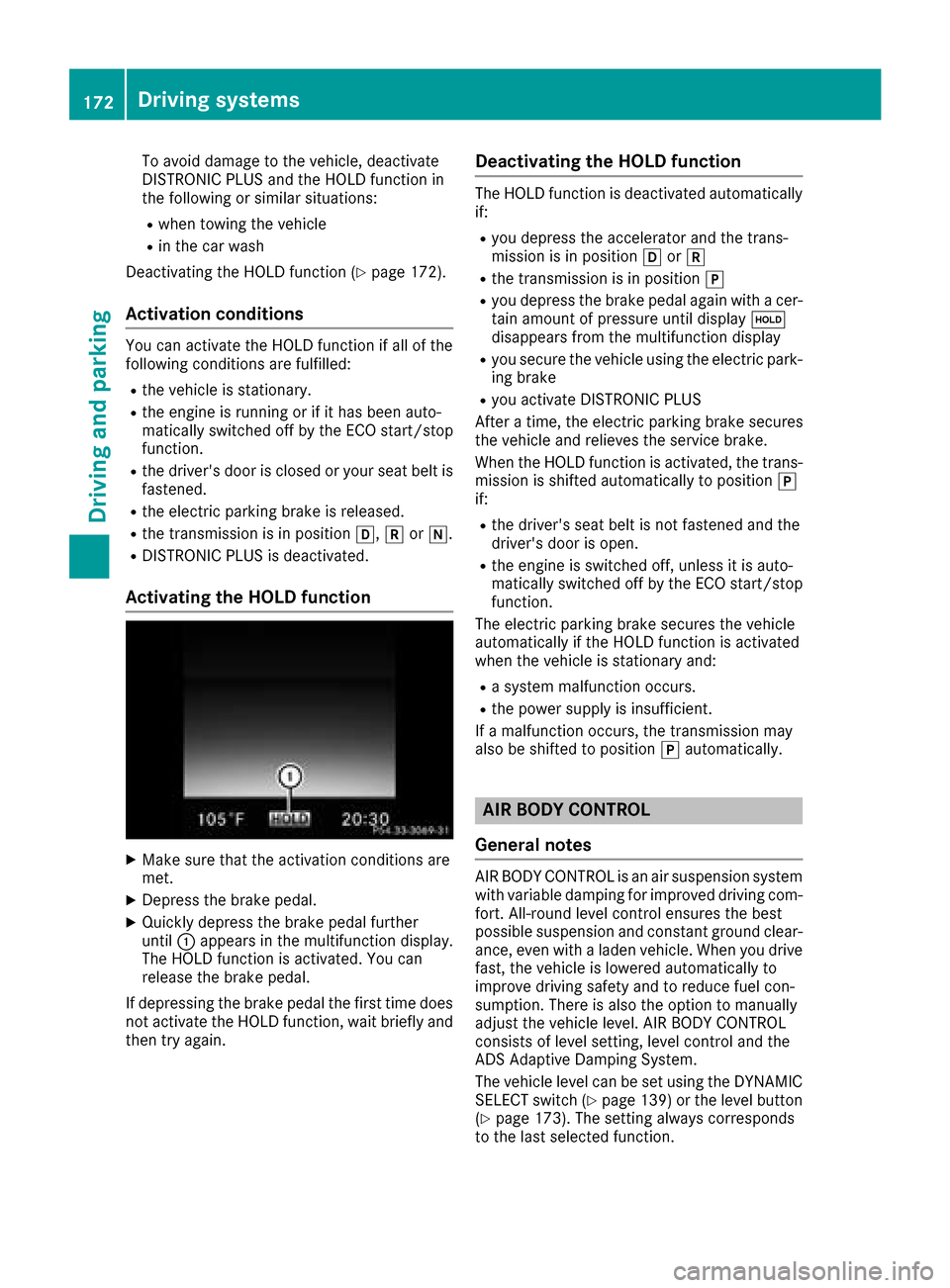
To avoid damage to the vehicle, deactivate
DISTRONIC PLUS and the HOLD function in
the following or similar situations:
Rwhen towing the vehicle
Rin the car wash
Deactivating the HOLD function (
Ypage 172).
Activation conditions
You can activate the HOLD function if all of the
following conditions are fulfilled:
Rthe vehicle is stationary.
Rthe engine is running or if it has been auto-
matically switched off by the ECO start/stop
function.
Rthe driver's door is closed or your seat belt is
fastened.
Rthe electric parking brake is released.
Rthe transmission is in position h,kori.
RDISTRONIC PLUS is deactivated.
Activating the HOLD function
XMake sure that the activation conditions are
met.
XDepress the brake pedal.
XQuickly depress the brake pedal further
until :appears in the multifunction display.
The HOLD function is activated. You can
release the brake pedal.
If depressing the brake pedal the first time does not activate the HOLD function, wait briefly and
then try again.
Deactivating the HOLD function
The HOLD function is deactivated automatically
if:
Ryou depress the accelerator and the trans-
mission is in position hork
Rthe transmission is in position j
Ryou depress the brake pedal again with a cer-
tain amount of pressure until display ë
disappears from the multifunction display
Ryou secure the vehicle using the electric park- ing brake
Ryou activate DISTRONIC PLUS
After a time, the electric parking brake secures
the vehicle and relieves the service brake.
When the HOLD function is activated, the trans-
mission is shifted automatically to position j
if:
Rthe driver's seat belt is not fastened and the
driver's door is open.
Rthe engine is switched off, unless it is auto-
matically switched off by the ECO start/stop
function.
The electric parking brake secures the vehicle
automatically if the HOLD function is activated
when the vehicle is stationary and:
Ra system malfunction occurs.
Rthe power supply is insufficient.
If a malfunction occurs, the transmission may
also be shifted to position jautomatically.
AIR BODY CONTROL
General notes
AIR BODY CONTROL is an air suspension system
with variable damping for improved driving com- fort. All-round level control ensures the best
possible suspension and constant ground clear-
ance, even with a laden vehicle. When you drive
fast, the vehicle is lowered automatically to
improve driving safety and to reduce fuel con-
sumption. There is also the option to manually
adjust the vehicle level. AIR BODY CONTROL
consists of level setting, level control and the
ADS Adaptive Damping System.
The vehicle level can be set using the DYNAMIC SELECT switch (
Ypage 139) or the level button
(Ypage 173). The setting always corresponds
to the last selected function.
172Driving systems
Driving and parking
Page 176 of 374
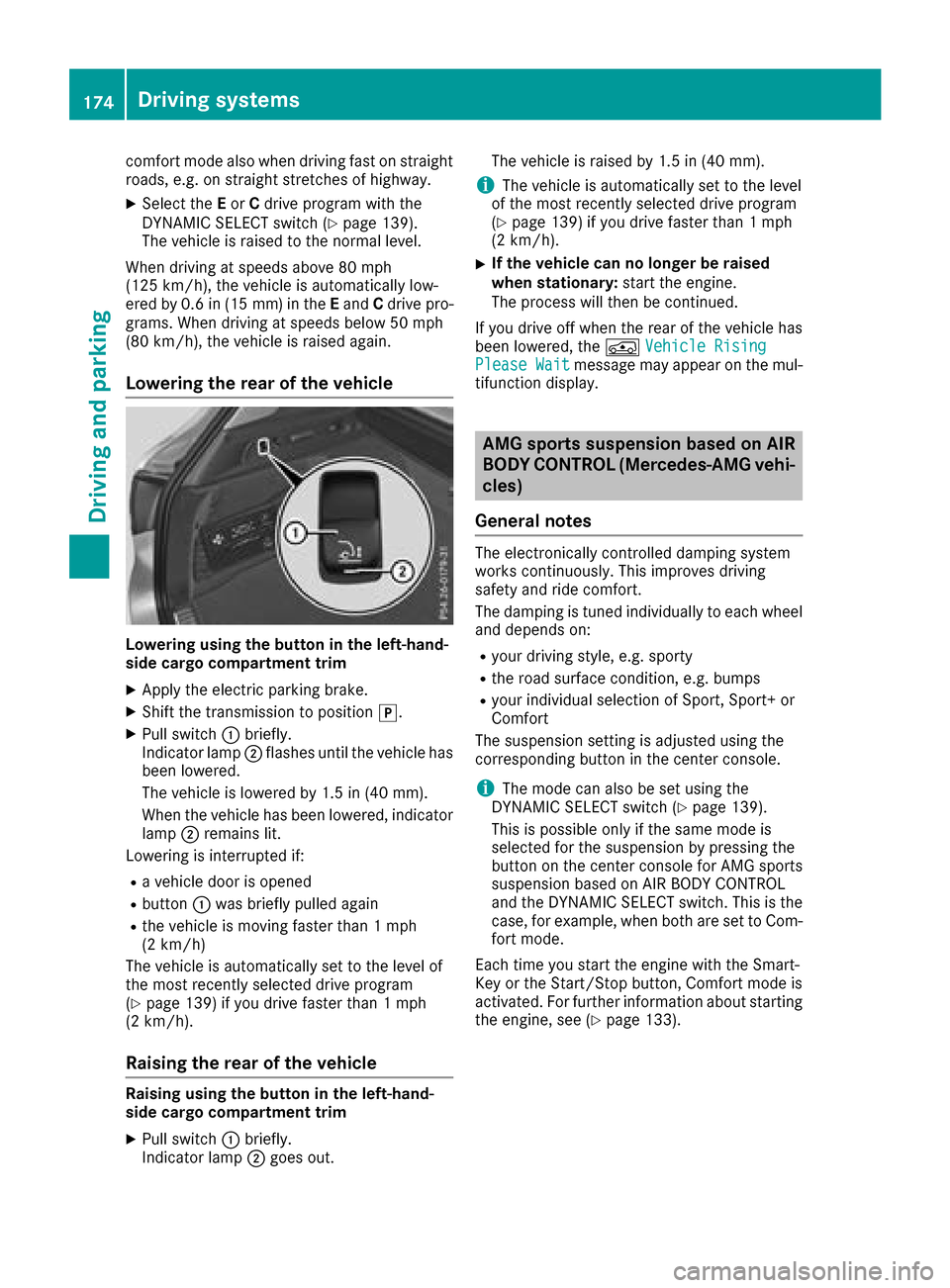
comfort mode also when driving fast on straight
roads, e.g. on straight stretches of highway.
XSelect theEor Cdrive program with the
DYNAMIC SELECT switch (Ypage 139).
The vehicle is raised to the normal level.
When driving at speeds above 80 mph
(125 km/h), the vehicle is automatically low-
ered by 0.6 in (15 mm) in the Eand Cdrive pro-
grams. When driving at speeds below 50 mph
(80 km/h), the vehicle is raised again.
Lowering the rear of the vehicle
Lowering using the button in the left-hand-
side cargo compartment trim
XApply the electric parking brake.
XShift the transmission to position j.
XPull switch:briefly.
Indicator lamp ;flashes until the vehicle has
been lowered.
The vehicle is lowered by 1.5 in (40 mm).
When the vehicle has been lowered, indicator
lamp ;remains lit.
Lowering is interrupted if:
Ra vehicle door is opened
Rbutton :was briefly pulled again
Rthe vehicle is moving faster than 1 mph
(2 km/h)
The vehicle is automatically set to the level of
the most recently selected drive program
(
Ypage 139) if you drive faster than 1 mph
(2 km/h).
Raising the rear of the vehicle
Raising using the button in the left-hand-
side cargo compartment trim
XPull switch :briefly.
Indicator lamp ;goes out. The vehicle is raised by 1.5 in (40 mm).
iThe vehicle is automatically set to the level
of the most recently selected drive program
(
Ypage 139) if you drive faster than 1 mph
(2 km/h).
XIf the vehicle can no longer be raised
when stationary: start the engine.
The process will then be continued.
If you drive off when the rear of the vehicle has
been lowered, the ÁVehicle Rising
Please Waitmessage may appear on the mul-
tifunction display.
AMG sports suspension based on AIR
BODY CONTROL (Mercedes-AMG vehi-
cles)
General notes
The electronically controlled damping system
works continuously. This improves driving
safety and ride comfort.
The damping is tuned individually to each wheel
and depends on:
Ryour driving style, e.g. sporty
Rthe road surface condition, e.g. bumps
Ryour individual selection of Sport, Sport+ or
Comfort
The suspension setting is adjusted using the
corresponding button in the center console.
iThe mode can also be set using the
DYNAMIC SELECT switch (Ypage 139).
This is possible only if the same mode is
selected for the suspension by pressing the
button on the center console for AMG sports
suspension based on AIR BODY CONTROL
and the DYNAMIC SELECT switch. This is the
case, for example, when both are set to Com- fort mode.
Each time you start the engine with the Smart-
Key or the Start/Stop button, Comfort mode is
activated. For further information about starting
the engine, see (
Ypage 133).
174Driving systems
Driving and parking
Page 247 of 374
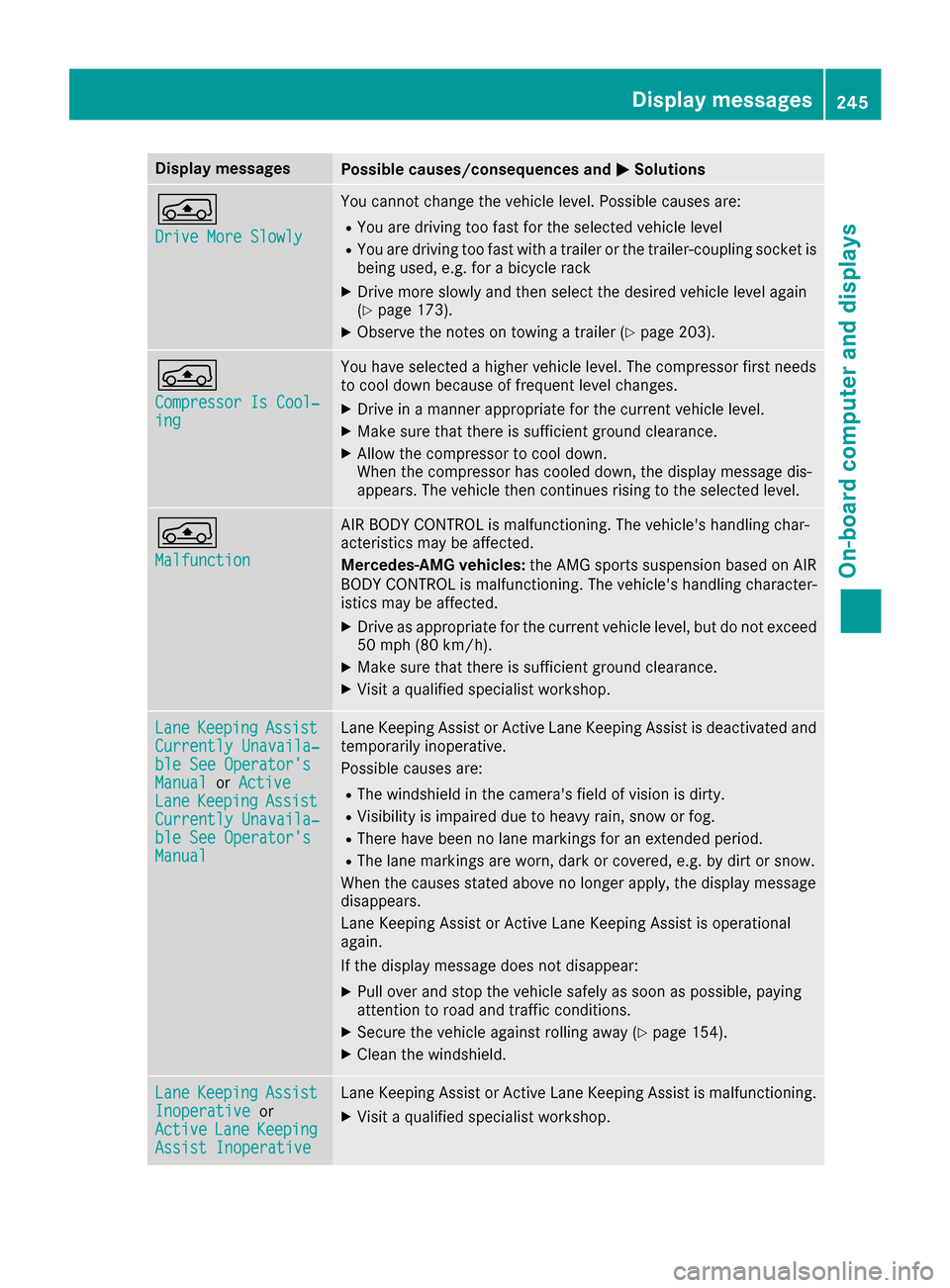
Display messagesPossible causes/consequences andMSolutions
Á
Drive MoreSlowly
You canno tchang eth evehicl elevel. Possibl ecauses are:
RYou are drivin gto ofas tfor th eselected vehicl elevel
RYou are drivin gto ofas twit h a trailer or th etrailer-coupling socke tis
bein gused ,e.g. for abicycle rac k
XDrive moreslowly and then select th edesire dvehicl elevel again
(Ypage 173).
XObserv eth enote son towin g atrailer (Ypage 203).
Á
Compresso rIs Cool‐ing
You hav eselected ahigher vehicl elevel. The compressor first needs
to cool down because of frequen tlevel changes.
XDrive in amanne rappropriat efor th ecurren tvehicl elevel.
XMak esur ethat there is sufficien tground clearance .
XAllow thecompressor to cool down .
Whe nth ecompressor has cooled down ,th edisplay message dis-
appears. The vehicl ethen continues rising to th eselected level.
Á
Malfunction
AI R BODY CONTROL is malfunctioning .The vehicle's handlin gchar-
acteristics may be affected.
Mercedes-AMG vehicles: theAM Gsport ssuspension base don AI R
BODY CONTROL is malfunctioning .The vehicle's handlin gcharacter-
istics may be affected.
XDrive as appropriat efor th ecurren tvehicl elevel, but do no texceed
50 mph (80 km/h).
XMak esur ethat there is sufficien tground clearance .
XVisitaqualified specialist workshop .
LaneKeepin gAssistCurrently Unavaila‐ble See Operator' sManualorActiveLan eKeepin gAssistCurrently Unavaila‐ble See Operator' sManual
LaneKeepin gAssis tor Active Lan eKeepin gAssis tis deactivated and
temporarily inoperative.
Possibl ecauses are:
RThe windshield in th ecamera' sfield of vision is dirty.
RVisibilit yis impaire ddue to heav yrain ,snow or fog .
RThere havebeen no lan emarking sfor an extended period.
RThe lan emarking sare worn, dark or covered, e.g. by dir tor snow.
Whe nth ecauses state dabov eno longer apply, th edisplay message
disappears.
Lan eKeepin gAssis tor Active Lan eKeepin gAssis tis operational
again .
If th edisplay message does no tdisappear :
XPull overand stop th evehicl esafely as soo nas possible, payin g
attention to roa dand traffic conditions.
XSecur eth evehicl eagainst rollin gaway (Ypage 154).
XClean th ewindshield.
Lan eKeepin gAssistInoperativeor
ActiveLan eKeepin gAssist Inoperative
LaneKeepin gAssis tor Active Lan eKeepin gAssis tis malfunctioning .
XVisitaqualified specialist workshop .
Display messages245
On-board computer and displays
Z