2017 MERCEDES-BENZ GLC COUPE check oil
[x] Cancel search: check oilPage 13 of 370

Engine number ............................... 358
Irregular running ............................ 133
Jump-starting ................................. 322
Starting (important safety notes) ... 128
Starting problems .......................... 133
Starting the engine with the
SmartKey ....................................... 129
Starting via smartphone ................ 129
Starting with the Start/Stop but-
ton ................................................. 129
Switching off .................................. 150
Tow-starting (vehicle) ..................... 327
Engine electronics
Problem (malfunction) ................... 133
Engine oil
Adding ........................................... 302
Additives ........................................ 362
Checking the oil level ..................... 301
Checking the oil level using the
dipstick .......................................... 302
Display message ............................ 237
Filling capacity ............................... 362
General notes ................................ 361
Notes about oil grades ................... 361
Notes on oil level/consumption .... 301
Temperature (on-board computer,
Mercedes-AMG vehicles) ............... 219
Entering an address
see also Digital Operator's Man-
ual .................................................. 263
ESP
®(Electronic Stability Pro-
gram)
AMG menu (on-board computer) ... 219
Characteristics ................................. 69
Crosswind Assist ............................. 72
Deactivating/activating (button
in Mercedes-AMG vehicles) ............. 70
Deactivating/activating (notes,
except Mercedes-AMG vehicles) ...... 69
Deactivating/activating (on-
board computer, except
Mercedes-AMG vehicles) ............... 215
Display message ............................ 223
Function/notes ................................ 69
General notes .................................. 69
Important safety information ........... 69
Trailer stabilization ........................... 72
Warning lamp ................................. 254 ETS/4ETS (Electronic Traction Sys-
tem)
...................................................... 69
Exhaust
see Exhaust pipe
Exhaust check ................................... 153
Exhaus t pi
pe
Cleaning ......................................... 310
Exterior lighting
Cleaning ......................................... 309
Setting options .............................. 108
see Lights
Exterior mirrors
Adjusting ....................................... 103
Dipping (automatic) ....................... 104
Folding in/out (automatically) ....... 104
Folding in/out (electrically) ........... 104
Out of position (troubleshooting) ... 104
Setting ........................................... 104
Storing settings (memory func-
tion) ............................................... 106
Storing the parking position .......... 105
Eyeglasses compartment ................. 274
F
Favorites
Overview ........................................ 266
Features ............................................. 284
Filler cap
see Refueling
Flat tire
Changing a wheel/mounting the
spare wheel ................................... 350
MOExtended tires .......................... 315
Preparing the vehicle ..................... 315
TIREFIT kit ...................................... 316
Floormats ........................................... 299
Frequencies
Mobile phone ................................. 356
Two-way radio ................................ 356
Front wheel arch
Removing/installing the cover ....... 114
Front wheel arch cover
Installing/removing ....................... 114
Fuel
Additives ........................................ 360
Consumption statistics .................. 208
Diesel ............................................ 360
Index11
Page 21 of 370

Service menu (on-board com-
puter).................................................. 214
Service message
see ASSYST PLUS
Service products
Brake fluid .....................................3 62
Coolant (engine) ............................ 362
DEF special additives ..................... 361
Engine oil ....................................... 361
Fuel ................................................ 358
Important safety notes .................. 358
Refrigerant (air-conditioning sys-
tem) ............................................... 363
Washer fluid ................................... 363
Setting the date/time format
see also Digital Operator's Man-
ual ..................................................2 63
Setting the language
see also Digital Operator's Man-
ual ..................................................2 63
Setting the time
see also Digital Operator's Man-
ual ..................................................2 63
Settings
Factory (on-board computer) ......... 218
On-board computer ....................... 215
SETUP (on-board computer,
Mercedes-AMG vehicles) .................. 219
Side impact air bag .............................4 9
Side marker lamp (display mes-
sage) ................................................... 234
Side running board
Cleaning ......................................... 309
Side windows
Cleaning ......................................... 308
Convenience closing feature ............ 90
Convenience opening feature ..........9 0
Important safety information ........... 88
Opening/closing .............................. 89
Problem (malfunction) .....................9 1
Resettin g........................................ .91
Reversin gfeature ............................ .89
SIRIUS services
see also Digit
al Operator's Man-
ual .................................................. 263
Ski and snowboard bag .................... 275Sliding sunroof
Important safety notes .................... 92
Opening/closing .............................. 92
Problem (malfunction) ..................... 93
Resetting ......................................... 93
SmartKey
Changing the battery ....................... 79
Changing the programming .............7 8
Checking the battery ...................... .79
Convenience closing feature ............ 90
Convenience opening feature .......... 90
Display message ............................ 250
Door central locking/unlocking ...... .76
Important safety notes .................... 76
KEYLESS-GO start function .............. 78
Loss .................................................8 0
Mechanical key ................................ 78
Overview .......................................... 76
Positions (ignition lock) ................. 127
Problem (malfunction) ..................... 80
Starting the engine ........................ 129
Smartphone
Starting the engine ........................ 129
SMS
see also Digital Operator's Man-
ual .................................................. 263
Snow chains ...................................... 332
Socket (12 V)
Cargo compartment ....................... 288
Center console .............................. 287
General notes ................................ 287
Rear compartment ......... ................2
88
So
und
Switching on/off ........................... 264
Special seat belt retractor .................. 58
Specialist workshop ............................ 30
Speed, controlling
see Cruise control
Speedometer
Activating/deactivating the addi-
tional speedometer ........................ 218
Digital ............................................ 208
In the Instrument cluster ................. 35
Segments ...................................... 203
Selecting the display unit ...............2 18
SPORT handling mode
Deactivating/activating
(Mercedes-AMG vehicles) ................ 70
Index19
Page 23 of 370

TelephoneAccepting a call (multifunction
steering wheel) .............................. 213
Authorizing a mobile phone (con-
necting) ......................................... 270
Connecting a mobile phone (gen-
eral information) ............................ 270
Display message ............................ 249
Introduction ................................... 213
Menu (on-board computer) ............ 213
Number from the phone book ........ 213
Redialing ........................................ 214
Rejecting/ending a call ................. 213
see also Digital Operator's Man-
ual .................................................. 263
Switching between mobile
phones ........................................... 271
see Mobile phone
Temperature
Coolant (display in the instrument
cluster) .......................................... 204
Engine oil (on-board computer,
Mercedes-AMG vehicles) ............... 219
Outside temperature ...................... 204
Setting (climate control) ................ 121
Transmission oil (on-board com-
puter, Mercedes-AMG vehicles) ..... 219
Timing (RACETIMER) ......................... 220
Tire pressure
Calling up (on-board computer) ..... 337
Checking manually ........................ 336
Display message ............................ 245
Maximum ....................................... 336
Not reached (TIREFIT) .................... 318
Notes ............................................. 335
Reached (TIREFIT) .......................... 318
Recommended ............................... 333
Using the TIREFIT kit ...................... 317
Tire pressure loss warning system
General notes ................................ 336
Important safety notes .................. 336
Restarting ...................................... 337
Tire pressure monitor
Checking the tire pressure elec-
tronically ........................................ 339
Function/notes ............................. 337
General notes ................................ 337
Important safety notes .................. 338 Radio type approval for the tire
pressure monitor ........................... 340
Restarting
...................................... 339
W
arning lamp ................................. 261
Warning message .......................... 339
Tire pressure sensors
Display message ............................ 246
Tire-change tool kit ........................... 314
TIREFIT kit
Important safety notes .................. 316
Storage location ............................ 314
Tire pressure not reached .............. 318
Tire pressure reached .................... 318
Using ............................................. 317
Tires
Aspect ratio (definition) ................. 349
Average weight of the vehicle
occupants (definition) .................... 348
Bar (definition) ............................... 348
Changing a wheel .......................... 350
Characteristics .............................. 348
Checking ........................................ 330
Curb weight (definition) ................. 349
Definition of terms ......................... 348
Direction of rotation ...................... 350
Display message ............................ 245
Distribution of the vehicle occu-
pants (definition) ............................ 350
DOT (Department of Transporta-
tion) (definition) ............................. 348
DOT, Tire Identification Number
(TIN) ............................................... 347
GAWR (Gross Axle Weight Rating)
(definition) ..................................... 348
GVW (Gross Vehicle Weight) (def-
inition) ........................................... 349
GVWR (Gross Vehicle Weight Rat-
ing) (definition) .............................. 349
Important safety notes .................. 330
Increased vehicle weight due to
optional equipment (definition) ...... 348
Information on driving .................... 330
Kilopascal (kPa) (definition) ........... 349
Labeling (overview) ........................ 345
Load bearing index (definition) ...... 350
Load index ..................................... 347
Load index (definition) ................... 349
Index21
Page 129 of 370

!Do not warm up the engine with the vehicle
stationary. Drive off immediately. Avoid high
engine speeds and driving at full throttle until
the engine has reached its operating temper- ature.
Only shift the automatic transmission to the
desired drive position when the vehicle is sta-
tionary.
Where possible, avoid spinning the drive
wheels when pulling away on slippery roads.
You could otherwise damage the drive train.
SmartKey positions
SmartKey
gTo remove the SmartKey
1Power supply for some consumers, such as
the windshield wipers
2Ignition (power supply for all consumers)
and drive position
3To start the engine
iThe SmartKey can be turned in the ignition
lock even if it is not the correct SmartKey for
the vehicle. The ignition is not switched on.
The engine cannot be started.
Start/Stop button
General notes
When you insert the Start/Stop button into the
ignition lock, the system needs approximately
two seconds recognition time. You can then use
the Start/Stop button.
Pressing the Start/Stop button several times in
succession corresponds to the different Smart-
Key positions in the ignition lock. This is only the
case if you are not depressing the brake pedal. If you depress the brake pedal and press the
Start/Stop button, the engine starts immedi-
ately.
A check which periodically establishes a radio
connection between the vehicle and the Smart-
Key determines whether a valid SmartKey is in
the vehicle. This occurs, for example, when
starting the engine.
To start the vehicle without actively using the
SmartKey:
Rthe Start/Stop button must be inserted in the
ignition lock.
Rthe SmartKey must be in the vehicle.
Rthe vehicle must not be locked with the
SmartKey or KEYLESS-GO. (Ypage 77)
Do not keep the SmartKey:
Rwith electronic devices, e.g. a mobile phone
or another SmartKey.
Rwith metallic objects, e.g. coins or metal foil.
Rinside metallic objects, e.g. a metal case.
This can affect the functionality of the Smart-
Key.
If you lock the vehicle with the SmartKey remote
control or with KEYLESS-GO, after a short time:
Ryou will not be able to switch on the ignition
with the Start/Stop button.
Ryou will no longer be able to start the engine
with the Start/Stop button until the vehicle is
unlocked again.
If you lock the vehicle centrally using the button
on the front door (
Ypage 82), you can continue
to start the engine with the Start/Stop button.
The engine can be switched off while the vehicle
is in motion by pressing and holding the Start/
Stop button for three seconds. This function
operates independently of the ECO start/stop
automatic engine switch-off function.
Driving127
Driving and parking
Z
Page 145 of 370
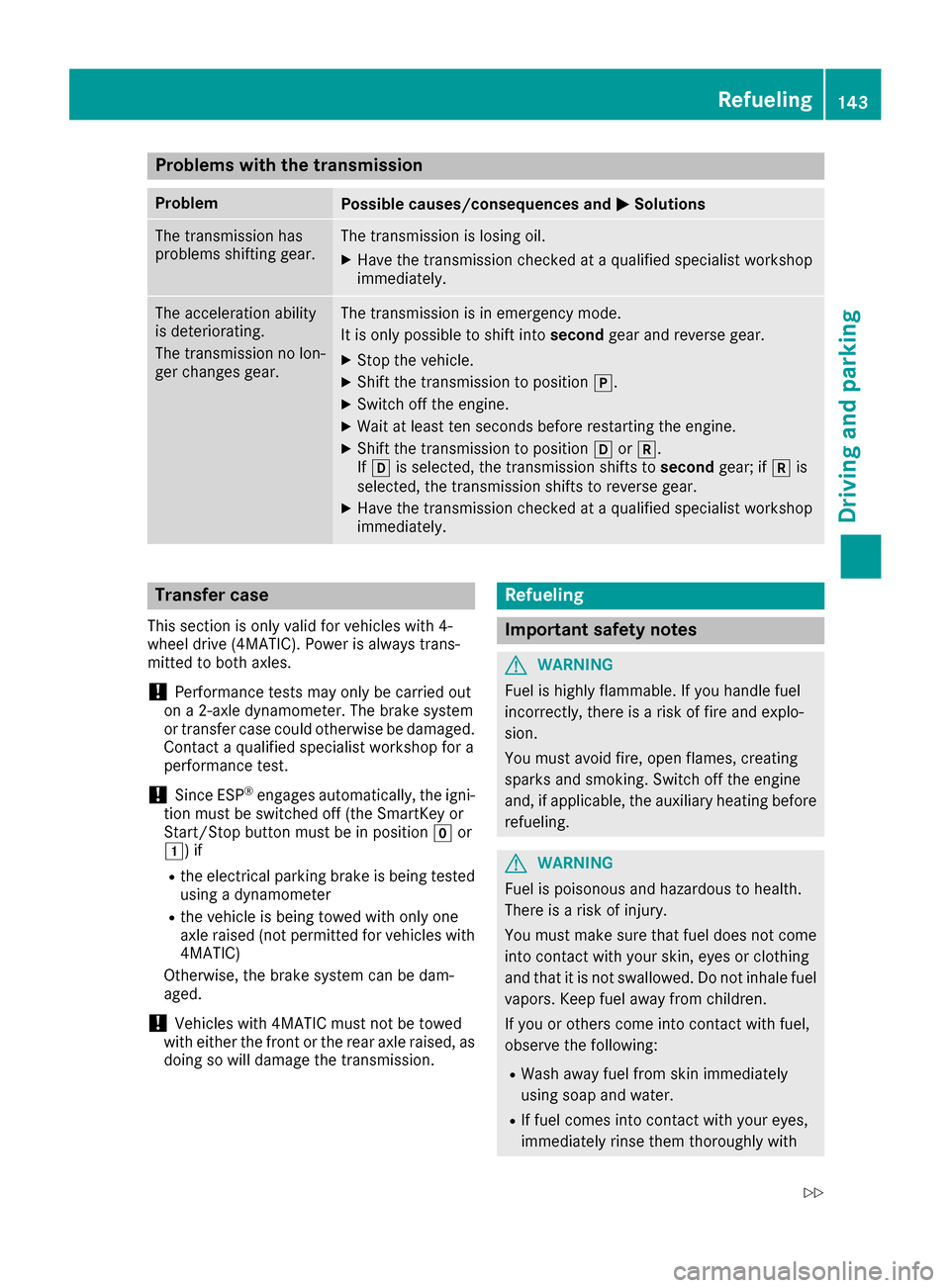
Problems with the transmission
ProblemPossible causes/consequences andMSolutions
The transmission has
problems shifting gear.The transmission is losing oil.
XHave the transmission checked at a qualified specialist workshop
immediately.
The acceleration ability
is deteriorating.
The transmission no lon-
ger changes gear.The transmission is in emergency mode.
It is only possible to shift intosecondgear and reverse gear.
XStop the vehicle.
XShift the transmission to position j.
XSwitch off the engine.
XWait at least ten seconds before restarting the engine.
XShift the transmission to positionhork.
If h is selected, the transmission shifts to secondgear; ifkis
selected, the transmission shifts to reverse gear.
XHave the transmission checked at a qualified specialist workshop
immediately.
Transfer case
This section is only valid for vehicles with 4-
wheel drive (4MATIC). Power is always trans-
mitted to both axles.
!Performance tests may only be carried out
on a 2-axle dynamometer. The brake system
or transfer case could otherwise be damaged. Contact a qualified specialist workshop for a
performance test.
!Since ESP®engages automatically, the igni-
tion must be switched off (the SmartKey or
Start/Stop button must be in position gor
1) if
Rthe electrical parking brake is being tested
using a dynamometer
Rthe vehicle is being towed with only one
axle raised (not permitted for vehicles with
4MATIC)
Otherwise, the brake system can be dam-
aged.
!Vehicles with 4MATIC must not be towed
with either the front or the rear axle raised, as
doing so will damage the transmission.
Refueling
Important safety notes
GWARNING
Fuel is highly flammable. If you handle fuel
incorrectly, there is a risk of fire and explo-
sion.
You must avoid fire, open flames, creating
sparks and smoking. Switch off the engine
and, if applicable, the auxiliary heating before refueling.
GWARNING
Fuel is poisonous and hazardous to health.
There is a risk of injury.
You must make sure that fuel does not come into contact with your skin, eyes or clothing
and that it is not swallowed. Do not inhale fuel
vapors. Keep fuel away from children.
If you or others come into contact with fuel,
observe the following:
RWash away fuel from skin immediately
using soap and water.
RIf fuel comes into contact with your eyes,
immediately rinse them thoroughly with
Refueling143
Driving and parking
Z
Page 239 of 370
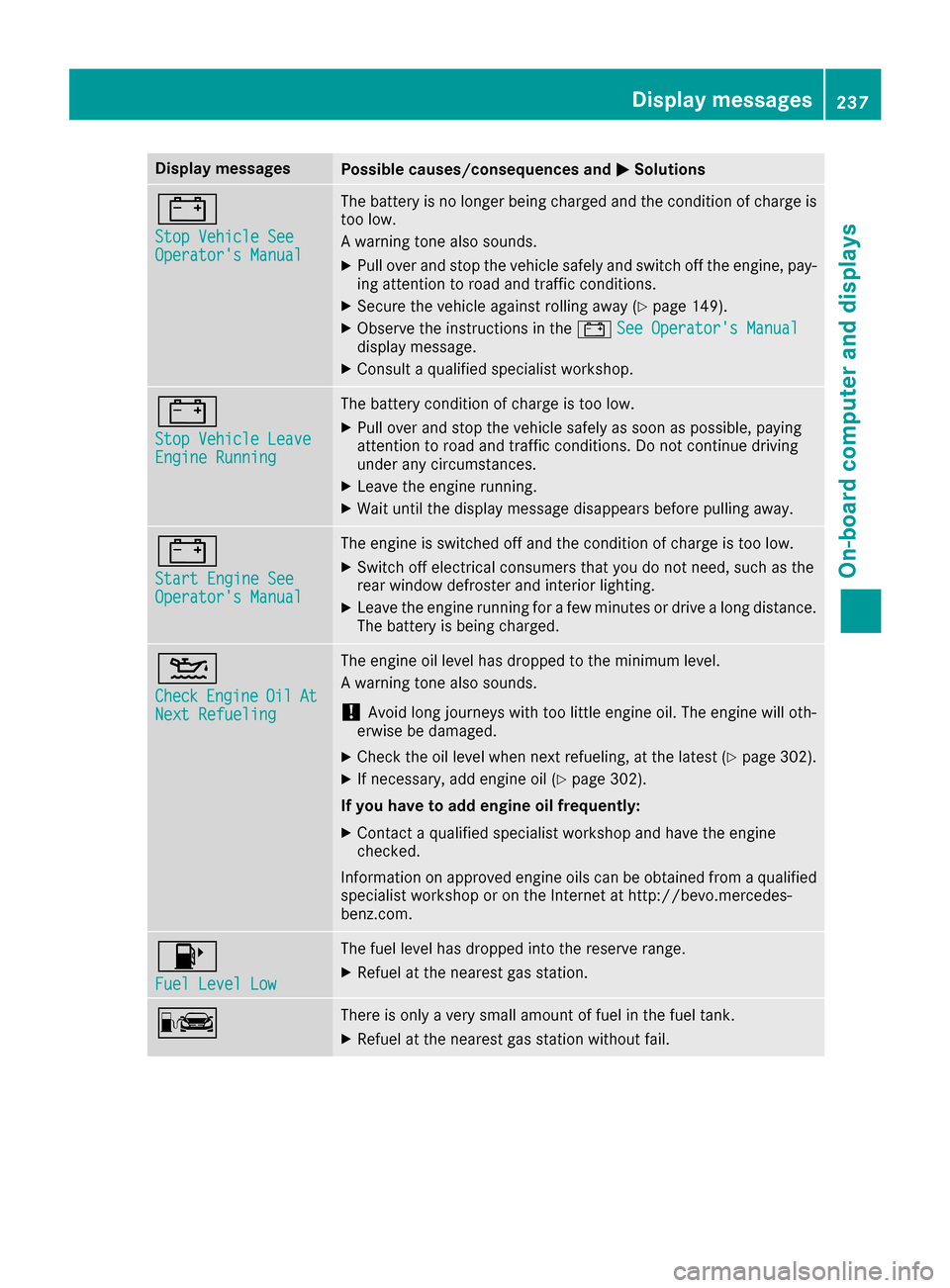
Display messagesPossible causes/consequences andMSolutions
#
StopVehicl eSeeOperator' sManual
The battery is no longer bein gcharged and th econdition of charg eis
to olow.
A warning tone also sounds.
XPull ove rand stop th evehicl esafely and switch off th eengine, pay-
ing attention to roa dand traffic conditions.
XSecur eth evehicl eagainst rollin gaway (Ypage 149).
XObserv eth einstruction sin th e# See Operator' sManualdisplay message .
XConsultaqualified specialist workshop .
#
StopVehicl eLeaveEngine Runnin g
The battery condition of charg eis to olow.
XPull ove rand stop th evehicl esafely as soo nas possible, payin g
attention to roa dand traffic conditions. Do no tcontinu edrivin g
under any circumstances.
XLeav eth eengin erunning.
XWait until th edisplay message disappear sbefore pullin gaway.
#
Start Engine SeeOperator' sManual
The engin eis switched off and th econdition of charg eis to olow.
XSwitc hoff electrical consumer sthat you do no tneed, suc has th e
rear window defroste rand interior lighting .
XLeaveth eengin erunnin gfor afew minute sor drive alon gdistance.
The battery is bein gcharged.
4
CheckEngineOilAtNex tRefueling
The engin eoil level has dropped to th eminimum level.
A warning tone also sounds.
!Avoid lon gjourneys wit hto olittl eengin eoil. The engin ewill oth-
erwise be damaged.
XChec kth eoil level when next refueling, at th elatest (Ypage 302).
XIf necessary, add engin eoil (Ypage 302).
If you have to ad dengin eoil frequently:
XContac t aqualified specialist workshop and hav eth eengin e
checked.
Information on approve dengin eoils can be obtained from aqualified
specialist workshop or on th eInternet at http://bevo.mercedes -
benz.co m.
8
Fuel Level Low
The fuel level has dropped into the reserve range.
XRefuel at the nearest gas station.
CThere is only a very small amount of fuel in the fuel tank.
XRefuel at the nearest gas station without fail.
Display messages237
On-board computer and displays
Z
Page 304 of 370

When checking the oil level:
Rpark the vehicle on a level surface
Rthe engine should be switched off for approx-
imately five minutes if the engine is at normal
operating temperature
Rif the engine is not at normal operating tem-
perature, e.g. if the engine was only started
briefly, wait approximately 30 minutes before carrying out the measurement
Checking the oil level using the oil dip-
stick
Check the oil level with the oil dipstick (exam-
ple)
XPull oil dipstick :out of the dipstick guide
tube.
XWipe off oil dipstick :.
XSlowly slide dipstick :into the guide tube to
the stop, and take it out again after approx-
imately three seconds.
If the level is between MIN mark =and MAX
mark ;, the oil level is correct.
XIf the oil level has dropped to MIN mark =or
below, add 1.1 US qt (1.0 l)of engine oil.
Adding engine oil
HEnvironmental note
When adding oil, take care not to spill any. If
oil enters the soil or waterways, it is harmful to
the environment.
!Use only engine oils and oil filters that are
approved for vehicles with a service system. A list of the engine oils and oil filters that have
been tested and approved in accordance with
Mercedes-Benz Specifications for Service
Products is available at any authorized
Mercedes-Benz Center. The following cause engine failure or damage
to the exhaust system:
RUse of engine oils and oil filters that have
not been expressly approved for the service
system
RReplacement of engine oil and oil filter after
the replacement interval specified by the
service system has expired
RUse of engine oil additives
!Do not add too much oil. adding too much
engine oil can result in damage to the engine
or to the catalytic converter. Have excess
engine oil siphoned off.
Add engine oil (example)
XTurn cap :counter-clockwise and remove it.
XAdd engine oil.
If the oil level is at or below the MIN mark on
the oil dipstick, add 1.1 US qt (1.0 l)of engine
oil.
XReplace cap :on the filler neck and tighten
clockwise.
Ensure that the cap locks into place securely.
XCheck the oil level again with the oil dipstick
(Ypage 302).
Further information on engine oil (
Ypage 361).
Additional service products
Important safety notes
GWARNING
Certain components in the engine compart-
ment, such as the engine, radiator and parts
of the exhaust system, can become very hot.
Working in the engine compartment poses a
risk of injury.
302Engine compartment
Maintenance and care
Page 307 of 370

Information about Service
Resetting the ASSYST PLUS service
interval display
!If th eASSYS TPLU Sservic einterval display
has been inadvertentl yreset ,this setting can
be correcte dat aqualified specialist work-
shop.
Hav eservic ewor kcarried out as describe din
th eMaintenance Booklet .This may otherwise
lead to increased wear and damag eto th e
major assemblies or th evehicle.
A qualified specialist workshop, e.g. an author-
ize dMercedes-Ben zCenter, will reset th e
ASSYS TPLU Sservic einterval display after th e
servic ewor khas been carried out .You can also
obtain further information on maintenance
work, for example.
Special service requirements
The specifie dmaintenance interval takes only
th enormal operation of th evehicl eint o
account. Under arduous operating condition sor
increased load on th evehicle, maintenance
wor kmust be carried out mor efrequently, for
example:
RRegular cit ydriving wit hfrequen tintermedi-
ate stops
RIf th evehicl eis primarily used to travel short
distances
RUse in mountainous terrain or on poor road
surfaces
Rif th eengin eis often lef tidlin gfor lon gperiods
Under these or similar conditions, have, for
example, th eair filter, engin eoil and oil filter
replace dor changed mor efrequently. Under
arduous operating conditions, th etires must be
checke dmor eoften .Further information can be
obtained at aqualified specialist workshop, e.g.
an authorize dMercedes-Ben zCenter.
Driving abroad
An extensive Mercedes-Ben zService network is
also available in other countries .You can obtain
further information from any authorize d
Mercedes-Ben zCenter.
Care
General notes
!
Fo rcleaning your vehicle, do no tuse any of
th efollowing:
Rdry, roug hor har dcloth s
Rabrasive cleaning agents
Rsolvents
Rcleaning agents containing solvents
Do no tscrub.
Do no ttouch th esurfaces or protective film s
wit hhar dobjects ,e.g. arin gor ice scraper.
You could otherwise scratch or damag eth e
surfaces and protective film .
!Do notpark your vehicl efor alon gperiod of
time directly after cleaning ,particularly after
cleaning th ewhee lrim wit hwhee lcleaner.
Whee lcleane rcan lead to th eincreased cor-
rosion of th ebrak edisc sand pads. Therefore,
driv efor afew minute safter cleaning .By
heating up th ebrakes, th ebrak edisc sand
pads dry. The vehicl ecan then be parked for a
lon gperiod of time.
HEnvironmental not e
Dispose of empty packaging and cleaning
cloth sin an environmentally responsible man -
ner.
Regular car eof your vehicl eis acondition for
retaining th equalit yin th elon gterm .
Use car eproducts and cleaning agents recom-
mended and approve dby Mercedes-Benz.
Washing the vehicle and cleaning the
paintwork
Automatic car wash
GWARNIN G
Braking efficiency is reduce dafter washing
th evehicle. Ther eis aris kof an accident.
Afte rth evehicl ehas been washed, brak e
carefully while payin gattention to th etraffic
condition suntil full braking power is restored .
!When DISTRONICPLU Sor th eHOLD func-
tion is activated, th evehicl ebrakes automat -
ically in certain situations.
Care305
Maintenance and care
Z