2017 MERCEDES-BENZ GLC COUPE fuel reserve
[x] Cancel search: fuel reservePage 14 of 370

Displaying the current consump-
tion ................................................ 208
Displaying the range ...................... 208
Driving tips .................................... 152
E10 ................................................ 359
Fuel gauge ....................................... 35
Gasoline ......................................... 359
Grade (gasoline) ............................ 359
Important safety notes .................. 359
Low outside temperatures ............. 360
Problem (malfunction) ................... 146
Quality (diesel) ............................... 360
Refueling ........................................ 143
Tank content/reserve fuel ............. 359
Fuel filler flap
Closing ........................................... 145
Fuel filter (display message) ............ 238
Fuel level
Calling up the range (on-board
computer) ...................................... 208
Fuel tank
Capacity ........................................ 359
Problem (malfunction) ................... 146
Fuses
Allocation chart ............................. 328
Before changing ............................. 327
Dashboard fuse box ....................... 328
Fuse box in the cargo compart-
ment .............................................. 328
Fuse box in the engine compart-
ment .............................................. 328
Fuse box in the front-passenger
footwell .......................................... 328
Important safety notes .................. 327
G
G-Meter (on-board computer,
Mercedes-AMG vehicles) .................. 219
Garage door opener
Clearing the memory ..................... 299
General notes ................................ 296
Important safety notes .................. 297
Opening/closing the garage doo r..2 99
Problems when programming ........2 98
Programming (button in the rear-
view mirror) ................................... 297
Synchronizing the rolling code ....... 298 Gasoline
............................................. 359
Gear indicator (on-board com-
puter, Mercedes-AMG vehicles) ....... 219
Genuine parts ...................................... 26
Glove box ...........................................2 74
Google™ Local Search
see also Digital Operator's Man-
ual ..................................................2 63
H
HANDS-FREE ACCESS.......................... 86
Handwriting recognition
Switching text reader function
on/off ............................................ 266
Touchpad ....................................... 265
Hazard warning lamps ......................110
Head restraints
Adjusting (electrically) ..................... 98
Adjusting (manually) ........................ 98
Adjusting (rear) ................................ 98
Adjusting the fore-and-aft posi-
tion manually ................................... 98
General notes .................................. 98
Important safety notes .................... 97
Head-up display
Adjusting the brightness ................ 217
Displays and operating .................. 206
Function/notes .............................2 06
Important safety notes .................. 206
Selecting displays .......................... 216
Setting the position ....................... 217
Storing settings (memory func-
tion) ............................................... 106
Headlamps
Display message ............................ 234
Fogging up ..................................... 111
see Automatic headlamp mode
Heating
see Climate control
High beam flasher .............................1 09
High-beam headlamps
Adaptive Highbeam Assist ............. 110
Display message ............................ 234
Replacing bulbs .............................1 13
Switching on/off ........................... 109
Hill start assist .................................. 131
12Index
Page 20 of 370

Replacing bulbsHigh-beam headlamps ................... 113
Important safety notes .................. 112
Installing/removing the cover
(front wheel arch) .......................... 114
Low-beam headlamps .................... 113
Overview of bulb types .................. 113
Replacing front bulbs (vehicles
with halogen headlamps) ............... 113
Turn signals (front) ......................... 114
Reporting safety defects .................... 30
Rescue card ......................................... 31
Reserve (fuel tank)
see Fuel
Reserve fuel
Display message ............................ 237
Warning lamp ................................. 258
Restraint system
Display message ............................ 230
Introduction ..................................... 42
Warning lamp ................................. 257
Warning lamp (function) ................... 43
Reversing feature
Side windows ................................... 89
Sliding sunroof ................................. 92
Tailgate ............................................ 84
Roadside Assistance (breakdown) .... 28
Roller sunblind
Rear side windows ......................... 286
Roof carrier ........................................ 283
Roof lining and carpets (cleaning
guidelines) ......................................... 312
Roof load (maximum) ........................ 364
Route guidance
see also Digital Operator's Man-
ual .................................................. 263
Route guidance active ...................... 209
S
Safety
Children in the vehicle ..................... 58
see Occupant safety
see Operating safety
SD card
Inserting/removing ........................ 271
Selecting ........................................ 212 SD memory card
see also Digital Operator's Man-
ual .................................................. 263
Search & Send
see also Digital Operator's Man-
ual .................................................. 263
Seat
Correct driver's seat position ........... 95
Seat belts
Adjusting the driver's and front-
passenger seat belt ......................... 46
Adjusting the height ......................... 46
center rear-compartment seat ......... 46
Cleaning ......................................... 312
Correct usage .................................. 45
Fastening ......................................... 46
Important safety guidelines ............. 44
Introduction ..................................... 43
Releasing ......................................... 46
Warning lamp ................................. 251
Warning lamp (function) ................... 46
Seats
Adjusting (AMG Performance
Seat) ................................................ 99
Adjusting (electrically) ..................... 97
Adjusting the 4-way lumbar sup-
port .................................................. 99
Adjusting the head restraint ............ 97
Calling up a stored setting (mem-
ory function) .................................. 106
Cleaning the cover ......................... 311
Folding the backrest (rear com-
partment) forwards/back .............. 276
Important safety notes .................... 95
Seat heating .................................... 99
Seat heating problem .................... 100
Seat ventilation .............................. 100
Seat ventilation problem ................ 100
Storing settings (memory func-
tion) ............................................... 106
Securing a load
see Securing cargo
Securing cargo .................................. 278
Selector lever
Cleaning ......................................... 311
see Automatic transmission
Sensors (cleaning instructions) ....... 309
18Index
Page 26 of 370

VINSeat ............................................... 358
Type plate ...................................... 357
W
Warning and indicator lampsABS ................................................ 254
Air bags ......................................... 257
Brakes ........................................... 253
Coolant .......................................... 258
Distance warning ........................... 260
Engine diagnostics ......................... 258
ESP
®.............................................. 254
ESP®OFF ....................................... 256
Fuel tank ........................................ 258
General notes ................................ 251
Overview .......................................... 35
Parking brake ................................ 257
PASSENGER AIR BAG ...................... 43
Reserve fuel ................................... 258
Restraint system ............................ 257
Seat belt ........................................ 251
SPORT handling mode ................... 256
Steering ......................................... 262
Tire pressure monitor .................... 261
Warranty .............................................. 27
Washer fluid
Display message ............................ 249
Weather display (COMAND)
see also Digital Operator's Man-
ual .................................................. 263
Wheel and tire combinations
Tires ............................................... 354
Wheel bolt tightening torque ........... 354
Wheel chock ...................................... 351
Wheels
Changing a wheel .......................... 350
Checking ........................................ 330
Cleaning ......................................... 308
Important safety notes .................. 330
Information on driving .................... 330
Interchanging/changing ................ 350
Mounting a new wheel ................... 353
Mounting a wheel .......................... 351
Removing a wheel .......................... 353
Snow chains .................................. 332
Storing ........................................... 351 Tightening torque ........................... 354
Wheel size/tire size ....................... 354
Window curtain air bag
Display message ............................ 231
Operation ......................................... 49
Windows
see Side windows
Windshield
Defrosting ...................................... 121
Windshield washer fluid
see Windshield washer system
Windshield washer system
Adding washer fluid ....................... 304
Important safety notes .................. 363
Windshield wipers
Problem (malfunction) ................... 117
Replacing the wiper blades ............ 115
Switching on/off ........................... 114
Winter driving
Important sa fety note
s .................. 332
Slippery road surfaces ................... 156
Snow chains .................................. 332
Winter operation
Radiator cover ............................... 301
Summer tires ................................. 332
Winter tires
M+S tires ....................................... 332
Wiper blades
Cleaning ......................................... 309
Important safety notes .................. 115
Replacing ....................................... 115
Without changing gears
Display message ............................ 248
Wooden trim (cleaning instruc-
tions) .................................................. 311
Workshop
see Qualified specialist workshop
24Index
Page 37 of 370

Instrument cluster
FunctionPage
:Speedometer wit hsegments20 3
Warning and indicator lamps:
å ESP®OF F254
÷ ESP®25 4
· Distanc ewarning26 0
Ð Powersteering assis-
tance malfunctioning26 2
6 Restrain tsystem43
ü Seat belt no tfastene d251
K High-beam headlamps109
L Low-beam headlamps109
T Parking lamp s109
R Rear fog lamp109
h Tirepressur emonitor26 1
;#! Turn signals109
=Multifunction display205
?Tachometer204
Warning and indicator lamps:
! Electric parking brak e
(yellow)25 7
FunctionPag e
! ABSmalfunctioning25 4
; CheckEngin e258
% Diesel engine: preglow129
Electric parking brak e
applie d(red)25 7
F USAonly
! Canad aonly
Brake s(red)25 3
$ USAonly
J Canad aonly
M SPORT handlin gmod e
(Mercedes-AM Gvehicles)25 6
ACoolan ttemperature gauge20 4
Warning and indicator lamps:
? Coolan tto ohot/cold25 8
BFue llevel indicator
Warning and indicator lamps:
8 Reserve fuel level wit h
fuel filler flap location indica-
to r(right )
258
iInformation on displayin gth eoutside tem-
peratur ein th emultifunction display can be foun
dunder "Outside temperature display"
(Ypage 204).
Instrument cluster35
At a glance
Page 147 of 370
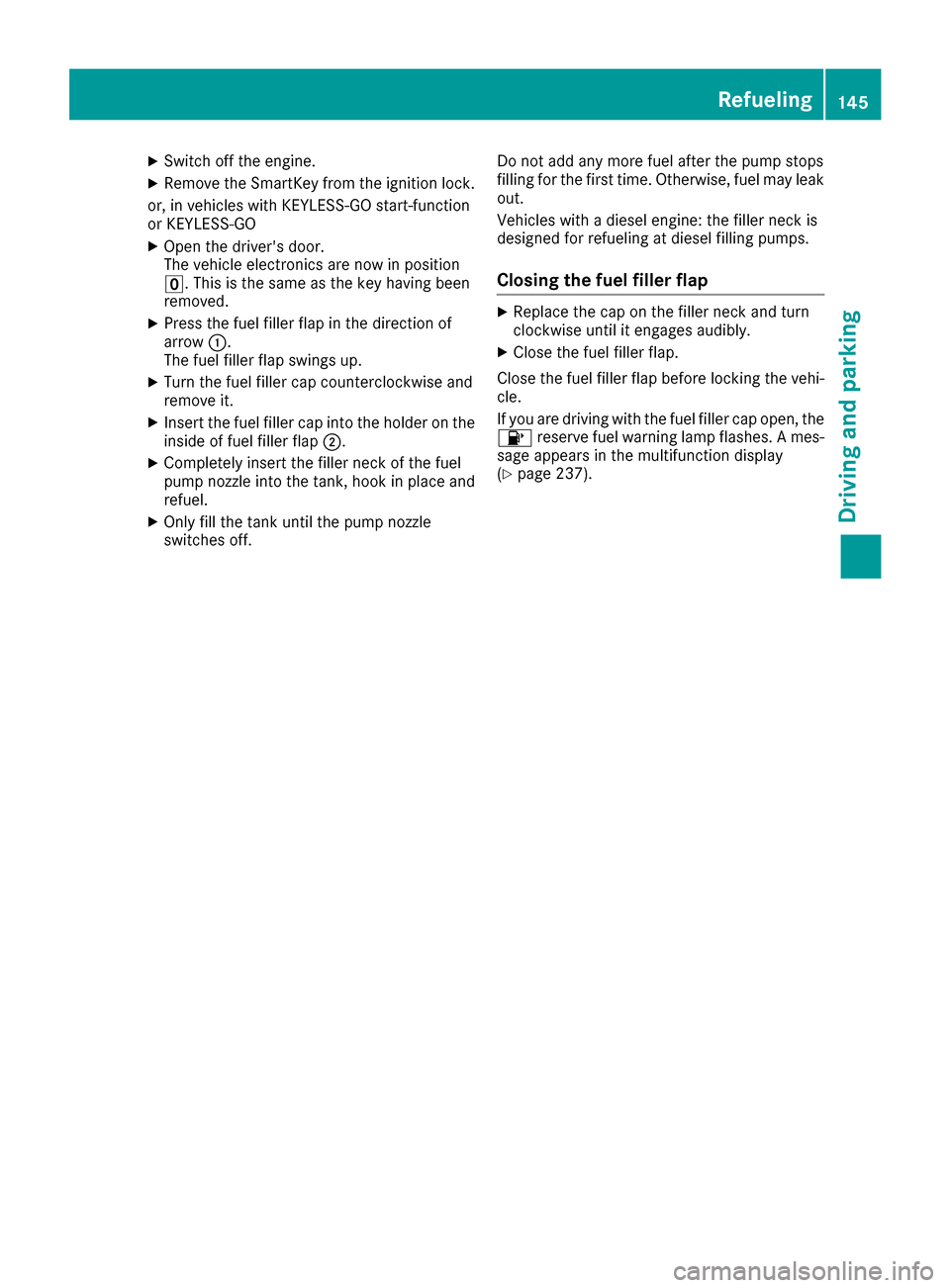
XSwitch off the engine.
XRemove the SmartKey from the ignition lock.
or, in vehicles with KEYLESS-GO start-function
or KEYLESS ‑GO
XOpen the driver's door.
The vehicle electronics are now in position
u. This is the same as the key having been
removed.
XPress the fuel filler flap in the direction of
arrow:.
The fuel filler flap swings up.
XTurn the fuel filler cap counterclockwise and
remove it.
XInsert the fuel filler cap into the holder on the
inside of fuel filler flap ;.
XCompletely insert the filler neck of the fuel
pump nozzle into the tank, hook in place and
refuel.
XOnly fill the tank until the pump nozzle
switches off. Do not add any more fuel after the pump stops
filling for the first time. Otherwise, fuel may leak
out.
Vehicles with a diesel engine: the filler neck is
designed for refueling at diesel filling pumps.
Closing the fuel filler flap
XReplace the cap on the filler neck and turn
clockwise until it engages audibly.
XClose the fuel filler flap.
Close the fuel filler flap before locking the vehi-
cle.
If you are driving with the fuel filler cap open, the
8 reserve fuel warning lamp flashes. A mes-
sage appears in the multifunction display
(
Ypage 237).
Refueling145
Driving and parking
Z
Page 155 of 370

affect your reflexes, perceptions and judg-
ment.
The possibility of a serious or even fatal acci-dent is greatly increased when you drink or
take drugs and drive.
Do not drink or take drugs and drive or allow
anyone to drive who has been drinking or tak-
ing drugs.
Emission control
GWARNING
Combustion engines emit poisonous exhaust
gases such as carbon monoxide. Inhaling
these exhaust gases leads to poisoning. There
is a risk of fatal injury. Therefore never leave
the engine running in enclosed spaces with-
out sufficient ventilation.
Certain engine systems are designed to keep
the level of poisonous components in exhaust
fumes within legal limits.
These systems only work at peak efficiency if
they are serviced exactly in accordance with the
manufacturer's specifications. Always have
work on the engine carried out at a qualified
specialist workshop. Mercedes-Benz recom-
mends that you use an authorized Mercedes-
Benz Center for this purpose. In particular, work
relevant to safety or on safety-related systems
must be carried out at a qualified specialist
workshop.
The engine settings must not be changed under any circumstances. Furthermore, all specific
service work must be carried out at regular
intervals and in accordance with the Mercedes-
Benz service requirements. Details can be found in the Maintenance Booklet.
ECO display
The ECO display shows you how economical
your driving style is. The ECO display assists you
in achieving the most economical driving style
for the selected settings and prevailing condi-
tions. Your driving style can significantly influ-
ence the vehicle's consumption.
:Acceleration
;Coasting
=Constant
?Additional range achieved
Range ?is shown under Bonus
fr.Startand
represents the additional range achieved since
the beginning of the journey as a result of an
adapted driving style.
If the fuel level has dropped into the reserve
range, the Reserve Fuel
display message is
shown instead of range ?in the multifunction
display. The 8warning lamp in the instru-
ment cluster also lights up (
Ypage 258).
Driving tips153
Driving and parking
Z
Page 239 of 370
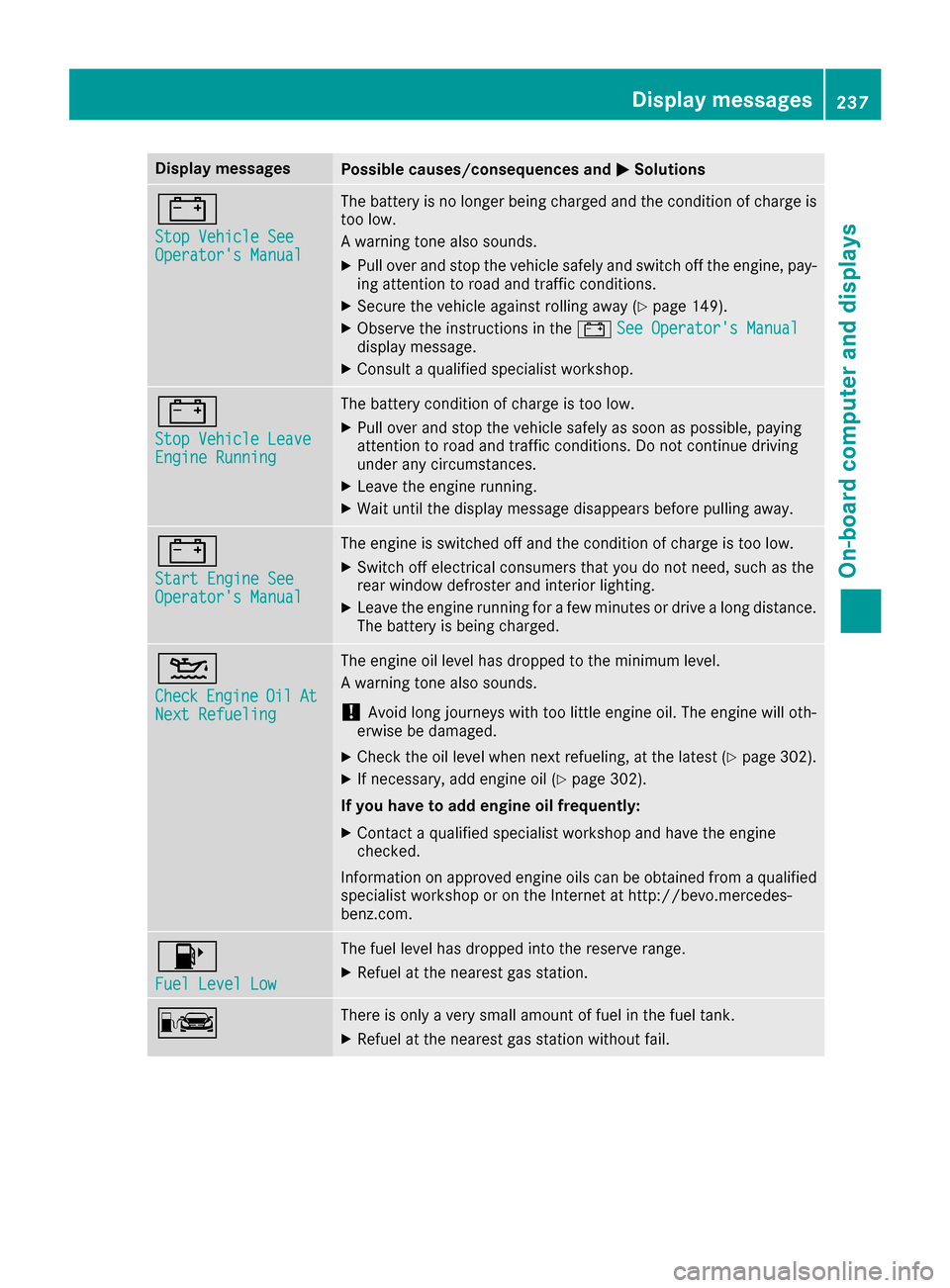
Display messagesPossible causes/consequences andMSolutions
#
StopVehicl eSeeOperator' sManual
The battery is no longer bein gcharged and th econdition of charg eis
to olow.
A warning tone also sounds.
XPull ove rand stop th evehicl esafely and switch off th eengine, pay-
ing attention to roa dand traffic conditions.
XSecur eth evehicl eagainst rollin gaway (Ypage 149).
XObserv eth einstruction sin th e# See Operator' sManualdisplay message .
XConsultaqualified specialist workshop .
#
StopVehicl eLeaveEngine Runnin g
The battery condition of charg eis to olow.
XPull ove rand stop th evehicl esafely as soo nas possible, payin g
attention to roa dand traffic conditions. Do no tcontinu edrivin g
under any circumstances.
XLeav eth eengin erunning.
XWait until th edisplay message disappear sbefore pullin gaway.
#
Start Engine SeeOperator' sManual
The engin eis switched off and th econdition of charg eis to olow.
XSwitc hoff electrical consumer sthat you do no tneed, suc has th e
rear window defroste rand interior lighting .
XLeaveth eengin erunnin gfor afew minute sor drive alon gdistance.
The battery is bein gcharged.
4
CheckEngineOilAtNex tRefueling
The engin eoil level has dropped to th eminimum level.
A warning tone also sounds.
!Avoid lon gjourneys wit hto olittl eengin eoil. The engin ewill oth-
erwise be damaged.
XChec kth eoil level when next refueling, at th elatest (Ypage 302).
XIf necessary, add engin eoil (Ypage 302).
If you have to ad dengin eoil frequently:
XContac t aqualified specialist workshop and hav eth eengin e
checked.
Information on approve dengin eoils can be obtained from aqualified
specialist workshop or on th eInternet at http://bevo.mercedes -
benz.co m.
8
Fuel Level Low
The fuel level has dropped into the reserve range.
XRefuel at the nearest gas station.
CThere is only a very small amount of fuel in the fuel tank.
XRefuel at the nearest gas station without fail.
Display messages237
On-board computer and displays
Z
Page 260 of 370

Engine
Warning/
indicator
lampNSignal type
Possible causes/consequences and M
Solutions
;NThe yellow Check Engine warning lamp lights up while the engine is running.
There may be a malfunction, for example:
Rin the engine management
Rin the fuel injection system
Rin the exhaust system
Rin the ignition system (for vehicles with gasoline engines)
Rin the fuel system
The emission limit values may be exceeded and the engine may be in emergency
mode.
XVisit a qualified specialist workshop immediately.
In some states, you must immediately visit a qualified specialist workshop as soon as the yellow Check Engine warning lamp lights up. This is due to the legal require-
ments in effect in these states. If in doubt, check whether such legal regulations
apply in the state in which you are currently driving.
Vehicles with a diesel engine: the fuel tank has been run dry (
Ypage 146).
XStart the engine three to four times after refueling.
If the yellow Check Engine warning lamp goes out, emergency running mode is
canceled. The vehicle need not be checked.
8N The yellow reserve fuel warning lamp lights up while the engine is running.
The fuel level has dropped into the reserve range.
XRefuel at the nearest gas station.
8N The yellow reserve fuel warning lamp flashes while the vehicle is in motion.
In addition, the ;Check Engine warning lamp may light up.
The fuel filler cap is not closed correctly or the fuel system is leaking.
XCheck that the fuel filler cap is correctly closed.
XIf the fuel filler cap is not correctly closed: close the fuel filler cap.
XIf the fuel filler cap is closed:visit a qualified specialist workshop.
?NThe red coolant warning lamp lights up while the engine is running and the
coolant temperature gauge is at the start of the scale.
The temperature sensor for the coolant temperature gauge is malfunctioning.
The coolant temperature is no longer being monitored. There is a risk of engine
damage if the coolant temperature is too high.
XPull over and stop the vehicle safely and switch off the engine, paying attention
to road and traffic conditions. Do not continue driving under any circumstances.
XSecure the vehicle against rolling away (Ypage 149).
XConsult a qualified specialist workshop.
258Warning and indicator lamps in the instrument cluster
On-board computer and displays