2017 MERCEDES-BENZ G-Class lane assist
[x] Cancel search: lane assistPage 59 of 286
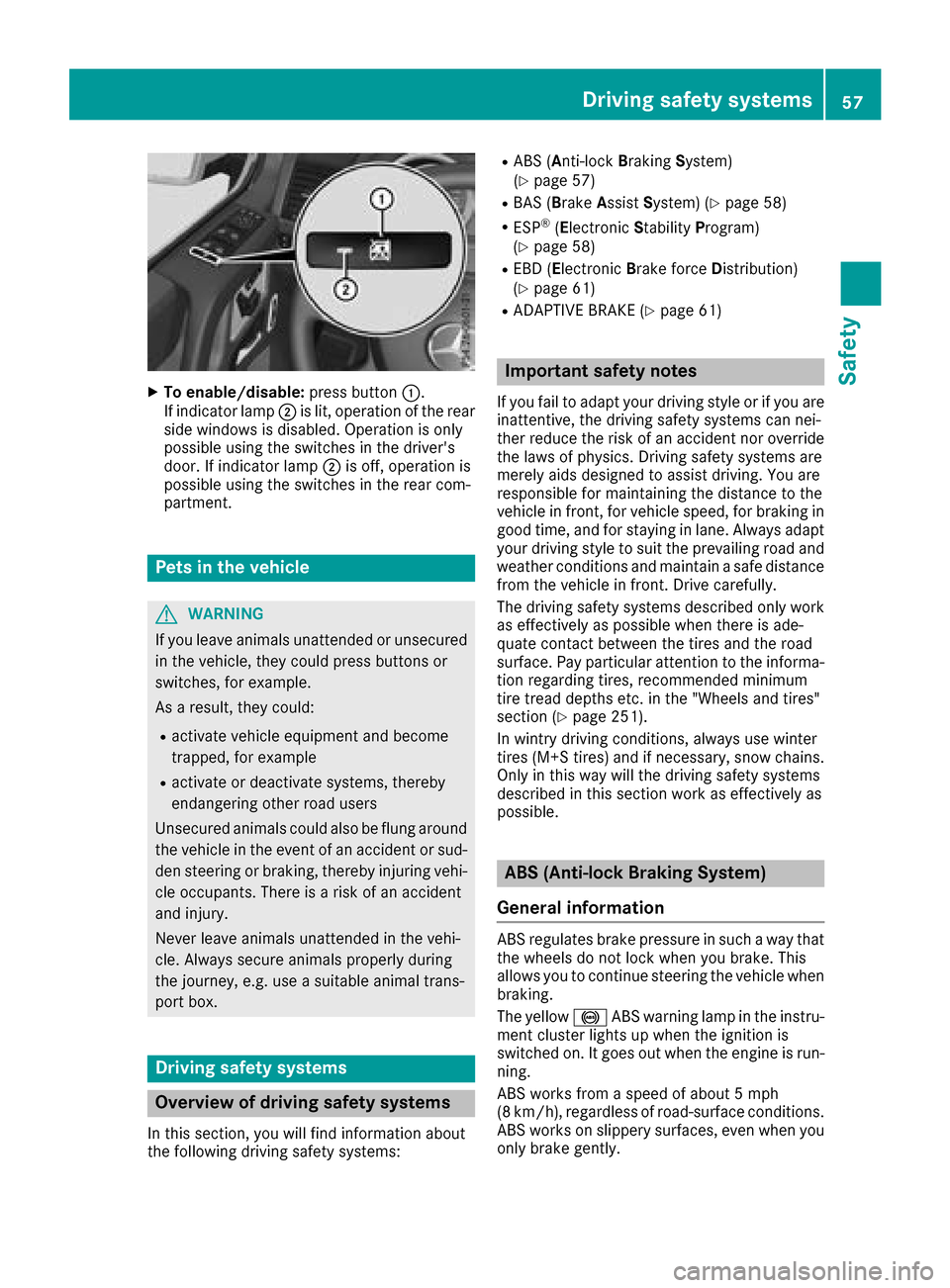
XTo enable/disable:press button:.
If indicator lamp ;is lit, operatio nofthe rear
side windows is disabled .Operation is only
possibl eusing the switches in the driver's
door. If indicator lamp ;is off, operatio nis
possibl eusing the switches in the rearc om-
partment.
Pets in the vehicle
GWARNING
If yo ulea ve animals unattende dorunsecured
in the vehicle, they could press buttons or
switches, for example.
As aresult, they could:
Ractivate vehicl eequipment and become
trapped, for example
Ractivate or deactivate systems, thereby
endangering othe rroadu sers
Unsecured animals could also be flung around
the vehicl einthe event of an accident or sud-
de ns teering or braking ,thereb yinjuring vehi-
cle occupants. There is ariskofana ccident
and injury.
Never leave animals unattende dinthe vehi-
cle .Alway ssecure animals properly during
the journey ,e.g.u se asuitabl eanimal trans-
port box.
Driving safety systems
Overvie wofdriving safety systems
In thiss ection, yo uwillf ind informatio nabout
the following driving safety systems:
RABS ( Anti-lock Braking System)
(Ypage 57)
RBAS ( Brake Assis tSys tem )(Ypage 58)
RESP®(E le ctronic Stability Program)
(Ypage 58)
REBD ( Ele ctronic Brake force Dis tribution)
(Ypage 61)
RADAPTIVE BRAK E(Ypage 61)
Important safety notes
If youfailtoa dapt your driving style or if yo uare
inattentive, the driving safety systemsc an nei-
ther reduce the ris kofanaccident nor override
the laws of physics. Driving safety systemsa re
merel yaidsd esig ned to assist driving .You are
responsibl efor maintaining the distance to the
vehicl einfront, for vehicl espeed ,for braking in
goo dtime ,and for staying in lane. Alway sadapt
your driving style to suit the prevailing roada nd
weather conditions and maintain asafed istance
from the vehicl einfront. Driv ecarefully.
The driving safety systemsd escribe donlyw ork
as effectively as possibl ewhent her eisa de-
quate contact between the tire sand the road
surface. Payp articula rattentio ntothe informa-
tio nr egarding tires, recommende dminimum
tire trea ddepths etc. in the "Wheels and tires"
section (
Ypage 251).
In wintry driving conditions, always us ewinter
tire s(M+ Stires) and if necessary,s now chains.
Onlyint hiswaywill the driving safety systems
describe dinthissection work as effectively as
possible.
ABS (Anti-lock Brakin gSystem)
General information
ABS regulate sbrake pressure in such awaythat
the wheels do not lock when yo ubrake. This
allows yo utocontinue steering the vehicl ewhen
braking.
The yellow !ABS warning lamp in the instru-
ment cluster lights up when the ignition is
switched on. It goe soutwhen the engine is run-
ning.
ABS works from aspeed of about5m ph
(8 km/h), regardless of road-surface conditions.
ABS works on slippery surfaces, eve nwheny ou
onlyb rake gently.
Driving safety systems57
Safety
Z
Page 139 of 286

obstacle or stationary vehicle, DISTRONIC
PLUS will not brake for these.
RCrossing vehicles: DISTRONIC PLUS may mis-
takenly detect vehicles that are crossingyour
lane. Activating DISTRONIC PLUS at traffic
lights with crossingt raffic,for example, could
cause your vehicle to pull away unintention-
ally.
In such situations, brake if necessary.
DISTRONIC PLUS is then deactivated.
Blind Spot Assist
General notes
Blind Spot Assist monitor sthe areas on either
side of the vehicle that are not visible to the
driver with two lateral, rear-facingr adar sen-
sors. Awarning lamp lights up in the exterior
mirrors and draws your attention to vehicles
detected in the monitored area. If you then
switch on the corresponding turn signal to
change lane, you will also receive an optical and
audiblew arning.
Blind Spot Assist supports you from aspeed of
approximately 20 mph (30 km/h).
Important safety notes
GWARNING
Blind Spot Assist does not react to:
Rvehicles overtaken too closely on the side,
placing them in the blind spot area
Rvehicles which approach with alarge speed
differential and overtak eyour vehicle
As aresult, Blind Spot Assist may not give
warnings in such situations. There is arisk of
an accident.
Always observe the traffic conditions care-
fully, and maintain asafe lateral distance.
Blind Spot Assist is only an aid. It may fail to
detect some vehicles and is no substitute for
attentive driving. Always ensure that there is
sufficient distance to the side for other road
users and obstacles.
iUSA only:
This device has been approved by the FCC as
a" Vehicular RadarS ystem". The radar sensor
is intended for use in an automotive radar system only. Removing, tampering with, or
altering the device will void any warranties,
and is not permitted by the FCC. Do not tam-
per with, alter, or use in any non-approved
way.
Any unauthorized modification to this device
could void the user’s authority to operate the
equipment.
Radar sensors
The radar sensors for Blind Spot Assist are inte-
grated into the rear bumper. Make sure that the
bumpers are free from dirt, ice or slush. The
sensors must not be covered, for example by
cycle racks or overhanging loads. Following a
severe impact or in the event of damage to the
bumpers, have the function of the radar sensors
checked at aqualified specialist workshop.
Blind Spot Assist may no longer work properly.
Monitoring area
In particular, the detection of obstacles can be
impaired if:
Rthere is dirt on the sensors or anything else
coveringt he sensors
Rthere is poor visibility, e.g. due to fog, heavy
rain, snow or spray
Rthere are narrow vehicles, e.g. motorcycles or
bicycles
Rthe road has very wide lanes
Rthe road has narrow lanes
Ryou are not driving in the middle of the lane
Rthere are barriers or other road boundaries
Driving systems137
Driving and parking
Z
Page 140 of 286
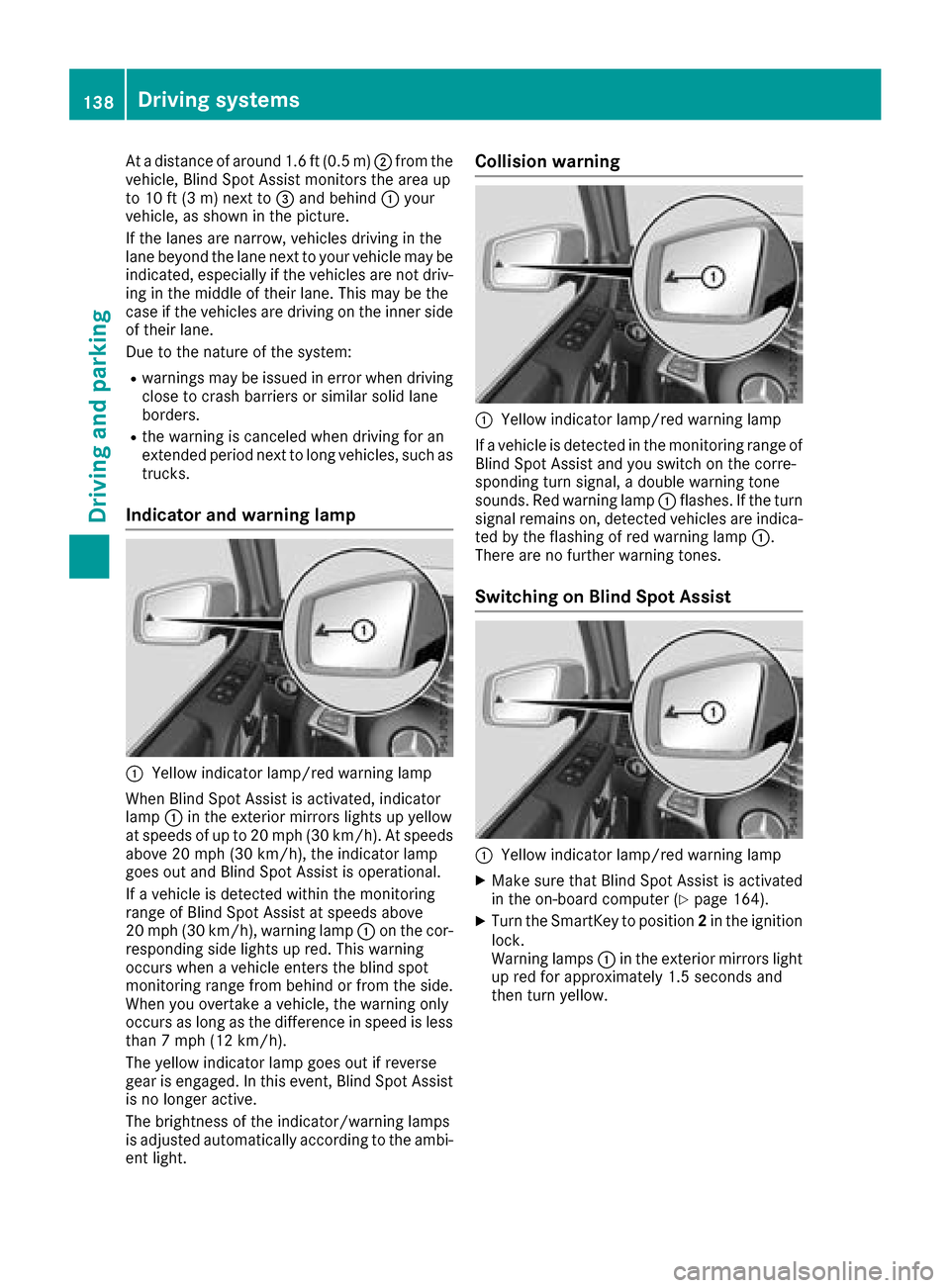
Atad istance of around 1.6 ft (0.5 m); from the
vehicle, Blind Spo tAssist monitors the area up
to 10 ft (3 m)next to =and behind :your
vehicle, as shown in the picture.
If the lanes are narrow,v ehicles driving in the
lane beyond the lane next to your vehicl emay be
indicated,e specially if the vehicles are not driv-
ing in the middl eoftheirlan e. Thi smay be the
cas eift he vehicles are driving on the inne rside
of thei rlan e.
Due to the nature of the system:
Rwarning smaybe issued in error when driving
close to crash barriers or similar solid lane
borders.
Rthe warning is cancele dwhend riving for an
extended perio dnext to long vehicles, such as
trucks.
Indicator and warning lamp
:Yellow indicator lamp/red warning lamp
Whe nBlind Spo tAssist is activated, indicator
lamp :in the exterio rmirrors lights up yellow
at speed sofupto20m ph (30 km/h). At speeds
above 20 mph (30 km/h), the indicator lamp
goe soutand Blind Spo tAssist is operational.
If av ehicl eisd etectedw ithint he monitoring
rang eofB lind Spo tAssist at speed sabove
20 mph (30 km/h), warning lamp :on the cor-
responding side lights up red.T hisw arning
occurs when avehicl eenter sthe blind spot
monitoring rang efrom behind or from the side.
Whe nyou overtake avehicle, the warning only
occurs as long as the difference in speed is less
than7m ph (12 km/h).
The yellow indicator lamp goe soutif reverse
gea rise ngaged .Inthise vent, Blind Spo tAssist
is no longer active.
The brightness of the indicator/warning lamps
is adjusted automaticall yaccording to the ambi-
ent light.
Collisio nwarning
:Yellow indicator lamp/red warning lamp
If av ehicl eisd etectedint he monitoring rang eof
Blind Spo tAssist and yo uswitch on the corre-
sponding turn signal, adouble warning tone
sounds. Re dwarning lamp :flashes. If the turn
signalr emains on, detectedv ehicles are indica-
ted by the flashing of red warning lamp :.
There are no further warning tones.
Switchin gonBlind SpotA ssist
:Yellow indicator lamp/red warning lamp
XMake sure thatB lind SpotAssist is activated
in the on-board compute r(Ypage 164).
XTurn the SmartKey to position 2in the ignition
lock.
Warning lamps :in the exterio rmirrors light
up red for approximately1 .5 seconds and
then turn yellow.
138Driving systems
Driving an dparking