2017 MERCEDES-BENZ G-Class center console
[x] Cancel search: center consolePage 104 of 286
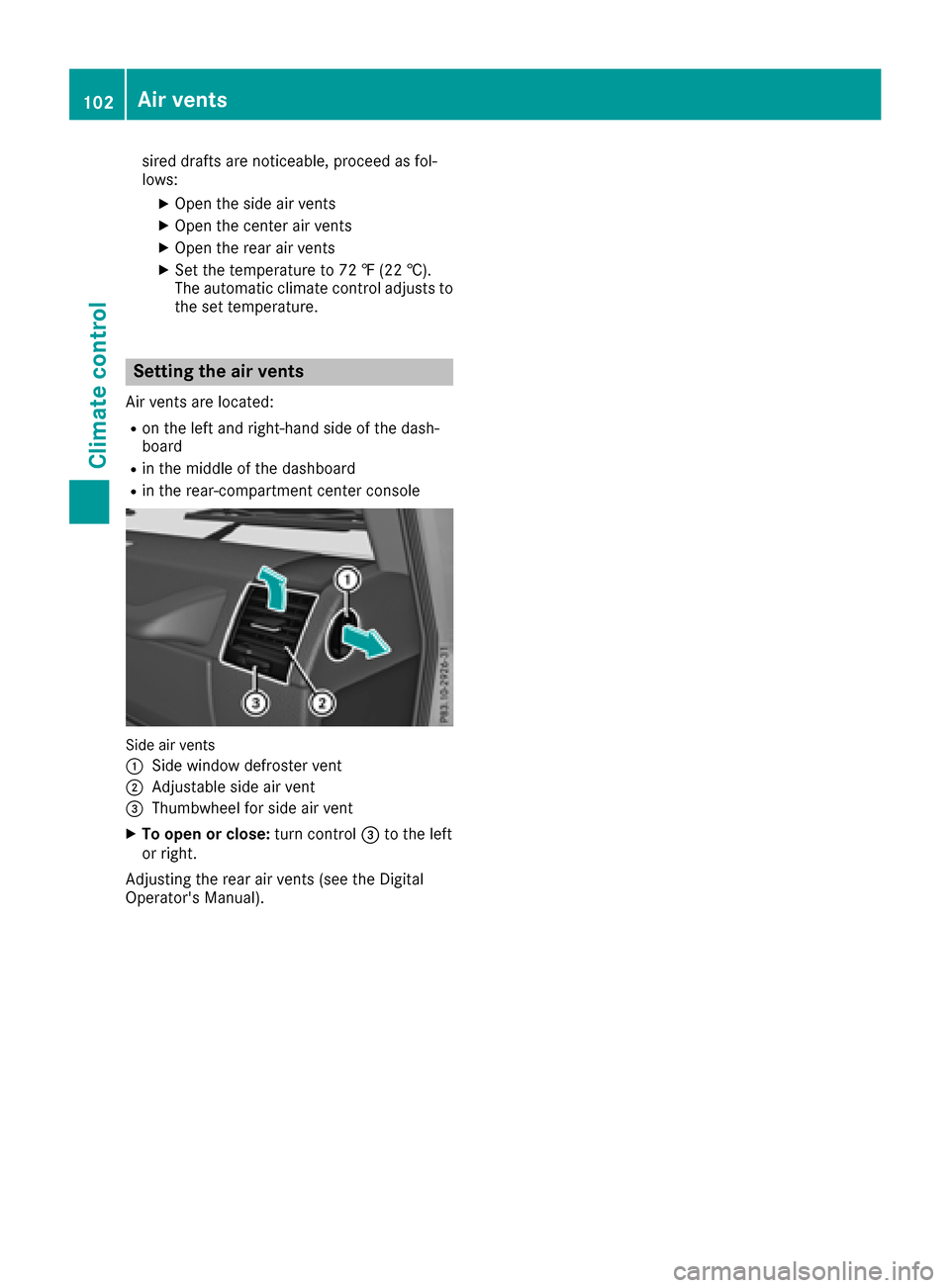
sired drafts are noticeable, proceed as fol-
lows:
XOpen the side air vents
XOpen the center air vents
XOpen the rear air vents
XSet the temperature to 72‡(22 †).
The automatic climate control adjusts to the set temperature.
Setting the air vents
Air vents are located:
Ron the left and right-hand side of the dash-
board
Rin the middle of the dashboard
Rin the rear-compartment center console
Side air vents
:
Side window defroster vent
;Adjustable side air vent
=Thumbwheel for side air vent
XTo open or close: turn control=to the left
or right.
Adjusting the rear air vents (see the Digital
Operator's Manual).
102Air vents
Climatec ontrol
Page 112 of 286

For this reason, shift the automatic transmis-
sio ntoP whe nthe engine is switched off and
the vehicle is at astandstill. Appl ythe parking
brake to prevent the vehicle from rolling
away.
Selector lever
Overviewoft ransmissionp ositions
!If the engine speed is too hig horifthe vehi-
cle is rolling, do not shift the transmission
directly from Dto R,f rom Rto Dor directly to
P.
Do not opent he driver's doorw hile the vehi-
cle is in motion. At low speeds in transmission
position Dor R,p arkp osition Pis otherwise
engaged automatically.
The transmission could be damaged.
:P button: park positio nwithp arking lock
kReverse gear
iNeutral
hDrive
Wheny ouselect atransmission position, the
selector lever subsequently returns to its origi-
nal position.
The current transmission position P,R, Nor D
appears in the transmission positio ndispla yin
the multifunction display.
Transmissionp ositionand drive pro-
gram display
!If the transmission positio ndispla yint he
multifunction displa yisnot working, you
should pull away carefully to check whether
the desire dtransmission positio nisengaged.
Select transmission position D.Don ot
restrict the shift range.
Current transmission position :and current
drive program ;appea rinthe multifunction
display.
The current positio nofthe selector lever is
shownb ythe indicators next to the selector
lever.
The indicators light up whe nthe SmartKe yis
inserted into the ignition lock. The indicators go
outw hent he SmartKe yisremoved from the
ignition lock.
Whent he selector lever is in position D,y ou can
influence the gearshifts mad ebythe automatic
transmission by:
Rrestricting the shift range
Rchanging geary ourself
Engaging park positionP
XMake sur ethat the vehicle is stationary.
XDepress the brake pedal and keep it
depressed.
XPresst hePbutton in the center console.
If yo udepress the brake pedal and push the
selector lever forward sorbacktot he firs tpoint
of resistance ,parkp osition Pis disengaged.T he
transmission shifts to neutral N.
Engaging reverse gear R
!Only move the automatic transmission to
k whe nthe vehicle is stationary.
XMake sur ethat the vehicle is stationary.
XDepress the brake pedal and keep it
depressed.
XPush the selector lever forward spastthe first
point of resistance.
Transmissio nposition Ris engaged.
If yo uengage reverse geara nd the ECO start/
stop function is activated, the engine starts
automaticall y(
Ypage 106).
110Automatic transmission
Drivingand parking
Page 150 of 286
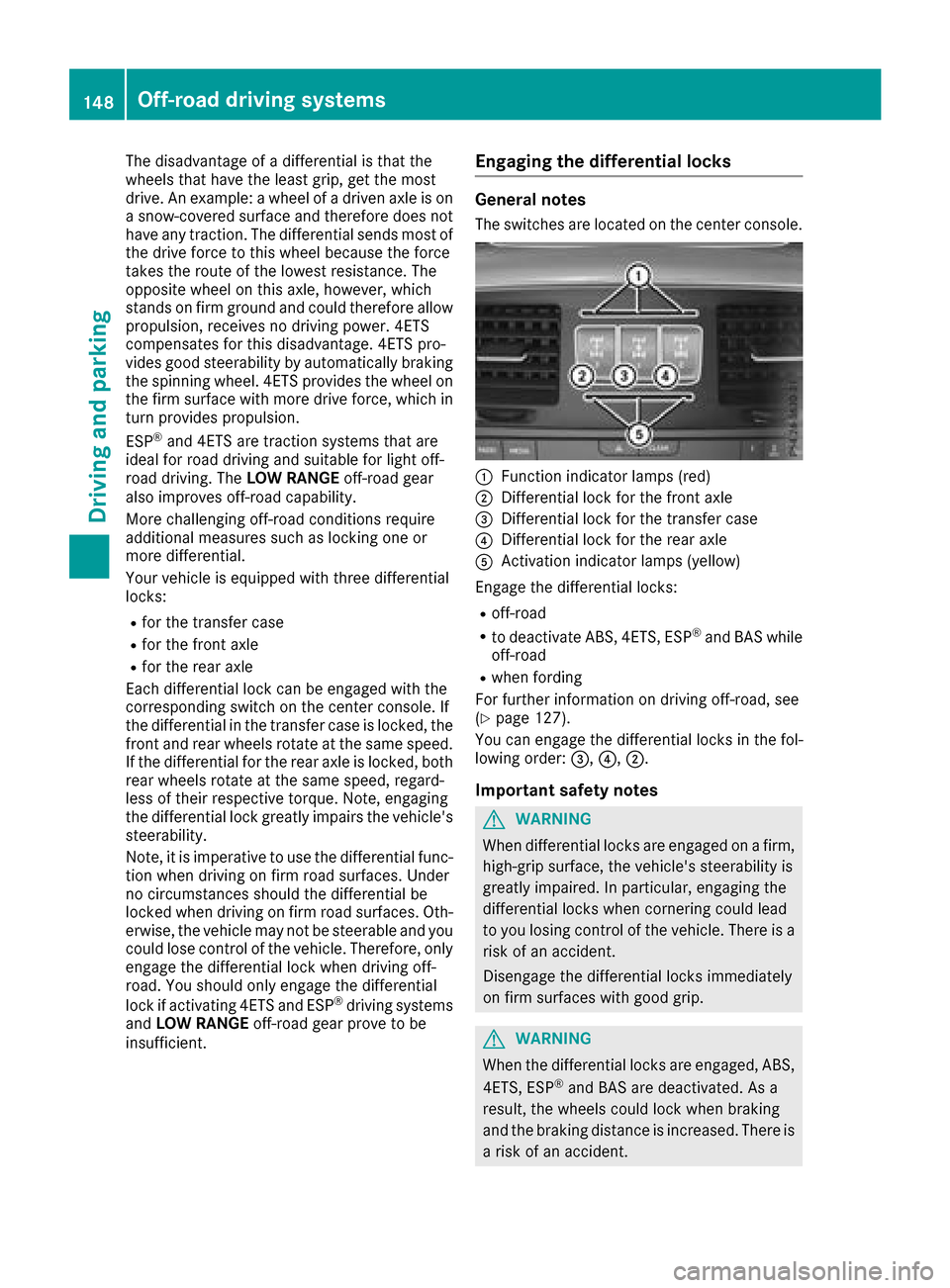
The disadvantage ofadifferential is that the
wheels that have the least grip, get the most
drive. An example: awheel of adriven axle is on
as now-covered surface and therefor edoes not
have any traction. The differential sends most of
the drive force to this wheel because the force
takes the route of the lowest resistance. The
opposite wheel on this axle, however, which
stands on firm ground and could therefor eallow
propulsion, receives no driving power. 4ETS
compensates for this disadvantage. 4ETS pro-
vides good steerability by automatically braking
the spinnin gwheel. 4ETS provides the wheel on
the firm surface with more drive force, which in
turn provides propulsion.
ESP
®and 4ETS are traction systems that are
ideal for road driving and suitable for light off-
road driving. The LOW RANGEoff-road gear
also improves off-road capability.
More challenging off-road conditions require
additional measures such as lockingo ne or
more differential.
Your vehicle is equipped with three differential
locks:
Rfor the transfer case
Rfor the front axle
Rfor the rear axle
Each differential lock can be engaged with the
corresponding switch on the center console. If
the differential in the transfer case is locked, the
front and rear wheels rotateatt he same speed.
If the differential for the rear axle is locked, both
rear wheels rotateatt he same speed, regard-
less of their respective torque. Note, engaging
the differential lock greatly impairs the vehicle's
steerability.
Note, it is imperative to use the differential func-
tion when driving on firm road surfaces. Under
no circumstances should the differential be
locked when driving on firm road surfaces. Oth-
erwise, the vehicle may not be steerable and you
could lose control of the vehicle. Therefore, only
engage the differential lock when driving off-
road. You should only engage the differential
lock if activatin g4ETS and ESP
®driving systems
and LOW RANGE off-road gear prove to be
insufficient.
Engaging the differential locks
General notes
The switches are located on the center console.
:Function indicator lamps (red)
;Differential lock for the front axle
=Differential lock for the transfer case
?Differential lock for the rear axle
AActivation indicator lamps (yellow)
Engage the differential locks:
Roff-road
Rto deactivate ABS,4 ETS,ESP®and BAS while
off-road
Rwhen fording
For further information on driving off-road, see
(
Ypage 127).
You can engage the differential locks in the fol-
lowing order: =,?,;.
Important safety notes
GWARNING
When differential locks are engaged on afirm,
high-grip surface, the vehicle's steerability is
greatly impaired. In particular, engaging the
differential locks when cornering could lead
to you losing control of the vehicle. There is a risk of an accident.
Disengage the differential locks immediately
on firm surfaces with good grip.
GWARNING
When the differential locks are engaged, ABS, 4ETS ,ESP
®and BAS are deactivated. As a
result, the wheels could lock when braking
and the braking distance is increased. There is
ar isk of an accident.
148Off-road driving systems
Driving and parking
Page 201 of 286
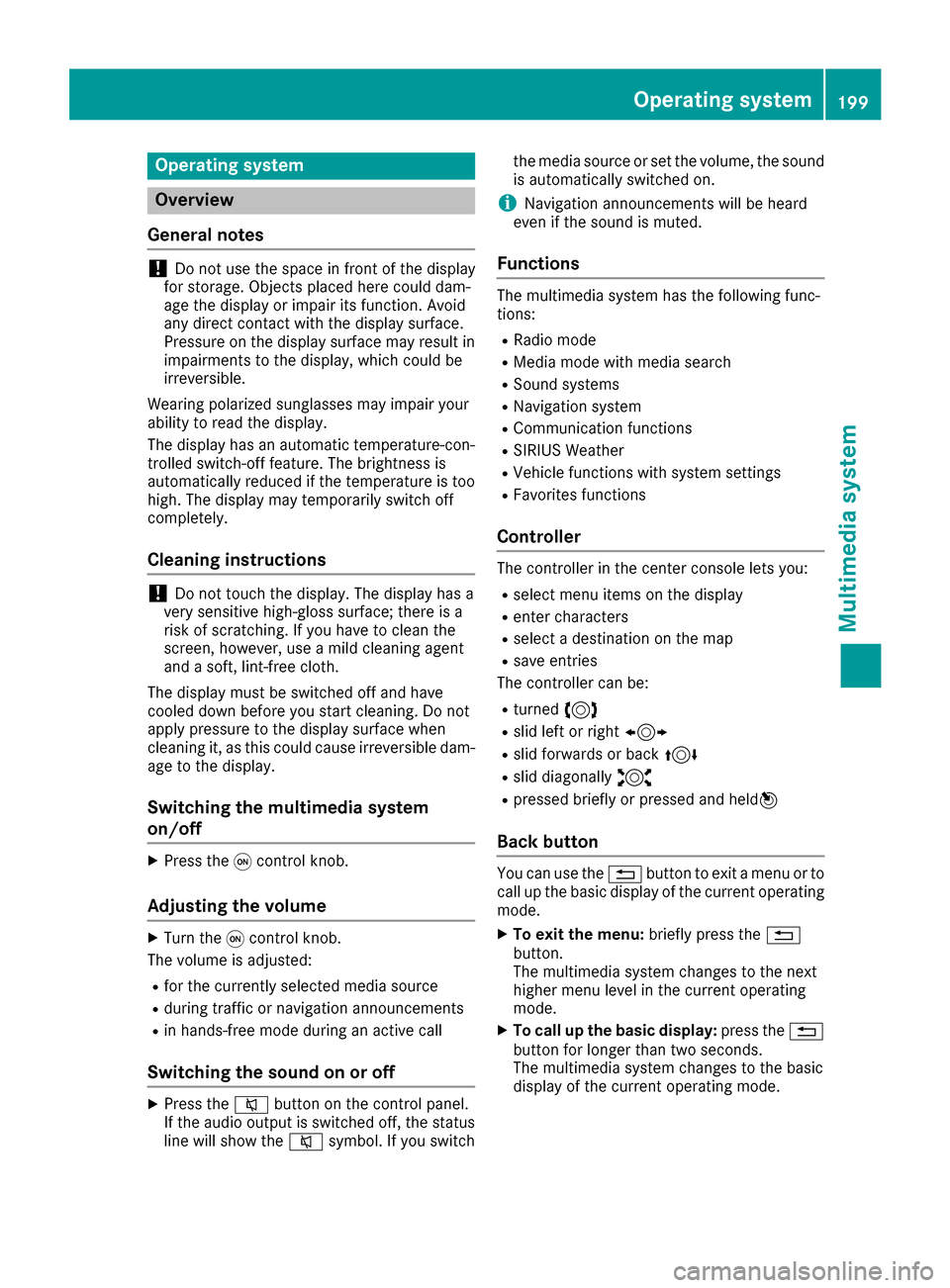
Operating system
Overview
General notes
!Do not use the space in frontoft he display
for storage. Objects placed here could dam-
age the display or impair its function .Avoid
any direct contact with the display surface.
Pressure on the display surface may result in
impairment stothe display, which could be
irreversible.
Wearing polarized sunglasses may impair your
ability to read the display.
The display has an automatic temperature-con-
trolled switch-off feature. The brightness is
automatically reduced if the temperature is too
high. The display may temporarily switch off
completely.
Cleaning instructions
!Do not touch the display. The display has a
very sensitive high-gloss surface; there is a
risk of scratching .Ifyou have to clean the
screen,h owever, use amild cleanin gagent
and asoft,l int-free cloth.
The display must be switched off and have
cooled down before you start cleaning. Do not
apply pressure to the display surface when
cleanin git, as this could cause irreversible dam-
age to the display.
Switching the multimedia system
on/off
XPress the qcontrol knob.
Adjusting the volume
XTurn the qcontrol knob.
The volume is adjusted:
Rfor the currently selected media source
Rduring traffic or navigation announcements
Rin hands-free mode during an active call
Switching the sound on or off
XPress the 8button on the control panel.
If the audio output is switched off, the status
line will show the 8symbol. If you switch the media source or set the volume, the sound
is automatically switched on.
iNavigation announcements will be heard
even if the sound is muted.
Functions
The multimedia system has the following func-
tions:
RRadio mode
RMedia mode with media search
RSound systems
RNavigation system
RCommunication functions
RSIRIUS Weather
RVehicle function swith system settings
RFavorites functions
Controller
The controller in the center console lets you:
Rselect menu items on the display
Renter characters
Rselect adestination on the map
Rsave entries
The controller can be:
Rturned 3
Rslid left or right 1
Rslid forwards or back 4
Rslid diagonally2
Rpressed briefly or pressed and held 7
Back button
You can use the%button to exit amenu or to
call up the basic display of the currento perating
mode.
XTo exit the menu: briefly press the%
button.
The multimedia system changes to the next
higher menu level in the currento perating
mode.
XTo call up the basic display: press the%
button for longer than two seconds.
The multimedia system changes to the basic
display of the currento peratingmode.
Operating system199
Multimedia system
Z
Page 212 of 286
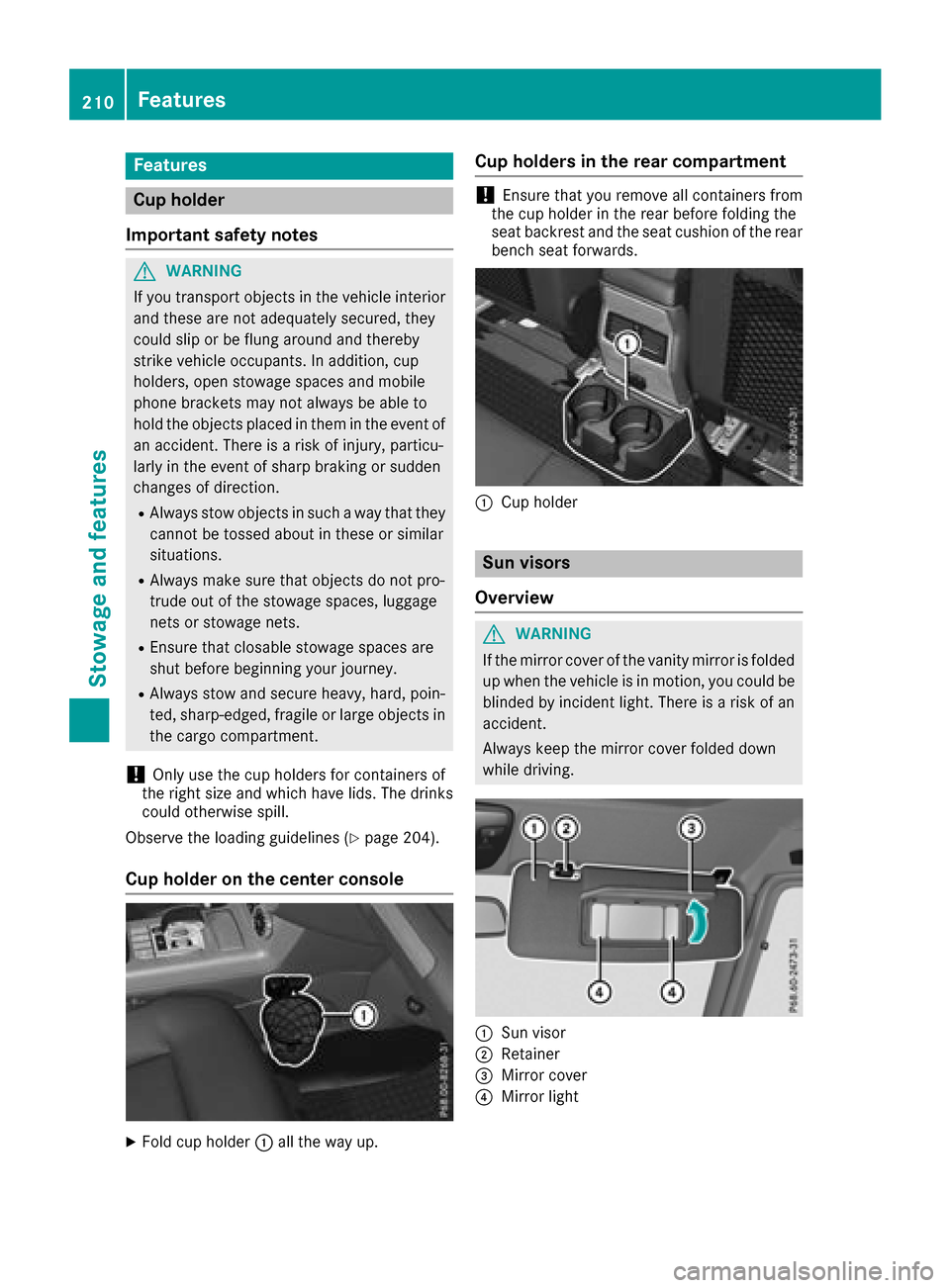
Features
Cup holder
Important safety notes
GWARNIN G
If you transpor tobject sinthevehicl einterio r
and these are no tadequately secured ,the y
could slip or be flun garoun dand thereby
strik evehicl eoccupants. In addition ,cup
holders ,open stowage spaces and mobile
phon ebrackets may no talways be able to
hold th eobject splaced in them in th eevent of
an accident. Ther eisariskofi njury, particu-
larly in th eevent of shar pbraking or sudde n
changes of direction .
RAlways stow objectsinsuchaw ay that they
canno tbetosseda bout in these or similar
situations.
RAlways mak esure that object sdonotpro -
trude out of th estowage spaces, luggag e
nets or stowage nets .
REnsure that closable stowage spaces are
shut before beginning your journey.
RAlways stow and secure heavy, hard ,poin -
ted, sharp-edged, fragile or larg eobject sin
th ec argo compartment.
!Only use th ecup holders for containers of
th er ight siz eand whic hhave lids. The drinks
could otherwise spill .
Observ ethe loadin gguidelines (
Ypage 204).
Cup holder on th ecenter console
XFold cup holder :all th eway up.
Cup holders in th erearc ompartment
!Ensure that you remove all containers from
th ec up holder in th erear before foldin gthe
seat backrest and th eseat cushion of th erear
bench seat forwards .
:Cup holder
Sun visors
Overview
GWARNIN G
If th emirror cover of th evanit ymirror is folded
up when th evehicl eisinm otion,you could be
blinded by inciden tlight. Ther eisariskofa n
accident.
Always keep th emirror cover folded down
while driving .
:Sun visor
;Retainer
=Mirror cover
?Mirror ligh t
210Features
Stowage and features
Page 252 of 286
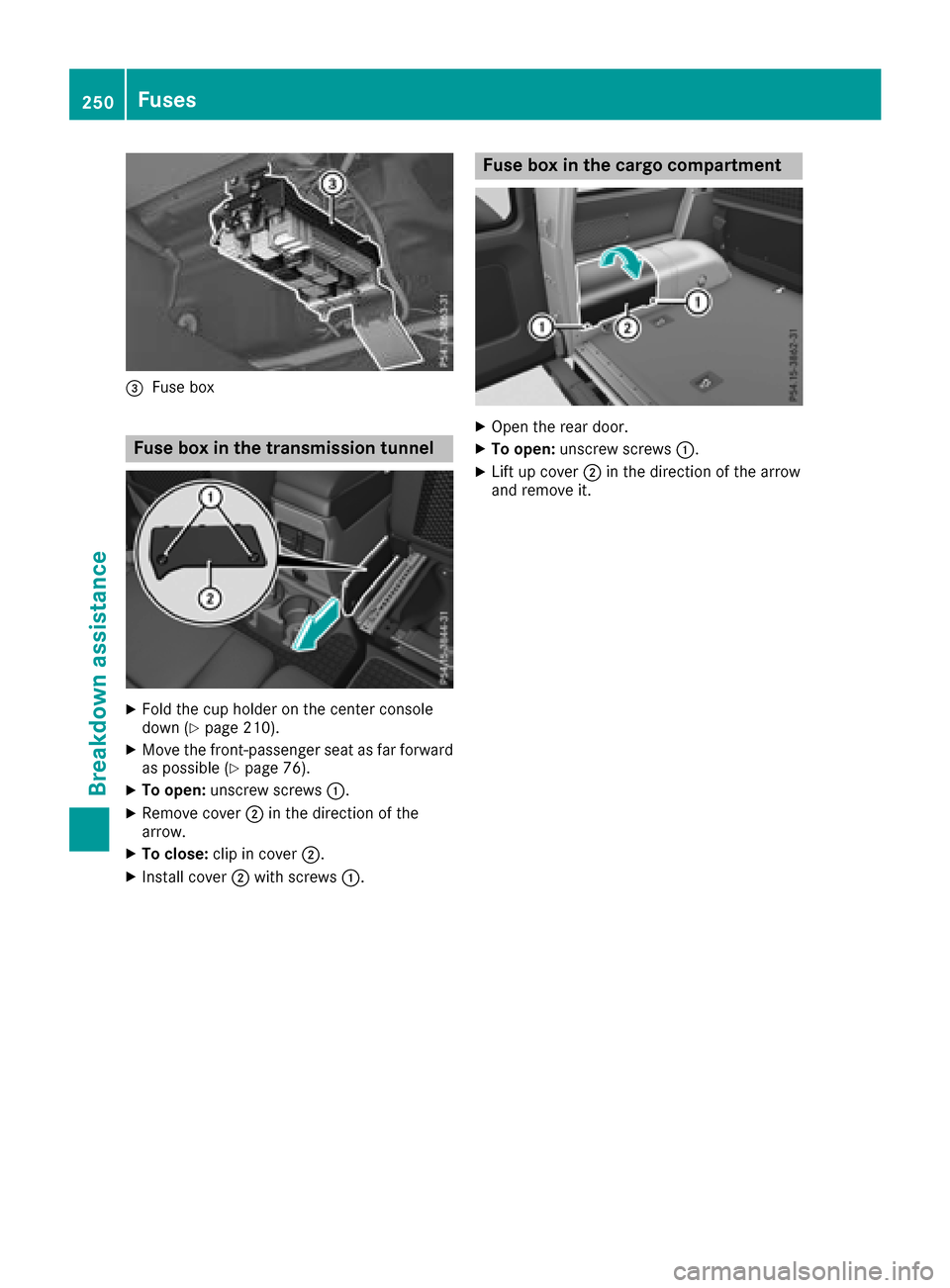
=Fuse box
Fuseboxin the transmissiont unnel
XFold the cup holder on the center console
down(Ypage 210).
XMove the front-passenger seata sfar forward
as possible (Ypage 76).
XTo open: unscrewscrews :.
XRemove cover ;in the directio nofthe
arrow.
XTo close: clipinc over;.
XInstal lcover ;with screws :.
Fuseboxin the carg ocom partment
XOpent he reard oor.
XTo open: unscrewscrews :.
XLift up cover ;in the directio nofthe arrow
and remove it.
250Fuses
Breakdow nassistance