2017 MERCEDES-BENZ E-CLASS SALOON cruise control
[x] Cancel search: cruise controlPage 254 of 497
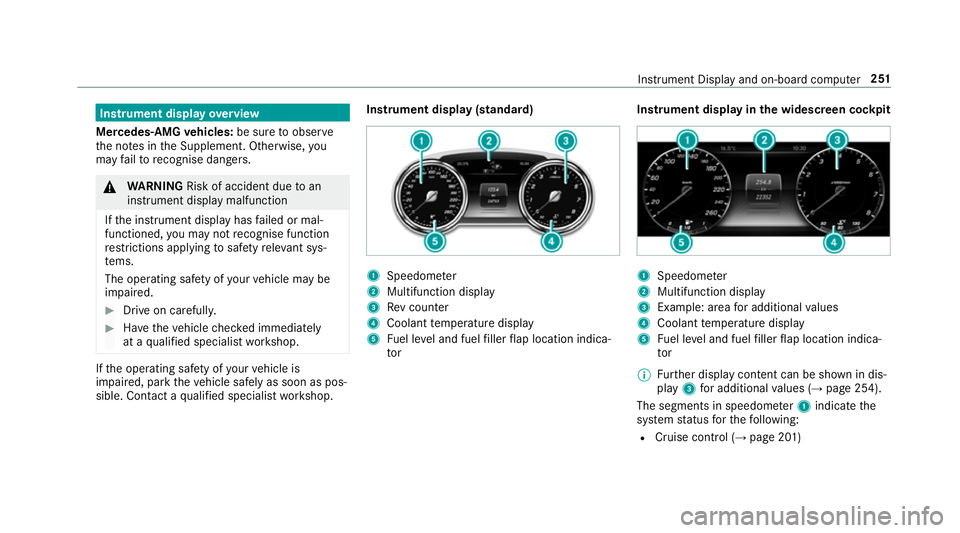
Instrument display
overview
Mercedes-AMG vehicles: be sure toobser ve
th e no tes in the Supplement. Otherwise, you
may failto recognise dangers. &
WARNING Risk of accident due toan
instrument display malfunction
If th e instrument display has failed or mal‐
functioned, you may not recognise function
re strictions applying tosaf etyre leva nt sys‐
te ms.
The operating saf ety of your vehicle may be
impaired. #
Drive on carefull y. #
Have theve hicle checked immediately
at a qualified specialist workshop. If
th e operating saf ety of your vehicle is
impaired, park theve hicle safely as soon as pos‐
sible. Contact a qualified specialist workshop. Instrument display (standard)
1
Speedome ter
2 Multifunction display
3 Rev counter
4 Coolant temp erature display
5 Fuel le vel and fuel filler flap location indica‐
tor Instrument display in
the widescreen cockpit 1
Speedome ter
2 Multifunction display
3 Example: area for additional values
4 Coolant temp erature display
5 Fuel le vel and fuel filler flap location indica‐
tor
% Further display content can be shown in dis‐
play 3for additional values (→ page 254).
The segments in speedom eter 1 indicate the
sy stem status forth efo llowing:
R Cruise control (→ page 201) Instrument Display and on-board computer
251
Page 258 of 497

Overview of displa
yson the multifunction
display 1
Outside temp erature
2 Drive prog ram
3 Transmission position
4 Time
5 Display section
% Ve
hicles with the Instrument Display in
th eWi descreen Co ckpit: the position of
th e displa ysdeviates from those displa yed
here. Fu
rther displa yson the multifunction display:
Z Gearshift
recommendation (→ page 174)
ë Active Parking Assist activated
(→ page 228)
é Parking Assist PARKTRONIC deacti vated
( → page 218)
¯ Cruise control (→
page 201)
È Limi
ter (→ page 202)
ç Active Dis tance Assi stDISTRONIC
(→ page 205)
è Active Steering Assist (→ page210)
è ECO
start/ stop function (→ page166)
ë HOLD fu
nction (→ page 212)
_ Ad
aptive Highbeam Assist (→ page132)
Ad aptive Highbeam Assist Plus
(→ page 134)
ð Ma
ximum pe rmissible speed exceeded
(for cer tain countries only) Ad
justing the in stru ment lighting #
Turn brightness control 1up or down.
The lighting of the instrument display and in
th e control elements in theve hicle interior is
adjus ted. Instrument Display and on-board computer
255
Page 265 of 497
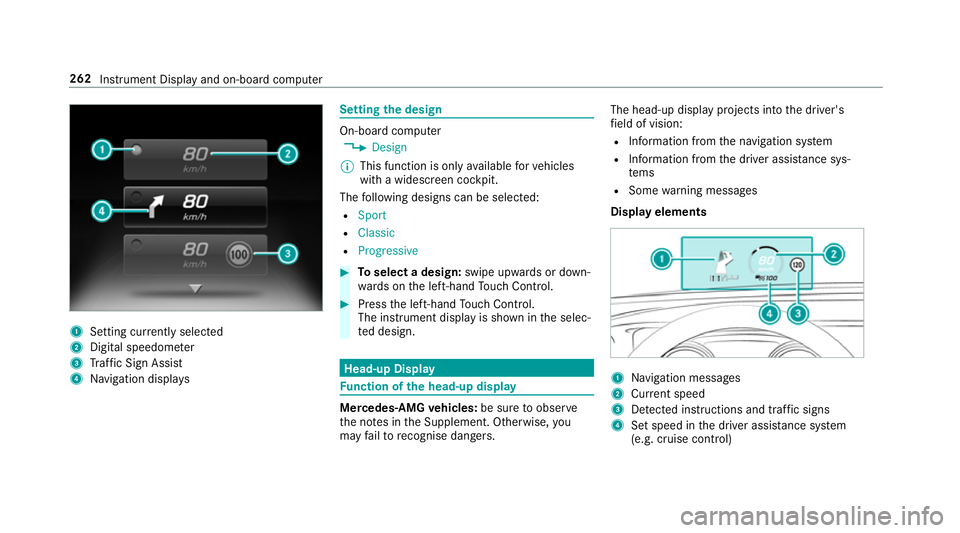
1
Setting cur rently selected
2 Digital speedome ter
3 Traf fic Sign Assi st
4 Navigation displa ys Setting
the design On-board computer
, Design
% This function is only available forve hicles
with a widescreen cockpit.
The following designs can be selec ted:
R Sport
R Classic
R Progressive #
Toselect a design: swipe upwards or down‐
wa rds on the left-hand Touch Control. #
Press the left-hand Touch Control.
The instrument displ ayis shown in the selec‐
te d design. Head-up Display
Fu
nction of the head-up display Mercedes-AMG
vehicles: be sure toobser ve
th e no tes in the Supplement. Otherwise, you
may failto recognise dangers. The head-up displ
ayprojects into the driver's
fi eld of vision:
R Information from the navigation sy stem
R Information from the driver assis tance sys‐
te ms
R Some warning messages
Display elements 1
Navigation messa ges
2 Current speed
3 Detected instructions and traf fic signs
4 Set speed in the driver assis tance sy stem
(e.g. cruise control) 262
Instrument Display and on-board computer
Page 408 of 497
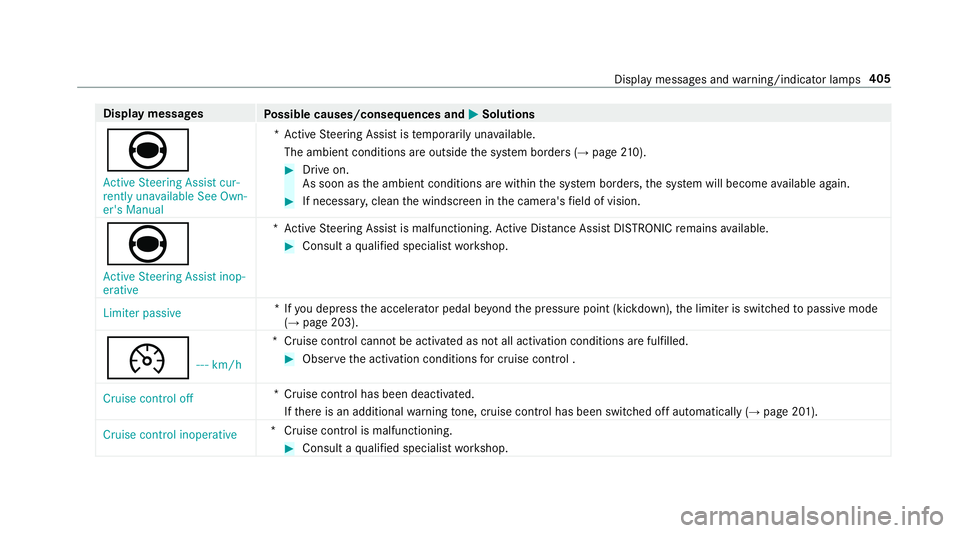
Display messages
Possible causes/consequences and M
MSolutions
è Active Steering Assist cur-
rently unavailable See Own-
er's Manual *A
ctive Steering Assist is temp orarily una vailable.
The ambient conditions are outside the sy stem borders (→ page210). #
Drive on.
As soon as the ambient conditions are within the sy stem borders, the sy stem will become available again. #
If necessar y,clean the windscreen in the camera's field of vision.
è
Active Steering Assist inop-
erative *A
ctive Steering Assist is malfunctioning. Active Dis tance Assi stDISTRONIC remains available. #
Consult a qualified specialist workshop.
Limiter passive *I
fyo u depress the accelera tor pedal be yond the pressure point (kickdown), the limiter is switched topassive mode
(→ page 203).
¯ ---km/h *C
ruise control cannot be activated as not all activation conditions are fulfilled. #
Obser vethe activation conditions for cruise control .
Cruise control off *C
ruise control has been deactivated.
If th ere is an additional warning tone, cruise control has been switched off au tomatical ly (→page 201).
Cruise control inoperative *C
ruise control is malfunctioning. #
Consult a qualified specialist workshop. Display messages and
warning/indicator lamps 405
Page 409 of 497
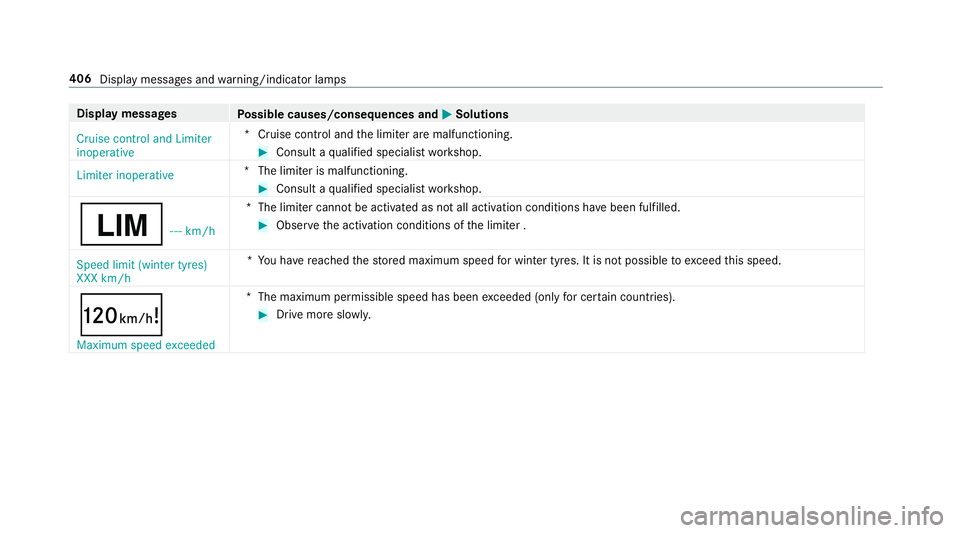
Display messages
Possible causes/consequences and M
MSolutions
Cruise control and Limiter
inoperative *C
ruise control and the limiter are malfunctioning. #
Consult a qualified specialist workshop.
Limiter inoperative *T
he limiter is malfunctioning. #
Consult a qualified specialist workshop.
È - - - km/h*T
he limiter cannot be activated as not all activation conditions ha vebeen fulfilled. #
Obser vethe activation conditions of the limiter .
Speed limit (winter tyres)
XXX km/h *Y
ou ha vereached thestored maximum speed for winter tyres. It is not possible toexc eed this speed.
ð Maximum speed exceeded *T
he maximum permissible speed has been exceeded (only for cer tain countries). #
Drive more slowl y.406
Display messages and warning/indicator lamps
Page 459 of 497

1,
2, 3 ...
12 V so cket
see Soc ket (12 V)
230 V so cket
see Soc ket (230 V)
360° Camera ........................................... 223
Ca re ..................................................... 317
Fu nction .............................................. 223
Selecting a view .................................. 226 A
A/C function Activating/deactivating (control
panel) .................................................. 14 9
Ac tivating/deactivating (multimedia
sy stem) ................................................ 14 9
ABS (Anti-lock Braking Sy stem) ............ .191
Ac celeration
see Kickdown
Ac cess data
Editing ................................................ .294
Setting ................................................. 293 Ac
oustic locking verification signal
Swit ching on/off .................................. .68
Ac tive Blind Spot Assi st......................... 239
Ac tivating/deactivating ...................... .241
Brake application ................................. 239
Fu nction .............................................. 239
Sy stem limitations ...............................2 39
Tr ailer operation .................................. 239
Ac tive bonn et(pedestrian pr otection) .. 307
Operation ............................................ 307
Re setting ............................................. 307
Ac tive Brake Assi st
Fu nction/no tes ................................... 19 6
Setting ................................................. 201
Ac tive Di stance Assist DISTRO NIC........ 205
Calling up a speed ............................... 207
Fu nction .............................................. 205
Increasing/decreasing speed .............. 207
Le ver ................................................... 207
Re quirements: .................................... .207
Selecting ............................................. 207
St oring a speed ................................... 207
Switching off/deactivating .................. 207
Switching on/activating ......................2 07Sy
stem limitations ...............................2 05
Ac tive headlamps function .....................131
Ac tive Lane Keeping Assist .....................241
Ac tivating/deactivating ...................... .243
Fu nction ............................................... 241
Sensitivity (function/no tes) ................. 24 4
Setting the sensitivity .......................... 24 4
Sy stem limitations ...............................2 41
Ac tive Parking Assist .............................. 226
Cross Traf fic Alert ............................... 237
Drive AwayAssi st................................ 236
Exiting a pa rking space ...................... .230
Fu nction .............................................. 226
Pa rking ................................................ 228
Sy stem limitations ...............................2 26
Ac tive Steering Assist ............................ .210
Ac tivating/deactivating ........................ 211
Fu nction ............................................... 210
Sy stem limitations ...............................2 10
Ad aptive brake lights .............................. 201
Ad aptive cruise control
see Active Dis tance Assi stDISTRONIC 456
Index
Page 466 of 497
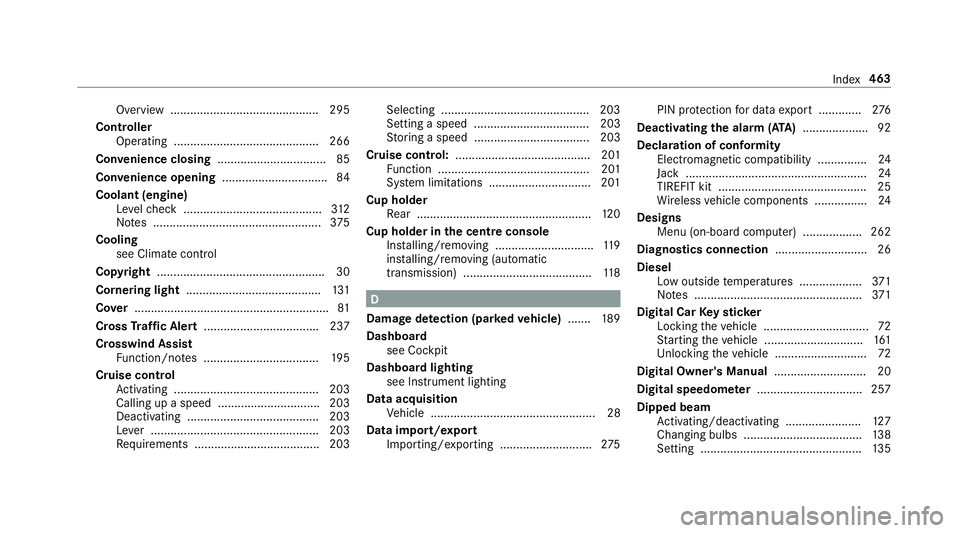
Overview ............................................. 295
Controller Operating ............................................ 266
Con venience closing ................................. 85
Con venience opening ................................ 84
Coolant (engine) Levelch eck .......................................... 312
No tes ................................................... 375
Cooling see Climate control
Copyright .................................................. .30
Cornering light ........................................ .131
Co ver........................................................... 81
Cross Traf fic Alert .................................. .237
Crosswind Assist Function/no tes ................................... 19 5
Cruise control Activating ............................................ 203
Calling up a speed ............................... 203
Deactivating ........................................ 203
Le ver ................................................... 203
Re quirements ...................................... 203 Selecting ............................................
.203
Setting a speed ................................... 203
St oring a speed ................................... 203
Cruise control: ......................................... 201
Fu nction .............................................. 201
Sy stem limitations ...............................2 01
Cup holder Rear .................................................... .120
Cup holder in the centre console
In stalling/removing .............................. 11 9
ins talling/ removing (auto matic
transmission) ....................................... 11 8 D
Damage de tection (pa rked vehicle) .......189
Dashboard see Cockpit
Dashboard lighting see Instrument lighting
Data acquisition Vehicle .................................................. 28
Data import/export Importing/exporting ............................2 75PIN pr
otection for data export .............2 76
Deactivating the ala rm(ATA ).................... 92
Declaration of conformity Electromagn etic compatibility .............. .24
Jack ...................................................... .24
TIREFIT kit ............................................. 25
Wi reless vehicle components ................24
Designs Menu (on-board co mputer) .................. 262
Diagnostics connection ............................ 26
Diesel Low outside temp eratures ...................3 71
No tes ................................................... 371
Digital Car Keyst icker
Locking theve hicle ................................ 72
St arting theve hicle .............................. 161
Un locking theve hicle ............................72
Digital Owner's Manual ............................ 20
Digital speedome ter ................................ 257
Dipped beam Activating/deactivating ...................... .127
Changing bulbs .................................... 13 8
Setting ................................................. 13 5 Index
463
Page 468 of 497

Ad
aptive Highbeam Assist cur rently
una vailable See Owner's Manual .........438
Ad aptive Highbeam Assist inopera‐
tive ...................................................... 437
Ad aptive Highbeam Assist Plus Cam‐
era view restricted See Owner's
Manual ................................................ 437
Ad aptive Highbeam Assist Plus cur‐
re ntly una vailable See Owner's Man‐
ual ...................................................... .437
Ad aptive Highbeam Assist Plus inop‐
erative ................................................ .436
4 Add 1 litre engine oil when
next refuelling ...................................... 413
Air conditioning Malfunction See
Owner's Manual .................................. 428
App lybrake todeselect Park (P)
position ...............................................4 25
Apply brake toselect R ....................... 429 À
ATTENTION ASSIST
inoperative .......................................... 399
À ATTENTION ASSIS T:Take a
break! .................................................. 399
b AUTO lights inope rative .............. 436
Au xilia rybattery malfunction ...............427
_ Before starting the engine, turn
th esteering wheel. .............................. 429
Blind Spot Assist cur rently una vaila‐
ble See Owner's Manual ...................... 402
Blind Spot Assist inope rative ............... 403
Blind Spot Assi stnot available when
to wing a trailer See Owner's Manual ...4 03
Brake immediate ly............................... 391
 Change key bat teries ................. 422
Ø Check AdBlue See Owne r’s
Manual .................................................4 16
J Check brake fluid le vel.............. .391
4 Check eng. oil le v.when next
re fuelling .............................................. 411j
Check trailer hit chlock .............. 424
h Check tyre(s) .............................. 41 8
! Clean the fuel filter .................... .414
Clutch overheated Avoid pulling away
fo r XX:XX mins ................................... .428
? Coolant Stop vehicle Switch
engine off ............................................ 407
Cruise contro l and Limiter inope ra‐
tive ...................................................... 406
Cruise control inope rative ................... 405
Cruise control off ................................ 405
! currently una vailable See Own‐
er's Manual ........................................ .383
÷ currently una vailable See Own‐
er's Manual ........................................ .384
Dep ress clutch fully tostart engine .....4 28
È .................................................... 406
Ø Eng.start not possible in XXX
km ...................................................... .416
Ø Eng.start not possible ................416 Index
465