2017 MERCEDES-BENZ E-CLASS SALOON ECO mode
[x] Cancel search: ECO modePage 162 of 497
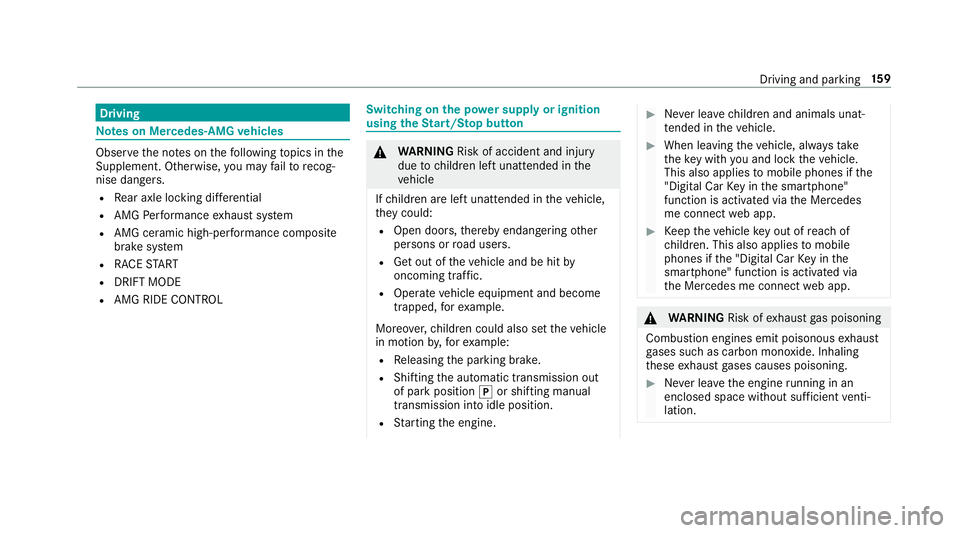
Driving
Note
s on Mercedes-AMG vehicles Obser
vethe no tes on thefo llowing topics in the
Supplement. Otherwise, you may failto recog‐
nise dangers.
R Rear axle locking dif fere ntial
R AMG Performance exhaust sy stem
R AMG ceramic high-per form ance composite
brake sy stem
R RACE START
R DRIFT MODE
R AMG RIDE CONTROL Switching on
the po wer supp lyor ignition
using theSt art/S top button &
WARNING Risk of accident and inju ry
due tochildren left unat tended in the
ve hicle
If ch ildren are left unat tended in theve hicle,
th ey could:
R Open doo rs,th ereby endangering other
persons or road users.
R Get out of theve hicle and be hit by
oncoming traf fic.
R Ope rate ve hicle equipment and become
trapped, forex ample.
Moreo ver,ch ildren could also set theve hicle
in motion by,fo rex ample:
R Releasing the parking brake.
R Shifting the automatic transmission out
of park position jor shifting manual
transmission into idle position.
R Starting the engine. #
Never lea vechildren and animals unat‐
te nded in theve hicle. #
When leaving theve hicle, alw aysta ke
th eke y with you and lock theve hicle.
This also applies tomobile phones if the
"Digital Car Key in the smartphone"
function is activated via the Mercedes
me connect web app. #
Keep theve hicle key out of reach of
ch ildren. This also applies tomobile
phones if the "Digital Car Key in the
smartphone" function is activated via
th e Mercedes me connect web app. &
WARNING Risk ofexhaust gas poisoning
Combustion engines emit poisonous exhaust
ga ses such as carbon monoxide. Inhaling
th ese exhaust gases causes poisoning. #
Never lea vethe engine running in an
enclosed space wi thout suf ficient venti‐
lation. Driving and pa
rking 15 9
Page 164 of 497

th
e mobile phone is in the mar ked space
(→ page 161). #
Vehicles with manual transmission:
depress the clutch pedal. #
Vehicles with automatic transmission:
shift the transmission toposition jori. #
Depress the brake pedal and push button 1
once. #
Ifth eve hicle does not star t:switch off non-
essential consumers and press button 1
once. #
Ifth eve hicle still does not start and the
Place the key in the marked space See Own-
er's Manual display message also appears in
th e multifunction display: start theve hicle in
emer gency operation mode.
Yo u can swit choff the engine while driving by
pressing button 1for about thre e seconds. Be
sure toobser vethe saf ety no tes under "Driving
instructions". St
arting a vehicle using a mobile phone
Re quirements:
R theve hicle is equipped with the "Digital Car
Ke y" function.
R the "Digital Car Key" function is activated via
th e Mercedes me connect web app: http://
www.mercedes.me.
R suitable mobile phone with NFC aerial (Near
Field Communication) and Secure Element.
R sufficient charge leve l of the mobile
phone. On some mobile phones, the function
is also available when the battery is dis‐
ch arge d.
% You can check the suitability of your mobile
phone byentering the phone number at
http://www.mercedes.me.
Information about suitable mobile phones
can be obtained from your Mercedes-Benz
service centre or at http://www.mercedes-
benz.com/connect.
% Mercedes-Benz recommends that you car ry
th e emer gency key in case of function
re strictions. %
The function is only available in combination
with Mercedes me connect and on lyin cer‐
ta in countries.
% Protective cases around the mobile phone
can impair the functionality. #
Make sure that thech arge leve l of the mobile
phone is suf ficient. If necessar y,ch arge the
mobile phone before starting the journe y.
St arting theve hicle for the firs t time af ter
activating the function #
Make sure that there is a valid vehicle key in
th eve hicle. Driving and parking
161
Page 171 of 497
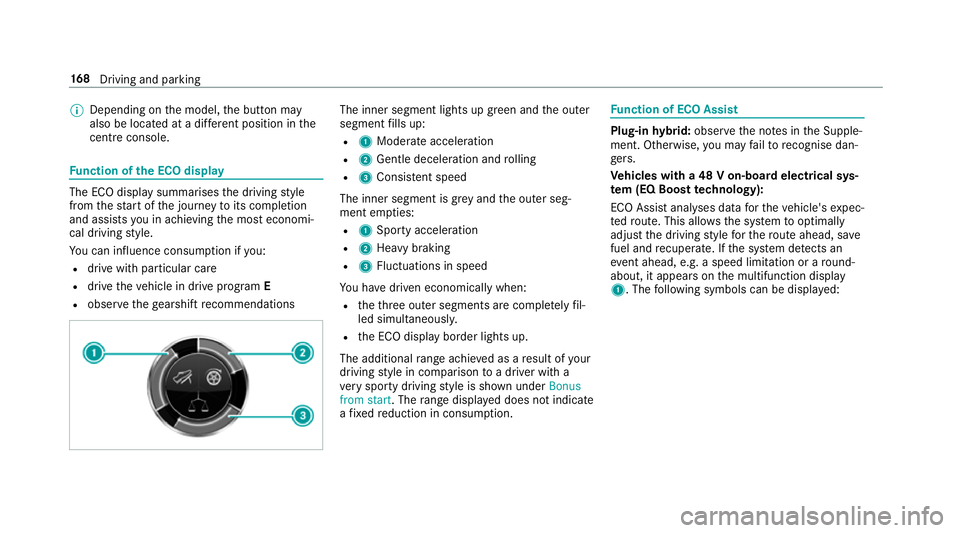
%
Depending on the model, the button may
also be located at a dif fere nt position in the
centre console. Fu
nction of the ECO display The ECO display summarises
the driving style
from thest art of the journey toits completion
and assists you in achieving the most economi‐
cal driving style.
Yo u can influence consum ption if you:
R drive with particular care
R drive theve hicle in drive program E
R obser vethege arshift recommendations The inner segment lights up green and
the outer
segment fills up:
R 1 Moderate acceleration
R 2 Gentle decele ration and rolling
R 3 Consis tent speed
The inner segment is gr eyand the outer seg‐
ment em pties:
R 1 Sporty acceleration
R 2 Heavy braking
R 3 Fluctuations in speed
Yo u ha vedriven economically when:
R theth re e outer segments are comple tely fil‐
led simultaneousl y.
R the ECO display border lights up.
The additional range achi eved as a result of your
driving style in comparison toa driver with a
ve ry sporty driving style is shown under Bonus
from start. The range displ ayed does not indicate
a fixe dre duction in consum ption. Fu
nction of ECO Assist Plug-in
hybrid: obser vethe no tes in the Supple‐
ment. Otherwise, you may failto recognise dan‐
ge rs.
Ve hicles with a 48 V on-board electrical sys‐
te m (EQ Boo sttech nology):
ECO Assist analyses data forth eve hicle's expec‐
te dro ute. This allo wsthe sy stem tooptimally
adjust the driving style fo rth ero ute ahead, sa ve
fuel and recuperate. If the sy stem de tects an
eve nt ahead, e.g. a speed limitation or a round‐
about, it appears on the multifunction display
1. The following symbols can be displa yed: 16 8
Driving and pa rking
Page 178 of 497
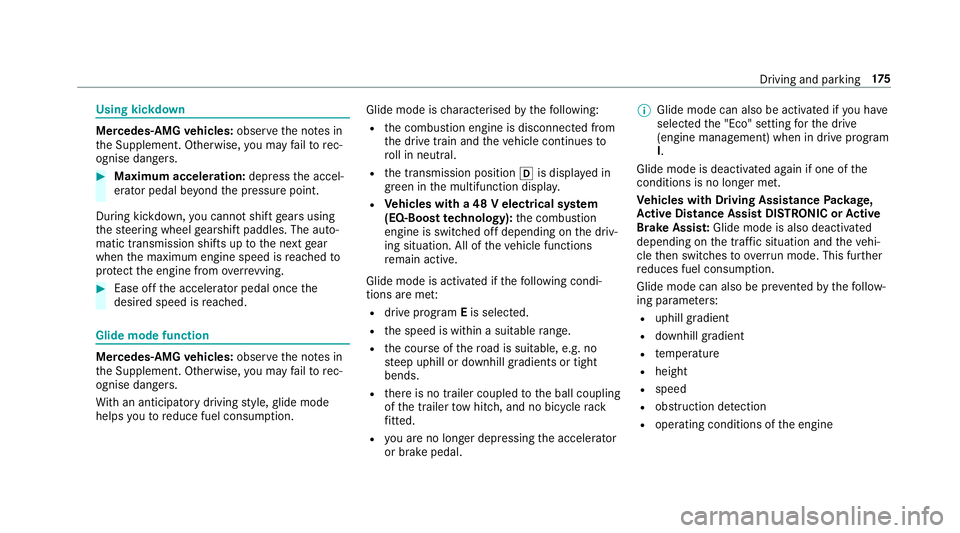
Using kickdown
Mercedes-AMG
vehicles: observeth e no tes in
th e Supplement. Otherwise, you may failto rec‐
ognise dangers. #
Maximum acceleration: depress the accel‐
erator pedal be yond the pressure point.
During kickdown, you cannot shift gears using
th esteering wheel gearshift paddles. The auto‐
matic transmission shifts up tothe next gear
when the maximum engine speed is reached to
pr otect the engine from overrev ving. #
Ease off the accelera tor pedal once the
desired speed is reached. Glide mode function
Mercedes
-AMG vehicles: observeth e no tes in
th e Supplement. Otherwise, you may failto rec‐
ognise dangers.
Wi th an anticipatory driving style, glide mode
helps youto reduce fuel consum ption. Glide mode is
characterised bythefo llowing:
R the combustion engine is disconnected from
th e drive train and theve hicle continues to
ro ll in neut ral.
R the transmission position his displa yed in
green in the multifunction displa y.
R Vehicles with a 48 V electrical sy stem
(EQ-Boost tech nology): the combustion
engine is switched off depending on the driv‐
ing situation. All of theve hicle functions
re main active.
Glide mode is activated if thefo llowing condi‐
tions are me t:
R drive program Eis selected.
R the speed is within a suitable range.
R the course of thero ad is suitable, e.g. no
st eep uphill or downhill gradients or tight
bends.
R there is no trailer coupled tothe ball coupling
of the trailer tow hit ch, and no bicycle rack
fi tted.
R you are no lon ger depressing the accelerator
or brake pedal. %
Glide mode can also be activated if you ha ve
selected the "Eco" setting forth e drive
(engine management) when in drive program
I.
Glide mode is deactivated again if one of the
conditions is no longer met.
Ve hicles with Driving Assistance Package,
Ac tive Di stance Assist DISTRO NIC orActive
Brake Assi st:Glide mode is also deacti vated
depending on the traf fic situation and theve hi‐
cle then switches to overru n mode. This fur ther
re duces fuel consum ption.
Glide mode can also be pr evented bythefo llow‐
ing parame ters:
R uphill gradient
R downhill gradient
R temp erature
R height
R speed
R obstruction de tection
R ope rating conditions of the engine Driving and parking
175
Page 197 of 497
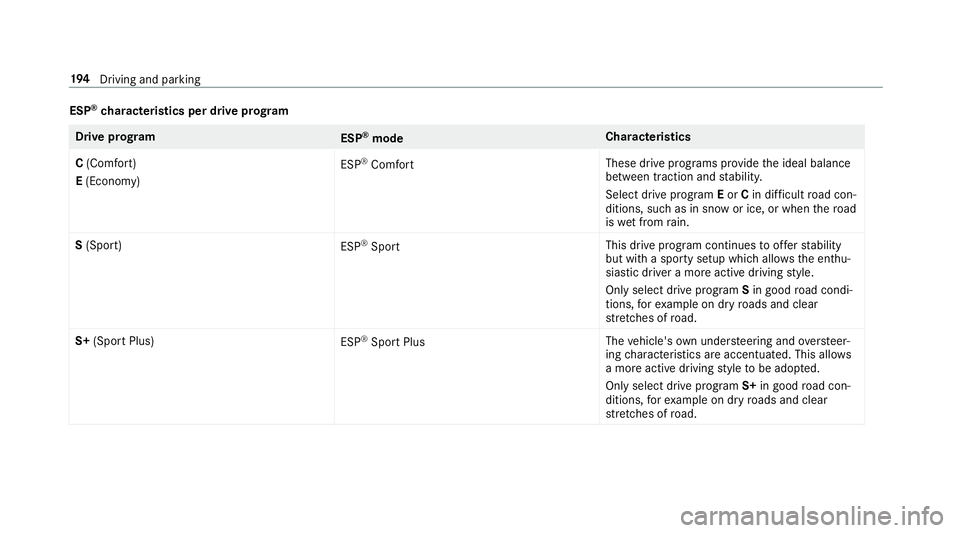
ESP
®
ch aracteristics per drive prog ramDrive prog
ram
ESP®
mode Cha
racteristics
C (Comfort)
E (Economy) ESP
®
Comfort These drive prog
rams pr ovide the ideal balance
between traction and stabilit y.
Select drive program Eor Cin di fficult road con‐
ditions, such as in sn owor ice, or when thero ad
is we t from rain.
S (Sport)
ESP®
Sport This drive program continues
toofferst ability
but with a sporty setup which allo wsthe enthu‐
siastic driver a more active driving style.
Only select drive prog ram Sin good road condi‐
tions, forex ample on dry roads and clear
st re tches of road.
S+ (Sport Plus)
ESP®
Spo rtPlus The
vehicle's own under steering and overste er‐
ing characteristics are accentuated. This allo ws
a more active driving style to be adop ted.
Only select drive prog ram S+ in good road con‐
ditions, forex ample on dry roads and clear
st re tches of road. 194
Driving and pa rking
Page 260 of 497
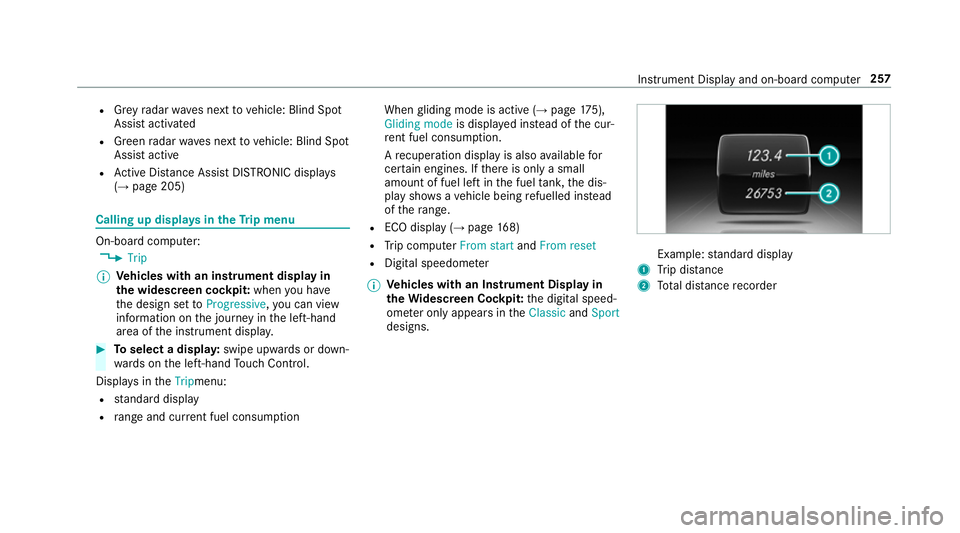
R
Grey radar waves next tovehicle: Blind Spot
Assist activated
R Green radar waves next tovehicle: Blind Spot
Assist active
R Active Dis tance Assi stDISTRONIC displa ys
( → page 205) Calling up displa
ysintheTr ip menu On-board computer:
, Trip
% Ve
hicles with an instrument display in
th e widescreen cockpit: whenyou ha ve
th e design set toProgressive ,yo u can view
information on the journey in the left-hand
area of the instrument displa y.#
Toselect a displa y:swipe upwards or down‐
wa rds on the left-hand Touch Control.
Displa ysintheTripmenu:
R standard display
R range and cur rent fuel consu mption When
gliding mode is active (→ page175),
Gliding mode is displayed ins tead of the cur‐
re nt fuel consu mption.
A recuperation displ ayis also available for
cer tain engines. If there is only a small
amount of fuel left in the fuel tank, the dis‐
play sho wsave hicle being refuelled ins tead
of thera nge.
R ECO displ ay (→page 168)
R Trip computer From startandFrom reset
R Digital speedom eter
% Ve
hicles with an Instrument Display in
th eWi descreen Co ckpit: the digital speed‐
ome ter only appears in theClassic andSport
designs. Example:
standard display
1 Trip dis tance
2 Total dis tance recorder Instrument Display and on-board compu
ter257
Page 300 of 497
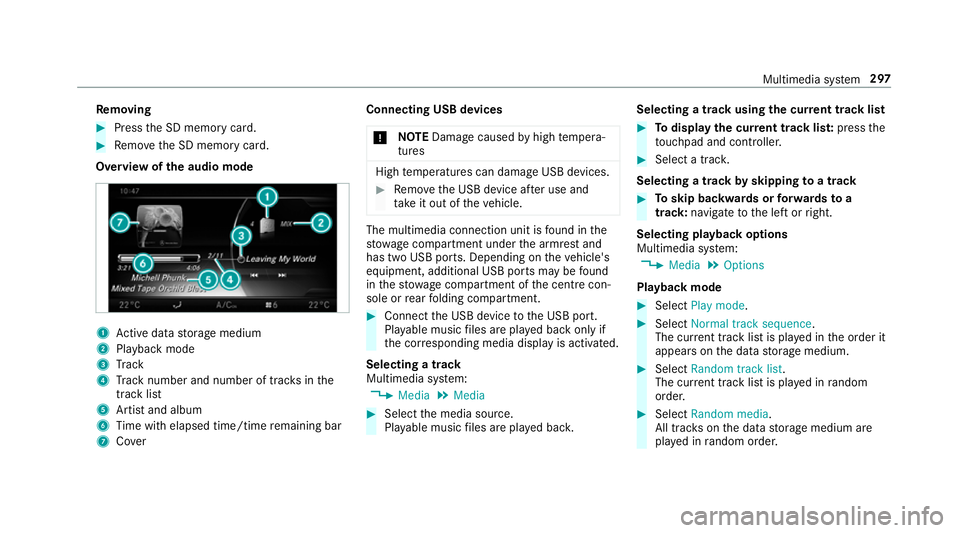
Re
moving #
Press the SD memory card. #
Remo vethe SD memory card.
Overview of the audio mode 1
Active da tastorage medium
2 Playback mode
3 Track
4 Track number and number of trac ksinthe
track li st
5 Artist and album
6 Time with elapsed time/time remaining bar
7 Cover Connecting USB devices
* NO
TEDama gecaused byhigh temp era‐
tures High
temp eratures can damage USB devices. #
Remo vethe USB device af ter use and
ta ke it out of theve hicle. The multimedia connection unit is
found in the
stow age compartment under the armrest and
has two USB ports. Depending on theve hicle's
equipment, additional USB ports may be found
in thestow age compartment of the cent recon‐
sole or rear folding compartment. #
Connect the USB device tothe USB port.
Pla yable music files are pla yed back only if
th e cor responding media display is activated.
Selecting a track
Multimedia sy stem:
, Media .
Media #
Select the media source.
Pla yable music files are pla yed bac k. Selecting a track using
the cur rent track list #
Todispl aythe cur rent track lis t:press the
to uchpad and cont roller. #
Select a trac k.
Selecting a track byskipping toa track #
Toskip backwards or forw ards toa
track: navigate tothe left or right.
Selecting playback options
Multimedia sy stem:
, Media .
Options
Playback mode #
Select Play mode . #
Select Normal track sequence.
The cur rent track li stis pla yed in the order it
appears on the data storage medium. #
Select Random track list.
The cur rent track li stis pla yed in random
orde r. #
Select Random media.
All trac kson the data storage medium are
pla yed in random orde r. Multimedia sy
stem 297
Page 313 of 497
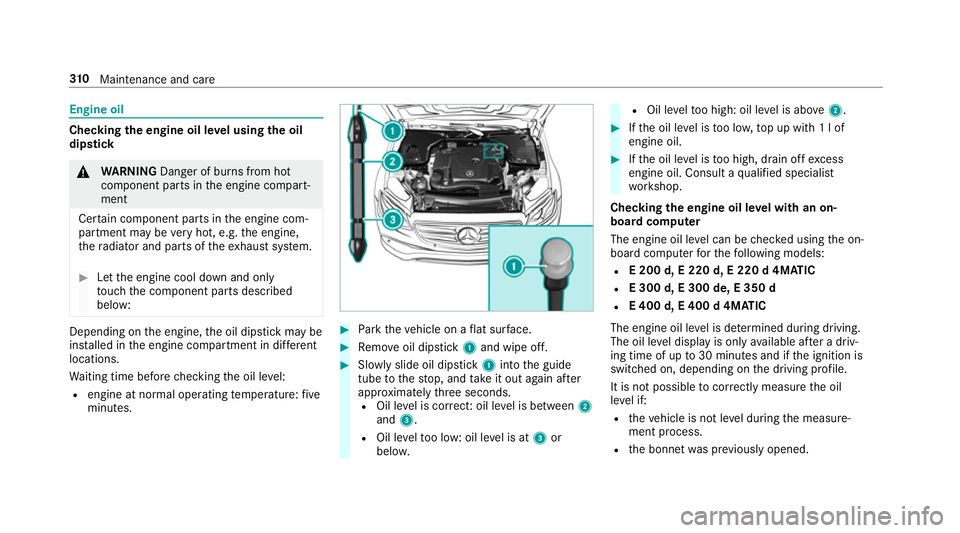
Engine oil
Checking
the engine oil le vel using the oil
dip stick &
WARNING Danger of bu rns from hot
component parts in the engine compart‐
ment
Cer tain component parts in the engine com‐
partment may be very hot, e.g. the engine,
th era diator and parts of theex haust sy stem. #
Let the engine cool down and only
to uch the component parts described
below: Depending on
the engine, the oil dipstick may be
ins talled in the engine compartment in dif fere nt
locations.
Wa iting time before checking the oil le vel:
R engine at normal operating temp erature: five
minutes. #
Park theve hicle on a flat sur face. #
Remo veoil dipstick 1and wipe off. #
Slowly slide oil dipstick 1into the guide
tube tothestop, and take it out again af ter
appr oximately thre e seconds.
R Oil le vel is cor rect: oil le vel is between 2
and 3.
R Oil le velto o low: oil le vel is at 3or
belo w. R
Oil le velto o high: oil le vel is abo ve2 . #
Ifth e oil le vel is too lo w,top up with 1 l of
engine oil. #
Ifth e oil le vel is too high, drain off excess
engine oil. Consult a qualified specialist
wo rkshop.
Checking the engine oil le vel with an on-
board computer
The engine oil le vel can be checked using the on-
board computer forth efo llowing models:
R E 200 d, E 220 d, E 220 d 4MATIC
R E 300 d, E 300 de, E 350 d
R E 400 d, E 400 d 4MATIC
The engine oil le vel is de term ined during driving.
The oil le vel display is only available af ter a driv‐
ing time of up to30 minutes and if the ignition is
switched on, depending on the driving profile.
It is not possible tocor rectly measu rethe oil
le ve l if:
R theve hicle is not le vel during the measure‐
ment process.
R the bonn etwa s pr eviously opened. 310
Maintenance and care