Page 340 of 585
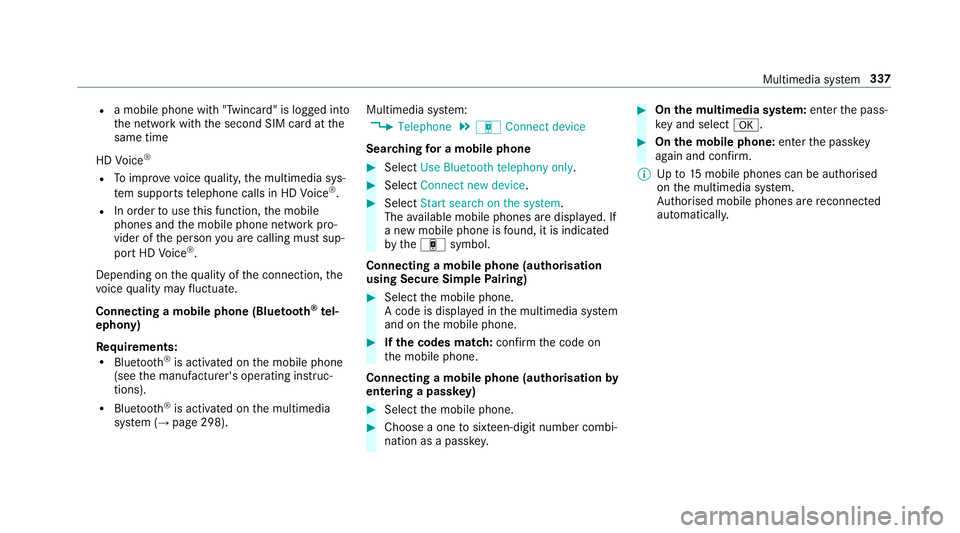
R
am obile phon ewith" Twincard" is logged into
th en etwo rkwit hthe second SIM car datthe
same time
HD Voice ®
R Toimpr ove vo icequalit y,them ultimedia sys‐
te ms upports telephon ecalls in HD Voice ®
.
R In order touse this function ,the mobile
phones and them obile phone networ kpro‐
vider of thep erson youa recalling mus tsup‐
por tHDV oice®
.
Depending on theq ualit yoft he connection, the
vo ice qualit ym ayfluctuate.
Connecting amobile phone (Blu etoo th®
te l‐
ephony)
Requ irements:
R Blue tooth ®
is activated on them obile phone
(see them anufacturer's operating instruc‐
tions).
R Blue tooth ®
is activated on them ultimedia
sy stem (→ page298). Multimedia sy
stem:
, Telephone .
á Connec tdevice
Sear ching foram obilephone #
Select Use Bluetooth telephon yonly. #
Select Connect new device . #
Select Startsearch on the system .
The available mobile phones ar edispla yed. If
an ew mobile phone is found ,itisi ndicated
by the á symbol.
Connecting amobile phone (authorisation
using Secur eSimple Pairing) #
Selec tthe mobile phone.
Ac ode is displa yedint he multimedia sy stem
and on them obile phone. #
Ifth ec odes match: confirm thec ode on
th em obile phone.
Connecting amobile phone (authorisation by
entering apassk ey) #
Select them obile phone. #
Choose aone tosixteen-digit number combi‐
nation as apassk ey. #
On them ultimedia sy stem: enter thep ass‐
ke ya nd select a. #
On them obil ephone: enter thep assk ey
again and con firm.
% Upto15 mobil ephones can be auth orised
on them ultimedia sy stem.
Auth orised mobile phones ar ereconnec ted
au tomatical ly. Multimedia sy
stem 337
Page 341 of 585
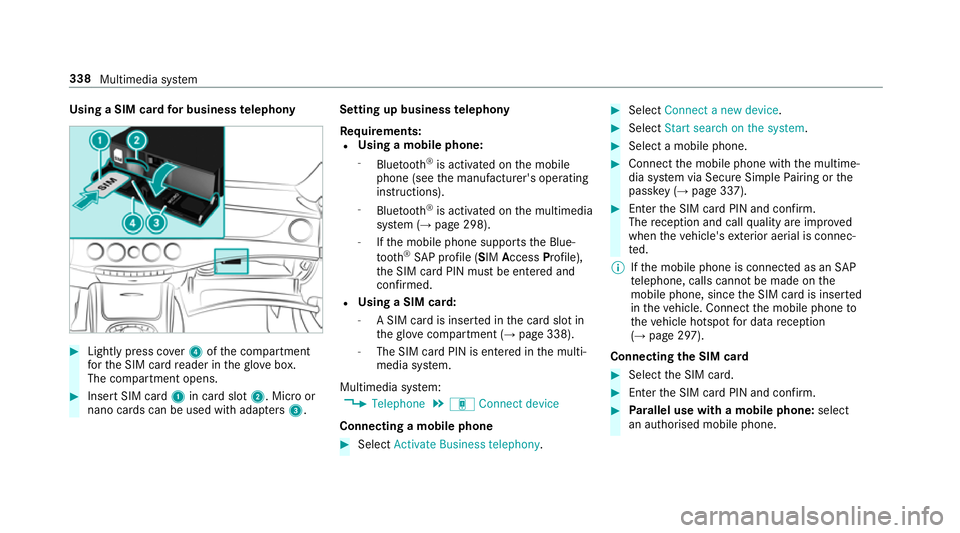
Using
aSIM car dfor business telephony #
Light lypress co ver4ofthec ompartment
fo rt he SIM car dreader in theg love box.
The compartmen topens. #
Inser tSIM card 1in car dslot 2.M icroor
nano cards can be used wit hadap ters 3 . Setting up business
telephony
Re quirements:
R Using amobile phone:
- Blue tooth ®
is activated on them obile
phone (see them anufacturer's operating
instructions).
- Blue tooth ®
is activated on them ultimedia
sy stem (→ page298).
- Ifth em obile phone supports theB lue‐
tooth ®
SA Pp rofile (SIM Access Profile),
th eS IM car dPIN mus tbeentered and
confi rmed.
R Using aSIM card:
- ASIM car disinsertedint he car dslotin
th eg love compartmen t(→pag e338).
- The SIM car dPIN is entered in them ulti‐
media sy stem.
Multimedia sy stem:
, Telephone .
á Connec tdevice
Connecting amobile phone #
Select Activate Business telephony . #
Select Connec tanew device. #
Select Start search on the system. #
Select amobile phone. #
Connec tthe mobile phone wit hthe multime‐
dia sy stem via Secur eSimple Pairing or the
passk ey (→pag e337). #
Ente rthe SIM car dPIN and confi rm.
The reception and cal lqualit yareimpr oved
when thev ehicle's exterior aerial is connec‐
te d.
% Ifth em obile phone is connected as an SAP
te lephone, calls canno tbemade on the
mobil ephone, since theS IM car disinserted
in thev ehicle. Connect them obile phone to
th ev ehicle hotspo tfor dat areception
(→ pag e297).
Connectin gthe SIM card #
Select theS IM card. #
Ente rthe SIM car dPIN and confi rm. #
Parallel use wit hamobile phone: select
an authorised mobile phone. 338
Multimedia sy stem
Page 576 of 585
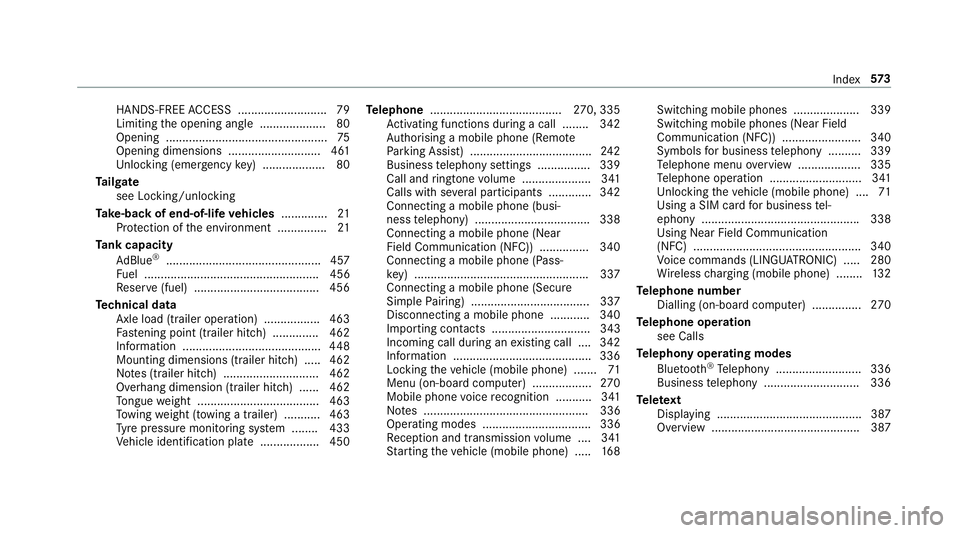
HANDS-FREE
ACCES S........................... 79
Limiting theo pening angle .................... 80
Openin g.................................................75
Opening dimensions ............................4 61
Un lockin g(emer gency key) .................. .80
Ta ilgate
see Locking/unlocking
Ta ke -bac kofe nd-of-lif evehicles .............. 21
Pr otection of thee nvironmen t............... 21
Ta nk capacity
Ad Blue ®
............................................... 457
Fu el ..................................................... 456
Re ser ve(fuel) ...................................... 456
Te ch nical data
Axle load (trailer operation) ................. 463
Fa stening point (trailer hitch) .............. 462
Information .......................................... 448
Mounting dimensions (trailer hitch) ..... 462
No tes( trailerh itch) ............................. 462
Overhang dimension (trailerh itch) ...... 462
To ngu eweight .................................... .463
To wing weight (t owing atrailer) .......... .463
Ty re pressur emonitoring sy stem ........ 433
Ve hicle identification plat e.................. 450 Te
lephone ........................................ 270, 335
Ac tivating functions du ring acall. ....... 342
Au thorising amobile phone (Remo te
Pa rking Assist) .................................... .242
Business telephon ysettings ................ 339
Call and ringtone volume .................... .341
Calls wit hseveral participant s............. 342
Connecting amobile phone (busi‐
ness telephony) .................................. .338
Connecting amobile phone (Near
Fiel dCommunicatio n(NFC)) .............. .340
Connecting amobile phone (Pass‐
ke y) .................................................... .337
Connecting amobile phon e(Secure
Simple Pairing) .................................... 337
Disconnecting amobile phon e........... .340
Importin gcontacts .............................. 343
Incoming cal ldurin gane xisting call .... 342
In fo rm atio n......................................... .336
Lockin gthe vehicle (mobile phone) .......71
Menu (on-boar dcomputer) .................. 270
Mobile phone voice recognition ........... 341
No tes. ................................................. 336
Operating modes ................................. 336
Re ception and transmission volume .... 341
St artin gthe vehicle (mobile phone) ..... 16 8Switching mobil
ephones .................... 339
Switching mobil ephones (Near Field
Communication (NFC)) ........................ 340
Symbol sfor business telephon y......... .339
Te lephon emenuo verview. ..................3 35
Te lephon eoperation ............................ 341
Un lockin gthe vehicle (mobile phone) ....71
Using aSIM car dfor business tel‐
ephon y............................................... .338
Usin gNear Field Communication
(NFC) .................................................. .340
Vo ice command s(LINGU ATRO NIC) .....2 80
Wi reless chargin g(mobile phone) ........ 13 2
Te lephone number
Dialling (on-boar dcomputer) .............. .270
Te lephone operation
see Calls
Te lephon yoperating modes
Blue tooth ®
Te lephon y......................... .336
Business telephon y............................. 336
Te lete xt
Displaying ............................................ 387
Overvie w............................................. 387 Index
573