2017 MERCEDES-BENZ E-CLASS ESTATE ad blue
[x] Cancel search: ad bluePage 164 of 585
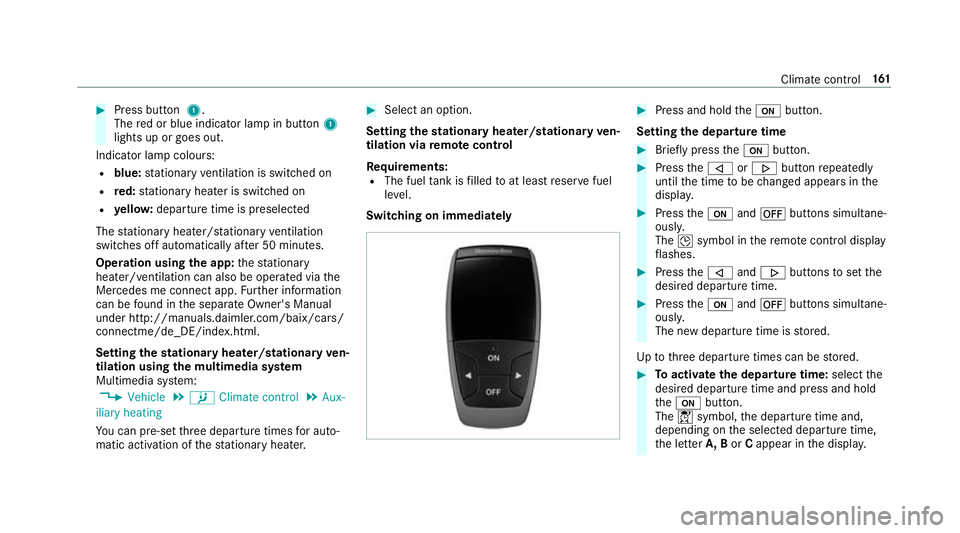
#
Press button 1.
The redorb lue indicator lam pinbutton 1
lights up or goes out.
Indicator lam pcolours:
R blue: stationar yventilation is switche don
R red: stationar yheater is swit ched on
R yello w: departur etime is preselected
The stationar yheater/ stationar yventilation
switche soffau tomatically af ter50m inutes.
Operation using thea pp: thes tationary
heater/ ventilation can also be operated via the
Mercedes me connect app. Further information
can be found in thes eparat eOwner's Manual
under http://manuals.daimler.com/baix/cars/
connectme/de_DE/index.html.
Setting thes tationar yheater/stationar yven‐
tilation using them ultimedia sy stem
Multimedia sy stem:
, Vehicle .
b Climate control .
Aux-
iliary heating
Yo uc an pre-se tthree departur etimes fora uto‐
matic activation of thes tationar yheater. #
Select an option.
Setting thes tationar yheater/stationar yven‐
tilation via remo tecont rol
Re quirements:
R The fuel tank is filled toat leas treser vefuel
le ve l.
Switching on immedia tely #
Press and hold theu button.
Setting thed epartu retime #
Brie flyp ress the u button. #
Press the, or. button repeatedly
until thet ime tobe changed appear sinthe
displa y. #
Press theu and^ buttons simultane‐
ousl y.
The Îsymbol in ther emo tecontrol displ ay
fl ashes. #
Press the, and. buttons tosetthe
desired departur etime. #
Press theu and^ buttons simultane‐
ousl y.
The ne wdepartur etime is stored.
Up tothre ed epartur etimes can be stored. #
Toactivat ethe departur etime: select the
desired departur etime and press and hold
the u button.
The Ísymbol, thed epartur etime and,
depending on thes elected departur etime,
th el etter A, B orCappear in thed ispla y. Climat
econtrol 161
Page 187 of 585
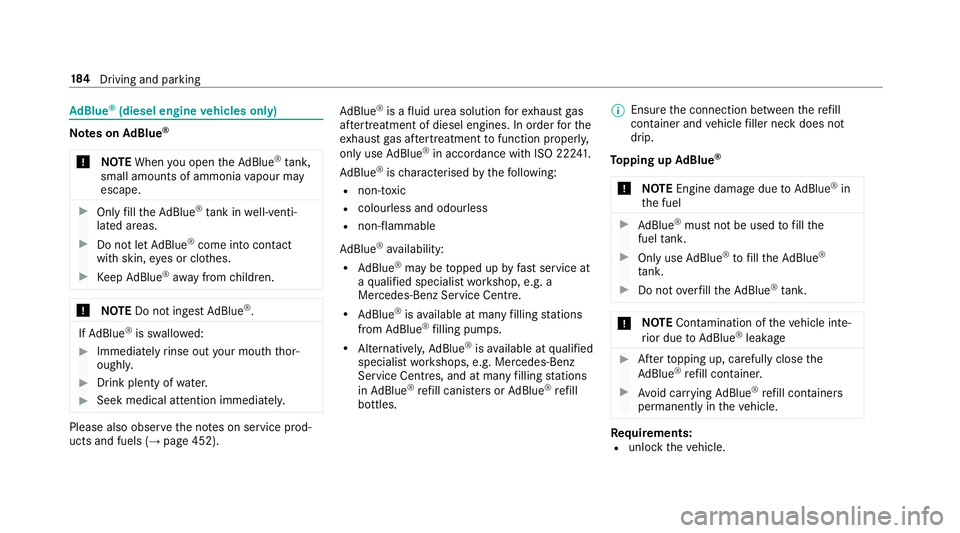
Ad
Blue ®
(diesel engine vehicles only) Note
sonA dBlue®
* NOTEWhe nyou open theA dBlue ®
tank,
small amounts of ammoni avapour may
escape. #
OnlyfilltheA dBlue ®
tank in well-venti‐
lated areas. #
Do no tlet Ad Blue ®
come int ocontact
wi th skin, eyes or clo thes. #
Keep AdBlue ®
aw ay from children. *
NOTEDo no tinges tAdBlue ®
. If
Ad Blue ®
is swallo wed: #
Immediatel yrins eo utyour mout hthor‐
oughl y. #
Drink plenty of water. #
Seek medica lattentio nimmediately. Please also obser
vethen otes on service prod‐
ucts and fuels (→ page452). Ad
Blue ®
is af luid urea solution fore xhau stgas
af te rtre atment of diese lengines. In order fort he
ex haus tgas af tertre atment tofunction properly,
only use AdBlue ®
in accordance wi thISO 222 41 .
Ad Blue ®
is ch aracterised bythef ollowing:
R non-t oxic
R colourless and odourless
R non-flammable
Ad Blue ®
av ailability:
R AdBlue ®
ma ybet opped up byfast service at
aq ualified specialis tworks hop, e.g. a
Mercedes-Benz Service Centre.
R AdBlue ®
is available at man yfilling stations
from AdBlue ®
filling pumps.
R Alternativel y,Ad Blue ®
is available at qualified
specialis tworks hops, e.g. Mercedes-Benz
Service Centres, and at man yfilling stations
in Ad Blue ®
re fill canis ters or AdBlue ®
re fill
bottles. %
Ensur ethe connection between ther efill
conta iner and vehicle filler nec kdoes not
drip.
To pping up AdBlue ®
* NOTEEngine dama gedue toAd Blue ®
in
th ef uel #
AdBlue ®
mus tnotbe use dtofillthe
fuel tank. #
Only us eAdBlue ®
to fill th eA dBlue ®
ta nk. #
Do no toverfill theA dBlue ®
tank. *
NO
TEContaminatio nofthevehicle inte‐
ri or due toAd Blue ®
lea kage #
Aftert opping up, carefully close the
Ad Blue ®
re fill con tainer. #
Avoid car rying AdBlue ®
re fill con tainers
permanently in thev ehicle. Re
quirements:
R unloc kthe vehicle. 184
Driving and pa rking
Page 188 of 585
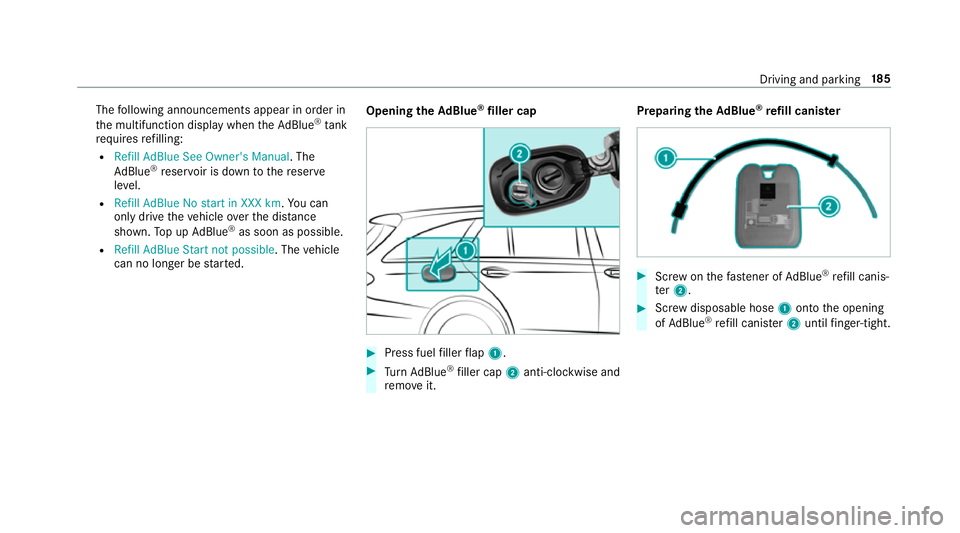
The
following announcements appear in order in
th em ultifunction displa ywhen theA dBlue ®
tank
requ iresrefilling:
R Refill AdBlue See Owner's Manual .The
Ad Blue ®
re ser voir is down tother eser ve
le ve l.
R Refill AdBlue No star tinXXX km .You can
onl ydrive thev ehicle overthe dis tance
shown. TopupA dBlue®
as soon as possible.
R Refill AdBlue Start not possible.T hevehicle
can no longer be star ted. Opening
theA dBlue ®
filler cap #
Press fuel filler flap 1. #
Turn AdBlue ®
filler cap 2anti-clockwise and
re mo veit. Preparing
theA dBlue ®
re fill canis ter #
Screw onthef astener of AdBlue ®
re fill canis‐
ter 2. #
Screw disposable hose 1ontothe opening
of Ad Blue ®
re fill canis ter2 until finger-tight. Driving and pa
rking 18 5
Page 189 of 585
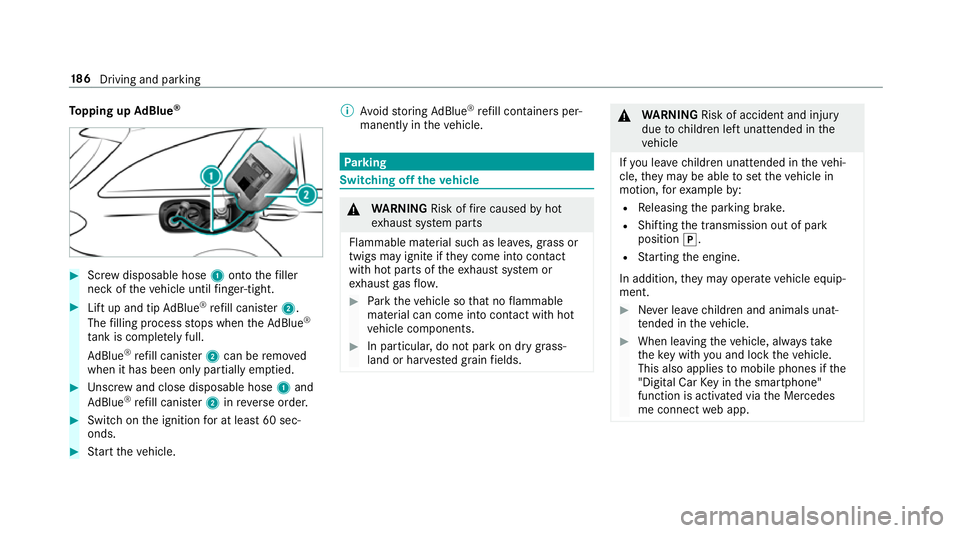
To
pping up AdBlue ® #
Screw disposable hose 1ontothe filler
nec koft hevehicle until finger-tight. #
Liftu pa nd tip AdBlue ®
re fill canis ter2.
The filling proces sstops when theA dBlue ®
ta nk is compl etelyf ull.
Ad Blue ®
re fill canis ter2 can be remo ved
when it has been onl ypartiall yemp tied. #
Unscr ew and close disposable hose 1and
Ad Blue ®
re fill canis ter2 inreve rseo rder. #
Switc hont he ignition foratl east 60 sec‐
onds. #
Startt he vehicle. %
Avoid storing AdBlue ®
re fill con tainer sper‐
manently in thev ehicle. Pa
rking Switching of
fthe vehicle &
WARNING Risk offire caused byhot
ex haus tsystemp arts
Flammable material suc hasleaves, grass or
twigs ma yignit eift heyc ome int ocontact
wi th hotp arts of thee xhau stsystem or
ex haus tgas flow. #
Park thev ehicle so that no flammable
material can com eintoc ontact wi thhot
ve hicle components. #
In particular ,donotpar kond rygrass‐
land or har vested grain fields. &
WARNING Risk of accident and inju ry
due tochildren lef tunat tende dint he
ve hicle
If yo ul eave children unat tende dint hevehi‐
cle, they ma ybea bletos etthev ehicle in
motion, fore xamp leby:
R Releasing thep arking brake.
R Shifting thet ransmission out of park
position j.
R Startin gthe engine.
In addition, they ma yoperat evehicle equip‐
ment. #
Neverlea ve children and animals unat‐
te nde dint hevehicle. #
When leaving thev ehicle, alw ayst ake
th ek eywit hyou and loc kthe vehicle.
This also applies tomobil ephones if the
"Digital Car Keyint he smartphone"
function is activated via theM ercedes
me connect weba pp. 18 6
Driving and pa rking
Page 268 of 585
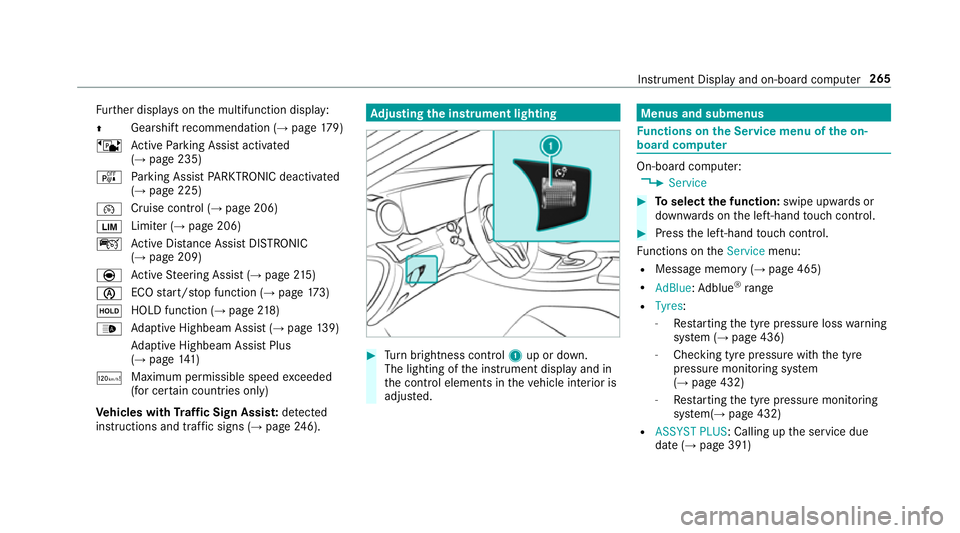
Fu
rther displa yson them ultifunction display:
Z Gearshif
trecommendatio n(→pa ge179)
ë ActiveP arking Assis tactivated
(→ pag e235)
é Parking Assis tPARKTRONIC deactivated
(→ page 225)
¯ Cruise control (→
page206)
È Limiter (→
page206)
ç ActiveD ista nce Assi stDISTRONIC
(→ page 209)
è ActiveS teering Assis t(→ pag e215 )
è EC
Os tart/s topf unction (→ page173)
ë HOLD function (→
page218)
_ Ad
aptiv eHighbeam Assis t(→pag e139)
Ad aptiv eHighbeam Assis tPlus
(→ pag e141 )
ð Maximum permissible spee
dexceeded
(for cer tain countries only)
Ve hicles with Traf ficS ign Assis t:de tected
instructions and traf fics igns (→ page 246). Ad
justin gthe in stru men tlighting #
Turn brightness control 1up or down.
The lightin gofthe instrument displa yand in
th ec ontrol element sinthevehicle interior is
adjus ted. Menus and submenus
Fu
nctions on theS ervice menu of theo n-
boar dcompu ter On-boar
dcomputer:
, Service #
Toselect thef unction: swipe upwards or
down wardsont he left-hand touc hc ontrol. #
Pres sthe left-hand touc hc ontrol.
Fu nctions on theService menu:
R Messag ememor y(→pag e465)
R AdBlue :Adblue ®
ra nge
R Tyres:
- Restartin gthe tyr epressur eloss warning
sy stem (→ page436)
- Checking tyr epressur ewitht he tyre
pressur emonitoring sy stem
(→ pag e432)
- Restartin gthe tyr epressur emonitoring
sy stem(→ page432)
R ASSYST PLUS:C alling upthes ervice due
dat e(→pag e391 ) Instrument Displa
yand on-boar dcomputer 265
Page 274 of 585
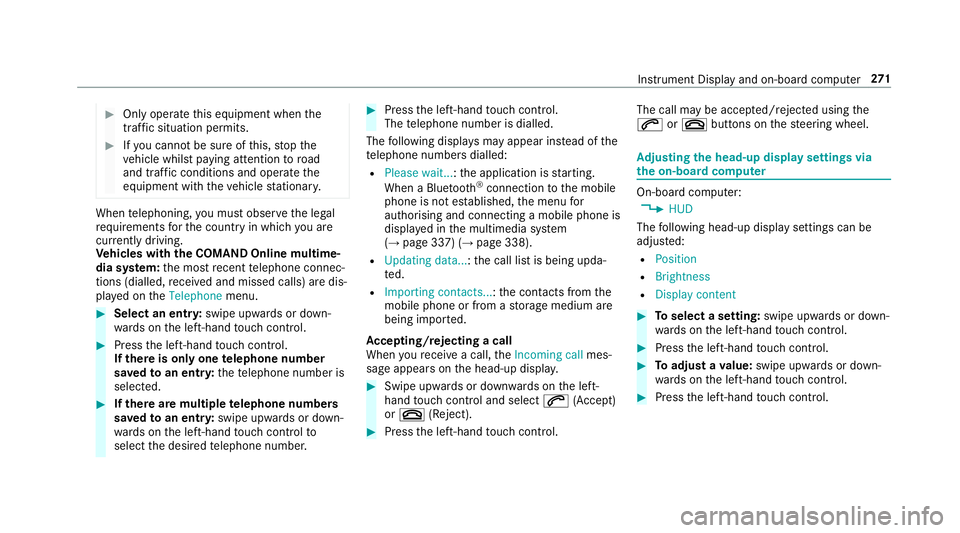
#
Onlyoperat ethis equipment when the
traf fics ituation permits. #
Ifyo uc anno tbes ureoft his,stop the
ve hicle whils tpaying attention toroad
and traf ficc onditions and ope rate the
equipment wit hthe vehicle stationar y. When
telephoning, youm usto bse rvet he legal
re qu irements fort he countr yinwhichyou are
cur rentl yd riving.
Ve hicles with theC OMAN DOnline multime‐
dia sy stem: them ostrecen ttelephone connec‐
tion s(dialled, recei veda nd missed calls) ar edis‐
pla yedont heTelephone menu. #
Select an entr y:swipe upwards or down‐
wa rdsont he left-hand touc hc ontrol. #
Pres sthe left-hand touc hc ontrol.
If ther eisonlyo ne telephone number
sa ve dtoane ntry:thet elephone number is
selected. #
Ifth erea remultiple telephone numbers
sa ve dtoane ntry:swipe upwards or down‐
wa rdsont he left-hand touc hc ontrol to
select thed esired telephon enumber. #
Press thel eft-hand touc hc ontrol.
Th et elephone number is dialled.
The following displa ysma yappear ins tead of the
te lephon enumber sdialled:
R Please wait... :the applicationiss tarting.
When aBluetooth ®
connection tothem obile
phone is no testablished, them enu for
authorisin gand connectin gamobile phon eis
displa yedint he multimedia sy stem
(→ pag e337)(→pag e338).
R Updating data...:t he call listisbeing upda‐
te d.
R Importing contacts... :the contacts from the
mobil ephone or from astorage medium are
being impor ted.
Ac cepting/rejecting acall
When your eceiv eacall,the Incoming call mes‐
sag eappear sonthe head-up displa y. #
Swipe up wardsord ownw ards on thel eft-
hand touc hc ontrol an dselect 6 (Accept)
or ~ (Reject). #
Press thel eft-hand touc hc ontrol. Th
ec all ma ybea ccepted/rejec tedu sing the
6 or~ buttons on thes teering wheel. Ad
justin gthe head-up displa ysettings via
the on-boar dcom puter On-boar
dcomputer:
, HUD
The following head-up displa ysettings can be
adjus ted:
R Position
R Brightness
R Display content #
Toselect asetting: swipe upwards or down‐
wa rdsont he left-hand touc hc ontrol. #
Pres sthe left-hand touc hc ontrol. #
Toadjus tavalue: swipe upwards or down‐
wa rdsont he left-hand touc hc ontrol. #
Pres sthe left-hand touc hc ontrol. In
stru men tDispla yand on-boar dcomputer 271
Page 288 of 585
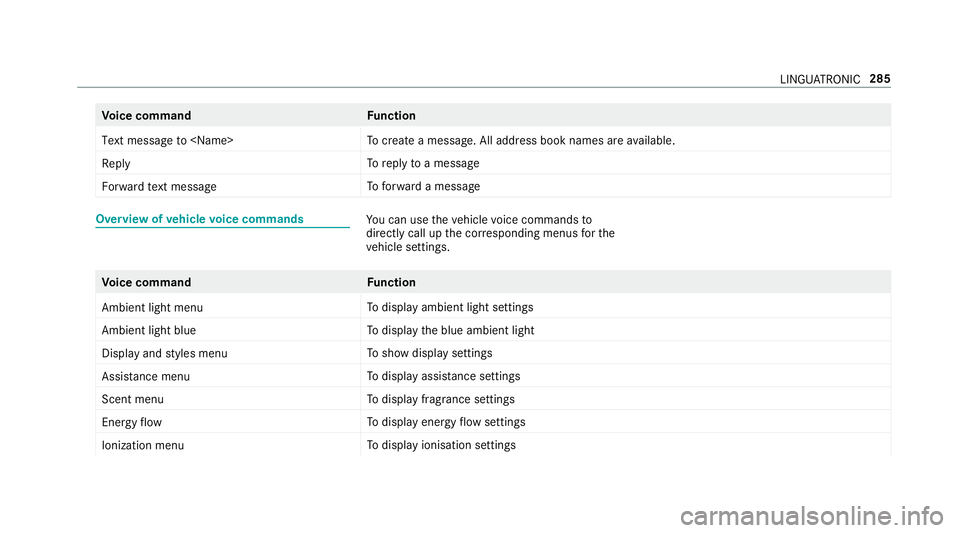
Vo
ice command Function
Text message to
crea team essage. All address book names ar eavailable.
Reply To
reply toam essage
Forward text message To
forw ardam essage Overvie
wofvehicle voice commands Yo
uc an use thev ehicle voice command sto
directly call up thec orresponding menus fort he
ve hicle settings. Vo
ice command Function
Ambien tlight menu To
displa yambient light settings
Ambien tlight blue To
displa ythe blue ambient light
Display and styles menu To
sho wdispla ysettings
Assistance menu To
displa yassis tance settings
Scent menu To
displa yfragrance settings
Energy flow To
displa yenergy flow settings
Ionization menu To
displa yionisation settings LINGU
ATRO NIC 285
Page 300 of 585
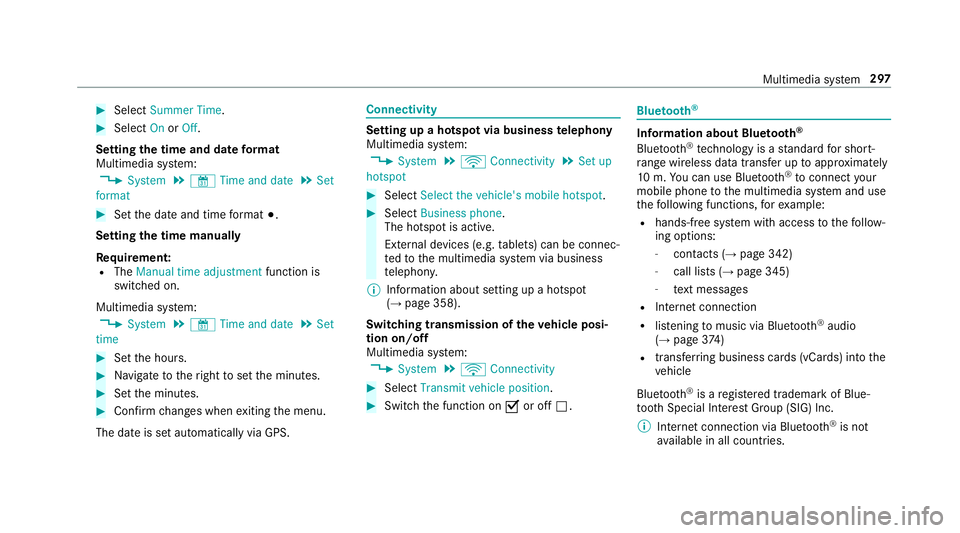
#
Select Summer Time. #
Select OnorOff.
Setting the time and dat eformat
Multimedia sy stem:
, System .
& Time and date .
Set
format #
Setthe dat eand time form at#.
Setting thet imem anually
Re quirement:
R The Manual time adjustment function is
switched on.
Multimedia sy stem:
, System .
& Time and date .
Set
time #
Setthe hours. #
Navigat etot heright tosetthe minutes. #
Setthe minutes. #
Confir mchanges when exitin gthe menu.
The dat eissetautomaticall yvia GPS. Connectivity
Setting up
ahotspo tvia business telephony
Multimedia sy stem:
, System .
ö Connectivity .
Set up
hotspot #
Select Select the vehicle's mobile hotspot . #
Select Business phone.
The hotspo tisactive.
Exte rnal devices (e.g. tablets) can be connec‐
te dtot he multimedia sy stem via business
te lephon y.
% Information abouts etting up ahotspot
(→ pag e358).
Switching transmission of thev ehicle posi‐
tio no n/off
Multimedi asystem:
, System .
ö Connectivity #
Select Transmit vehicle position . #
Switc hthe function on Oor off ª. Blue
tooth ® Information abou
tBluet oo th®
Bl ue tooth ®
tech nology is astandar dfor short-
ra ng ew ireles sdatat ransfer up toappr oximately
10 m.Youc an use Blue tooth®
to connect your
mobile phon etothe multimedia sy stem and use
th ef ollowing functions, fore xamp le:
R hands-free sy stem wit haccess tothef ollow‐
ing options:
- contacts (→ page342)
- call lists (→ page345)
- text messa ges
R Interne tconnection
R listening tomusi cvia Blue tooth®
audio
(→ pag e374 )
R transfer ring business cards (vCards) int othe
ve hicle
Blue tooth ®
is ar egis tere dt rademar kofBlue‐
toot hSpecial Interes tGroup (SIG) Inc.
% Interne tconnection via Blue tooth®
is not
av ailable in all countries. Multimedia sy
stem 297