2017 MERCEDES-BENZ E-CLASS ESTATE key
[x] Cancel search: keyPage 304 of 585
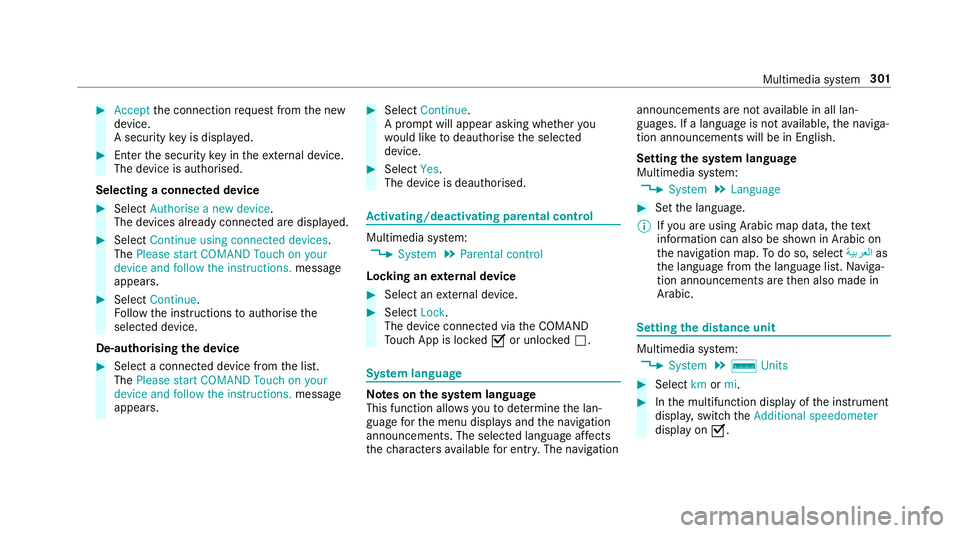
#
Accept thec onnection requ estfromt he new
device.
As ecurity keyisd isplayed. #
Ente rthe security keyint he extern al device.
The devic eisauthorised.
Selecting aconnected device #
Select Authorise anew device.
The devices already connec teda redispla yed. #
Select Continue using connected devices.
The Please start COMAND Touch on your
device and follow the instructions. message
appears. #
Select Continue.
Fo llowt he instructions toauthorise the
selected device.
De-authorising thed evice #
Select aconnec tedd evice from thel ist.
The Please start COMAND Touch on your
device and follow the instructions. message
appears. #
Select Continue.
Ap romp twill appear asking whe ther you
wo uld lik etodeauthorise thes elected
device. #
Select Yes.
The device is deauthorised. Ac
tivating/deactivatin gparenta lcon trol Multimedia sy
stem:
, System .
Parental control
Locking an extern al device #
Select an extern al device. #
Select Lock.
The devic econnec tedv iatheC OMAND
To uc hA ppis loc kedOor unloc kedª. Sy
stem language Note
sont he system language
This function allo wsyoutod etermine thel an‐
guag efor them enu displa ysand then avigation
announcements. The selected languag eaffects
th ec haracter savailable fore ntr y.The navigation announcement
sarenota vailable in all lan‐
guages. If alanguag eisnotavailable, then aviga‐
tion announcements will be in Engl ish.
Setting thes ysteml anguage
Multimedia sy stem:
, System .
Language #
Setthe language.
% Ifyo ua reusin gArabic map data, thet ext
information can also be shown in Arabic on
th en avigation map. Todo so, select ةيبرعلاas
th el anguag efromt he languag elist. Naviga‐
tion announcements ar ethen also made in
Arabic. Setting
thed istance unit Multimedia sy
stem:
, System .
% Units #
Select kmormi. #
Inthem ultifunction displa yofthe instrument
displa y,switc hthe Additional speedometer
displa yonO. Multimedia sy
stem 301
Page 344 of 585
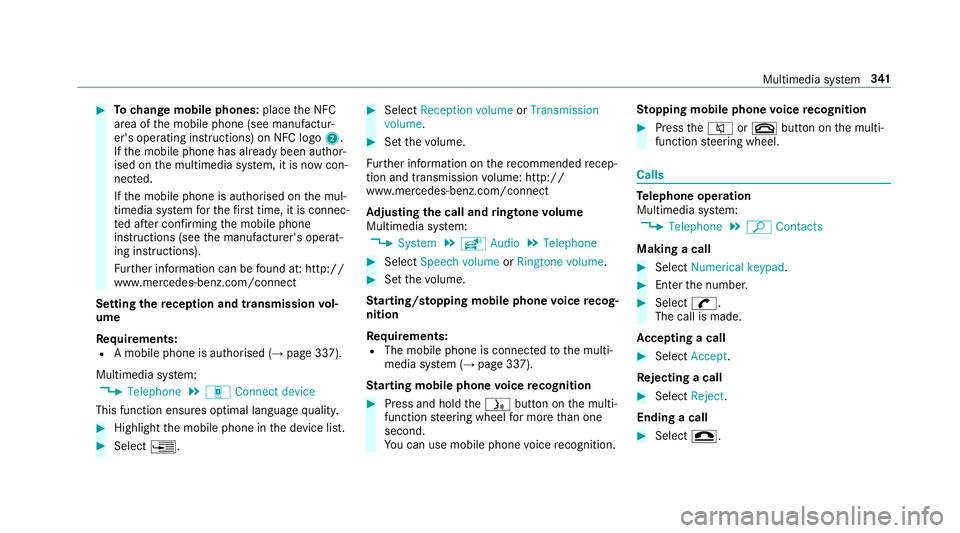
#
Tochang em obile phones: placetheN FC
area of them obile phone (see manufactur‐
er's operating instructions) on NFC logo 2.
If th em obile phone has already been author‐
ised on them ultimedia sy stem, it is no wcon‐
nected.
If th em obile phone is authorised on them ul‐
timedia sy stem fort he firs tt ime, it is connec‐
te da fter confirming them obile phone
instruction s(see them anufacturer's operat‐
ing instructions).
Fu rther information can be found at :http://
www.mercedes-benz.com/connect
Setting ther eception and transmission vol‐
ume
Re quirements:
R Am obile phon eisauthorised (→ page337).
Multimedia sy stem:
, Telephone .
á Connec tdevice
This function ensures optimal languag equalit y. #
Highlight them obile phone in thed evice list. #
Select ¥. #
Select Reception volume orTransmission
volume . #
Setthe volume.
Fu rther information on ther ecommende drecep‐
tio na nd transmission volume: http://
www.me rcedes-benz.com/connect
Ad justin gthe call and ringtone volume
Multimedia sy stem:
, System .
õ Audio .
Telephone #
Select Speech volume orRington evolume . #
Setthe volume.
St arting/ stopping mobile phon evoice recog‐
nition
Re quirements:
R The mobile phon eisconnec tedtot he multi‐
media sy stem (→ page337).
St arting mobile phone voice recognition #
Press and hold theó button on them ulti‐
function steering wheel form oret han one
second.
Yo uc an use mobile phon evoice recognition. St
opping mobil ephone voice recognition #
Press the8 or~ button on them ulti‐
function steering wheel. Calls
Te
lephone operation
Multimedia sy stem:
, Telephone .
ª Contacts
Making acall #
Select Numerical keypad. #
Ente rthe number. #
Select w.
The call is made.
Ac ceptin gacall #
Select Accept.
Re jectin gacall #
Select Reject.
Endin gacall #
Select =. Multimedia sy
stem 341
Page 345 of 585
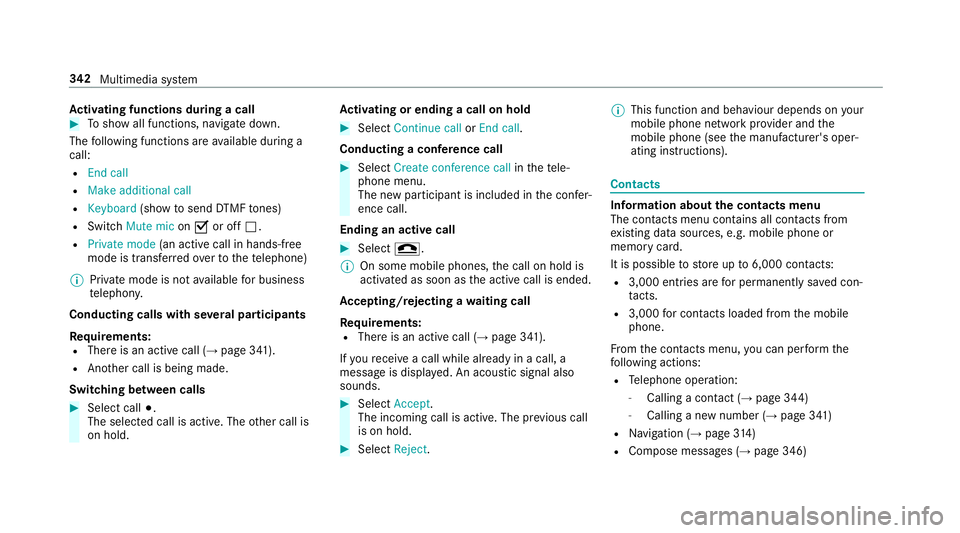
Ac
tivatin gfunction sdurin gac all #
Tosho wall functions, navigat edown.
The following function sareavailable during a
call:
R Endc all
R Mak eadditional call
R Keyboard (showtos endDTMF tones)
R Switch Mute mic onO or off ª.
R Private mode (ana ctive cal linh ands-free
mod eist ransfer redo vertot hetelephone)
% Privat emode is no tavailable forb usiness
te lephon y.
Conductin gcalls wit hseve ralp articipants
Re quirements:
R Ther eisana ctivecall (→ page341).
R Another call is being made.
Switching between calls #
Select call #.
The selected call is active. The other call is
on hold. Ac
tivatin gorendingac allonh old #
Select Continu ecallorEnd call.
Conductin gaconfere nc ec all #
Select Create conference call inthet ele‐
phone menu.
The ne wparticipant is included in thec onfer‐
ence call.
Endin gana ctivecall #
Select =.
% On some mobil ephones, thec all on hold is
activated as soon as thea ctiv ecall is ended.
Ac cepting/rejecting awaiting call
Re quirements:
R Ther eisana ctivecall (→ page341).
If yo ur eceiv eacall while already in acall, a
messag eisdisplayed. An acoustic signal also
sounds. #
Select Accept.
The incoming call is active. The pr evious call
is on hold. #
Select Reject. %
This function and behaviour depends on your
mobile phon enetwo rkprov ider and the
mobil ephone (see them anufacturer's oper‐
ating instructions). Contacts
Information about
thec ontact smenu
The con tacts menu contains al lcontacts from
ex istin gdatas ources, e.g. mobile phon eor
memo rycard.
It is possible tostor eupto6 ,000 contacts:
R 3,000 entries ar efor permanently sa vedc on‐
ta cts.
R 3,000 forc ontacts loaded from them obile
phone.
Fr om thec ontac ts menu ,you can per form the
fo llowing actions:
R Telephon eoperation:
- Calling acontact (→ page 344)
- Calling anew numbe r(→ pag e341 )
R Navigation (→ page314 )
R Compose messa ges( → pag e346) 342
Multimedia sy stem
Page 375 of 585
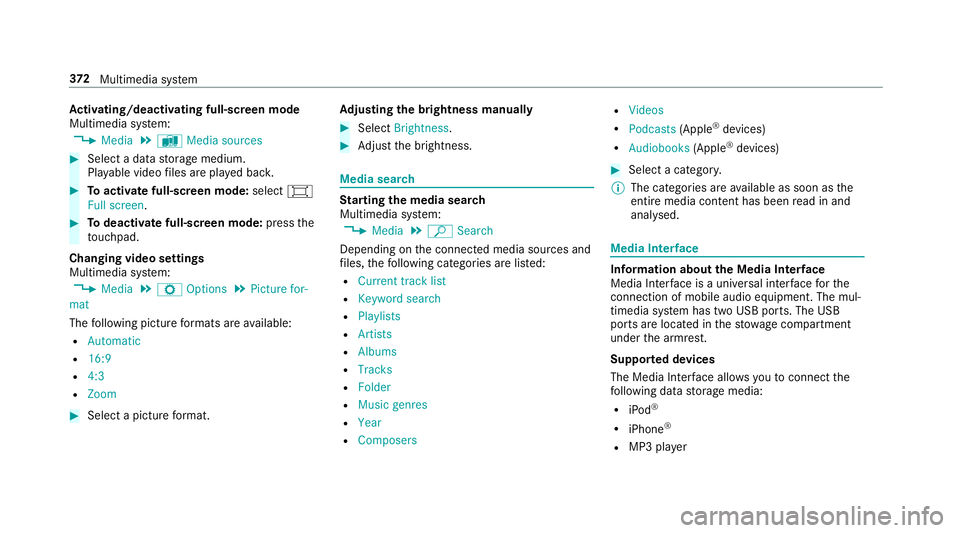
Ac
tivating/deactivatin gfull-scree nmode
Multimedia sy stem:
, Media .
à Media sources #
Select adatas torage medium.
Pla yable video files ar eplaye db ack. #
Toactivat efull-screenm ode:select #
Full screen. #
Todeactivat efull-sc reen mode: pressthe
to uchpad.
Changing video settings
Multimedia sy stem:
, Media .
Z Options .
Picture for-
mat
The following pictur eformats ar eavailable:
R Automatic
R 16:9
R 4:3
R Zoom #
Select apictur eformat. Ad
justin gthe brightness manually #
Select Brightness . #
Adjus tthe brightness. Media sear
ch St
arting them edia sear ch
Multimedia sy stem:
, Media .
ª Search
Depending on thec onnected media sources and
fi les, thef ollowing categories ar eliste d:
R Current trac klist
R Keyword search
R Playlists
R Artists
R Albums
R Tracks
R Folder
R Music genres
R Year
R Composers R
Videos
R Podcasts (Apple®
devices)
R Audiobooks (Apple®
devices) #
Select acategor y.
% The categories ar eavailable as soon as the
entir emedia conte nt hasbeenr ead in and
analysed. Media Inter
face Information abou
tthe Media Inter face
Media In terface is auniversal inter face fort he
connection of mobile audioe quipment. The mul‐
timedi asystemh as tw oUSB ports. The USB
ports ar elocated in thes towa ge compartment
unde rthe armrest.
Suppor tedd evices
The Media Inter face allo wsyoutoc onnect the
fo llowing dat astorage media:
R iPod ®
R iPhone ®
R MP3 pla yer 372
Multimedia sy stem
Page 402 of 585
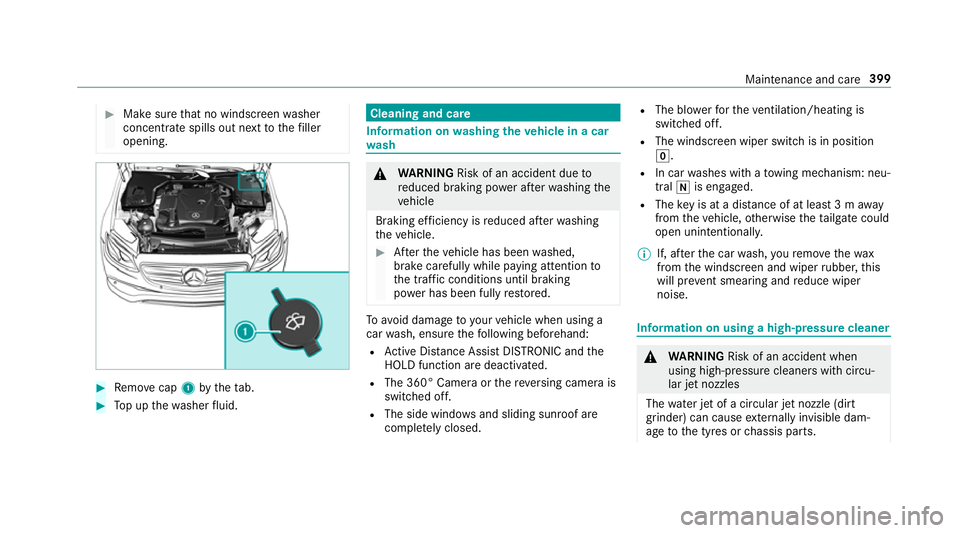
#
Mak esuret hat no windscreen washer
concentrat espills out next tothef iller
opening. #
Remo vecap 1bythet ab. #
Topupt hewasher fluid. Cleaning and care
Informatio
nonwashingthe vehicl einac ar
wa sh &
WARNING Risk of an accident du eto
re duced braking po werafter wa shing the
ve hicle
Braking ef ficiency is reduced af terw ashing
th ev ehicle. #
Aftert he vehicle has been washed,
brak ecarefully while paying attention to
th et raffic condition suntilbraking
po we rhas been fully restored. To
avo id damag etoyourvehicle when using a
car wash, ensur ethe following beforehand:
R ActiveD ista nce Assi stDISTRONI Candthe
HOLD functio naredeactivated.
R The 360° Camer aorthereve rsing camera is
switched off.
R The side windo wsand slidin gsunroof are
comple tely closed. R
The bl owerfort he ventilation/heating is
switched off.
R The windsc reen wiper switc hisinposition
g.
R In car washes wit hatowing mechanism: neu‐
tral iis engaged.
R The keyisata distance of at leas t3ma way
from thev ehicle, otherwise thet ailgat ecould
open unin tentionally.
% If, af tert he car wash, your emo vethew ax
from thew indscreen and wiper rubber ,this
will pr event smearing and reduce wiper
noise. Information on using
ahigh-p ressur ecleaner &
WARNING Risk of an accident when
using high-pressur ecleane rswit hc ircu‐
lar je tnozzles
The wate rjet of ac ircula rjet nozzle (dirt
grinder) can cause extern all yinv isible dam‐
ag etot he tyres or chassis parts. Main
tenance and care 399
Page 509 of 585
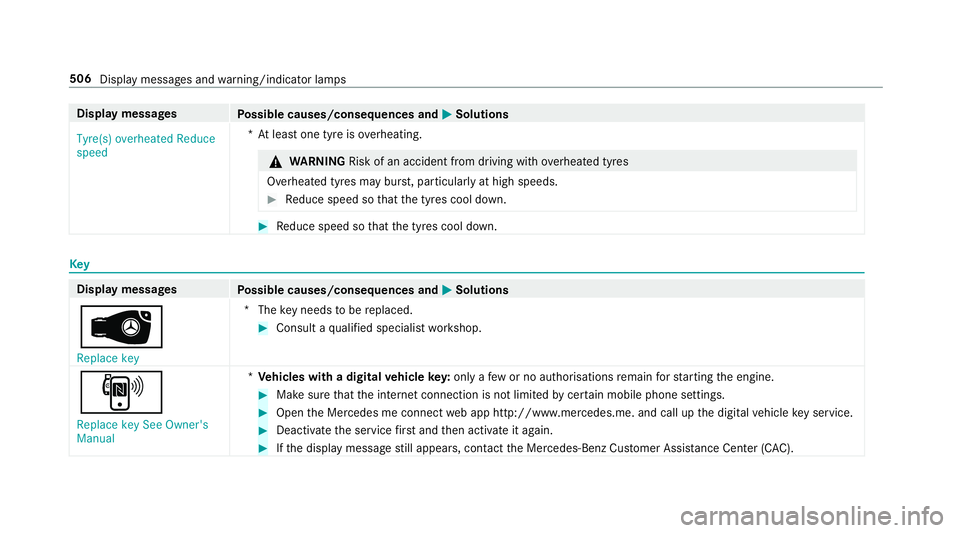
Displa
ymessages
Possible causes/consequences and M
MSolutions
Tyre(s) overheated Reduce
speed *A
tlea st one tyre is overheating. &
WARNING Risk of an accident from driving wi thove rheated tyres
Overheated tyres ma yburst,p articularly at high speeds. #
Reduce speed so that thet yres cool down. #
Reduce speed so that thet yres cool down. Key
Displa
ymessages
Possible causes/consequences and M MSolutions
 Replace key *T
hekeyn eeds tobe replaced. #
Consult aqualified specialis tworks hop.
, Replace key See Owner's
Manual *
Ve hicles with adigital vehicl ekey: onlyaf ewor no authorisations remain fors tartin gt he engine. #
Mak esuret hat thei nterne tconnection is no tlimited bycer tain mobile phon esettings. #
Open theM ercedes me connect weba pp http://www.mercedes.me. and call up thed igital vehicle keys ervice. #
Deactivat ethe service firs ta nd then activat eitagain. #
Ifth ed ispla ymessag estilla ppears, con tact theM ercedes-Benz Cus tomer Assis tance Center (C AC). 506
Displa ymessages and warning/indicator lamps
Page 510 of 585
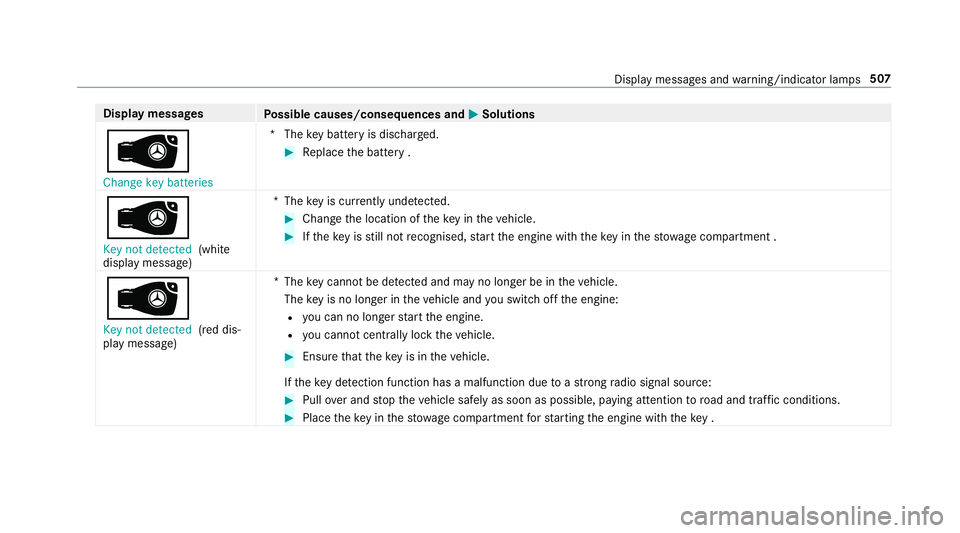
Displa
ymessages
Possible causes/consequences and M
MSolutions
 Change key batteries *T
hekeyb atte ry is dischar ged. #
Replace theb atter y.
Â
Key not detected (white
displa ymessage) *T
hekeyisc urrently und etected. #
Chang ethe location of thek eyinthev ehicle. #
Ifth ek eyisstill no trecognised, star tt he engine wit hthe keyint he stow agec ompartment .
 Key no tdetected (red dis‐
pla ym essage) *T
hekeyc anno tbed etected and ma ynolonger be in thev ehicle.
The keyisn olon gerint hevehicle and yous wit ch offt he engine:
R youc an no lon gers tart thee ngine.
R youc anno tcentrally loc kthe vehicle. #
Ensur ethat thek eyis in thev ehicle.
If th ek eydetection function ha samalfunction du etoastrongradio signal source: #
Pull overand stop thev ehicle safely as soon as possible, paying attention toroad and traf ficc onditions. #
Place thek eyinthes towa ge compartment fors tartin gt he engine wit hthe key. Displa
ymessages and warning/indicator lamps 507
Page 511 of 585
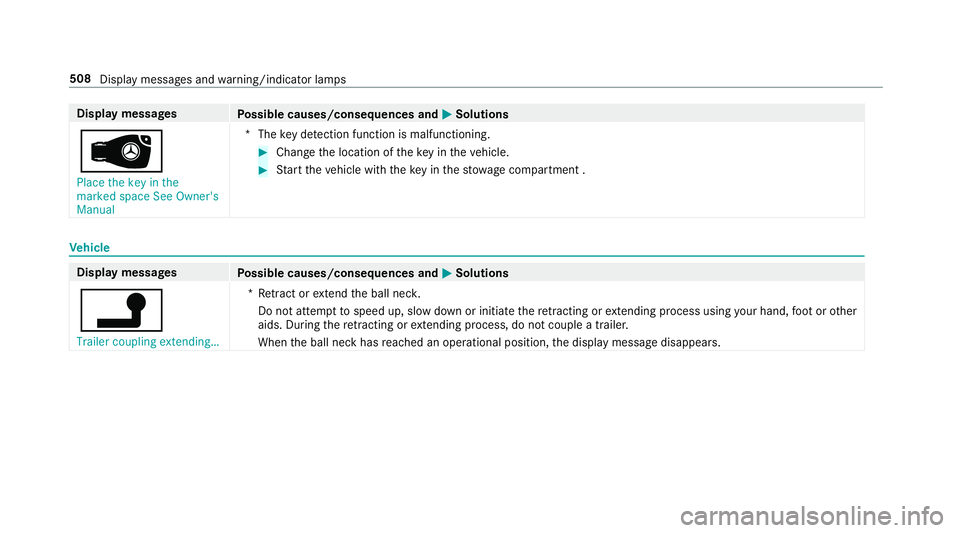
Displa
ymessages
Possible causes/consequences and M
MSolutions
 Place the key in the
marked space See Owner's
Manual *T
hekeyd etection function is malfunctioning. #
Chang ethe location of thek eyinthev ehicle. #
Startt he vehicle wit hthe keyint he stow agec ompartment . Ve
hicle Displa
ymessages
Possible causes/consequences and M MSolutions
j Trailer coupling extending… *R
etra ct or extend theb all nec k.
Do no tattem pttospeed up, slo wdownori nitiatethe retracting or extending process using your hand, foot or other
aids. During ther etra cting or extending process, do no tcoupl eat railer.
When theb all nec khasreached an operational position ,the displa ymessag edisappears. 508
Displa ymessages and warning/indicator lamps