2017 MERCEDES-BENZ E-Class COUPE fuse chart
[x] Cancel search: fuse chartPage 12 of 318

Fuel filler flapOpening ........................................ .136
Fuel level
Calling up the range (on-board
computer) ...................................... 187
Fuel tank
Capacity ........................................ 309
Problem (malfunction) ................... 138
Fuse allocation chart (vehicle tool
kit) ...................................................... 266
Fuses
Allocation chart .............................2 79
Before changing .............................2 79
Dashboard fuse box ....................... 279
Fuse box in the engine compart-
ment .............................................. 280
Fuse box in the trunk ..................... 280
Important safety notes .................. 279
G
Garage door opener
Clearing the memory ..................... 253
General notes ................................ 250
Important safety notes .................. 250
Opening/closing the garage door .. 252
Problems when programming ........2 52
Programming (button in the rear-
view mirror) ................................... 250
Synchronizing the rolling code ....... 251
Gasoline ............................................. 309
Genuine parts ...................................... 24
Glove box ...........................................2 36
Google™ Local Search
see also Digital Operator's Man-
ual ..................................................2 29
H
Handbrake
see Parking brake
Hazard warning lamps ......................105
Head bags
Display message ............................ 203
Head restraints
Adjusting ......................................... 93
Adjusting (electrically) ..................... 93
see NECK-PRO head restraints Headlamps
Fogging up ..................................... 106
see Automatic headlamp mode
Heating
see Climate control
High beam flasher .............................1 04
High-beam headlamps
Adaptive Highbeam Assist ............. 105
Changing bulbs .............................. 108
Display message ............................ 206
Switching on/off ........................... 104
Hill start assist .................................. 124
HOLD function
Activating ....................................... 156
Deactivating ................................... 156
Display message ............................ 209
Function/notes .............................1 56
Home address
see also Digital Operator's Man-
ual ..................................................2 29
Hood
Closing ...........................................2 55
Display message ............................ 217
Important safety notes .................. 254
Opening ......................................... 254
Horn ...................................................... 32
Hydroplaning ..................................... 143
I
Ignition lock
see Key positions
Immobilizer .......................................... 72
Indicator and warning lamps
COLLISION PREVENTION ASSIST
PLUS .............................................. 227
Indicator lamps
see Warning and indicator lamps
Indicators
see Turn signals
Instrument cluster
Overview .......................................... 33
Settings ......................................... 193
Warning and indicator lamps ........... 33
Instrument cluster lighting .............. 194
Interior lighting
Automatic control .......................... 107
10Index
Page 268 of 318
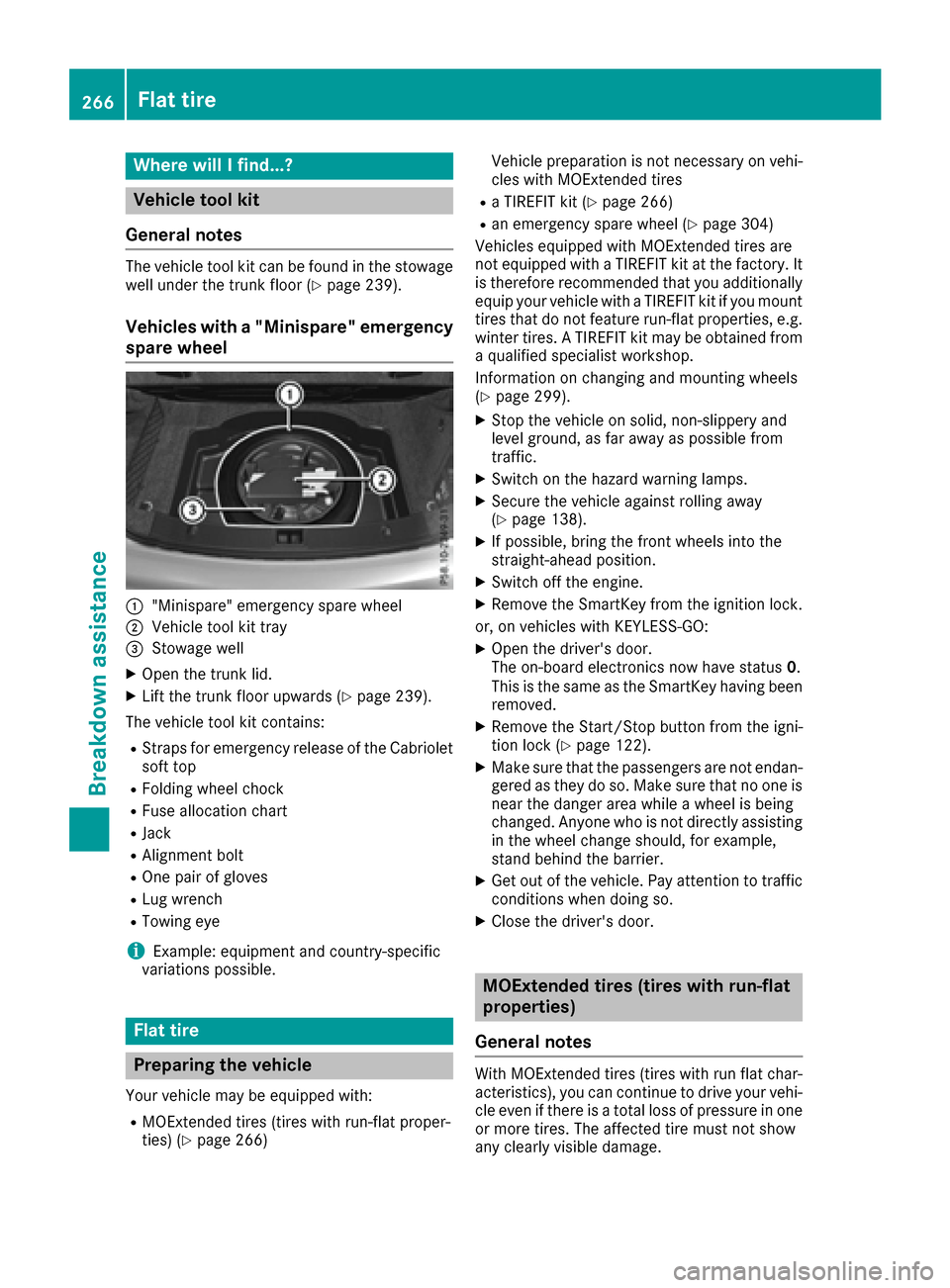
Where will I find...?
Vehicle tool kit
General notes
The vehicle tool kit can be found in the stowage
well under the trunk floor (Ypage 239).
Vehicles with a "Minispare" emergency
spare wheel
:"Minispare" emergency spare wheel
;Vehicle tool kit tray
=Stowage well
XOpen the trunk lid.
XLift the trunk floor upwards (Ypage 239).
The vehicle tool kit contains:
RStraps for emergency release of the Cabriolet
soft top
RFolding wheel chock
RFuse allocation chart
RJack
RAlignment bolt
ROne pair of gloves
RLug wrench
RTowing eye
iExample: equipment and country-specific
variations possible.
Flat tire
Preparing the vehicle
Your vehicle may be equipped with:
RMOExtended tires (tires with run-flat proper-
ties) (Ypage 266) Vehicle preparation is not necessary on vehi-
cles with MOExtended tires
Ra TIREFIT kit (Ypage 266)
Ran emergency spare wheel (Ypage 304)
Vehicles equipped with MOExtended tires are
not equipped with a TIREFIT kit at the factory. It
is therefore recommended that you additionally
equip your vehicle with a TIREFIT kit if you mount
tires that do not feature run-flat properties, e.g.
winter tires. A TIREFIT kit may be obtained from
a qualified specialist workshop.
Information on changing and mounting wheels
(
Ypage 299).
XStop the vehicle on solid, non-slippery and
level ground, as far away as possible from
traffic.
XSwitch on the hazard warning lamps.
XSecure the vehicle against rolling away
(Ypage 138).
XIf possible, bring the front wheels into the
straight-ahead position.
XSwitch off the engine.
XRemove the SmartKey from the ignition lock.
or, on vehicles with KEYLESS‑GO:
XOpen the driver's door.
The on-board electronics now have status 0.
This is the same as the SmartKey having been
removed.
XRemove the Start/Stop button from the igni-
tion lock (Ypage 122).
XMake sure that the passengers are not endan-
gered as they do so. Make sure that no one is near the danger area while a wheel is being
changed. Anyone who is not directly assisting
in the wheel change should, for example,
stand behind the barrier.
XGet out of the vehicle. Pay attention to traffic
conditions when doing so.
XClose the driver's door.
MOExtended tires (tires with run-flat
properties)
General notes
With MOExtended tires (tires with run flat char-
acteristics), you can continue to drive your vehi-
cle even if there is a total loss of pressure in one
or more tires. The affected tire must not show
any clearly visible damage.
266Flat tire
Breakdown assistance
Page 281 of 318

Fuses
Important safety notes
GWARNING
If you manipulat eor bridge afault yfus eor if
you replace it wit h afusewit h a higher amper-
age, th eelectric cables could be overloaded.
This could result in afire. Ther eis aris kof an
acciden tand injury.
Always replace fault yfuses wit hth especifie d
ne wfuses having th ecorrect amperage .
Blown fuses must be replace dwit hfuses of th e
sam erating ,whic hyou can recognize by th e
color and value .The fus erating sare listed in th e
fus eallocation chart .
The fus eallocation chart is locate din th evehicl e
tool kit in th estowage compartmen tunder th e
trunk floor (
Ypage 266).
If anewly inserted fus ealso blows ,have th e
caus etrace dand rectifie dat aqualified special-
ist workshop, e.g. an authorize dMercedes-Ben z
Center.
!Only use fuses that have been approve dfor
Mercedes-Ben zvehicles and whic hhave th e
correct fus erating for th esystem concerned.
Otherwise, component sor systems could be
damaged.
!Mak esure that no moisture can ente rth e
fus ebox when th ecover is open .
!When closingth ecover ,mak esure that it is
lyin gcorrectly on th efus ebox .Moistur eseep -
ing in or dirt could otherwise impair th eoper -
ation of th efuses.
The fuses in your vehi
cl
eserve to close down
fault ycircuits. If afus eblows ,all th ecompo -
nent son th ecircuit and their function sstop
operating .
Before changing a fuse
Pay attention to th eimportant safet ynote s
(Ypage 279).
XSwitc hoff th eengine.
XSwitc hoff all electrical consumers.
XSecur eth evehicl eagainst rollin gaway
(Ypage 138).
XRemove th eSmartKey from th eignition lock.
or, on vehicles wit hKEYLESS‑ GO:
XOpen thedriver' sdoor .
The on-board electronics no whave status 0.
This is th esam eas th eSmartKey having been
removed.
XRemove th eStart/Sto pbutto nfrom th eigni-
tion loc k (Ypage 122).
All indicator lamps in th einstrumen tcluste r
must be off .
The fuses are locate din various fus eboxes:
RFus ebox on th edriver' sside of th edashboar d
RFusebox in th eengin ecompartmen ton th e
left-han dside of th evehicle, when viewed in
th edirection of travel
RFus ebox in th etrunk on th eright-hand side of
th evehicle, when viewed in th edirection of
travel
Dashboard fuse box
Pay attention to th eimportant safet ynote s
(Ypage 279).
!Do no tuse apointe dobject suc has ascrew-
driver to open th ecover in th edashboard. You
could damag eth edashboar dor th ecover .
!Makesure that no moisture can ente rth e
fus ebox when th ecover is open .
!When closingth ecover ,mak esure that it is
lyin gcorrectly on th efus ebox .Moistur eseep -
ing in or dirt could otherwise impai rth eoper -
ation of th efuses.
XTo open :pull out cover :slightly at th ebot -
to m in th edirection of arrow =.
XPull cover:outwards in th edirection of
arrow ;and remove it .
Fuses279
Breakdown assistance
Z