2017 MERCEDES-BENZ E-Class COUPE set clock
[x] Cancel search: set clockPage 84 of 318

XTurn the mechanical key from position1
counter-clockwise as far as it will go to posi-
tion 2. Simultaneously pull the trunk lid han-
dle.
The trunk is unlocked.
XTurn the mechanical key back to position 1
and remove it.
XInsert the mechanical key into the SmartKey
(Ypage 75).
Trunk emergency release
You can open the trunk lid from inside the vehi-
cle with the emergency release button.
XPress emergency release button :briefly.
The trunk lid unlocks and opens.
The trunk lid can be unlocked and opened with
the trunk lid emergency release when the vehi-
cle is stationary or while driving.
The trunk lid emergency release does not open
the trunk lid if the battery is disconnected or
discharged.
Trunk lid emergency release light:
REmergency release button :flashes for
30 minutes after the trunk lid is opened.
REmergency release button :flashes for
60 minutes after the trunk lid is closed.
Side windows
Important safety notes
GWARNING
While opening the side windows, body parts
could become trapped between the side win-
dow and the door frame as the side window
moves. There is a risk of injury.
Make sure that nobody touches the side win- dow during the opening procedure. If some-
body becomes trapped, release the switch or
pull the switch to close the side window again.
GWARNING
While closing the side windows, body parts in
the closing area could become trapped. There is a risk of injury.
When closing make sure that no parts of the
body are in the closing area. If somebody
becomes trapped, release the switch or press
the switch to open the side window again.
GWARNING
If children operate the side windows they
could become trapped, particularly if they are left unsupervised. There is a risk of injury.
Activate the override feature for the rear side
windows. When leaving the vehicle, always
take the SmartKey with you and lock the vehi-
cle. Never leave children unsupervised in the
vehicle.
Side window reversing feature
The side windows are equipped with an auto-
matic reversing feature. If a solid object blocks
or restricts a side window during the closing
process, the side window opens again automat-
ically. However, the automatic reversing feature
is only an aid and is not a substitute for your
attentiveness when closing a side window.
GWARNING
The reversing feature does not react:
Rto soft, light and thin objects, e.g. small fin-
gers
Rover the last 1/6 in(4 mm) of the closing
movement
Rduring resetting
Rwhen closing the side window again man-
ually immediately after automatic reversing
This means that the reversing feature cannot
prevent someone being trapped in these sit-
uations. There is a risk of injury.
82Side windows
Opening and closing
Page 110 of 318

Lamps are an important aspect of vehicle safety.
You must therefore make sure that these func-
tion correctly at all times. Have the headlamp
setting checked regularly.
Overview: changing bulbs/bulb types
You can replace the following bulbs. The bulb
type can be found in the legend.
Static LED headlamps
:
High-beam headlamp: H7 55 W
Changing the front bulbs
High-beam headlamps (static LED head-
lamps)
XSwitch off the lights.
XOpen the hood.
XTurn housing cover :counter-clockwise and
remove it.
XTurn bulb holder ;counter-clockwise and
pull out.
XPull the bulb out of bulb holder ;.
XInsert the new bulb into bulb holder ;.
XInsert bulb holder;and turn it clockwise.
XPress on housing cover :and turn it to the
right.
Windshield wipers
Switching the windshield wipers
on/off
!
Do not operate the windshield wipers when
the windshield is dry, as this could damage
the wiper blades. Moreover, dust that has col-
lected on the windshield can scratch the glass
if wiping takes place when the windshield is
dry.
If it is necessary to switch on the windshield
wipers in dry weather conditions, always use
washer fluid when operating the windshield
wipers.
!If the windshield wipers leave smears on the
windshield after the vehicle has been washed
in an automatic car wash, wax or other resi-
dues may be the reason for this. Clean the
windshield using washer fluid after washing
the vehicle in an automatic car wash.
!Intermittent wiping with rain sensor: due to
optical influences and the windshield becom-
ing dirty in dry weather conditions, the wind-
shield wipers may be activated inadvertently.
This could then damage the windshield wiper
blades or scratch the windshield.
For this reason, you should always switch off
the windshield wipers in dry weather.
1$ Windshield wiper off
2ÄIntermittent wipe, low (rain sensor set
to low sensitivity)
3Å Intermittent wipe, high (rain sensor
set to high sensitivity)
4° Continuous wipe, slow
108Windshield wipers
Lights and windshield wipers
Page 122 of 318

Air vents
Important safety notes
GWARNIN G
Ver yhot or ver ycold air can flo wfrom th eair
vents .This could result in burn sor frostbit ein
th eimmediat evicinity of th eair vents .There
is aris kof injury.
Mak esur ethat all vehicl eoccupant salways
maintai n asufficien tdistanc eto th eair out -
lets. If necessary, redirect th eairflow to
another area of th evehicl einterior.
In order to ensur eth edirec tflo wof fresh air
throug hth eair vents int oth evehicl einterior,
pleas eobserv eth efollowin gnotes:
Rkeep th eair inlet between th ewindshield and
th ehoo dfree of blockages, suc has ice ,snow
or leaves.
Rnever cover th eair vents or air intake grilles in
th evehicl einterior.
Setting the air vents
Exampl e
:
Defroster ven t
;Sideair ven t
=Thumbwheel for side air ven t
XTo open or close:turnthumbwheel =up or
down .
Setting the glove box air vent
!
Close th eair ven twhen heating th evehicle.
At high outside temperatures ,open th eair
ven tand activat eth e"coolin gwit hair dehu- midification
"function .Otherwise ,tempera-
ture-sensitive items store din th eglov ebox
could be damaged.
:Air ven tcontrol
;Air ven t
When th eclimat econtrol system is activated,
th eglov ebox can be ventilated, for instance to
cool it scontents .The level of airflow depend son
th eairflow and air distribution settings.
XTo open or close: turncontrol :to th e
clockwise or counter-clockwise .
120Air vents
Climate control
Page 197 of 318
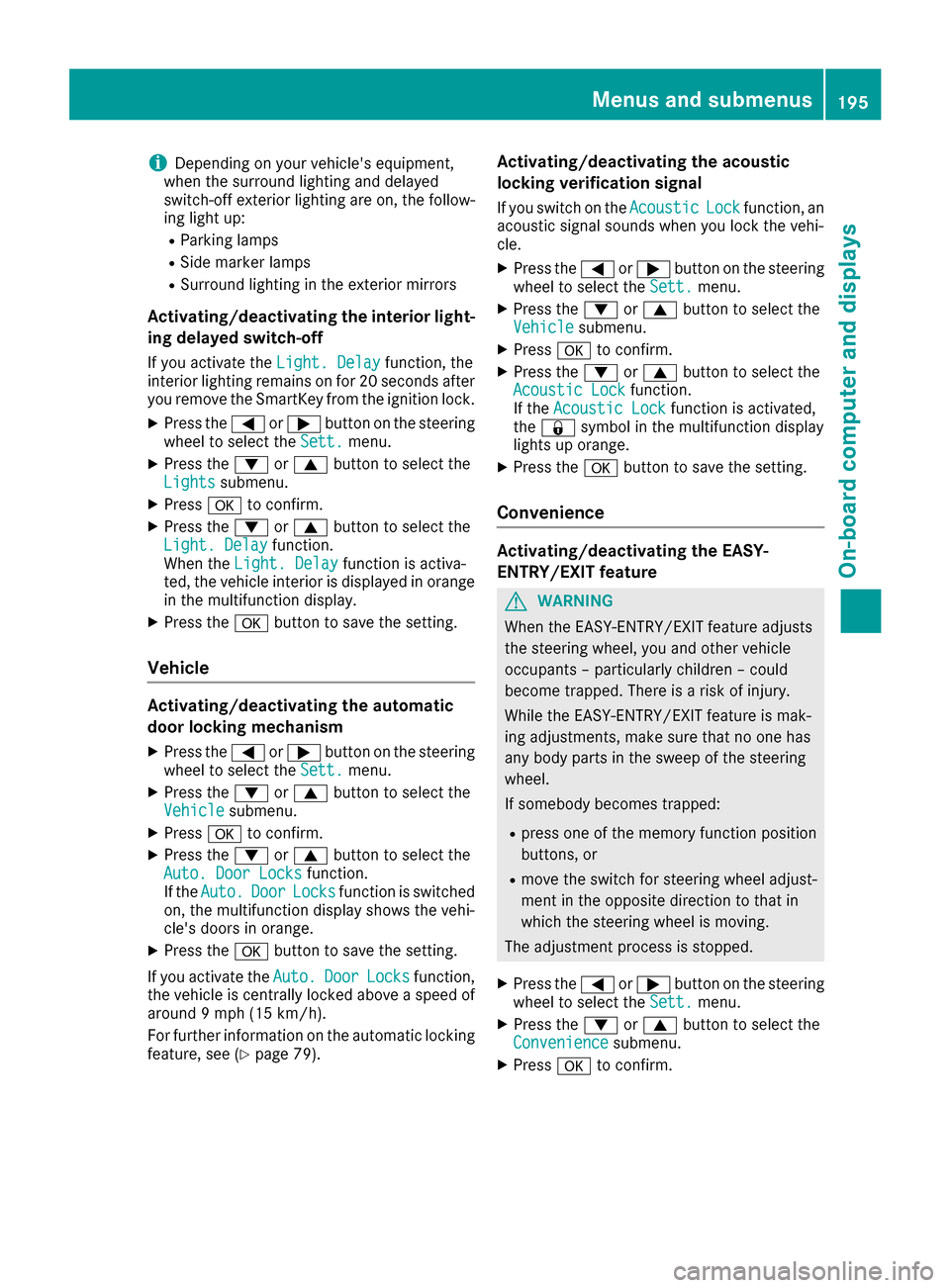
iDepending on your vehicle's equipment,
when the surround lighting and delayed
switch-off exterior lighting are on, the follow-
ing light up:
RParking lamps
RSide marker lamps
RSurround lighting in the exterior mirrors
Activating/deactivating the interior light-
ing delayed switch-off
If you activate the Light. Delayfunction, the
interior lighting remains on for 20 seconds after
you remove the SmartKey from the ignition lock.
XPress the =or; button on the steering
wheel to select the Sett.menu.
XPress the:or9 button to select the
Lightssubmenu.
XPress ato confirm.
XPress the :or9 button to select the
Light. Delayfunction.
When the Light. Delayfunction is activa-
ted, the vehicle interior is displayed in orange
in the multifunction display.
XPress the abutton to save the setting.
Vehicle
Activating/deactivating the automatic
door locking mechanism
XPress the =or; button on the steering
wheel to select the Sett.menu.
XPress the:or9 button to select the
Vehiclesubmenu.
XPress ato confirm.
XPress the :or9 button to select the
Auto. Door Locksfunction.
If the Auto.DoorLocksfunction is switched
on, the multifunction display shows the vehi-
cle's doors in orange.
XPress the abutton to save the setting.
If you activate the Auto.
DoorLocksfunction,
the vehicle is centrally locked above a speed of
around 9 mph (15 km/h).
For further information on the automatic locking feature, see (
Ypage 79).
Activating/deactivating the acoustic
locking verification signal
If you switch on the AcousticLockfunction, an
acoustic signal sounds when you lock the vehi-
cle.
XPress the =or; button on the steering
wheel to select the Sett.menu.
XPress the:or9 button to select the
Vehiclesubmenu.
XPress ato confirm.
XPress the :or9 button to select the
Acoustic Lockfunction.
If the Acoustic Lockfunction is activated,
the & symbol in the multifunction display
lights up orange.
XPress the abutton to save the setting.
Convenience
Activating/deactivating the EASY-
ENTRY/EXIT feature
GWARNING
When the EASY-ENTRY/EXIT feature adjusts
the steering wheel, you and other vehicle
occupants – particularly children – could
become trapped. There is a risk of injury.
While the EASY-ENTRY/EXIT feature is mak-
ing adjustments, make sure that no one has
any body parts in the sweep of the steering
wheel.
If somebody becomes trapped:
Rpress one of the memory function position
buttons, or
Rmove the switch for steering wheel adjust-
ment in the opposite direction to that in
which the steering wheel is moving.
The adjustment process is stopped.
XPress the =or; button on the steering
wheel to select the Sett.menu.
XPress the:or9 button to select the
Conveniencesubmenu.
XPress ato confirm.
Menus and submenus195
On-board computer and displays
Z
Page 274 of 318

Rinseany acid spills immediately
wit hclear water. Contac t aphysician
if necessary.
Wear eye protection .
Keepchildren away.
Observ ethis Operator's Manual.
Fo rsafet yreasons, Mercedes-Ben zrecom-
mends that you only use batterie swhic hhav e
been tested and approve dfor your vehicl eby
Mercedes-Benz. These batterie sprovide
increased impact protection to preven tvehicl e
occupant sfrom suffering acid burn sshould th e
battery be damaged in th eevent of an accident.
In order for th ebattery to achiev eth emaximum
possibl eservic elife ,it mus talways be suffi-
ciently charged.
Lik eother batteries, th evehicl ebattery may
discharge ove rtime if you do no tuse th evehicle.
In this case, hav eth ebattery disconnected at a
qualified specialist workshop. You can also
charge th ebattery wit h acharge rrecommended
by Mercedes-Benz. Contac t aqualified special-
ist workshop for further information .
Hav eth ebattery condition of charge checke d
mor efrequentl yif you use th evehicl emainly for
short trips or if you leav eit standing idle for a
lengthy period. Consult aqualified specialist
workshop if you wish to leav eyour vehicl e
parked for alon gperiod of time.
Remove th eSmartKey if you park th evehicl e
and do no trequire any electrical consumers.
The vehicl ewill then use ver ylittl eenergy, thus
conserving battery p
ower
.
If th epower suppl yhas been interrupted, e.g. if
you reconnect th ebattery, you will hav eto :
Rset th eclock .Information on setting th eclock
can be foun din th eDigital Operator's Manual
On vehicles wit h amultimedia system, th e
time is set automatically.
Rreset th efunction for foldin gth eexterio rmir -
ror sin/out automatically, by foldin gth emir -
ror sout once (
Ypage 100)
Charging the battery
GWARNING
During charging and jump-starting ,explosive
gase scan escape from th ebattery. There is a
ris kof an explosion .
Particularly avoi dfire, open flames, creating
sparks and smoking. Ensur ethere is sufficien t
ventilation while charging and jump-starting .
Do no tlean ove r abattery.
GWARNIN G
Battery acid is caustic. There is aris kof injury.
Avoid contact wit hskin, eyes or clothing .Do
no tinhale any battery gases. Do no tlean ove r
th ebattery. Kee pchildren away from batter-
ies. Wash away battery acid immediately wit h
plenty of clean water and seek medical atten -
tion .
GWARNIN G
A discharged battery can freez eat tempera-
tures belo wfreezing point. When jump-start -
ing th evehicl eor charging th ebattery, gase s
can escape from th ebattery. There is aris kof
an explosion .
Allow th efrozen battery to thaw out before
charging it or jump-starting .
!Only use battery chargers wit h amaximum
charging voltag eof 14.8 V.
!Only charge th ebattery usin gth ejump-
starting connection point.
The jump-starting connection poin tis in th e
engin ecompartmen t (
Ypage 274).
XOpen thehood.
XConnect th ebattery charge rto th epositive
termina land ground poin tin th esam eorder
as when connecting th edonor battery in th e
jump-starting procedure (
Ypage 274).
If th eindicator/warning lamp sdo no tligh tup at
low temperatures ,it is ver ylikely that th edis-
charge dbattery has frozen .In this case, you
may neither charge th ebattery no rjump-start
th evehicle. The servic elife of athawed-out bat -
tery may be shorter. The starting characteristics
may be impaired, especially at low tempera-
272Battery (vehicle)
Breakdown assistance