2017 MERCEDES-BENZ E-CLASS CABRIOLET charging
[x] Cancel search: chargingPage 374 of 521

#
Drive tothe nearest qualified specialist work‐
shop and ha vethe tyre, tyre sealant bottle
and filling hose replaced there. Batte
ry(vehicle) Note
s onthe12 V battery &
WARNING Risk of an accident due to
wo rkcar ried out incor rectly on the bat‐
te ry
Wo rkcar ried out incor rectly on the battery
can, forex ample, lead toa short circuit. This
can lead tofunction restrictions in saf ety-re l‐
eva nt sy stems, e.g. the lighting sy stem, ABS
(anti-lock braking sy stem) or ESP ®
(Elec‐
tronic Stability Prog ram). The operating
saf ety of your vehicle may be restricted.
Yo u could lose cont rol of theve hicle in the
fo llowing situations:
R when braking
R intheeve nt of ab rupt steering manoeu‐
vres and/or when theve hicle's speed is
not adap tedto thero ad conditions #
Intheeve nt of a sho rtcircuit or a simi‐
lar incident, contact a qualified special‐
ist workshop immediately. #
Do not continue driving. #
Alw ays ha vewo rkon the battery car ried
out at a qualified specialist workshop. R
Further information on ABS (→ page167)
R Further information on ESP ®
(→ page 168)
Fo r saf etyre asons, Mercedes-Benz recommends
th at you on lyuse bat teries which ha vebeen tes‐
te d and appr oved foryo ur vehicle byMercedes-
Benz. These batteries pr ovide inc reased impact
pr otection toprev ent vehicle occupants from
suf fering acid bu rns should the battery be dam‐
aged in theev ent of an accident. All
vehicles except vehicles with a lithium-
ion battery &
WARNING Risk ofexplosion due toelec‐
tros tatic charge
Electros tatic charge can cause spa rks which
may ignite the highly flammable gas mixture
in the batter y. #
Todischar geany electros tatic charge
th at may ha vebuilt up, touch the me tal
ve hicle body before handling the bat‐
te ry. The highly
flammable gas mixture is created
while the battery is charging and during starting
assis tance. &
WARNING Danger of chemical burns
from the battery acid
Battery acid is caustic. #
Avoid contact with the skin, eyes or
clo thing. #
Do not lean overth e batter y. Breakdown assis
tance 371
Page 376 of 521

St
arting assi stance and charging the12 V
battery Ve
hicles with a lithium-ion battery #
When charging the battery and during start‐
ing assis tance, al ways use the jump-s tart
connection point in the engine compartment.
* NO
TEDama getothe battery from over‐
vo ltage When
charging using a bat tery charge r with‐
out a maximum charging voltage, the battery
or the on-board electronics may be damaged. #
Only use battery charge rs with a maxi‐
mum charging voltage of 14.4 V. *
NO
TEShor tening the service life of the
battery bycharging the battery at low
te mp eratures Charging
the battery at very low temp era‐
tures may shor tenth e service life of the bat‐
te ry and ha vea negative ef fect on starting. #
Do not charge the battery at very low
te mp eratures. All
other vehicles #
When charging the battery and during start‐
ing assis tance, al ways use the jump-s tart
connection point in the engine compartment.
* NO
TEDamaging the battery thro ugh
ove rvoltage When using a battery
charge r without a maxi‐
mum charging voltage, the battery or the
ve hicle electronics may be damaged. #
Only use battery charge rs with a maxi‐
mum charging voltage of 14.8 V. &
WARNING Risk ofexplosion from hydro‐
ge nga s igniting
A battery generates hydrogen gas during the
ch arging process. If there is a short circuit or
spar ksstart toform ,th ere is a danger of the
hy drogen gas igniting. #
Make sure that the positive term inal of
th e connected battery does not come
into conta ct withvehicle parts. #
Never place me tal objects or tools on a
batter y. #
When connecting and disconnecting the
batter y,yo u must obse rveth e descri‐
bed order forth e battery clamps. #
When giving starting assis tance, al ways
make sure that you on lyconnect bat‐
te ry term inals with identical polarity. #
During starting assis tance, you must
obse rveth e described order for con‐
necting and disconnecting the jump
lead. #
Do not connect or disconnect the bat‐
te ry cla mp s while the engine is running. &
WARNING Risk ofexplosion during
ch arging process and starting assis tance
During thech arging process and starting
assis tance, the battery may release an explo‐
sive gas mixture. Breakdown assis
tance 373
Page 377 of 521

#
Avoid fire , naked flames, creating
spar ksand smoking. #
Make sure that there is suf ficient venti‐
lation du ring thech arging process and
during starting assis tance. #
Do not lean over a batter y. If
th e indicator/warning lamps in the instrument
clus ter do not light up at low temp eratures, it is
ve ry likely that the dischar ged battery has fro‐
zen. &
WARNING Risk ofexplosion from a fro‐
zen battery
A dischar ged battery may freeze at temp era‐
tures slightly abo veor below freezing point.
During starting assis tance or battery charg‐
ing, bat tery gas may be released. #
Alw aysth aw a frozen bat tery out first
before charging it or per form ing start‐
ing assis tance. The service li
feof a battery that has been
th awe d may be dramatically shor tened. It is
recommended that you ha veathaw ed bat‐
te ry checked at a qualified specialist workshop.
All vehicles
* NO
TEDama gecaused bynumerous or
ex tended attem ptsto start the engine Nume
rous or extended attem ptsto start the
engine may damage the catalytic con verter
due tonon-combu sted fuel. #
Avoid numerous and extended attem pts
to start the engine. Obser
vethefo llowing points during starting
assis tance and when charging the battery:
R Only use undamaged jump lead/charging
cables with a suf ficient cross-section and
insula tedte rm inal clamps.
R Non- insulated parts of thete rm inal clamps
must not come into con tact wi thother me tal
parts while the jump lead/charging cable is
connected tothe battery/jump-s tart connec‐
tion point. R
The jump leads/charging cable must not
come into contact wi thany parts which may
mo vewhen the engine is running.
R Alw ays make sure that nei ther you nor the
battery is elect rostatically charge d.
R Keep away from fire and naked flames.
R Do not lean overth e batter y.
R When charging: only use battery charge rs
te sted and appr ovedby Mercedes-Benz and
re ad the battery charge r's operating instruc‐
tions before charging the batter y.
Obser vethe additional following points during
st arting assis tance:
R Starting assis tance may only be pr ovided
using batteries with a nominal voltage of
12 V.
R The vehicles must not touch.
R Petrol engine: Only acceptstarting assis‐
ta nce if the engine and exhaust sy stem are
cold. #
Secure theve hicle byapplying the electric
parking brake. 374
Breakdown assis tance
Page 378 of 521

#
Automatic transmission: Shiftthe trans‐
mission toposition j. #
Make sure that the ignition and all electrical
consumers are switched off. #
Open the engine bonn et. #
Slide co ver1 of positive clamp 2onthe
jump-s tarting connection point in the direc‐
tion of the ar row. #
Connect positive clamp 2onyour vehicle to
positive pole of donor battery using the jump
lead/charging cable. Alw ays begin with posi‐
tive clamp 2onyour ow nve hicle firs t. #
During thest arting assi stance proce‐
dure: start the engine of the donor vehicle
and run at idle speed. #
Connect the negative pole of the donor bat‐
te ry and ear thpoint 3ofyour ow nve hicle
by using the jump lead/charging cable. Begin
with the donor battery firs t. #
During starting assi stance: start the
engine of your ow nve hicle. #
During thech arging process: start the
ch arging process. #
During starting assi stance: letthe engines
ru nfo r se veral minutes. #
During starting assi stance: before discon‐
necting the jump lead, switch on an electrical
consumer on your ow nve hicle, e.g. there ar
wind owheater or lighting.
When thest arting assis tance/charging process
is compl ete: #
First,re mo vethe jump lead/charging cable
from ear thpoint 3and negative pole of the
donor batter y,then from positive clamp 2
and positive pole of the donor batter y.Begin
ea ch time wi th the conta cts onyour own
ve hicle firs t. #
Afterre moving the jump lead/charging
cable, close co ver1 of positive clamp 2.
Yo u can obtain fur ther information on starting
assis tance at any qualified specialist workshop. To
w starting or towing away Pe
rm itted towing me thods Mercedes-Benz
recommends transporting your
ve hicle in the case of a breakdown, rath er than
to wing it away.
* NO
TEDama getotheve hicle due to tow‐
ing away incor rectly #
Obser vethe instructions and no tes on
to wing away. Breakdown assis
tance 375
Page 485 of 521

Selecting pa
rkposition ........................ 151
Shifting toneutral ................................ 15 0
St eering wheel gearshift paddles ........ .151
Tr ansmission position display .............. 14 9
Tr ansmission positions ........................ 14 9
Axle load Perm issible .......................................... 406
Tr ailer operation .................................. .418 B
Bag hook .................................................. 106
Ball ne ck
Fo lding in/out ...................................... 219
BA S (Brake Assist Sy stem) .................... .168
Battery Key ........................................................ .61
Re mo tecontrol (s tationary heater) ...... 137
Battery (vehicle) Charging .............................................. 373
No tes ................................................... 371
St arting assis tance .............................. 373
Belt see Seat belt Bic
ycle rack
Tr ailer operation .................................. 222
Blind Spot Assist ...................................... 213
Ac tivating/deactivating ...................... .215
Fu nction/no tes .................................... 213
Sy stem limits ....................................... 213
Blind Spot Assi st
see Active Blind Spot Assi st
Blo wer
see Climate control
BlueTEC see AdBlue ®
Blue tooth ®
Ac tivating/deactivating ...................... .259
Setting up an Internet connection ....... .313
Settings ............................................... 259
Switching profile (DUN/PAN) .............. 314
Blue tooth ®
Au dio
Ac tivating ............................................ 331
De-authorising (de-regis tering) the
device .................................................. 331
Information .......................................... 328
Overview .............................................3 29Sear
ching for and auth orisingthe
device .................................................. 330
Switching device via NFC .................... 331
Boot lid .......................................................68
Ac tivating/deactivating the boot lid
opening limiter ...................................... 73
Closing .................................................. 69
HANDS-FREE ACCESS .......................... .71
Loc ked separately .................................73
Opening .................................................68
Opening dimensions ............................4 15
Boot lid see Boot lid
see Locking/unlocking
Boot separator Closing .................................................. 80
Opening ................................................. 80
Brake Assi stSystem
see BAS (Brake Assi stSystem)
Brake fluid Notes ................................................... 413
Brake forc e distribution
EBD (Elect ronic Brake forc e Distribu‐
tion) ..................................................... 171482
Index
Page 487 of 521

Exterior lighting ................................... 358
Fo
lding draught stop ........................... 358
Genuine wood/trim elements .............3 60
High-p ressure cleaner .........................3 54
Matt finish ........................................... 355
Pa int .................................................... 355
Plastic trim .......................................... 360
Re versing camera/360° Camera ........ 358
Ro of lining ...........................................3 60
Seat belt .............................................. 360
Seat co ver ........................................... 360
Sensors ............................................... 358
Soft top ...............................................3 56
Ta ilpipes .............................................. 358
Tr ailer hit ch......................................... 358
Wa shing byhand ................................. 354
Wheels/rims ....................................... 358
Wi nd de flector .....................................3 56
Wi ndo ws .............................................. 358
Wi per blades .......................................3 58
Carpet (Care) .......................................... .360
Changing hub caps .................................. 397
Changing the lights
Driving abroad (symm etrical dipped
beam) ................................................... 11 4Channel tracking
Setting ................................................ .334
Charging Battery (vehicle) .................................. 373
Mobile phone (wireless) ....................... 11 0
Child saf ety lock
Re ar side wind ows................................. 56
Child seat Attach ing (no tes) ................................... 49
Fr ont passenger seat (no tes) ................. 47
Fr ont passenger seat (rear ward-
fa cing/for ward-facing) .......................... 48
Fr ont passenger seat (without airbag
shutoff) .................................................. 48
ISOFIX/i-Size (fitting) ............................45
No tes ..................................................... 41
Re commended child restra int sys‐
te ms ...................................................... 55
Seats suita blefor belt-secu redch ild
re stra int sy stems ................................... 50
Seats suitable for i‑Size child
re stra int sy stems ................................... 53
Seats suitable for ISOFIX child
re stra int sy stems ................................... 51
To pTe ther ..............................................46 Child seat
see i-Size child seat securing sy stem
see ISOFIX child seat securing sy stem
Children Restra int sy stems ..................................41
Chock Storage location ..................................3 96
Cho ck
see Wheel chock
Cigar ette lighter
Fr ont centre console ........................... 109
City lighting .............................................. 11 8
Cleaning see Care
Climate control ........................................ 12 9
Ac tivating/deactivating the A/C
function (cont rol panel) ...................... .130
Ac tivating/deactivating the A/C
function (multimedia sy stem) .............. 13 0
Ac tivating/deactivating the synchro‐
nisation function (cont rol panel) .......... 131484
Index
Page 503 of 521

Tr
ansmit ted data .................................3 09
Mercedes-Benz Apps Calling up ............................................. 315
Using voice control .............................. 315
Mercedes-Benz emer gency call sys‐
te m ........................................................... 309
Au tomatic emergency call ................... 310
Manual emer gency call ........................ 310
No tes .................................................. 309
Overview ............................................. 309
Tr ans ferred data ................................... 311
Mercedes-Benz service centre see Qualified specialist workshop
Message (multifunction display) see Display message
Message memory .................................... 419
Messages see Text messa ges
Mir rors
see Outside mir ror
see Outside mir rors Mobile phone
.......................................... .234
Cancelling permission for Internet
connection ........................................... 314
Locking theve hicle ................................ 64
St arting theve hicle ............................. 14 2
Un locking theve hicle ............................64
Wi reless charging ................................ .112
Mobile phone see Android Auto
see Apple CarPlay™
see Hands-free sy stem
see Locking/unlocking
see Telephone
Mobile phone voice recognition
St arting .............................................. .293
St opping ..............................................2 93
Model type ............................................... 406
MOEx tended tyres ..................................3 65
Mo torw ay mode ....................................... 11 8
MULTIBEAM LED see Intelligent Light Sy stem
Multifunction display (on-board com‐
puter) ........................................................ 228 Multifunction
steering wheel
Overview of buttons ............................ 226
Multifunction steering wheel
see Steering wheel
Multimedia sy stem ........................ .250, 258
Ac tivating/deactivating standby
mode .................................................. .166
Ad justing thevo lume .......................... .256
Calling up lists and menus .................. 253
Central control elements ..................... 250
Configu ring displ aysettings ................2 58
Main functions ................................... .253
Overview ............................................. 250
Re storing thefa ctory settings ............. 265
Switching the sound on/off ................2 55 N
Na vigation
Ac tivating ............................................ 266
Calling up the Digital Owner's Man‐
ual .......................................................2 88
Menu (on-boa rdcompu ter) .................. 232
Showing/hiding the menu ...................2 66
Up dating the map data ........................ 286
Vo ice commands (LINGU ATRO NIC) .....2 43 500
Index
Page 512 of 521
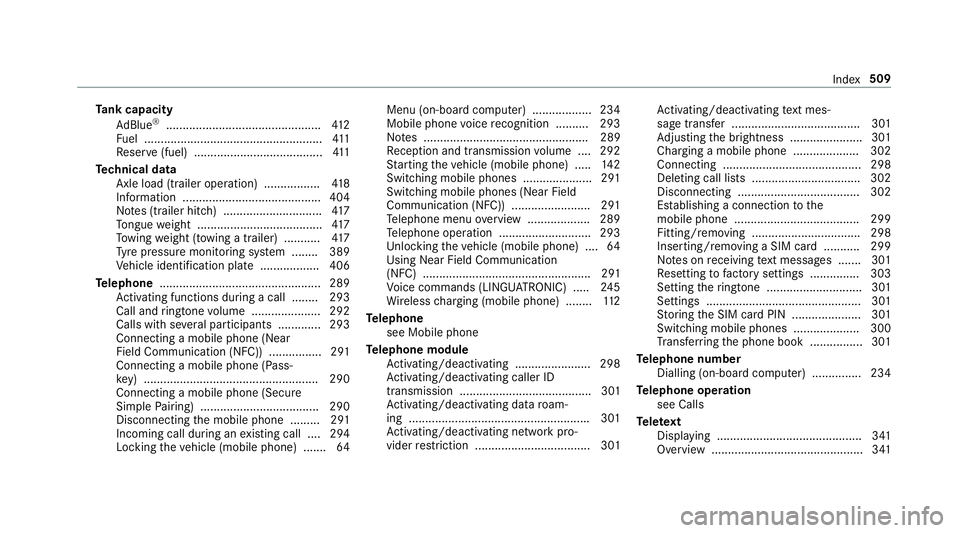
Ta
nk capacity
Ad Blue ®
............................................... 412
Fu el ...................................................... 411
Re ser ve(fuel) .......................................4 11
Te ch nical data
Axle load (trailer operation) ................. 41 8
Information ..........................................4 04
No tes (trailer hitch) .............................. 417
To ngue weight ...................................... 417
To wing weight (t owing a trailer) .......... .417
Ty re pressure monitoring sy stem ........ 389
Ve hicle identification plate .................. 406
Te lephone ................................................ .289
Ac tivating functions du ring a call ........ 293
Call and ringtone volume .................... .292
Calls with se veral participants ............ .293
Connecting a mobile phone (Near
Field Communication (NFC)) ................ 291
Connecting a mobile phone (Pass‐
ke y) .................................................... .290
Connecting a mobile phone (Secu re
Simple Pairing) .................................... 290
Disconnecting the mobile phone ......... 291
Incoming call during an existing call .... 294
Locking theve hicle (mobile phone) .......64 Menu (on-board computer) .................. 234
Mobile phone voice recognition .......... 293
No tes .................................................. 289
Re ception and transmission volume .... 292
St arting theve hicle (mobile phone) ..... 14 2
Switching mobile phones ..................... 291
Switching mobile phones (Near Field
Communication (NFC)) ........................ 291
Te lephone menu overview ...................2 89
Te lephone operation ............................ 293
Un locking theve hicle (mobile phone) ....64
Using Near Field Communication
(NFC) ................................................... 291
Vo ice commands (LINGU ATRO NIC) .....2 45
Wi reless charging (mobile phone) ........ 11 2
Te lephone
see Mobile phone
Te lephone module
Ac tivating/deactivating ...................... .298
Ac tivating/deactivating caller ID
transmission ........................................ 301
Ac tivating/deactivating da taroam‐
ing ...................................................... .301
Ac tivating/deactivating network pro‐
vider restriction ................................... 301 Ac
tivating/deactivating text mes‐
sa ge trans fer ....................................... 301
Ad justing the brightness ......................3 01
Charging a mobile phone .................... 302
Connecting .......................................... 298
Deleting call lists ................................ .302
Disconnecting ..................................... 302
Es tablishing a connection tothe
mobile phone ...................................... 299
Fitting/removing ................................. 298
Inserting/removing a SIM card .......... .299
No tes on receiving text messa ges .......3 01
Re setting tofactory settings ............... 303
Setting theringtone ............................. 301
Settings ............................................... 301
St oring the SIM card PIN ..................... 301
Switching mobile phones .................... 300
Tr ans ferring the phone book ................3 01
Te lephone number
Dialling (on-board computer) .............. .234
Te lephone operation
see Calls
Te lete xt
Displaying ............................................ 341
Overview ..............................................3 41 Index
509