2017 MERCEDES-BENZ E-CLASS CABRIOLET load capacity
[x] Cancel search: load capacityPage 221 of 521

#
Press button 2.
If indicator lamp 1lights up, Lane Keeping
Assist is activated. When lane markings are
de tected, the lines in the assis tance graphic
are shown in white.
Sensitivity of Active Lane Keeping Assist
Wi th th est andard or adaptive setting, you can
influence when thewa rning vibration of Lane
Ke eping Assist take s place. In bo
th thest andard and adaptive settings, no
wa rning vibration occurs in thefo llowing situa‐
tions:
R You ha veswitched on the turn signal indica‐
to r.
R A driving sa fety sy stem inter venes, su chas
ABS, BAS or ESP ®
.
In the adaptive setting, there will also be no
wa rning vibration in thefo llowing situations:
R The vehicle is accelerated or braked consid‐
erably.
R Yousteer actively, e.g. swer vetoavo id an
obs tacle or change lane quickl y.
R You cut the corner on a sharp bend.
Setting the sensitivity of Active Lane Keep‐
ing Assist
Multimedia sy stem:
, Vehicle .
k Assistance .
Act.
Lane Keep. Assist
Selection options #
Select Adaptive orStandard. Tr
ailer hitch Tr
ailer operation no tes Tr
ailer operation is not possible on thefo llowing
models:
R AMG Line vehicles
Obser vethefo llowing no tes on theto ngue
we ight:
R use a tongue weight as close as possible to
th e maximum tongue weight
R do not use a tongue weight that exceeds or
fa lls below the permissible tongue weight
Do not exceed thefo llowing values:
R permissible towing capacity
R the permissible rear axle load of theto wing
ve hicle
R the permissible gross mass of theto wing
ve hicle
R the permissible gross mass of the trailer
R the maximum permissible speed of the trailer 218
Driving and pa rking
Page 225 of 521

%
Accessories can be connected tothe perma‐
nent po wer supp lyup to180W, and the
po we r supp lythat is swit ched on via the igni‐
tion loc k.
Un coupling a trailer &
WARNING Risk of being crushed and
becoming trapped when uncoupling a
trailer
When uncoupling a trailer wi than engaged
ine rtia-activated brake, your hand may
become trapped between theve hicle and the
trailer dr awbar. #
Do not uncouple trailers with an
engaged overrun brake. &
WARNING Risk of becoming trapped
when disconnecting the trailer cable
Ve hicles with le vel control sy stem: the
ve hicle lo werswhen the trailer cable is dis‐
connected. This could
result in you or other people
becoming trapped if your or their limbs are
between theve hicle body and the tyres or
underneath theve hicle. #
Make sure nobody is underneath the
ve hicle or in the immediate vicinity of
th e wheel ar ches when you disconnect
th e trailer cable. *
NO
TEDama getothere ar bumper from
ins talling adap ter cables or adapte r plugs The
following parts could be damaged when
re tracting the ball neck:
R bumper
R adap ter cable
R adapte r plug #
Alw aysre mo vethe adap ter cable or
adapte r plug before retracting the ball
nec k. #
Safeguard the trailer against rolling away. #
Disconnect the electrical connection
between theve hicle and the trailer. #
Uncouple the trailer. #
Place the co ver on the ball head. Bicycle
rack &
WARNING Risk of an accident when
using the bicycle rack incor rectly
The bicycle rack may become de tach ed from
th eve hicle in thefo llowing cases:
R the permissible load capacity of the
trailer hitch is exceeded.
R the bicycle rack is used incor rectl y.
R the bicycle rack is secured tothe ball
neck beneath the ball head.
Obser vethefo llowing foryo ur ow n sa fety
and that of other road users:
R always adhere tothe permissible load
capacity of the trailer hitch. 222
Driving and parking
Page 226 of 521

R
only use the bicycle rack totranspo rt
bicycles.
R Alw ays proper lysecure the bicycle rack
by attaching it tothe ball head.
R only use bicycle rack s appr ovedby
Mercedes-Benz.
R always obser vethe bicycle rack operating
instructions. *
NO
TEDama getoor crac kson the trailer
hitch due tounsuitable bic ycle rack s or
bicycle rack s being used incor rectly #
Only use bicycle rack s appr ovedby
Mercedes-Benz. Depending on
the bicycle rack 's design, up to
th re e bicycles can be transpor ted on the bicycle
ra ck:
R when moun tedby attaching toball head 1,
th e maximum load capacity is 75kg.Up to
th re e bicycles can be transpor ted.
The load capacity is calculated from thewe ight
of the bicycle rack and the bicycle rack load. The
vehicle's handling characteristics change
when a bicycle rack isfitted. The vehicle:
R is heavier
R isrestricted in its accele ration and gradeabil‐
ity
R has an increased braking di stance
This can impair theve hicle's handling character‐
istics. Adapt your driving style accordingly. Drive
carefully and maintain a safe dis tance.
When using a bicycle rack , set the tyre pressure
fo r maximum load on there ar axle of theve hicle.
Fu rther information on the tyre pressure can be
fo und in the tyre pressure table (→ page 386).
Note s on loads
The larger the dis tance between the load's
cent reof gr avity and the ball head, the greater
th e load on the trailer hitch.
Obser vethefo llowing no tes:
R mount heavy bicycles as close totheve hicle
as possible. Driving and parking
223
Page 396 of 521

&
WARNING Risk of accident due toincor‐
re ct dimensions of wheels and tyres
If wheels and tyres of the wrong size are
used, the wheel brakes or wheel suspension
components may become damaged. #
Alw aysre place wheels and tyres with
th ose that fulfil the specifications of the
original part.
When replacing wheels, make sure tofit the
cor rect:
R Designation
R Type
When replacing tyres, make sure tofit the
cor rect:
R Designation
R Manufactu rer
R Type &
WARNING Risk of inju rythro ugh exceed‐
ing the specified tyre load-bearing capa‐
city or the permissible speed rating
Exceeding the specified tyre load-bearing
capacity or the permissible speed rating may
lead totyre dama geand tothe tyres bur st‐
ing. #
Therefore, only use tyre types and sizes
appr ovedfo ryo ur vehicle model. #
Obser vethe tyre load-bearing capacity
ra ting and speed rating requ iredfor
yo ur vehicle. *
NO
TEDama getovehicle and tyres due
to non-app rove d tyre types and sizes Fo
r saf etyre asons, on lyuse wheels, tyres
and accessories which ha vebeen appr oved
fo ryo ur vehicle byMercedes-Benz. These tyres ha
vebeen specially adap tedfor
use with the control sy stems, e.g. ABS or
ESP ®
, and are mar ked as follo ws:
R MO = Mercedes-Benz Original
R MOE = Mercedes-Benz Original Extended
(run-flat tyres only for cer tain wheels)
R MO1 = Mercedes-Benz Original (only cer‐
tain AMG tyres)
Cer tain characteristics, e.g. handling, vehicle
noise emissions or fuel consum ption, may
ot herwise be adversely af fected. In addition,
when driving wi tha load, tyre dimension var‐
iations could cause the tyres tocome into
contact wi th the body and axle components.
This could result in damage tothe tyres or
th eve hicle.
Only use tyres, wheels or accessories tested
and appr oved byMercedes-Benz. Wheels and tyres
393
Page 399 of 521

may se
verely impair the driving characteris‐
tics.
The disk brakes or wheel suspension compo‐
nents may also be damaged. #
Rotate front and rear wheels on lyifthe
wheels and tyres are of the same
dimensions. Inter
changing the front and rear wheels if the
wheels or tyres ha vediffere nt dimensions can
re nder thege neral operating pe rmit in valid.
The wear pat tern s on the front and rear wheels
dif fer:
R Front wheels wear more on the shoulder of
th e tyre
R Rear wheels wear more in the cent reofthe
tyre
On vehicles with the same front and rear wheel
size, you can inter change the wheels every
5000 to10000 km, depending on thewe ar.
Ensure the direction of rotation is maintained for
th e wheels. It is imperative
toobser vethe instructions and
saf ety no tes on "Wheel change" when doing so. Note
s onstoring wheels R
Afterre moving wheels, store them in a cool,
dry and preferably dark place.
R Protect the tyres from conta ct withoil,
grease or fuel. Overview of
the ty re-change tool kit Apart from some countr
y-specific variants, vehi‐
cles are not equipped with a tyre-change tool kit.
Fo r more information on which tyre-changing
to ols are requ ired and appr ovedfo r per form ing a
wheel change on your vehicle, consult a qualified
specialist workshop.
Necessary tyre-changing tools may include, for
ex ample:
R Jack
R Chock
R Wheel spanner
R Cent ring pin %
The jack weighs appr oximately 3.4 kg.
The maximum load capacity of the jack can
be found on thest icke r af fixe dto the jac k.
The jack is maintenance-free. If there is a
malfunction, please conta ct aqualified spe‐
cialist workshop.
The tyre-change tool kit is located in tool bag
1. 1
Tool bag
To ol bag 1contains:
R Jack
R Gloves
R Wheel spanner 396
Wheels and tyres
Page 420 of 521

We
ights and loads Please no
tethat forth e specified vehicle data:
R items of optional equipment increase the
unladen weight and reduce the maximum
pa yload.
R vehicle-specific weight information can be
fo und on theve hicle identification plate .
Missing values werenot available at the time of
going topress.
Ro of load All models
Maximum
roof load Tr
ailer hitch Gene
ral no tes on the trailer hit ch Not all models can be used
to tow a trailer
(→ page 218).
Modificatio nstothe engine cooling sy stem may
be necessar y,depending on theve hicle model.
The retrofitting of a trailer hitch is only pe rmissi‐ ble if a
towing capacity is specified in your vehi‐
cle documents.
Fu rther information on the trailer hitch can be
obtained at a qualified specialist workshop. Pe
rm issible towing capacity The
tongue weight is not included in theto wing
capacity.
Pe rm issible towing capacit y,braked (at a
minimum start-off gradeability of 8%) Model
Perm issible towing
capacit y,braked
All models 1800 kg Pe
rm issible towing capacit y,braked (at a
minimum start-off gradeability of 12%) Model
Perm issible towing
capacit y,braked
All models 1800 kg Pe
rm issible towing capacit y,unbraked Model
Perm issible towing
capacit y,unbraked
All model s7 50kg Maximum
tongue weight *
NO
TEDama gecaused bythe trailer
coming loose If
th eto ngue weight used is too lo w,the
trailer may come loose. #
The tongue weight must not be below
50 kg. #
Use a tongue weight that is as close as
possible tothe maximum permissible
to ngue weight. Maximum
tongue weight Model
Tongue
we ight
All models 72kg Te
ch nical da ta417
Page 512 of 521
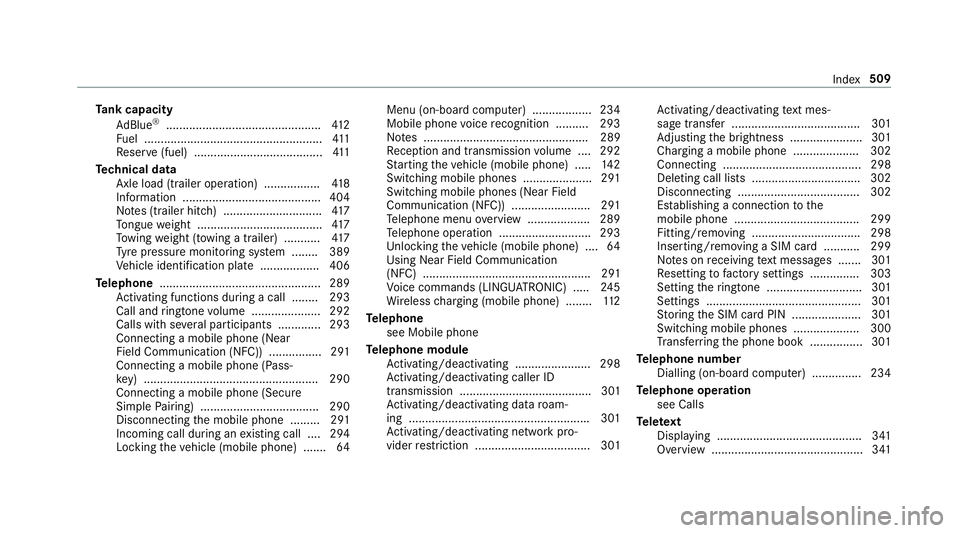
Ta
nk capacity
Ad Blue ®
............................................... 412
Fu el ...................................................... 411
Re ser ve(fuel) .......................................4 11
Te ch nical data
Axle load (trailer operation) ................. 41 8
Information ..........................................4 04
No tes (trailer hitch) .............................. 417
To ngue weight ...................................... 417
To wing weight (t owing a trailer) .......... .417
Ty re pressure monitoring sy stem ........ 389
Ve hicle identification plate .................. 406
Te lephone ................................................ .289
Ac tivating functions du ring a call ........ 293
Call and ringtone volume .................... .292
Calls with se veral participants ............ .293
Connecting a mobile phone (Near
Field Communication (NFC)) ................ 291
Connecting a mobile phone (Pass‐
ke y) .................................................... .290
Connecting a mobile phone (Secu re
Simple Pairing) .................................... 290
Disconnecting the mobile phone ......... 291
Incoming call during an existing call .... 294
Locking theve hicle (mobile phone) .......64 Menu (on-board computer) .................. 234
Mobile phone voice recognition .......... 293
No tes .................................................. 289
Re ception and transmission volume .... 292
St arting theve hicle (mobile phone) ..... 14 2
Switching mobile phones ..................... 291
Switching mobile phones (Near Field
Communication (NFC)) ........................ 291
Te lephone menu overview ...................2 89
Te lephone operation ............................ 293
Un locking theve hicle (mobile phone) ....64
Using Near Field Communication
(NFC) ................................................... 291
Vo ice commands (LINGU ATRO NIC) .....2 45
Wi reless charging (mobile phone) ........ 11 2
Te lephone
see Mobile phone
Te lephone module
Ac tivating/deactivating ...................... .298
Ac tivating/deactivating caller ID
transmission ........................................ 301
Ac tivating/deactivating da taroam‐
ing ...................................................... .301
Ac tivating/deactivating network pro‐
vider restriction ................................... 301 Ac
tivating/deactivating text mes‐
sa ge trans fer ....................................... 301
Ad justing the brightness ......................3 01
Charging a mobile phone .................... 302
Connecting .......................................... 298
Deleting call lists ................................ .302
Disconnecting ..................................... 302
Es tablishing a connection tothe
mobile phone ...................................... 299
Fitting/removing ................................. 298
Inserting/removing a SIM card .......... .299
No tes on receiving text messa ges .......3 01
Re setting tofactory settings ............... 303
Setting theringtone ............................. 301
Settings ............................................... 301
St oring the SIM card PIN ..................... 301
Switching mobile phones .................... 300
Tr ans ferring the phone book ................3 01
Te lephone number
Dialling (on-board computer) .............. .234
Te lephone operation
see Calls
Te lete xt
Displaying ............................................ 341
Overview ..............................................3 41 Index
509