2017 MERCEDES-BENZ CLS-Class keyless entry
[x] Cancel search: keyless entryPage 12 of 334

see also Digital Operator's Man-
ual .................................................. 236
E
EASY-ENTRY featureActivating/deactivating ................. 199
Function/notes ............................. 100
EASY-EXIT feature
Crash-responsive ........................... 100
Function/notes ............................. 100
Switching on/off ........................... 199
EASY-PACK trunk box ....................... 246
EBD (electronic brake force distri-
bution)
Display message ............................2 05
Function/notes ................................ 72
ECO display
Function/notes .............................1 44
On-board computer ....................... 191
ECO start/stop function
Automatic engine start .................. 127
Automatic engine switch-off .......... 126
Deactivating/activating ................. 127
General information ....................... 126
Important safety notes .................. 126
Introduction ................................... 126
Electronic Stability Program
see ESP
®(Electronic Stability Program)
Emergency
Automatic measures after an acci-
dent ................................................. 58
Emergency release
Driver's door ....................................8 3
Fuel filler flap ................................. 140
Trunk ............................................... 86
Vehicle ............................................. 83
Emergency spare wheel
General notes ................................ 318
Important safety notes .................. 317
Removing ....................................... 318
Storage location ............................ 318
Stowing .......................................... 319
Technical data ............................... 318
Emergency Tensioning Devices
Activation ......................................... 53
Emissions control
Service and warranty information .... 26 Engine
Check Engine warning lamp ........... 232
Display message ............................ 213
ECO start/stop function ................ 126
Engine number ............................... 323
Irregular running ............................ 128
Jump-starting ................................. 285
Starting problems .......................... 128
Starting the engine with the
SmartKey ....................................... 125
Starting with KEYLESS-GO ............. 125
Sw
itching off .................................. 141
Tow-starting (vehicle) ..................... 290
Engine electronics
Problem (malfunction) ................... 128
Engine jump starting
see Jump starting (engine)
Engine oil
Adding ........................................... 267
Additives ........................................ 326
Checking the oil level ..................... 267
Checking the oil level using the
dipstick .......................................... 267
Display message ............................ 214
Filling capacity ............................... 326
Notes about oil grades ................... 325
Notes on oil level/consumption .... 267
Temperature (on-board computer,
Mercedes-AMG vehicles) ............... 201
Entering an address
see also Digital Operator's Man-
ual .................................................. 236
ESP
®(Electronic Stability Pro-
gram)
AMG menu (on-board computer) ... 201
Characteristics ................................. 70
Deactivating/activating (button
in Mercedes-AMG vehicles) ............. 71
Deactivating/activating (except
Mercedes‑AMG vehicles) ................. 70
Deactivating/activating (on-
board computer, except
Mercedes-AMG vehicles) ............... 195
Display message ............................ 204
Function/notes ................................ 69
General notes .................................. 69
Important safety information ........... 69
Trailer stabilization ........................... 72
10Index
Page 101 of 334

Adjusting the steering wheel electri-
cally
:To adjust th esteering whee lheight
;To adjust th esteering whee lposition (fore-
and-af tadjustment)
iFurther relate dsubjects :
REASY-ENTRY/EXIT feature (Ypage 100)
RStoring settings (Ypage 104)
Steering wheel heating
Switching on/off
XTurn th eSmartKey to position 2in th eignition
loc k (Ypage 123).
XTo switch on/off: turnth elever in th edirec -
tion of arrow :or;.
Indicato rlamp =lights up or goes out .
Vehicles without KEYLESS-GO :when you
remove th eSmartKey from th eignition lock, th e
steering whee lheating is deactivated.
Vehicles wit hKEYLESS-GO :when you switch off
th eignition and open th edriver's door ,th e
steering whee lheating is deactivated.
iThe steering whee lheating may switch off
temporarily if:
Rth etemperature in th evehicl einterior is
abov e86 ‡(30 †)
Rthetemperature of th esteering whee lis
abov e95 ‡(35 †)
Indic ator lamp =remains on.
Problems with the steering wheel heating
ProblemPossible causes/consequences and MSolutions
The steering wheel heat-
ing has switched off pre-
maturely or cannot be
switched on.The on-board voltage is too low because too many electrical consum-
ers are switched on.
XSwitch off electrical consumers that you do not need, such as the
rear window defroster or interior lighting.
Once the battery is sufficiently charged, the steering wheel heating
will switch back on automatically.
Steering wheel99
Seats, steering wheel and mirrors
Z
Page 102 of 334
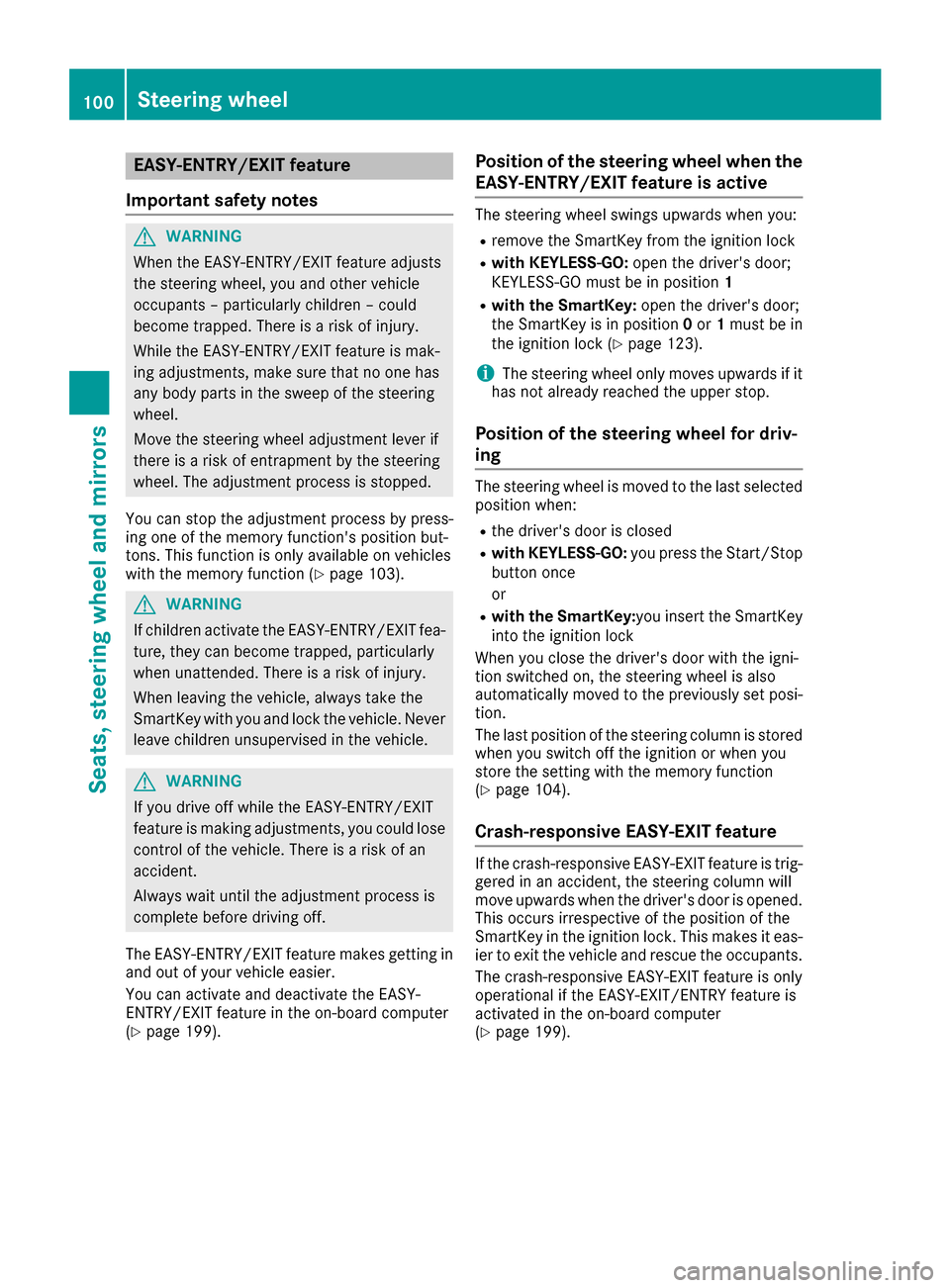
EASY-ENTRY/EXIT feature
Important safety notes
GWARNING
When the EASY-ENTRY/EXIT feature adjusts
the steering wheel, you and other vehicle
occupants – particularly children – could
become trapped. There is a risk of injury.
While the EASY-ENTRY/EXIT feature is mak-
ing adjustments, make sure that no one has
any body parts in the sweep of the steering
wheel.
Move the steering wheel adjustment lever if
there is a risk of entrapment by the steering
wheel. The adjustment process is stopped.
You can stop the adjustment process by press-
ing one of the memory function's position but-
tons. This function is only available on vehicles
with the memory function (
Ypage 103).
GWARNING
If children activate the EASY-ENTRY/EXIT fea-
ture, they can become trapped, particularly
when unattended. There is a risk of injury.
When leaving the vehicle, always take the
SmartKey with you and lock the vehicle. Never
leave children unsupervised in the vehicle.
GWARNING
If you drive off while the EASY-ENTRY/EXIT
feature is making adjustments, you could lose
control of the vehicle. There is a risk of an
accident.
Always wait until the adjustment process is
complete before driving off.
The EASY-ENTRY/EXIT feature makes getting in
and out of your vehicle easier.
You can activate and deactivate the EASY-
ENTRY/EXIT feature in the on-board computer
(
Ypage 199).
Position of the steering wheel when the
EASY-ENTRY/EXIT feature is active
The steering wheel swings upwards when you:
Rremove the SmartKey from the ignition lock
Rwith KEYLESS-GO: open the driver's door;
KEYLESS-GO must be in position 1
Rwith the SmartKey:open the driver's door;
the SmartKey is in position 0or 1must be in
the ignition lock (
Ypage 123).
iThe steering wheel only moves upwards if it
has not already reached the upper stop.
Position of the steering wheel for driv-
ing
The steering wheel is moved to the last selected position when:
Rthe driver's door is closed
Rwith KEYLESS-GO: you press the Start/Stop
button once
or
Rwith the SmartKey: you insert the SmartKey
into the ignition lock
When you close the driver's door with the igni-
tion switched on, the steering wheel is also
automatically moved to the previously set posi-
tion.
The last position of the steering column is stored when you switch off the ignition or when you
store the setting with the memory function
(
Ypage 104).
Crash-responsive EASY-EXIT feature
If the crash-responsive EASY-EXIT feature is trig-
gered in an accident, the steering column will
move upwards when the driver's door is opened.
This occurs irrespective of the position of the
SmartKey in the ignition lock. This makes it eas-
ier to exit the vehicle and rescue the occupants.
The crash-responsive EASY-EXIT feature is only
operational if the EASY-EXIT/ENTRY feature is
activated in the on-board computer
(
Ypage 199).
100Steering wheel
Seats, steering wheel and mirrors