2017 MERCEDES-BENZ CLS-Class oil temperature
[x] Cancel search: oil temperaturePage 12 of 334

see also Digital Operator's Man-
ual .................................................. 236
E
EASY-ENTRY featureActivating/deactivating ................. 199
Function/notes ............................. 100
EASY-EXIT feature
Crash-responsive ........................... 100
Function/notes ............................. 100
Switching on/off ........................... 199
EASY-PACK trunk box ....................... 246
EBD (electronic brake force distri-
bution)
Display message ............................2 05
Function/notes ................................ 72
ECO display
Function/notes .............................1 44
On-board computer ....................... 191
ECO start/stop function
Automatic engine start .................. 127
Automatic engine switch-off .......... 126
Deactivating/activating ................. 127
General information ....................... 126
Important safety notes .................. 126
Introduction ................................... 126
Electronic Stability Program
see ESP
®(Electronic Stability Program)
Emergency
Automatic measures after an acci-
dent ................................................. 58
Emergency release
Driver's door ....................................8 3
Fuel filler flap ................................. 140
Trunk ............................................... 86
Vehicle ............................................. 83
Emergency spare wheel
General notes ................................ 318
Important safety notes .................. 317
Removing ....................................... 318
Storage location ............................ 318
Stowing .......................................... 319
Technical data ............................... 318
Emergency Tensioning Devices
Activation ......................................... 53
Emissions control
Service and warranty information .... 26 Engine
Check Engine warning lamp ........... 232
Display message ............................ 213
ECO start/stop function ................ 126
Engine number ............................... 323
Irregular running ............................ 128
Jump-starting ................................. 285
Starting problems .......................... 128
Starting the engine with the
SmartKey ....................................... 125
Starting with KEYLESS-GO ............. 125
Sw
itching off .................................. 141
Tow-starting (vehicle) ..................... 290
Engine electronics
Problem (malfunction) ................... 128
Engine jump starting
see Jump starting (engine)
Engine oil
Adding ........................................... 267
Additives ........................................ 326
Checking the oil level ..................... 267
Checking the oil level using the
dipstick .......................................... 267
Display message ............................ 214
Filling capacity ............................... 326
Notes about oil grades ................... 325
Notes on oil level/consumption .... 267
Temperature (on-board computer,
Mercedes-AMG vehicles) ............... 201
Entering an address
see also Digital Operator's Man-
ual .................................................. 236
ESP
®(Electronic Stability Pro-
gram)
AMG menu (on-board computer) ... 201
Characteristics ................................. 70
Deactivating/activating (button
in Mercedes-AMG vehicles) ............. 71
Deactivating/activating (except
Mercedes‑AMG vehicles) ................. 70
Deactivating/activating (on-
board computer, except
Mercedes-AMG vehicles) ............... 195
Display message ............................ 204
Function/notes ................................ 69
General notes .................................. 69
Important safety information ........... 69
Trailer stabilization ........................... 72
10Index
Page 17 of 334

NECK-PRO luxury head restraintsImportant safety notes .................... 55
Operation ......................................... 55
Resetting when triggered ................. 56
Notes on breaking-in a new vehi-
cle ....................................................... 122
O
Occupant Classification System
(OCS)
Conditions ....................................... 49
Faults ............................................... 52
Operation ......................................... 49
System self-test ............................... 51
Occupant safety
Air bags ........................................... 46
Automatic measures after an acci-
dent ................................................. 58
Children in the vehicle ..................... 58
Important safety notes .................... 41
Introduction to the restraint sys-
tem .................................................. 41
Occupant Classification System
(OCS) ............................................... 49
PASSENGER AIR BAG indicator
lamps ............................................... 42
Pets in the vehicle ........................... 63
PRE-SAFE
®(anticipatory occu-
pant protection) ............................... 56
PRE-SAFE
®PLUS (anticipatory
occupant protection PLUS) .............. 57
Restraint system warning lamp ........ 42
Seat belt .......................................... 42
OCS
Conditions ....................................... 49
Faults ............................................... 52
Operation ......................................... 49
System self-test ............................... 51
Odometer ........................................... 190
Oil
see Engine oil
On-board computer
AMG menu ..................................... 201
Assistance menu ........................... 195
Audio menu ................................... 193
Convenience submenu .................. 199
Display messages .......................... 203 Displaying a service message ........ 270
DISTRONIC PLUS ........................... 154
Factory settings submenu ............. 200
Important safety notes .................. 188
Instrument cluster submenu .......... 197
Lighting submenu .......................... 198
Menu overview .............................. 190
Message memory .......................... 203
Navigation menu ............................ 192
Operation ....................................... 189
RACETIMER ................................... 201
Service menu ................................. 197
Settings menu ............................... 197
Standard display ............................ 190
Telephone menu ............................ 194
Trip menu ...................................... 190
Vehicle submenu ........................... 199
Video DVD operation ..................... 193
Operating safety
Declaration of conformity ................ 28
Important safety notes .................... 28
Operating system
see On-board compu
ter
Operation
Digital Operator's Manual ................ 24
Operator's Manual
Vehicle equipment ........................... 26
Outside temperature display ........... 188
Overhead control panel ...................... 39
Override feature
Rear side windows ........................... 63
P
Paint code number ............................ 322
Paintwork (cleaning instructions) ... 272
Panic alarm .......................................... 41
Parking
Important safety notes .................. 141
Parking brake ................................ 142
Parking position for the exterior
mirror on the front-passenger
side ................................................ 102
Rear view camera .......................... 169
see PARKTRONIC
Parking aid
Active Parking Assist ..................... 165
see Exterior mirrors
Index15
Page 22 of 334

see also Digital Operator's Man-
ual .................................................. 236
Switching between mobile
phones ...........................................241
Temperature
Coolant .......................................... 188
Coolant (on-board computer,
Mercedes-AMG vehicles) ...............2 01
Engine oil (on-board computer,
Mercedes-AMG vehicles) ...............2 01
Outside temperature ......................1 88
Setting (climate control) ................ 117
Through-loading feature ................... 245
Timing (RACETIMER) ......................... 201
Tire pressure
Calling up (on-board computer) ..... 299
Checking manually ........................ 298
Display message ............................ 221
Maximum ....................................... 298
Not reached (TIREFIT) .................... 281
Notes ............................................. 297
Reached (TIREFIT) .......................... 281
Recommended ............................... 295
Using the TIREFIT kit ......................2 80
Tire pressure loss warning system
General notes ................................ 298
Important safety notes .................. 298
Restarting ...................................... 299
Tire pressure monitor
Checking the tire pressure elec-
tronically ........................................ 301
Function/notes .............................2 99
General notes ................................ 299
Important safety notes .................. 300
Radio type approval for the tire
pressure monitor ........................... 302
Restarting ...................................... 302
Warning lamp ................................. 235
Warning message .......................... 301
Tire-change tool kit ........................... 277
TIREFIT kit .......................................... 279
Important safety notes .................. 279
Storage location ............................ 277
Tire pressure not reached .............. 281
Tire pressure reached .................... 281
Using ............................................. 280
Tires
Aspect ratio (definition) ................. 311 Average weight of the vehicle
occupants (definition) .................... 310
Bar (definition) ............................... 310
Changing a wheel .......................... 312
Characteristics .............................. 310
Checking ........................................ 292
Curb weight (definition) ................. 311
Definition of terms ......................... 310
Direction of rotation ...................... 313
Display message ............................ 221
Distribution of the vehicle occu-
pants (definition) ............................ 312
DOT (Department of Transporta-
tion) (definition) ............................. 310
DOT, Tire Identification Number
(TIN) ............................................... 309
GAWR (Gross Axle Weight Rating)
(definition) ..................................... 310
GVW (Gross Vehicle Weight) (def-
inition) ........................................... 311
GVWR (Gross Vehicle Weight Rat-
ing) (definition) .............................. 311
Important safety notes .................. 292
Increased vehicle weight due to
optional equipment (definition) ...... 310
Information on driving .................... 292
Kilopascal (kPa) (definition) ........... 311
Labeling (overview) ........................ 307
Load bearing index (definition) ...... 312
Load index ..................................... 309
Load index (definition) ................... 311
Maximum load on a tire (defini-
tion) ............................................... 311
Maximum loaded vehicle weight
(definition) ..................................... 311
Maximum permissible tire pres-
sure (definition) ............................. 311
Maximum tire load ......................... 309
Maximum tire load (definition) ....... 311
MOExtended tires .......................... 294
Optional equipment weight (defi-
nition) ............................................ 312
PSI (pounds per square inch) (def- inition) ........................................... 311
Replacing ....................................... 312
Service life ..................................... 293
Si
dewall (definition) ....................... 311
Speed rating (definition) ................ 311
20Index
Page 125 of 334
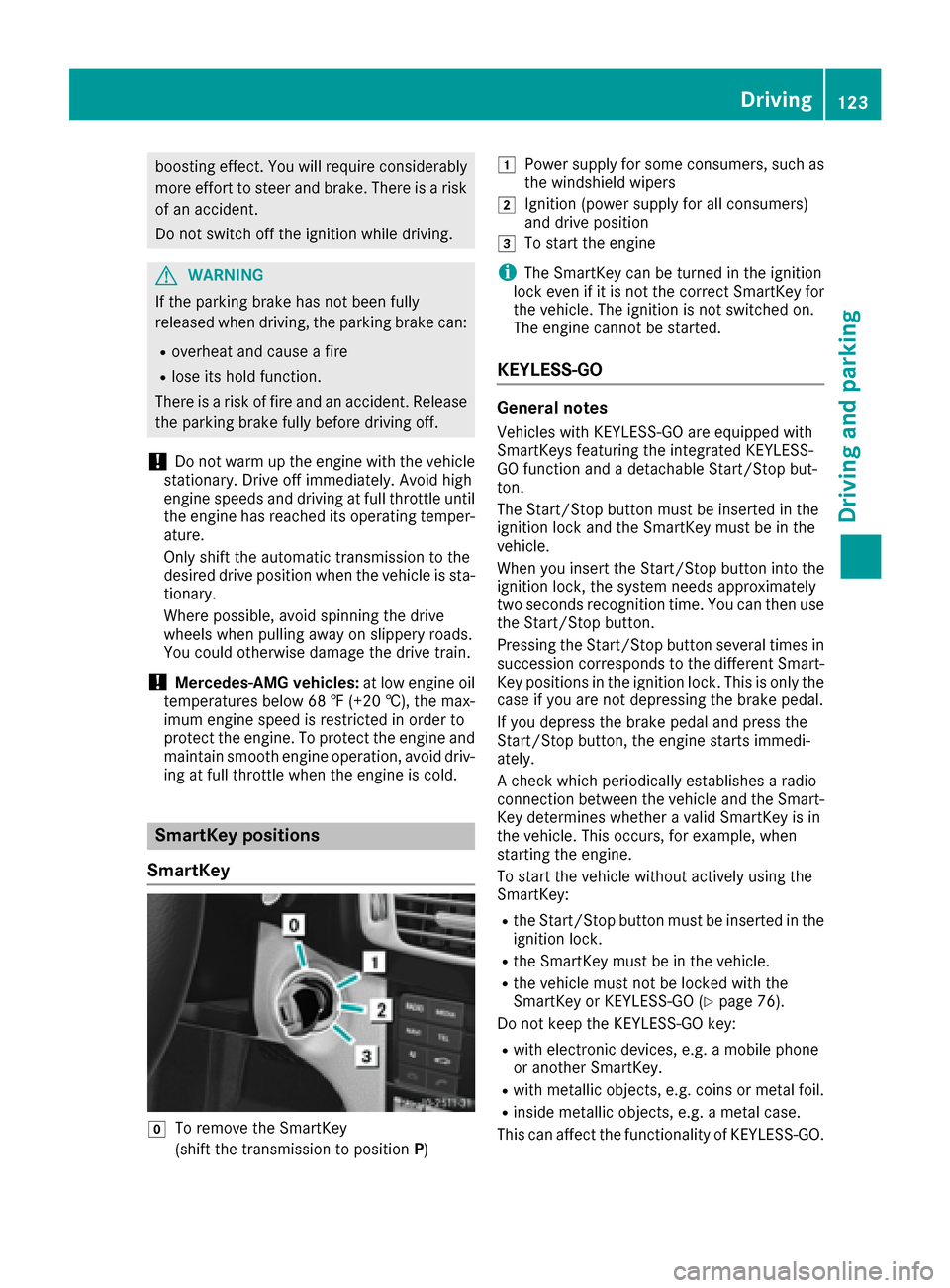
boosting effect. You will require considerablymore effort to steer and brake. There is a risk
of an accident.
Do not switch off the ignition while driving.
GWARNING
If the parking brake has not been fully
released when driving, the parking brake can:
Roverheat and cause a fire
Rlose its hold function.
There is a risk of fire and an accident. Release
the parking brake fully before driving off.
!Do not warm up the engine with the vehicle
stationary. Drive off immediately. Avoid high
engine speeds and driving at full throttle until
the engine has reached its operating temper-
ature.
Only shift the automatic transmission to the
desired drive position when the vehicle is sta-
tionary.
Where possible, avoid spinning the drive
wheels when pulling away on slippery roads.
You could otherwise damage the drive train.
!Mercedes-AMG vehicles: at low engine oil
temperatures below 68 ‡ (+20 †), the max-
imum engine speed is restricted in order to
protect the engine. To protect the engine and
maintain smooth engine operation, avoid driv-
ing at full throttle when the engine is cold.
SmartKey positions
SmartKey
gTo remove the SmartKey
(shift the transmission to position P)
1Power supply for some consumers, such as
the windshield wipers
2Ignition (power supply for all consumers)
and drive position
3To start the engine
iThe SmartKey can be turned in the ignition
lock even if it is not the correct SmartKey for
the vehicle. The ignition is not switched on.
The engine cannot be started.
KEYLESS-GO
General notes
Vehicles with KEYLESS-GO are equipped with
SmartKeys featuring the integrated KEYLESS-
GO function and a detachable Start/Stop but-
ton.
The Start/Stop button must be inserted in the
ignition lock and the SmartKey must be in the
vehicle.
When you insert the Start/Stop button into the
ignition lock, the system needs approximately
two seconds recognition time. You can then use
the Start/Stop button.
Pressing the Start/Stop button several times in
succession corresponds to the different Smart-
Key positions in the ignition lock. This is only the
case if you are not depressing the brake pedal.
If you depress the brake pedal and press the
Start/Stop button, the engine starts immedi-
ately.
A check which periodically establishes a radio
connection between the vehicle and the Smart-
Key determines whether a valid SmartKey is in
the vehicle. This occurs, for example, when
starting the engine.
To start the vehicle without actively using the
SmartKey:
Rthe Start/Stop button must be inserted in the
ignition lock.
Rthe SmartKey must be in the vehicle.
Rthe vehicle must not be locked with the
SmartKey or KEYLESS-GO (Ypage 76).
Do not keep the KEYLESS-GO key:
Rwith electronic devices, e.g. a mobile phone
or another SmartKey.
Rwith metallic objects, e.g. coins or metal foil.
Rinside metallic objects, e.g. a metal case.
This can affect the functionality of KEYLESS-GO.
Driving123
Driving and parking
Z
Page 160 of 334

Activationconditions
You can activat eth eHOLD function if:
Rth evehicl eis stationary
Rth eengin eis runnin gor if it has been auto -
matically switched off by th eECO start/sto p
function
Rth edriver's door is closed or your seat belt is
fastene d
Rtheparking brak eis release d
Rthetransmission is in position D,Ror N
RDISTRONI CPLU Sis deactivated
Activating the HOLD function
XMak esur ethat th eactivation condition sare
met .
XDepress th ebrak epedal .
XQuickl ydepress th ebrak epedal further until
ë :appear sin th emultifunction display.
The HOLD function is activated. You can
release th ebrak epedal .
If depressing th ebrak epedal th efirst time does
no tactivat eth eHOLD function ,wait briefl yand
then tr yagain .
Deactivating the HOLD function
The HOLD function is deactivated automatically
if:
Ryou accelerate and th etransmission is in
position Dor R.
Ryou shif tth etransmission to position P.
Ryou depress thebrak epedal again wit h acer-
tai namount of pressur euntil ë disap-
pear sfrom th emultifunction display.
Ryou activat eDISTRONI CPLUS. When th
eHOLD function is activated, th etrans -
mission is shifte dautomatically to position Pif:
Rth edriver's door is open and th edriver's seat
belt is unfastened.
Rth eengin eis switched off ,unless it is auto -
matically switched off by th eECO start/sto p
function .
Rthehoo dis opened.
Rasystem malfunction occurs.
Rth epowe rsupply is no tsufficient.
RACE START
Imp ortant safety notes
Observ eth esafet ynote sfor th eSPORT han -
dlin gmod e (Ypage 71).
RACE START is only available for Mercedes-AM G
vehicles.
RACE START is intended solely for activation on
dedicate drac ecircuits.
RACE START enables optimal acceleration from
a standing start .The precondition for this is a
suitable high-grip road surface.
Conditions for activati on
You can activateRACE START if:
Rth edoor sare closed.
Rth eengin eis runnin gand it has reached an
operating temperature of approximately
17 6 ‡ (80 †). This is th ecas ewhen th eoil
temperature gauge in th emultifunction dis-
play is shown in white.
RSPORT handlin gmod eis switched on .
(Ypage 71)
Rth esteering whee lis in th estraight-ahead
position .
Rthevehicl eis stationary and th ebrak epedal is
depressed (lef tfoot) .
Rthetransmission is in position D.
158Driving systems
Driving and parking
Page 203 of 334

AMG menu (Mercedes-AMG vehicles)
Warm -up
:Digital speedometer
;Gear indicator
=Upshiftindicator
?Engin eoil temperature
ACoolan ttemperature
BStatus indicator for ECO start/sto pfunction
(Ypage 126)
XPress =or; on thesteering whee lto
select th eAMGmenu.
Upshift indicator: upshift indicatorUP=
indicates that th eengin ehas reached th e
overrevving range when in th emanual drive
program .
Engin eoil temperature: if theengin eis at
normal operating temperature, th emultifunc-
tion display shows oil temperature ?in
white.
If th emultifunction display shows oil temper-
atur e? in blue, th eengin eis no tyet at nor-
mal operating temperature. Avoid drivin gat
full engin eoutput during this time.
If th econdition sfor th eECO start/sto pfunc-
tion are fulfilled and th evehicl eis stationary,
th emen ushows status indicator B.
SETUP
:Drive program(C/SS+orM)
;ESP®mod eON,OFFor SPORT handlin g
mod eSPORT
=Suspension setting COMFORT,SPORTor
SPORT +
SETUP shows th edrive program ,ES P®(Elec -
tronic Stabilit yProgram )mod eand th esuspen -
sion setting .
XPress=or; on thesteering whee lto
select th eAMGmenu.
XPress 9repeatedly until SETUP is shown.
or
XBriefly press th eAM Gbutto non th ecenter
console (Ypage 161).
RACETIMER
Displaying and starting RACETIMER
The RACETIMER is only intended for use on a
closed rac ecircuit .Do no tuse th efunction on
public roads.
:Lap
;RACETIMER
You can start th eRACETIMER when th eengin eis
runnin gor if th eSmartKey is in position 2in th e
ignition lock.
XPress =or; on thesteering whee lto
select th eAMGmenu.
XPress th e9 buttonrepeatedly until th e
RACETIMER appears.
XTo start: press thea buttonto start th e
RACETIMER.
Displaying th eintermediat etime
XPress th e= or; buttonto select
Interm .Tim e.
XPress ato confirm .
The intermediat etime is shown for fiv esec -
onds.
Menus and submenus20 1
On-board computer and displays
Z
Page 269 of 334

Let an overheated engine cool down before
opening the hood. If there is a fire in the
engine compartment, keep the hood closed
and contact the fire department.
General notes
Depending on your driving style, the vehicle
consumes up to 0.8 US qt (0.8 liters) of oil per
600 miles (1,000 km). The oil consumption may
be higher than this when the vehicle is new or if
you frequently drive at high engine speeds.
Depending on the engine, the oil dipstick may be
in a different location.
When checking the oil level:
Rpark the vehicle on a level surface
Rthe engine should be switched off for approx-
imately five minutes if the engine is at normal
operating temperature
Rif the engine is not at normal operating tem-
perature, e.g. if the engine was only started
briefly, wait about 30 minutes before carrying
out the measurement
Checking the oil level using the oil dip-
stick
Example
XPull oil dipstick :out of the dipstick guide
tube.
XWipe off oil dipstick :.
XSlowly slide oil dipstick :into the guide tube
to the stop, and take it out again.
If the level is between MIN mark =and MAX
mark ;, the oil level is correct.
XIf the oil level has dropped to MIN mark =or
below, add 1.1 US qt (1.0 liter) of engine oil.
Adding engine oil
HEnvironmental note
When adding oil, take care not to spill any. If
oil enters the soil or waterways, it is harmful to
the environment.
!Use only engine oils and oil filters that are
approved for vehicles with a service system. A list of the engine oils and oil filters that have
been tested and approved in accordance with
Mercedes-Benz Specifications for Service
Products is available at any authorized
Mercedes-Benz Center.
The following cause engine failure or damage
to the exhaust system:
RUse of engine oils and oil filters that have
not been expressly approved for the service
system
RReplacement of engine oil and oil filter after
the replacement interval specified by the
service system has expired
RUse of engine oil additives
!Do not add too much oil. adding too much
engine oil can result in damage to the engine
or to the catalytic converter. Have excess
engine oil siphoned off.
Example
XTurn cap :counter-clockwise and remove it.
XAdd engine oil.
If the oil level is at or below the MIN mark on
the oil dipstick, add 1.1 US qt (1.0 liter) of
engine oil.
XReplace cap :on the filler neck and tighten
clockwise.
Ensure that the cap locks into place securely.
XCheck the oil level again with the oil dipstick
(Ypage 267).
Further information on engine oil (
Ypage 325).
Engine compartment267
Maintenance and care
Z
Page 328 of 334

The table shows which engine oils have been
approved for your vehicle.
Gasoline enginesMB-Freigabe orMB-Approval
All models229.5
Use only SAE 0W-40 or SAE 5W-40 engine oils
for Mercedes‑AMG vehicles.
iMB approval is indicated on the oil contain-
ers.
Filling capacities
The following values refer to an oil change
including the oil filter.
ModelCapacity
CLS 400
CLS 400 4MATIC6.9 US qt (6.5 l)
CLS 550
CLS 550 4MATIC8.5 US qt (8.0 l)
Mercedes‑AMG
vehicles9.0 US qt (8.5l)
Additives
!Do not use any additives in the engine oil.
This could damage the engine.
Brake fluid
GWARNING
The brake fluid constantly absorbs moisture
from the air. This lowers the boiling point of
the brake fluid. If the boiling point of the brake
fluid is too low, vapor pockets may form in the
brake system when the brakes are applied
hard. This would impair braking efficiency.
There is a risk of an accident.
You should have the brake fluid renewed at
the specified intervals.
Comply with the important safety notes for ser-
vice products when handling brake fluid
(
Ypage 323).
The brake fluid change intervals can be found in
the Maintenance Booklet. Only use brake fluid approved by Mercedes-
Benz in accordance with MB-Freigabe or MB-
Approval 331.0.
Information about approved brake fluid can be
obtained at any qualified specialist workshop or
on the Internet at
http://bevo.mercedes-benz.co m.
iHave the brake fluid regularly replaced at a
qualified specialist workshop and the replace-
ment confirmed in the Maintenance Booklet.
Coolant
Important safety notes
GWARNING
If antifreeze comes into contact with hot com- ponents in the engine compartment, it may
ignite. There is a risk of fire and injury.
Let the engine cool down before you add anti-
freeze. Make sure that antifreeze is not spilled
next to the filler neck. Thoroughly clean the
antifreeze from components before starting
the engine.
!Only add coolant that has been premixed
with the desired antifreeze protection. You
could otherwise damage the engine.
Further information on coolants can be found
in the Mercedes-Benz Specifications for Ser-
vice Products, MB BeVo 310.1, e.g. on the
Internet at http://bevo.mercedes-benz.com.
Or contact a qualified specialist workshop.
!Always use a suitable coolant mixture, even
in countries where high temperatures prevail.
Otherwise, the engine cooling system is not
sufficiently protected from corrosion and
overheating.
iHave the coolant regularly replaced at a
qualified specialist workshop and the replace-
ment confirmed in the Maintenance Booklet.
Comply with the important safety notes for ser-
vice products when handling coolant
(
Ypage 323).
326Service products and filling capacities
Technical data