2017 MERCEDES-BENZ CLS-Class cooling
[x] Cancel search: coolingPage 6 of 334

1, 2, 3 ...
4ETS (Electronic Traction System)see ETS/4ETS (Electronic Trac-
tion System)
4MATIC (permanent all-wheel
drive)
Function/notes ............................ .163
12 V socket
see Sockets
360° camera
Cleaning ......................................... 274
Display in the multimedia system .. 175
Function/notes .............................1 73
A
ABS (Anti-lock Braking System)
Display message ............................ 204
Function/notes ................................ 64
Important safety notes .................... 64
Warning lamp ................................. 229
Accident
Automatic measures after an acci-
dent ................................................. 58
Activating media mode
General notes ................................ 241
Activating/deactivating cooling
with air dehumidification ................. 116
Active Blind Spot Assist
Activating/deactivating (on-
board computer) ............................ 196
Display message ............................ 217
Function/information .................... 182
Active Driving Assistance package .. 182
Active Lane Keeping Assist
Activating/deactivating (on-
board computer) ............................ 197
Display message ............................ 217
Function/information .................... 184
Active multicontour seat
Adjusting (on the seat) ..................... 97
Active Parking Assist
Detecting parking spaces .............. 166
Display message ............................ 217
Exiting a parking space .................. 168
Function/notes ............................. 165
Important safety notes .................. 165 Parking .......................................... 167
ADAPTIVE BRAKE ................................. 72
Adaptive Brake Assist
Function/notes ................................ 68
Adaptive Damping System (ADS) ..... 160
Adaptive Highbeam Assist
Display message ............................ 212
Function/notes ............................. 107
Switching on/off ........................... 108
Additives (engine oil) ........................ 326
Address book
see also Digital Operator's Man-
ual .................................................. 236
Adjusting the volume
Audio 20 ........................................ 237
COMAND ....................................... 237
Air bags
Deployment ..................................... 53
Display message ............................ 210
Front air bag (driver, front
passenger) ....................................... 47
Important safety notes .................... 46
Introduction ..................................... 46
Knee bag .......................................... 47
Occupant Cla
ssification System
(OCS) ............................................... 49
PASSENGER AIR BAG OFF indica-
tor lamp ........................................... 42
Pelvis air bag ................................... 48
Side impact air bag .......................... 47
Window curtain air bag .................... 49
AIR FLOW ........................................... 117
Air vents
Glove box ....................................... 121
Important safety notes .................. 121
Rear ............................................... 121
Setting ........................................... 121
Setting the center air vents ........... 121
Setting the side air vents ............... 121
Air-conditioning system
see Climate control
AIRMATIC
Display message ............................ 215
Function/notes ............................. 159
Alarm
ATA (Anti-Theft Alarm system) ......... 75
Switching off (ATA) .......................... 75
4Index
Page 9 of 334
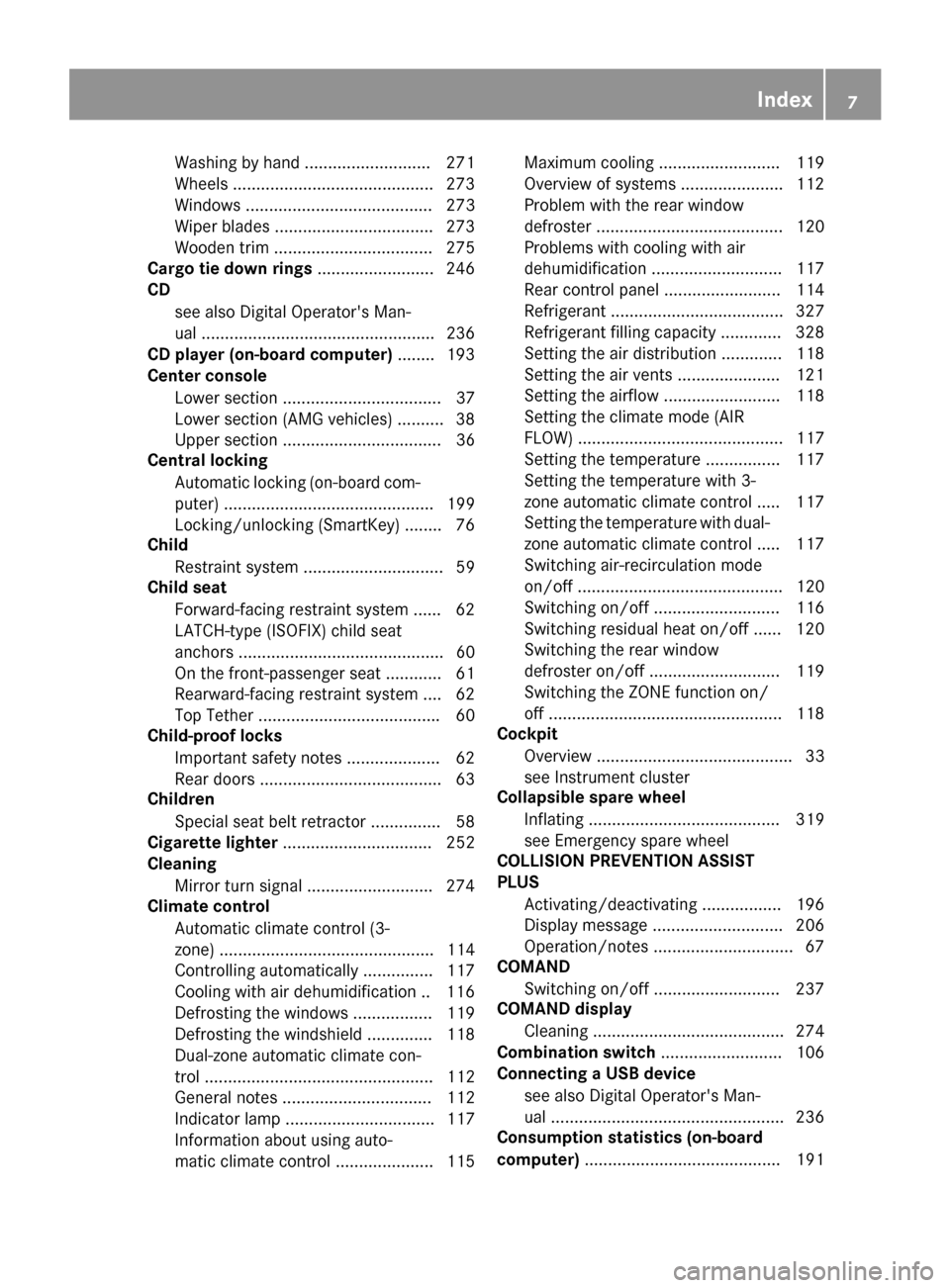
Washing by hand ........................... 271
Wheels ...........................................273
Windows ........................................ 273
Wiper blades .................................. 273
Wooden trim .................................. 275
Cargo tie down rings ......................... 246
CD
see also Digital Operator's Man-
ual ..................................................2 36
CD player (on-board computer) ........193
Center console
Lower section .................................. 37
Lower section (AMG vehicles) .......... 38
Upper section .................................. 36
Central locking
Automatic locking (on-board com-
puter) ............................................. 199
Locking/unlocking (SmartKey) ........7 6
Child
Restraint system .............................. 59
Child seat
Forward-facing restraint system ...... 62
LATCH-type (ISOFIX) child seat
anchors ............................................ 60
On the front-passenger seat ............ 61
Rearward-facing restraint system .... 62
Top Tether ...................................... .60
Child-proof locks
Important safety notes .................... 62
Rear doors ...................................... .63
Children
Special seat belt retractor .............. .58
Cigarette lighter ................................ 252
Cleaning
Mirror turn signal .......................... .274
Climate control
Automatic climate control (3-
zone) .............................................. 114
C
ontrolling automatically ...............1 17
Cooling with air dehumidification .. 116
Defrosting the windows ................. 119
Defrosting the windshield .............. 118
Dual-zone automatic climate con-
trol ................................................. 112
General notes ................................ 112
Indicator lamp ................................ 117
Information about using auto-
matic climate control ..................... 115 Maximum cooling .......................... 119
Overview of systems ......................1
12
Problem with the rear window
defroster ........................................ 120
Problems with cooling with air
dehumidification ............................ 117
Rear control panel ......................... 114
Refrigerant ..................................... 327
Refrigerant filling capacity ............. 328
Setting the air distribution ............. 118
Setting the air vents ......................1 21
Setting the airflow ......................... 118
Setting the climate mode (AIR
FLOW) ............................................ 117
Setting the temperature ................ 117
Setting the temperature with 3-
zone automatic climate control ..... 117
Setting the temperature with dual-
zone automatic climate control ..... 117
Switching air-recirculation mode
on/off ............................................ 120
Switching on/off ........................... 116
Switching residual heat on/off ...... 120
Switching the rear window
defroster on/off ............................ 119
Switching the ZONE function on/
off ..................................................1 18
Cockpit
Overview .......................................... 33
see Instrument cluster
Collapsible spare wheel
Inflating ......................................... 319
see Emergency spare wheel
COLLISION PREVENTION ASSIST
PLUS
Activating/deactivating ................. 196
Display message ............................ 206
Operation/notes .............. ................ 67
C
OMAND
Switching on/off ........................... 237
COMAND display
Cleaning ......................................... 274
Combination switch .......................... 106
Connecting a USB device
see also Digital Operator's Man-
ual ..................................................2 36
Consumption statistics (on-board
computer) .......................................... 191
Index7
Page 10 of 334

Controller.......................................... .237
Convenience box ............................... 246
Convenience closing feature .............. 88
Convenience opening feature ............ 88
Coolant (engine)
Checking the level ......................... 268
Display message ............................ 213
Filling capacity ............................... 327
Important safety notes .................. 326
Temperature (on-board computer,
Mercedes-AMG vehicles) ...............2 01
Temperature gauge ........................ 188
Warning lamp ................................. 232
Cooling
see Climate control
Copyright ............................................. 32
Cornering light function
Display message ............................ 212
Function/notes .............................1 07
Cruise control
Activation conditions ..................... 148
Cruise control lever ....................... 148
Deactivating ................................... 149
Display message ............................ 220
Driving system ............................... 148
Function/notes .............................1 48
Important safety notes .................. 148
Setting a speed .............................. 149
Storing and maintaining current
speed ............................................. 148
Cup holder
Center console .............................. 249
Center console in the rear com-
partment ........................................ 249
Important safety notes .................. 248
Rear compartment ......................... 249
Customer Assistance Center
(CAC) ..................................................... 29
Customer Relations Department ....... 29
D
Dashboard
see Instrument cluster
Data
see Technical data
Data carrier
Selecting ........................................ 193 Daytime running lamps
Display message ............................ 212
Function/notes .............................1 05
Switching on/off (on-board com-
puter) ............................................. 198
Declarations of conformity ................. 28
Delayed switch-off
Exterior lighting (on-board com-
puter) ............................................. 198
Interior lighting .............................. 199
Diagnostics connection ......................29
Digital Operator's Manua l
Help ................................................ .24
Introduction .....................................2 4
Digital speedomete r........................ .191
DIRECT SELECT lever
Automatic transmission ................. 130
Display messages
ASSYST PLUS ................................ 269
Calling up (on-board computer) ..... 203
Driving systems .............................2 15
Engine ............................................ 213
General notes ................................ 203
Hiding (on-board computer) ........... 203
KEYLESS-GO .................................. 225
Lights ............................................. 212
Safety systems .............................. 204
SmartKey ....................................... 225
Tires ............................................... 221
Vehicle ...........................................2 23
Distance recorder .............................1 90
Distance warning (warning lamp) .... 234
Distance warning function
Function/notes ................................ 68
DISTRONIC PLUS
Activating ....................................... 151
Activation conditions ..................... 151
Deactivating ................................... 155
Display message ............................ 218
Displays in the multifunction dis-
play ................................................ 154
Function/note s ............................. 149
Imp
ortant safety notes .................. 150
Setting the specified minimum
distance ......................................... 153
Stopping ........................................ 153
8Index
Page 114 of 334

Overview of climate control systems
General notes
Observe the settings recommended on the fol-
lowing pages. The windows could otherwise fog
up.
To prevent the windows from fogging up:
Rswitch off climate control only briefly
Rswitch on air-recirculation mode only briefly
Rswitch on the cooling with air dehumidifica-
tion function
Rswitch on the defrost windshield function
briefly, if required
Climate control regulates the temperature and
the humidity in the vehicle interior and filters
undesirable substances out of the air.
Climate control can only be operated when the
engine is running. Optimum operation is only
achieved with the side windows and roof closed.
The residual heat function can only be activated
or deactivated with the ignition switched off
(
Ypage 120).
iVentilate the vehicle for a brief period during
warm weather, e.g. using the convenience
opening feature (
Ypage 88). This will speed
up the cooling process and the desired inte-
rior temperature will be reached more
quickly.
iThe integrated filter filters out most parti-
cles of dust and soot and completely filters
out pollen. It also reduces gaseous pollutants
and odors. A clogged filter reduces the
amount of air supplied to the vehicle interior.
For this reason, you should always observe
the interval for replacing the filter, which is
specified in the Maintenance Booklet. As it
depends on environmental conditions, e.g.
heavy air pollution, the interval may be
shorter than stated in the Maintenance Book-
let.
iIt is possible that the residual heat function
may be activated automatically an hour after
the SmartKey is removed. The vehicle is then
ventilated for 30 minutes to dry the automatic
climate control.
Control panel for dual-zone automatic climate control
Canada only
:Sets the temperature, left (Ypage 117)
;Defrosts the windshield (Ypage 118)
=Switches the ZONE function on/off (Ypage 118)
?Switches cooling with air dehumidification on/off (Ypage 116)
ASwitches the rear window defroster on/off (Ypage 119)
BSets the temperature, right (Ypage 117)
112Overview of climate control systems
Climate control
Page 115 of 334

CSwitches air-recirculation mode on/off (Ypage 120)
DSetting the air distribution (Ypage 118)
EIncreases the airflow (Ypage 118)
FReduces the airflow (Ypage 118)
GActivates/deactivates climate control (Ypage 116)
HSets climate control to automatic (Ypage 117)
USA only
:Sets the temperature, left (Ypage 117)
;Defrosts the windshield (Ypage 118)
=Switches the maximum cooling MAX COOL on or off (Ypage 119)
?Switches cooling with air dehumidification on/off (Ypage 116)
ASwitches the rear window defroster on/off (Ypage 119)
BSets the temperature, right (Ypage 117)
CSwitches air-recirculation mode on/off (Ypage 120)
DSets the air distribution (Ypage 118)
EIncreases the airflow (Ypage 118)
FReduces the airflow (Ypage 118)
GActivates/deactivates climate control (Ypage 116)
HSets climate control to automatic (Ypage 117)
Overview of climate control systems113
Climate control
Page 116 of 334

Control panel for 3-zone automatic climate control
Canada only
Front control panel
:Sets the temperature, left (Ypage 117)
;Defrosts the windshield (Ypage 118)
=Switches the residual heat on or off (Ypage 120)
?Switches cooling with air dehumidification on/off (Ypage 116)
ASwitches the rear window defroster on/off (Ypage 119)
BSets the temperature, right (Ypage 117)
CSwitches the ZONE function on/off (Ypage 118)
DActivates/deactivates climate control (Ypage 116)
ESets the air distribution (Ypage 118)
FIncreases the airflow (Ypage 118)
GReduces the airflow (Ypage 118)
HAdjusts the climate mode settings (Ypage 117)
ISwitches air-recirculation mode on/off (Ypage 120)
JSets climate control to automatic (Ypage 117)
Rear control panel
KIncreases the airflow (Ypage 118)
LReduces the airflow (Ypage 118)
MDisplay
NReduces the temperature (Ypage 117)
OIncreases the temperature (Ypage 117)
114Overview of climate control systems
Climate control
Page 117 of 334

USA only
Front control panel
:Sets the temperature, left (Ypage 117)
;Defrosts the windshield (Ypage 118)
=Switches the maximum cooling MAX COOL on or off (Ypage 119)
?Switches cooling with air dehumidification on/off (Ypage 116)
ASwitches the rear window defroster on/off (Ypage 119)
BSets the temperature, right (Ypage 117)
CSwitches the ZONE function on/off (Ypage 118)
DActivates/deactivates climate control (Ypage 116)
ESets the air distribution (Ypage 118)
FIncreases the airflow (Ypage 118)
GReduces the airflow (Ypage 118)
HAdjusts the climate mode settings (Ypage 117)
ISwitches air-recirculation mode on/off (Ypage 120)
JSets climate control to automatic (Ypage 117)
Rear control panel
KIncreases the airflow (Ypage 118)
LReduces the airflow (Ypage 118)
MDisplay
NReduces the temperature (Ypage 117)
OIncreases the temperature (Ypage 117)
Optimum use of automatic climate
control
Climate control system
Below, you can find a number of notes and rec-
ommendations to help you use climate control
optimally.
RActivate climate control using the Ãand
¿ buttons. The indicator lamps above the
à and¿ buttons light up.
RIn automatic mode, you can also use the ñ
button to set the climate mode (FOCUS,
MEDIUM or DIFFUSE). The MEDIUM level is
recommended.
RSet the temperature to 72 ‡ (22 †).
Overview of climate control systems115
Climate control
Page 118 of 334

ROnly use the "Windshield defrosting" function
briefly until the windshield is clear again.
ROnly use air-recirculation mode briefly, e.g. if
there are unpleasant outside odors or when in
a tunnel. The windows could otherwise fog up,
since no fresh air is drawn into the vehicle in
air-recirculation mode.
RUse the ZONE function to adopt the temper-
ature settings on the driver's side for the
front-passenger side and the rear compart-
ment as well. The indicator lamp above the
á button goes out.
RVehicles with 3-zone automatic climate con-
trol: use the residual heat function if you want
to heat or ventilate the vehicle interior when
the ignition is switched off. The residual heat
function can only be activated or deactivated with the ignition switched off.
RIf you change the settings of the climate con-
trol system, the climate status display
appears for approximately three seconds at
the bottom of the screen in the multimedia
system display. You will see the current set-
tings of the various climate control functions.
ECO start/stop function
During automatic engine switch-off, the climate
control system only operates at a reduced capa- city. If you require the full climate control output,
you can switch off the ECO start/stop function
by pressing the ECO button (
Ypage 127).
Operating the climate control sys-
tems
Activating/deactivating climate con-
trol
General notes
When the climate control is switched off, the air
supply and air circulation are also switched off.
The windows could fog up. Therefore, switch off
climate control only briefly
iActivate climate control primarily using the
à button (Ypage 117).
Activating/deactivating
XTurn the SmartKey to position 2in the ignition
lock (Ypage 123).
XTo activate: press theÃbutton.
The indicator lamp in the Ãbutton lights
up. Airflow and air distribution are set to auto-
matic mode.
XTo deactivate: press the^button.
The indicator lamp in the ^button lights
up.
Switching cooling with air dehumidification on/off
General notes
If you deactivate the "Cooling with air-dehumidification" function, the air inside the vehicle will not
be cooled. The air inside the vehicle will also not be dehumidified. The windows can fog up more
quickly. Therefore, deactivate the cooling with air-dehumidification function only briefly.
The "Cooling with air dehumidification" function is only available when the engine is running. The air
inside the vehicle is cooled and dehumidified according to the temperature selected.
Condensation may drip from the underside of the vehicle when it is in cooling mode. This is normal
and not a sign that there is a malfunction.
Activating/deactivating
XTo activate: press the¿button.
The indicator lamp in the ¿button lights up.
XTo deactivate: press the¿button.
The indicator lamp in the ¿button goes out. The "Cooling with air dehumidification" function
has a delayed switch-off feature.
116Operating the climate control systems
Climate control