2017 MERCEDES-BENZ C-Class SEDAN ECU
[x] Cancel search: ECUPage 16 of 178

Storm watch areas ......................... 174
Time stamp .................................... 174
Weather memory (SIRIUS)
Selecting an area ........................... 171
Storing an area .............................. 171
Web browser
Entering a web address ................. 127
WiFi
Activating ......................................... 38
Changing the name of the SSID ....... 40
Connecting the device ..................... 39
Connecting via security key ............. 39
Connecting via WPS PBC ................. 39
Connecting via WPS PIN .................. 39 14
Index
Page 41 of 178

X
Select Activate
Activate .
X Press the controller.
Switch the connection on 0073or off 0053,
depending on the previous setting. Connecting the device
General notes The exact Wi-Fi connection procedure may vary
depending on the device to be connected. Fol-
low the instructions that are shown in the dis-
play. Further information; see the manufactur-
er's operating instructions.
Connecting a device via WPS PIN Requirement: for this type of connection, the
device to be connected must support "Connect
using WPS PIN".
X To select Vehicle Vehiclefrom the main function bar:
turn and press the controller.
X To switch to the menu bar: slide 6the con-
troller.
X Select System Settings
System Settings .
X Select WiFi
WiFi.
The Wi-Fi menu appears.
X Select Connect via WPS PIN
Connect via WPS PIN.
X Select the vehicle from the device to be con-
nected and "Connect using WPS PIN". The
vehicle is displayed with the SSID MB WLAN MB WLAN
XXXXX
XXXXX.
The device to be connected generates a PIN.
X Also enter this PIN into the multimedia sys-
tem.
Connecting the device by pressing a
button (push button) Requirement: for this type of connection, the
device to be connected must support "Connect via push button".
X To select Vehicle
Vehicle from the main function bar:
turn and press the controller.
X To switch to the menu bar: slide 6the con-
troller.
X Select System Settings System Settings .
X Select WiFi
WiFi.
The Wi-Fi menu appears.
X Select Connect via WPS PBC
Connect via WPS PBC. X
Select the vehicle from the device to be con-
nected and Connect Connectvia
viaWPS
WPSPBC
PBC. The vehi-
cle is displayed with the SSID MB WLAN
MB WLAN
XXXXX
XXXXX.
X Select Continue
Continue in the multimedia system.
Connecting the device via the security
key X
To select Vehicle Vehiclefrom the main function bar:
turn and press the controller.
X To switch to the menu bar: slide 6the con-
troller.
X Select System Settings
System Settings .
X Select WiFi
WiFi.
The Wi-Fi menu appears.
X Select Connect Using Security Key
Connect Using Security Key.
X Select the vehicle from the device to be con-
nected. The vehicle is displayed with the SSID
MB WLAN XXXXX MB WLAN XXXXX.
X Enter the security key that appears on the
multimedia system display into the device to
be connected.
X Confirm the entry. Generating a new security key
X To select Vehicle Vehiclefrom the main function bar:
turn and press the controller.
X To switch to the menu bar: slide 6the con-
troller.
X Select System Settings
System Settings .
X Select WiFi
WiFi.
The Wi-Fi menu appears.
X Select Generate Security Key
Generate Security Key.
X Select Regenerate
Regenerate.
A new security key is generated.
X To save the security key: turn the controller
and select Save Save.
The Wi-Fi menu appears. The new security key will now be displayed and verified when a Wi-
Fi connection is established. The connection
must be re-established with the newly cre-
ated security key.
i Device connections established using the
previous security key will no longer work after
the security key is changed. You have to
reconnect these devices (Y page 39). Wi-Fi
39System settings Z
Page 42 of 178

Changing the name of the SSID
X
To select Vehicle
Vehiclefrom the main function bar:
turn and press the controller.
X To switch to the menu bar: slide 6the con-
troller.
X Select System Settings
System Settings.
X Select WiFi
WiFi.
The Wi-Fi menu appears.
X Select Change SSID
Change SSID.
A dialog for entering the SSID appears.
X Enter the new SSID.
X Select 0054.
X Press the controller.
From now on, when establishing a connec-
tion, the vehicle will be shown with the new
SSID both on the device to be connected and
in the Connect
Connect Using UsingSecurity
Security Key
Keymenu.
i Device connections established using the
previous SSID will no longer work after the
SSID is changed. You have to reconnect these
devices (Y page 39). Bluetooth
®
settings General information about Blue-
tooth ®
Bluetooth ®
-capable devices, e. g. mobile
phones, need to comply with a certain profile in
order to be connected to the multimedia sys-
tem. Every Bluetooth ®
device has its own spe-
cific Bluetooth ®
name.
Bluetooth ®
technology is a standard for short
range wireless data transmissions up to approx-
imately 10 m. You can use Bluetooth
®
to connect your mobile
phone to the multimedia system, for example:
R use the hands-free system
R establish an Internet connection
R listen to music using Bluetooth ®
Audio
R exchange vCards
Bluetooth ®
is a registered trademark of Blue-
tooth Special Interest Group (SIG) Inc. Activating/deactivating Bluetooth
®
X Press the 00D4button.
or X Press Vehicle
Vehicle in the main function bar.
The vehicle menu is displayed.
X To switch to the menu bar: slide 6the con-
troller.
X To select System Settings
System Settings: turn and press
the controller.
A menu appears.
X To select Activate Bluetooth Activate Bluetooth : turn and
press the controller.
This switches Bluetooth ®
on 0073 or off 0053. Automatic volume adjustment
General information
With the Automatic Automatic Volume
VolumeAdjustment
Adjustment func-
tion, the volumes of different audio sources are adjusted for each other, to compensate for rel-
ative differences in volume.
For example: changing from a relatively quiet to
a relatively loud radio station. The volume for
both stations sounds the same. Manual read-
justment of the volume is not required.
The Automatic Volume Adjustment Automatic Volume Adjustment function
is deactivated 0053when the vehicle leaves the
factory. Using this function, the dynamic range
of the music is slightly reduced. To make the
most of the audiophile sound quality, it is rec-
ommended to leave it off. 40
Automatic volume adjustmentSystem settings
Page 92 of 178

Problem
Possible causes/consequences and
0050
0050Solutions The map software
update has failed. The data medium is dirty.
X Clean the data medium.
X Restart the update. The data medium is scratched.
X Consult an authorized Mercedes-Benz Center. There is overheating due to excessive temperatures in the vehicle
interior.
X Wait until the vehicle interior has cooled down.
X Restart the update. The multimedia system's integral hard disk has been physically dam-
aged.
X Consult an authorized Mercedes-Benz Center. Problem
Possible causes/consequences and
0050 0050Solutions The multimedia system
asks for an activation
code during the map
update. The digital map is secured with an activation code.
X Consult an authorized Mercedes-Benz Center. 90
Problems with the navigation systemNavigation
Page 95 of 178
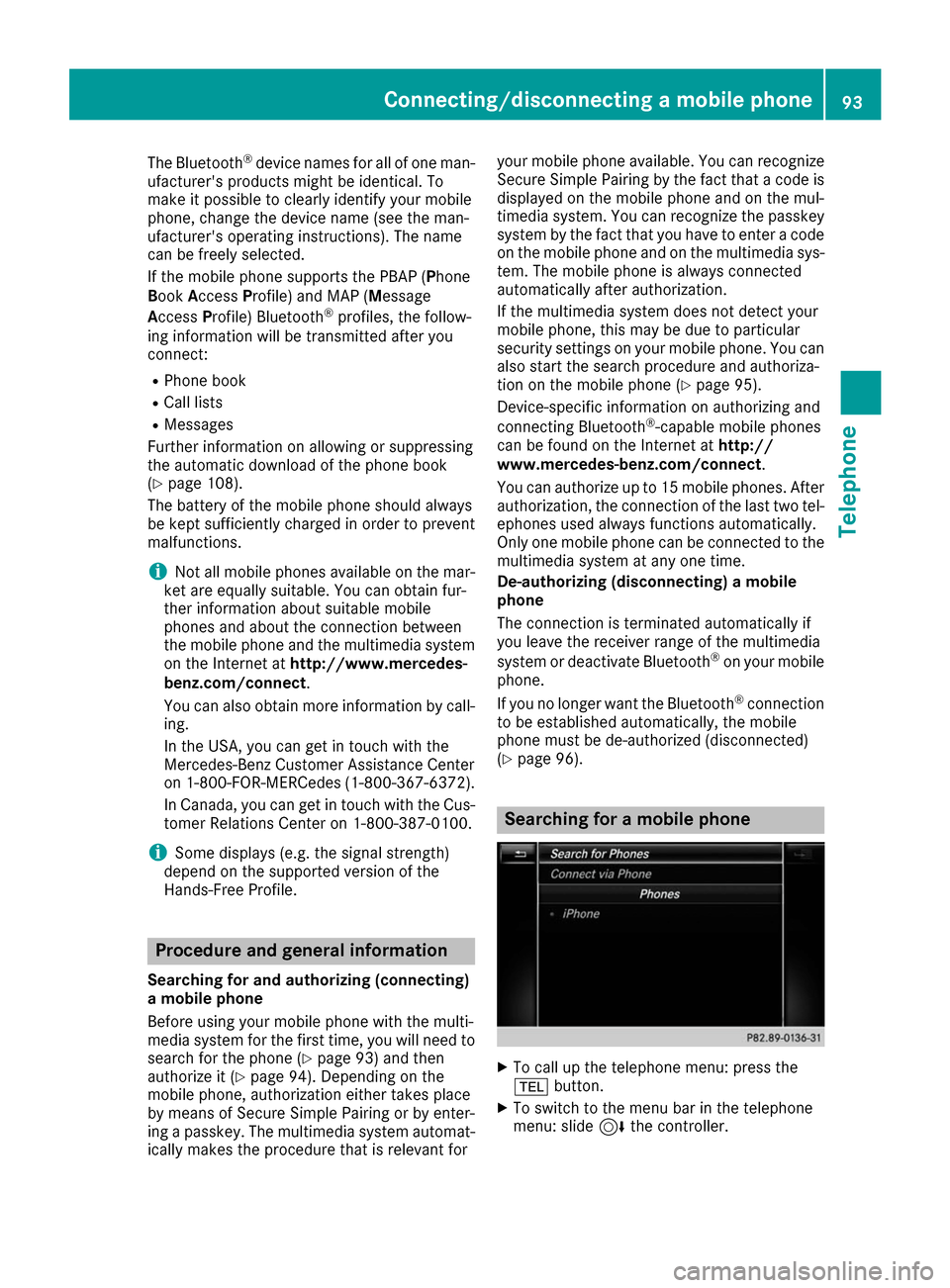
The Bluetooth
®
device names for all of one man-
ufacturer's products might be identical. To
make it possible to clearly identify your mobile
phone, change the device name (see the man-
ufacturer's operating instructions). The name
can be freely selected.
If the mobile phone supports the PBAP (Phone
Book Access Profile) and MAP (M essage
Access Profile) Bluetooth ®
profiles, the follow-
ing information will be transmitted after you
connect:
R Phone book
R Call lists
R Messages
Further information on allowing or suppressing
the automatic download of the phone book
(Y page 108).
The battery of the mobile phone should always
be kept sufficiently charged in order to prevent
malfunctions.
i Not all mobile phones available on the mar-
ket are equally suitable. You can obtain fur-
ther information about suitable mobile
phones and about the connection between
the mobile phone and the multimedia system
on the Internet at http://www.mercedes-
benz.com/connect .
You can also obtain more information by call- ing.
In the USA, you can get in touch with the
Mercedes-Benz Customer Assistance Center
on 1-800-FOR-MERCedes (1-800-367-6372).
In Canada, you can get in touch with the Cus-
tomer Relations Center on 1-800-387-0100.
i Some displays (e.g. the signal strength)
depend on the supported version of the
Hands-Free Profile. Procedure and general information
Searching for and authorizing (connecting)
a mobile phone
Before using your mobile phone with the multi-
media system for the first time, you will need to search for the phone (Y page 93) and then
authorize it (Y page 94). Depending on the
mobile phone, authorization either takes place
by means of Secure Simple Pairing or by enter-
ing a passkey. The multimedia system automat- ically makes the procedure that is relevant for your mobile phone available. You can recognize
Secure Simple Pairing by the fact that a code is
displayed on the mobile phone and on the mul-
timedia system. You can recognize the passkey
system by the fact that you have to enter a code
on the mobile phone and on the multimedia sys-
tem. The mobile phone is always connected
automatically after authorization.
If the multimedia system does not detect your
mobile phone, this may be due to particular
security settings on your mobile phone. You can
also start the search procedure and authoriza-
tion on the mobile phone (Y page 95).
Device-specific information on authorizing and
connecting Bluetooth ®
-capable mobile phones
can be found on the Internet at http://
www.mercedes-benz.com/connect .
You can authorize up to 15 mobile phones. After
authorization, the connection of the last two tel- ephones used always functions automatically.
Only one mobile phone can be connected to the
multimedia system at any one time.
De-authorizing (disconnecting) a mobile
phone
The connection is terminated automatically if
you leave the receiver range of the multimedia
system or deactivate Bluetooth ®
on your mobile
phone.
If you no longer want the Bluetooth ®
connection
to be established automatically, the mobile
phone must be de-authorized (disconnected)
(Y page 96). Searching for a mobile phone
X
To call up the telephone menu: press the
002B button.
X To switch to the menu bar in the telephone
menu: slide 6the controller. Connecting/disconnecting a mobile phone
93Telephone Z
Page 96 of 178

X
To select Connect Device
Connect Device: turn and press
the controller.
The device list is displayed.
X To select Search for Phones
Search for Phones: turn and
press the controller.
A message is displayed that Bluetooth ®
must
be activated on the mobile phone and must be
made visible to other devices.
X To select Start
Start Search Search: press the controller.
The available mobile phones are displayed in
the device list.
The duration of the search depends on the num- ber of Bluetooth ®
telephones within range and
their characteristics.
If a new phone is found, it appears in the device list with the 00D3symbol. You can now author-
ize (connect) the mobile phone found
(Y page 94).
If the maximum number of authorized devices in the device list is reached, you will be requested
to de-authorize a mobile phone (Y page 96).
When you call up the device list again, de-
authorized devices will be removed from the list.
To update the device list, start the search again.
Symbols in the device list Sym-
bol Explanation
00D3
New mobile phone found, not yet
authorized.
00DC
Mobile phone is authorized, but is
not connected
0036
Mobile phone is authorized and
connected
Authorizing a mobile phone (connect-
ing)
Authorization via Secure Simple Pairing If the multimedia system has found your mobile
phone, you can authorize (connect) it.
X To select a mobile phone from the device list:
turn the controller and press to confirm.
A code is displayed in the multimedia system
and on the mobile phone. The code is the same
X Multimedia system: selectYes Yes.
X Mobile phone: confirm the code. Depending
on the mobile phone used, you may have to
confirm the connection to the multimedia sys-
tem and for the PBAP and MAP Bluetooth ®
profiles. The prompt to confirm may take up
to two minutes to be displayed. You may also save the confirmation on the mobile phone
(see the manufacturer's operating instruc-
tions).
The mobile phone is now authorized and con-
nected to the multimedia system. You can
now speak using the hands-free system.
To ensure an optimum language quality, you can
set the mobile phone's transmission and recep- tion volume (Y page 96).
The code is different
X Multimedia system: selectNo No.
The process is canceled. Repeat the authori-
zation.
Authorization via passkey entry (access
code) If the multimedia system has found your mobile
phone, you can authorize (connect) it.
X To select the Bluetooth ®
name of the desired
mobile phone in the device list: turn and press the controller.
The input menu for the passkey is displayed.
The passkey is a one- to sixteen-digit number combination which you can choose yourself.
X Multimedia system: enter the passkey using
the character bar.
X Select 0054once all the numbers have been
entered.
X Mobile phone: enter the same passkey and
confirm your entry. Depending on the mobile phone used, you may have to confirm the
connection to the multimedia system and for
the PBAP and MAP Bluetooth ®
profiles. The
prompt to confirm may take up to two
minutes to be displayed. You may also save
the confirmation on the mobile phone (see the manufacturer's operating instructions).
The mobile phone is now authorized and con-
nected to the multimedia system. You can
now speak using the hands-free system. 94
Connecting/disconnecting a mobile phoneTelephone
Page 97 of 178

To ensure an optimum language quality, you can
set the mobile phone's transmission and recep-
tion volume (Y page 96).
If the Authorization Failed
Authorization Failed message
appears, you may have entered a different pass-
key or exceeded the prescribed time limit.
Repeat the procedure.
i Some mobile phones require a passkey with
four or more digits.
i If you wish to re-authorize the mobile phone
after de-authorizing it, you can choose
another passkey for it. Establishing the connection from the
mobile phone
The Bluetooth ®
device name of the multimedia
system is MB Bluetooth
MB Bluetooth.
X Multimedia system: call up the telephone
menu.
X To switch to the menu bar: slide 6the con-
troller.
X To select Connect Device
Connect Device: turn and press
the controller.
The device list is displayed.
X To select Connect via Phone
Connect via Phone: turn and
press the controller.
A message is displayed, stating that you can
start the search on your mobile phone.
X Mobile phone: start the search for a Blue-
tooth ®
device (see manufacturer's operating
instructions).
The multimedia system is displayed with the
name MB Bluetooth
MB Bluetooth in the mobile phone's
device list.
X Select MB Bluetooth MB Bluetooth.
A prompt appears in the multimedia system's display asking if the mobile phone should be
authorized.
X Multimedia system: selectYes Yes.
If No
No is selected, the procedure is canceled.
If your mobile phone supports Secure Simple
Pairing, a code is now displayed on both devi- ces.
The code is the same
X Multimedia system: selectYes
Yes.
X Mobile phone: confirm the code. Depending
on the mobile phone used, you may have to
confirm the connection to the multimedia sys- tem and for the PBAP and MAP Bluetooth
®
profiles. The prompt to confirm may take up
to two minutes to be displayed. You may also save the confirmation on the mobile phone
(see the manufacturer's operating instruc-
tions).
The mobile phone is now authorized and con-
nected to the multimedia system. You can
now speak using the hands-free system.
To ensure an optimum language quality, you can
set the mobile phone's transmission and recep- tion volume (Y page 96).
The code is different
X Multimedia system: selectNo No.
The process is canceled. Repeat the proce-
dure.
If your mobile phone does not support Secure
Simple Pairing, an input menu is displayed for
the passkey. The passkey is a one- to sixteen-
digit number combination which you can choose
yourself. Enter the same passkey in both the
multimedia system and on the mobile phone and
confirm. Depending on the mobile phone used,
you may have to confirm the connection to the
multimedia system and for the PBAP and MAP
Bluetooth ®
profiles. Reconnecting automatically
The multimedia system always searches for the last connected mobile phone.
If no connection can be made to the most
recently connected mobile phone, the system
searches for the mobile phone that was con-
nected before that one. Switching between mobile phones
If you have authorized more than one mobile
phone, you can switch between the individual
phones.
X To call up the telephone menu: press the
002B button.
X To show the menu bar: slide 6the control-
ler. Connecting/disconnecting a mobile phone
95Telephone Z
Page 136 of 178

Using the search function
X
In radio mode: slide 6the controller.
The radio menu bar appears.
X Select 00D3and enter the first letters of the
required station using the controller.
X Press OK
OKto confirm.
The multimedia system displays a list of avail-
able stations.
X To select stations from the list: turn the con-
troller and press to confirm.
Using the preset position X
In radio mode: slide 6the controller.
X To select Preset
Preset : turn and press the control-
ler.
X To select Enter Preset Enter Preset : turn and press the
controller.
X Enter the station preset of the desired station. Station list
X In radio mode, press the controller.
The station list appears with the stations cur-
rently available. Saving/deleting a station
Storing current stations
X In radio mode: slide 6the controller.
The radio menu bar appears.
X To select Preset Preset: turn and press the control-
ler.
X To select the Save
SaveCurrent
Current Station/Chan‐
Station/Chan‐
nel
nel option: turn and press the controller.
X To select the position of the required preset
entry: turn and press the controller. or
X Select the Edit Station Preset
Edit Station Preset option.
X Select the position of the required preset:
turn the controller.
This can also be a preset position that is
already occupied, which is then overwritten
by the current station.
X Slide 9the controller.
An additional menu appears.
X To select the Save SaveCurrent
Current Station/Chan‐
Station/Chan‐
nel
nel option: turn and press the controller.
The currently set station is stored in the selec-
ted preset position. A tone signals a success-
ful preset entry.
or X In the main display field, press and hold the
controller.
A list of current allocated preset positions
appears.
X To select the position of the required preset
and confirm: turn the controller and press.
Moving highlighted stations X In radio mode: slide 6the controller.
The radio menu bar appears.
X To select Preset Preset: turn and press the control-
ler.
X Select Edit Station Preset
Edit Station Preset .
X To select the required preset entry: turn the
controller.
X Slide 9the controller.
An additional menu appears.
X To select the Move Highlighted Station/ Move Highlighted Station/
Channel
Channel option: turn and press the control-
ler.
The list of stored stations appears again.
X To move the highlighted station to the new
position: turn the controller and press to con-
firm.
Deleting highlighted stations
X In radio mode: slide 6the controller.
The radio menu bar appears.
X To select Preset Preset: turn and press the control-
ler.
X Select Edit Station Preset Edit Station Preset .
X To select the required preset entry: turn the
controller. 134
StationRadio