2017 MERCEDES-BENZ C-Class SEDAN change time
[x] Cancel search: change timePage 65 of 178

Selection Instructions
Near Destination
Near Destination
The search is performed
in the vicinity of the desti-
nation. X
Select a category or Search By Name Search By Name(Ypage 62).
X Select Near Destination
Near Destination.
The search for POIs starts. Along the Route
Along the Route
The search is performed
along the route. X
Select a category or Search By Name Search By Name(Ypage 62).
X Select Along the Route
Along the Route.
The search for POIs starts. Current Position
Current Position
Searches in the vicinity of
the current vehicle posi-
tion. X
Select a category or Search By Name Search By Name(Ypage 62).
X Select Current Position
Current Position.
The search for POIs starts. Selecting a POI
Requirement for "Calling up a POI": a mobile
phone must be connected to the multimedia
system (Y page 92).
Requirements for "Viewing the vicinity of the
destination" and "Loading data from the Inter-
net" (USA): mbrace must be activated for Inter- net access (Y page 120).
Requirements for "Viewing the vicinity of the
destination" and "Loading data from the Inter-
net" (Canada): a mobile phone must be connec-
ted to the multimedia system via Bluetooth ®
(Y page 92) or USB (Y page 157). The complete address of the POI is shown.
X To view the vicinity of the destination:
select
0043by turning and pressing the con-
troller.
If street images are available, the street in the vicinity of the destination address is shown.
X To call up the map: selectMap
Map.
X Move the map, change the map scale and
select the POI (Y page 64).
3D POIs can be displayed in an all-round view (Y page 63) X
To call up a POI: selectCall
Call.
If a phone number is available, the multimedia
system switches to the telephone function.
X To load data from the Internet: selectwww www.
If an Internet address is available, data is loa- ded from the Internet.
X To store a POI: selectSave
Save.
The POI can be saved as:
R home address
R a navigable address book contact
(Y page 104)
R a personal destination on the SD card
(Y page 81)
X To start route calculation: selectStart Start or
Continue
Continue by turning and pressing the con-
troller.
If Calculate Alternative Routes Calculate Alternative Routes is acti-
vated (Y page 55), Continue
Continue is available.
Rotating a 3D POI Realistically modeled buildings are shown on
the map in an all-round view. These 3D POIs are
sights or buildings of regional importance, e.g. a main railway station.
3D POIs can be turned on the 20 m, 50 m and
100 m map scales. To aid orientation, the points
of the compass are shown while turning.
X Select a point of interest (Y page 63).
X To select Map
Map: turn and press the controller.
X Select a 3D POI from the map using Previous Previous
or Next
Next.
If the 3D POI is marked in gold, you can select
3D
3D. Destination entry
63Navigation Z
Page 66 of 178
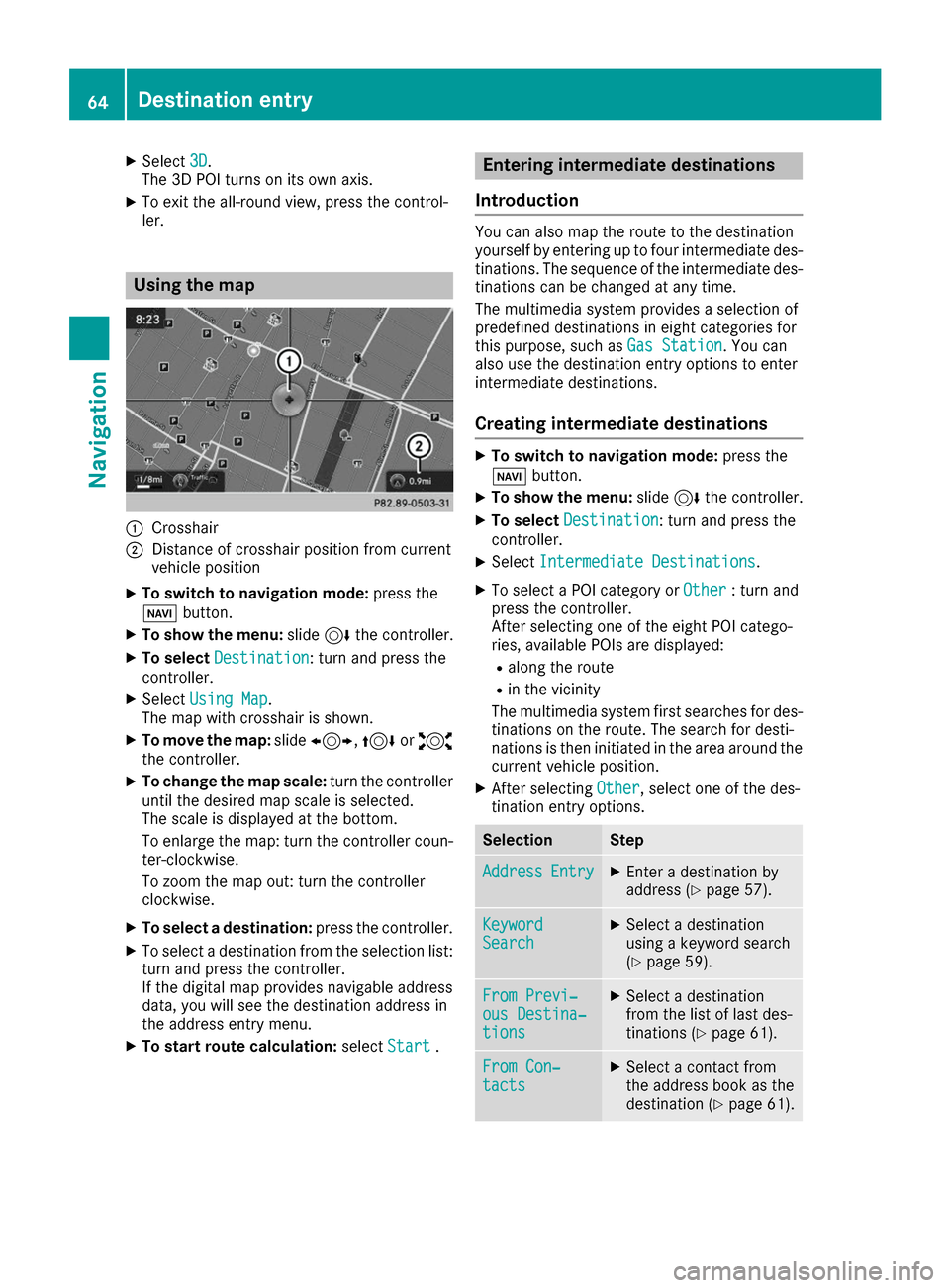
X
Select 3D
3D.
The 3D POI turns on its own axis.
X To exit the all-round view, press the control-
ler. Using the map
0043
Crosshair
0044 Distance of crosshair position from current
vehicle position
X To switch to navigation mode: press the
00BE button.
X To show the menu: slide6the controller.
X To select Destination
Destination: turn and press the
controller.
X Select Using Map Using Map.
The map with crosshair is shown.
X To move the map: slide1, 4or2
the controller.
X To change the map scale: turn the controller
until the desired map scale is selected.
The scale is displayed at the bottom.
To enlarge the map: turn the controller coun- ter-clockwise.
To zoom the map out: turn the controller
clockwise.
X To select a destination: press the controller.
X To select a destination from the selection list:
turn and press the controller.
If the digital map provides navigable address
data, you will see the destination address in
the address entry menu.
X To start route calculation: selectStart
Start . Entering intermediate destinations
Introduction You can also map the route to the destination
yourself by entering up to four intermediate des- tinations. The sequence of the intermediate des-
tinations can be changed at any time.
The multimedia system provides a selection of
predefined destinations in eight categories for
this purpose, such as Gas Station Gas Station. You can
also use the destination entry options to enter
intermediate destinations.
Creating intermediate destinations X
To switch to navigation mode: press the
00BE button.
X To show the menu: slide6the controller.
X To select Destination
Destination: turn and press the
controller.
X Select Intermediate Destinations
Intermediate Destinations .
X To select a POI category or Other
Other: turn and
press the controller.
After selecting one of the eight POI catego-
ries, available POIs are displayed:
R along the route
R in the vicinity
The multimedia system first searches for des-
tinations on the route. The search for desti-
nations is then initiated in the area around the
current vehicle position.
X After selecting Other Other, select one of the des-
tination entry options. Selection Step
Address
Address
Entry
Entry X
Enter a destination by
address (Y page 57). Keyword Keyword
Search Search X
Select a destination
using a keyword search
(Y page 59). From Previ‐ From Previ‐
ous Destina‐ ous Destina‐
tions tions X
Select a destination
from the list of last des-
tinations (Y page 61). From Con‐ From Con‐
tacts tacts X
Select a contact from
the address book as the
destination (Y page 61).64
Destination entryNavigation
Page 67 of 178

Selection Step
From POIs
From POIs X
Select a point of interest
(Y page 61). Using Map
Using Map X
Enter a destination using
the map (Y page 64). From Memory
From Memory
Card Card X
Select a personal POI
(Y page 69). From From
Mercedes- Mercedes-
Benz Apps Benz Apps X
Enter a destination from
Mercedes-Benz Apps
(Y page 66). Using Geo- Using Geo-
Coordinates Coordinates X
Enter a destination using
the geo-coordinates
(Y page 67). X
To select a POI: turn the controller and press
to confirm.
After selecting a POI or entering a destination,
the address of the intermediate destination is
displayed.
After the destination is entered via the map,
the address is displayed. Start
Start is highlighted. X
To call up a map: selectMap Mapby turning and
pressing the controller.
You can move the map and select the desti-
nation.
X To make a call: selectCall Call.
If the intermediate destination has a tele-
phone number and a mobile phone is con-
nected to the multimedia system
(Y page 92), the call is connected.
X To load data from the Internet: selectwww www.
If an Internet address is available, data is loa- ded from the Internet.
X To store an intermediate destination in
the destination memory:
selectSave Save
(Y page 80).
X To accept an intermediate destination:
select
Start Start by pressing the controller.
The destination is entered in the intermediate
destinations menu.
If Calculate Alternative Routes Calculate Alternative Routes is acti-
vated (Y page 55), instead of Start
Start, menu
point Continue
Continue is available.
X To enter another intermediate destina-
tion:
slide5the controller and highlight
Add New: Add New:.
X Press the controller.
X Proceed as described above.
Editing intermediate destinations You can perform the following functions:
R
change intermediate destinations
R switch the sequence of the intermediate des-
tinations in the intermediate destinations
menu
R delete intermediate destinations
i You cannot edit POIs. Destination entry
65Navigation Z
Page 68 of 178

X
To select an intermediate destination in the
intermediate destinations menu: turn and
press the controller.
A menu appears.
X To change an intermediate destination:
select Edit Editin the menu.
X Change the address, e.g. the city and street.
X To select OK
OK: turn and press the controller.
The intermediate destinations menu appears
and displays the changed intermediate desti-
nation.
You can enter the intermediate destinations and
the destination in any order. To change the
order, at least one intermediate destination and the destination must be entered.
X To change the order: in the menu, select
Move Move.
X Turn the controller and move the intermediate
destination or destination to the desired posi-
tion.
X Press the controller.
X To delete an intermediate destination:
select Delete
Delete in the menu.
Accepting intermediate destinations
for the route X
To select Start Route Guidance
Start Route Guidance in the
intermediate destinations menu: press the
controller.
The route is calculated with the entered inter- mediate destinations.
If an intermediate destination was passed
during route guidance, a green tick mark will
be entered in the intermediate destinations
menu. Once the route has been recalculated,
the intermediate destination is deleted from
the intermediate destinations menu.
Saving as a personal route You can save a route including intermediate
destinations on the SD card.
Requirements: the SD card has the FAT data
system format (e.g. FAT32). X
Insert the SD memory card (Y page 144).
X To select Save As Personal Route
Save As Personal Route in the
intermediate destinations menu: press the
controller.
An input field appears.
X Enter a file name in the input field. Press OK OKto
confirm.
The route is saved to the SD memory card.
Searching for a gas station when the
fuel level is low Requirement: the setting
Gas Gason
onReserve
Reserve must
be enabled (Y page 56).
If the fuel tank reserve level is displayed, you will
see the Reserve Fuel Would you like to
Reserve Fuel Would you like to
start a search for surrounding gas
start a search for surrounding gas
stations? stations? message.
X To select Yes
YesorNo
No: turn and press the con-
troller.
If you select Yes Yes: the gas station search
starts. When the search is complete, a list of
the gas stations available along the route or in
the vicinity is displayed.
If you select No No: the search is canceled.
X Select the gas station.
The address of the gas station is displayed.
X To select Start
Start: press the controller.
The selected gas station is entered into posi-
tion 1 of the intermediate destinations menu. Route guidance begins.
If the intermediate destinations menu already
contains four intermediate destinations, a
prompt will be displayed, asking you whether you wish to enter the gas station into position
1. If you select Yes Yes, the gas station is trans-
ferred into the list and intermediate destina-
tion 4 is deleted. Entering a destination from
Mercedes-Benz Apps
Requirement (USA): mbrace is activated for the
Mercedes-Benz Apps (Y page 120).
Requirement (Canada): a mobile phone is con-
nected to the multimedia system via Bluetooth ®
(Y page 92) or USB (Y page 157).
X To switch to navigation mode: press the
00BE button.
X To show the menu: slide6the controller. 66
Destination entryNavigation
Page 72 of 178

X
Select personal POI or personal route
(Y page 69).
X To explore a personal POI or personal
route:
turn and press the controller to select
Map Map.
The map with the crosshair appears and
shows the destination.
X Scroll the map (Y page 54).
X Set the map scale (Y page 82).
X To switch to the menu: press the 0038button.
X To call the personal POI: turn and press the
controller to select Call
Call .
If a mobile phone is connected to the multi-
media system and the telephone number is
available, the call is connected (Y page 98).
X To save a personal POI: turn and press the
controller to select Save
Save .
X Continue saving (Y page 80).
X To edit the name and symbol: turn and
press the controller to select Edit
Edit .
X Select Change Name
Change Name orEdit Icon Edit Icon .
X Character entry (Y page 30).
X Select a symbol.
X To delete a personal POI or route: turn and
press the controller to select Delete
Delete.
A prompt will appear.
X Select Yes
Yes orNo
No.
If you select Yes
Yes, the personal destination or
personal route is deleted.
X To select the outward and return routes:
select
Swap
Swap by turning and pressing the con-
troller.
The starting and destination positions of your personal route, and thus the direction for
route guidance, are switched round. One-way
streets or restricted intersections are taken
into consideration. Therefore, the outward
and return routes may differ from each other.
X To start route guidance: turn and press the
controller to select Start Start.Recording the route
General notes Routes are recorded using the SD card.
Requirements: the SD card has the FAT data
system format (e.g. FAT32). When recording the route, bear in mind the fol-
lowing:
R If the SD card is inserted, it must not be
removed during recording.
R If route recording is started manually, it must
be finished manually before the multimedia
system is switched off (e .g. when the engine
is switched off).
R The multimedia system minimizes the num-
ber of route points recorded. Therefore when
the recorded route is subsequently com-
menced, it may differ from the route that was originally recorded.
Starting/finishing route recording X
Insert the SD memory card (Y page 145).
X To switch to navigation mode: press the
00BE button.
X To show the menu: slide6the controller.
X To select Destination
Destination: turn and press the
controller.
X Select From Memory Card From Memory Card .
X Select Start Route Recording
Start Route Recording.
The route is recorded and REC appears at the bottom edge of the screen.
X To stop recording, select End Route
End Route
Recording
Recording from the menu.
The route is stored under Personal Routes
Personal Routes.
Displaying/editing the recorded route X
Insert the SD memory card (Y page 145).
X To switch to navigation mode: press the
00BE button.
X To show the menu: slide6the controller.
X To select Destination
Destination: turn and press the
controller.
X Select From Memory Card
From Memory Card .
X Select Personal Routes
Personal Routes.
Previously recorded routes are displayed.
X To select a route, turn and press the control-
ler.
The map appears with a menu. The recorded
route is shown on the map in blue.
X To calculate a route: selectStart
Start.
X To change the name and symbol: select
Edit Edit.
X Select Change Name
Change Name orEdit Icon
Edit Icon . 70
Personal POIs and routesNavigation
Page 73 of 178

X
Character entry (Y page 30).
X Select a symbol. Route guidance
General notes
The multimedia system calculates the route to
the destination without taking the following into
account, for example:
R traffic lights
R stop and yield signs
R parking or stopping restrictions
R road narrowing
R temporary traffic rules and regulations
The navigation system can give differing driving
recommendations if the actual street/traffic sit- uation does not correspond with the digital
map's data. For example, if the road layout or
the direction of a one-way street has been
changed.
For this reason, you must always observe road
and traffic rules and regulations during your
journey. Road and traffic rules and regulations
always have priority over system driving recom- mendations.
Route guidance begins once a route has been
calculated (Y page 59).
The multimedia system guides you to your des-
tination by means of navigation announcements in the form of audible navigation announce-
ments and route guidance displays.
The route guidance displays can be seen if nav-
igation mode is switched on.
If you do not follow the navigation announce-
ments or if you leave the calculated route, the
multimedia system automatically calculates a
new route to the destination.
If the digital map contains the corresponding
information, the following applies:
R During route guidance, the multimedia sys-
tem tries to avoid roads with restricted
access. These include, for example, roads
which are closed to through-traffic.
R Roads that have time restrictions (e.g. closed
on Sundays and public holidays) are consid-
ered for route guidance on days when they are open. For this purpose, the relevant times
must be correctly stored in the database. Change of direction
Overview Changes of direction have three phases:
R Preparation phase
R Announcement phase
R Change-of-direction phase
Changes in direction are also shown in the mul-
tifunction display of the instrument cluster (see the vehicle Operator's Manual).
Preparation phase The multimedia system prepares you for the
upcoming driving maneuver, e.g. with the
announcement "Prepare to turn right". You see
the full-screen map.
Announcement phase 0043
Next road or direction
0044 Point at which the change of direction takes
place (white dot)
0087 Change of direction (turn right here)
0085 Distance to the next change of direction
The multimedia system announces the immi-
nent change of direction.
The display is now split into two sectors. The
map is shown on the left side of the display, and a detailed image of the intersection or a 3D
image of the imminent change of direction is
shown on the right side of the display. Route guidance
71Navigation Z
Page 74 of 178

Change-of-direction phase
The multimedia system announces the immedi-
ate change of direction. The change of direction is announced ahead of time, e.g. with the
announcement "Now turn right".
The display is split in two like in the announce-
ment phase.
The change of direction is performed when the
light-color bar on the right drops down to 0 ft and
the current vehicle position symbol has reached
the white change-of-direction point.
When the change of direction is completed, the map will appear in full screen mode again.
Display on highways The image shows an example of route guidance
at a highway intersection when driving on a
highway. Lane recommendations
Display on multi-lane roads 0043
Lanes not recommended (dark gray)
0044 Possible lane (light gray)
0087 Recommended lanes (white)
If the digital map contains the relevant data, the
multimedia system can display lane recommen-
dations on multi-lane roads for the next change
of direction.
Lane not recommended 0043: you will not be able
to complete the next change of direction if you
stay in this lane.
Possible lane 0044: you will only be able to com-
plete the next change of direction in this lane.
Recommended lane 0087: in this lane you will be
able to complete the next change of direction
and the one after that.
The multimedia system shows the lane recom-
mendations for the next two changes of direc-
tion. Lane recommendations are also shown in
the multifunction display of the instrument clus- ter (see the vehicle Operator's Manual).
Approaching new lanes 0043
Approaching new lane
During the change of direction, new lanes may
be added. These will be shown in the display of 72
Route guidanceNavigation
Page 77 of 178

Route information
Destination information X
To switch to navigation mode: press the
00BE button.
X To show the menu: slide6the controller.
X To select Route
Route: turn and press the controller.
X Select Destination Information
Destination Information.
The destination and existing intermediate
destinations are displayed with distances,
travel time and arrival time.
X To select destination or intermediate des-
tination: turn and press the controller.
The address appears.
X Select Save
Save .
The destination or intermediate destination
can be saved as:
R a navigable address book contact
R a home address
X To call up the map, select Map
Map.
X Move the map, change the map scale and
select the destination or the intermediate
destination (Y page 64).
X To call the destination or intermediate desti-
nation, select Call
Call .
If a phone is connected and a phone number
is available, the multimedia system switches
to the telephone function. Taking an alternative route If the
Calculate Calculate Alternative
Alternative Routes
Routessetting
is activated 0073, different routes will be offered
each time a route is calculated (Y page 55).
You can call up alternative routes to the current
route.
Routes 1, 2 and 4 are displayed with a dark blue line.
Route 3 is the most economic route and is dis-
played with a green line.
X To switch to navigation mode: press the
00BE button.
X To show the menu: slide6the controller.
X To select Route
Route: turn and press the controller.
X Select Alternative Route Alternative Route.
Route 1 is shown.
X To display additional routes: select Next
Nextor
Previous
Previous .
X To start a new route guidance: select
Start
Start.
Route list X
To switch to navigation mode: press the
00BE button.
X To show the menu: slide6the controller.
X To select Route
Route: turn and press the controller.
X Select Route List
Route List .
The route list shows the next change of direc-
tion and the immediate distances from the
current vehicle position.
X To display additional route sections: turn
the controller.
The position of the change of direction that
belongs to the respective route section is
indicated on the map with a cross. Route guidance
75Navigation Z